ECO mode MAZDA MODEL CX-9 2018 (in English) Owner's Manual
[x] Cancel search | Manufacturer: MAZDA, Model Year: 2018, Model line: MODEL CX-9, Model: MAZDA MODEL CX-9 2018Pages: 640
Page 174 of 640

Multi-information Display and INFO Switch*
INFO switch
Multi-information Display
The multi-information display in
dicates the following information.
•Odometer
•Trip meter
•Engine coolant temperature gauge
•Fuel gauge
•Outside temperature
•Distance-to-empty
•Average fuel economy
•Current fuel economy
•Maintenance Monitor
•Blind Spot Monitoring (BSM) Display
•Distance Recognition Support System (DRSS) Display
•Mazda Radar Cruise Control with S top & Go function (MRCC with Stop & Go function)
System Display
•Lane-keep Assist System (LAS) & Lane Departure Warning System ( LDWS) Display
•Cruise Control Display
•Compass Display
•Warning message
When Driving
Instrument Cluster and Display
4-20*Some models.
CX-9_8GC3-EA-17G_Edition1 2017-5-29 10:13:38
Page 176 of 640
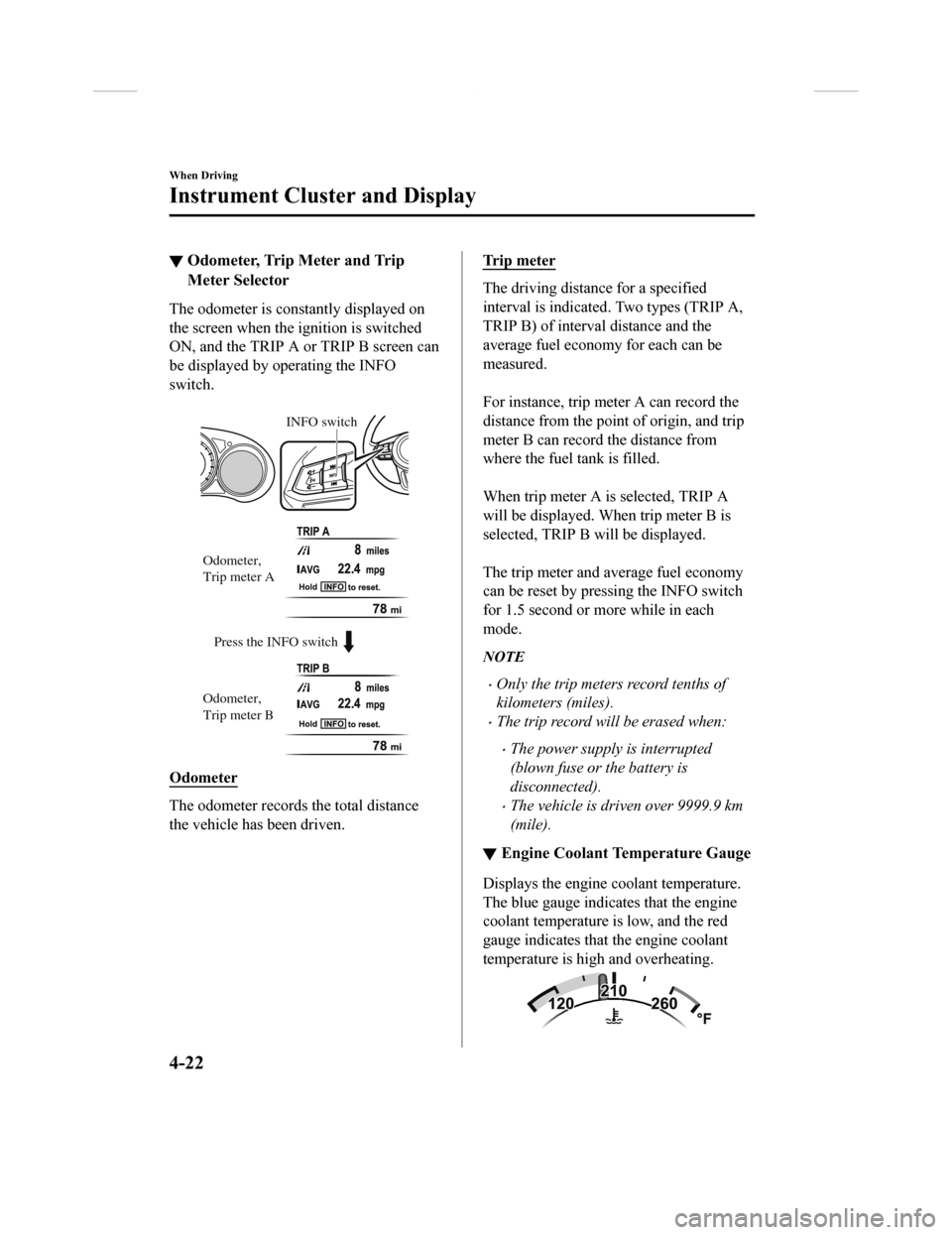
▼Odometer, Trip Meter and Trip
Meter Selector
The odometer is constantly displayed on
the screen when the
ignition is switched
ON, and the TRIP A or TRIP B screen can
be displayed by operating the INFO
switch.
Press the INFO switch INFO switch
Odometer,
Trip meter A
Odometer,
Trip meter B
Odometer
The odometer records the total distance
the vehicle has been driven.
Tr i p m e t e r
The driving distance for a specified
interval is indicated . Two types (TRIP A,
TRIP B) of interva l distance and the
average fuel economy for each can be
measured.
For instance, trip meter A can record the
distance from the point of origin, and trip
meter B can record the distance from
where the fuel tank is filled.
When trip meter A is selected, TRIP A
will be displayed. Wh en trip meter B is
selected, TRIP B will be displayed.
The trip meter and average fuel economy
can be reset by pressi ng the INFO switch
for 1.5 second or more while in each
mode.
NOTE
•Only the trip meters record tenths of
kilometers (miles).
•The trip record will be erased when:
•The power supply is interrupted
(blown fuse or the battery is
disconnected).
•The vehicle is driven over 9999.9 km
(mile).
▼ Engine Coolant Temperature Gauge
Displays the engine coolant temperature.
The blue gauge indicates that the engine
coolant temperature is low, and the red
gauge indicates that the engine coolant
temperature is high and overheating.
When Driving
Instrument Cluster and Display
4-22
CX-9_8GC3-EA-17G_Edition1
2017-5-29 10:13:38
Page 179 of 640
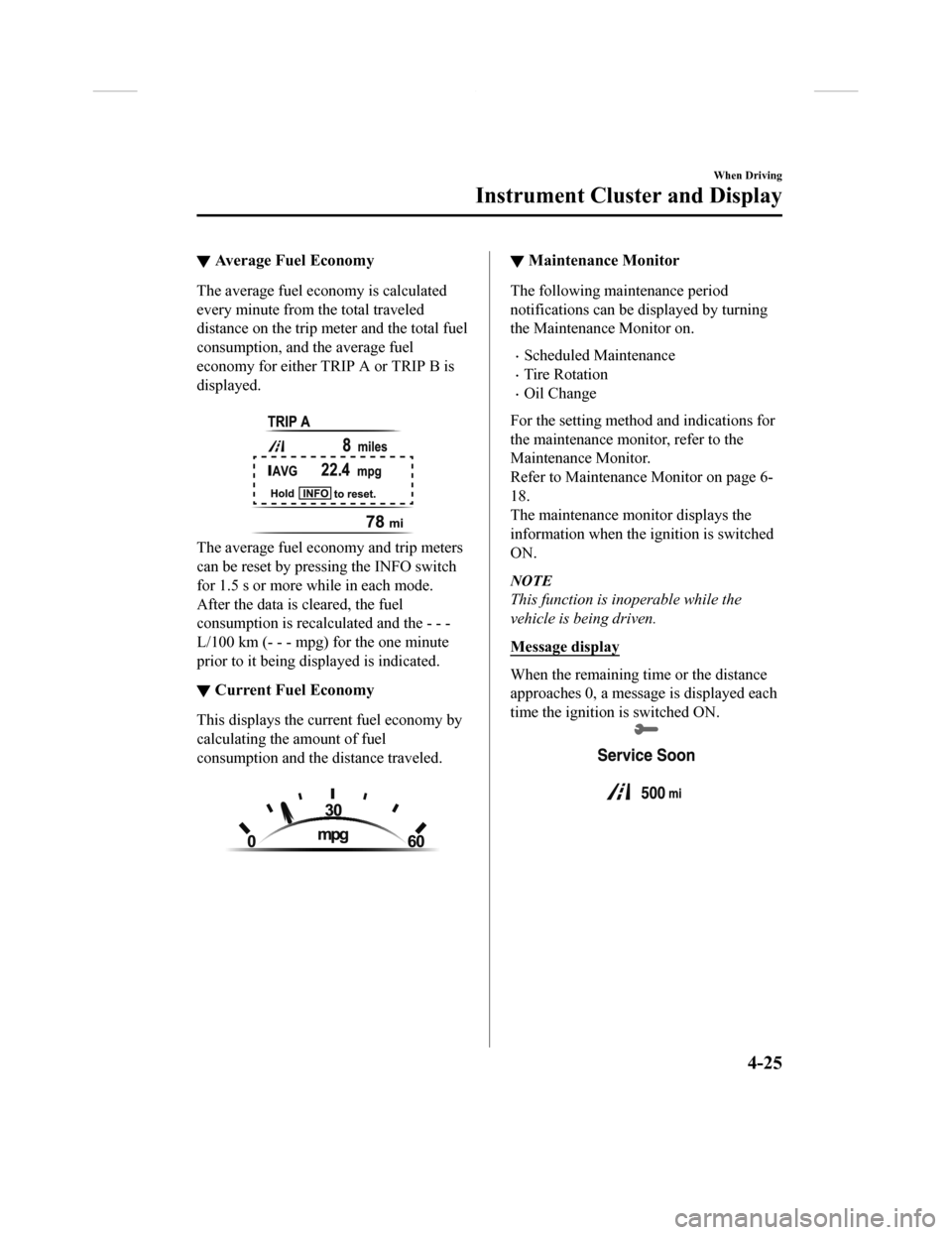
▼Average Fuel Economy
The average fuel economy is calculated
every minute from the total traveled
distance on the trip me
ter and the total fuel
consumption, and the average fuel
economy for either TRIP A or TRIP B is
displayed.
The average fuel economy and trip meters
can be reset by pressing the INFO switch
for 1.5 s or more while in each mode.
After the data is cleared, the fuel
consumption is recalcu lated and the - - -
L/100 km (- - - mpg) for the one minute
prior to it being displayed is indicated.
▼ Current Fuel Economy
This displays the curr
ent fuel economy by
calculating the amount of fuel
consumption and the distance traveled.
▼ Maintenance Monitor
The following maintenance period
notifications can be displayed by turning
the Maintenance Monitor on.
•Scheduled Maintenance
•Tire Rotation
•Oil Change
For the setting method and indications for
the maintenance monitor, refer to the
Maintenance Monitor.
Refer to Maintenance Monitor on page 6-
18.
The maintenance monitor displays the
information when the ignition is switched
ON.
NOTE
This function is inoperable while the
vehicle is being driven.
Message display
When the remaining time or the distance
approaches 0, a message is displayed each
time the ignition is switched ON.
When Driving
Instrument Cluster and Display
4-25
CX-9_8GC3-EA-17G_Edition1 2017-5-29 10:13:38
Page 180 of 640

NOTE
•If any of the INFO switch is pressed
while a message is displayed, it will no
longer be displayed the next time the
ignition is switched ON.
•After the vehicle is serviced and the
remaining time/distance is reset, the
message for the next maintenance
period will be displayed when the
remaining distance or time to the next
maintenance period approaches 0
(displays when engine is started).
•If there are multiple messages, they are
displayed according to their order.
•If OFF is set for Messages, messages
are not displayed.
▼Blind Spot Monitoring (BSM)
Display
Displays the system status.
Refer to Blind Spot M
onitoring (BSM) on
page 4-91.
▼ Distance Recognition Support
System (DRSS) Display*
Displays the distance between your
vehicle and the vehicle ahead.
Refer to Distance Recognition Support
System (DRSS) on page 4-104.
▼Mazda Radar Cruise Control with
Stop & Go function (MRCC with
Stop & Go function) Display
*
Displays the currently set system status.
Refer to Mazda Radar
Cruise Control with
Stop & Go function (MRCC with Stop &
Go function) on page 4-110.
When Driving
Instrument Cluster and Display
4-26*Some models.
CX-9_8GC3-EA-17G_Edition1 2017-5-29 10:13:38
Page 188 of 640
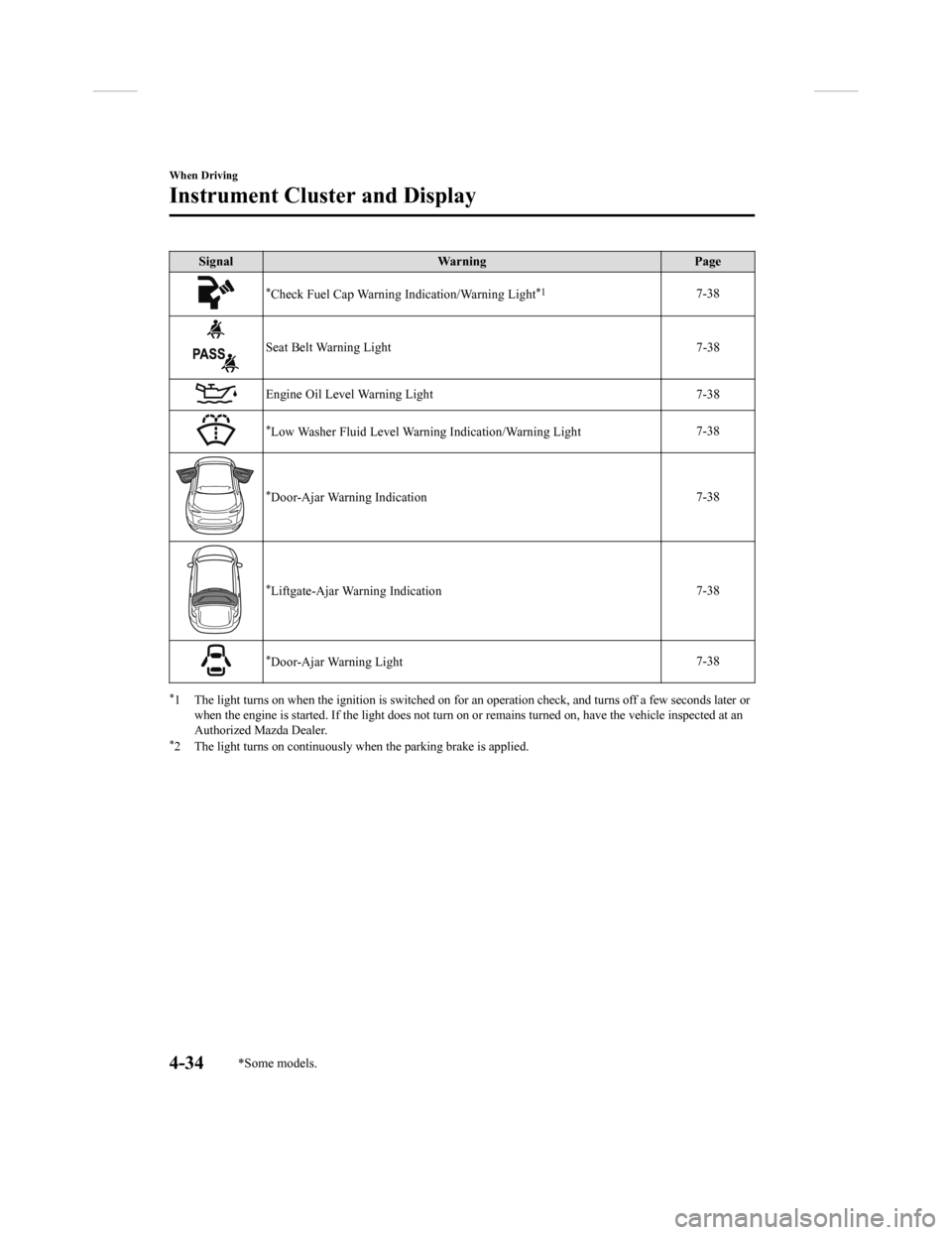
SignalWarning Page
*Check Fuel Cap Warning Indication/Warning Light*17-38
Seat Belt Warning Light 7-38
Engine Oil Level Warning Light7-38
*Low Washer Fluid Level Warning Indication/Warning Light7-38
*Door-Ajar Warning Indication7-38
*Liftgate-Ajar Warning Indication7-38
*Door-Ajar Warning Light7-38
*1 The light turns on when the ignition is switched on for an ope
ration check, and turns off a few seconds later or
when the engine is started. If the light does not turn on or remains turned on, have the vehicle inspected at an
Authorized Mazda Dealer.
*2 The light turns on continuously when the parking brake is applied.
When Driving
Instrument Cluster and Display
4-34*Some models.
CX-9_8GC3-EA-17G_Edition1 2017-5-29 10:13:38
Page 192 of 640

SignalIndicator Page
*Smart Brake Support/Smart City Brake Support (SBS/SCBS) OFF Ind ica-
tor Light*1
Advanced Smart City Brake Sup- port (Advanced
SCBS)4-137
Smart City
Brake Support (SCBS)4-141
Smart Brake
Support (SBS) System4-144
(White)
*Cruise Main Indication 4-156
(Green)
*Cruise Set Indication4-156
*1 The light turns on when the ignition is switched on for an ope
ration check, and turns off
a few seconds later or when the e ngine is started. If the light does not turn on or remains
turned on, have the ve hicle inspected at an Authorized Mazda De aler.
When Driving
Instrument Cluster and Display
4-38*Some models.
CX-9_8GC3-EA-17G_Edition1 2017-5-29 10:13:38
Page 193 of 640
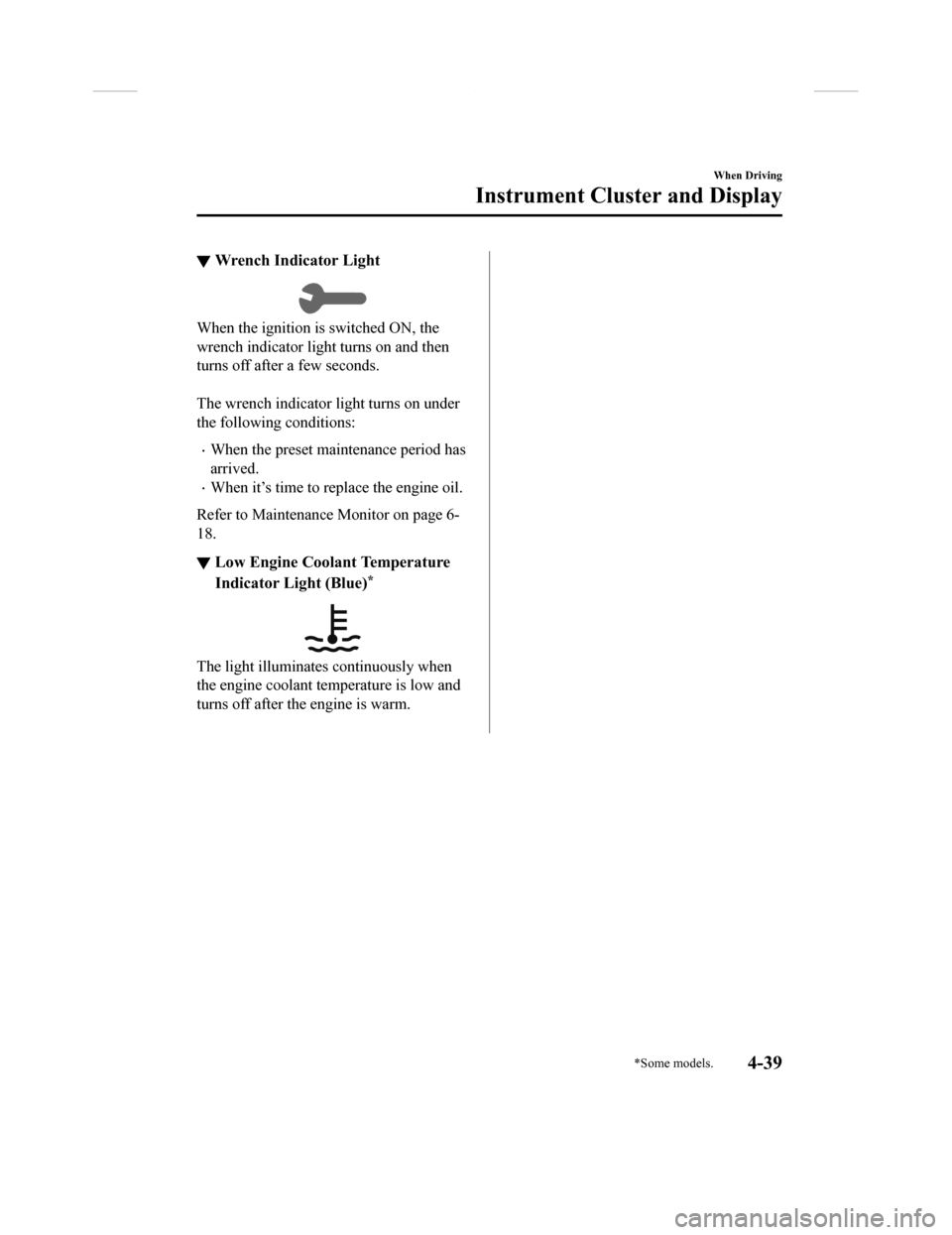
▼Wrench Indicator Light
When the ignition is switched ON, the
wrench indicator light turns on and then
turns off after a few seconds.
The wrench indicator light turns on under
the following conditions:
•When the preset maintenance period has
arrived.
•When it’s time to replace the engine oil.
Refer to Maintenance Monitor on page 6-
18.
▼ Low Engine Coolant Temperature
Indicator Light (Blue)*
The light illuminates continuously when
the engine coolant temperature is low and
turns off after the engine is warm.
When Driving
Instrument Cluster and Display
*Some models.4-39
CX-9_8GC3-EA-17G_Edition1
2017-5-29 10:13:38
Page 198 of 640

Gear position indication
The numeral for the selected gear
illuminates.
Manual shift mode indicator
Gear position indicator
NOTE
•If the gears cannot be shifted down
when driving at higher speeds, the gear
position indication will flash twice to
signal that the gears cannot be shifted
down (to protect the transaxle).
•If the automatic transaxle fluid (ATF)
temperature becomes too high, there is
the possibility that the transaxle will
switch to automatic shift mode,
canceling manual shift mode and
turning off the gear position indication
illumination. This is a normal function
to protect the AT. After the ATF
temperature has decreased, the gear
position indication illumination turns
back on and driving in manual shift
mode is restored.
▼Manually Shifting Up
You can shift gears up by operating the
selector lever.
M1 → M2 → M3 → M4 → M5 → M6
To shift up to a h
igher gear, tap the
selector lever back
once.
NOTE
•When driving slowly, the gears may not
shift up.
•Do not drive the vehicle with the
tachometer needle in the RED ZONE
while in manual shift mode. In addition,
manual shift mode switches to automatic
shift mode while the accelerator pedal is
completely depressed.
This function is canceled while the TCS
is turned off. Howeve r, if the vehicle is
continuously driven at a high rpm, the
gears may automatically shift up to
protect the engine.
When Driving
Automatic Transaxle
4-44
CX-9_8GC3-EA-17G_Edition1 2017-5-29 10:13:38
Page 199 of 640

▼Manually Shifting Down
You can shift gears down by operating the
selector lever.
M6 → M5 → M4 → M3 → M2→ M1
To shift down to a lower gear, tap the
selector lever forward
once.
WA R N I N G
Do not use engine braking on slippery road
surfaces or at high speeds:
Shifting down while driving on wet, snowy,
or frozen roads, or while driving at high
speeds causes sudden engine braking,
which is dangerous. The sudden change in
tire speed could cause the tires to skid. This
could lead to loss of vehicle control and an
accident.
NOTE
•When driving at high speeds, the gear
may not shift down.
•During deceleration, the gear may
automatically shift down depending on
vehicle speed.
•When depressing the accelerator fully,
the transaxle will shift to a lower gear,
depending on vehicle speed. However,
the gears do not kickdown while the TCS
is turned off.
▼ Second Gear Fixed Mode
When the selector lever is moved back
while the vehicle speed is about 10 km/h
(6.2 mph) or less, the t
ransaxle is set in the
second gear fixed mode. The gear is fixed
in second while in this mode for easier
acceleration from a stop and driving on
slippery roads such as snow-covered
roads.
If the selector lever is moved back
or
forward
while in the second gear fixed
mode, the mode will be canceled.
When Driving
Automatic Transaxle
4-45
CX-9_8GC3-EA-17G_Edition1 2017-5-29 10:13:38
Page 200 of 640

▼Shift Gear (Shifting) Speed Limit
For each gear position
while in the manual mode, the speed limi t is set as follows: When the
selector lever is operated within the range of the speed limit, the gear is shifted.
Shift up
The gear does not shift up while the vehicle speed is lower than the speed limit.
Shift down
The gear does not shift down wh ile the vehicle speed exceeds th e speed limit.
If the vehicle speed exceeds the speed limit and the gear does not shift down, the gear
position indication flashes 2 tim es to notify the driver that the gear cannot be shifted.
Kickdown
When the accelerator pedal is depressed fully while driving, th e gear shifts down.
However, the gears do not kickdown while the TCS is turned off.
NOTE
The gear also shifts down using kickdown while in the second gear fixed mode.
Auto-shift down
The gear shifts down automatically depending on the vehicle spe ed during deceleration.
NOTE
If the vehicle comes to a stop while in the second gear fixed mode, the gear remains in
second.
When Driving
Automatic Transaxle
4-46
CX-9_8GC3-EA-17G_Edition1 2017-5-29 10:13:38