ECO mode MAZDA MODEL CX-9 2018 (in English) Workshop Manual
[x] Cancel search | Manufacturer: MAZDA, Model Year: 2018, Model line: MODEL CX-9, Model: MAZDA MODEL CX-9 2018Pages: 640
Page 408 of 640
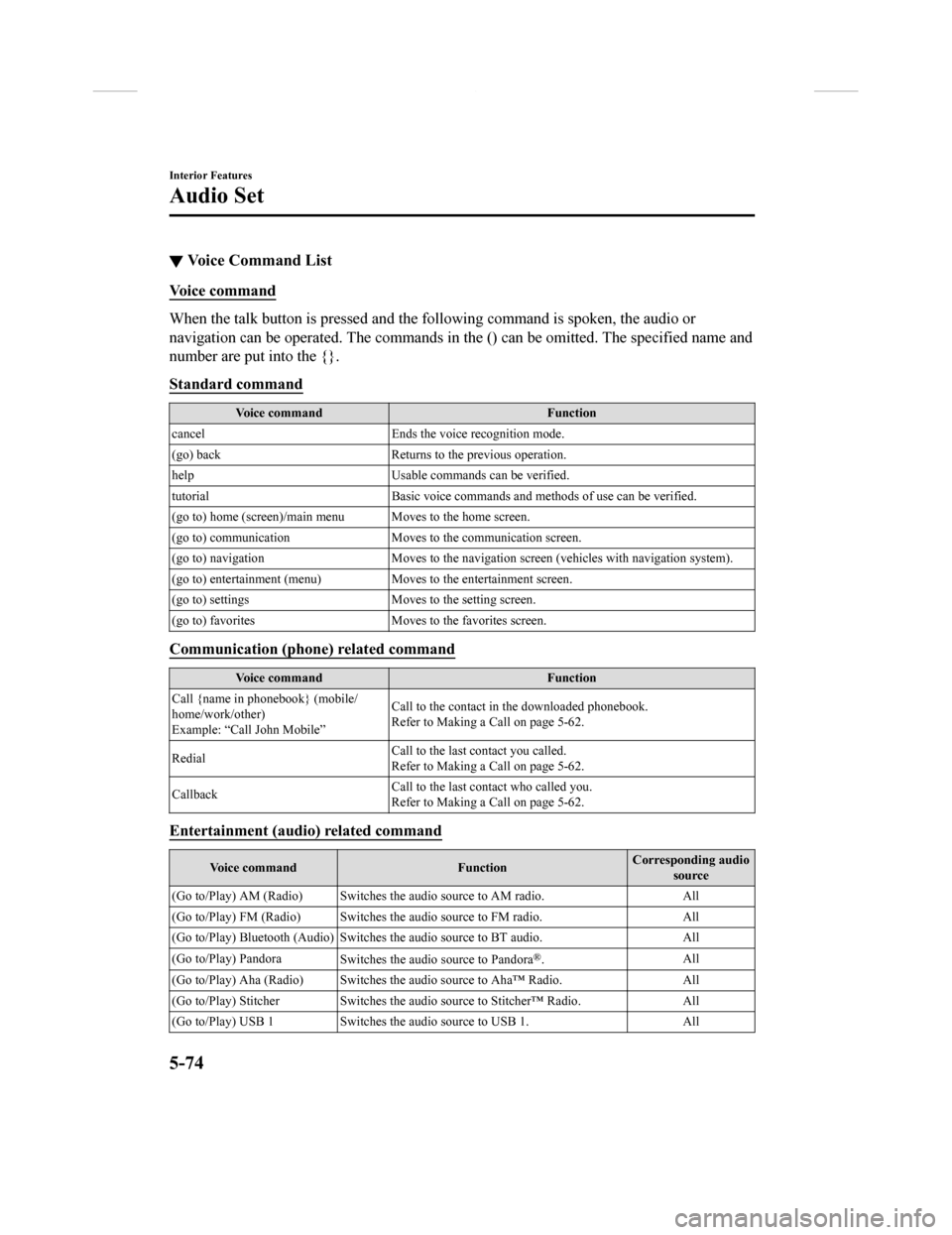
▼Voice Command List
Voice command
When the talk button is pressed and the following command is sp
oken, the audio or
navigation can be operated. The commands in the () can be omitt ed. The specified name and
number are put into the {}.
Standard command
Voice command Function
cancel Ends the voice recognition mode.
(go) back Returns to the previous operation.
help Usable commands can be verified.
tutorial Basic voice commands and methods of use can be verified .
(go to) home (screen)/main men u Moves to the home screen.
(go to) communication Moves to the communication screen.
(go to) navigation Moves to the navigation screen (vehicles with navigation system).
(go to) entertainment (menu) Moves to the entertainment screen.
(go to) settings Moves to the setting screen.
(go to) favorites Moves to the favorites screen.
Communication (phone) related command
Voice command Function
Call {name in phonebook} (mobile/
home/work/other)
Example: “Call John Mobile” Call to the contact in th
e downloaded phonebook.
Refer to Making a Call on page 5-62.
Redial Call to the last contact you called.
Refer to Making a Call on page 5-62.
Callback Call to the last contact who called you.
Refer to Making a Call on page 5-62.
Entertainment (audio) related command
Voice command
FunctionCorresponding audio
source
(Go to/Play) AM (Radio ) Switches the audio source to AM radio. All
(Go to/Play) FM (Radio ) Switches the audio source to FM radio. All
(Go to/Play) Bluetooth (Audio) Switches the audio source to BT a udio.All
(Go to/Play) Pandora Switches the audio source to Pandora
®.All
(Go to/Play) Aha (Radio) Switches the audio source to Aha™ Radio.A ll
(Go to/Play) Stitcher Switches th e audio source to Stitcher™ Radio.All
(Go to/Play) USB 1 Switches the audio source to USB 1. All
Interior Features
Audio Set
5-74
CX-9_8GC3-EA-17G_Edition1 2017-5-29 10:13:38
Page 414 of 640

SymptomCauseSolution method
Pairing cannot be performed again The pairing information paired to
the Bluetooth
® unit or device is not
recognized correctly. Perform pairing using the following
procedure:
1. Delete the applicable Blue-
tooth
® device on the Mazda
Connect.
2. Delete “Mazda” from the Blue-
tooth
® search screen of the
Bluetooth® device.
3. Perform pairing again.
If pairing is not possible after trying
the procedure, turn off the power of
the Bluetooth
® device once, then
turn it back on. If pairing is still not
possible after this, contact an Au-
thorized Mazda Dealer or Mazda
Bluetooth
® Hands-Free Customer
Service.
Unable to perform pairing The Bluetooth
® function and the
Find Mode/Visible setting*1 on the
device may turn off automatically
after a period of time has elapsed
depending on the device. Check whether the Bluetooth® func-
tion and the Find Mode/Visible set-
ting
*1 on the device are turned on
and pairing or reconnect.
Does not connect automatically
when starting the engine
Automatically connects, but then
disconnects suddenly
Disconnects intermittently
The device is in a location in which
radio wave interference can occur
easily, such as inside a bag in a rear
seat, in a rear pocket of a pair of
pants.Move the device to a location in
which radio wave interference is
less likely to occur.
Does not connect automatically
when starting the engine The pairing information is updated
when the device OS is updated.Perform pairing using the following
procedure:
1. Delete the applicable Blue-
tooth
® device on the Mazda
Connect.
2. Delete “Mazda” from the Blue-
tooth
® search screen of the
Bluetooth® device.
3. Perform pairing again.
If pairing is not possible after trying
the procedure, turn off the power of
the Bluetooth
® device once, then
turn it back on. If pairing is still not
possible after this, contact an Au-
thorized Mazda Dealer or Mazda
Bluetooth
® Hands-Free Customer
Service.
*1 Setting which detects the existe nce of a device external to the Bluetooth® unit.
Interior Features
Audio Set
5-80
CX-9_8GC3-EA-17G_Edition1 2017-5-29 10:13:38
Page 415 of 640
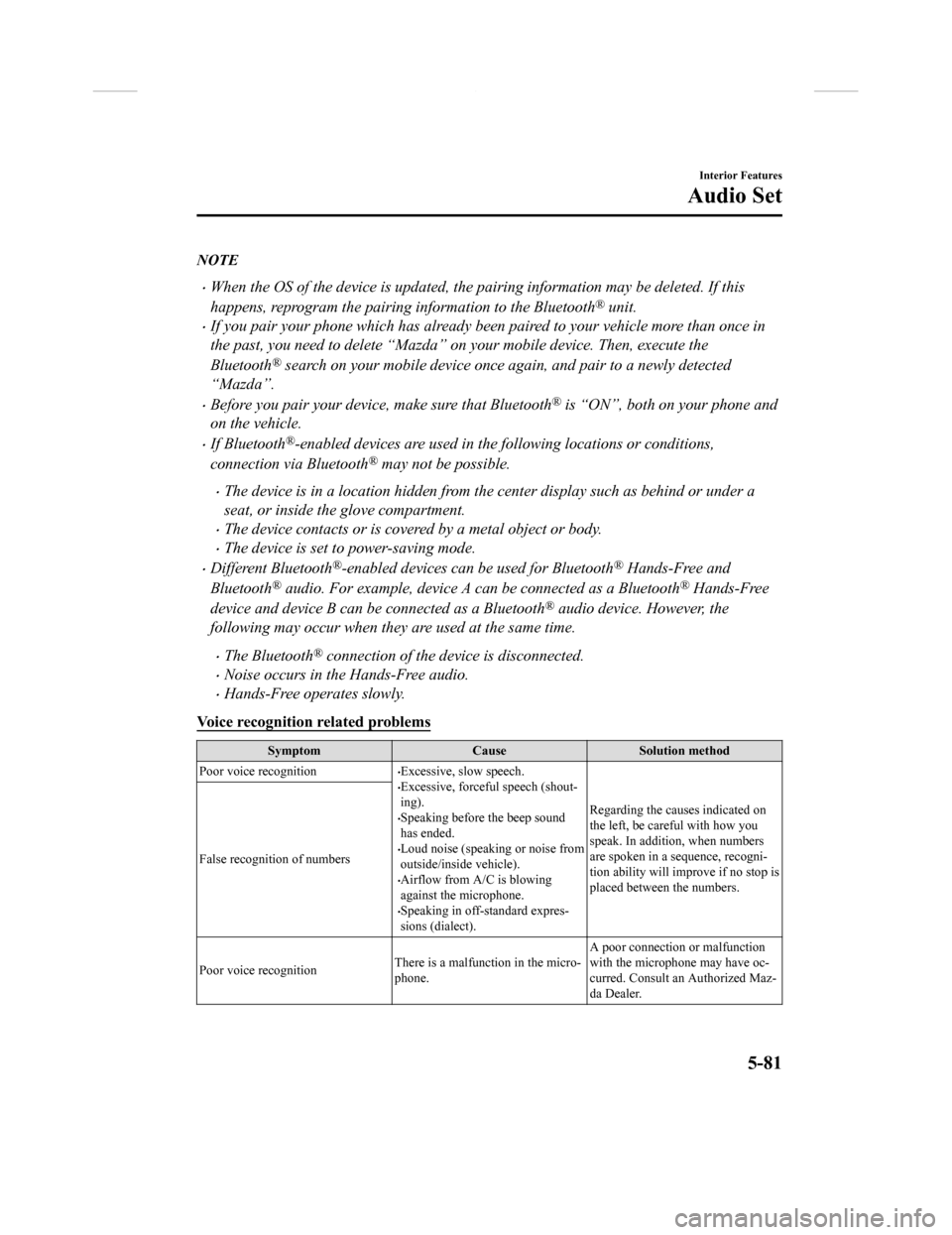
NOTE
•When the OS of the device is updated, the pairing information may be deleted. If this
happens, reprogram the pairing information to the Bluetooth
® unit.
•If you pair your phone which has already been paired to your vehicle more than once in
the past, you need to delete “Mazda” on your mobile device. Then, execute the
Bluetooth
® search on your mobile device once again, and pair to a newly detected
“Mazda”.
•Before you pair your device, make sure that Bluetooth® is “ON”, both on your phone and
on the vehicle.
•If Bluetooth®-enabled devices are used in the following locations or conditions,
connection via Bluetooth
® may not be possible.
•The device is in a location hidden from the center display such as behind or under a
seat, or inside the glove compartment.
•The device contacts or is covered by a metal object or body.
•The device is set to power-saving mode.
•Different Bluetooth®-enabled devices can be used for Bluetooth® Hands-Free and
Bluetooth
® audio. For example, device A can be connected as a Bluetooth® Hands-Free
device and device B can be connected as a Bluetooth
® audio device. However, the
following may occur when they are used at the same time.
•The Bluetooth® connection of the device is disconnected.
•Noise occurs in the Hands-Free audio.
•Hands-Free operates slowly.
Voice recognition related problems
Symptom CauseSolution method
Poor voice recognition
•Excessive, slow speech.•Excessive, forceful speech (shout-
ing).
•Speaking before the beep sound
has ended.
•Loud noise (speaking or noise from
outside/inside vehicle).
•Airflow from A/C is blowing
against the microphone.
•Speaking in off-standard expres-
sions (dialect). Regarding the causes indicated on
the left, be careful with how you
speak. In addition,
when numbers
are spoken in a sequence, recogni-
tion ability will improve if no stop is
placed between the numbers.
False recognition of numbers
Poor voice recognition
There is a malfunction in the micro-
phone.A poor connection or malfunction
with the microphone may have oc-
curred. Consult an Authorized Maz-
da Dealer.
Interior Features
Audio Set
5-81
CX-9_8GC3-EA-17G_Edition1
2017-5-29 10:13:38
Page 438 of 640
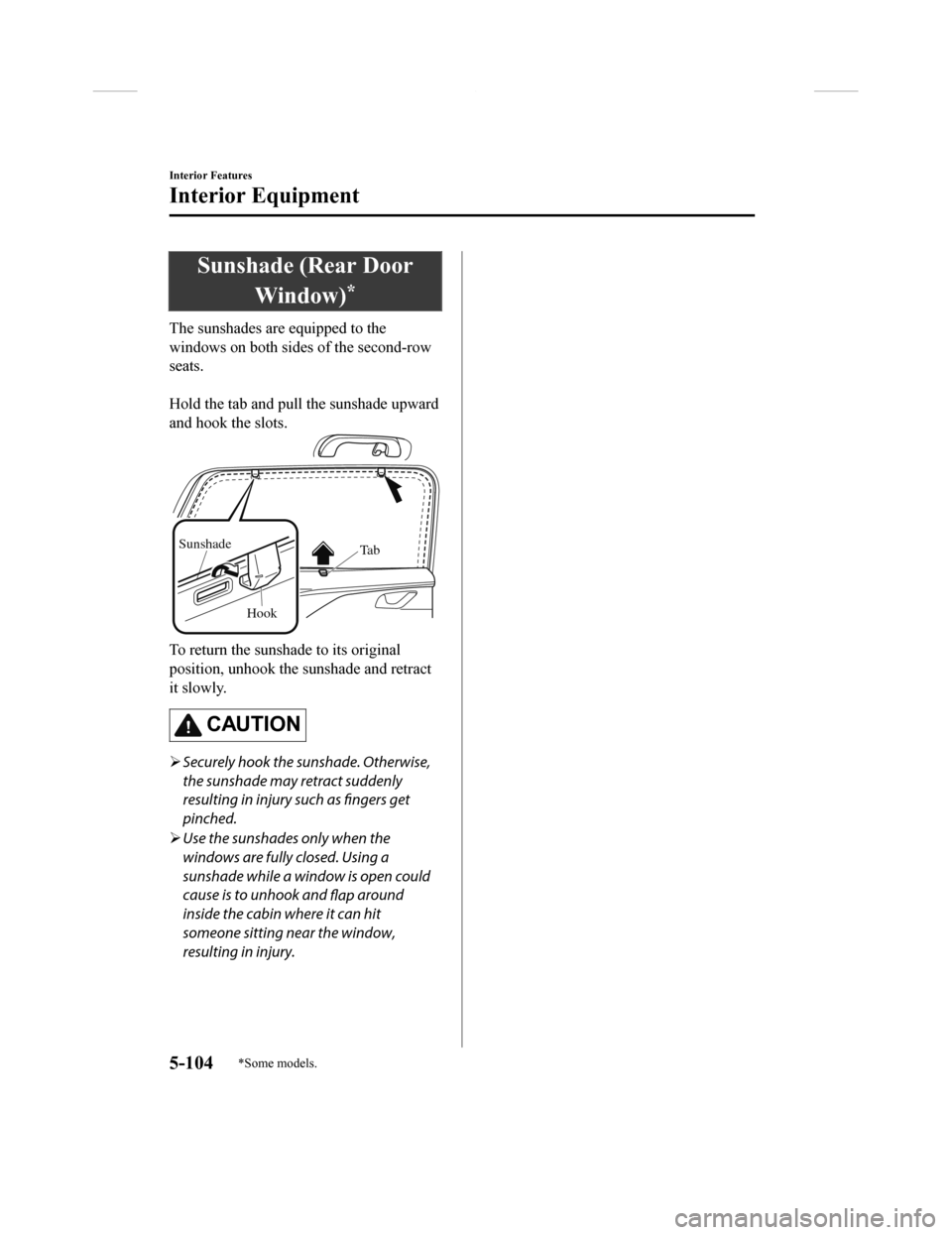
Sunshade (Rear DoorWindow)
*
The sunshades are equipped to the
windows on both sides of the second-row
seats.
Hold the tab and pull the sunshade upward
and hook the slots.
Ta b
Hook
Sunshade
To return the sunshade to its original
position, unhook the sunshade and retract
it slowly.
CAUTION
Securely hook the sunshade. Otherwise,
the sunshade may retract suddenly
resulting in injury such as fingers get
pinched.
Use the sunshades only when the
windows are fully closed. Using a
sunshade while a window is open could
cause is to unhook and
flap around
inside the cabin where it can hit
someone sitting near the window,
resulting in injury.
Interior Features
Interior Equipment
5-104*Some models.
CX-9_8GC3-EA-17G_Edition1 2017-5-29 10:13:38
Page 482 of 640

NOTE
Tires degrade over time, even when they
are not being used on the road. It is
recommended that tires generally be
replaced when they are 6 years or older.
Heat caused by hot climates or frequent
high loading conditions can accelerate the
aging process. You should replace the
spare tire when you replace the other road
tires due to the aging of the spare tire. The
period in which the tire was manufactured
(both week and year) is indicated by a
4-digit number.
Refer to Tire Labeling on page 8-26.
▼Replacing a Wheel
WA R N I N G
Always use wheels of the correct size on
your vehicle:
Using a wrong-sized wheel is dangerous.
Braking and handling could be affected,
leading to loss of control and an accident.
CAUTION
A wrong-sized wheel may adversely
affect:
Tire fit
Wheel and bearing life
Ground clearance
Snow-chain clearance
Speedometer calibration
Headlight aim
Bumper height
Tire Pressure Monitoring System
*
NOTE
•When replacing a wheel, make sure the
new one is the same as the original
factory wheel in diameter, rim width,
and offset (inset/outset).
•For details, contact an Authorized
Mazda Dealer.
Proper tire balancing provides the best
riding comfort and helps reduce tread
wear. Out-of-balance tires can cause
vibration and uneven wear, such as
cupping and flat spots.
Maintenance and Care
Owner Maintenance
6-44*Some models.
CX-9_8GC3-EA-17G_Edition1 2017-5-29 10:13:38
Page 484 of 640

CAUTION
When removing the lens or lamp unit using
a flathead screwdriver, make sure that the
flathead screwdriver does not contact the
interior terminal. If the flathead screwdriver
contacts the terminal, a short circuit may
occur.
NOTE
•To replace the bulb, contact an
Authorized Mazda Dealer.
•Use the protective cover and carton for
the replacement bulb to dispose of the
old bulb promptly and out of the reach
of children.
▼Replacing Exterior Light Bulbs
Headlights (type
A), Headlights/
Daytime running lights (type B), Front
turn signal lights (type A), Daytime
running lights/Parking lights (type A),
Front side-marker lights (type A),
Signature wing illumination (type A)*,
Fog lights*, Brake lights, Taillights,
High-mount brake light, Side turn
signal lights, Rear side-marker lights
The LED bulb cannot be replaced as a
single unit because it is an integrated unit.
The LED bulb has to be replaced with the
unit. We recommend an Authorized
Mazda Dealer when the replacement is
necessary.
Front turn signal lights (type B),
Parking lights/Front side-marker lights
(type B)
NOTE
When replacing a bulb for the front turn
signal lights and parking lights/front
side-marker lights, turn the steering wheel
and change the direction in which the tires
are pointed to the position where the bulb
replacement can be done easily.
Turn the steering wheel after starting the
engine and stop the engine after you finish
turning the steering wheel.
1. If you are changing the right bulb, start
the engine, turn the steering wheel all
the way to the right, and turn off
engine. If you are changing the left
bulb, turn the steering wheel to the left,
and turn off engine.
2. Make sure the ignition is switched off, and the headligh t switch is off.
3. Turn the screw counterclockwise and remove it.
Maintenance and Care
Owner Maintenance
6-46*Some models.
CX-9_8GC3-EA-17G_Edition1 2017-5-29 10:13:38
Page 505 of 640

▼Upholstery Maintenance
1. Clean the soiled area by lightly
dabbing it with a soft cloth soaked in a
mild detergent (approx. 5%) diluted
with water.
2. Wipe off the remaining detergent using a cloth soaked in clean water and
wrung out well.
▼Leather Upholstery Maintenance*
1. Remove dust and sand using a vacuum
cleaner.
2. Wipe off the soiled area with a soft cloth and a suitable, special cleaner or
a soft cloth soaked in a mild detergent
(about 5%) diluted with water.
3. Wipe off the remaining detergent using a cloth soaked in clean water and
wrung out well.
4. Remove moisture with a dry, soft cloth and allow the leather to further dry in a
well-ventilated, shaded area. If the
leather gets wet such as from rain,
remove the moisture and dry it as soon
as possible.
NOTE
•Because genuine leather is a natural
material, its surface is not uniform and
it may have natural scars, scratches,
and wrinkles.
•To maintain the quality for as long as
possible, periodical maintenance, about
twice a year, is recommended.
•If the leather upholstery comes into
contact with any of the following, clean
it immediately.
Leaving it uncleaned could cause
premature wear, mold, or stains.
•Sand or dirt
•Grease or oil, such as hand cream
•Alcohol, such as in cosmetic or hair
dressing items
•If the leather upholstery gets wet,
promptly remove moisture with a dry
cloth. Remaining moisture on the
surface may cause deterioration such as
hardening and shrinkage.
•Exposure to direct sunlight for long
periods may cause deterioration and
shrinkage. When parking the car under
direct sunlight for long periods, shade
the interior using sunshades.
•Do not leave vinyl products on the
leather upholstery for long periods.
They may affect the leather quality and
coloring. If the cabin temperature
becomes hot, the vinyl may deteriorate
and adhere to the genuine leather.
Maintenance and Care
Appearance Care
*Some models.6-67
CX-9_8GC3-EA-17G_Edition1 2017-5-29 10:13:38
Page 506 of 640

▼Plastic Part Maintenance
CAUTION
Do not use polishing agents.
Depending on the product ingredients,
they could cause discoloration, stains,
cracks or peeling of the coating.
▼Instrument Panel Top Maintenance
1. Wipe the soiled area with a soft cloth
soaked in a mild detergent (approx.
5%) diluted with water.
2. Wipe off the remaining detergent using
a cloth soaked in clean water and
wrung out well.
▼Panel Maintenance
If a panel becomes soiled, wipe it off with
a soft cloth soaked in clean water and
thoroughly wrung out.
If some areas require further cleaning, use
the following procedure:
1. Wipe the soiled area with a soft cloth
soaked in a mild detergent (approx.
5 %) diluted with water.
2. Wipe off the remaining detergent using a cloth soaked in clean water and
wrung out well.
NOTE
Be particularly careful when cleaning
shiny surface panels and metallic parts
such as plating as they can be scratched
easily.
▼Active Driving Display
Maintenance*
The dust-proof sheet has a coating. When
cleaning, do not use a hard or
rough-surface cloth, o
r cleaning detergent.
In addition, if a chemical solvent gets on
the active driving d isplay, wipe it off
immediately. The dust-proof sheet could
be damaged and the surface coating could
be scratched. Use a fine, soft cloth such as
those used for cleaning eyeglasses.
NOTE
Use of compressed air when cleaning the
dust-proof sheet is recommended.
▼ Cleaning the Window Interiors
If the windows become covered with an
oily, greasy, or waxy film, clean them with
glass cleaner. Follow
the directions on the
container.
CAUTION
Do not scrape or scratch the inside of the
window glass. It could damage the
thermal filaments and the antenna lines.
When washing the inside of the window
glass, use a soft cloth dampened in
lukewarm water, gently wiping the
thermal filaments and the antenna lines.
Use of glass cleaning products could
damage the thermal filaments and the
antenna lines.
Maintenance and Care
Appearance Care
6-68*Some models.
CX-9_8GC3-EA-17G_Edition1 2017-5-29 10:13:38
Page 543 of 640

SignalWarning
AW D Wa r n i n g
Light*
When the light is turned on
The light turns on under the following conditions. The system m ay have a malfunction.
Have the vehicle checked at an Authorized Mazda Dealer.
•When there is a malfunction in the AWD system.•When there is a large difference between the tire size of the f ront and rear wheels.
When the light is flashing
Park the vehicle in a safe place. After a few moments, if the w arning light stops flashing,
you can resume driving. If the light does not stop flashing, co ntact an Authorized Mazda
Dealer.
•When the differential oil temp erature is excessively high.•When there is a large difference between the front and rear whe el rotation, such as when
trying to remove the vehicle from mud.
(Turns on)
TCS/DSC Indicator
Light If the light stays on, the TCS, DSC or the brake assist system may have a malfunction and
they may not operate correctly.
Take your vehicle to an Authori zed Mazda Dealer.
Air Bag/Front Seat
Belt PretensionerSystem Warning Light A system malfunction is indicated
if the warning light constantly flashes, constantly illu-
minates or does not illuminate a t all when the ignition is switched ON. If any of these oc-
cur, consult an Authorized Mazda Dealer as soon as possible. The system may not operate
in an accident.WA R N I N G
Never tamper with the air bag/pretensioner systems and always have an Authorized Mazda
Dealer perform all servicing and repairs:
Self-servicing or tampering with the systems is dangerous. An air bag/pretensioner could
accidentally activate or become disabled causing serious injury or death.
If Trouble Arises
Warning/Indicator Lights and Warning Sounds
*Some models.7-35
CX-9_8GC3-EA-17G_Edition1 2017-5-29 10:13:38
Page 558 of 640

▼Key Left-in-vehicle Warning Beep
(With the advanced keyless
function)
If all the doors and luggage compartment
are locked using another key while the key
is left in the cabin, the beep which sounds
outside of the vehicle will be heard for
about 10 seconds to notify the driver that
the key is in the cabin. In this case, take
out the key by opening the door. A key
taken out of the vehicle using this method
may not operate because its functions have
been temporarily stopped. To restore the
key's functions, perform the applicable
procedure (page 3-9).
▼
Power Liftgate Warning Beep*
If system operation precautions are
necessary, the driver
is notified by the
warning sound.
Cautions What to check
The beep sounds 3 times The conditions required
for the power liftgate to
operate have not been
met, such as an object
being stuck in the lift-
gate.
The beep sound contin-
ues The vehicle is being
driven with the liftgate
open. Stop the vehicle
and close the liftgate.
▼
Electric Parking Brake (EPB)
Warning Beep
The warning buzzer is activated under the
following conditions:
•The vehicle is driven with the electric
parking brake (EPB) applied.
•The electric parking brake (EPB) switch
is pulled while the
vehicle is driven.
▼Tire Inflation Pressure Warning
Beep*
The warning beep sound will be heard for
about 3 seconds if the tire pressures
decrease.
Refer to Tire Pressure Monitoring System
on page 4-160.
▼Power Steering Warning Buzzer
If the power steer
ing system has a
malfunction, the power steering
malfunction light turns on or flashes and
the buzzer operates at the same time.
Refer to Warning Indication/Warning
Lights on page 4-32.
▼ Blind Spot Monitoring (BSM)
Warning Beep*
Driving forward
The warning beep operates when the turn
signal lever is operated to the side where
the Blind Spot Monitoring (BSM) warning
light is illuminated.
NOTE
A personalized function is available to
change the Blind Spot Monitoring (BSM)
warning beep sound volume.
Refer to Personalization Features on page
9-11.
Reversing
The Blind Spot Monitoring (BSM)
warning sound is activated if there is a
possibility of collision with a vehicle
approaching from behind and from the
rear on the left and right sides of the
vehicle.
If Trouble Arises
Warning/Indicator Lights and Warning Sounds
7-50*Some models.
CX-9_8GC3-EA-17G_Edition1
2017-5-29 10:13:38