warning MAZDA MODEL CX-9 2020 Owners Manual (in English)
[x] Cancel search | Manufacturer: MAZDA, Model Year: 2020, Model line: MODEL CX-9, Model: MAZDA MODEL CX-9 2020Pages: 706
Page 428 of 706
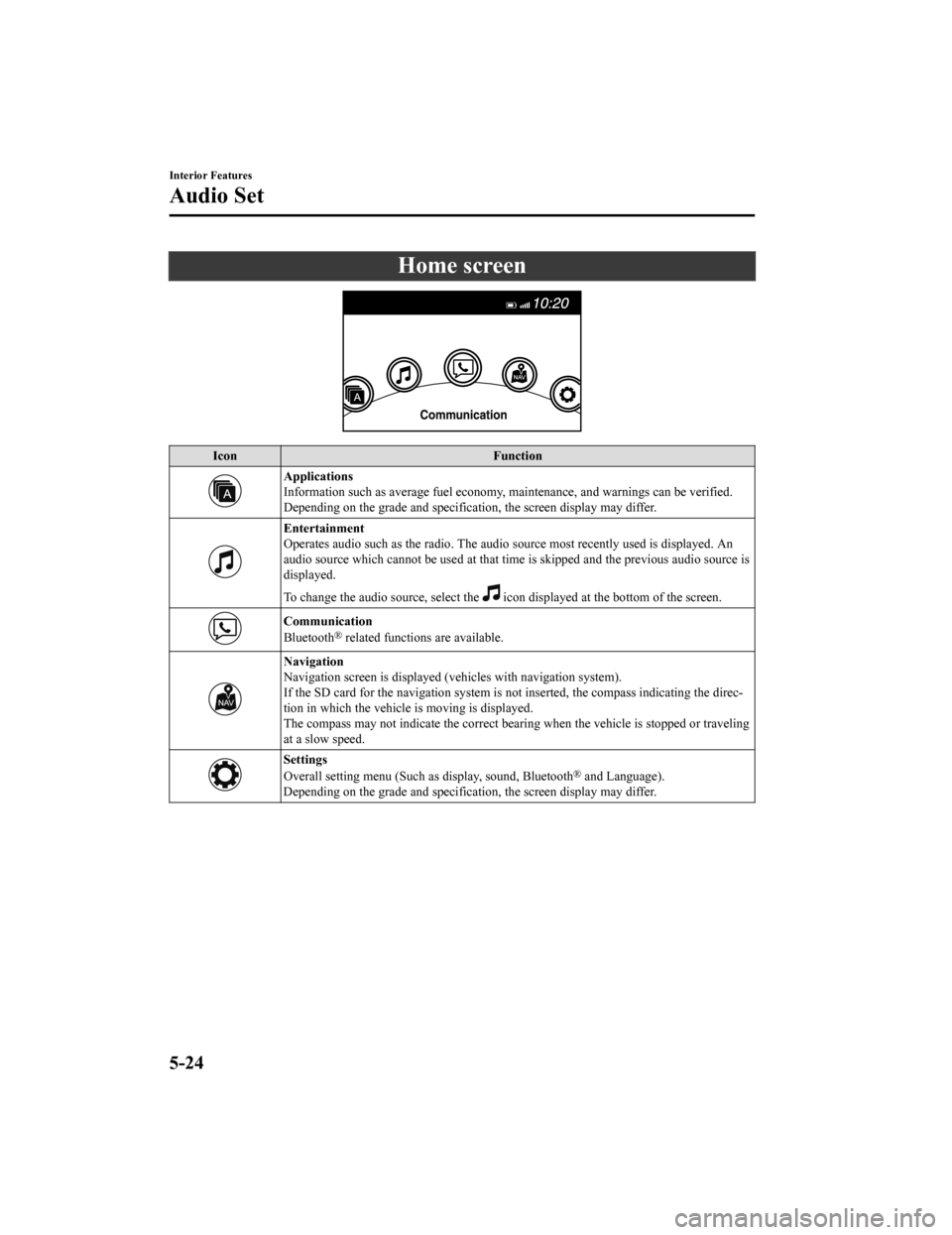
Home screen
IconFunction
Applications
Information such as average fuel economy, maintenance, and warnings can be verified.
Depending on the grade an d specification, the screen display may differ.
Entertainment
Operates audio such as the radio. The audi o source most recently used is displayed. An
audio source which cannot be used at that time is skipped and the previous audio source is
displayed.
To change the audio source, select the
icon displayed at th e bottom of the screen.
Communication
Bluetooth® related functions are available.
Navigation
Navigation screen is displayed (vehicles with navigation system).
If the SD card for the navigation system is no t inserted, the compass indicating the direc-
tion in which the vehicle is moving is displayed.
The compass may not indicate the correct bearin g when the vehicle is stopped or traveling
at a slow speed.
Settings
Overall setting menu (Such as display, sound, Bluetooth® and Language).
Depending on the grade an d specification, the screen display may differ.
Interior Features
Audio Set
5-24
CX-9_8HT8-EA-19I_Edition2_old 2019-9-24 13:14:55
Page 439 of 706
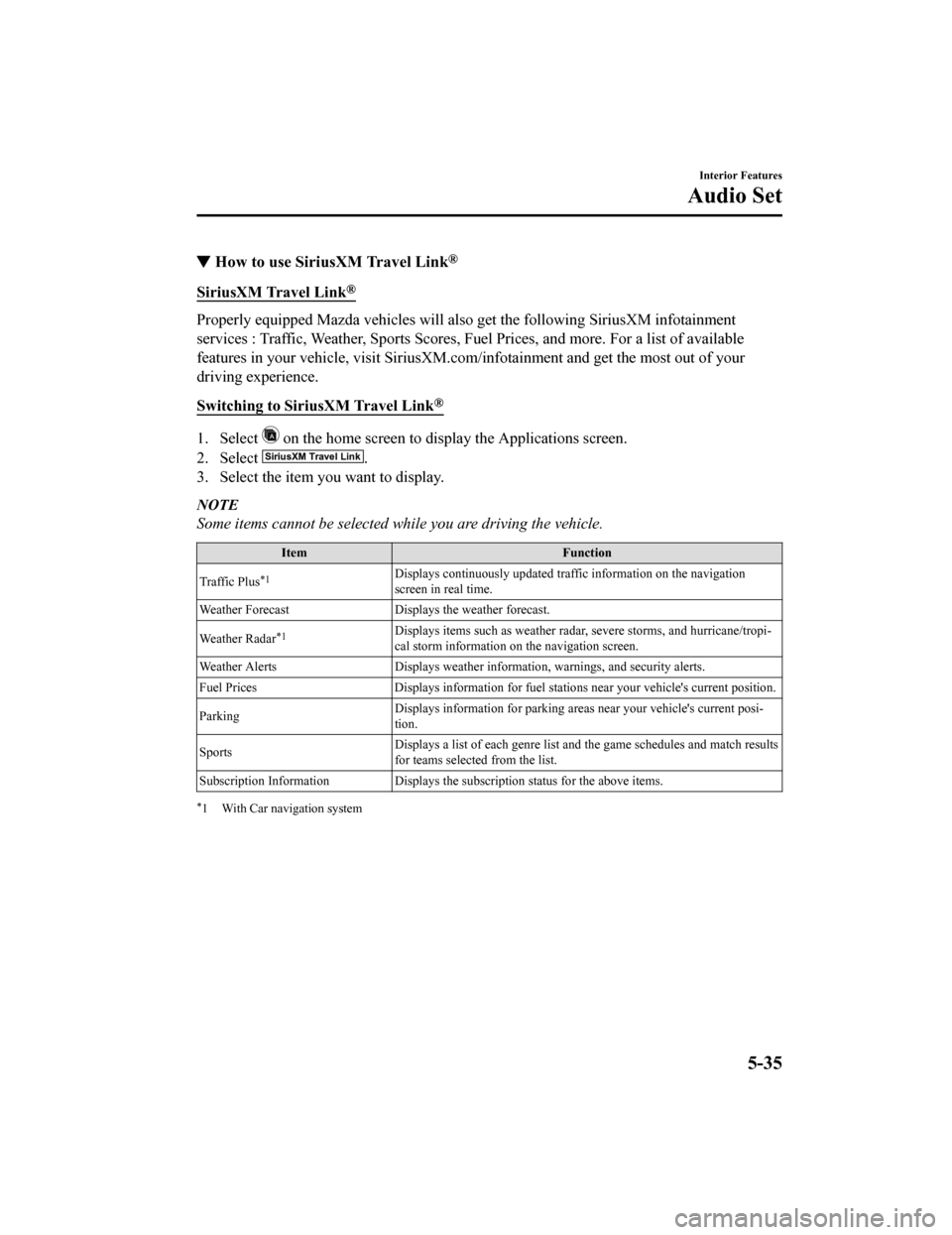
▼How to use SiriusXM Travel Link®
SiriusXM Travel Link®
Properly equipped Mazda vehicles will also get the following SiriusXM infotainment
services : Traffic, Weather, Sports Scores, Fuel Prices, and more. For a list of available
features in your vehicle, visit SiriusXM.com/
infotainment and get the most out of your
driving experience.
Switching to SiriusXM Travel Link
®
1. Select on the home screen to display the Applications screen.
2. Select
.
3. Select the item you want to display.
NOTE
Some items cannot be selected while you are driving the vehicle.
Item Function
Traffic Plus
*1Displays continuously updated traffic information on the navigation
screen in real time.
Weather Forecast Displays the weather forecast.
Weather Radar
*1Displays items such as weather radar, severe storms, and hurricane/tropi-
cal storm information on the navigation screen.
Weather Alerts Displays weather information, warnings, and security alerts.
Fuel Prices Displays information for fuel stations near your vehicle's current position.
Parking Displays information for parking ar
eas near your vehicle's current posi-
tion.
Sports Displays a list of each genre list and the game schedules and match results
for teams selected from the list.
Subscription Information Displays the subscription status for the above items.
*1 With Car navigation system
Interior Features
Audio Set
5-35
CX-9_8HT8-EA-19I_Edition2_old 2019-9-24 13:14:55
Page 484 of 706
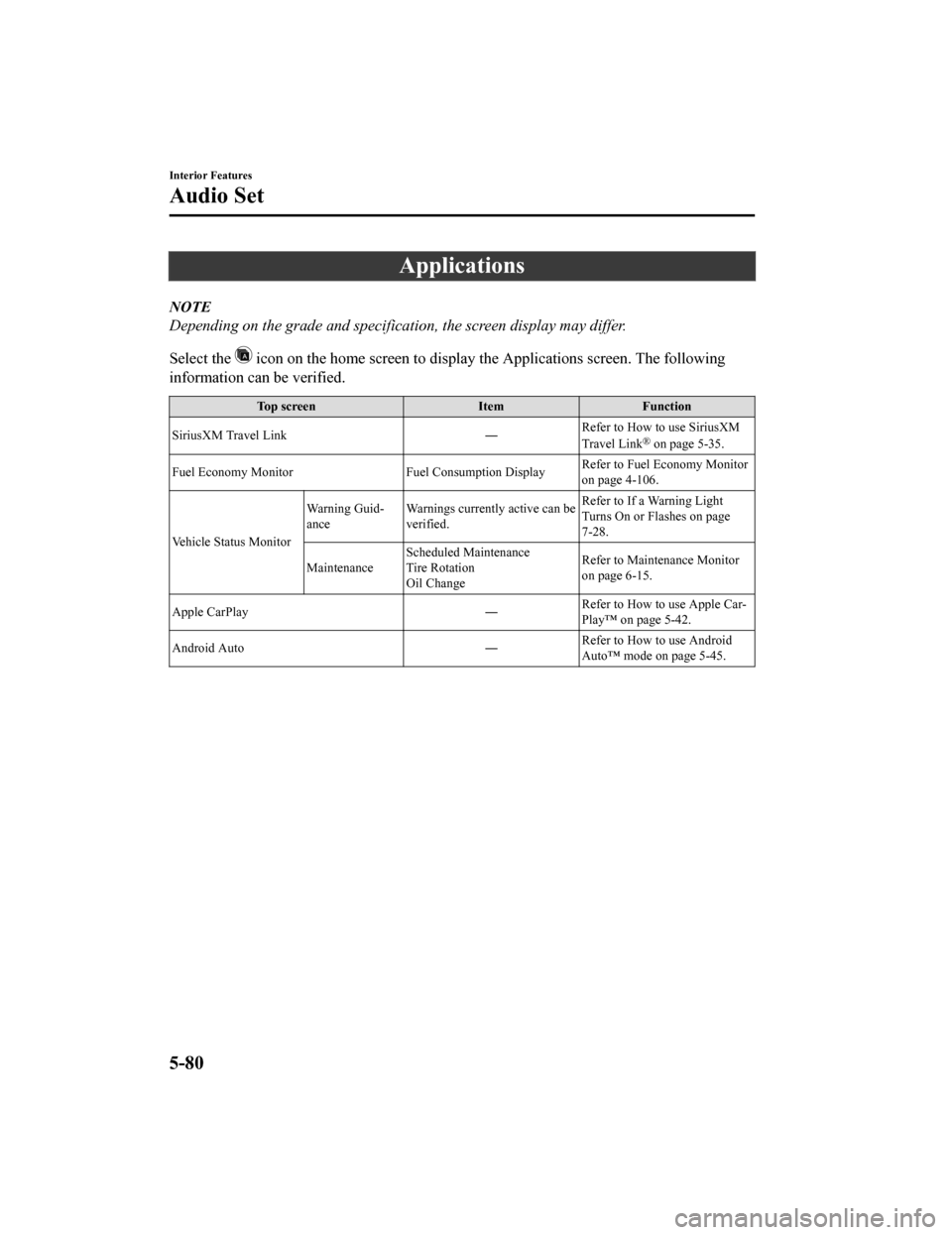
Applications
NOTE
Depending on the grade and specification, the screen display may differ.
Select the
icon on the home screen to display the Applications screen. The following
information can be verified.
Top screen ItemFunction
SiriusXM Travel Link ―Refer to How to use SiriusXM
Travel Link
® on page 5-35.
Fuel Economy Monitor Fuel Consumption Display Refer to Fuel Economy Monitor
on page 4-106.
Vehicle Status Monitor Warning Guid-
ance
Warnings currently active can be
verified. Refer to If a Warning Light
Turns On or Flashes on page
7-28.
Maintenance Scheduled Maintenance
Tire Rotation
Oil Change Refer to Maintenance Monitor
on page 6-15.
Apple CarPlay ―Refer to How to use Apple Car-
Play™ on page 5-42.
Android Auto ―Refer to How to use Android
Auto™ mode on page 5-45.
Interior Features
Audio Set
5-80
CX-9_8HT8-EA-19I_Edition2_old
2019-9-24 13:14:55
Page 503 of 706
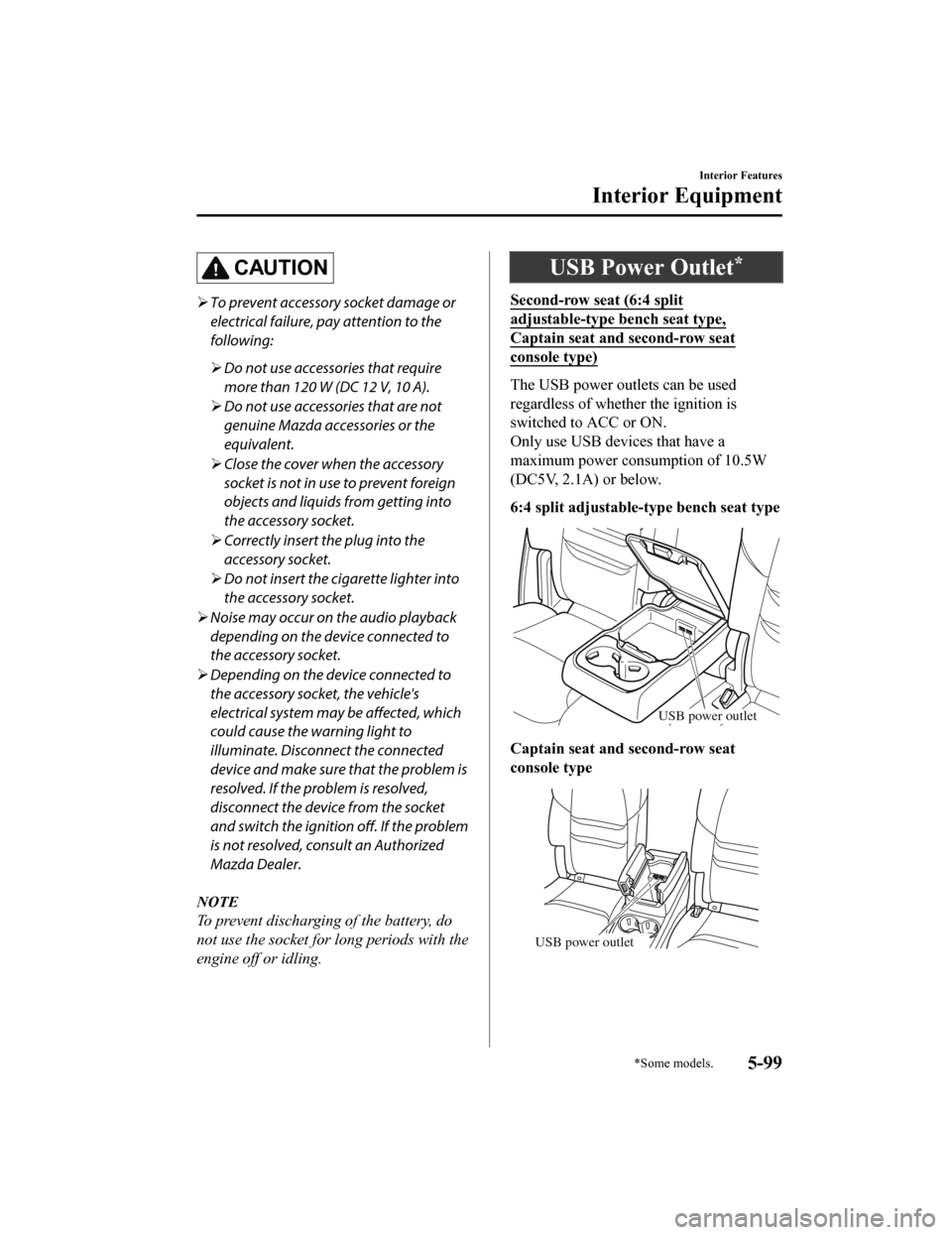
CAUTION
To prevent accessory socket damage or
electrical failure, pay attention to the
following:
Do not use accessories that require
more than 120 W (DC 12 V, 10 A).
Do not use accessories that are not
genuine Mazda accessories or the
equivalent.
Close the cover when the accessory
socket is not in use to prevent foreign
objects and liquids from getting into
the accessory socket.
Correctly insert the plug into the
accessory socket.
Do not insert the cigarette lighter into
the accessory socket.
Noise may occur on the audio playback
depending on the device connected to
the accessory socket.
Depending on the device connected to
the accessory socket, the vehicle's
electrical system may be affected, which
could cause the warning light to
illuminate. Disconnect the connected
device and make sure that the problem is
resolved. If the problem is resolved,
disconnect the device from the socket
and switch the ignition
off. If the problem
is not resolved, consult an Authorized
Mazda Dealer.
NOTE
To prevent discharging of the battery, do
not use the socket for long periods with the
engine off or idling.
USB Power Outlet*
Second-row seat (6:4 split
adjustable-type bench seat type,
Captain seat and second-row seat
console type)
The USB power outlets can be used
regardless of whether the ignition is
switched to ACC or ON.
Only use USB devices that have a
maximum power consumption of 10.5W
(DC5V, 2.1A) or below.
6:4 split adjustable-type bench seat type
USB power outlet
Captain seat and second-row seat
console type
USB power outlet
Interior Features
Interior Equipment
*Some models.5-99
CX-9_8HT8-EA-19I_Edition2_old 2019-9-24 13:14:55
Page 565 of 706
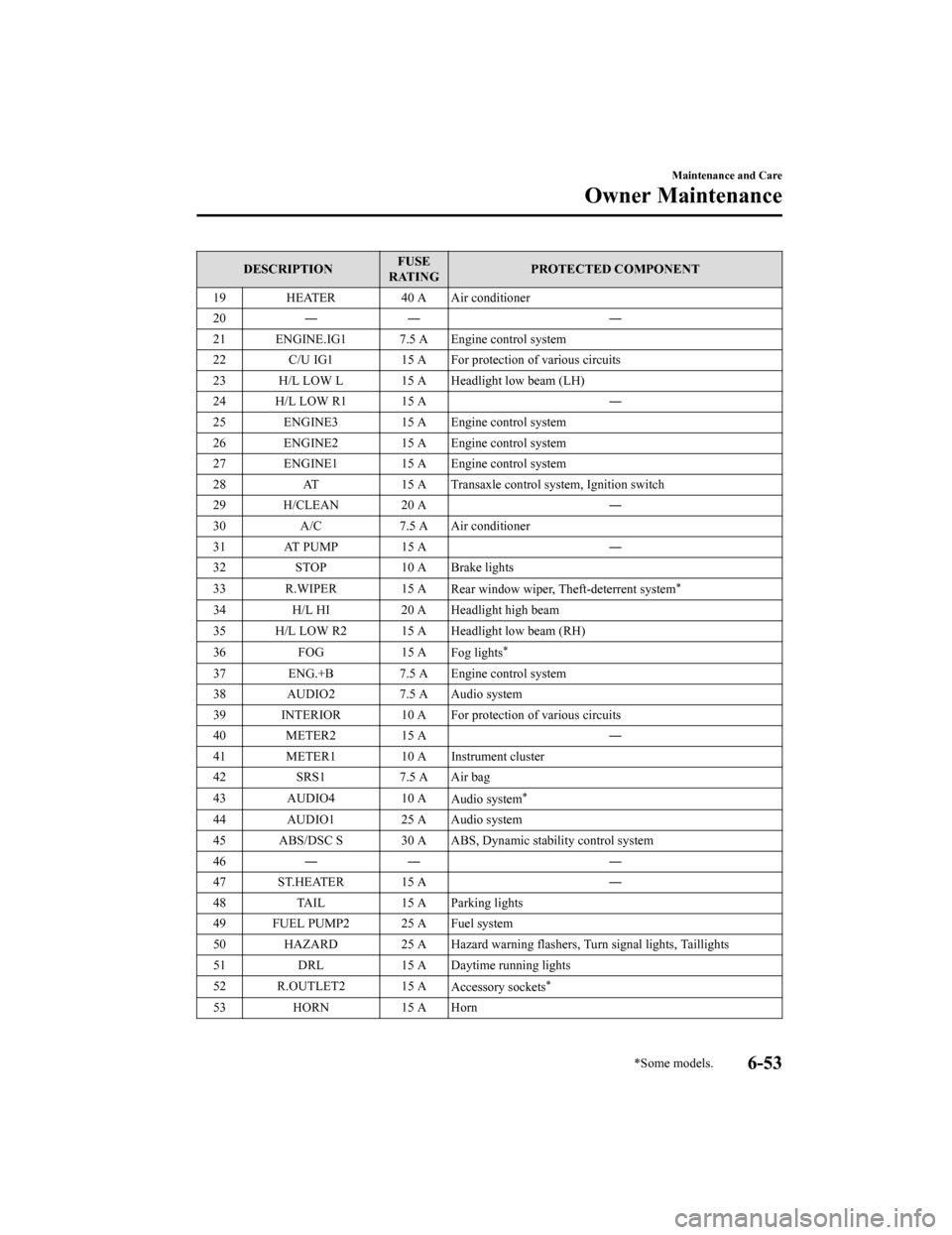
DESCRIPTIONFUSE
RATING PROTECTED COMPONENT
19 HEATER 40 A Air conditioner
20 ―― ―
21 ENGINE.IG1 7.5 A Engine control system
22 C/U IG1 15 A For protection of various circuits
23 H/L LOW L 15 A Headlight low beam (LH)
24 H/L LOW R1 15 A ―
25 ENGINE3 15 A Engine control system
26 ENGINE2 15 A Engine control system
27 ENGINE1 15 A Engine control system
28 AT 15 A Transaxle contro l system, Ignition switch
29 H/CLEAN 20 A ―
30 A/C 7.5 A Air conditioner
31 AT PUMP 15 A ―
32 STOP 10 A Brake lights
33 R.WIPER 15 A Rear window wiper, Theft-deterrent system
*
34H/L HI 20 A Headlight high beam
35 H/L LOW R2 15 A Headlight low beam (RH)
36 FOG 15 A
Fog lights
*
37 ENG.+B 7.5 A Engine control system
38 AUDIO2 7.5 A Audio system
39 INTERIOR 10 A For protection of various circuits
40 METER2 15 A ―
41 METER1 10 A Instrument cluster
42 SRS1 7.5 A Air bag
43 AUDIO4 10 A
Audio system
*
44 AUDIO1 25 A Audio system
45 ABS/DSC S 30 A ABS, Dynamic stability control system
46 ―― ―
47 ST.HEATER 15 A ―
48 TAIL 15 A Parking lights
49 FUEL PUMP2 25 A Fuel system
50 HAZARD 25 A Hazard warning flashers, Turn signal lights, Taillights
51 DRL 15 A Daytime running lights
52 R.OUTLET2 15 A Accessory sockets
*
53HORN 15 A Horn
Maintenance and Care
Owner Maintenance
*Some models.6-53
CX-9_8HT8-EA-19I_Edition2_old 2019-9-24 13:14:55
Page 569 of 706
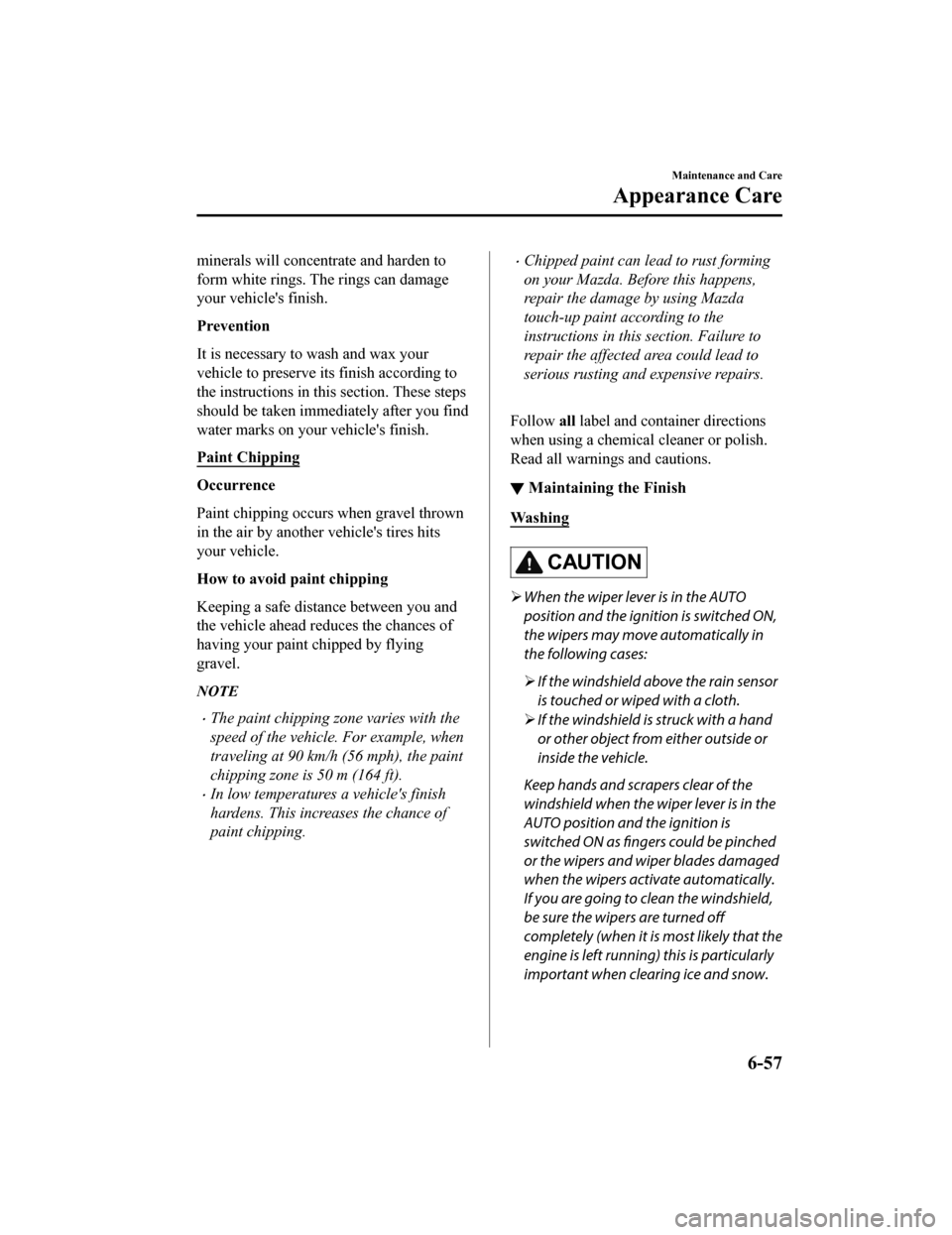
minerals will concentrate and harden to
form white rings. The rings can damage
your vehicle's finish.
Prevention
It is necessary to wash and wax your
vehicle to preserve its finish according to
the instructions in this section. These steps
should be taken immediately after you find
water marks on your vehicle's finish.
Paint Chipping
Occurrence
Paint chipping occurs when gravel thrown
in the air by another vehicle's tires hits
your vehicle.
How to avoid paint chipping
Keeping a safe distance between you and
the vehicle ahead reduces the chances of
having your paint chipped by flying
gravel.
NOTE
The paint chipping zone varies with the
speed of the vehicle. For example, when
traveling at 90 km/h (56 mph), the paint
chipping zone is 50 m (164 ft).
In low temperatures a vehicle's finish
hardens. This increases the chance of
paint chipping.
Chipped paint can lead to rust forming
on your Mazda. Before this happens,
repair the damage by using Mazda
touch-up paint according to the
instructions in this section. Failure to
repair the affected area could lead to
serious rusting and expensive repairs.
Follow all label and container directions
when using a chemical cleaner or polish.
Read all warnings and cautions.
▼ Maintaining the Finish
Wa s h i n g
CAUTION
When the wiper lever is in the AUTO
position and the ignition is switched ON,
the wipers may move automatically in
the following cases:
If the windshield above the rain sensor
is touched or wiped with a cloth.
If the windshield is struck with a hand
or other object from either outside or
inside the vehicle.
Keep hands and scrapers clear of the
windshield when the wiper lever is in the
AUTO position and the ignition is
switched ON as fingers could be pinched
or the wipers and wiper blades damaged
when the wipers activate automatically.
If you are going to clean the windshield,
be sure the wipers are turned off
completely (when it is most likely that the
engine is left running) this is particularly
important when clearing ice and snow.
Maintenance and Care
Appearance Care
6-57
CX-9_8HT8-EA-19I_Edition2_old 2019-9-24 13:14:55
Page 577 of 706

7If Trouble Arises
Helpful information on what to do if a problem arises with the vehicle.
Parking in an Emergency................. 7-2 Parking in an Emergency..............7-2
Flat Tire.............................................. 7-3 Spare Tire and Tool Storage......... 7-3
Changing a Flat Tire..................... 7-9
Battery Runs Out............................ 7-19 Jump-Starting............................. 7-19
Emergency Starting.........................7-22 Starting a Flooded Engine.......... 7-22
Push-Starting.............................. 7-22
Overheating......................................7-23 Overheating................................ 7-23
Emergency Towing.......................... 7-25 Towing Description.................... 7-25
Towing Hooks (Mexic o).............7-26
Warning/Indicator Lights and
Warning Sounds.............................. 7-28
If a Warning Light Turns On or
Flashes........................................ 7-28
Message Indicated on
Display........................................7-43
Message Indicated in Multi-
information Display
*.................. 7-45
Warning Sound is Activated....... 7-47
When Liftgate Cannot be
Opened..............................................7-52 When Liftgate Cannot be
Opened........................................7-52
Active Driving Display Does Not
Operate
*........................................... 7-53
If the Active Driving Display Does
Not Operate................................ 7-53
*Some models.7-1
CX-9_8HT8-EA-19I_Edition2_old 2019-9-24 13:14:55
Page 578 of 706

Parking in an Emergency
The hazard warning lights should always
be used when you stop on or near a
roadway in an emergency.
The hazard warning lights warn other
drivers that your vehicle is a traffic hazard
and that they must take extreme caution
when near it.
Depress the hazard warning flasher and all
the turn signals will flash. The hazard
warning indicator ligh ts in the instrument
cluster flash simultaneously.
NOTE
The turn signals do not work when the
hazard warning lights are on.
Check local regulations about the use of
hazard warning lights while the vehicle
is being towed to verify that it is not in
violation of the law.
If Trouble Arises
Parking in an Emergency
7-2
CX-9_8HT8-EA-19I_Edition2_old 2019-9-24 13:14:55
Page 585 of 706
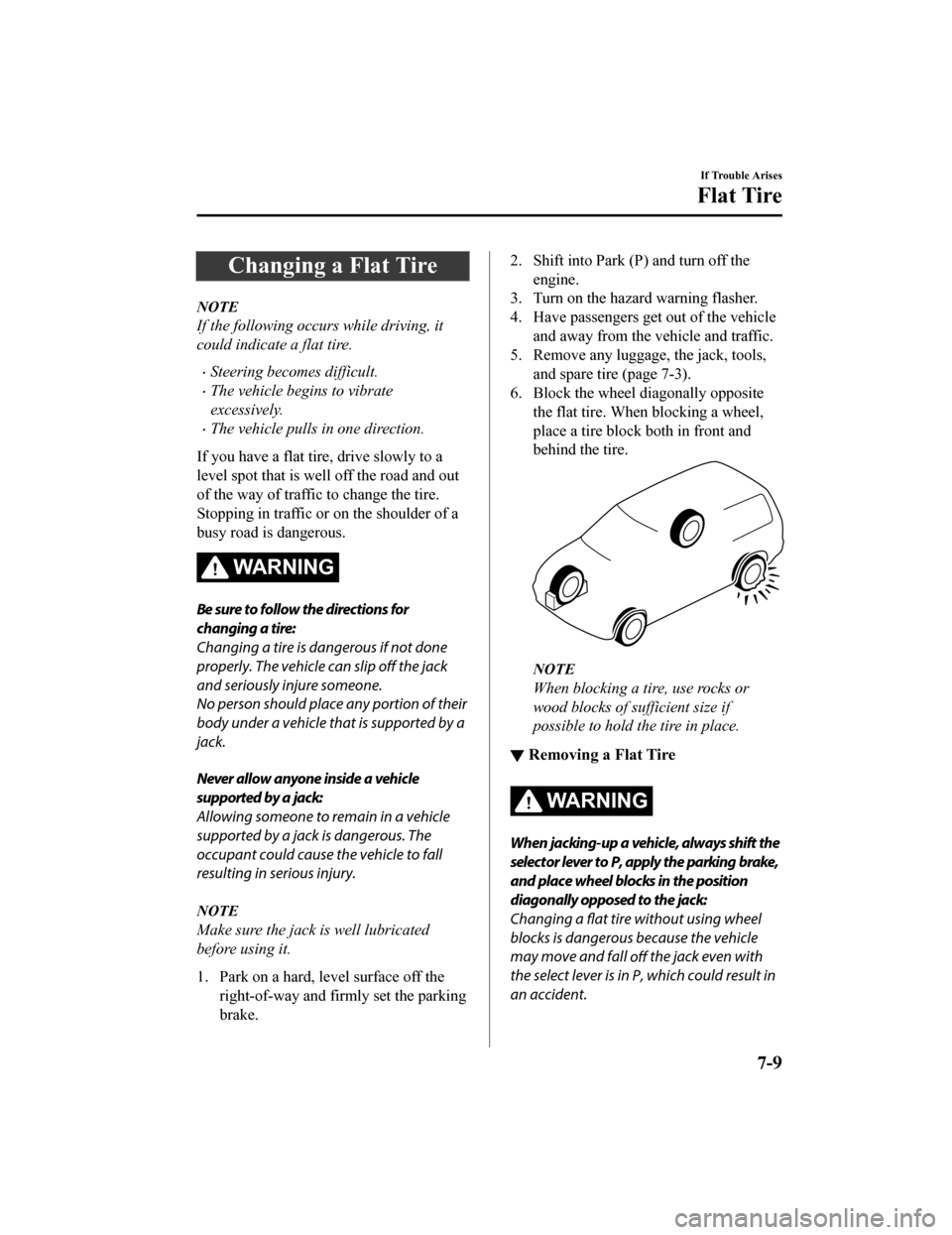
Changing a Flat Tire
NOTE
If the following occurs while driving, it
could indicate a flat tire.
Steering becomes difficult.
The vehicle begins to vibrate
excessively.
The vehicle pulls in one direction.
If you have a flat tire, drive slowly to a
level spot that is well off the road and out
of the way of traffic to change the tire.
Stopping in traffic or on the shoulder of a
busy road is dangerous.
WA R N I N G
Be sure to follow the directions for
changing a tire:
Changing a tire is dangerous if not done
properly. The vehicle can slip off the jack
and seriously injure someone.
No person should place any portion of their
body under a vehicle th at is supported by a
jack.
Never allow anyone inside a vehicle
supported by a jack:
Allowing someone to remain in a vehicle
supported by a jack is dangerous. The
occupant could cause the vehicle to fall
resulting in serious injury.
NOTE
Make sure the jack is well lubricated
before using it.
1. Park on a hard, level surface off the right-of-way and firmly set the parking
brake.
2. Shift into Park (P ) and turn off the
engine.
3. Turn on the hazard warning flasher.
4. Have passengers get out of the vehicle and away from the vehicle and traffic.
5. Remove any luggage, the jack, tools, and spare tire (page 7-3).
6. Block the wheel diagonally opposite the flat tire. When blocking a wheel,
place a tire block both in front and
behind the tire.
NOTE
When blocking a tire, use rocks or
wood blocks of sufficient size if
possible to hold the tire in place.
▼Removing a Flat Tire
WA R N I N G
When jacking-up a vehicle, always shift the
selector lever to P, apply the parking brake,
and place wheel blocks in the position
diagonally opposed to the jack:
Changing a
flat tire without using wheel
blocks is dangerous because the vehicle
may move and fall off the jack even with
the select lever is in P, which could result in
an accident.
If Trouble Arises
Flat Tire
7-9
CX-9_8HT8-EA-19I_Edition2_old 2019-9-24 13:14:55
Page 588 of 706
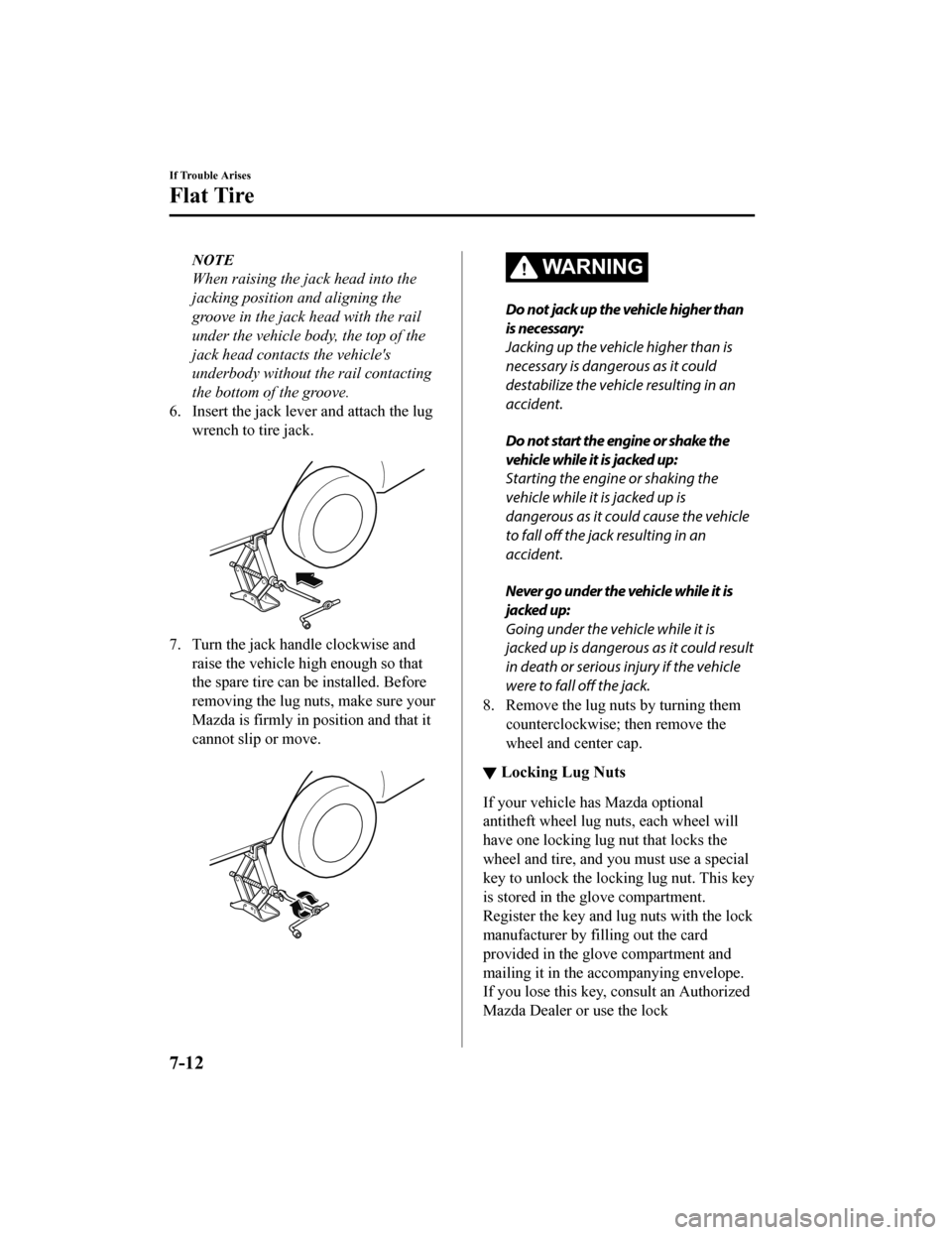
NOTE
When raising the jack head into the
jacking position and aligning the
groove in the jack head with the rail
under the vehicle body, the top of the
jack head contacts the vehicle's
underbody without the rail contacting
the bottom of the groove.
6. Insert the jack leve r and attach the lug
wrench to tire jack.
7. Turn the jack handle clockwise and
raise the vehicle high enough so that
the spare tire can be installed. Before
removing the lug nuts, make sure your
Mazda is firmly in position and that it
cannot slip or move.
WARNING
Do not jack up the vehicle higher than
is necessary:
Jacking up the vehicle higher than is
necessary is dangerous as it could
destabilize the vehicle resulting in an
accident.
Do not start the engine or shake the
vehicle while it is jacked up:
Starting the engine or shaking the
vehicle while it is jacked up is
dangerous as it could cause the vehicle
to fall off the jack resulting in an
accident.
Never go under the vehicle while it is
jacked up:
Going under the vehicle while it is
jacked up is dangerous as it could result
in death or serious in jury if the vehicle
were to fall off the jack.
8. Remove the lug nuts by turning them counterclockwise; then remove the
wheel and center cap.
▼Locking Lug Nuts
If your vehicle has Mazda optional
antitheft wheel lug nuts, each wheel will
have one locking lug nut that locks the
wheel and tire, and you must use a special
key to unlock the locking lug nut. This key
is stored in the glove compartment.
Register the key and lug nuts with the lock
manufacturer by filling out the card
provided in the glove compartment and
mailing it in the accompanying envelope.
If you lose this key, consult an Authorized
Mazda Dealer or use the lock
If Trouble Arises
Flat Tire
7-12
CX-9_8HT8-EA-19I_Edition2_old
2019-9-24 13:14:55