AUX MAZDA MODEL CX-9 2020 (in English) User Guide
[x] Cancel search | Manufacturer: MAZDA, Model Year: 2020, Model line: MODEL CX-9, Model: MAZDA MODEL CX-9 2020Pages: 706
Page 440 of 706

How to use AUX mode
▼Playback
1. Select the icon on the home screen to di
splay the Entertainment screen.
2. Select
to switch to the AUX mode. The follo wing icons are displayed in the lower
part of the center display.
Icon Function
Displays the Entertainment menu. Use to switch to a different audio source.
Displays sound settings to adjust audio quality level.
Refer to Volume/Display/Sound Controls on page 5-25.
NOTE
If a device is not connected to the auxiliary jack, the mode does not switch to the AUX
mode.
Adjust the audio volume using the portabl e audio device, commander switch, or audio
control switch.
Audio adjustments can also be made using the portable audio device's volume setting.
If the connection plug is pulled out from the auxiliary jack while in AUX mode, noise may
occur.
Interior Features
Audio Set
5-36
CX-9_8HT8-EA-19I_Edition2_old 2019-9-24 13:14:55
Page 447 of 706
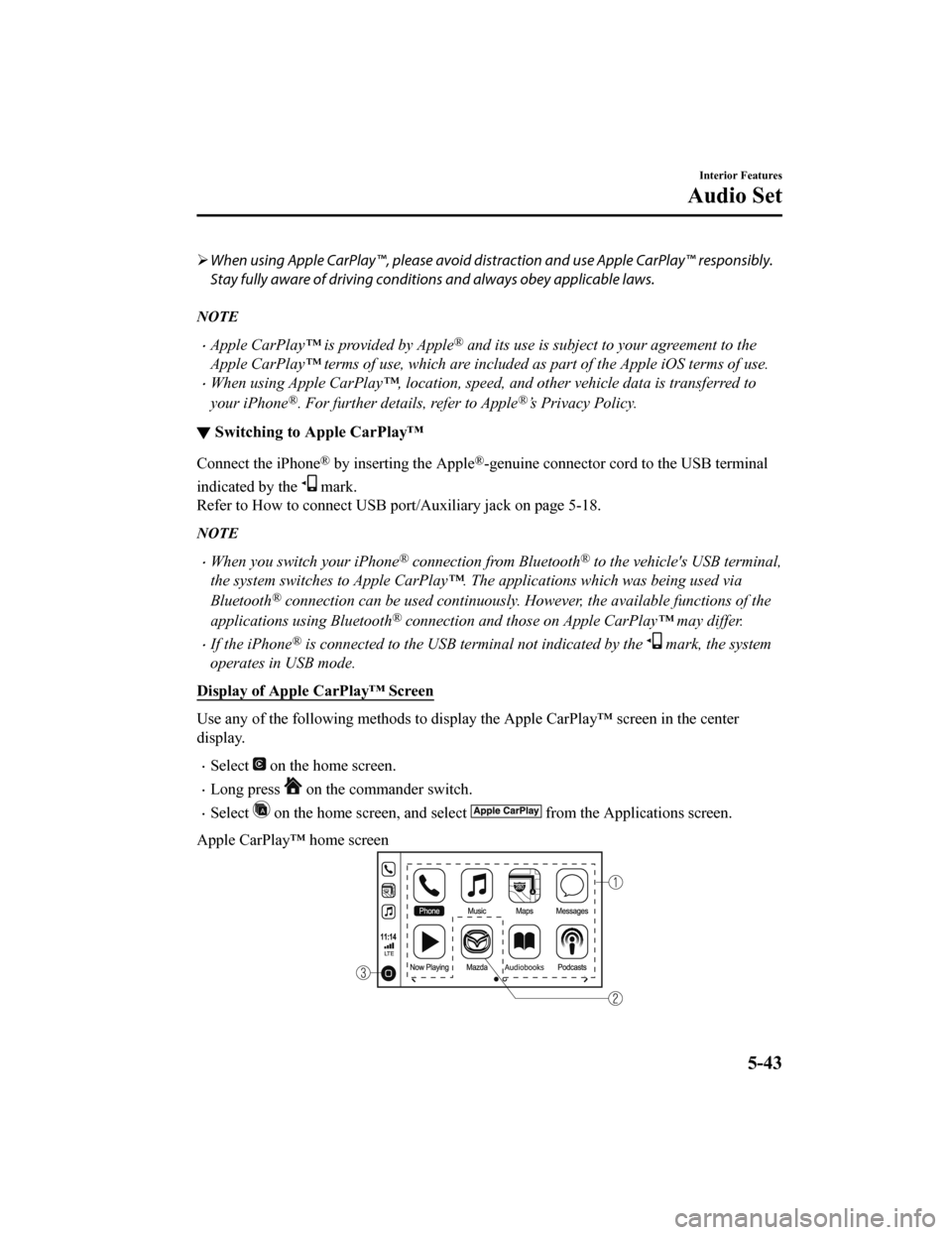
When using Apple CarPlay™, please avoid dist raction and use Apple CarPlay™ responsibly.
Stay fully aware of driving conditions and always obey applicable laws.
NOTE
Apple CarPlay™ is provided by Apple® and its use is subject to your agreement to the
Apple CarPlay™ terms of use, which are incl uded as part of the Apple iOS terms of use.
When using Apple CarPlay™, location, speed, and other vehicle data is transferred to
your iPhone
®. For further details, refer to Apple®’s Privacy Policy.
▼Switching to
Apple CarPlay™
Connect the iPhone® by inserting the Apple®-genuine connector cord to the USB terminal
indicated by the
mark.
Refer to How to connect USB port/Auxiliary jack on page 5-18.
NOTE
When you switch your iPhone® connection from Bluetooth® to the vehicle's USB terminal,
the system switches to Apple CarPlay™. The applications which was being used via
Bluetooth
® connection can be used continuously. Ho wever, the available functions of the
applications us ing Bluetooth
® connection and those on Apple CarPlay™ may differ.
If the iPhone® is connected to the USB te rminal not indicated by the mark, the system
operates in USB mode.
Display of Apple CarPlay™ Screen
Use any of the following methods to displa y the Apple CarPlay™ screen in the center
display.
Select on the home screen.
Long press on the commander switch.
Select on the home screen, and select from the Applications screen.
Apple CarPlay™ home screen
Interior Features
Audio Set
5-43
CX-9_8HT8-EA-19I_Edition2_old 2019-9-24 13:14:55
Page 450 of 706
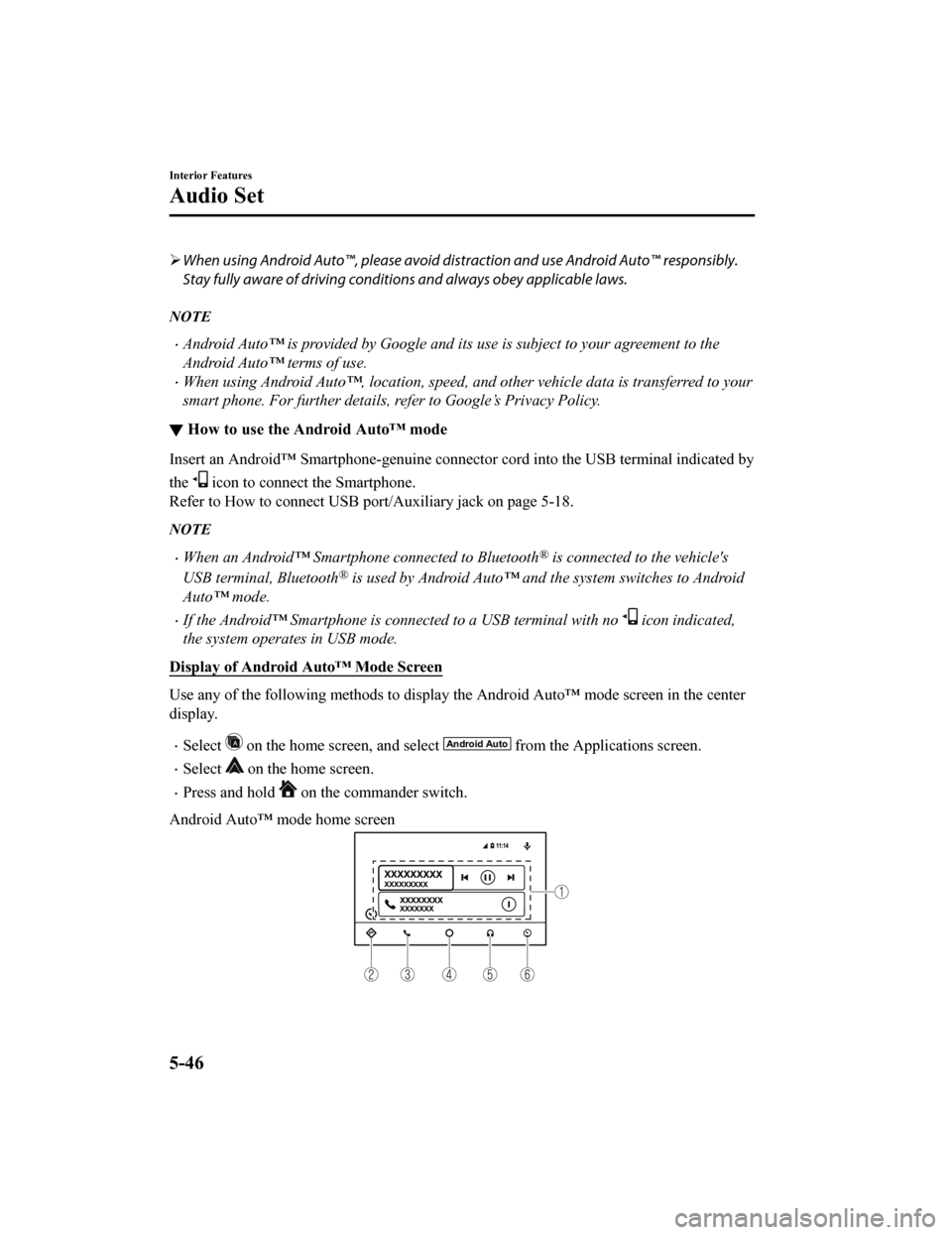
When using Android Auto™, please avoid di straction and use Android Auto™ responsibly.
Stay fully aware of driving conditions and always obey applicable laws.
NOTE
Android Auto™ is provided by Google and its use is subject to your agreement to the
Android Auto™ terms of use.
When using Android Auto™, location, speed, and other vehicle data is transferred to your
smart phone. For further details, refer to Google’s Privacy Policy.
▼ How to use the Android Auto™ mode
Insert an Android™ Smartphone-genuine connector cord into the USB terminal indicated by
the
icon to connect the Smartphone.
Refer to How to connect USB port/Auxiliary jack on page 5-18.
NOTE
When an Android™ Smartphone connected to Bluetooth® is connected to the vehicle's
USB terminal, Bluetooth
® is used by Android Auto™ and the system switches to Android
Auto™ mode.
If the Android™ Smartphone is conn ected to a USB terminal with no icon indicated,
the system operates in USB mode.
Display of Android Auto™ Mode Screen
Use any of the following methods to display th e Android Auto™ mode screen in the center
display.
Select on the home screen, and select from the Applications screen.
Select on the home screen.
Press and hold on the commander switch.
Android Auto™ mode home screen
Interior Features
Audio Set
5-46
CX-9_8HT8-EA-19I_Edition2_old 2019-9-24 13:14:55
Page 459 of 706
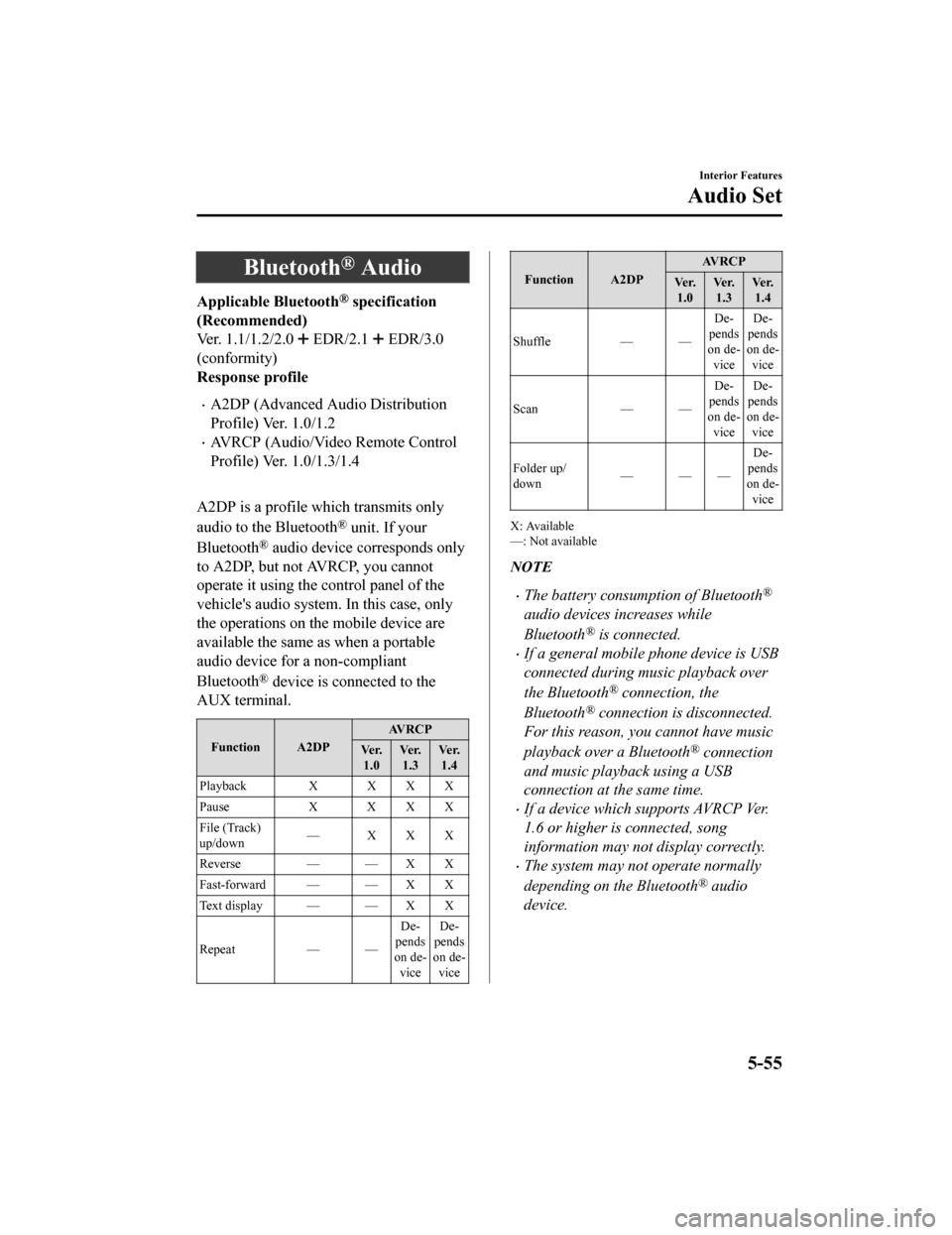
Bluetooth® Audio
Applicable Bluetooth® specification
(Recommended)
Ver. 1.1/1.2/2.0
EDR/2.1 EDR/3.0
(conformity)
Response profile
A2DP (Advanced Audio Distribution
Profile) Ver. 1.0/1.2
AVRCP (Audio/Video Remote Control
Profile) Ver. 1.0/1.3/1.4
A2DP is a profile which transmits only
audio to the Bluetooth
® unit. If your
Bluetooth
® audio device corresponds only
to A2DP, but not AVRCP, you cannot
operate it using the control panel of the
vehicle's audio system. In this case, only
the operations on the mobile device are
available the same as when a portable
audio device for a non-compliant
Bluetooth
® device is connected to the
AUX terminal.
Function A2DP AVRCP
Ve r. 1.0 Ve r.
1.3 Ve r.
1.4
Playback X X X X
Pause X XXX
File (Track)
up/down — XXX
Reverse — — X X
Fast-forward — — X X
Text display — — X X
Repeat — — De-
pends
on de- vice De-
pends
on de- vice
Function A2DP AV R C P
Ve r. 1.0 Ve r.
1.3 Ve r.
1.4
Shuffle — — De-
pends
on de- vice De-
pends
on de- vice
Scan — —De-
pends
on de- vice De-
pends
on de- vice
Folder up/
down ——— De-
pends
on de-
vice
X: Available
—: Not available
NOTE
The battery consumption of Bluetooth®
audio devices increases while
Bluetooth
® is connected.
If a general mobile phone device is USB
connected during music playback over
the Bluetooth
® connection, the
Bluetooth
® connection is disconnected.
For this reason, you cannot have music
playback over a Bluetooth
® connection
and music playback using a USB
connection at the same time.
If a device which supports AVRCP Ver.
1.6 or higher is connected, song
information may not display correctly.
The system may not operate normally
depending on the Bluetooth
® audio
device.
Interior Features
Audio Set
5-55
CX-9_8HT8-EA-19I_Edition2_old 2019-9-24 13:14:55
Page 546 of 706
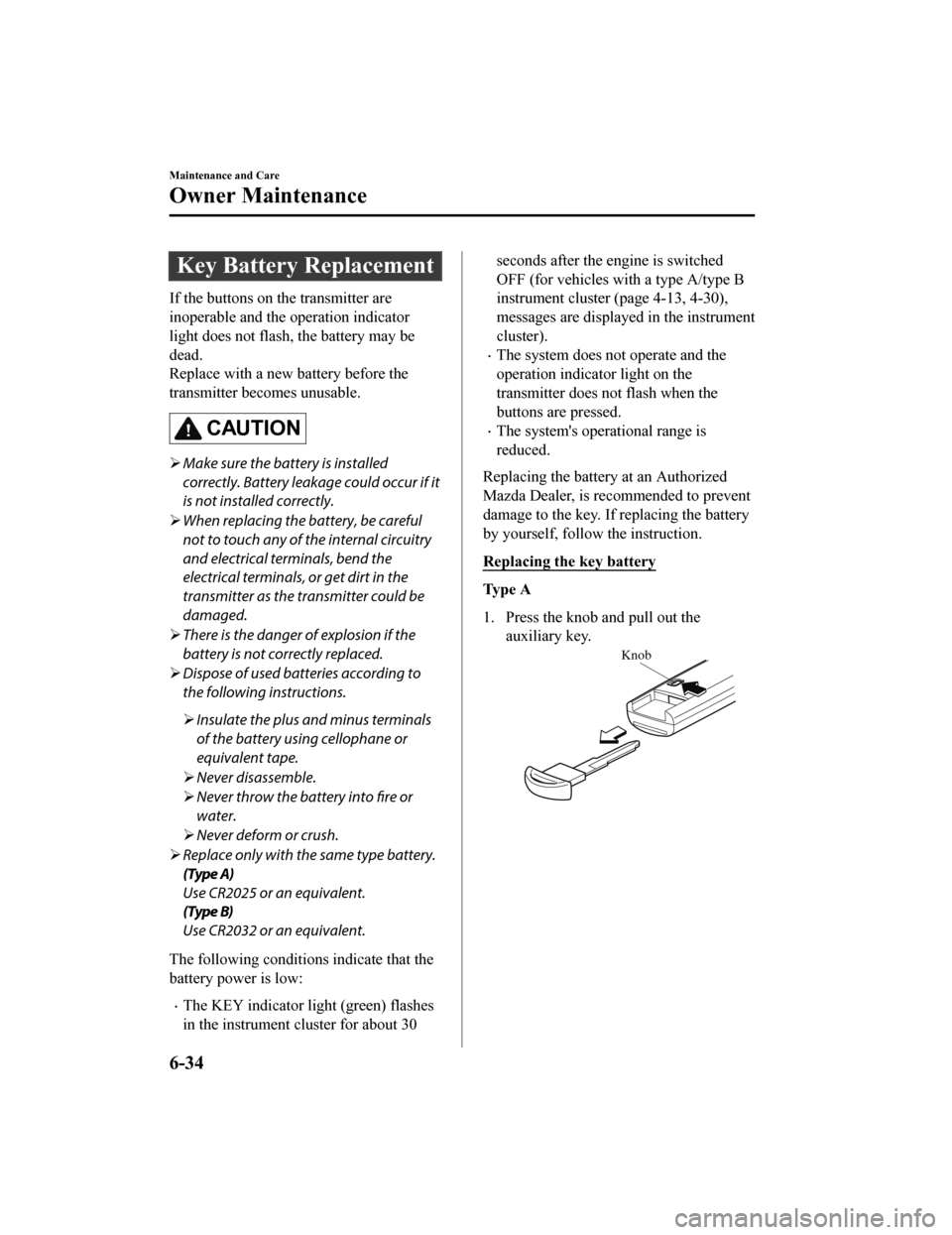
Key Battery Replacement
If the buttons on the transmitter are
inoperable and the operation indicator
light does not flash, the battery may be
dead.
Replace with a new battery before the
transmitter becomes unusable.
CAUTION
Make sure the battery is installed
correctly. Battery leakage could occur if it
is not installed correctly.
When replacing the battery, be careful
not to touch any of the internal circuitry
and electrical terminals, bend the
electrical terminals, or get dirt in the
transmitter as the transmitter could be
damaged.
There is the danger of explosion if the
battery is not correctly replaced.
Dispose of used ba tteries according to
the following instructions.
Insulate the plus and minus terminals
of the battery using cellophane or
equivalent tape.
Never disassemble.
Never throw the battery into fire or
water.
Never deform or crush.
Replace only with the same type battery.
(Type A)
Use CR2025 or an equivalent.
(Type B)
Use CR2032 or an equivalent.
The following conditi ons indicate that the
battery power is low:
The KEY indicator light (green) flashes
in the instrument cluster for about 30
seconds after the engine is switched
OFF (for vehicles with a type A/type B
instrument cluster (page 4-13, 4-30),
messages are displayed in the instrument
cluster).
The system does not operate and the
operation indicator light on the
transmitter does no t flash when the
buttons are pressed.
The system's operational range is
reduced.
Replacing the battery at an Authorized
Mazda Dealer, is recommended to prevent
damage to the key. If replacing the battery
by yourself, follow the instruction.
Replacing the key battery
Ty p e A
1. Press the knob and pull out the auxiliary key.
Knob
Maintenance and Care
Owner Maintenance
6-34
CX-9_8HT8-EA-19I_Edition2_old 2019-9-24 13:14:55
Page 548 of 706

6. Insert a new battery with the positivepole facing up, and then cover the
battery with the battery cap.
7. Close the cover.
8. Reinsert the auxiliary key.
Ty p e B
1. Remove the lower cover whilepressing the knob in the direction of
the arrow.
2. Press in the tab to unlock the uppercover.
3. Insert a tape-wrapped flatheadscrewdriver into the gap and slide it in
the direction of the arrow.
4. Twist the flathead screwdriver in the
direction of the arrow and remove the
upper cover.
Maintenance and Care
Owner Maintenance
6-36
CX-9_8HT8-EA-19I_Edition2_old 2019-9-24 13:14:55
Page 698 of 706
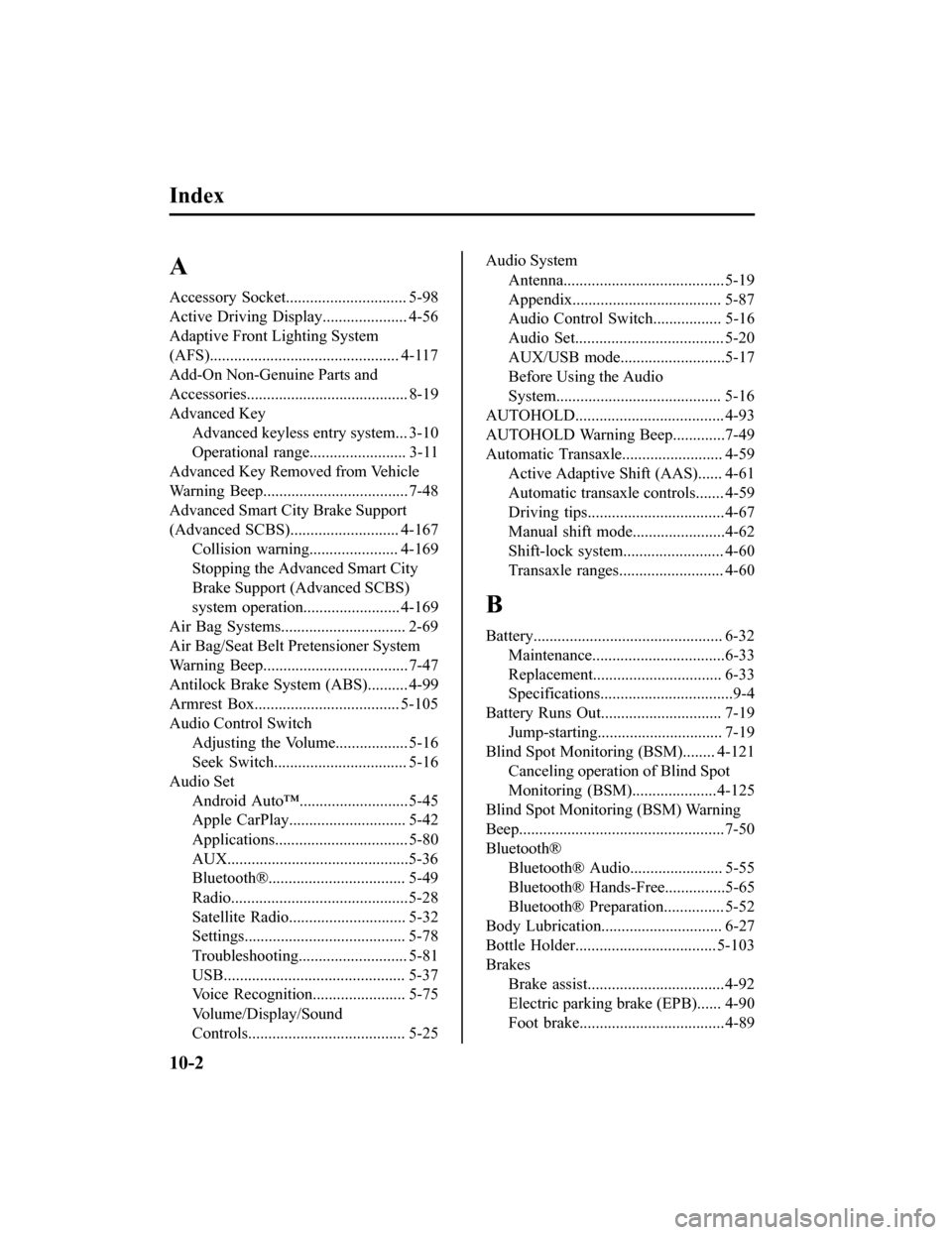
Index
A
Accessory Socket.............................. 5-98
Active Driving Display..................... 4-56
Adaptive Front Lighting System
(AFS)............................................... 4-117
Add-On Non-Genuine Parts and
Accessories........................................ 8-19
Advanced Key
Advanced keyless entry system... 3-10
Operational range........................ 3-11
Advanced Key Removed from Vehicle
Warning Beep.................................... 7-48
Advanced Smart City Brake Support
(Advanced SCBS)........................... 4-167
Collision warning.... .................. 4-169
Stopping the Advanced Smart City
Brake Support (Advanced SCBS)
system operation........................ 4-169
Air Bag Systems............................... 2-69
Air Bag/Seat Belt Pretensioner System
Warning Beep.................................... 7-47
Antilock Brake System (ABS).......... 4-99
Armrest Box.................................... 5-105
Audio Control Switch Adjusting the Volume.................. 5-16
Seek Switch................................. 5-16
Audio Set Android Auto™........................... 5-45
Apple CarPlay............................. 5-42
Applications................................. 5-80
AUX.............................................5-36
Bluetooth®.................................. 5-49
Radio............................................5-28
Satellite Radio........ ..................... 5-32
Settings........................................ 5-78
Troubleshooting.......... ................. 5-81
USB............................................. 5-37
Voice Recognition.... ................... 5-75
Volume/Display/Sound
Controls....................................... 5-25
Audio System Antenna........................................5-19
Appendix..................................... 5-87
Audio Control Switch................. 5-16
Audio Set..................................... 5-20
AUX/USB mode..........................5-17
Before Using the Audio
System......................................... 5-16
AUTOHOLD..................................... 4-93
AUTOHOLD Warning Beep.............7-49
Automatic Transaxle......................... 4-59 Active Adaptive Shift (AAS)...... 4-61
Automatic transaxle controls....... 4-59
Driving tips..................................4-67
Manual shift mode.......................4-62
Shift-lock system...... ................... 4-60
Transaxle ranges.......................... 4-60
B
Battery............................................... 6-32 Maintenance.................................6-33
Replacement................................ 6-33
Specifications.................................9-4
Battery Runs Out.............................. 7-19 Jump-starting............................... 7-19
Blind Spot Monitoring (BSM)........ 4-121 Canceling operation of Blind Spot
Monitoring (BSM).....................4-125
Blind Spot Monitoring (BSM) Warning
Beep...................................................7-50
Bluetooth® Bluetooth® Audio....................... 5-55
Bluetooth® Hands-Free...............5-65
Bluetooth® Preparat ion............... 5-52
Body Lubrication.............................. 6-27
Bottle Holder............ ....................... 5-103
Brakes Brake assist.................................. 4-92
Electric parking brake (EPB)...... 4-90
Foot brake....................................4-89
10-2
CX-9_8HT8-EA-19I_Edition2_old 2019-9-24 13:14:55