tow MAZDA MODEL CX-9 2020 (in English) Owner's Guide
[x] Cancel search | Manufacturer: MAZDA, Model Year: 2020, Model line: MODEL CX-9, Model: MAZDA MODEL CX-9 2020Pages: 706
Page 479 of 706
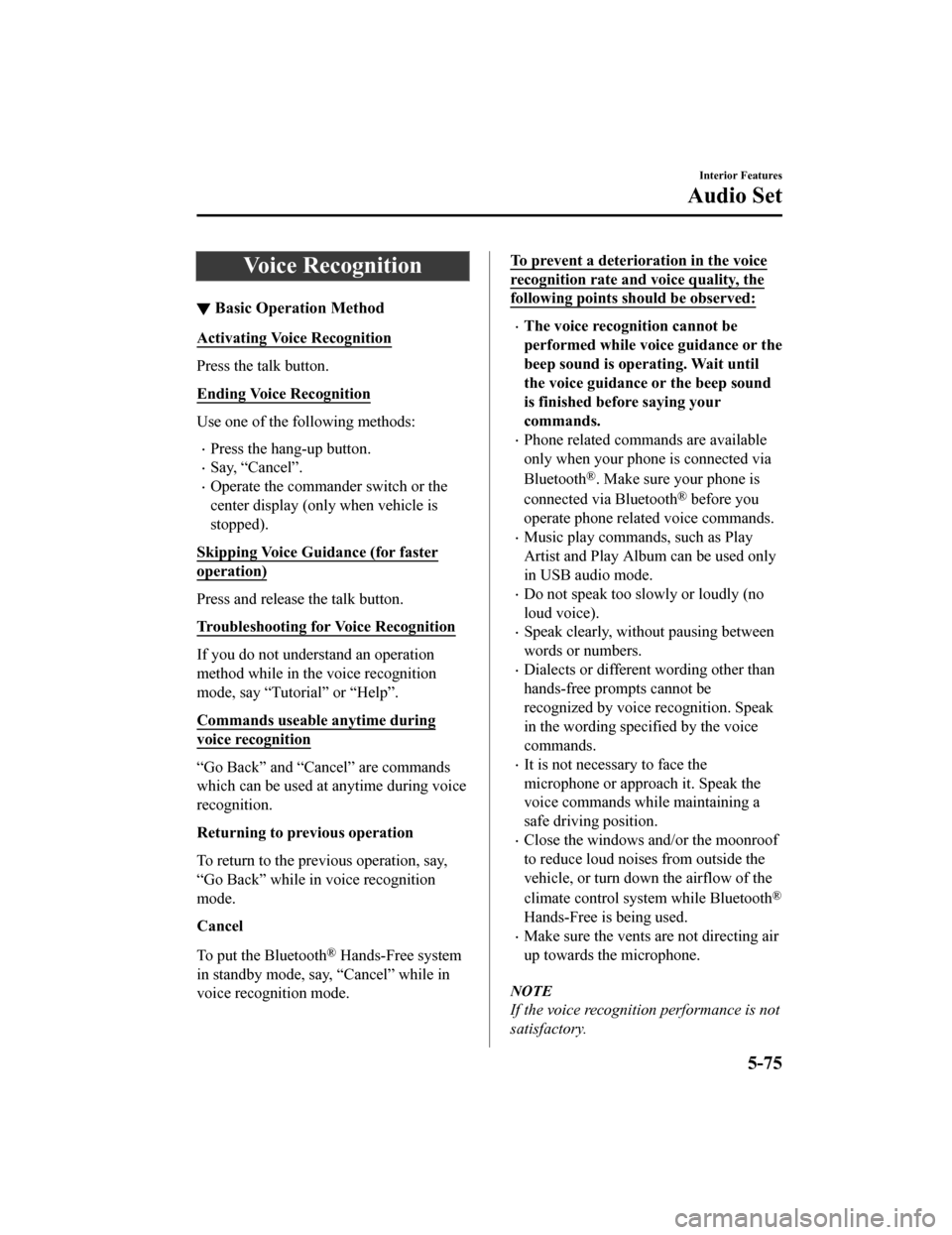
Voice Recognition
▼Basic Operation Method
Activating Voice Recognition
Press the talk button.
Ending Voice Recognition
Use one of the following methods:
Press the hang-up button.
Say, “Cancel”.
Operate the commander switch or the
center display (only when vehicle is
stopped).
Skipping Voice Guidance (for faster
operation)
Press and release the talk button.
Troubleshooting for Voice Recognition
If you do not understand an operation
method while in th e voice recognition
mode, say “Tutorial” or “Help”.
Commands useable anytime during
voice recognition
“Go Back” and “Cancel” are commands
which can be used at anytime during voice
recognition.
Returning to prev ious operation
To return to the previous operation, say,
“Go Back” while in voice recognition
mode.
Cancel
To put the Bluetooth
® Hands-Free system
in standby mode, say, “Cancel” while in
voice recognition mode.
To prevent a deterioration in the voice
recognition rate and voice quality, the
following points should be observed:
The voice recognition cannot be
performed while voice guidance or the
beep sound is operating. Wait until
the voice guidance or the beep sound
is finished before saying your
commands.
Phone related commands are available
only when your phone is connected via
Bluetooth
®. Make sure your phone is
connected via Bluetooth
® before you
operate phone related voice commands.
Music play commands, such as Play
Artist and Play Album can be used only
in USB audio mode.
Do not speak too slowly or loudly (no
loud voice).
Speak clearly, without pausing between
words or numbers.
Dialects or different wording other than
hands-free prompts cannot be
recognized by voice recognition. Speak
in the wording sp ecified by the voice
commands.
It is not necessary to face the
microphone or approach it. Speak the
voice commands while maintaining a
safe driving position.
Close the windows and/or the moonroof
to reduce loud noises from outside the
vehicle, or turn down the airflow of the
climate control system while Bluetooth
®
Hands-Free is being used.
Make sure the vents are not directing air
up towards the microphone.
NOTE
If the voice recognition performance is not
satisfactory.
Interior Features
Audio Set
5-75
CX-9_8HT8-EA-19I_Edition2_old 2019-9-24 13:14:55
Page 493 of 706

Strong signal noise
This occurs very close to a transmitter
tower. The broadcast signals are extremely
strong, so the result is noise and sound
breakup at the radio receiver.
Station drift noise
When a vehicle reaches the area of 2
strong stations broadcasting at similar
frequencies, the original station may be
temporarily lost and the second station
picked up. At this time there will be some
noise from this disturbance.
Station 2
88.3 MHz
Station 1
88.1 MHz
▼
Operating Tips for MP3
MP3 stands for MPEG Audio Layer 3,
which is standardized voice compression
established by the ISO
*1 working group
(MPEG).
Use of MP3 allows for audio data to be
compressed to approximately a tenth of
the source data size.
This unit plays files with the extension
(.mp3) as MP3 files.
*1 International Organization for
Standardization
CAUTION
Do not use an audio file extension on files
other than audio files. In addition, do not
change the audio file extension. Otherwise,
the unit will not recognize the file correctly
resulting in noise or a malfunction.
NOTE
Supply of this product only conveys a
license for private, non-commercial use
and does not convey a license nor imply
any right to use this product in any
commercial (i.e. revenue-generating) real
time broadcasting (terrestrial, satellite,
cable and/or any other media),
broadcasting/streaming via the Internet,
intranets and/or other networks or in other
electronic content distribution systems,
such as pay-audio or audio-on-demand
applications. An independent license for
such use is required. For details, please
visit http://www.mp3licensing.com.
When naming an MP3 file, be sure to
add an MP3 file extension (.mp3) after
the file name.
The number of characters which can be
displayed is restricted.
▼ Operating Tips for WMA
WMA is short for Windows Media*1
Audio and is the audio compression
format used by Microsoft
*1.
Audio data can be created and stored at a
higher compression ratio than MP3.
This unit plays files with the extension
(.wma) as WMA files.
*1 Windows Media and Microsoft are registered trademarks of Microsoft
Interior Features
Appendix
5-89
CX-9_8HT8-EA-19I_Edition2_old 2019-9-24 13:14:55
Page 508 of 706
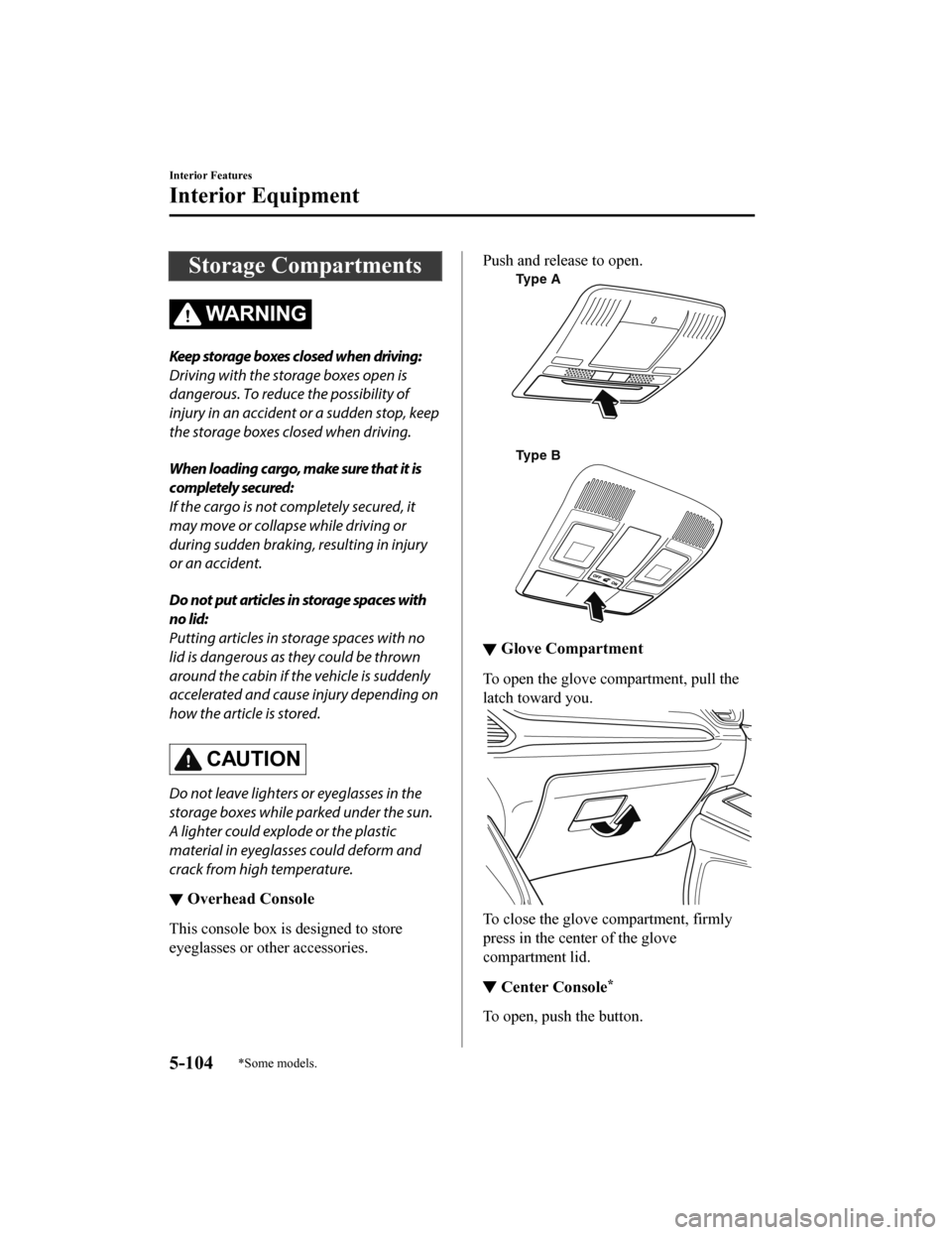
Storage Compartments
WA R N I N G
Keep storage boxes closed when driving:
Driving with the storage boxes open is
dangerous. To reduce the possibility of
injury in an accident or a sudden stop, keep
the storage boxes closed when driving.
When loading cargo, make sure that it is
completely secured:
If the cargo is not completely secured, it
may move or collapse while driving or
during sudden braking, resulting in injury
or an accident.
Do not put articles in storage spaces with
no lid:
Putting articles in st orage spaces with no
lid is dangerous as they could be thrown
around the cabin if the vehicle is suddenly
accelerated and cause injury depending on
how the article is stored.
CAUTION
Do not leave lighters or eyeglasses in the
storage boxes while parked under the sun.
A lighter could explode or the plastic
material in eyeglasses could deform and
crack from high temperature.
▼ Overhead Console
This console box is designed to store
eyeglasses or other accessories.
Push and release to open.
Type A
Type B
▼ Glove Compartment
To open the glove compartment, pull the
latch toward you.
To close the glove compartment, firmly
press in the center of the glove
compartment lid.
▼
Center Console*
To open, push the button.
Interior Features
Interior Equipment
5-104*Some models.
CX-9_8HT8-EA-19I_Edition2_old
2019-9-24 13:14:55
Page 577 of 706

7If Trouble Arises
Helpful information on what to do if a problem arises with the vehicle.
Parking in an Emergency................. 7-2 Parking in an Emergency..............7-2
Flat Tire.............................................. 7-3 Spare Tire and Tool Storage......... 7-3
Changing a Flat Tire..................... 7-9
Battery Runs Out............................ 7-19 Jump-Starting............................. 7-19
Emergency Starting.........................7-22 Starting a Flooded Engine.......... 7-22
Push-Starting.............................. 7-22
Overheating......................................7-23 Overheating................................ 7-23
Emergency Towing.......................... 7-25 Towing Description.................... 7-25
Towing Hooks (Mexic o).............7-26
Warning/Indicator Lights and
Warning Sounds.............................. 7-28
If a Warning Light Turns On or
Flashes........................................ 7-28
Message Indicated on
Display........................................7-43
Message Indicated in Multi-
information Display
*.................. 7-45
Warning Sound is Activated....... 7-47
When Liftgate Cannot be
Opened..............................................7-52 When Liftgate Cannot be
Opened........................................7-52
Active Driving Display Does Not
Operate
*........................................... 7-53
If the Active Driving Display Does
Not Operate................................ 7-53
*Some models.7-1
CX-9_8HT8-EA-19I_Edition2_old 2019-9-24 13:14:55
Page 578 of 706

Parking in an Emergency
The hazard warning lights should always
be used when you stop on or near a
roadway in an emergency.
The hazard warning lights warn other
drivers that your vehicle is a traffic hazard
and that they must take extreme caution
when near it.
Depress the hazard warning flasher and all
the turn signals will flash. The hazard
warning indicator ligh ts in the instrument
cluster flash simultaneously.
NOTE
The turn signals do not work when the
hazard warning lights are on.
Check local regulations about the use of
hazard warning lights while the vehicle
is being towed to verify that it is not in
violation of the law.
If Trouble Arises
Parking in an Emergency
7-2
CX-9_8HT8-EA-19I_Edition2_old 2019-9-24 13:14:55
Page 579 of 706

Spare Tire and Tool Storage
Spare tire and tools are stored in the locations illustrated in the diagram.
Lug wrenchJack lever
Towing eyelet
Flat tire belt
Spare tire hold-down bolt
Jack
Tool bag
With sub-woofer
Lug wrenchJack lever
Towing eyelet
Flat tire belt
Spare tire hold-down bolt
Jack
Tool bag
Without sub-wooferSpare tire
Some models. Spare tire
▼
Jack
To remove the jack
1. Set the third-row seatbacks to their
on-road positions.
If Trouble Arises
Flat Tire
7-3
CX-9_8HT8-EA-19I_Edition2_old 2019-9-24 13:14:55
Page 580 of 706
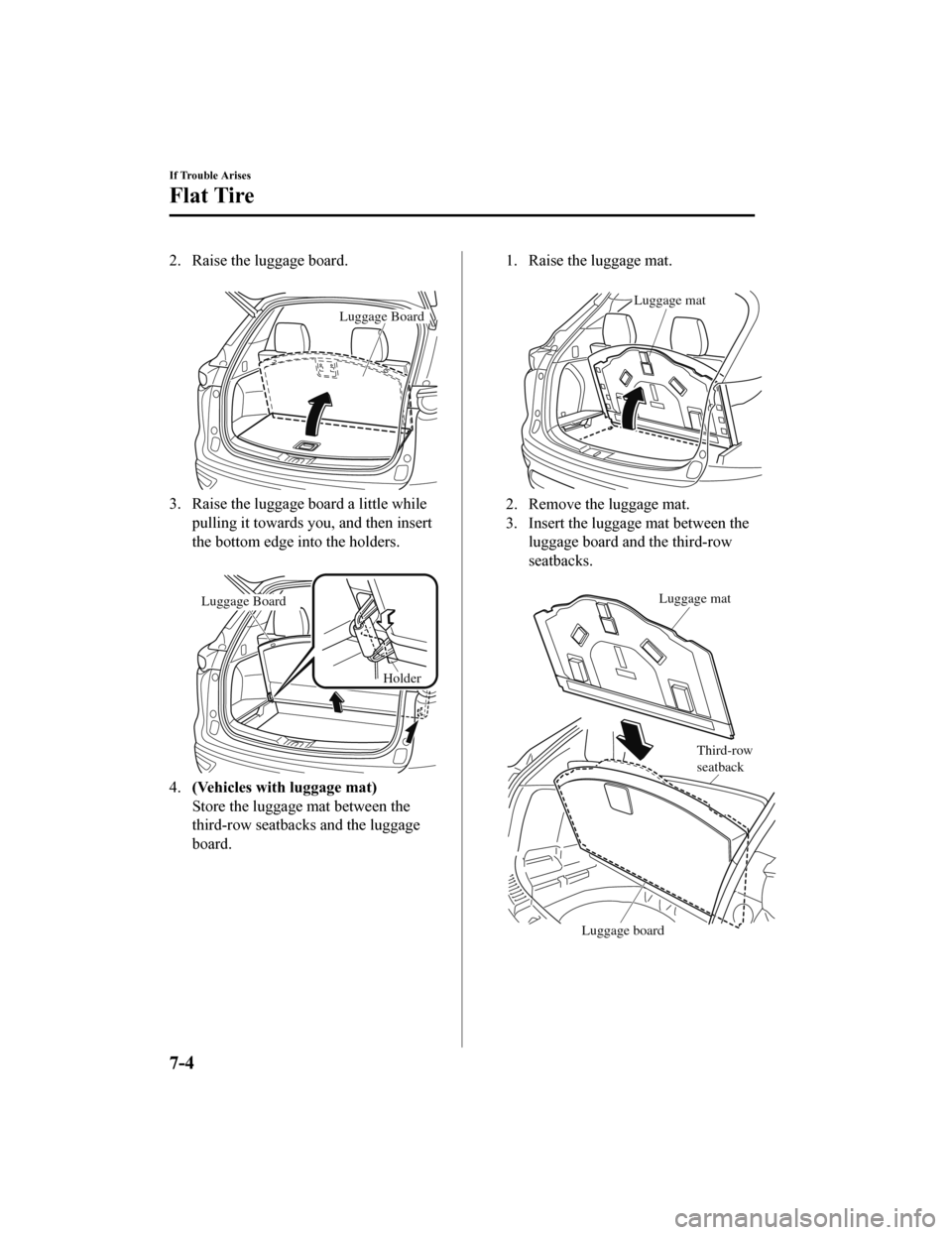
2. Raise the luggage board.
Luggage Board
3. Raise the luggage board a little whilepulling it towards you, and then insert
the bottom edge into the holders.
Luggage Board
Holder
4.(Vehicles with luggage mat)
Store the luggage mat between the
third-row seatbacks and the luggage
board.
1. Raise the luggage mat.
Luggage mat
2. Remove the luggage mat.
3. Insert the luggage mat between theluggage board and the third-row
seatbacks.
Luggage mat
Luggage board Third-row
seatback
If Trouble Arises
Flat Tire
7-4
CX-9_8HT8-EA-19I_Edition2_old
2019-9-24 13:14:55
Page 583 of 706
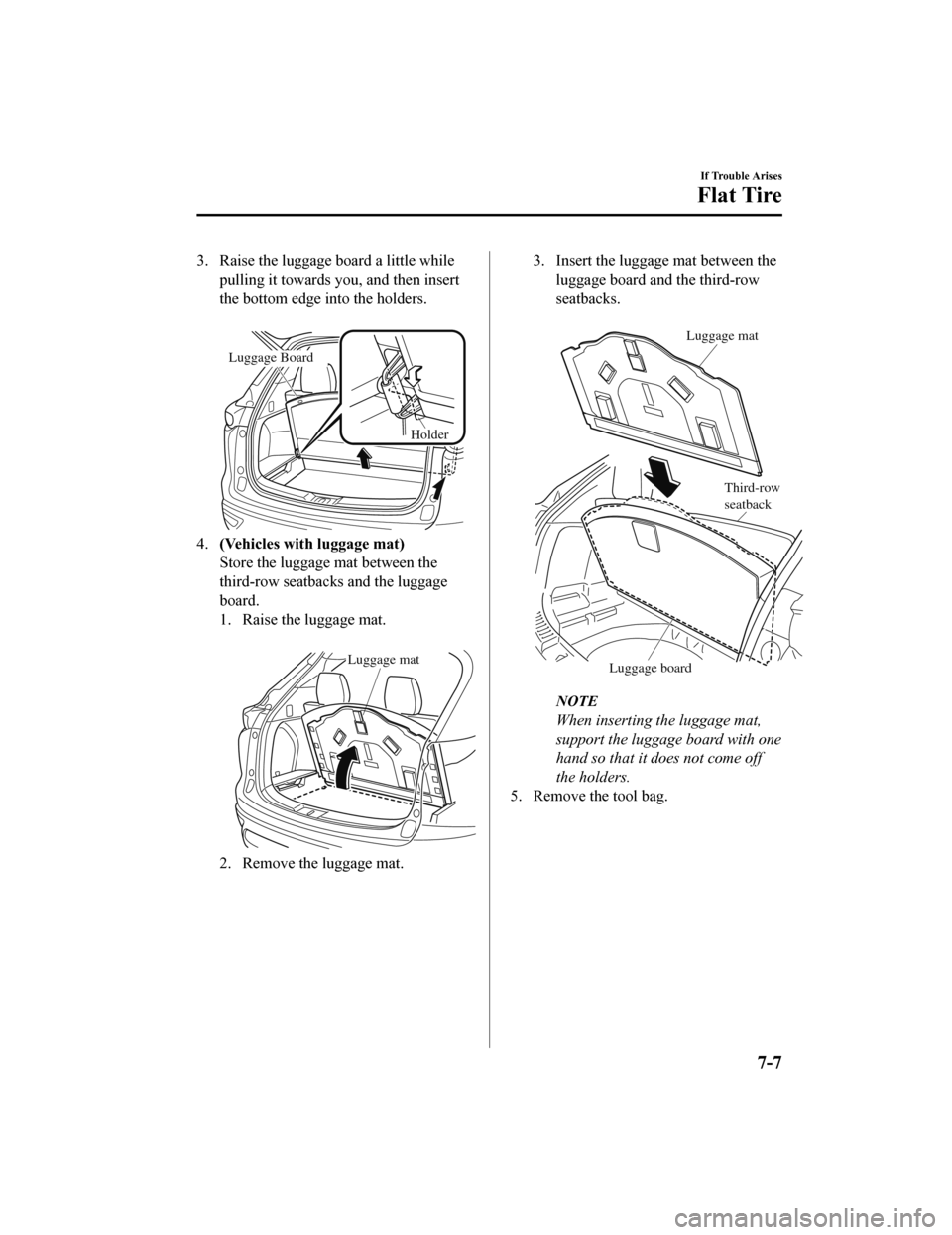
3. Raise the luggage board a little whilepulling it towards you, and then insert
the bottom edge into the holders.
Luggage Board
Holder
4.(Vehicles with luggage mat)
Store the luggage mat between the
third-row seatbacks and the luggage
board.
1. Raise the luggage mat.
Luggage mat
2. Remove the luggage mat.
3. Insert the luggage mat between the
luggage board and the third-row
seatbacks.
Luggage mat
Luggage board Third-row
seatback
NOTE
When inserting the luggage mat,
support the luggage board with one
hand so that it does not come off
the holders.
5. Remove the tool bag.
If Trouble Arises
Flat Tire
7-7
CX-9_8HT8-EA-19I_Edition2_old 2019-9-24 13:14:55
Page 598 of 706

Starting a Flooded Engine
If the engine fails to start, it may be
flooded (excessive fuel in the engine).
Follow this procedure:
1. If the engine does not start within 5seconds on the first try, wait 10
seconds and try again.
2. Make sure the parking brake is on.
3. Depress the accelerator all the way and hold it there.
4. Depress the brake pedal, then press the push button start. If the engine starts,
release the accelerator immediately
because the engine will suddenly rev
up.
5. If the engine fails to start, crank it without depressing the accelerator.
If the engine still does not start using the
previous procedure, have your vehicle
inspected by an Authorized Mazda Dealer.
Push-Starting
Do not push-start your Mazda.
WA R N I N G
Never tow a vehicle to start it:
Towing a vehicle to start it is dangerous.
The vehicle being towed could surge
forward when its engine starts, causing the
2 vehicles to collide. The occupants could
be injured.
NOTE
You cannot start a vehicle with an
automatic transaxle by pushing it.
If Trouble Arises
Emergency Starting
7-22
CX-9_8HT8-EA-19I_Edition2_old 2019-9-24 13:14:55
Page 601 of 706
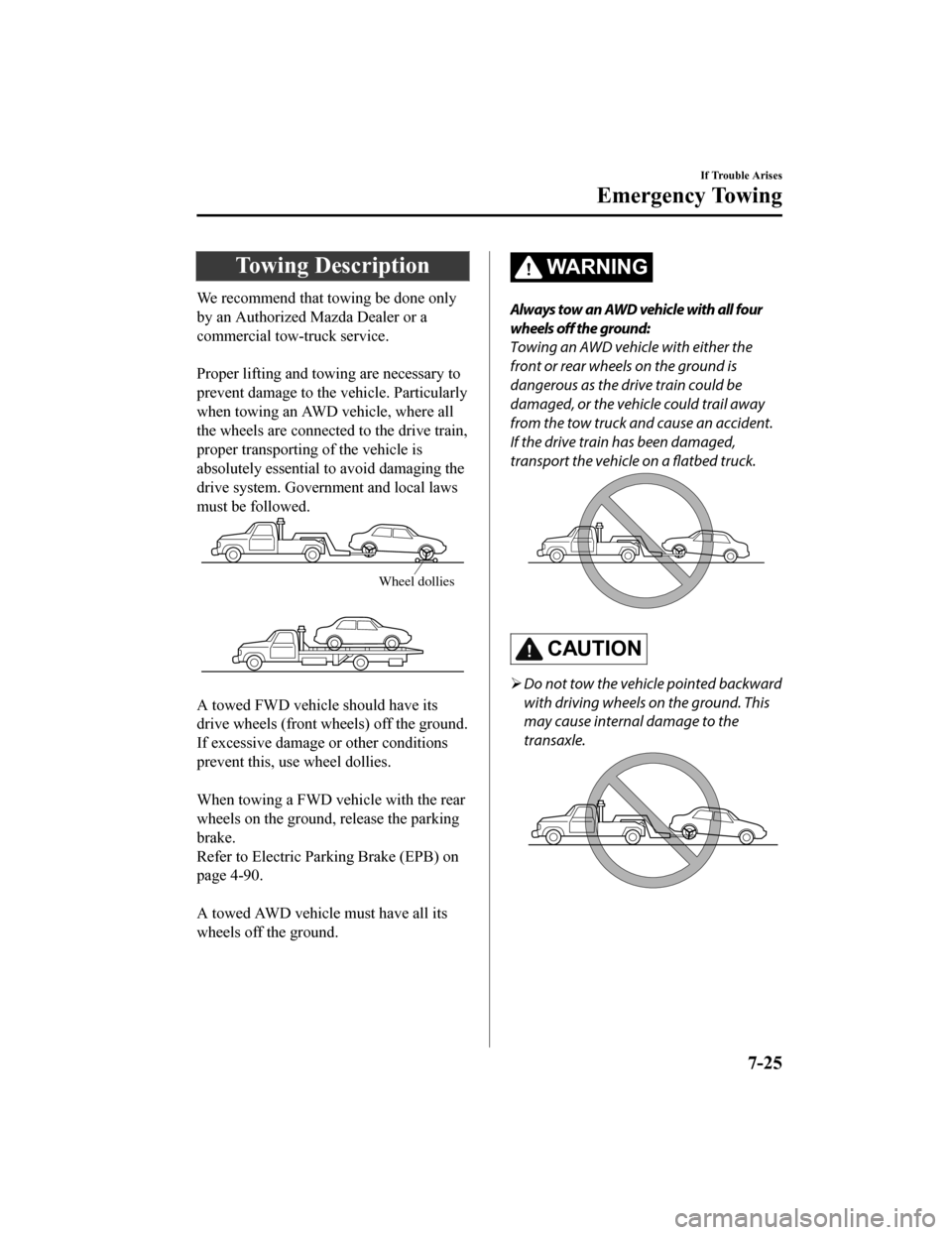
Towing Description
We recommend that towing be done only
by an Authorized Mazda Dealer or a
commercial tow-truck service.
Proper lifting and towing are necessary to
prevent damage to the vehicle. Particularly
when towing an AWD vehicle, where all
the wheels are connected to the drive train,
proper transporting of the vehicle is
absolutely essential to avoid damaging the
drive system. Government and local laws
must be followed.
Wheel dollies
A towed FWD vehicle should have its
drive wheels (front wheels) off the ground.
If excessive damage or other conditions
prevent this, use wheel dollies.
When towing a FWD vehicle with the rear
wheels on the ground, release the parking
brake.
Refer to Electric Parking Brake (EPB) on
page 4-90.
A towed AWD vehicle must have all its
wheels off the ground.
WA R N I N G
Always tow an AWD vehicle with all four
wheels off the ground:
Towing an AWD vehicle with either the
front or rear wheels on the ground is
dangerous as the drive train could be
damaged, or the vehicle could trail away
from the tow truck and cause an accident.
If the drive train has been damaged,
transport the vehicle on a flatbed truck.
CAUTION
Do not tow the vehicle pointed backward
with driving wheels on the ground. This
may cause internal damage to the
transaxle.
If Trouble Arises
Emergency Towing
7-25
CX-9_8HT8-EA-19I_Edition2_old 2019-9-24 13:14:55