Connect MAZDA MODEL CX-9 2021 Owner's Manual
[x] Cancel search | Manufacturer: MAZDA, Model Year: 2021, Model line: MODEL CX-9, Model: MAZDA MODEL CX-9 2021Pages: 723, PDF Size: 10.61 MB
Page 185 of 723
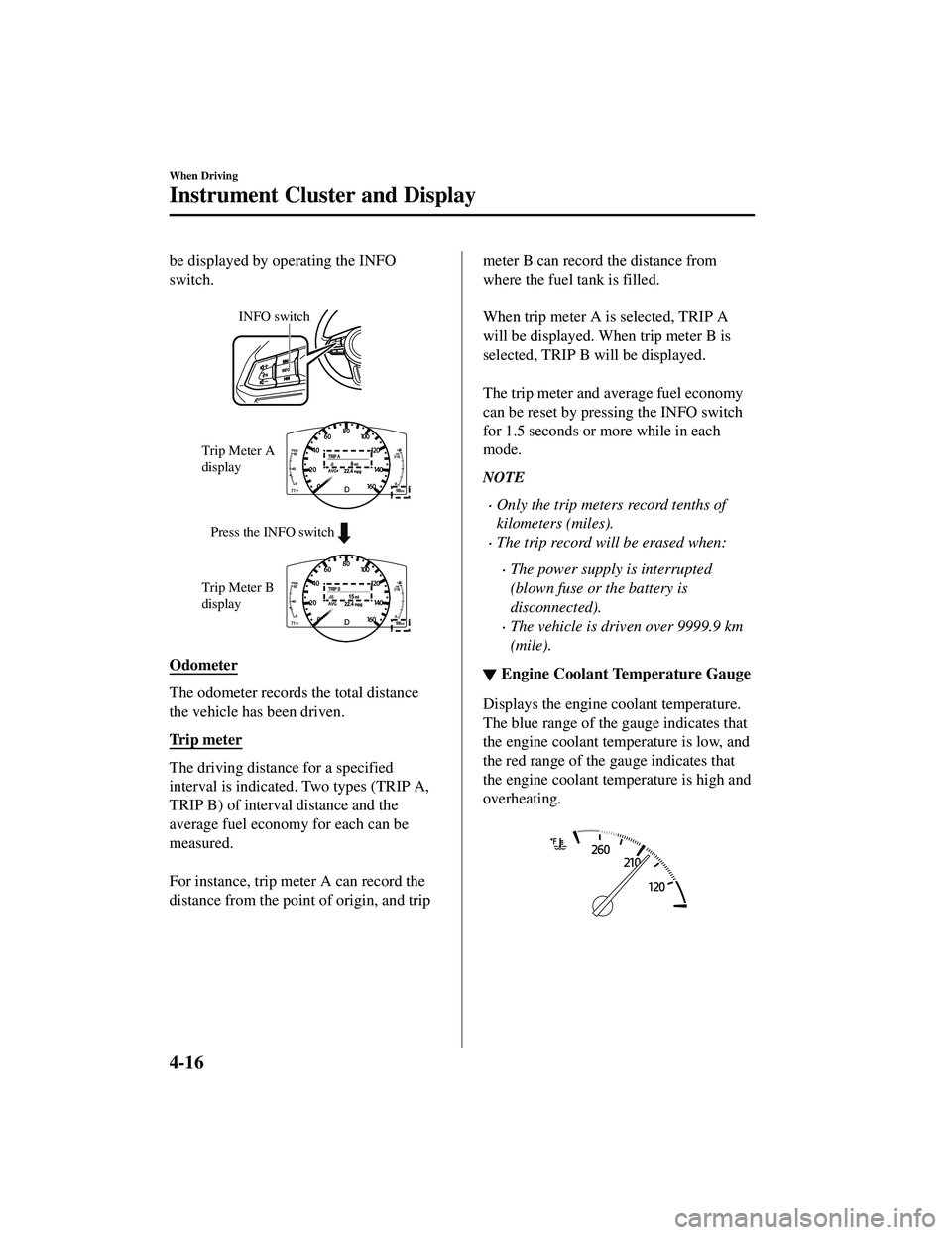
be displayed by operating the INFO
switch.
INFO switch
Press the INFO switch
Trip Meter A
display
Trip Meter B
display
Odometer
The odometer records the total distance
the vehicle has been driven.
Trip meter
The driving distance for a specified
interval is indicated. Two types (TRIP A,
TRIP B) of interval distance and the
average fuel economy for each can be
measured.
For instance, trip meter A can record the
distance from the point of origin, and trip
meter B can record the distance from
where the fuel tank is filled.
When trip meter A is selected, TRIP A
will be displayed. When trip meter B is
selected, TRIP B will be displayed.
The trip meter and average fuel economy
can be reset by pressing the INFO switch
for 1.5 seconds or
more while in each
mode.
NOTE
Only the trip meters record tenths of
kilometers (miles).
The trip record will be erased when:
The power supply is interrupted
(blown fuse or the battery is
disconnected).
The vehicle is driven over 9999.9 km
(mile).
▼ Engine Coolant Temperature Gauge
Displays the engine coolant temperature.
The blue range of the gauge indicates that
the engine coolant temperature is low, and
the red range of the gauge indicates that
the engine coolant temperature is high and
overheating.
When Driving
Instrument Cluster and Display
4-16
CX-9_8JK1-EA-20G_Edition6_old
2021-12-8 9:30:44
Page 188 of 723

Settings can be changed by operating the
center display screen.
Refer to the Settings section in the Mazda
Connect Owner's Manual.
NOTE
When the temperature unit indicated in the
outside temperature display is changed,
the temperature unit indicated in the
engine coolant gauge display changes in
conjunction with it.
▼Distance-to-empty
This displays the approximate distance
you can travel on the remaining fuel based
on the fuel economy.
The distance-to-empty will be calculated
and displayed every second.
NOTE
Even though the distance-to-empty
display may indicate a sufficient amount
of remaining driving distance before
refueling is required, refuel as soon as
possible if the fuel level is very low or
the low fuel warning light illuminates.
The display will not change unless you
add more than approximately 9 L (2.3
US gal, 1.9 Imp gal) of fuel.
The distance-to-empty is the
approximate remaining distance the
vehicle can be driven until all the
graduation marks in the fuel gauge
indicating the remaining fuel supply
disappear.
If there is no past fuel economy
information such as after first
purchasing your vehicle or the
information is deleted when the battery
cables are disconnected, the actual
distance-to empty/range may differ from
the amount indicated.
▼Average Fuel Economy
The average fuel economy is calculated
every minute from the total traveled
distance on the trip meter and the total fuel
consumption, and the average fuel
economy for either TRIP A or TRIP B is
displayed.
The average fuel economy and trip meters
can be reset by pressing the INFO switch
for 1.5 seconds or more while in each
mode. After the data is cleared, the fuel
consumption is recalculated and the - - -
km/L (- - - mpg) for the 1 minute prior to
it being displayed is indicated.
When Driving
Instrument Cluster and Display
4-19
CX-9_8JK1-EA-20G_Edition6_old
2021-12-8 9:30:44
Page 189 of 723

▼Current Fuel Economy
This displays the current fuel economy by
calculating the amount of fuel
consumption and the distance traveled.
NOTE
Indicates the 0 position when the vehicle
speed is about 5 km/h (3 mph) or slower.
The red arrow on the scale indicates the
average fuel economy.
▼Maintenance Monitor
The following maintenance period
notifications can be displayed by turning
the Maintenance Monitor on.
Scheduled Maintenance
Tire Rotation
Oil Change
When the remaining days to the
maintenance period is 15 days or less, or
the remaining distance is 1,000 km (600
miles) or shorter, a message is indicated
when the ignition is switched ON.
For the setting method and indications for
the maintenance monitor, refer to the
Maintenance Monitor.
Refer to the Information section in the
Mazda Connect Owner's Manual.
▼Blind Spot Monitoring (BSM)
Display
Displays the system status.
Refer to Blind Spot Monitoring (BSM) on
page 4-121.
▼Lane-keep Assist System (LAS) &
Lane Departure Warning System
(LDWS) Display
Displays the system status.
Refer to Lane-keep Assist System (LAS)
& Lane Departure Warning System
(LDWS) on page 4-158.
When Driving
Instrument Cluster and Display
4-20
CX-9_8JK1-EA-20G_Edition6_old
2021-12-8 9:30:44
Page 197 of 723
![MAZDA MODEL CX-9 2021 Owners Manual SignalIndicator Page
*Smart Brake Support/Smart City Brake Support (SBS/SCBS) OFF Indica ‐
tor Light*1
Advanced Smart City Brake Sup ‐
port (Advanced
SCBS)4-171
Smart City
Brake Support [Reverse]
MAZDA MODEL CX-9 2021 Owners Manual SignalIndicator Page
*Smart Brake Support/Smart City Brake Support (SBS/SCBS) OFF Indica ‐
tor Light*1
Advanced Smart City Brake Sup ‐
port (Advanced
SCBS)4-171
Smart City
Brake Support [Reverse]](/img/28/40979/w960_40979-196.png)
SignalIndicator Page
*Smart Brake Support/Smart City Brake Support (SBS/SCBS) OFF Indica ‐
tor Light*1
Advanced Smart City Brake Sup ‐
port (Advanced
SCBS)4-171
Smart City
Brake Support [Reverse]
(SCBS R) 4-178
Smart Brake
Support (SBS) System4-180
(White)
*Cruise Main Indication 4-248
(Green)
*Cruise Set Indication4-248
*1 The light turns on when the i
gnition is switched on for an operation check, and turns off
a few seconds later or when the engine is sta rted. If the light does not turn on or remains
turned on, have the vehicle inspected at an Authorized Mazda Dealer.
▼ Wrench Indicator Light
The wrench indication is displayed under
the following conditions.
When the preset maintenance period has
arrived.
Refer to the Information section in the
Mazda Connect Owner's Manual.
When the engine oil replacement period
has arrived.
NOTE
The wrench indication may display
earlier than the preset period depending
on vehicle usage conditions.
Whenever the engine oil is replaced, a
reset of the vehicle engine control unit is
necessary.
Refer to the Information section in the
Mazda Connect Owner's Manual.
When Driving
Instrument Cluster and Display
4-28*Some models.
CX-9_8JK1-EA-20G_Edition6_old 2021-12-8 9:30:44
Page 201 of 723
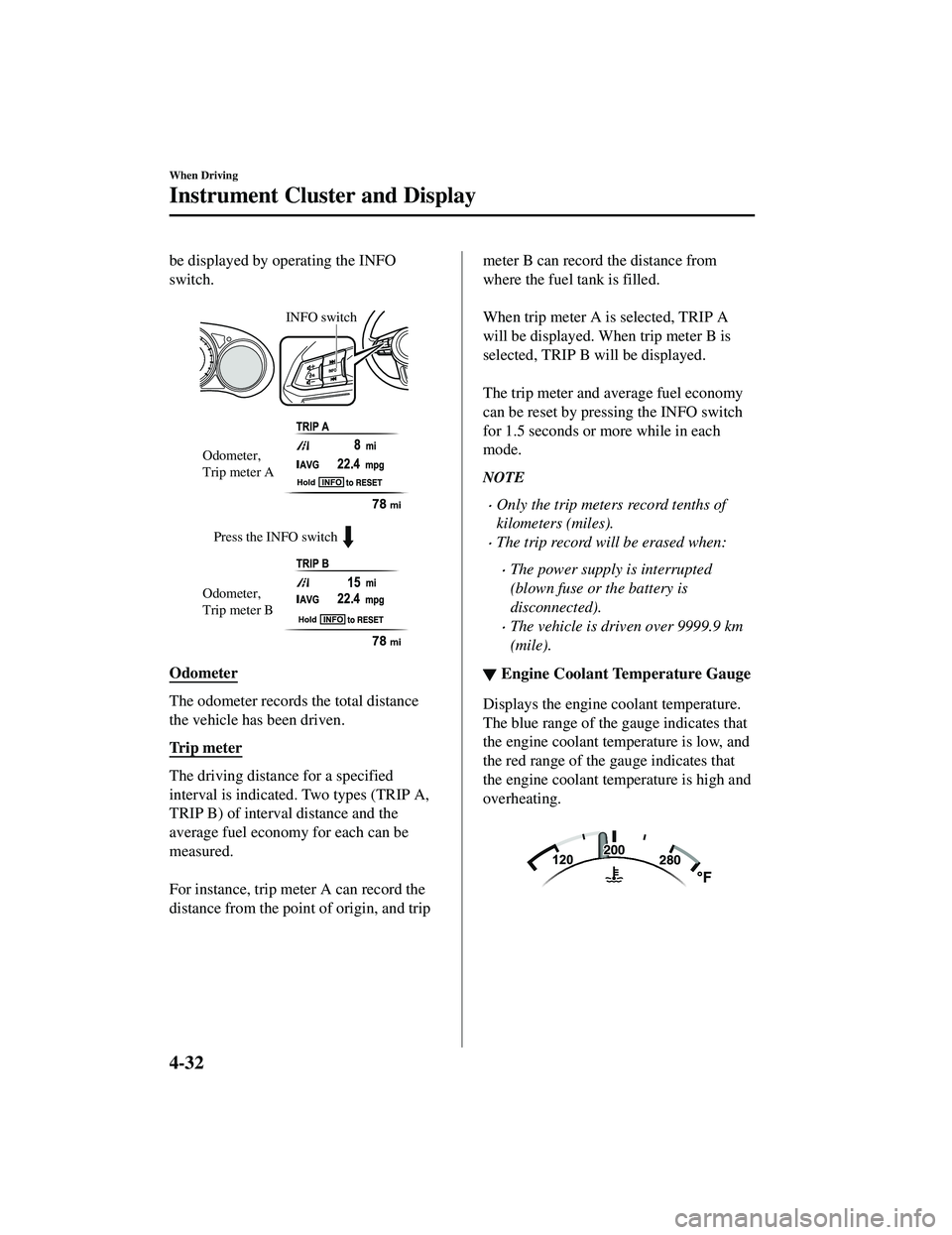
be displayed by operating the INFO
switch.
Press the INFO switchINFO switch
Odometer,
Trip meter A
Odometer,
Trip meter B
Odometer
The odometer records the total distance
the vehicle has been driven.
Trip meter
The driving distance for a specified
interval is indicated. Two types (TRIP A,
TRIP B) of interval distance and the
average fuel economy for each can be
measured.
For instance, trip meter A can record the
distance from the point of origin, and trip
meter B can record the distance from
where the fuel tank is filled.
When trip meter A is selected, TRIP A
will be displayed. When trip meter B is
selected, TRIP B will be displayed.
The trip meter and average fuel economy
can be reset by pressing the INFO switch
for 1.5 seconds or more while in each
mode.
NOTE
Only the trip meters record tenths of
kilometers (miles).
The trip record will be erased when:
The power supply is interrupted
(blown fuse or the battery is
disconnected).
The vehicle is driven over 9999.9 km
(mile).
▼ Engine Coolant Temperature Gauge
Displays the engine coolant temperature.
The blue range of the gauge indicates that
the engine coolant temperature is low, and
the red range of the gauge indicates that
the engine coolant temperature is high and
overheating.
When Driving
Instrument Cluster and Display
4-32
CX-9_8JK1-EA-20G_Edition6_old
2021-12-8 9:30:44
Page 202 of 723
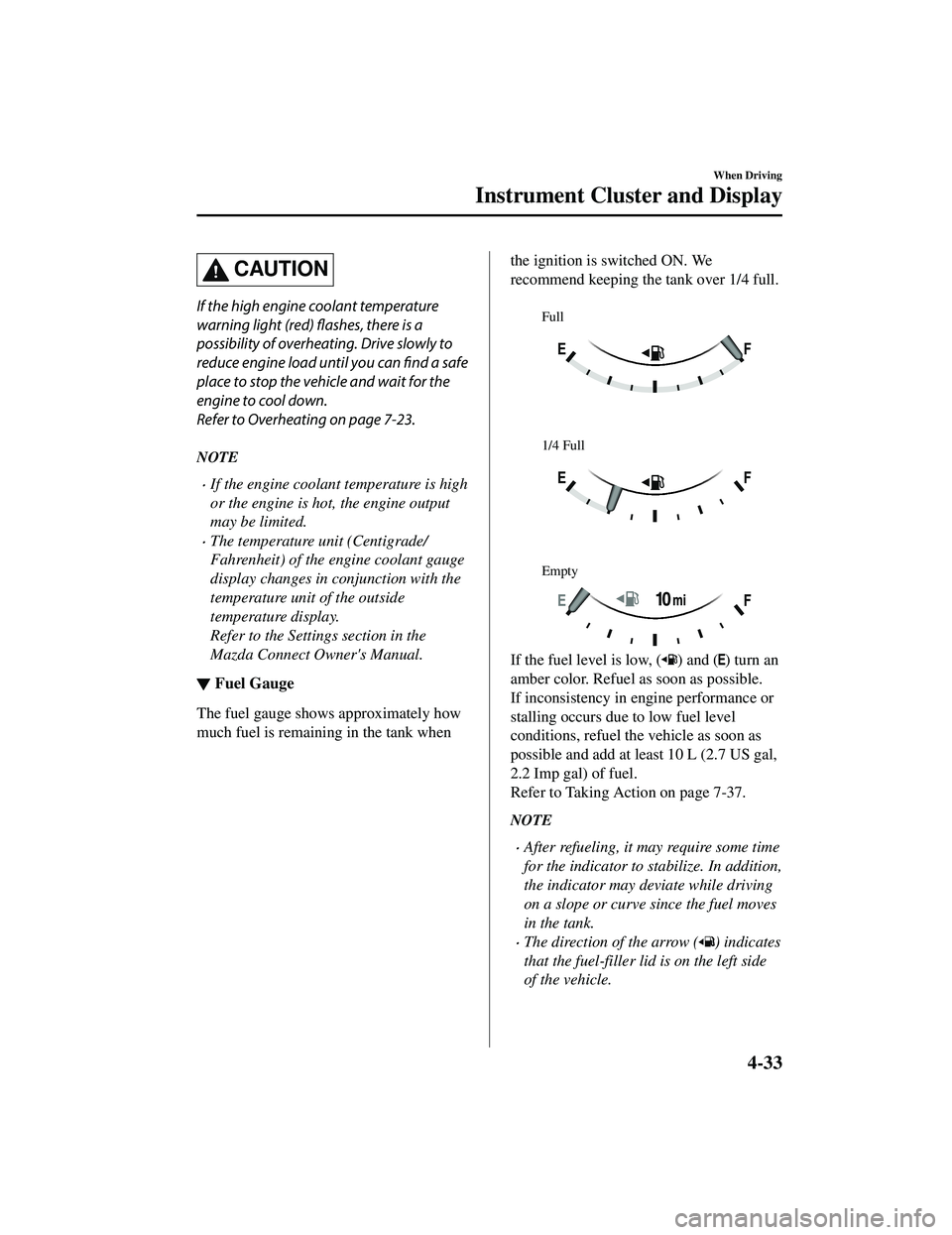
CAUTION
If the high engine coolant temperature
warning light (red) flashes, there is a
possibility of overheating. Drive slowly to
reduce engine load until you can find a safe
place to stop the vehicle and wait for the
engine to cool down.
Refer to Overheating on page 7-23.
NOTE
If the engine coolant temperature is high
or the engine is hot, the engine output
may be limited.
The temperature unit (Centigrade/
Fahrenheit) of the engine coolant gauge
display changes in conjunction with the
temperature unit of the outside
temperature display.
Refer to the Settings section in the
Mazda Connect Owner's Manual.
▼Fuel Gauge
The fuel gauge shows approximately how
much fuel is remaining in the tank when
the ignition is switched ON. We
recommend keeping the tank over 1/4 full.
Full
1/4 Full
Empty
If the fuel level is low, (
) indicates
that the fuel-filler lid is on the left side
of the vehicle.
When Driving
Instrument Cluster and Display
4-33
CX-9_8JK1-EA-20G_Edition6_old 2021-12-8 9:30:44
Page 204 of 723

The vehicle is parked.
The vehicle is driven at low speeds.
Changing the Temperature Unit of the
Outside Tempera ture Display
The outside temperature unit can be
switched between Celsius and Fahrenheit.
Settings can be changed by operating the
center display screen.
Refer to the Settings section in the Mazda
Connect Owner's Manual.
NOTE
When the temperature unit indicated in the
outside temperature display is changed,
the temperature unit indicated in the
engine coolant gauge display changes in
conjunction with it.
▼Distance-to-empty
This displays the approximate distance
you can travel on the remaining fuel based
on the fuel economy.
The distance-to-empty will be calculated
and displayed every second.
NOTE
Even though the distance-to-empty
display may indicate a sufficient amount
of remaining driving distance before
refueling is required, refuel as soon as
possible if the fuel level is very low or
the low fuel warning light illuminates.
The display will not change unless you
add more than approximately 9 L (2.3
US gal, 1.9 Imp gal) of fuel.
The distance-to-empty is the
approximate remaining distance the
vehicle can be driven until all the
graduation marks in the fuel gauge
indicating the remaining fuel supply
disappear.
If there is no past fuel economy
information such as after first
purchasing your vehicle or the
information is deleted when the battery
cables are disconnected, the actual
distance-to empty/range may differ from
the amount indicated.
▼Average Fuel Economy
The average fuel economy is calculated
every minute from the total traveled
distance on the trip meter and the total fuel
consumption, and the average fuel
economy for either TRIP A or TRIP B is
displayed.
The average fuel economy and trip meters
can be reset by pressing the INFO switch
for 1.5 seconds or more while in each
mode. After the data is cleared, the fuel
consumption is recalculated and the - - -
km/L (- - - mpg) for the 1 minute prior to
it being displayed is indicated.
When Driving
Instrument Cluster and Display
4-35
CX-9_8JK1-EA-20G_Edition6_old
2021-12-8 9:30:44
Page 205 of 723

▼Current Fuel Economy
This displays the current fuel economy by
calculating the amount of fuel
consumption and the distance traveled.
NOTE
Indicates the 0 position when the vehicle
speed is about 5 km/h (3 mph) or slower.
▼Maintenance Monitor
The following maintenance period
notifications can be displayed by turning
the Maintenance Monitor on.
Scheduled Maintenance
Tire Rotation
Oil Change
When the remaining days to the
maintenance period is 15 days or less, or
the remaining distance is 1,000 km (600
miles) or shorter, a message is indicated
when the ignition is switched ON.
For the setting method and indications for
the maintenance monitor, refer to the
Maintenance Monitor.
Refer to the Informat ion section in the
Mazda Connect Owner's Manual.
▼ Blind Spot Monitoring (BSM)
Display
Displays the system status.
Refer to Blind Spot Monitoring (BSM) on
page 4-121.
▼
Lane-keep Assist System (LAS) &
Lane Departure Warning System
(LDWS) Display
*
Displays the system status.
Refer to Lane-keep Assist System (LAS)
& Lane Departure Warning System
(LDWS) on page 4-158.
▼Mazda Radar Cruise Control with
Stop & Go function (MRCC with
Stop & Go function) Display
*
Displays the currently
set system status.
When Driving
Instrument Cluster and Display
4-36*Some models.
CX-9_8JK1-EA-20G_Edition6_old 2021-12-8 9:30:44
Page 212 of 723

*1 The light turns on when the ignition is switched on for an operation check, and turns off
a few seconds later or when the engine is star ted. If the light does not turn on or remains
turned on, have the vehicle inspected at an Authorized Mazda Dealer.
▼ Wrench Indicator Light
The wrench indication is displayed under
the following conditions.
When the preset maintenance period has
arrived.
Refer to the Informat
ion section in the
Mazda Connect Owner's Manual.
When the engine oil replacement period
has arrived.
NOTE
The wrench indication may display
earlier than the preset period depending
on vehicle usage conditions.
Whenever the engine oil is replaced, a
reset of the vehicle engine control unit is
necessary.
Refer to the Information section in the
Mazda Connect Owner's Manual.
▼ Low Engine Coolant Temperature
Indicator Light (Blue)
When Driving
Instrument Cluster and Display
4-43
CX-9_8JK1-EA-20G_Edition6_old
2021-12-8 9:30:44
Page 215 of 723

selector while one of them is displayed.
The selected mode will be displayed.
Dashboard illumination knob
Press the dashboard illumination knob
Press the dashboard illumination knob
Press the dashboard illumination knob
Odometer
Trip meter A
Trip meter B
Odometer
The odometer records the total distance
the vehicle has been driven.
Trip meter
The trip meter can record the total distance
of two trips. One is recorded in trip meter
A, and the other is recorded in trip meter
B.
For instance, trip meter A can record the
distance from the point of origin, and trip
meter B can record the distance from
where the fuel tank is filled.
When trip meter A is selected, pressing the
selector again within 1 second will change
to trip meter B mode.
When trip meter A is selected, TRIP A
will be displayed. When trip meter B is
selected, TRIP B will be displayed.
The trip meter records the total distance
the vehicle is driven until the meter is
again reset. Return it to “0.0” by
depressing and holding the selector for 1
second or more. Use this meter to measure
trip distances and to compute fuel
consumption.
NOTE
If TRIP A is reset using the trip meter
when the function which synchronizes
(resets) the fuel economy monitor and
the trip meter (TRIP A) is on, the fuel
economy data resets in conjunction with
TRIP A.
Refer to the Information section in the
Mazda Connect Owner's Manual.
Only the trip meters record tenths of
kilometers (miles).
The trip record will be erased when:
The power supply is interrupted
(blown fuse or the battery is
disconnected).
The vehicle is driven over 9999.9 km
(mile).
▼
Engine Coolant Temperature Gauge
Displays the engine coolant temperature.
The white range of the gauge indicates
that the engine coolant temperature is low,
When Driving
Instrument Cluster and Display
4-46
CX-9_8JK1-EA-20G_Edition6_old
2021-12-8 9:30:44