cruise control MAZDA MODEL CX-9 2021 Owner's Manual
[x] Cancel search | Manufacturer: MAZDA, Model Year: 2021, Model line: MODEL CX-9, Model: MAZDA MODEL CX-9 2021Pages: 723, PDF Size: 10.61 MB
Page 284 of 723
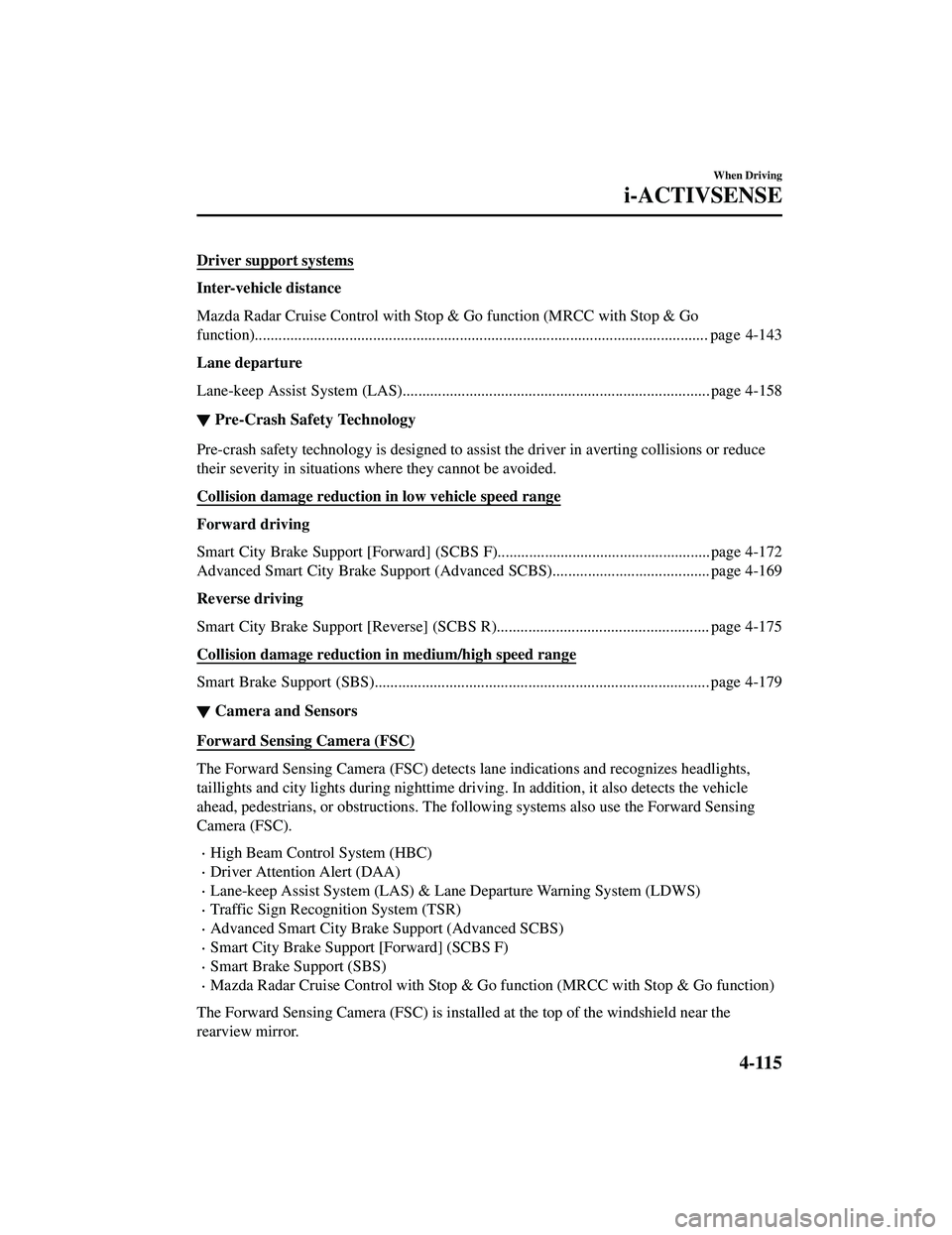
Driver support systems
Inter-vehicle distance
Mazda Radar Cruise Control with Stop & Go function (MRCC with Stop & Go
function)................................................................................................................... pag e 4-143
Lane departure
Lane-keep Assist System (LAS)............................. ................................................. page 4-158
▼Pre-Crash Safety Technology
Pre-crash safety technology is designed to assi
st the driver in averting collisions or reduce
their severity in situations where they cannot be avoided.
Collision damage reduction in low vehicle speed range
Forward driving
Smart City Brake Support [Forward] (SCBS F)...................................................... page 4-172
Advanced Smart City Brake Support (Advan ced SCBS)........................................ page 4-169
Reverse driving
Smart City Brake Support [Reverse] (SCBS R)...................................................... page 4-175
Collision damage reduction in medium/high speed range
Smart Brake Support (SBS)..................................................................................... page 4-179
▼ Camera and Sensors
Forward Sensing Camera (FSC)
The Forward Sensing Camera (FSC) detects la
ne indications and recognizes headlights,
taillights and city lights during nighttime driv ing. In addition, it also detects the vehicle
ahead, pedestrians, or obstructions. The following systems also use the Forward Sensing
Camera (FSC).
High Beam Control System (HBC)
Driver Attention Alert (DAA)
Lane-keep Assist System (LAS) & Lane Departure Warning System (LDWS)
Traffic Sign Recognition System (TSR)
Advanced Smart City Brake Support (Advanced SCBS)
Smart City Brake Support [Forward] (SCBS F)
Smart Brake Support (SBS)
Mazda Radar Cruise Control wi th Stop & Go function (MRCC with Stop & Go function)
The Forward Sensing Camera (FSC) is installed at the top of the windshield near the
rearview mirror.
When Driving
i-ACTIVSENSE
4-115
CX-9_8JK1-EA-20G_Edition6_old 2021-12-8 9:30:44
Page 285 of 723

Refer to Forward Sensing Camera (FSC) on page 4-235.
Radar sensor (front)
The radar sensor (front) functions by detecting the radio waves reflected off a vehicle ahead
sent from the radar sensor. The following systems also use the radar sensor (front).
Mazda Radar Cruise Control with Stop & Go function (MRCC with Stop & Go function)
Distance Recognition Support System (DRSS)
Smart Brake Support (SBS)
The radar sensor (front) is mounted behind the radiator grille.
Refer to Radar Sensor (Front) on page 4-240.
Radar sensors (rear)
The radar sensors (rear) function by detecting the radio waves reflected off a vehicle
approaching from the rear or an obstruction sent from the radar sensors. The following
systems also use the radar sensors (rear).
Blind Spot Monitoring (BSM)
Rear Cross Traffic Alert (RCTA)
The radar sensors (rear) are installed inside th e rear bumper, one each on the left and right
sides.
Refer to Radar Sensors (Rear) on page 4-243.
Ultrasonic sensors (rear)
The ultrasonic sensors (rear) function by de tecting the ultrasonic waves reflected off
obstructions at the rear sent from the ultrason ic sensors. The following systems also use the
ultrasonic sensors (rear).
Smart City Brake Support [Reverse] (SCBS R)
The ultrasonic sensors (rear) are mounted in the rear bumper.
Refer to Ultrasonic Sensors (Rear) on page 4-245.
Front camera/side cameras/rear view camera
The front camera, side cameras, and rear camera shoot images of the area surrounding the
vehicle. The 360° View Monitor uses each camera.
Cameras are installed to the front bumper, door mirrors, and liftgate.
Refer to Front Camera/Side Cameras/Rear Camera on page 4-246.
When Driving
i-ACTIVSENSE
4-116
CX-9_8JK1-EA-20G_Edition6_old 2021-12-8 9:30:44
Page 312 of 723

Mazda Radar Cruise Control with Stop & Go function(MRCC with Stop & Go function)
*
The MRCC with Stop & Go function system is designed to maintain headway control*1
with a vehicle ahead according to your vehicle's speed using a radar sensor (front) to detect
the distance to the vehicle ahead and a preset vehicle speed without you having to use the
accelerator or brake pedals.
*1 Headway Control: Control of the distance between your vehicle and the vehicle ahead
detected by the Mazda Radar Cruise Control (MRCC) system.
Additionally, if your vehicle starts closing in on the vehicle ahead such as if the vehicle
ahead brakes suddenly, a warning sound an d a warning indication in the display are
activated simultaneously to alert you to maintain a sufficient distance between the vehicles.
If the vehicle ahead stops while you are follo wing behind it, your vehicle will stop and be
held stopped automatically (stop hold control), and headway control will resume when you
resume driving the vehicle such as by pressing the RES switch.
Also refer to the following before usin g the MRCC with Stop & Go function.
AUTOHOLD (page 4-96)
Forward Sensing Camera (FSC) (page 4-235)
Radar sensor (front) (page 4-240)
*Some models.4-143
CX-9_8JK1-EA-20G_Edition6_old 2021-12-8 9:30:44
Page 314 of 723

During headway control travel, the system accelerates and decelerates your vehicle in
conjunction with the speed of the vehicle ahead. However, if it is necessary to accelerate
for a lane change or if the vehicle ahead brakes suddenly causing you to close in on the
vehicle rapidly, accelerate using the accelerator pedal or decelerate using the brake
pedal depending on the conditions.
While the MRCC with Stop & Go function system is in use, it does not cancel even if the
selector lever is operated and any intended engine braking does not occur. If deceleration
is required, lower the set speed or depress the brake pedal.
The sound of the automatic brakes operating may be heard, however, it does not indicate
a problem.
The brake lights turn on while the MRCC with Stop & Go function automatic braking is
operating.
▼Mazda Radar Cruise Control with Stop & Go function (MRCC with Stop & Go
function) Display Indication
The MRCC with Stop & Go function setting status and operation conditions are indicated
on the multi-information display
and the active driving display.
When Driving
i-ACTIVSENSE
4-145
CX-9_8JK1-EA-20G_Edition6_old 2021-12-8 9:30:44
Page 317 of 723

Another vehicle cuts into the driving lane.
▼Setting the System
The MRCC with Stop & Go function system op
erates when all of the following conditions
are met.
Vehicle speed is 0 km/h (0 mph) to 145 km/h (90 mph)
The MRCC with Stop & Go function is turned on.
The brake pedal is not depressed.
The parking brake is released (Electric Parki ng Brake (EPB) indicator light is turned off).
There is no problem with the DSC.
All the doors are closed.
The driver's seat belt is fastened.
The selector lever is in the drive (D) position or manual (M) position (manual mode).
NOTE
In the following cases, the MRCC with Stop & Go function system is canceled when the
vehicle is traveling at 30 km/h (20 mph) or less and “Mazda Radar Cruise Control
disabled under 30 km/h (20 mph)” is displayed in the multi-information display.
The Forward Sensing Camera (FSC) cannot detect target objects (There is problem
with the Forward Sensing Camera (FSC) or windshield is dirty).
There is a problem with the stop hold control function.
There is a problem with the Electric Parking Brake (EPB).
It may not be possible to set the MRCC with Stop & Go function system directly after
starting the engine, while the DSC operation is being checked.
Turning on the system
CANCEL switch RES switch
OFF switch
switch
switch
MODE switch
SET- switch
SET+ switch
When Driving
i-ACTIVSENSE
4-148
CX-9_8JK1-EA-20G_Edition6_old
2021-12-8 9:30:44
Page 318 of 723

When the MODE switch is pressed once, the MRCC with Stop & Go function system turns
on, and the MRCC with Stop & Go function main indication (white ) turns on and the
vehicle speed and the distance between the vehicles while in headway control can be set.
In addition, the MRCC with Stop & Go function system display indication is displayed on
the multi-information displa y and the active driving display at the same time.
NOTE
If the ignition is switched off while the MRCC with Stop & Go function system is
operating, the system will be operable when the ignition is switched ON the next time.
The MRCC with Stop & Go function can switch to the cruise control function.
Refer to Cruise Control Function on page 4-155.
How to set the speed
1. Adjust the vehicle speed to the desired setting using the accelerator pedal.
2. Headway control begins when the SET
or SET switch is pressed.
The set speed and the inter-vehicle distance display filled with white lines is displayed.
The MRCC with Stop & Go function main indication (white) switches to the MRCC
with Stop & Go function set indication (green) at the same time.
When Driving
i-ACTIVSENSE
4-149
CX-9_8JK1-EA-20G_Edition6_old 2021-12-8 9:30:44
Page 324 of 723
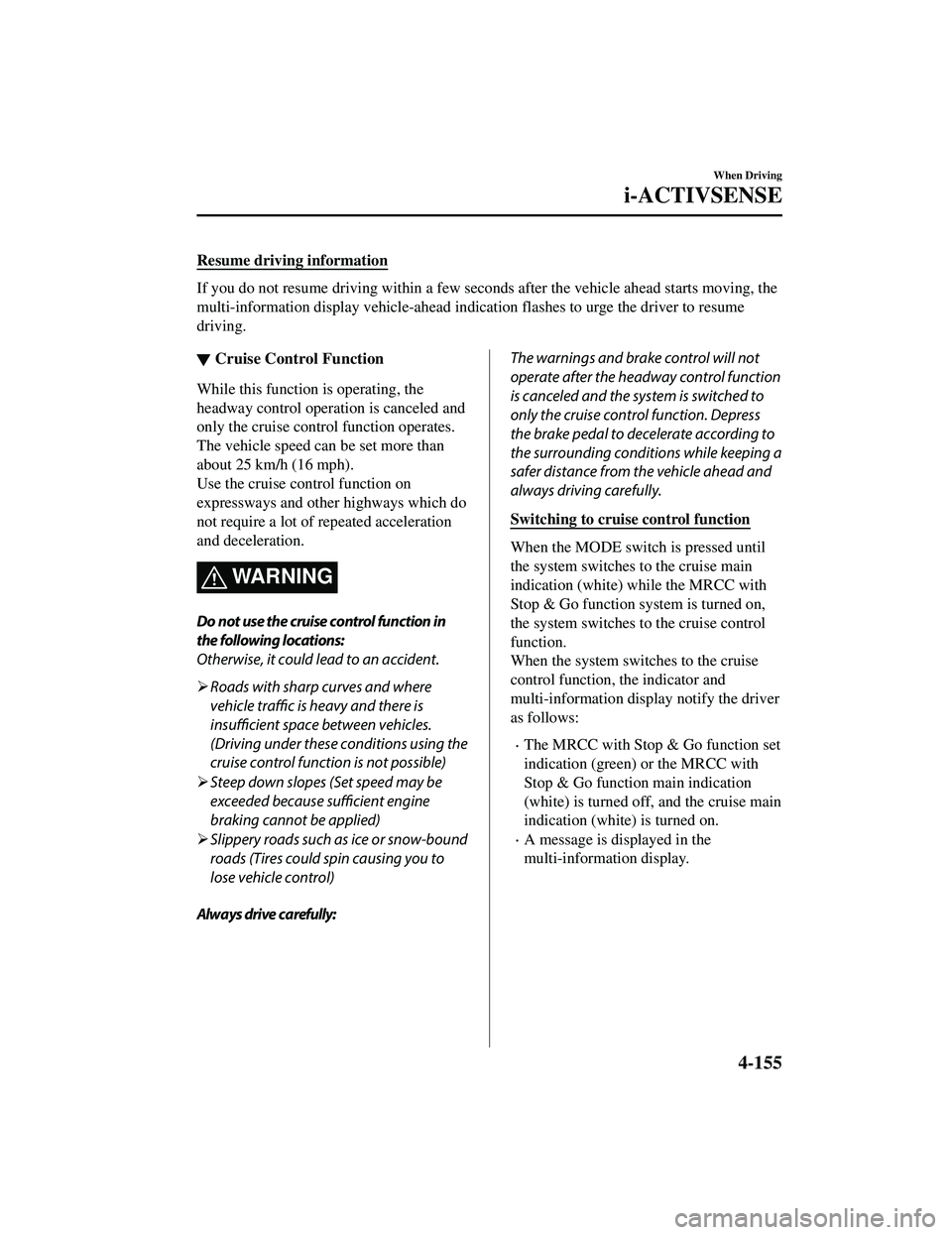
Resume driving information
If you do not resume driving within a few sec onds after the vehicle ahead starts moving, the
multi-information display vehicle-ahead indicat ion flashes to urge the driver to resume
driving.
▼ Cruise Control Function
While this function is operating, the
headway control operation is canceled and
only the cruise contro
l function operates.
The vehicle speed can be set more than
about 25 km/h (16 mph).
Use the cruise control function on
expressways and other highways which do
not require a lot of repeated acceleration
and deceleration.
WARNING
Do not use the cruise control function in
the following locations:
Otherwise, it could lead to an accident.
Roads with sharp curves and where
vehicle traffic is heavy and there is
insufficient space between vehicles.
(Driving under these conditions using the
cruise control function is not possible)
Steep down slopes (Set speed may be
exceeded because sufficient engine
braking cannot be applied)
Slippery roads such as ice or snow-bound
roads (Tires could spin causing you to
lose vehicle control)
Always drive carefully:
The warnings and brake control will not
operate after the headway control function
is canceled and the system is switched to
only the cruise control function. Depress
the brake pedal to decelerate according to
the surrounding conditions while keeping a
safer distance from the vehicle ahead and
always driving carefully.
Switching to cruise control function
When the MODE switch is pressed until
the system switches to the cruise main
indication (white) while the MRCC with
Stop & Go function system is turned on,
the system switches to the cruise control
function.
When the system switches to the cruise
control function, the indicator and
multi-information display notify the driver
as follows:
The MRCC with Stop & Go function set
indication (green) or the MRCC with
Stop & Go function main indication
(white) is turned off, and the cruise main
indication (white) is turned on.
A message is displayed in the
multi-information display.
When Driving
i-ACTIVSENSE
4-155
CX-9_8JK1-EA-20G_Edition6_old 2021-12-8 9:30:44
Page 325 of 723

WA R N I N G
Always turn off the cruise control function
when it is not in use:
Leaving the cruise control function turned
on when it is not in use is dangerous as it
could operate unexpectedly, resulting in an
accident.
How to set the speed
Adjust the system to the desired vehicle
speed using the accelerator pedal.
When the SET
or SET switch is
pressed, the cruise set indication (green) is
turned on and headway control begins.
NOTE
The system may not be able to maintain
the set speed constantly depending on
driving conditions such as steep up or
down slopes.
The speed will continue increasing while
the SET
switch is pressed and held.
The speed will continue decreasing
while the SET
switch is pressed and
held.
How to increase the set speed
The set speed can be increased using the
following operations:
To increase speed using the SET
switch
Press and hold the SET
switch and
release the switch at the desired speed.
The set speed can be adjusted
incrementally (1 km/h (1 mph)
increments) by pressing the switch and
releasing it immediately. For example, if
the switch is pressed 4 times, the set speed
increases by about 4 km/h (4 mph).
To increase speed using accelerator
pedal
Depress the accelerator pedal and press the
SET
or SET switch at the desired
speed.
If the switch is not operated, the system
returns to the set speed after you release
your foot from the accelerator pedal.
How to Decrease the Set Speed
Press the SET switch continuously and
release the switch at the desired speed.
The set speed can be adjusted
incrementally (1 km/h (1 mph)
increments) by pressing the switch and
releasing it immediately. For example, if
the switch is pressed 4 times, the set
vehicle speed decreases by about 4 km/h
(4 mph).
Canceling the function
When the cruise control function is
canceled and the RES switch is pressed
while the vehicle speed is 25 km/h (16
mph) or faster, the speed returns to the
original set speed.
Canceling using OFF/CANCEL switch
When the OFF/CANCEL switch is
pressed once, the cruise control function is
cancelled.
Automatically cancel
The cruise control function is canceled
automatically in the following cases.
The brake pedal is depressed.
The parking brake is applied.
The selector lever is shifted to P or N
position.
When Driving
i-ACTIVSENSE
4-156
CX-9_8JK1-EA-20G_Edition6_old 2021-12-8 9:30:44
Page 326 of 723

NOTE
If the vehicle speed decreases by about
15 km/h (9.4 mph) or more than the set
speed, the cruise control function may
be canceled.
When the vehicle speed is less than 21
km/h (13 mph), the cruise control
function is canceled. In this case, the
vehicle speed will not return to the
original set speed even if the vehicle is
accelerated to 25 km/h (16 mph) or
higher and the RES switch is pressed.
Reset the cruise control function.
When Driving
i-ACTIVSENSE
4-157
CX-9_8JK1-EA-20G_Edition6_old 2021-12-8 9:30:44
Page 404 of 723

Forward Sensing Camera (FSC)*
Your vehicle is equipped with a Forward Sensing Camera (FSC). The Forward Sensing
Camera (FSC) is positioned near the rearvi ew mirror and used by the following systems.
High Beam Control System (HBC)
Driver Attention Alert (DAA)
Lane-keep Assist System (LAS) & Lane Departure Warning System (LDWS)
Traffic Sign Recognition System (TSR)
Advanced Smart City Brake Support (Advanced SCBS)
Smart City Brake Support [Forward] (SCBS F)
Mazda Radar Cruise Control with Stop & Go function (MRCC with Stop & Go function)
Smart Brake Support (SBS)
The Forward Sensing Camera (FSC) determines the conditions ahead of the vehicle while
traveling at night and detects traffic lanes. The distance in which the Forward Sensing
Camera (FSC) can detect objects varies depending on the surrounding conditions.
WARNING
Do not modify the suspension:
If the vehicle height or inclination is changed, the system will not be able to correctly detect
vehicles ahead. This will result in the system not operating normally or mistakenly operating,
which could cause a serious accident.
CAUTION
Do not apply accessories, stickers or film to the windshield near the Forward Sensing
Camera (FSC).
When Driving
i-ACTIVSENSE
*Some models.4-235
CX-9_8JK1-EA-20G_Edition6_old 2021-12-8 9:30:44