low beam MAZDA MODEL CX-9 2021 Owners Manual
[x] Cancel search | Manufacturer: MAZDA, Model Year: 2021, Model line: MODEL CX-9, Model: MAZDA MODEL CX-9 2021Pages: 723, PDF Size: 10.61 MB
Page 193 of 723
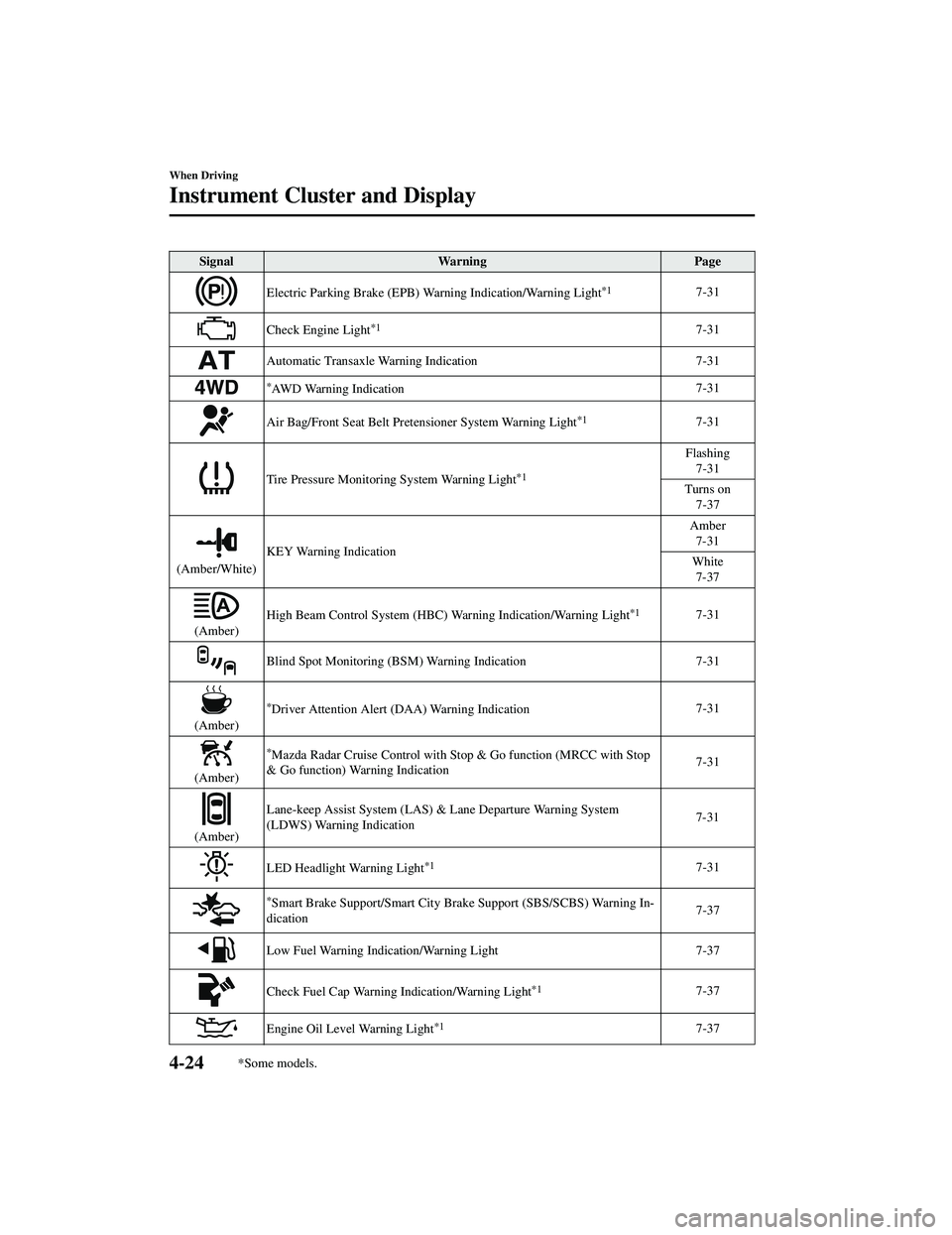
SignalWarning Page
Electric Parking Brake (EPB) Warning Indication/Warning Light*17-31
Check Engine Light*17-31
Automatic Transaxle Warning Indication 7-31
*AWD Warning Indication7-31
Air Bag/Front Seat Belt Pretensioner System Warning Light*17-31
Tire Pressure Monitoring System Warning Light*1
Flashing
7-31
Turns on 7-37
(Amber/White) KEY Warning Indication Amber
7-31
White 7-37
(Amber) High Beam Control System (HBC) Warning Indication/Warning Light
*17-31
Blind Spot Monitoring (BSM) Warning Indication
7-31
(Amber)
*Driver Attention Alert (DAA) Warning Indication 7-31
(Amber)
*Mazda Radar Cruise Control with Stop & Go function (MRCC with Stop
& Go function) Wa rning Indication 7-31
(Amber)Lane-keep Assist System (LAS) & Lane Departure Warning System
(LDWS) Warning Indication
7-31
LED Headlight Warning Light*17-31
*Smart Brake Support/Smart City Br
ake Support (SBS/SCBS) Warning In ‐
dication 7-37
Low Fuel Warning Indication/Warning Light
7-37
Check Fuel Cap Warning Indication/Warning Light*17-37
Engine Oil Level Warning Light*17-37
When Driving
Instrument Cluster and Display
4-24*Some models.
CX-9_8JK1-EA-20G_Edition6_old 2021-12-8 9:30:44
Page 195 of 723
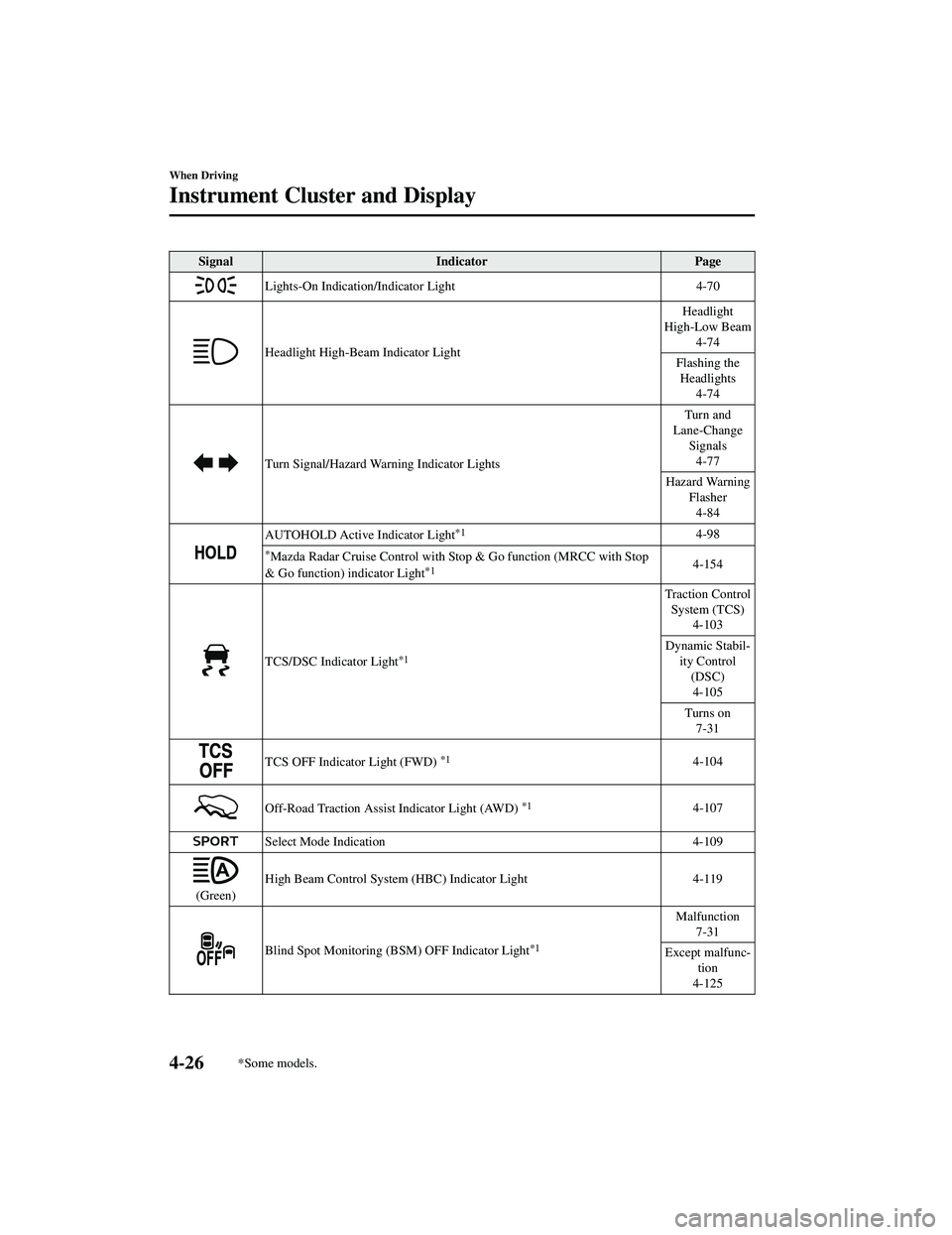
SignalIndicator Page
Lights-On Indication/Indicator Light 4-70
Headlight High-Beam Indicator LightHeadlight
High-Low Beam 4-74
Flashing the Headlights 4-74
Turn Signal/Hazard Warning Indicator Lights Turn and
Lane-Change Signals4-77
Hazard Warning Flasher4-84
AUTOHOLD Active Indicator Light*14-98
*Mazda Radar Cruise Control with St op & Go function (MRCC with Stop
& Go function) indicator Light*14-154
TCS/DSC Indicator Light*1
Traction Control System (TCS) 4-103
Dynamic Stabil‐ ity Control(DSC)4-105
Turns on 7-31
TCS OFF Indicator Light (FWD) *14-104
Off-Road Traction Assist Indicator Light (AWD) *14-107
Select Mode Indication 4-109
(Green)High Beam Control System (HBC) Indicator Light 4-119
Blind Spot Monitoring (B
SM) OFF Indicator Light*1
Malfunction
7-31
Except malfunc ‐
tion
4-125
When Driving
Instrument Cluster and Display
4-26*Some models.
CX-9_8JK1-EA-20G_Edition6_old 2021-12-8 9:30:44
Page 208 of 723
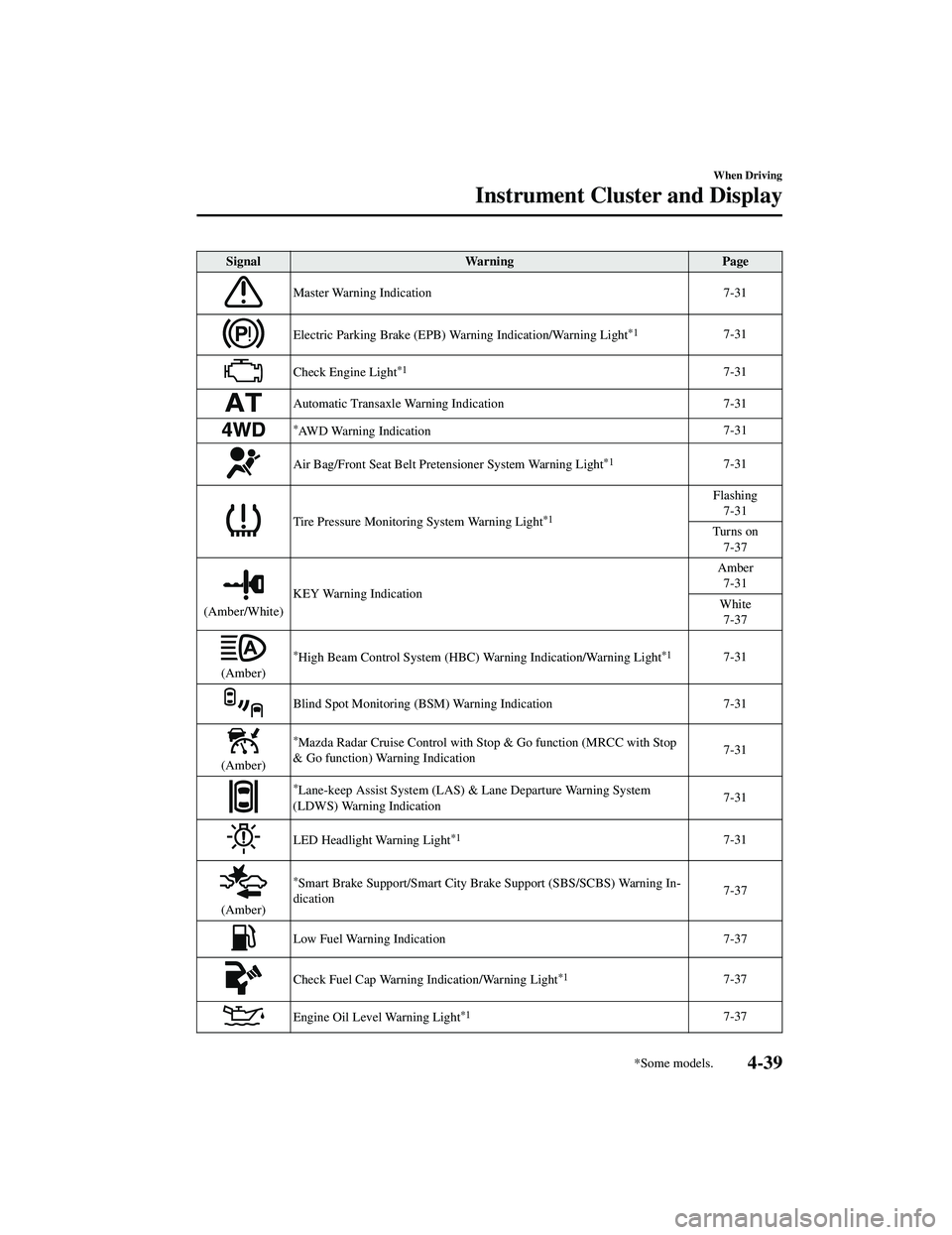
SignalWarning Page
Master Warning Indication 7-31
Electric Parking Brake (EPB) Warning Indication/Warning Light*17-31
Check Engine Light*17-31
Automatic Transaxle Warning Indication7-31
*AWD Warning Indication7-31
Air Bag/Front Seat Belt Preten
sioner System Warning Light*17-31
Tire Pressure Monitoring System Warning Light*1
Flashing
7-31
Turns on 7-37
(Amber/White) KEY Warning Indication Amber
7-31
White 7-37
(Amber)
*High Beam Control System (HBC) Warning Indication/Warning Light*17-31
Blind Spot Monitoring (B SM) Warning Indication 7-31
(Amber)
*Mazda Radar Cruise Control with Stop & Go function (MRCC with Stop
& Go function) Warning Indication 7-31
*Lane-keep Assist System (LAS) & Lane Departure Warning System
(LDWS) Warning Indication 7-31
LED Headlight Warning Light*17-31
(Amber)
*Smart Brake Support/Smart City Br
ake Support (SBS/SCBS) Warning In ‐
dication 7-37
Low Fuel Warnin
g Indication 7-37
Check Fuel Cap Warning Indication/Warning Light*17-37
Engine Oil Level Warning Light*17-37
When Driving
Instrument Cluster and Display
*Some models.4-39
CX-9_8JK1-EA-20G_Edition6_old 2021-12-8 9:30:44
Page 210 of 723
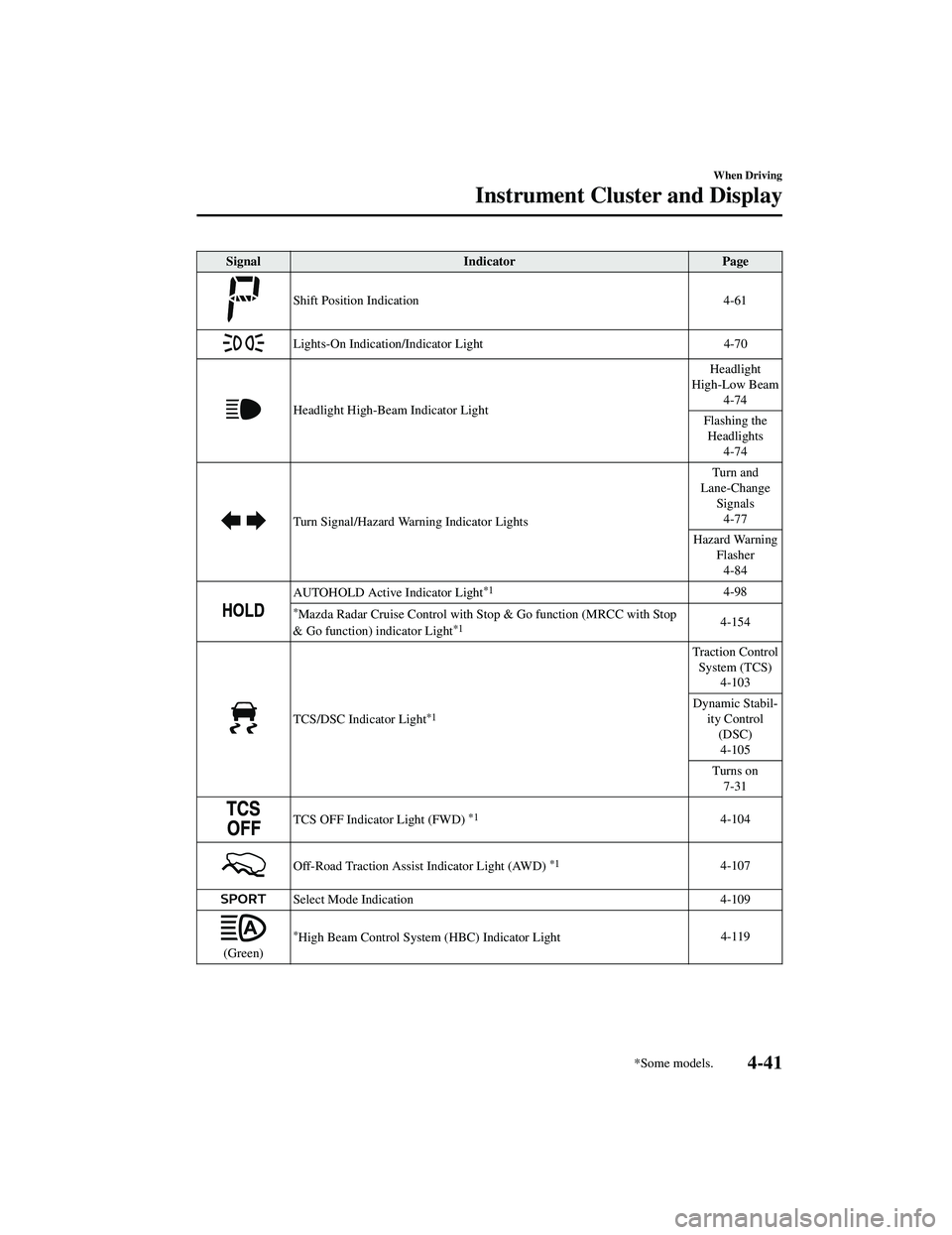
SignalIndicator Page
Shift Position Indication 4-61
Lights-On Indication/Indicator Light 4-70
Headlight High-Beam Indicator LightHeadlight
High-Low Beam 4-74
Flashing the Headlights 4-74
Turn Signal/Hazard Warning Indicator Lights Turn and
Lane-Change Signals4-77
Hazard Warning Flasher4-84
AUTOHOLD Active Indicator Light*14-98
*Mazda Radar Cruise Control with Stop & Go function (MRCC with Stop
& Go function) indicator Light*14-154
TCS/DSC Indicator Light*1
Traction Control System (TCS) 4-103
Dynamic Stabil ‐
ity Control (DSC)4-105
Turns on 7-31
TCS OFF Indicator Light (FWD) *14-104
Off-Road Traction Assist Indicator Light (AWD) *14-107
Select Mode Indication 4-109
(Green)
*High Beam Control System (HBC) Indicator Light4-119
When Driving
Instrument Cluster and Display
*Some models.4-41
CX-9_8JK1-EA-20G_Edition6_old
2021-12-8 9:30:44
Page 222 of 723
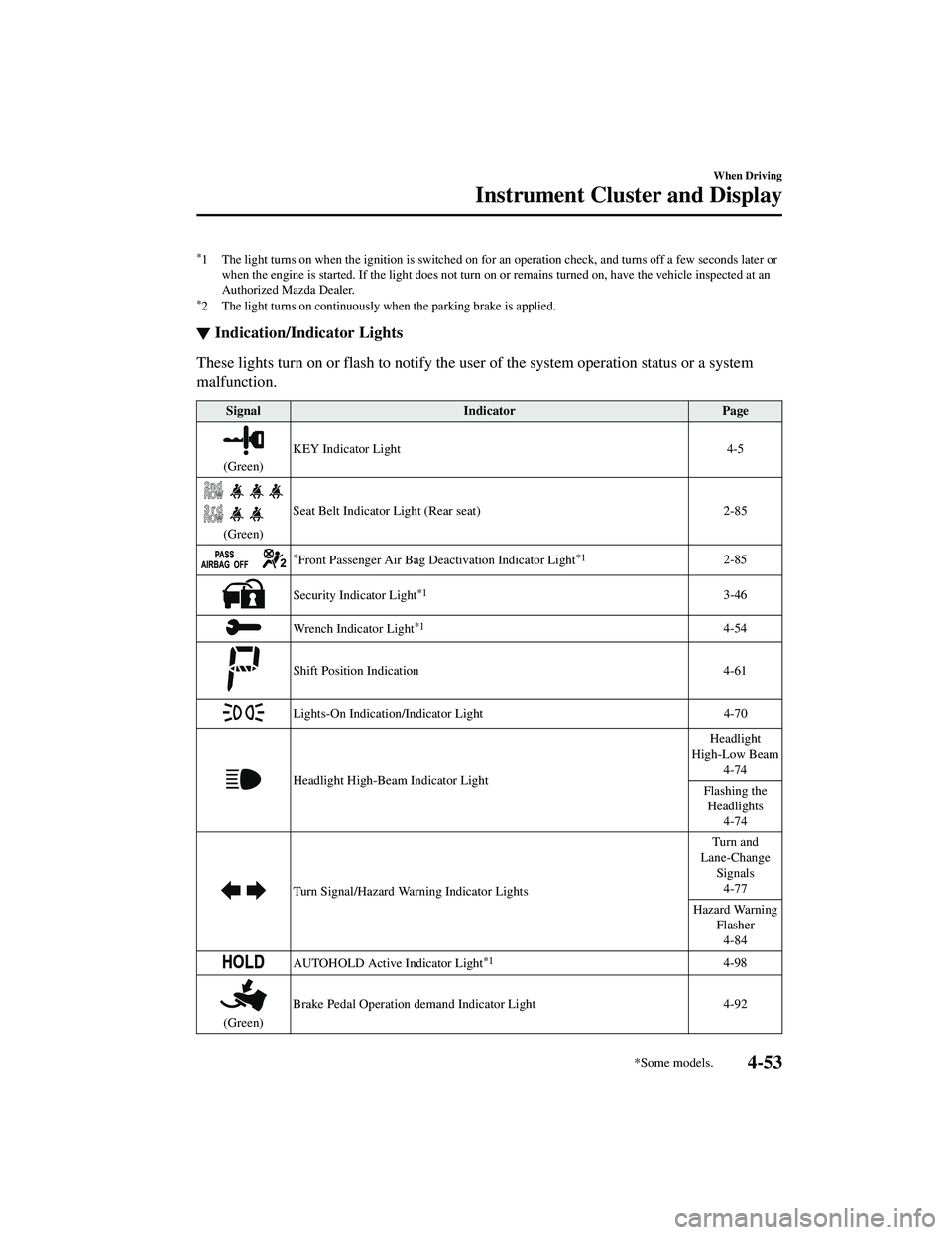
*1 The light turns on when the ignition is switched on for an operation check, and turns off a few seconds later orwhen the engine is started. If the light does not turn on or remains turned on, have the vehicle inspected at an
Authorized Mazda Dealer.
*2 The light turns on continuously when the parking brake is applied.
▼ Indication/Indicator Lights
These lights turn on or flash to notify the us
er of the system operation status or a system
malfunction.
Signal Indicator Page
(Green)KEY Indicator Light 4-5
(Green)Seat Belt Indicator Light (Rear seat)
2-85
*Front Passenger Air Bag Deactivation Indicator Light*12-85
Security Indicator Light*13-46
Wrench Indicator Light*14-54
Shift Position Indication4-61
Lights-On Indication/Indicator Light 4-70
Headlight High-Beam Indicator LightHeadlight
High-Low Beam 4-74
Flashing the Headlights 4-74
Turn Signal/Hazard Warning Indicator Lights Turn and
Lane-Change Signals
4-77
Hazard Warning Flasher4-84
AUTOHOLD Active Indicator Light*14-98
(Green) Brake Pedal Operation demand Indicator Light 4-92
When Driving
Instrument Cluster and Display
*Some models.4-53
CX-9_8JK1-EA-20G_Edition6_old
2021-12-8 9:30:44
Page 243 of 723
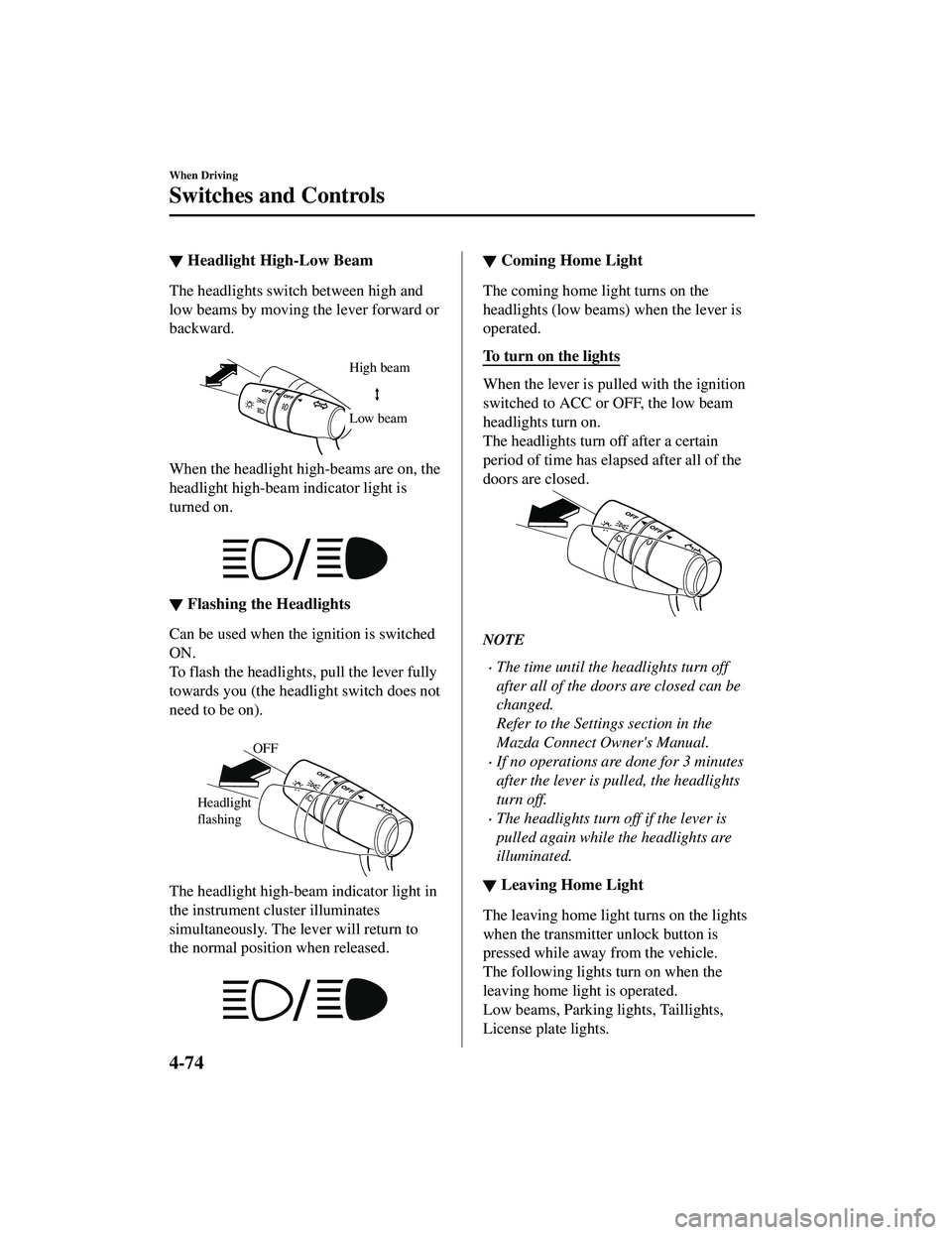
▼Headlight High-Low Beam
The headlights switch between high and
low beams by moving the lever forward or
backward.
High beam
Low beam
When the headlight high-beams are on, the
headlight high-beam indicator light is
turned on.
▼Flashing the Headlights
Can be used when the ignition is switched
ON.
To flash the headlights, pull the lever fully
towards you (the headlight switch does not
need to be on).
OFF
Headlight
flashing
The headlight high-beam indicator light in
the instrument cluster illuminates
simultaneously. The lever will return to
the normal position when released.
▼ Coming Home Light
The coming home light turns on the
headlights (low beams) when the lever is
operated.
To turn on the lights
When the lever is pu
lled with the ignition
switched to ACC or OFF, the low beam
headlights turn on.
The headlights turn off after a certain
period of time has elapsed after all of the
doors are closed.
NOTE
The time until the headlights turn off
after all of the doors are closed can be
changed.
Refer to the Settings section in the
Mazda Connect Owner's Manual.
If no operations are done for 3 minutes
after the lever is pu lled, the headlights
turn off.
The headlights turn off if the lever is
pulled again while the headlights are
illuminated.
▼ Leaving Home Light
The leaving home light turns on the lights
when the transmitter unlock button is
pressed while away from the vehicle.
The following lights turn on when the
leaving home light is operated.
Low beams, Parking lights, Taillights,
License plate lights.
When Driving
Switches and Controls
4-74
CX-9_8JK1-EA-20G_Edition6_old
2021-12-8 9:30:44
Page 284 of 723
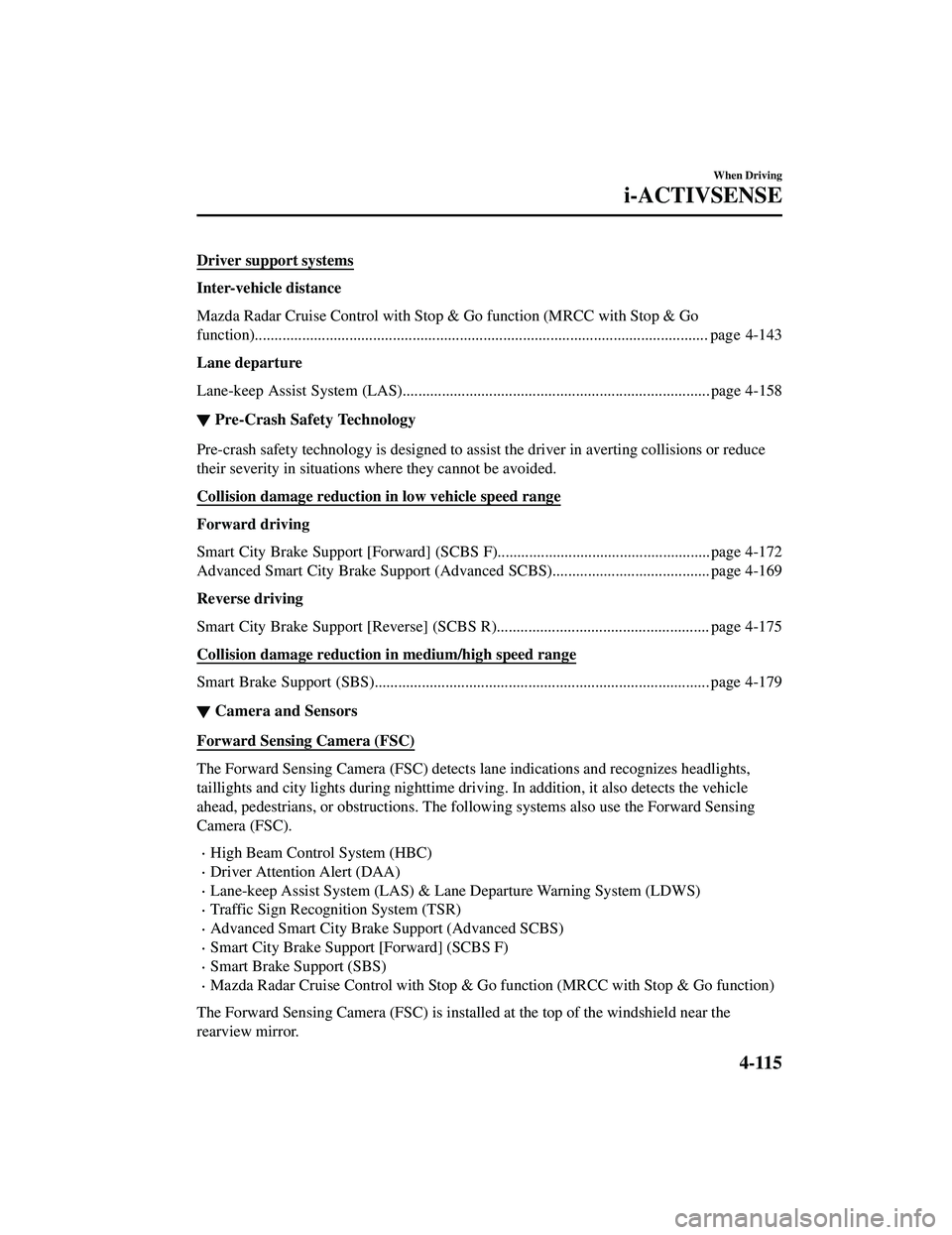
Driver support systems
Inter-vehicle distance
Mazda Radar Cruise Control with Stop & Go function (MRCC with Stop & Go
function)................................................................................................................... pag e 4-143
Lane departure
Lane-keep Assist System (LAS)............................. ................................................. page 4-158
▼Pre-Crash Safety Technology
Pre-crash safety technology is designed to assi
st the driver in averting collisions or reduce
their severity in situations where they cannot be avoided.
Collision damage reduction in low vehicle speed range
Forward driving
Smart City Brake Support [Forward] (SCBS F)...................................................... page 4-172
Advanced Smart City Brake Support (Advan ced SCBS)........................................ page 4-169
Reverse driving
Smart City Brake Support [Reverse] (SCBS R)...................................................... page 4-175
Collision damage reduction in medium/high speed range
Smart Brake Support (SBS)..................................................................................... page 4-179
▼ Camera and Sensors
Forward Sensing Camera (FSC)
The Forward Sensing Camera (FSC) detects la
ne indications and recognizes headlights,
taillights and city lights during nighttime driv ing. In addition, it also detects the vehicle
ahead, pedestrians, or obstructions. The following systems also use the Forward Sensing
Camera (FSC).
High Beam Control System (HBC)
Driver Attention Alert (DAA)
Lane-keep Assist System (LAS) & Lane Departure Warning System (LDWS)
Traffic Sign Recognition System (TSR)
Advanced Smart City Brake Support (Advanced SCBS)
Smart City Brake Support [Forward] (SCBS F)
Smart Brake Support (SBS)
Mazda Radar Cruise Control wi th Stop & Go function (MRCC with Stop & Go function)
The Forward Sensing Camera (FSC) is installed at the top of the windshield near the
rearview mirror.
When Driving
i-ACTIVSENSE
4-115
CX-9_8JK1-EA-20G_Edition6_old 2021-12-8 9:30:44
Page 287 of 723

High Beam Control System (HBC)*
The HBC determines the conditions in front of the vehicle using the Forward Sensing
Camera (FSC) while driving in darkness to automatically switch the headlights between
high and low beams.
Refer to Forward Sensing Camera (FSC) on page 4-235.
While driving the vehicle at a speed of about 30 km/h (19 mph) or more, the headlights are
switched to high beams when there are no vehicles ahead or approaching in the opposite
direction.
The system switches the headlights to low beams when one of the following occurs:
The system detects a vehicle or the headlights/lights of a vehicle approaching in the
opposite direction.
The vehicle is driven on roads lined with st reetlamps or on roads in well-lit cities and
towns.
The vehicle is driven at less than about 20 km/h (12 mph).
Forward Sensing
Camera (FSC)
The recognition distance of the
Forward Sensing Camera (FSC)
varies according to the
surrounding conditions.
The warning light turns on when
the system has a malfunction.
Refer to Contact Authorized Mazda Dealer and Have Vehicle Inspected on page 7-31.
CAUTION
Do not adjust the vehicle height, modify th e headlight units, or remove the camera,
otherwise the system will not operate normally.
Do not rely excessively on the HBC and drive the vehicle while paying sufficient attention to
safety. Switch the headlights between the high beams and low beams manually if
necessary.
When Driving
i-ACTIVSENSE
4-118*Some models.
CX-9_8JK1-EA-20G_Edition6_old 2021-12-8 9:30:44
Page 288 of 723

NOTE
The timing in which the system switches the headlights changes under the following
conditions. If the system does not switch the headlights appropriately, manually switch
between high and low beams according to the visibility as well as road and traffic
conditions.
When there are sources of light in the area such as street lamps, illuminated signboards,
and traffic signals.
When there are reflective objects in the surrounding area such as reflective plates and
signs.
When visibility is reduced under rain, snow and foggy conditions.
When driving on roads with sharp turn or hilly terrain.
When the headlights/rear lamps of vehicles in front of you or in the opposite lane are dim
or not illuminated.
When there is sufficient darkness such as at dawn or dusk.
When the luggage compartment is loaded with heavy objects or the rear passenger seats
are occupied.
When visibility is reduced due to a vehicle in front of you spraying water from its tires
onto your windshield.
▼ To Operate the System
The HBC operates to switch the headlights
automatically between high and low
beams after the igniti
on is switched ON
and the headlight switch is in the AUTO
and high beam position.
The HBC determines that it is dark based
on the brightness of the surrounding area.
At the same time, the HBC indicator light
(green) in the in strument cluster
illuminates.
NOTE
When the vehicle speed is about 30 km/h
(19 mph) or more, the headlights
automatically switch to high beams
when there are no vehicles ahead or
approaching in the opposite direction.
When the vehicle speed is less than
about 20 km/h (12 mph), the HBC
switches the headlights to low beams.
The low beams may not switch to high
beams when cornering.
Operation of the HBC function can be
disabled. Refer to th e Settings section in
the Mazda Connect Owner's Manual.
▼ Manual Switching
Switching to low beams
Shift the lever to th
e low beam position.
The HBC indicator light (green) turns off.
When Driving
i-ACTIVSENSE
4-119
CX-9_8JK1-EA-20G_Edition6_old 2021-12-8 9:30:44
Page 298 of 723
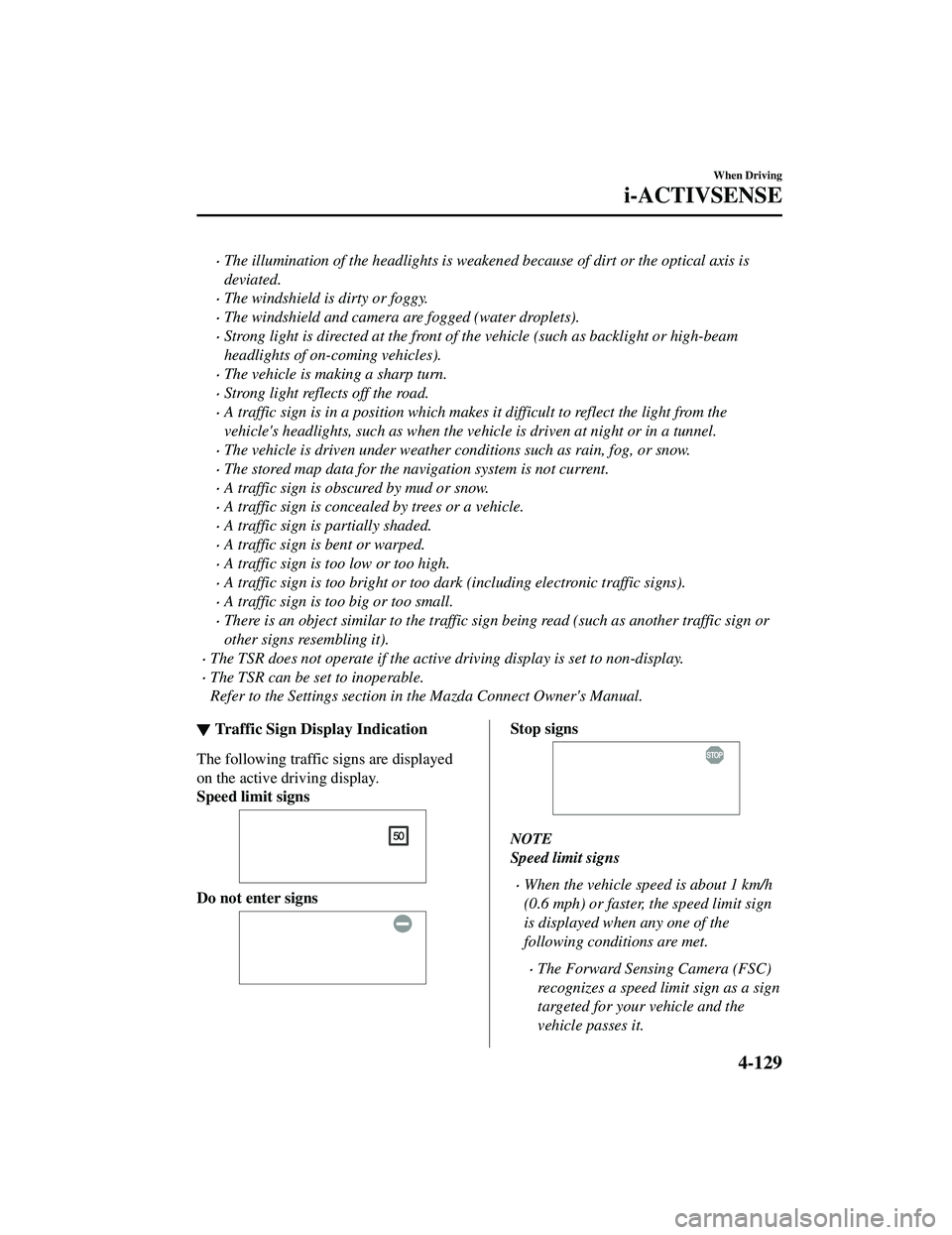
The illumination of the headlights is weakened because of dirt or the optical axis is
deviated.
The windshield is dirty or foggy.
The windshield and camera are fogged (water droplets).
Strong light is directed at the front of the vehicle (such as backlight or high-beam
headlights of on-coming vehicles).
The vehicle is making a sharp turn.
Strong light reflects off the road.
A traffic sign is in a position which makes it difficult to reflect the light from the
vehicle's headlights, such as when the vehicle is driven at night or in a tunnel.
The vehicle is driven under weather conditions such as rain, fog, or snow.
The stored map data for the navigation system is not current.
A traffic sign is obscured by mud or snow.
A traffic sign is concealed by trees or a vehicle.
A traffic sign is partially shaded.
A traffic sign is bent or warped.
A traffic sign is too low or too high.
A traffic sign is too bright or too dark (including electronic traffic signs).
A traffic sign is too big or too small.
There is an object similar to the traffic sign being read (such as another traffic sign or
other signs resembling it).
The TSR does not operate if the active driving display is set to non-display.
The TSR can be set to inoperable.
Refer to the Settings section in the Mazda Connect Owner's Manual.
▼Traffic Sign Display Indication
The following traffic signs are displayed
on the active driving display.
Speed limit signs
Do not enter signs
Stop signs
NOTE
Speed limit signs
When the vehicle speed is about 1 km/h
(0.6 mph) or faster, the speed limit sign
is displayed when any one of the
following conditions are met.
The Forward Sensing Camera (FSC)
recognizes a speed limit sign as a sign
targeted for your vehicle and the
vehicle passes it.
When Driving
i-ACTIVSENSE
4-129
CX-9_8JK1-EA-20G_Edition6_old
2021-12-8 9:30:44