clock MAZDA MODEL MAZDASPEED 3 2009 (in English) User Guide
[x] Cancel search | Manufacturer: MAZDA, Model Year: 2009, Model line: MODEL MAZDASPEED 3, Model: MAZDA MODEL MAZDASPEED 3 2009Pages: 412, PDF Size: 6.18 MB
Page 219 of 412
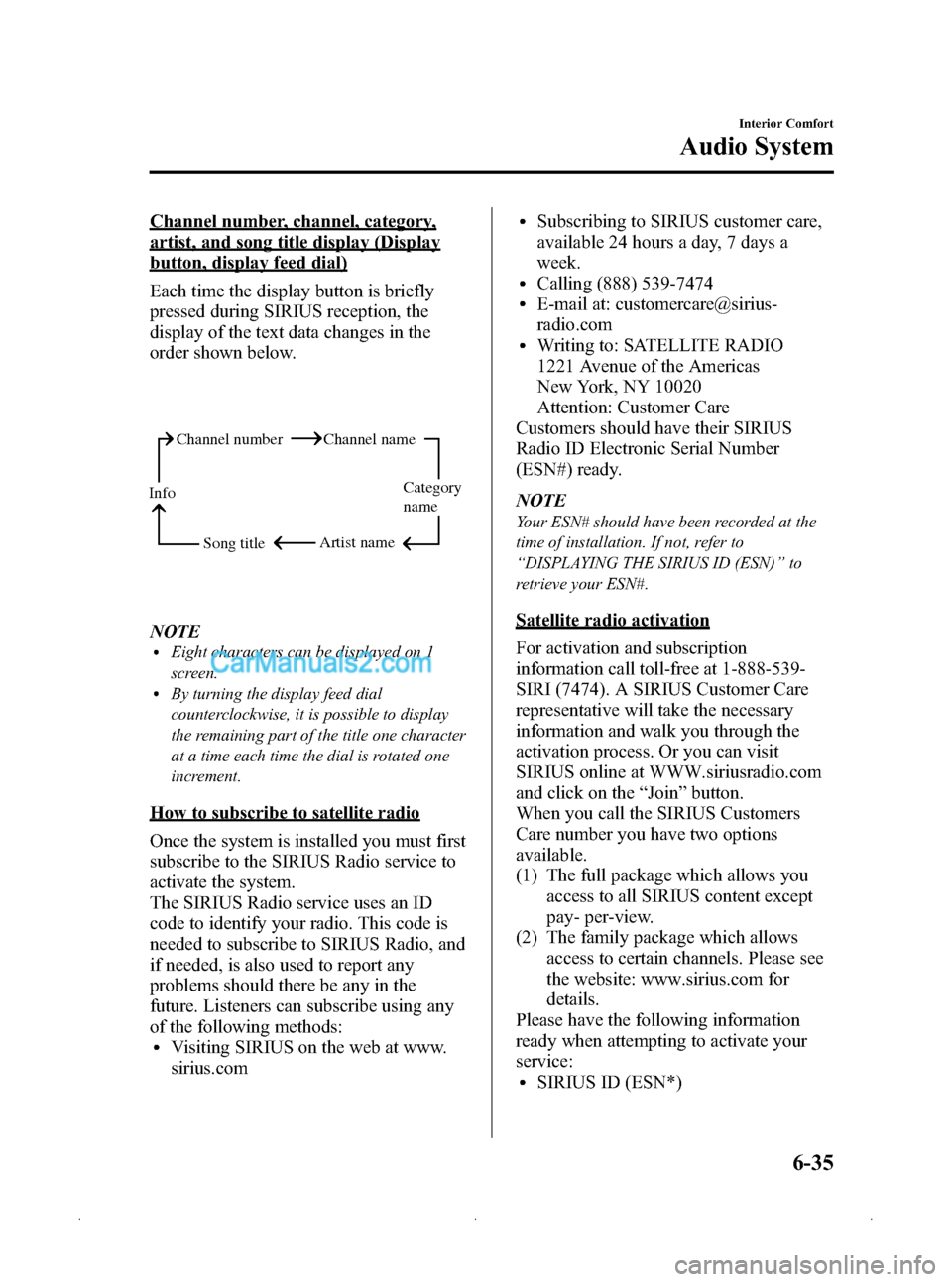
Black plate (219,1)
Channel number, channel, category,
artist, and song title display (Display
button, display feed dial)
Each time the display button is briefly
pressed during SIRIUS reception, the
display of the text data changes in the
order shown below.
Channel number Channel nameCategory
name
Artist name
Info
Song title
NOTElEight characters can be displayed on 1
screen.
lBy turning the display feed dial
counterclockwise, it is possible to display
the remaining part of the title one character
at a time each time the dial is rotated one
increment.
How to subscribe to satellite radio
Once the system is installed you must first
subscribe to the SIRIUS Radio service to
activate the system.
The SIRIUS Radio service uses an ID
code to identify your radio. This code is
needed to subscribe to SIRIUS Radio, and
if needed, is also used to report any
problems should there be any in the
future. Listeners can subscribe using any
of the following methods:
lVisiting SIRIUS on the web at www.
sirius.com
lSubscribing to SIRIUS customer care,
available 24 hours a day, 7 days a
week.
lCalling (888) 539-7474lE-mail at: customercare@sirius-
radio.com
lWriting to: SATELLITE RADIO
1221 Avenue of the Americas
New York, NY 10020
Attention: Customer Care
Customers should have their SIRIUS
Radio ID Electronic Serial Number
(ESN#) ready.
NOTE
Your ESN# should have been recorded at the
time of installation. If not, refer to
“ DISPLAYING THE SIRIUS ID (ESN) ”to
retrieve your ESN#.
Satellite radio activation
For activation and subscription
information call toll-free at 1-888-539-
SIRI (7474). A SIRIUS Customer Care
representative will take the necessary
information and walk you through the
activation process. Or you can visit
SIRIUS online at WWW.siriusradio.com
and click on the “Join ”button.
When you call the SIRIUS Customers
Care number you have two options
available.
(1) The full package which allows you
access to all SIRIUS content except
pay- per-view.
(2) The family package which allows access to certain channels. Please see
the website: www.sirius.com for
details.
Please have the following information
ready when attempting to activate your
service:
lSIRIUS ID (ESN*)
Interior Comfort
Audio System
6-35
Mazda3_8Z87-EA-08F_Edition1 Page219
Monday, May 19 2008 9:57 AM
Form No.8Z87-EA-08F
Page 221 of 412
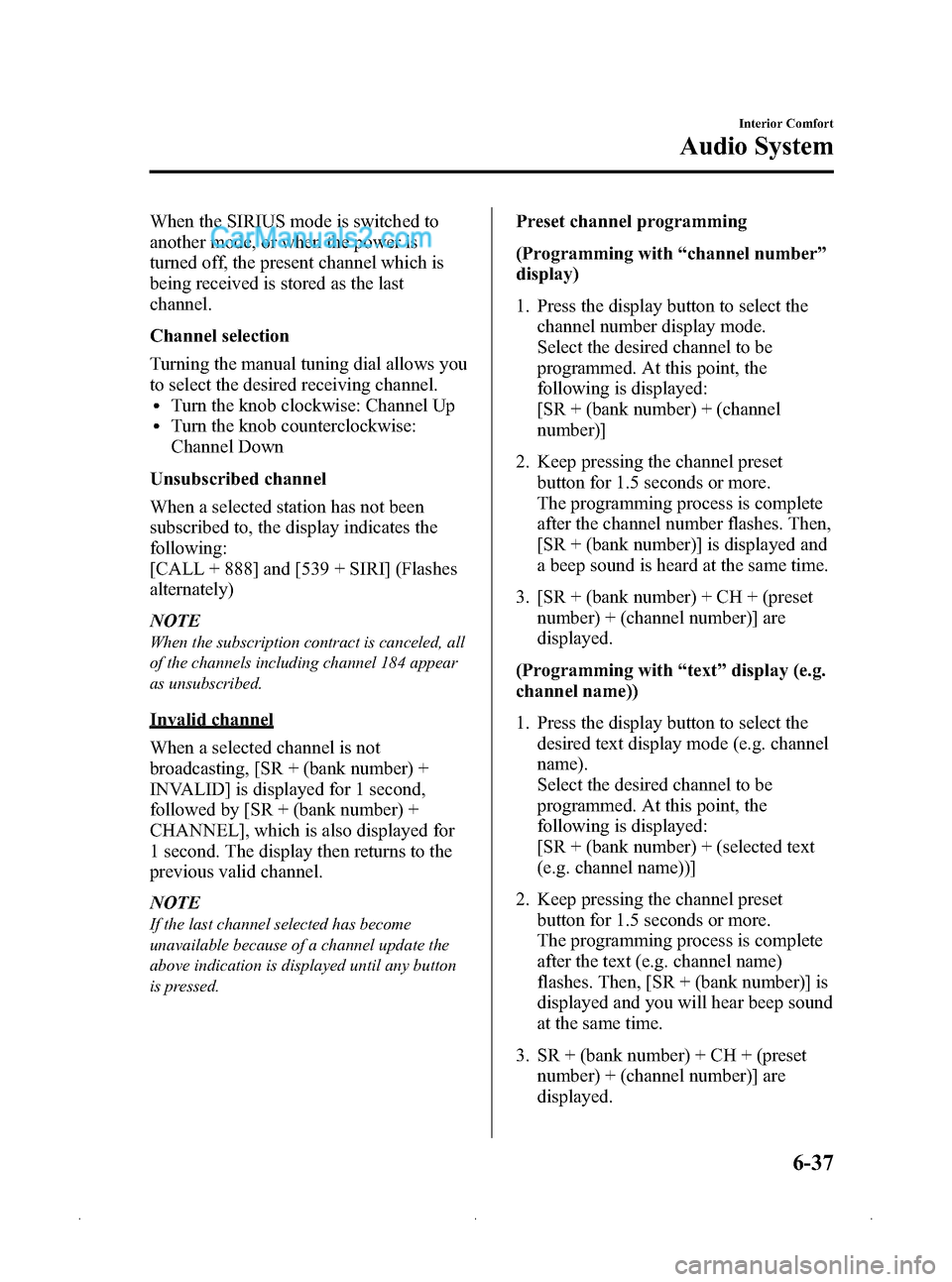
Black plate (221,1)
When the SIRIUS mode is switched to
another mode, or when the power is
turned off, the present channel which is
being received is stored as the last
channel.
Channel selection
Turning the manual tuning dial allows you
to select the desired receiving channel.
lTurn the knob clockwise: Channel UplTurn the knob counterclockwise:
Channel Down
Unsubscribed channel
When a selected station has not been
subscribed to, the display indicates the
following:
[CALL + 888] and [539 + SIRI] (Flashes
alternately)
NOTE
When the subscription contract is canceled, all
of the channels including channel 184 appear
as unsubscribed.
Invalid channel
When a selected channel is not
broadcasting, [SR + (bank number) +
INVALID] is displayed for 1 second,
followed by [SR + (bank number) +
CHANNEL], which is also displayed for
1 second. The display then returns to the
previous valid channel.
NOTE
If the last channel selected has become
unavailable because of a channel update the
above indication is displayed until any button
is pressed.
Preset channel programming
(Programming with “channel number ”
display)
1. Press the display button to select the channel number display mode.
Select the desired channel to be
programmed. At this point, the
following is displayed:
[SR + (bank number) + (channel
number)]
2. Keep pressing the channel preset button for 1.5 seconds or more.
The programming process is complete
after the channel number flashes. Then,
[SR + (bank number)] is displayed and
a beep sound is heard at the same time.
3. [SR + (bank number) + CH + (preset number) + (channel number)] are
displayed.
(Programming with “text ”display (e.g.
channel name))
1. Press the display button to select the desired text display mode (e.g. channel
name).
Select the desired channel to be
programmed. At this point, the
following is displayed:
[SR + (bank number) + (selected text
(e.g. channel name))]
2. Keep pressing the channel preset button for 1.5 seconds or more.
The programming process is complete
after the text (e.g. channel name)
flashes. Then, [SR + (bank number)] is
displayed and you will hear beep sound
at the same time.
3. SR + (bank number) + CH + (preset number) + (channel number)] are
displayed.
Interior Comfort
Audio System
6-37
Mazda3_8Z87-EA-08F_Edition1 Page221
Monday, May 19 2008 9:57 AM
Form No.8Z87-EA-08F
Page 222 of 412
![MAZDA MODEL MAZDASPEED 3 2009 (in English) User Guide Black plate (222,1)
4. Three seconds later, it returns to normaldisplay. [SR + (bank number) + (text
(e.g. channel name))]
NOTE
Six stations can be stored in each bank, SR1,
SR2, and SR3 for convenien MAZDA MODEL MAZDASPEED 3 2009 (in English) User Guide Black plate (222,1)
4. Three seconds later, it returns to normaldisplay. [SR + (bank number) + (text
(e.g. channel name))]
NOTE
Six stations can be stored in each bank, SR1,
SR2, and SR3 for convenien](/img/28/15590/w960_15590-221.png)
Black plate (222,1)
4. Three seconds later, it returns to normaldisplay. [SR + (bank number) + (text
(e.g. channel name))]
NOTE
Six stations can be stored in each bank, SR1,
SR2, and SR3 for convenient access to your
favorite stations.
Preset channel call-up
Press and release the channel preset
button,
[SR + (bank number) + CH + (preset
number) + (channel number)] appears.
When the preset button is pressed during
text mode, its channel number is
displayed first for 3 second and then its
text is displayed.
NOTE
In the initial setting, all channels are preset to
184.
Category change
Press the category button (UP or DOWN)
and select the desired category.
lPress the category button (UP):
Category up
lPress the category button (DOWN):
Category down
Every time the category (UP) button is
pressed for 1.5 second or less, the
category is changed over in the order
shown below.
At this time, the lowest (smallest-number)
channel within the category indicated is
received.
When the highest (or lowest) category is
reached, the category is changed over in
the order shown below.
Highest category →Category all →Lowest
category NOTE
While in
“CATEGORY ALL” mode, all
channels covering a category can be accessed
(Category off condition).
Channel selection within a category
If category is not in “ALL ”and the
channel number is displayed, turning the
manual tuning dial moves the channel
number up/down in the present category.
lTurn the manual tuning dial clockwise:
Channel Up
lTurn the manual tuning dial
counterclockwise: Channel Down
NOTE
The channel number needs to be indicated in
the display to use manual tuning dial for this
function.
Channel number, channel name,
category, artist, song titles and info
display
Each time the display button is briefly
pressed during SIRIUS reception, the
display of the text data is changed over in
the order shown below.
Channel number Channel name
Category
name
Artist name
Info
Song title
6-38
Interior Comfort
Audio System
Mazda3_8Z87-EA-08F_Edition1 Page222
Monday, May 19 2008 9:57 AM
Form No.8Z87-EA-08F
Page 223 of 412
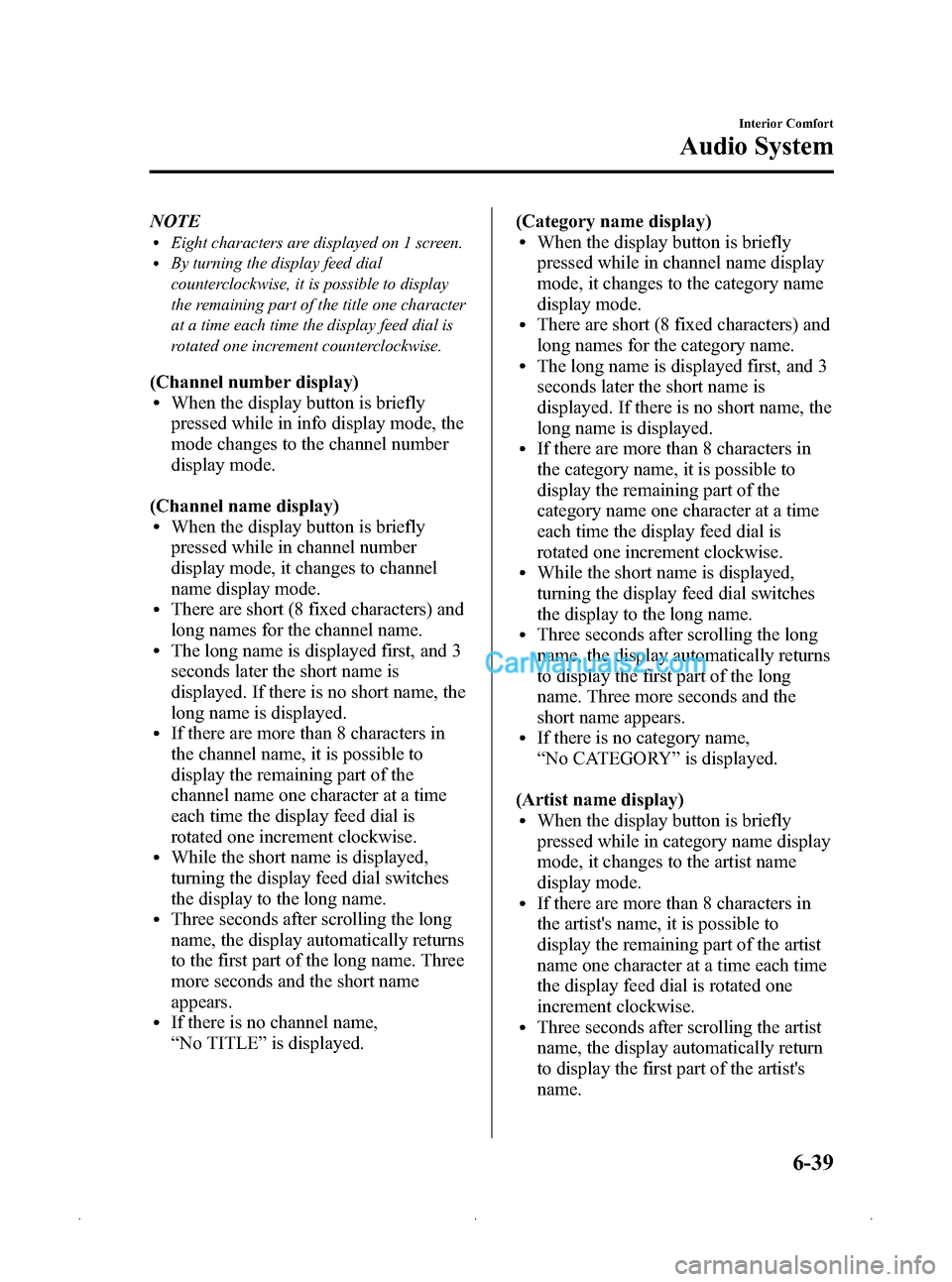
Black plate (223,1)
NOTElEight characters are displayed on 1 screen.lBy turning the display feed dial
counterclockwise, it is possible to display
the remaining part of the title one character
at a time each time the display feed dial is
rotated one increment counterclockwise.
(Channel number display)lWhen the display button is briefly
pressed while in info display mode, the
mode changes to the channel number
display mode.
(Channel name display)
lWhen the display button is briefly
pressed while in channel number
display mode, it changes to channel
name display mode.
lThere are short (8 fixed characters) and
long names for the channel name.
lThe long name is displayed first, and 3
seconds later the short name is
displayed. If there is no short name, the
long name is displayed.
lIf there are more than 8 characters in
the channel name, it is possible to
display the remaining part of the
channel name one character at a time
each time the display feed dial is
rotated one increment clockwise.
lWhile the short name is displayed,
turning the display feed dial switches
the display to the long name.
lThree seconds after scrolling the long
name, the display automatically returns
to the first part of the long name. Three
more seconds and the short name
appears.
lIf there is no channel name,
“ No TITLE ”is displayed. (Category name display)
lWhen the display button is briefly
pressed while in channel name display
mode, it changes to the category name
display mode.
lThere are short (8 fixed characters) and
long names for the category name.
lThe long name is displayed first, and 3
seconds later the short name is
displayed. If there is no short name, the
long name is displayed.
lIf there are more than 8 characters in
the category name, it is possible to
display the remaining part of the
category name one character at a time
each time the display feed dial is
rotated one increment clockwise.
lWhile the short name is displayed,
turning the display feed dial switches
the display to the long name.
lThree seconds after scrolling the long
name, the display automatically returns
to display the first part of the long
name. Three more seconds and the
short name appears.
lIf there is no category name,
“
No CATEGORY ”is displayed.
(Artist name display)
lWhen the display button is briefly
pressed while in category name display
mode, it changes to the artist name
display mode.
lIf there are more than 8 characters in
the artist's name, it is possible to
display the remaining part of the artist
name one character at a time each time
the display feed dial is rotated one
increment clockwise.
lThree seconds after scrolling the artist
name, the display automatically return
to display the first part of the artist's
name.
Interior Comfort
Audio System
6-39
Mazda3_8Z87-EA-08F_Edition1 Page223
Monday, May 19 2008 9:57 AM
Form No.8Z87-EA-08F
Page 224 of 412
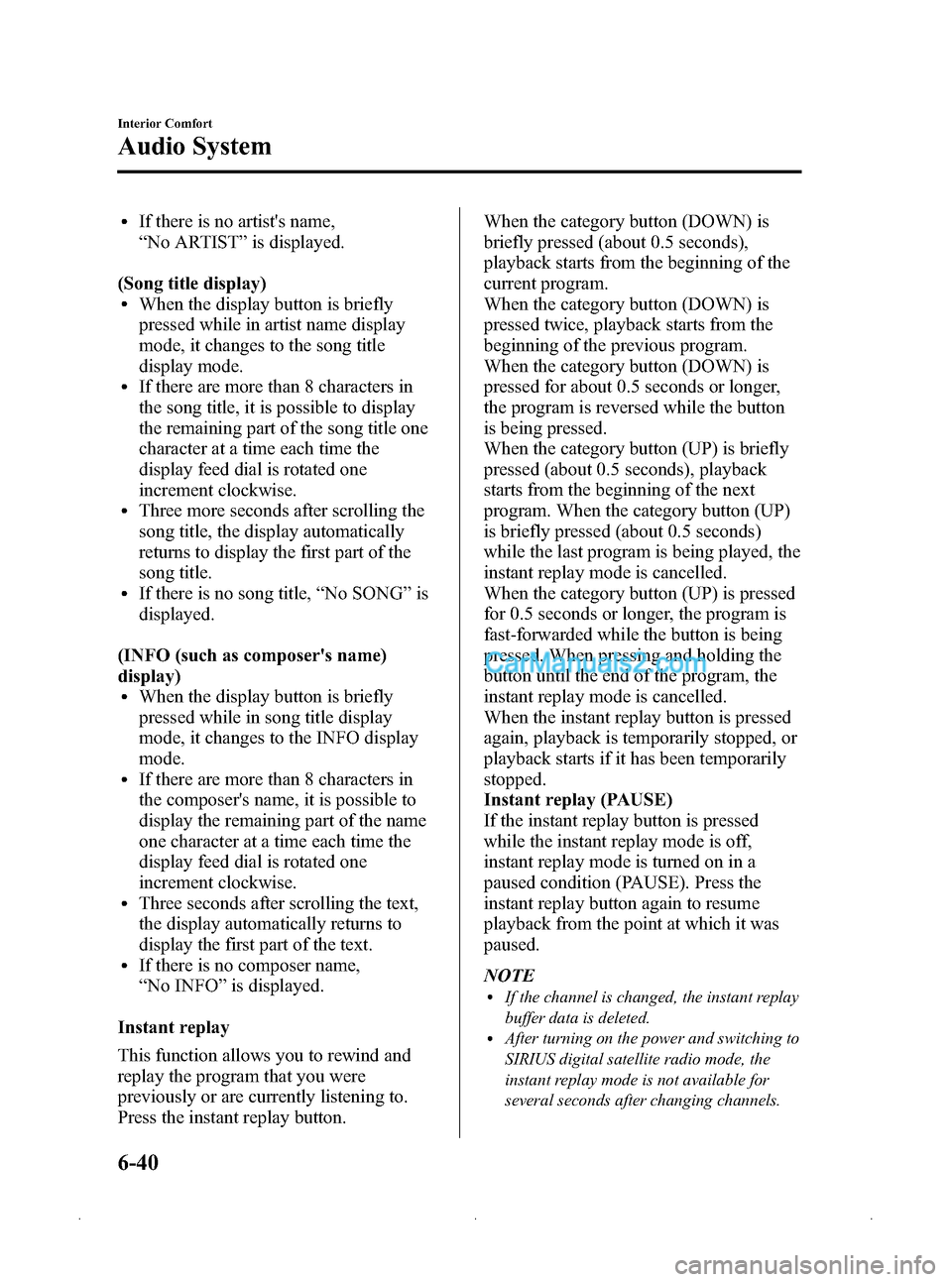
Black plate (224,1)
lIf there is no artist's name,
“No ARTIST ”is displayed.
(Song title display)
lWhen the display button is briefly
pressed while in artist name display
mode, it changes to the song title
display mode.
lIf there are more than 8 characters in
the song title, it is possible to display
the remaining part of the song title one
character at a time each time the
display feed dial is rotated one
increment clockwise.
lThree more seconds after scrolling the
song title, the display automatically
returns to display the first part of the
song title.
lIf there is no song title, “No SONG ”is
displayed.
(INFO (such as composer's name)
display)
lWhen the display button is briefly
pressed while in song title display
mode, it changes to the INFO display
mode.
lIf there are more than 8 characters in
the composer's name, it is possible to
display the remaining part of the name
one character at a time each time the
display feed dial is rotated one
increment clockwise.
lThree seconds after scrolling the text,
the display automatically returns to
display the first part of the text.
lIf there is no composer name,
“ No INFO ”is displayed.
Instant replay
This function allows you to rewind and
replay the program that you were
previously or are currently listening to.
Press the instant replay button. When the category button (DOWN) is
briefly pressed (about 0.5 seconds),
playback starts from the beginning of the
current program.
When the category button (DOWN) is
pressed twice, playback starts from the
beginning of the previous program.
When the category button (DOWN) is
pressed for about 0.5 seconds or longer,
the program is reversed while the button
is being pressed.
When the category button (UP) is briefly
pressed (about 0.5 seconds), playback
starts from the beginning of the next
program. When the category button (UP)
is briefly pressed (about 0.5 seconds)
while the last program is being played, the
instant replay mode is cancelled.
When the category button (UP) is pressed
for 0.5 seconds or longer, the program is
fast-forwarded while the button is being
pressed. When pressing and holding the
button until the end of the program, the
instant replay mode is cancelled.
When the instant replay button is pressed
again, playback is temporarily stopped, or
playback starts if it has been temporarily
stopped.
Instant replay (PAUSE)
If the instant replay button is pressed
while the instant replay mode is off,
instant replay mode is turned on in a
paused condition (PAUSE). Press the
instant replay button again to resume
playback from the point at which it was
paused.
NOTE
lIf the channel is changed, the instant replay
buffer data is deleted.
lAfter turning on the power and switching to
SIRIUS digital satellite radio mode, the
instant replay mode is not available for
several seconds after changing channels.
6-40
Interior Comfort
Audio System
Mazda3_8Z87-EA-08F_Edition1 Page224
Monday, May 19 2008 9:57 AM
Form No.8Z87-EA-08F
Page 225 of 412
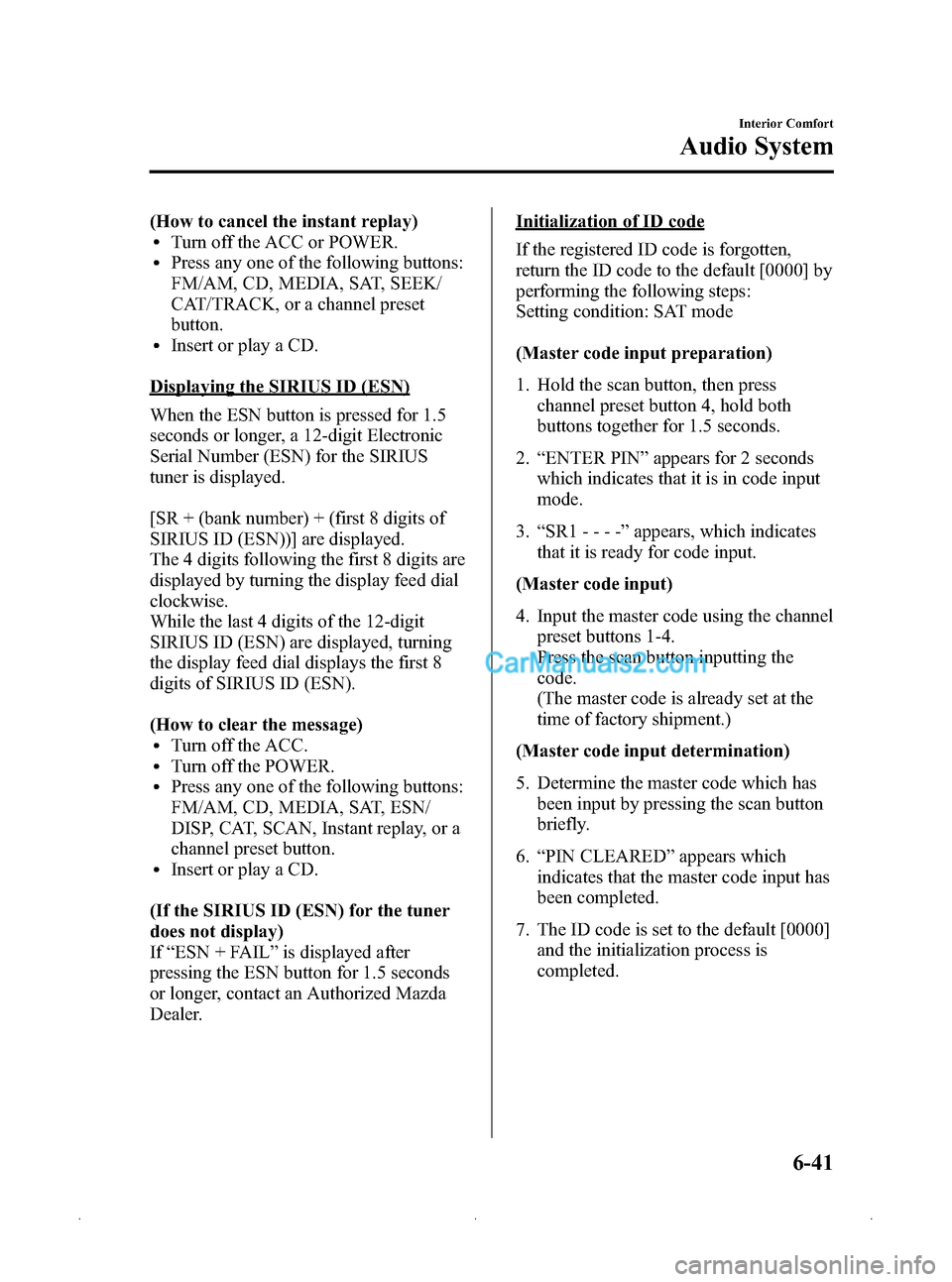
Black plate (225,1)
(How to cancel the instant replay)lTurn off the ACC or POWER.lPress any one of the following buttons:
FM/AM, CD, MEDIA, SAT, SEEK/
CAT/TRACK, or a channel preset
button.
lInsert or play a CD.
Displaying the SIRIUS ID (ESN)
When the ESN button is pressed for 1.5
seconds or longer, a 12-digit Electronic
Serial Number (ESN) for the SIRIUS
tuner is displayed.
[SR + (bank number) + (first 8 digits of
SIRIUS ID (ESN))] are displayed.
The 4 digits following the first 8 digits are
displayed by turning the display feed dial
clockwise.
While the last 4 digits of the 12-digit
SIRIUS ID (ESN) are displayed, turning
the display feed dial displays the first 8
digits of SIRIUS ID (ESN).
(How to clear the message)
lTurn off the ACC.lTurn off the POWER.lPress any one of the following buttons:
FM/AM, CD, MEDIA, SAT, ESN/
DISP, CAT, SCAN, Instant replay, or a
channel preset button.
lInsert or play a CD.
(If the SIRIUS ID (ESN) for the tuner
does not display)
If “ESN + FAIL ”is displayed after
pressing the ESN button for 1.5 seconds
or longer, contact an Authorized Mazda
Dealer.
Initialization of ID code
If the registered ID code is forgotten,
return the ID code to the default [0000] by
performing the following steps:
Setting condition: SAT mode
(Master code input preparation)
1. Hold the scan button, then press channel preset button 4, hold both
buttons together for 1.5 seconds.
2. “ENTER PIN ”appears for 2 seconds
which indicates that it is in code input
mode.
3. “SR1 - - - - ”appears, which indicates
that it is ready for code input.
(Master code input)
4. Input the master code using the channel preset buttons 1-4.
Press the scan button inputting the
code.
(The master code is already set at the
time of factory shipment.)
(Master code input determination)
5. Determine the master code which has been input by pressing the scan button
briefly.
6. “PIN CLEARED ”appears which
indicates that the master code input has
been completed.
7. The ID code is set to the default [0000] and the initialization process is
completed.
Interior Comfort
Audio System
6-41
Mazda3_8Z87-EA-08F_Edition1 Page225
Monday, May 19 2008 9:57 AM
Form No.8Z87-EA-08F
Page 243 of 412
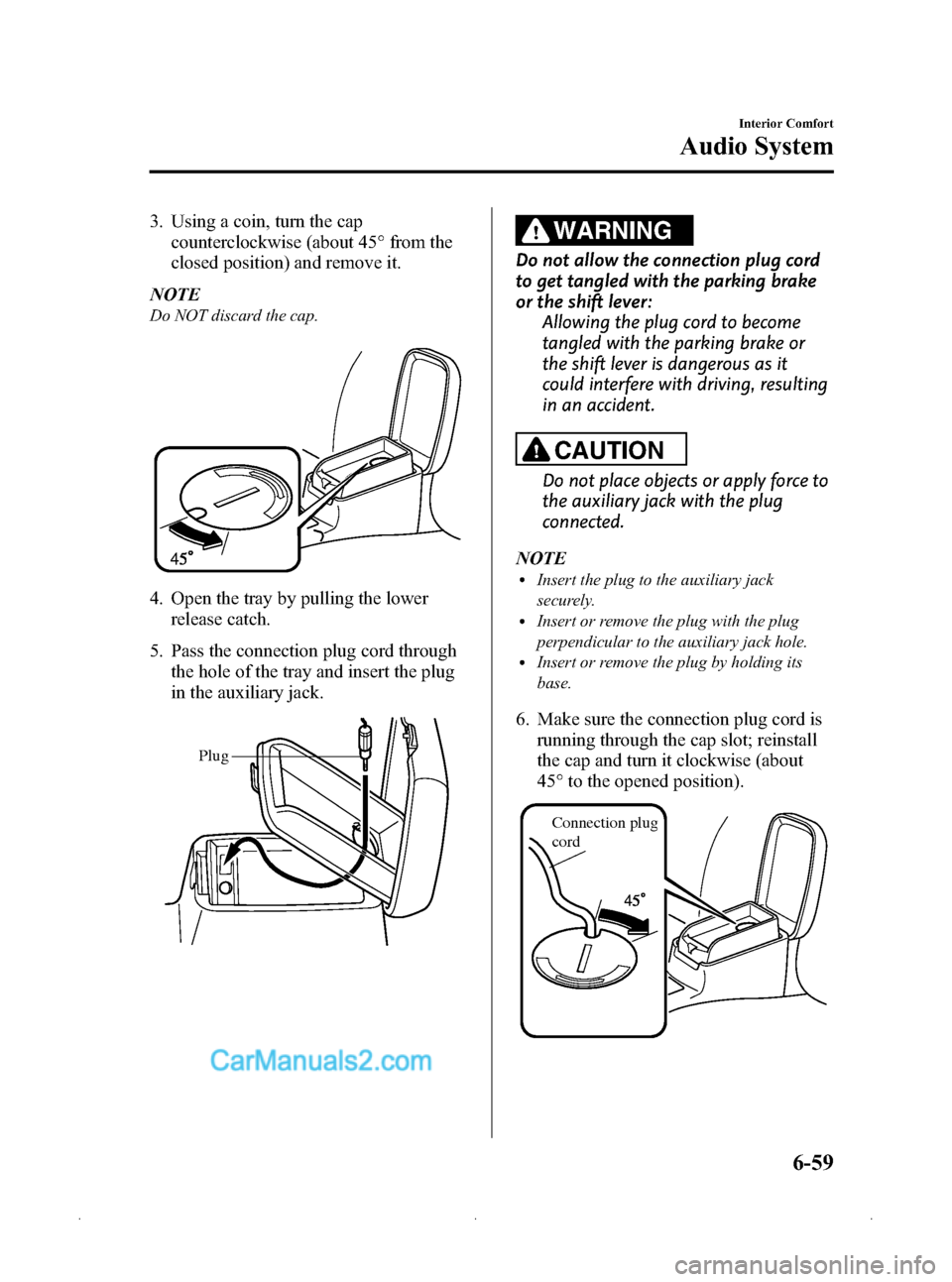
Black plate (243,1)
3. Using a coin, turn the capcounterclockwise (about 45° from the
closed position) and remove it.
NOTE
Do NOT discard the cap.
4. Open the tray by pulling the lower release catch.
5. Pass the connection plug cord through the hole of the tray and insert the plug
in the auxiliary jack.
Plug
WARNING
Do not allow the connection plug cord
to get tangled with the parking brake
or the shift lever: Allowing the plug cord to become
tangled with the parking brake or
the shift lever is dangerous as it
could interfere with driving, resulting
in an accident.
CAUTION
Do not place objects or apply force to
the auxiliary jack with the plug
connected.
NOTE
lInsert the plug to the auxiliary jack
securely.
lInsert or remove the plug with the plug
perpendicular to the auxiliary jack hole.
lInsert or remove the plug by holding its
base.
6. Make sure the connection plug cord is running through the cap slot; reinstall
the cap and turn it clockwise (about
45° to the opened position).
Connection plug
cord
Interior Comfort
Audio System
6-59
Mazda3_8Z87-EA-08F_Edition1 Page243
Monday, May 19 2008 9:58 AM
Form No.8Z87-EA-08F
Page 249 of 412
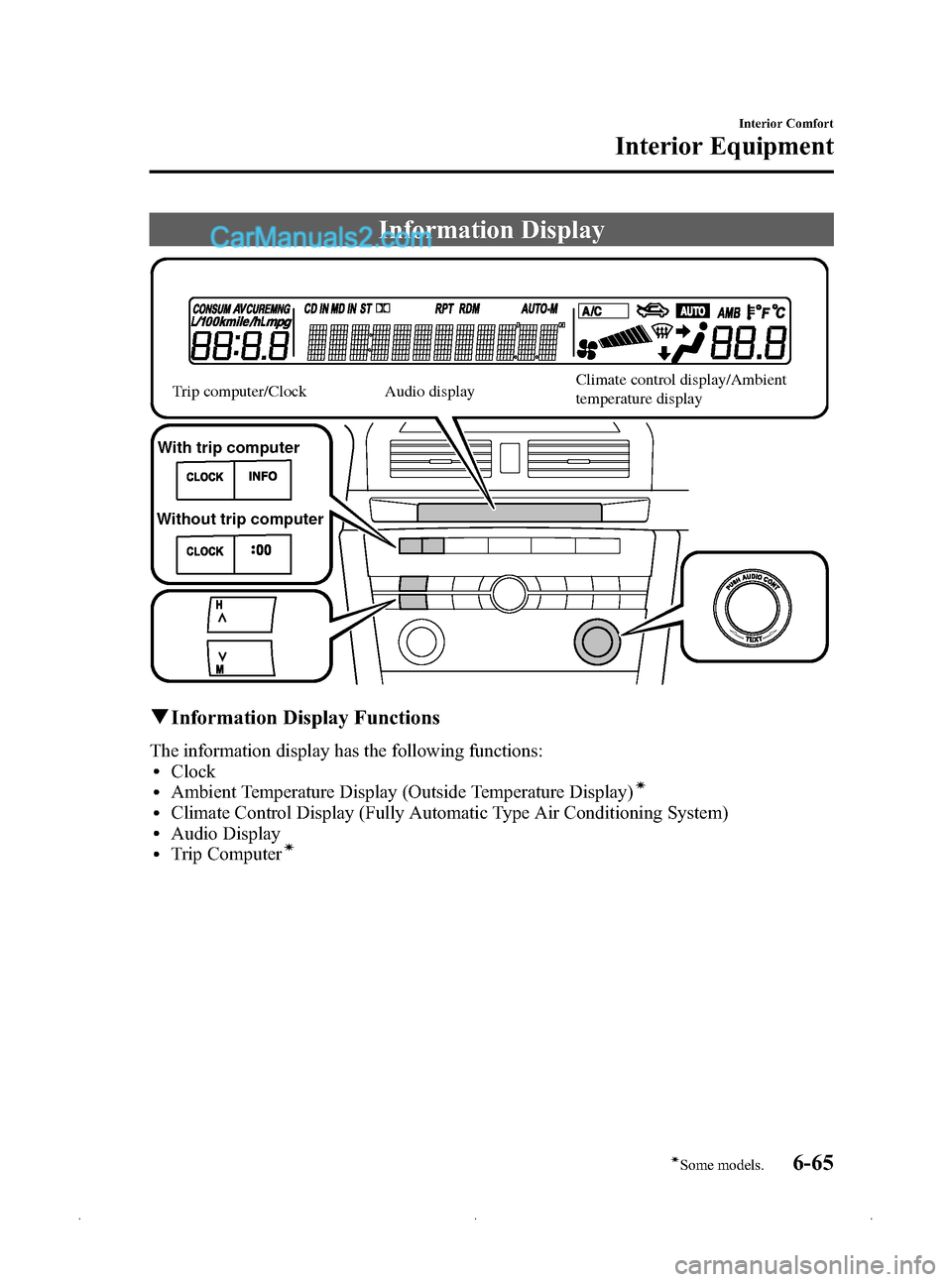
Black plate (249,1)
Information Display
With trip computer
Without trip computer Trip computer/Clock
Audio display
Climate control display/Ambient
temperature display
q
Information Display Functions
The information display has the following functions:lClocklAmbient Temperature Display (Outside Temperature Display)í
lClimate Control Display (Fully Automatic Type Air Conditioning System)lAudio DisplaylTrip Computerí
Interior Comfort
Interior Equipment
6-65íSome models.
Mazda3_8Z87-EA-08F_Edition1 Page249
Monday, May 19 2008 9:58 AM
Form No.8Z87-EA-08F
Page 250 of 412
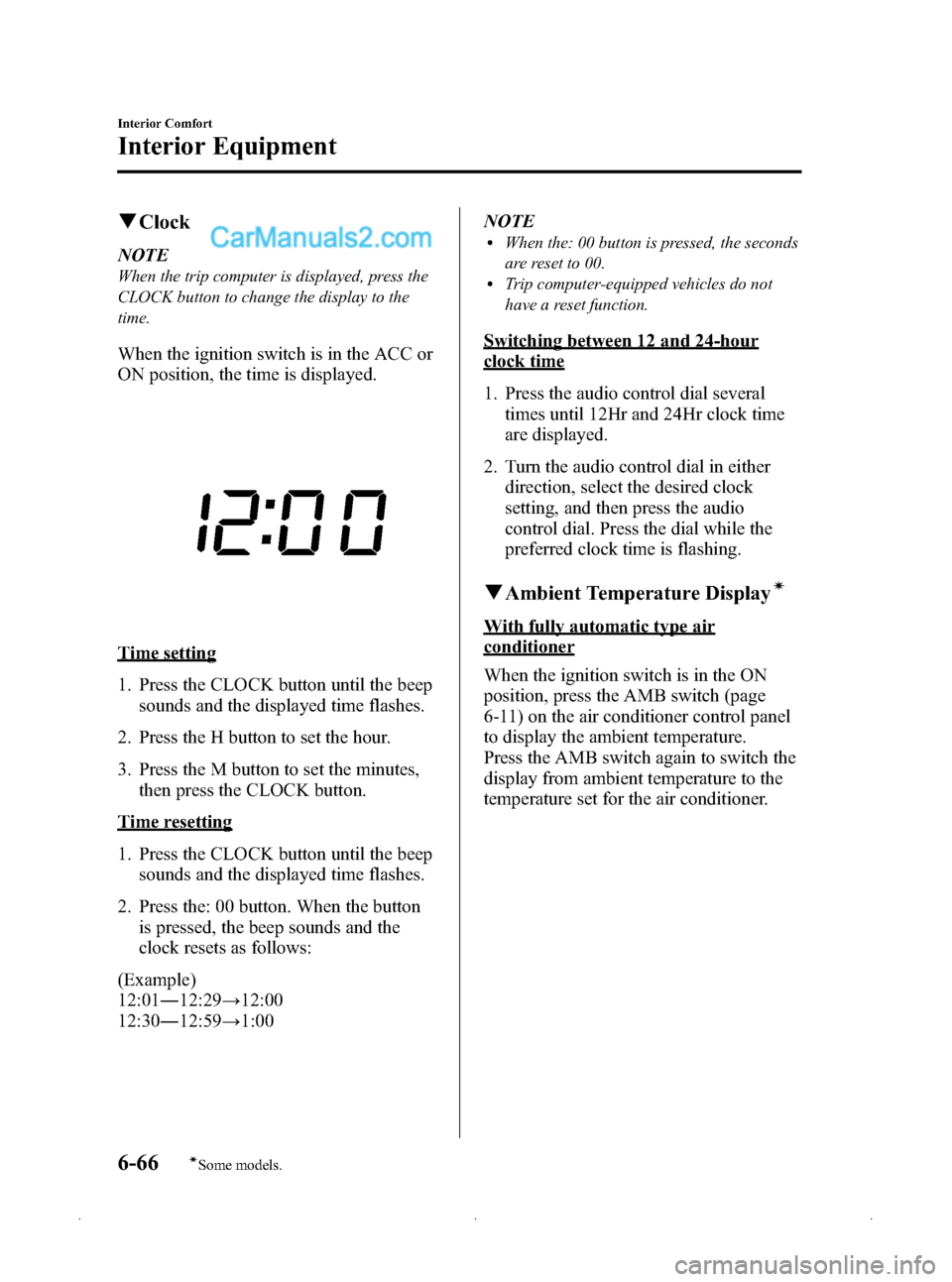
Black plate (250,1)
qClock
NOTE
When the trip computer is displayed, press the
CLOCK button to change the display to the
time.
When the ignition switch is in the ACC or
ON position, the time is displayed.
Time setting
1. Press the CLOCK button until the beep
sounds and the displayed time flashes.
2. Press the H button to set the hour.
3. Press the M button to set the minutes, then press the CLOCK button.
Time resetting
1. Press the CLOCK button until the beepsounds and the displayed time flashes.
2. Press the: 00 button. When the button is pressed, the beep sounds and the
clock resets as follows:
(Example)
12:01 ―12:29 →12:00
12:30 ―12:59 →1:00 NOTE
lWhen the: 00 button is pressed, the seconds
are reset to 00.
lTrip computer-equipped vehicles do not
have a reset function.
Switching between 12 and 24-hour
clock time
1. Press the audio control dial several
times until 12Hr and 24Hr clock time
are displayed.
2. Turn the audio control dial in either direction, select the desired clock
setting, and then press the audio
control dial. Press the dial while the
preferred clock time is flashing.
qAmbient Temperature Displayí
With fully automatic type air
conditioner
When the ignition switch is in the ON
position, press the AMB switch (page
6-11) on the air conditioner control panel
to display the ambient temperature.
Press the AMB switch again to switch the
display from ambient temperature to the
temperature set for the air conditioner.
6-66
Interior Comfort
íSome models.
Interior Equipment
Mazda3_8Z87-EA-08F_Edition1 Page250
Monday, May 19 2008 9:58 AM
Form No.8Z87-EA-08F
Page 256 of 412

Black plate (256,1)
Bottle Holder
Bottle holders are on the inside of the
front doors.
Bottle holder
CAUTION
Do not use the bottle holders for
containers without caps. The
contents may spill when the door is
opened or closed.
Storage Compartments
WARNING
Keep storage boxes closed when
driving:Driving with the storage boxes open
is dangerous. To reduce the
possibility of injury in an accident or
a sudden stop, keep the storage
boxes closed when driving.
CAUTION
Do not leave lighters or eyeglasses in
the storage boxes while parked under
the sun. A lighter could explode or
the plastic material in eyeglasses
could deform and crack from high
temperature.
qGlove Box
To open the glove box, pull the latch
toward you.
If the glove box has a lock, insert the key
and turn it clockwise to lock,
counterclockwise to unlock.
Unlock
Lock
6-72
Interior Comfort
Interior Equipment
Mazda3_8Z87-EA-08F_Edition1 Page256
Monday, May 19 2008 9:58 AM
Form No.8Z87-EA-08F