clock MAZDA MODEL MAZDASPEED 3 2009 Owners Manual (in English)
[x] Cancel search | Manufacturer: MAZDA, Model Year: 2009, Model line: MODEL MAZDASPEED 3, Model: MAZDA MODEL MAZDASPEED 3 2009Pages: 412, PDF Size: 6.18 MB
Page 46 of 412
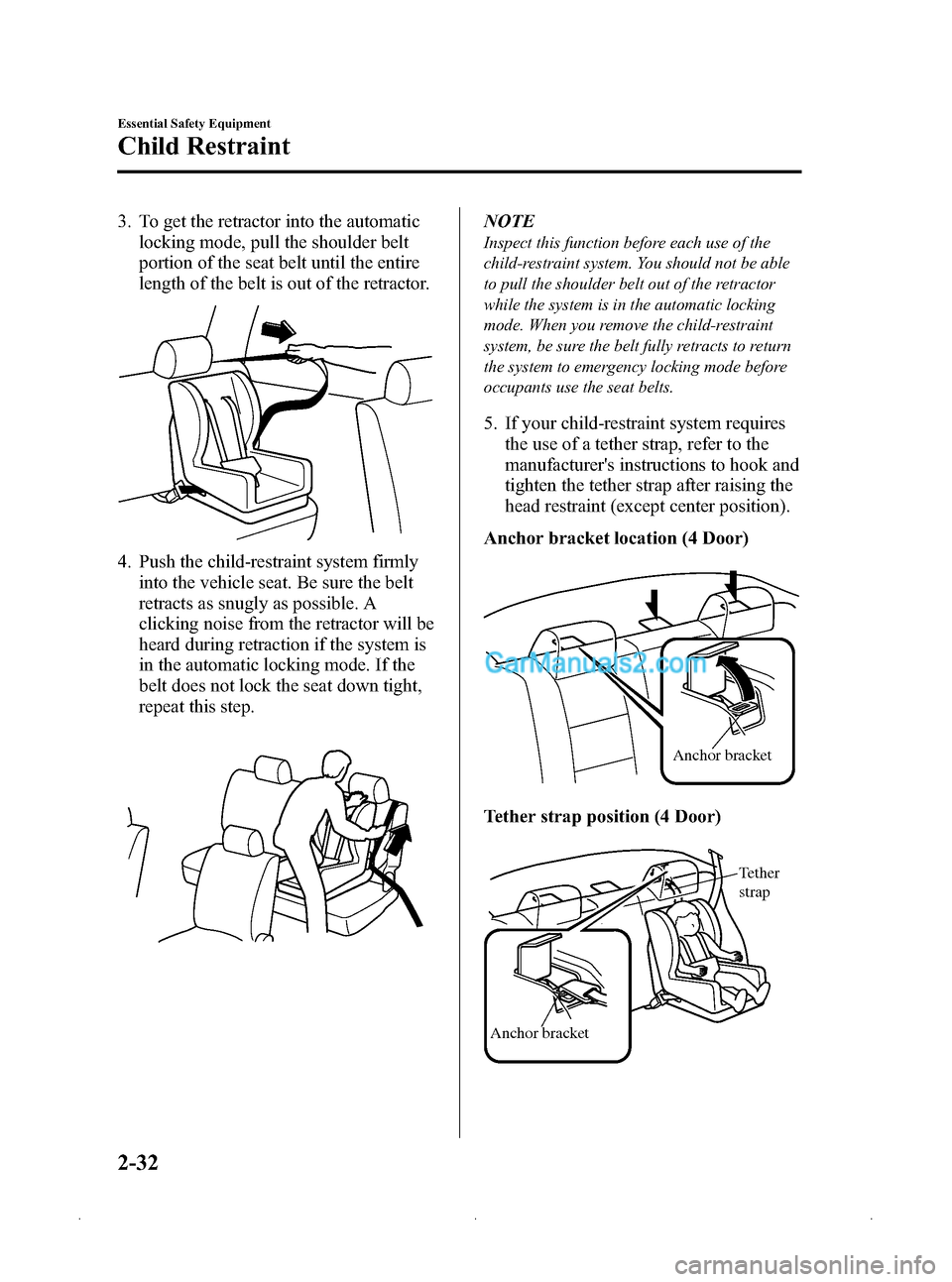
Black plate (46,1)
3. To get the retractor into the automaticlocking mode, pull the shoulder belt
portion of the seat belt until the entire
length of the belt is out of the retractor.
4. Push the child-restraint system firmlyinto the vehicle seat. Be sure the belt
retracts as snugly as possible. A
clicking noise from the retractor will be
heard during retraction if the system is
in the automatic locking mode. If the
belt does not lock the seat down tight,
repeat this step.
NOTE
Inspect this function before each use of the
child-restraint system. You should not be able
to pull the shoulder belt out of the retractor
while the system is in the automatic locking
mode. When you remove the child-restraint
system, be sure the belt fully retracts to return
the system to emergency locking mode before
occupants use the seat belts.
5. If your child-restraint system requiresthe use of a tether strap, refer to the
manufacturer's instructions to hook and
tighten the tether strap after raising the
head restraint (except center position).
Anchor bracket location (4 Door)
Anchor bracket
Tether strap position (4 Door)
Anchor bracket Tether
strap
2-32
Essential Safety Equipment
Child Restraint
Mazda3_8Z87-EA-08F_Edition1 Page46
Monday, May 19 2008 9:56 AM
Form No.8Z87-EA-08F
Page 85 of 412
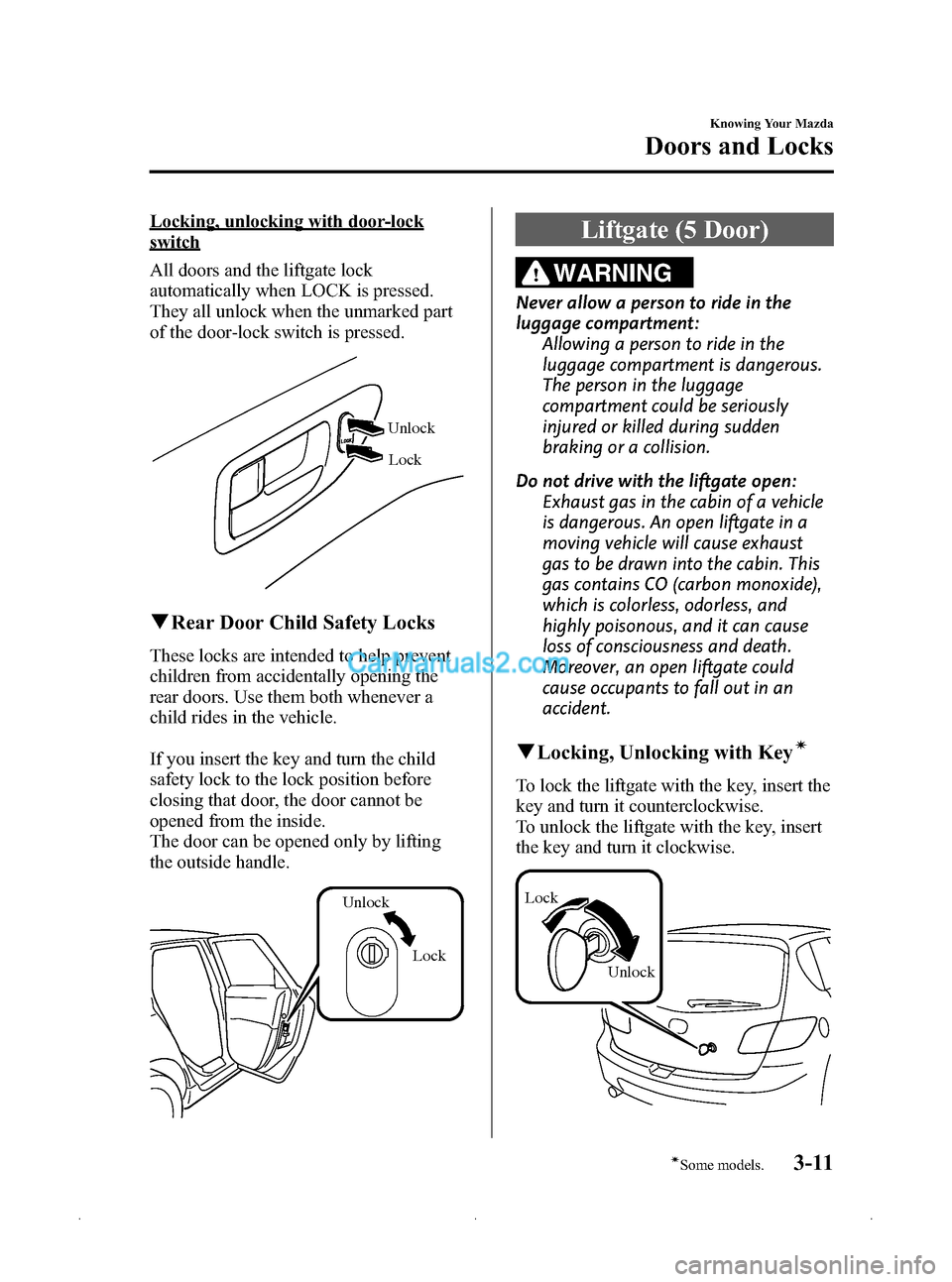
Black plate (85,1)
Locking, unlocking with door-lock
switch
All doors and the liftgate lock
automatically when LOCK is pressed.
They all unlock when the unmarked part
of the door-lock switch is pressed.
UnlockLock
q Rear Door Child Safety Locks
These locks are intended to help prevent
children from accidentally opening the
rear doors. Use them both whenever a
child rides in the vehicle.
If you insert the key and turn the child
safety lock to the lock position before
closing that door, the door cannot be
opened from the inside.
The door can be opened only by lifting
the outside handle.
Lock
Unlock
Liftgate (5 Door)
WARNING
Never allow a person to ride in the
luggage compartment:
Allowing a person to ride in the
luggage compartment is dangerous.
The person in the luggage
compartment could be seriously
injured or killed during sudden
braking or a collision.
Do not drive with the liftgate open: Exhaust gas in the cabin of a vehicle
is dangerous. An open liftgate in a
moving vehicle will cause exhaust
gas to be drawn into the cabin. This
gas contains CO (carbon monoxide),
which is colorless, odorless, and
highly poisonous, and it can cause
loss of consciousness and death.
Moreover, an open liftgate could
cause occupants to fall out in an
accident.
qLocking, Unlocking with Keyí
To lock the liftgate with the key, insert the
key and turn it counterclockwise.
To unlock the liftgate with the key, insert
the key and turn it clockwise.
Unlock
Lock
Knowing Your Mazda
Doors and Locks
3-11íSome models.
Mazda3_8Z87-EA-08F_Edition1 Page85
Monday, May 19 2008 9:56 AM
Form No.8Z87-EA-08F
Page 89 of 412
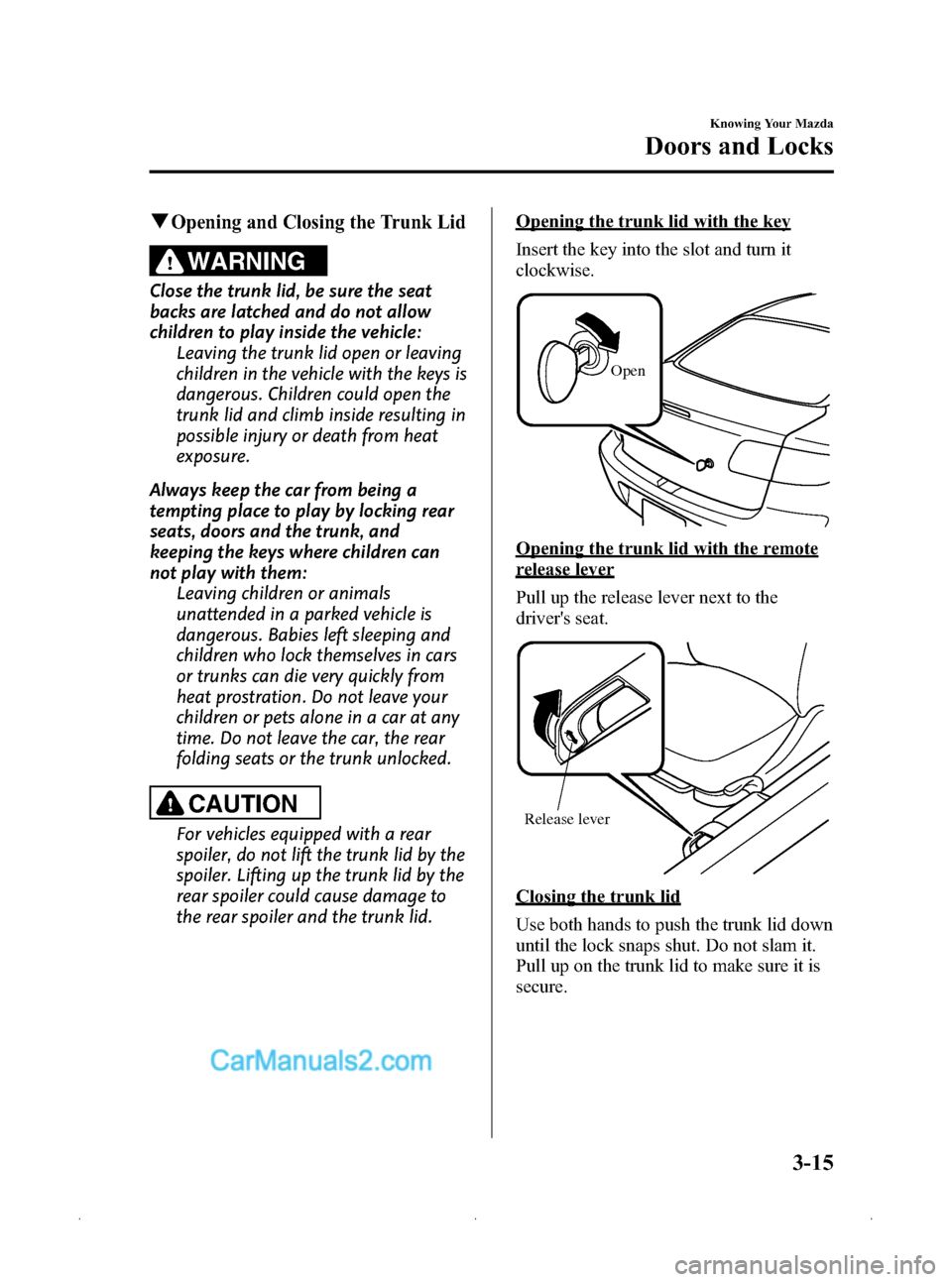
Black plate (89,1)
qOpening and Closing the Trunk Lid
WARNING
Close the trunk lid, be sure the seat
backs are latched and do not allow
children to play inside the vehicle:Leaving the trunk lid open or leaving
children in the vehicle with the keys is
dangerous. Children could open the
trunk lid and climb inside resulting in
possible injury or death from heat
exposure.
Always keep the car from being a
tempting place to play by locking rear
seats, doors and the trunk, and
keeping the keys where children can
not play with them: Leaving children or animals
unattended in a parked vehicle is
dangerous. Babies left sleeping and
children who lock themselves in cars
or trunks can die very quickly from
heat prostration. Do not leave your
children or pets alone in a car at any
time. Do not leave the car, the rear
folding seats or the trunk unlocked.
CAUTION
For vehicles equipped with a rear
spoiler, do not lift the trunk lid by the
spoiler. Lifting up the trunk lid by the
rear spoiler could cause damage to
the rear spoiler and the trunk lid.
Opening the trunk lid with the key
Insert the key into the slot and turn it
clockwise.
Open
Opening the trunk lid with the remote
release lever
Pull up the release lever next to the
driver's seat.
Release lever
Closing the trunk lid
Use both hands to push the trunk lid down
until the lock snaps shut. Do not slam it.
Pull up on the trunk lid to make sure it is
secure.
Knowing Your Mazda
Doors and Locks
3-15
Mazda3_8Z87-EA-08F_Edition1 Page89
Monday, May 19 2008 9:56 AM
Form No.8Z87-EA-08F
Page 90 of 412
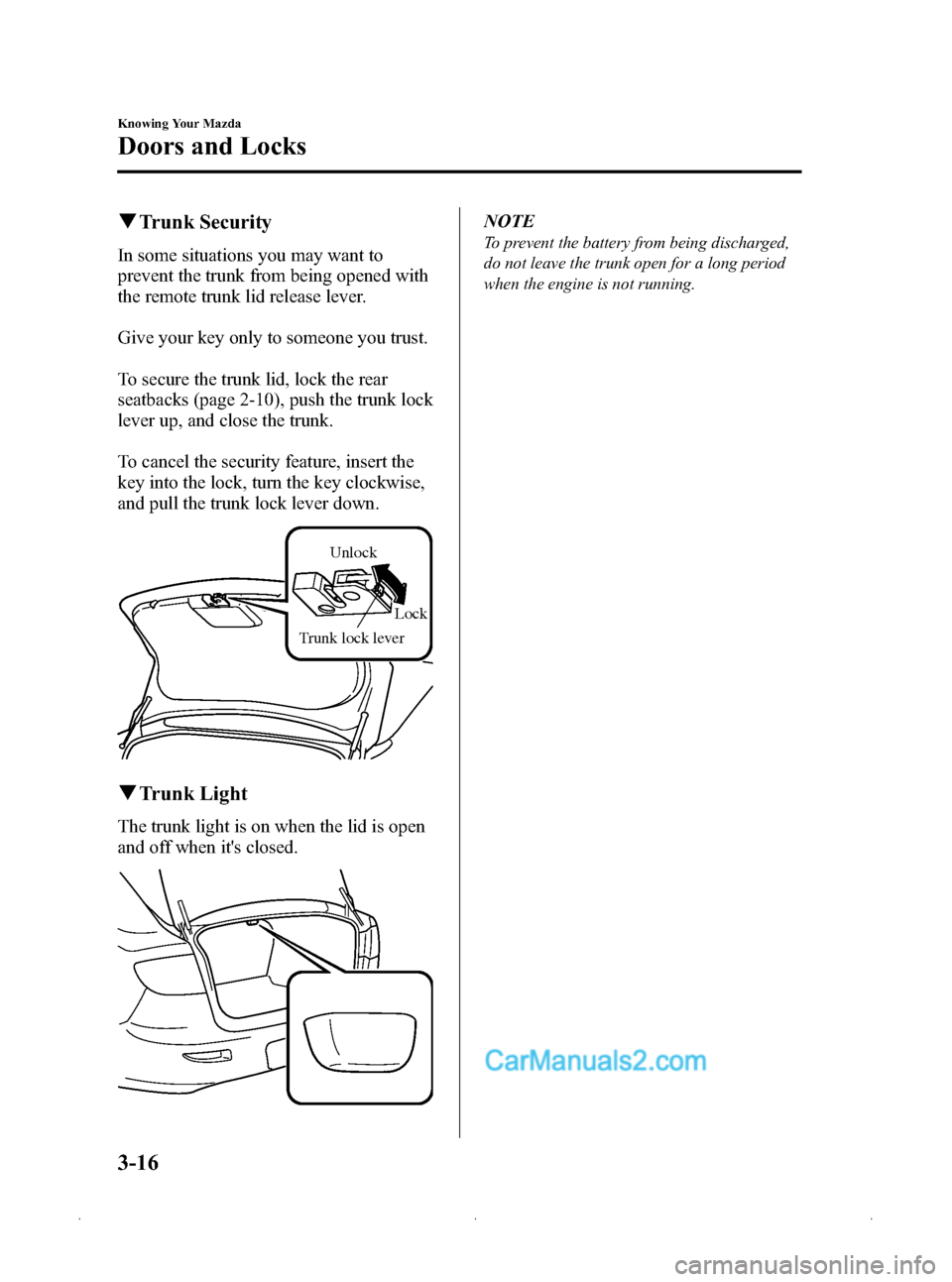
Black plate (90,1)
qTrunk Security
In some situations you may want to
prevent the trunk from being opened with
the remote trunk lid release lever.
Give your key only to someone you trust.
To secure the trunk lid, lock the rear
seatbacks (page 2-10), push the trunk lock
lever up, and close the trunk.
To cancel the security feature, insert the
key into the lock, turn the key clockwise,
and pull the trunk lock lever down.
Unlock
Lock
Trunk lock lever
q Trunk Light
The trunk light is on when the lid is open
and off when it's closed.
NOTE
To prevent the battery from being discharged,
do not leave the trunk open for a long period
when the engine is not running.
3-16
Knowing Your Mazda
Doors and Locks
Mazda3_8Z87-EA-08F_Edition1 Page90
Monday, May 19 2008 9:56 AM
Form No.8Z87-EA-08F
Page 95 of 412
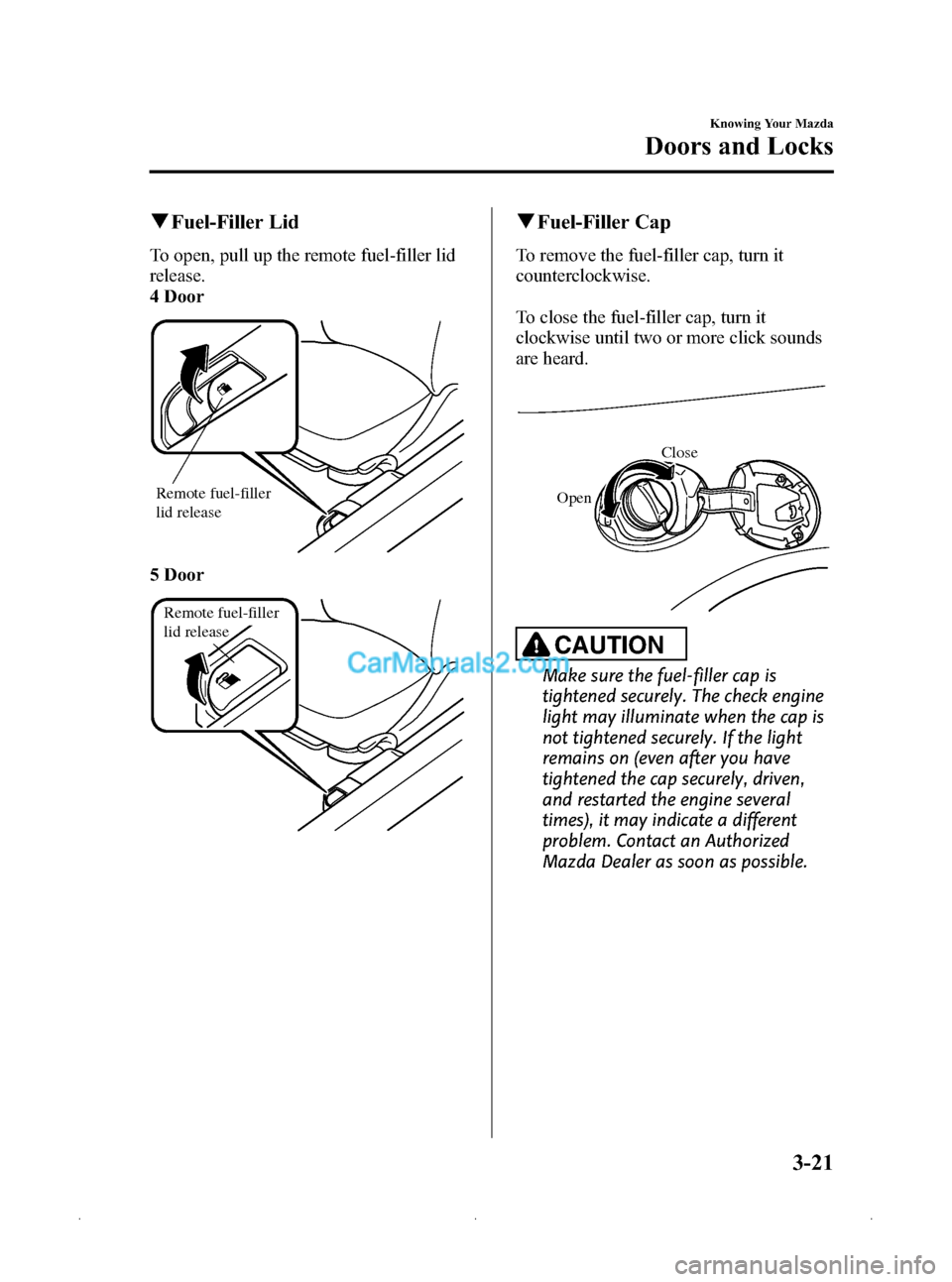
Black plate (95,1)
qFuel-Filler Lid
To open, pull up the remote fuel-filler lid
release.
4 Door
Remote fuel-filler
lid release
5 Door
Remote fuel-filler
lid release
qFuel-Filler Cap
To remove the fuel-filler cap, turn it
counterclockwise.
To close the fuel-filler cap, turn it
clockwise until two or more click sounds
are heard.
Open Close
CAUTION
Make sure the fuel-filler cap is
tightened securely. The check engine
light may illuminate when the cap is
not tightened securely. If the light
remains on (even after you have
tightened the cap securely, driven,
and restarted the engine several
times), it may indicate a different
problem. Contact an Authorized
Mazda Dealer as soon as possible.
Knowing Your Mazda
Doors and Locks
3-21
Mazda3_8Z87-EA-08F_Edition1 Page95
Monday, May 19 2008 9:56 AM
Form No.8Z87-EA-08F
Page 190 of 412
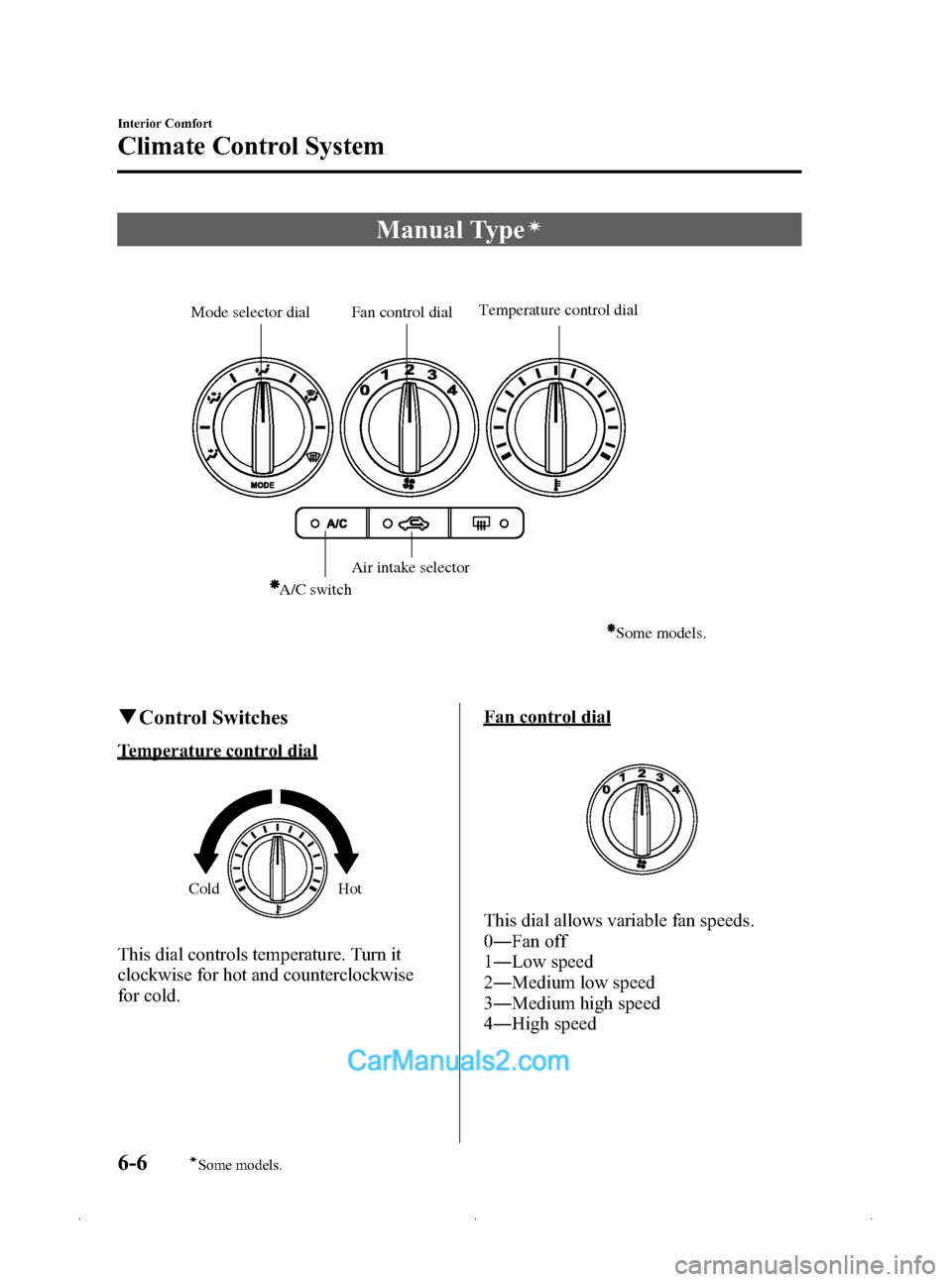
Black plate (190,1)
Manual Typeí
Air intake selector
A/C switch
Mode selector dial
Temperature control dial
Fan control dial
Some models.
q Control Switches
Temperature control dial
Cold Hot
This dial controls temperature. Turn it
clockwise for hot and counterclockwise
for cold.
Fan control dial
This dial allows variable fan speeds.
0
― Fan off
1 ― Low speed
2 ― Medium low speed
3 ― Medium high speed
4 ― High speed
6-6
Interior Comfort
íSome models.
Climate Control System
Mazda3_8Z87-EA-08F_Edition1 Page190
Monday, May 19 2008 9:57 AM
Form No.8Z87-EA-08F
Page 196 of 412
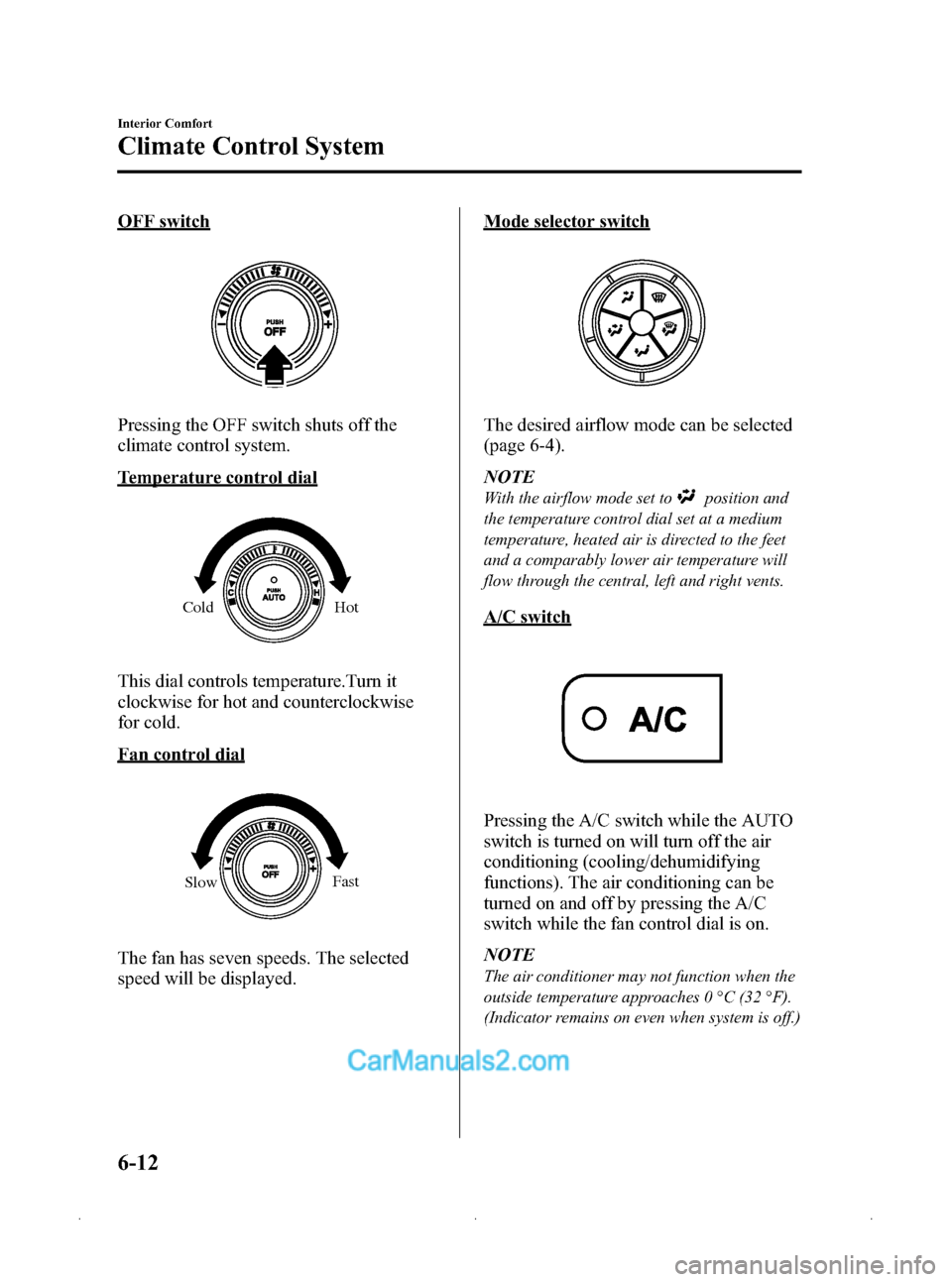
Black plate (196,1)
OFF switch
Pressing the OFF switch shuts off the
climate control system.
Temperature control dial
ColdHot
This dial controls temperature.Turn it
clockwise for hot and counterclockwise
for cold.
Fan control dial
SlowFast
The fan has seven speeds. The selected
speed will be displayed.
Mode selector switch
The desired airflow mode can be selected
(page 6-4).
NOTE
With the airflow mode set toposition and
the temperature control dial set at a medium
temperature, heated air is directed to the feet
and a comparably lower air temperature will
flow through the central, left and right vents.
A/C switch
Pressing the A/C switch while the AUTO
switch is turned on will turn off the air
conditioning (cooling/dehumidifying
functions). The air conditioning can be
turned on and off by pressing the A/C
switch while the fan control dial is on.
NOTE
The air conditioner may not function when the
outside temperature approaches 0 °C (32 °F).
(Indicator remains on even when system is off.)
6-12
Interior Comfort
Climate Control System
Mazda3_8Z87-EA-08F_Edition1 Page196
Monday, May 19 2008 9:57 AM
Form No.8Z87-EA-08F
Page 200 of 412
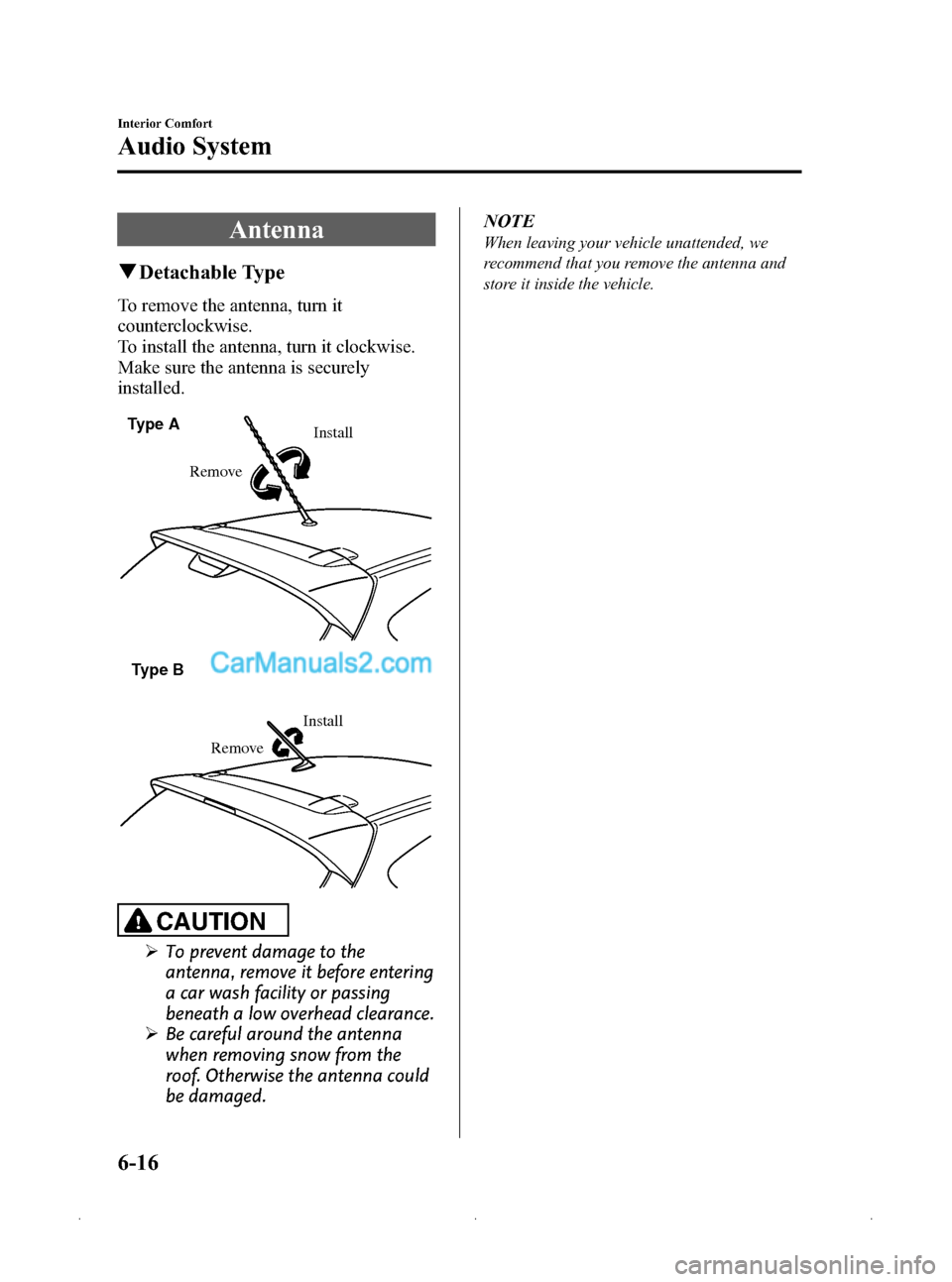
Black plate (200,1)
Antenna
qDetachable Type
To remove the antenna, turn it
counterclockwise.
To install the antenna, turn it clockwise.
Make sure the antenna is securely
installed.
Remove Install
Type A
Type B
Install
Remove
CAUTION
Ø To prevent damage to the
antenna, remove it before entering
a car wash facility or passing
beneath a low overhead clearance.
Ø Be careful around the antenna
when removing snow from the
roof. Otherwise the antenna could
be damaged. NOTE
When leaving your vehicle unattended, we
recommend that you remove the antenna and
store it inside the vehicle.
6-16
Interior Comfort
Audio System
Mazda3_8Z87-EA-08F_Edition1 Page200
Monday, May 19 2008 9:57 AM
Form No.8Z87-EA-08F
Page 213 of 412
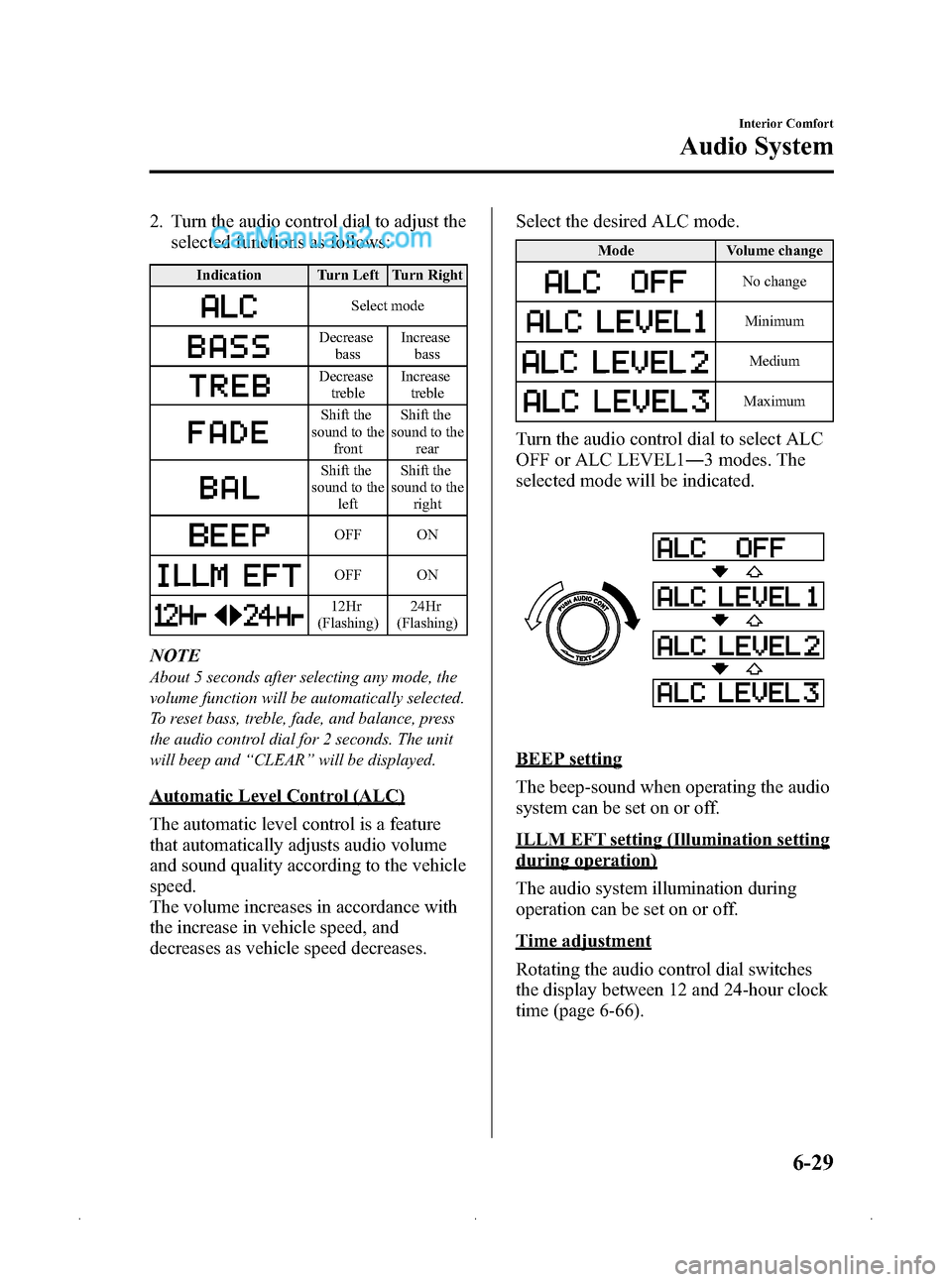
Black plate (213,1)
2. Turn the audio control dial to adjust theselected functions as follows:
Indication Turn Left Turn Right
Select mode
Decrease
bass Increase
bass
Decreasetreble Increase
treble
Shift the
sound to the front Shift the
sound to the rear
Shift the
sound to the left Shift the
sound to the right
OFF ON
OFF ON
12Hr
(Flashing) 24Hr
(Flashing)
NOTE
About 5 seconds after selecting any mode, the
volume function will be automatically selected.
To reset bass, treble, fade, and balance, press
the audio control dial for 2 seconds. The unit
will beep and “CLEAR ”will be displayed.
Automatic Level Control (ALC)
The automatic level control is a feature
that automatically adjusts audio volume
and sound quality according to the vehicle
speed.
The volume increases in accordance with
the increase in vehicle speed, and
decreases as vehicle speed decreases. Select the desired ALC mode.
Mode
Volume change
No change
Minimum
Medium
Maximum
Turn the audio control dial to select ALC
OFF or ALC LEVEL1― 3 modes. The
selected mode will be indicated.
BEEP setting
The beep-sound when operating the audio
system can be set on or off.
ILLM EFT setting (Illumination setting
during operation)
The audio system illumination during
operation can be set on or off.
Time adjustment
Rotating the audio control dial switches
the display between 12 and 24-hour clock
time (page 6-66).
Interior Comfort
Audio System
6-29
Mazda3_8Z87-EA-08F_Edition1 Page213
Monday, May 19 2008 9:57 AM
Form No.8Z87-EA-08F
Page 218 of 412
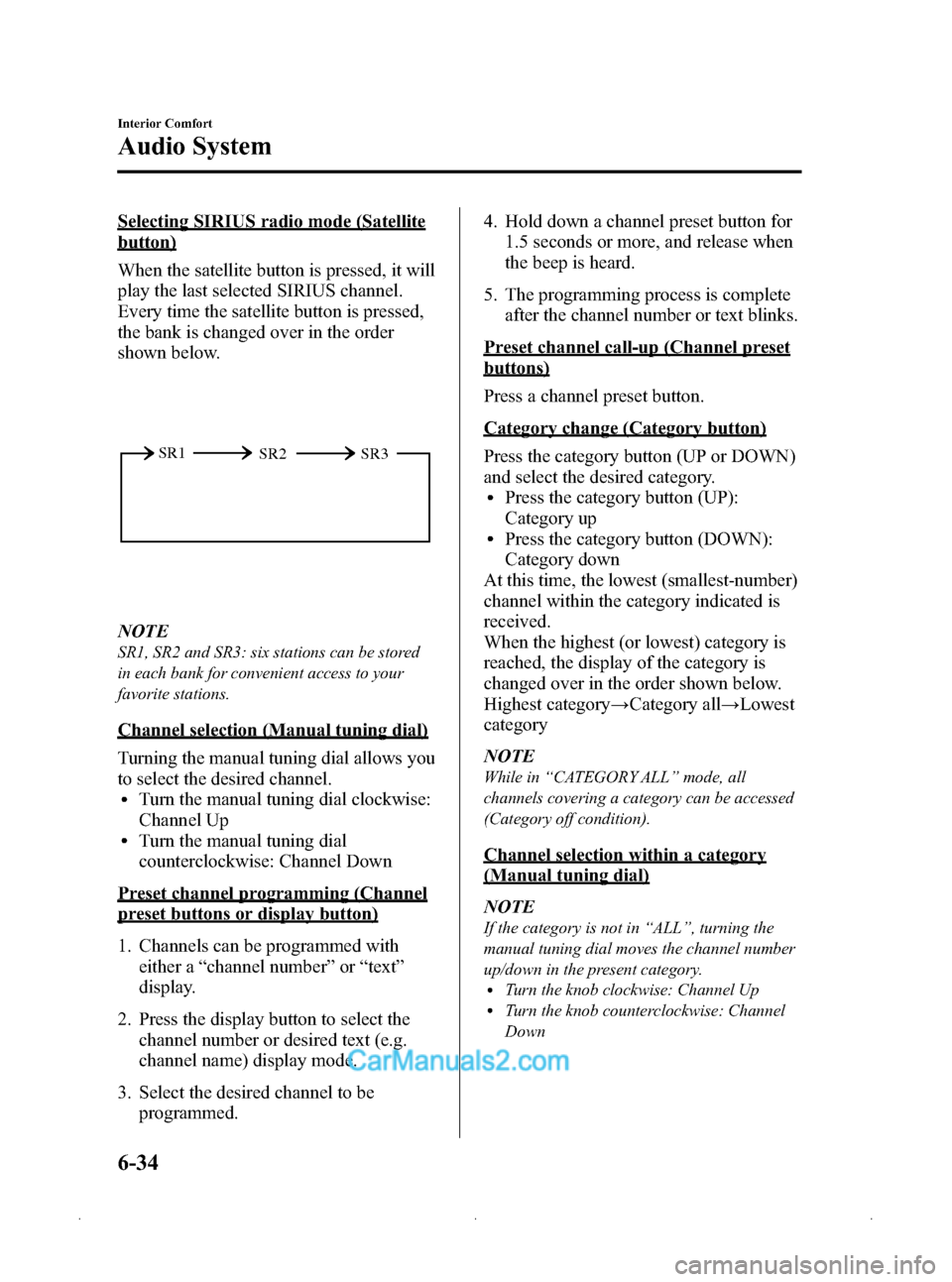
Black plate (218,1)
Selecting SIRIUS radio mode (Satellite
button)
When the satellite button is pressed, it will
play the last selected SIRIUS channel.
Every time the satellite button is pressed,
the bank is changed over in the order
shown below.
SR2
SR1
SR3
NOTE
SR1, SR2 and SR3: six stations can be stored
in each bank for convenient access to your
favorite stations.
Channel selection (Manual tuning dial)
Turning the manual tuning dial allows you
to select the desired channel.
lTurn the manual tuning dial clockwise:
Channel Up
lTurn the manual tuning dial
counterclockwise: Channel Down
Preset channel programming (Channel
preset buttons or display button)
1. Channels can be programmed with
either a “channel number ”or “text ”
display.
2. Press the display button to select the channel number or desired text (e.g.
channel name) display mode.
3. Select the desired channel to be programmed. 4. Hold down a channel preset button for
1.5 seconds or more, and release when
the beep is heard.
5. The programming process is complete after the channel number or text blinks.
Preset channel call-up (Channel preset
buttons)
Press a channel preset button.
Category change (Category button)
Press the category button (UP or DOWN)
and select the desired category.
lPress the category button (UP):
Category up
lPress the category button (DOWN):
Category down
At this time, the lowest (smallest-number)
channel within the category indicated is
received.
When the highest (or lowest) category is
reached, the display of the category is
changed over in the order shown below.
Highest category →Category all →Lowest
category
NOTE
While in “CATEGORY ALL” mode, all
channels covering a category can be accessed
(Category off condition).
Channel selection within a category
(Manual tuning dial)
NOTE
If the category is not in “ALL ”, turning the
manual tuning dial moves the channel number
up/down in the present category.
lTurn the knob clockwise: Channel UplTurn the knob counterclockwise: Channel
Down
6-34
Interior Comfort
Audio System
Mazda3_8Z87-EA-08F_Edition1 Page218
Monday, May 19 2008 9:57 AM
Form No.8Z87-EA-08F