MAZDA MODEL MAZDASPEED 3 2012 Owners Manual (in English)
Manufacturer: MAZDA, Model Year: 2012, Model line: MODEL MAZDASPEED 3, Model: MAZDA MODEL MAZDASPEED 3 2012Pages: 508, PDF Size: 9.01 MB
Page 211 of 508

Black plate (211,1)
Adjust the tire pressure to the correct tire
pressure. Refer to the specification charts
(page 10-11).
CAUTION
When replacing/repairing the tires or
wheels or both, have the work done
by an Authorized Mazda Dealer, or
the tire pressure sensors may be
damaged.NOTE
lPerform tire pressure adjustment when the
tires are cold. Tire pressure will vary
according to the tire temperature, therefore
let the vehicle stand for 1 hour or only drive
it 1.6 km (1 mile) or less before adjusting
the tire pressures. When pressure is
adjusted on hot tires to the cold inflation
pressure, the TPMS warning light/beep may
turn on after the tires cool and pressure
drops below specification.
Also, an illuminated TPMS warning light,
resulting from the tire air pressure dropping
due to cold ambient temperature, may turn
off if the ambient temperature rises. In this
case, it will also be necessary to adjust the
tire air pressures. If the TPMS warning
light illuminates due to a drop in tire air
pressure, make sure to check and adjust the
tire air pressures.
lAfter adjusting the tire air pressures, it may
require some time for the TPMS warning
light to turn off. If the TPMS warning light
remains illuminated, drive the vehicle at a
speed of at least 25 km/h (16 mph) for 10
minutes, and then verify that it turns off.
lTires lose air naturally over time and the
TPMS cannot tell if the tires are getting too
soft over time or you have a flat. However,
when you find one low tire in a set of four-
that is an indication of trouble; you should
have someone drive the vehicle slowly
forward so you can inspect any low tire for
cuts and any metal objects sticking through
tread or sidewall. Put a few drops of water
in the valve stem to see if it bubbles
indicating a bad valve. Leaks need to be
addressed by more than simply refilling the
trouble tire as leaks are dangerous - take it
to an Authorized Mazda Dealer which has
all the equipment to fix tires, TPMS systems
and order the best replacement tire for your
vehicle.
Driving Your Mazda
Warning/Indicator Lights and Beep Sounds
5-51
Mazda3_8BM5-EA-10F_Edition2 Page211
Monday, July 26 2010 1:53 PM
Form No.8BM5-EA-10F
Page 212 of 508

Black plate (212,1)
If the warning light illuminates again even
after the tire pressures are adjusted, there
may be a tire puncture. Replace the
punctured tire with the temporary spare
tire (page 7-9).
NOTE
A tire pressure sensor is not installed to the
temporary spare tire. The warning light will
flash continuously while the temporary spare
tire is being used.
Warning light flashes
When the warning light flashes, there may
be a system malfunction. Consult an
Authorized Mazda Dealer.
qKEY Warning Light (Red)/KEY
Indicator Light (Green) (with
Advanced Key)
This indicator has two colors.
KEY Warning Light (Red)
When illuminated
lWhen the push button start is pressed
ON, it illuminates momentarily and
then turns off.
lIf any malfunction occurs in the
advanced keyless system, it illuminates
continuously.
WARNING
Do not drive the vehicle with the KEY
warning light illuminated:
If the KEY warning light remains
illuminated, do not continue to drive
using the advanced key system. Park
the vehicle in a safe place and use
the auxiliary key to continue driving
the vehicle. Have the vehicle
inspected at an Authorized Mazda
Dealer as soon as possible.
When flashing
lUnder the following conditions, the
KEY warning light (red) flashes to
inform the driver that the push button
start will not switch to ACC even if it
is pressed from off.
lThe advanced key battery is dead.lThe advanced key is not within
operational range.
lThe advanced key is placed in areas
where it is difficult for the system to
detect the signal (page 3-7).
lA key from another manufacturer
similar to the advanced key is in the
operational range.
5-52
Driving Your Mazda
Warning/Indicator Lights and Beep Sounds
Mazda3_8BM5-EA-10F_Edition2 Page212
Monday, July 26 2010 1:53 PM
Form No.8BM5-EA-10F
Page 213 of 508
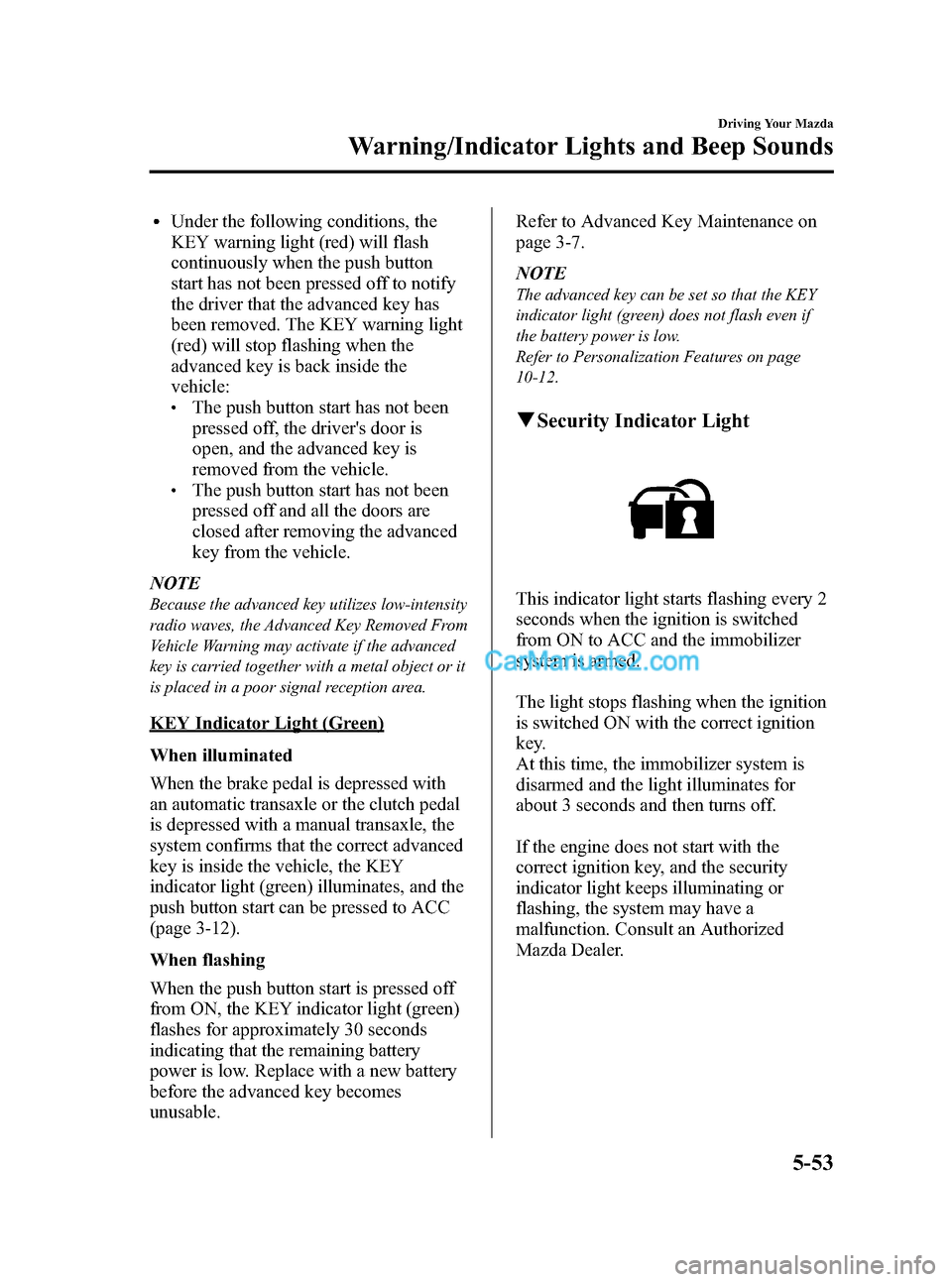
Black plate (213,1)
lUnder the following conditions, the
KEY warning light (red) will flash
continuously when the push button
start has not been pressed off to notify
the driver that the advanced key has
been removed. The KEY warning light
(red) will stop flashing when the
advanced key is back inside the
vehicle:
lThe push button start has not been
pressed off, the driver's door is
open, and the advanced key is
removed from the vehicle.
lThe push button start has not been
pressed off and all the doors are
closed after removing the advanced
key from the vehicle.
NOTE
Because the advanced key utilizes low-intensity
radio waves, the Advanced Key Removed From
Vehicle Warning may activate if the advanced
key is carried together with a metal object or it
is placed in a poor signal reception area.
KEY Indicator Light (Green)
When illuminated
When the brake pedal is depressed with
an automatic transaxle or the clutch pedal
is depressed with a manual transaxle, the
system confirms that the correct advanced
key is inside the vehicle, the KEY
indicator light (green) illuminates, and the
push button start can be pressed to ACC
(page 3-12).
When flashing
When the push button start is pressed off
from ON, the KEY indicator light (green)
flashes for approximately 30 seconds
indicating that the remaining battery
power is low. Replace with a new battery
before the advanced key becomes
unusable.Refer to Advanced Key Maintenance on
page 3-7.
NOTE
The advanced key can be set so that the KEY
indicator light (green) does not flash even if
the battery power is low.
Refer to Personalization Features on page
10-12.
qSecurity Indicator Light
This indicator light starts flashing every 2
seconds when the ignition is switched
from ON to ACC and the immobilizer
system is armed.
The light stops flashing when the ignition
is switched ON with the correct ignition
key.
At this time, the immobilizer system is
disarmed and the light illuminates for
about 3 seconds and then turns off.
If the engine does not start with the
correct ignition key, and the security
indicator light keeps illuminating or
flashing, the system may have a
malfunction. Consult an Authorized
Mazda Dealer.
Driving Your Mazda
Warning/Indicator Lights and Beep Sounds
5-53
Mazda3_8BM5-EA-10F_Edition2 Page213
Monday, July 26 2010 1:53 PM
Form No.8BM5-EA-10F
Page 214 of 508

Black plate (214,1)
qHeadlight High-Beam Indicator
Light
This light indicates one of two things:lThe high-beam headlights are on.lThe turn signal lever is in the flash-to-
pass position.
qShift Position Indicator Light
(Automatic Transaxle)
This indicates the selected shift position.
Gear position indicator
In manual mode, the“M”of the shift
position indicator illuminates and the
numeral for the selected gear displays in
the gear position indicator.
qLow Engine Coolant Temperature
Indicator Light (Blue)
When the ignition is switched ON, the
light illuminates momentarily and then
turns off.
The light illuminates continuously when
the engine coolant temperature is low and
turns off after the engine has reached
normal operating temperature.
NOTE
If the low engine coolant temperature indicator
light remains illuminated after the engine has
been sufficiently warmed up, the temperature
sensor could have a malfunction. Consult an
Authorized Mazda Dealer.
qTCS/DSC Indicator Lightí
This indicator light stays on for a few
seconds when the ignition is switched
ON. If the TCS or DSC is operating, the
indicator light flashes.
If the light stays on, the TCS or DSC may
have a malfunction and they may not
operate correctly. Take your vehicle to an
Authorized Mazda Dealer.
5-54
Driving Your Mazda
íSome models.
Warning/Indicator Lights and Beep Sounds
Mazda3_8BM5-EA-10F_Edition2 Page214
Monday, July 26 2010 1:53 PM
Form No.8BM5-EA-10F
Page 215 of 508

Black plate (215,1)
NOTElIn addition to the indicator light flashing, a
slight lugging sound will come from the
engine. This indicates that the TCS is
operating properly.
lOn slippery surfaces, such as fresh snow, it
will be impossible to achieve high rpm
when the TCS is on.
qDSC OFF Indicator Lightí
This indicator light stays on for a few
seconds when the ignition is switched
ON.
It also illuminates when the DSC OFF
switch is pressed and TCS/DSC is
switched off (page 5-28).
If the light stays on when the TCS/DSC is
not switched off, take your vehicle to an
Authorized Mazda Dealer. The dynamic
stability control may have a malfunction.
qAFS OFF Indicator Lightí
The AFS OFF indicator light illuminates
briefly when the ignition is switched ON,
and then turns off.
Pressing the AFS OFF switch cancels the
AFS function and illuminates the
indicator light.
The following conditions could indicate
that the system is malfunctioning. If one
of the following conditions occurs,
consult an Authorized Mazda Dealer.
lThe AFS OFF indicator light does not
illuminate even though the ignition is
switched ON.
lThe AFS OFF indicator light flashes
continuously.
NOTE
Even if the AFS is not operating due to some
malfunction, the normal headlight function is
still operable.
qCruise Main Indicator Light
(Amber)/Cruise Set Indicator
Light (Green)
í
The indicator light has two colors.
Cruise Main Indicator Light (Amber)
The indicator light illuminates amber
when the ON switch is pressed and the
cruise control system is activated.
Cruise Set Indicator Light (Green)
The indicator light illuminates green when
a cruising speed has been set.
Driving Your Mazda
Warning/Indicator Lights and Beep Sounds
5-55íSome models. Mazda3_8BM5-EA-10F_Edition2 Page215
Monday, July 26 2010 1:53 PM
Form No.8BM5-EA-10F
Page 216 of 508

Black plate (216,1)
qLights-On Indicator Light
(Black-out meter)
This indicator light illuminates when the
exterior lights and dashboard illumination
are on.
qPower Steering Malfunction
Indicator Light
This indicator light illuminates when the
ignition is switched ON, and turns off
when the engine is started.
If the light remains illuminated after the
engine is started, or illuminates while
driving, turn off the engine after parking
in a safe place, and then start the engine
again.
If the light does not illuminate after
restarting the engine, this indicates that
the power steering is restored and normal
steering is possible.
If the light remains illuminated, the power
steering is still inoperable. Consult an
Authorized Mazda Dealer.NOTE
lThe power steering system is inoperable
when the power steering malfunction
indicator light illuminates. Steering is
possible, but requires more physical effort.
lRepeatedly jerking the steering wheel left
and right while the vehicle is stopped or
moving extremely slowly will cause the
power steering system to go into protective
mode which will make the steering feel
heavy, but this does not indicate a
malfunction. If this occurs, park the vehicle
safely and wait a few minutes for the system
to return to normal.
qTurn Signal/Hazard Warning
Indicator Lights
When operating the turn signal lights, the
left or right turn signal indicator light
flashes to indicate which turn signal light
is operating (page 5-64).
When operating the hazard warning
lights, both turn signal indicator lights
flash (page 5-71).
NOTE
If an indicator light remains illuminated (does
not flash) or if it flashes abnormally, one of the
turn signal bulbs may be burned out.
5-56
Driving Your Mazda
Warning/Indicator Lights and Beep Sounds
Mazda3_8BM5-EA-10F_Edition2 Page216
Monday, July 26 2010 1:53 PM
Form No.8BM5-EA-10F
Page 217 of 508

Black plate (217,1)
Beep Sounds
qAir Bag/Front Seat Belt
Pretensioner System Warning Beep
If a malfunction is detected in the air bag/
front seat belt pretensioner systems and
the warning light, a warning beep sound
will be heard for about 5 seconds every
minute.
The air bag and seat belt pretensioner
system warning beep sound will continue
to be heard for approximately 35 minutes.
Have your vehicle inspected at an
Authorized Mazda Dealer as soon as
possible.
WARNING
Do not drive the vehicle with the air
bag/front seat belt pretensioner system
warning beep sounding:
Driving the vehicle with the air bag/
front seat belt pretensioner system
warning beep sounding is dangerous.
In a collision, the air bags and the
front seat belt pretensioner system
will not deploy and this could result
in death or serious injury.
Contact an Authorized Mazda Dealer
to have the vehicle inspected as soon
as possible.
qSeat Belt Warning Beep
If the driver's seat belt is not fastened
when the ignition is switched ON, a beep
sound will be heard for about 6 seconds.
If the driver or the front passenger's seat
belt is not fastened and the vehicle is
driven at a speed faster than about 20
km/h (12 mph), a beep sound will be
heard again for a specified period of time.
Refer to Seat Belt Warning Light/Beep on
page 5-47.
qIgnition Key Reminder
If the ignition is switched off or the
ignition is switched to ACC with the key
inserted, a continuous beep sound will be
heard when the driver's door is opened.
NOTE
A personalized function is available to change
the sound volume for the ignition key reminder.
Refer to Personalization Features on page
10-12.
qLights-On Reminder
If lights are on and the key is removed
from the ignition switch, a continuous
beep sound will be heard when the
driver's door is opened.
NOTE
lWhen the advanced keyless function is used
and the push button start is pressed to
ACC, the“Push Button Start Not in OFF
Warning Beep”(page 3-22) overrides the
lights-on reminder.
lA personalized function is available to
change the sound volume for the lights-on
reminder. Refer to Personalization Features
on page 10-12.
Driving Your Mazda
Warning/Indicator Lights and Beep Sounds
5-57
Mazda3_8BM5-EA-10F_Edition2 Page217
Monday, July 26 2010 1:53 PM
Form No.8BM5-EA-10F
Page 218 of 508

Black plate (218,1)
qTire Inflation Pressure Warning
Beepí
The warning beep sound will be heard for
about 3 seconds when there is any
abnormality in tire inflation pressures
(page 5-30).
qAdvanced Keyless Warningí
Warning indicators for the advanced key,
such as“the advanced key removed from
vehicle warning”, use a beep sound and
warning/indicator lights in the instrument
cluster.
Refer to Warning and Beep Sounds on
page 3-22.
5-58
Driving Your Mazda
íSome models.
Warning/Indicator Lights and Beep Sounds
Mazda3_8BM5-EA-10F_Edition2 Page218
Monday, July 26 2010 1:53 PM
Form No.8BM5-EA-10F
Page 219 of 508

Black plate (219,1)
Lighting Control
qHeadlights
Turn the headlight switch to turn the headlights, other exterior lights and dashboard
illumination on or off.
NOTE
To prevent discharging the battery, do not leave the lights on while the engine is off unless safety
requires them.
Without AUTO position
Switch Position
Headlights Off Off On
Taillights
Parking lights
License lights
Side-marker lights
Dashboard illuminationOff On On
With AUTO position
Driving Your Mazda
Switches and Controls
5-59
Mazda3_8BM5-EA-10F_Edition2 Page219
Monday, July 26 2010 1:53 PM
Form No.8BM5-EA-10F
Page 220 of 508

Black plate (220,1)
Switch Position
Headlights Off
AutoOff On
Taillights
Parking lights
License lights
Side-marker lights
Dashboard illuminationOff On On
AUTO (Auto-light control)
When the headlight switch is in the AUTO position and the ignition is switched ON, the
light sensor senses the surrounding lightness or darkness and automatically turns the
headlights, other exterior lights and dashboard illumination on or off (see chart above).
CAUTION
ØDo not shade the light sensor by adhering a sticker or a label on the windshield.
Otherwise the light sensor will not operate correctly.
Light sensor
ØThe light sensor also works as a rain sensor for the auto-wiper control. Keep
hands and scrapers clear of the windshield when the wiper lever is in the AUTO
position and the ignition is switched ON as fingers could be pinched or the wipers
and wiper blades damaged when the wipers activate automatically. If you are
going to clean the windshield, be sure the wipers are turned off completely―this
is particularly important when clearing ice and snow―when it is particularly
tempting to leave the engine running.
5-60
Driving Your Mazda
Switches and Controls
Mazda3_8BM5-EA-10F_Edition2 Page220
Monday, July 26 2010 1:53 PM
Form No.8BM5-EA-10F