sat nav MAZDA MODEL MAZDASPEED 6 2007 Owners Manual (in English)
[x] Cancel search | Manufacturer: MAZDA, Model Year: 2007, Model line: MODEL MAZDASPEED 6, Model: MAZDA MODEL MAZDASPEED 6 2007Pages: 413, PDF Size: 10.97 MB
Page 311 of 413
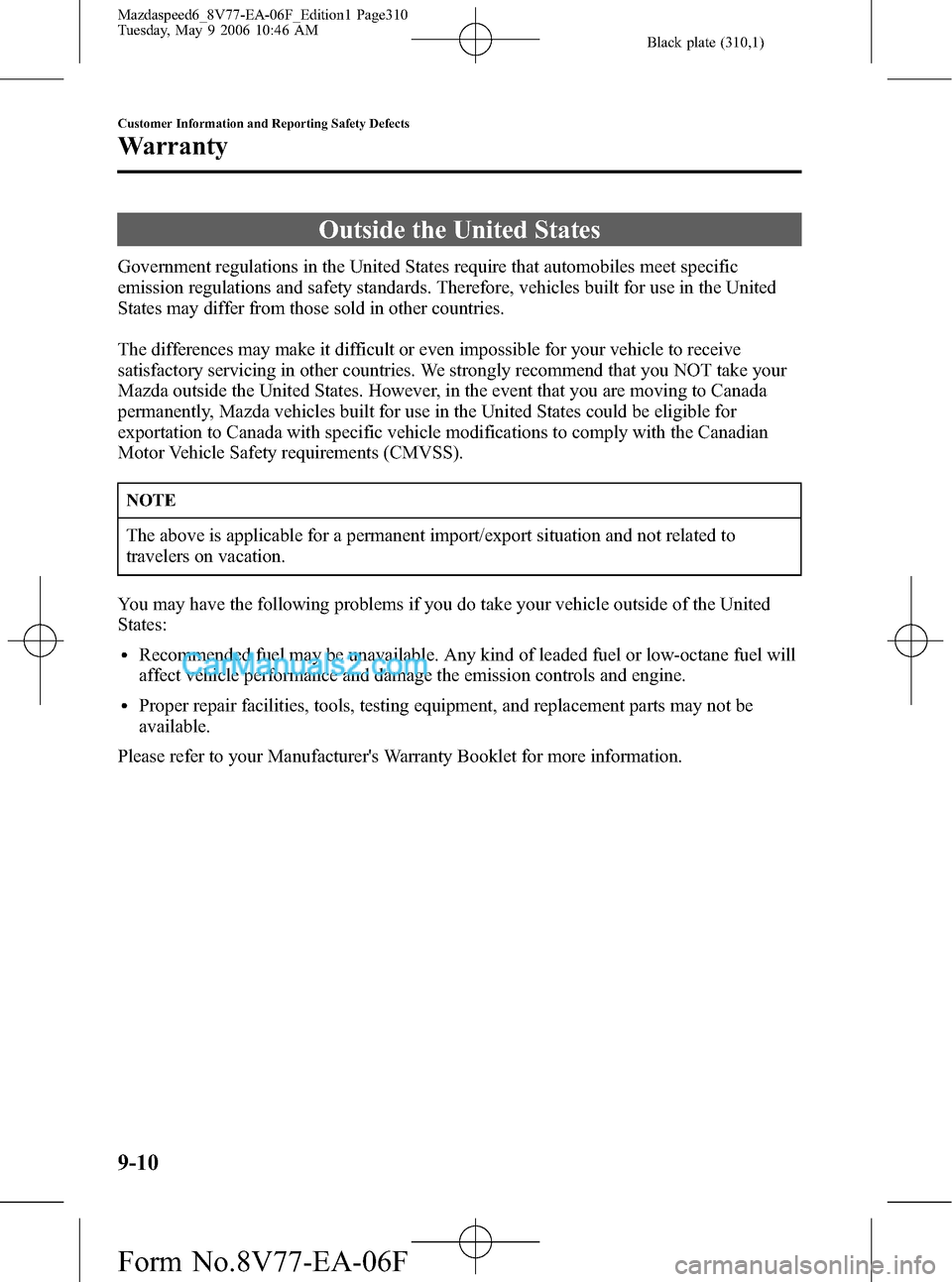
Black plate (310,1)
Outside the United States
Government regulations in the United States require that automobiles meet specific
emission regulations and safety standards. Therefore, vehicles built for use in the United
States may differ from those sold in other countries.
The differences may make it difficult or even impossible for your vehicle to receive
satisfactory servicing in other countries. We strongly recommend that you NOT take your
Mazda outside the United States. However, in the event that you are moving to Canada
permanently, Mazda vehicles built for use in the United States could be eligible for
exportation to Canada with specific vehicle modifications to comply with the Canadian
Motor Vehicle Safety requirements (CMVSS).
NOTE
The above is applicable for a permanent import/export situation and not related to
travelers on vacation.
You may have the following problems if you do take your vehicle outside of the United
States:
lRecommended fuel may be unavailable. Any kind of leaded fuel or low-octane fuel will
affect vehicle performance and damage the emission controls and engine.
lProper repair facilities, tools, testing equipment, and replacement parts may not be
available.
Please refer to your Manufacturer's Warranty Booklet for more information.
9-10
Customer Information and Reporting Safety Defects
Warranty
Mazdaspeed6_8V77-EA-06F_Edition1 Page310
Tuesday, May 9 2006 10:46 AM
Form No.8V77-EA-06F
Page 312 of 413
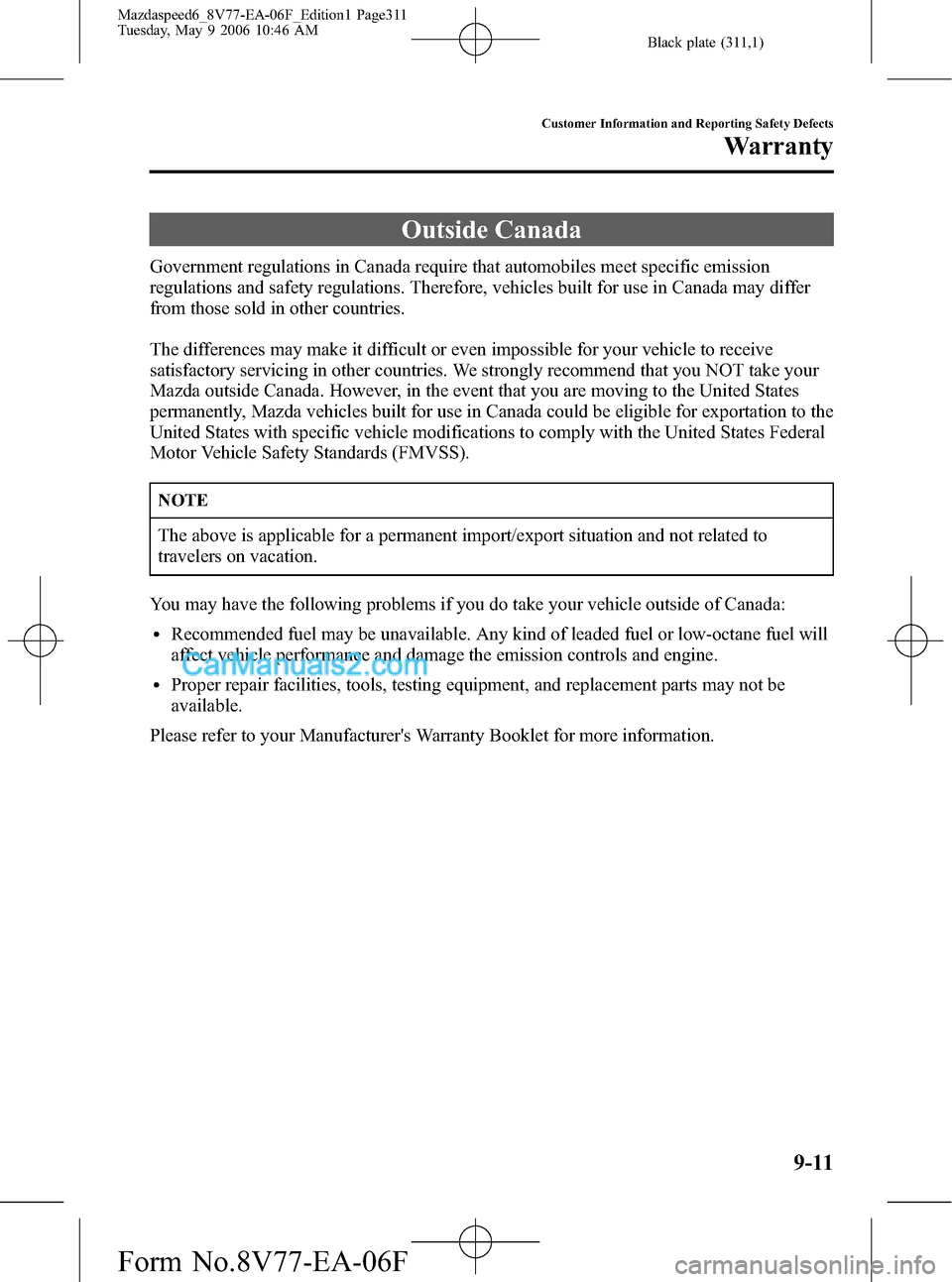
Black plate (311,1)
Outside Canada
Government regulations in Canada require that automobiles meet specific emission
regulations and safety regulations. Therefore, vehicles built for use in Canada may differ
from those sold in other countries.
The differences may make it difficult or even impossible for your vehicle to receive
satisfactory servicing in other countries. We strongly recommend that you NOT take your
Mazda outside Canada. However, in the event that you are moving to the United States
permanently, Mazda vehicles built for use in Canada could be eligible for exportation to the
United States with specific vehicle modifications to comply with the United States Federal
Motor Vehicle Safety Standards (FMVSS).
NOTE
The above is applicable for a permanent import/export situation and not related to
travelers on vacation.
You may have the following problems if you do take your vehicle outside of Canada:
lRecommended fuel may be unavailable. Any kind of leaded fuel or low-octane fuel will
affect vehicle performance and damage the emission controls and engine.
lProper repair facilities, tools, testing equipment, and replacement parts may not be
available.
Please refer to your Manufacturer's Warranty Booklet for more information.
Customer Information and Reporting Safety Defects
Warranty
9-11
Mazdaspeed6_8V77-EA-06F_Edition1 Page311
Tuesday, May 9 2006 10:46 AM
Form No.8V77-EA-06F
Page 313 of 413
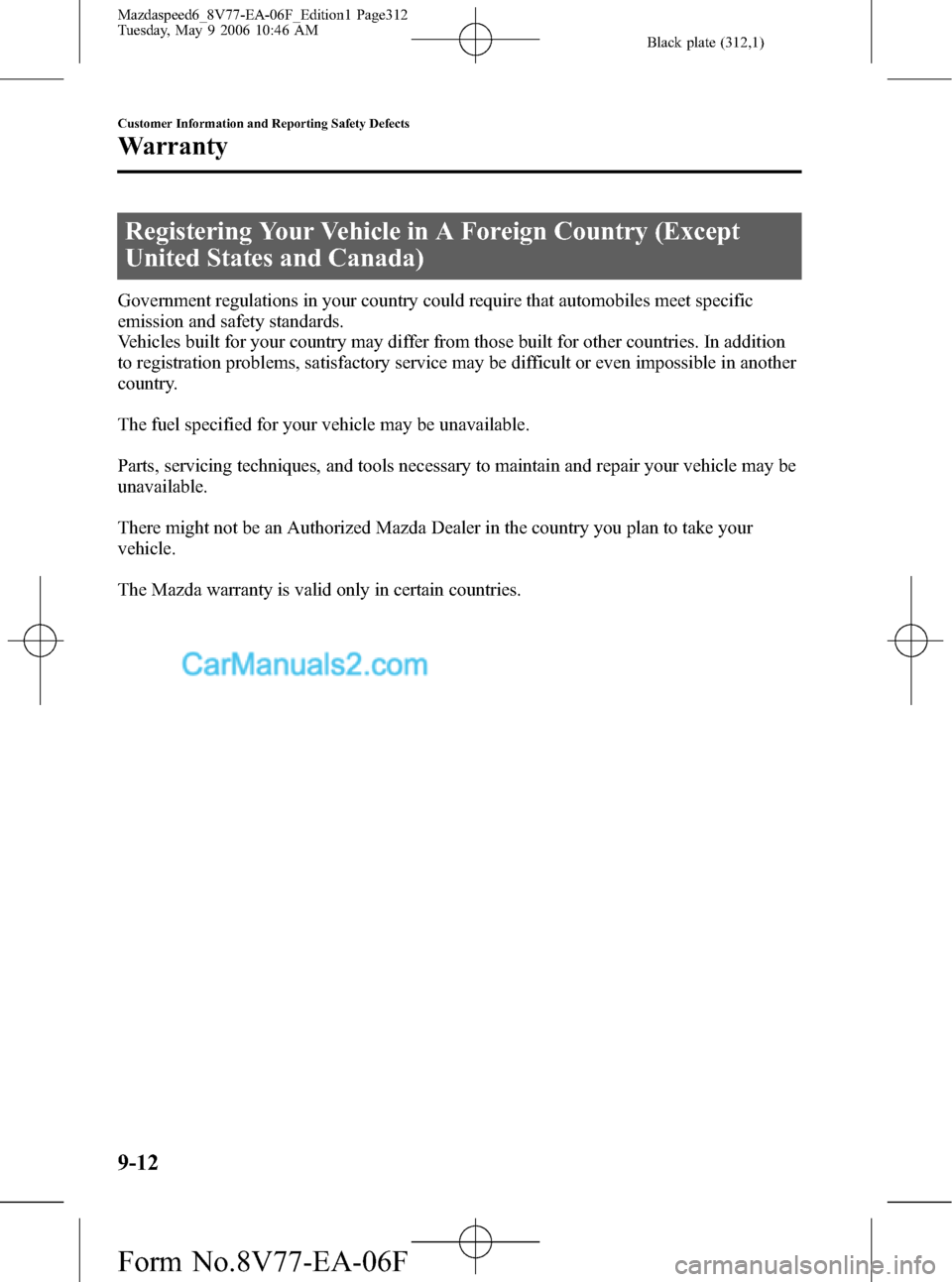
Black plate (312,1)
Registering Your Vehicle in A Foreign Country (Except
United States and Canada)
Government regulations in your country could require that automobiles meet specific
emission and safety standards.
Vehicles built for your country may differ from those built for other countries. In addition
to registration problems, satisfactory service may be difficult or even impossible in another
country.
The fuel specified for your vehicle may be unavailable.
Parts, servicing techniques, and tools necessary to maintain and repair your vehicle may be
unavailable.
There might not be an Authorized Mazda Dealer in the country you plan to take your
vehicle.
The Mazda warranty is valid only in certain countries.
9-12
Customer Information and Reporting Safety Defects
Warranty
Mazdaspeed6_8V77-EA-06F_Edition1 Page312
Tuesday, May 9 2006 10:46 AM
Form No.8V77-EA-06F
Page 365 of 413
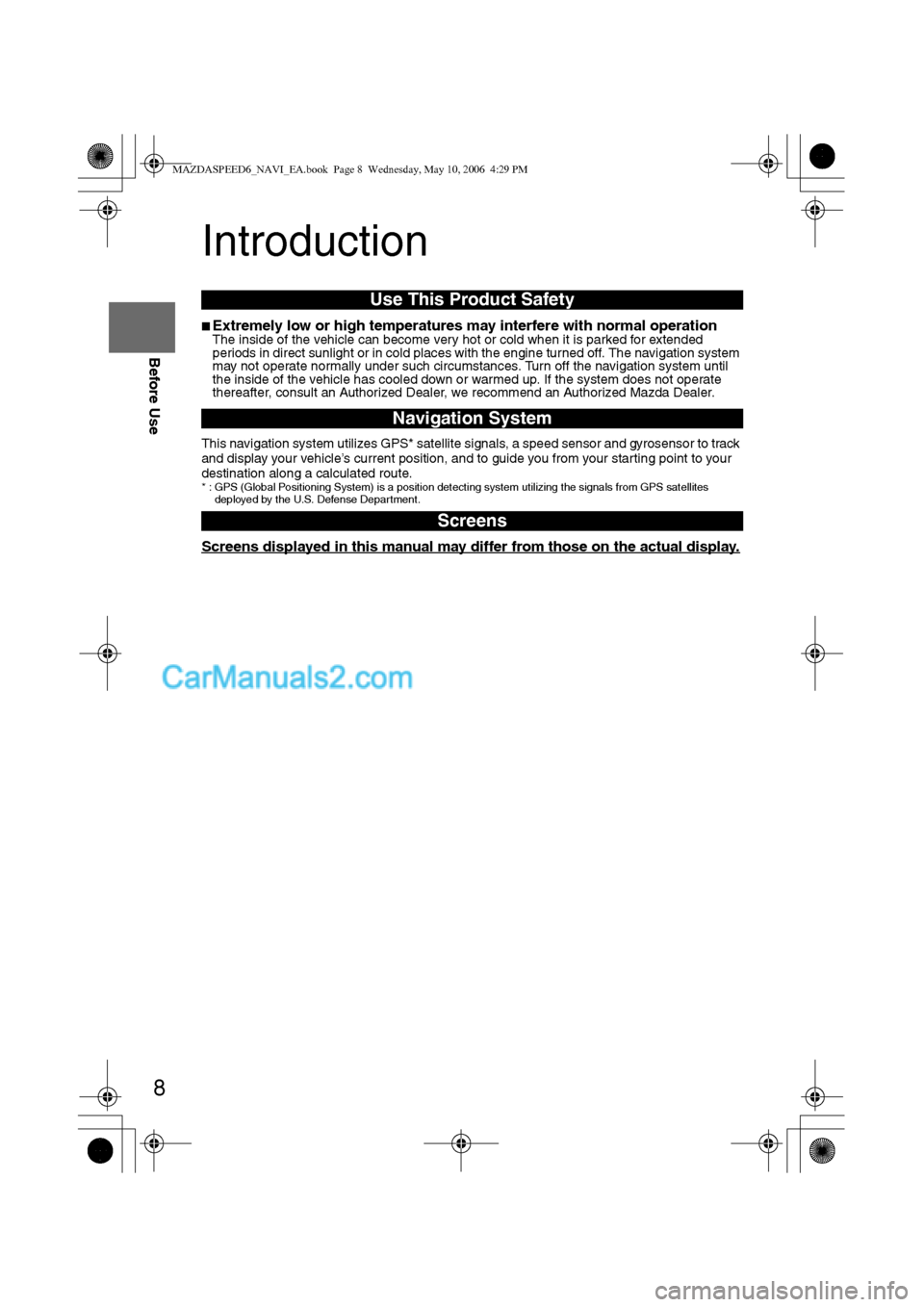
8
Before Use
Navigation
Set Up
RDM-TMCIf
necessary
Rear View
Monitor
Introduction
nExtremely low or high temperatures may interfere with normal operationThe inside of the vehicle can become very hot or cold when it is parked for extended
periods in direct sunlight or in cold places with the engine turned off. The navigation system
may not operate normally under such circumstances. Turn off the navigation system until
the inside of the vehicle has cooled down or warmed up. If the system does not operate
thereafter, consult an Authorized Dealer, we recommend an Authorized Mazda Dealer.
This navigation system utilizes GPS* satellite signals, a speed sensor and gyrosensor to track
and display your vehicle’s current position, and to guide you from your starting point to your
destination along a calculated route.
* : GPS (Global Positioning System) is a position detecting system utilizing the signals from GPS satellites
deployed by the U.S. Defense Department.
Screens displayed in this manual may differ from those on the actual display.
Use This Product Safety
Navigation System
Screens
MAZDASPEED6_NAVI_EA.book Page 8 Wednesday, May 10, 2006 4:29 PM
Page 369 of 413
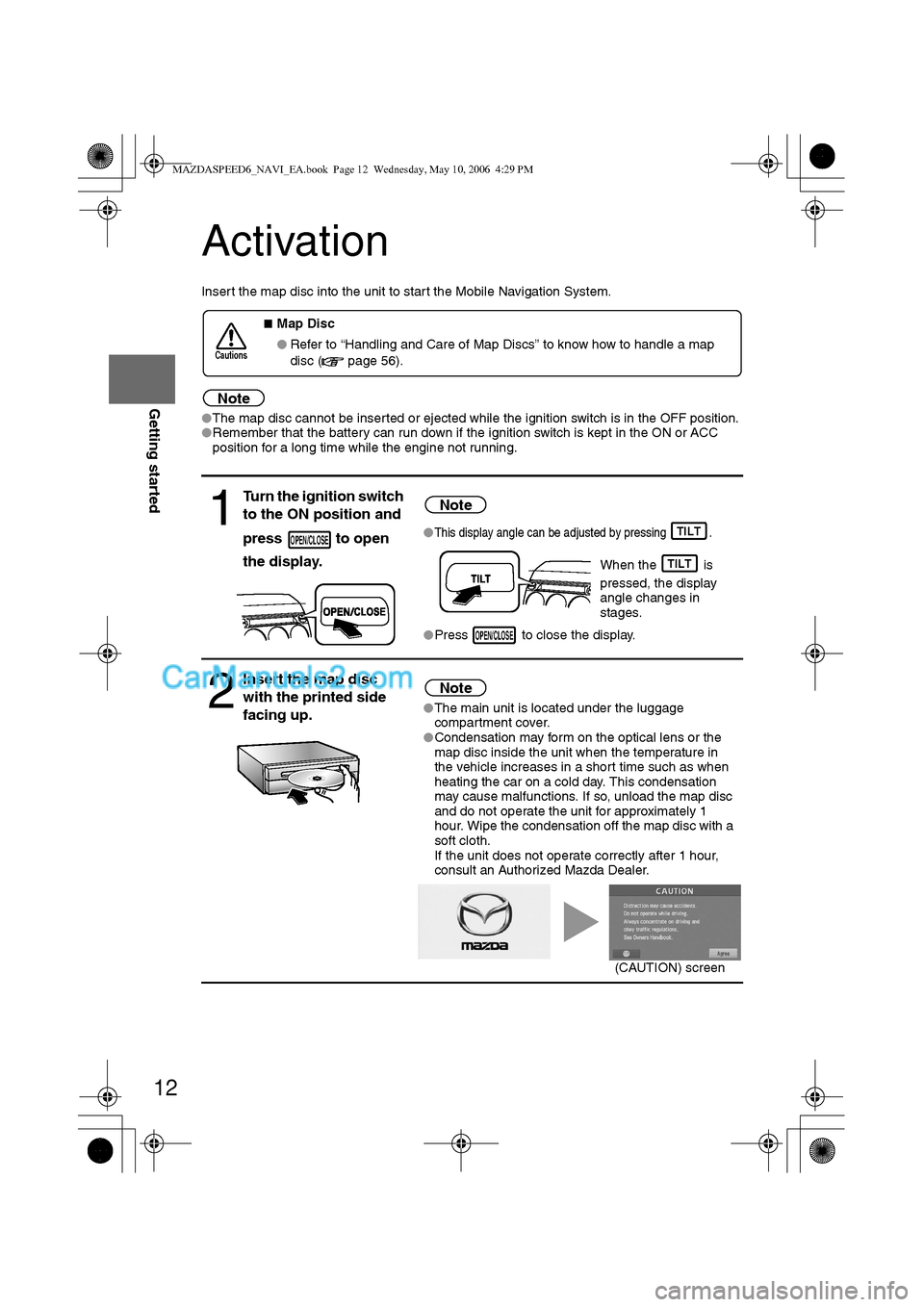
12
RoutingAddress
Book
Getting started
Activation
Insert the map disc into the unit to start the Mobile Navigation System.
Note
lThe map disc cannot be inserted or ejected while the ignition switch is in the OFF position.
lRemember that the battery can run down if the ignition switch is kept in the ON or ACC
position for a long time while the engine not running.
nMap Disc
lRefer to “Handling and Care of Map Discs” to know how to handle a map
disc (
page 56).
1
Turn the ignition switch
to the ON position and
press to open
the display.Note
lThis display angle can be adjusted by pressing .
When the is
pressed, the display
angle changes in
stages.
lPress to close the display.
2
Insert the map disc
with the printed side
facing up.Note
lThe main unit is located under the luggage
compartment cover.
lCondensation may form on the optical lens or the
map disc inside the unit when the temperature in
the vehicle increases in a short time such as when
heating the car on a cold day. This condensation
may cause malfunctions. If so, unload the map disc
and do not operate the unit for approximately 1
hour. Wipe the condensation off the map disc with a
soft cloth.
If the unit does not operate correctly after 1 hour,
consult an Authorized Mazda Dealer.
Cautions
OPEN/CLOSETILT
TILT
OPEN/CLOSE
(CAUTION) screen
MAZDASPEED6_NAVI_EA.book Page 12 Wednesday, May 10, 2006 4:29 PM
Page 401 of 413
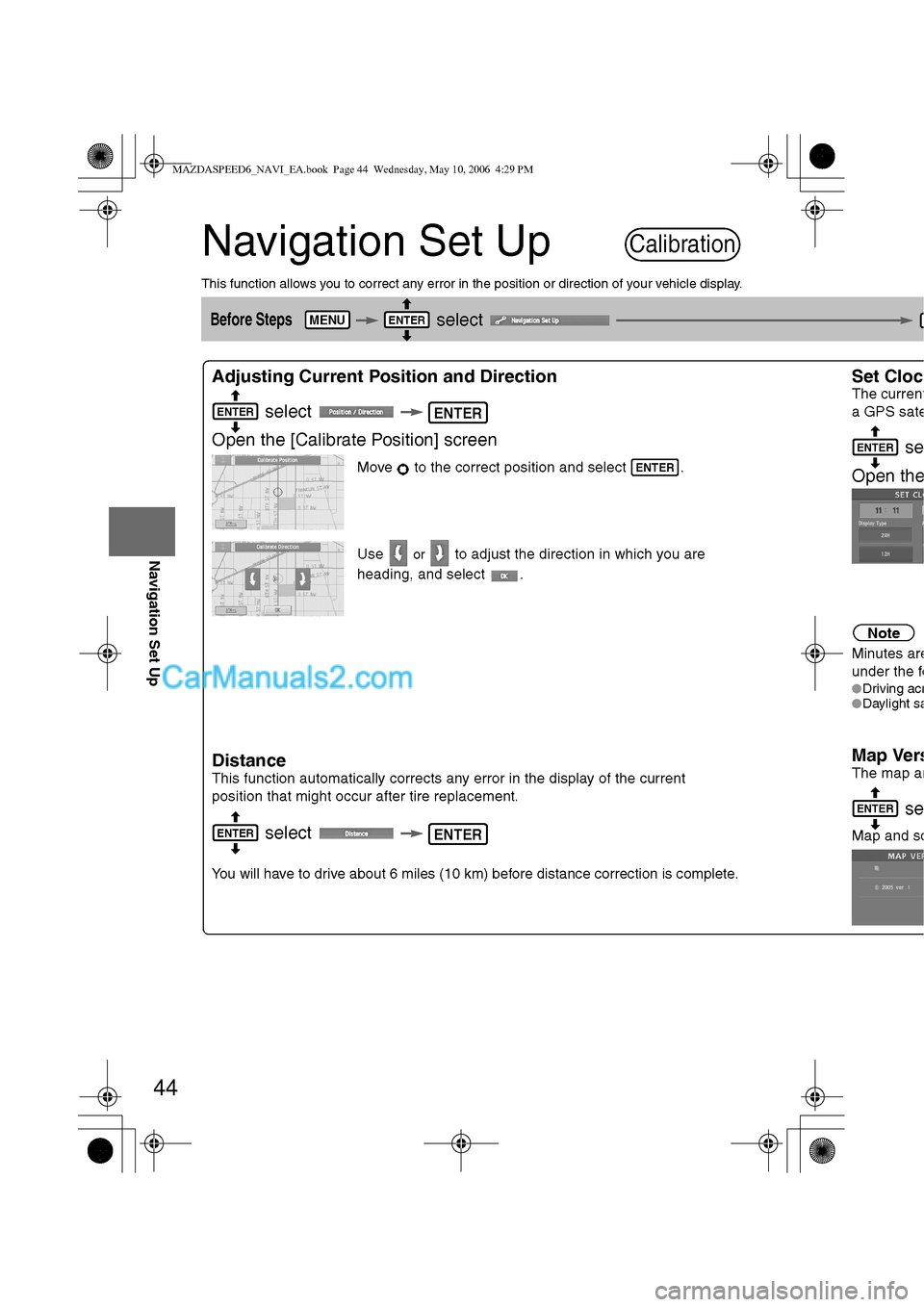
44
Before
UseGetting
startedRoutingAddress
Book
Navigation Set Up
Navigation Set Up
This function allows you to correct any error in the position or direction of your vehicle display.
Before Steps select
Adjusting Current Position and Direction
select
Open the [Calibrate Position] screen
Move to the correct position and select .
Use
or to adjust the direction in which you are
heading, and select .
Distance
This function automatically corrects any error in the display of the current
position that might occur after tire replacement.
select
You will have to drive about 6 miles (10 km) before distance correction is complete.
Set Cloc
The current
a GPS sate
se
Open th
e
Note
Minutes are
under the fo
lDriving acrlDaylight sa
Map Vers
The map an
se
Map and so
Calibration
MENUENTER
ENTERENTER
ENTER
ENTERENTER
ENTER
ENTER
MAZDASPEED6_NAVI_EA.book Page 44 Wednesday, May 10, 2006 4:29 PM
Page 402 of 413
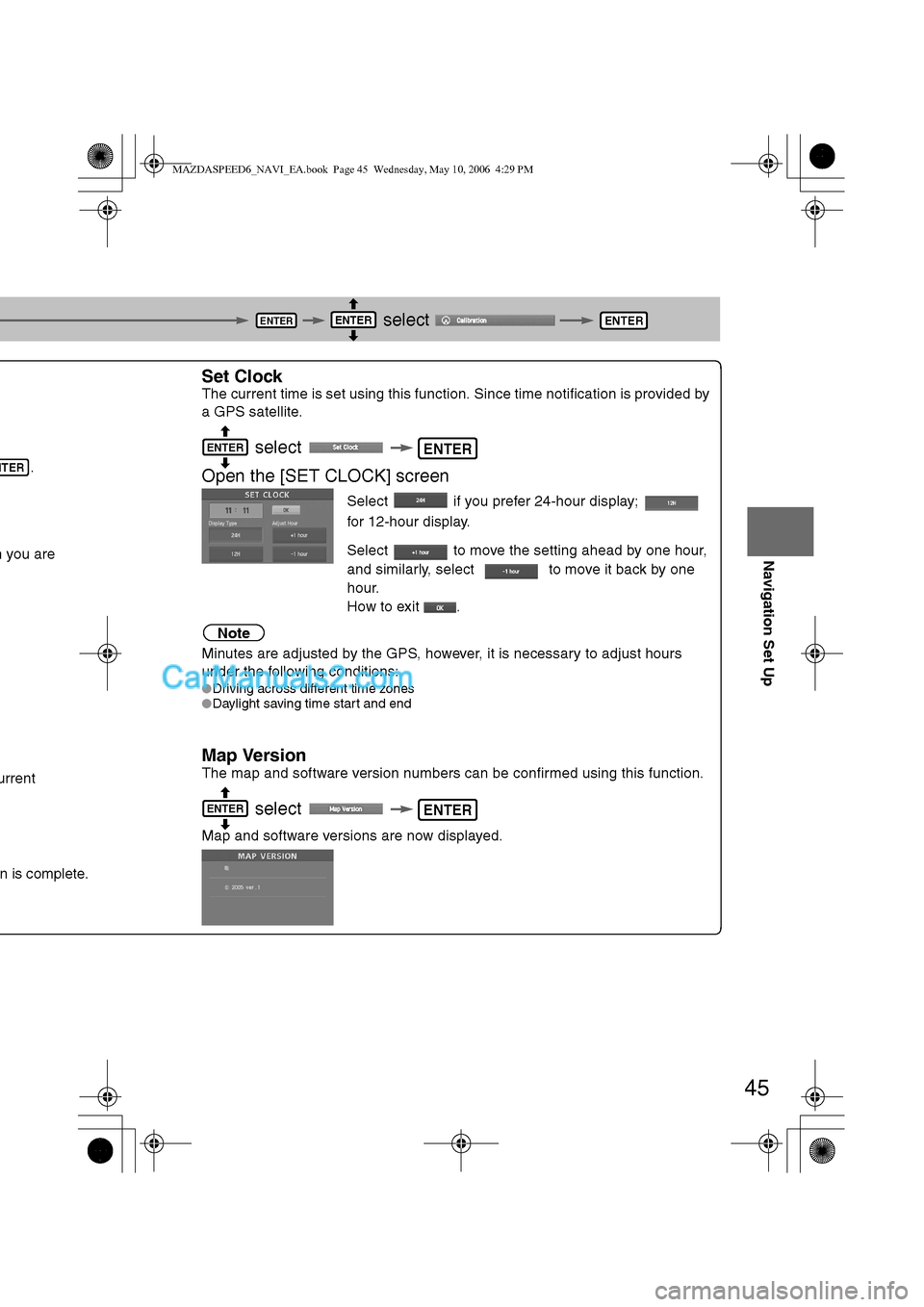
45
Before
UseGetting
startedRoutingAddress
Book
Navigation Set Up
select
.
h you are
urrent
n is complete.
Set Clock
The current time is set using this function. Since time notification is provided by
a GPS satellite.
select
Open the [SET CLOCK] screen
Select if you prefer 24-hour display;
for 12-hour display.
Select to move the setting ahead by one hour,
and similarly, select to move it back by one
hour.
How to exit .
Note
Minutes are adjusted by the GPS, however, it is necessary to adjust hours
under the following conditions:
lDriving across different time zones
lDaylight saving time start and end
Map Version
The map and software version numbers can be confirmed using this function.
select
Map and software versions are now displayed.
ENTERENTERENTER
NTER
ENTERENTER
ENTERENTER
MAZDASPEED6_NAVI_EA.book Page 45 Wednesday, May 10, 2006 4:29 PM
Page 407 of 413
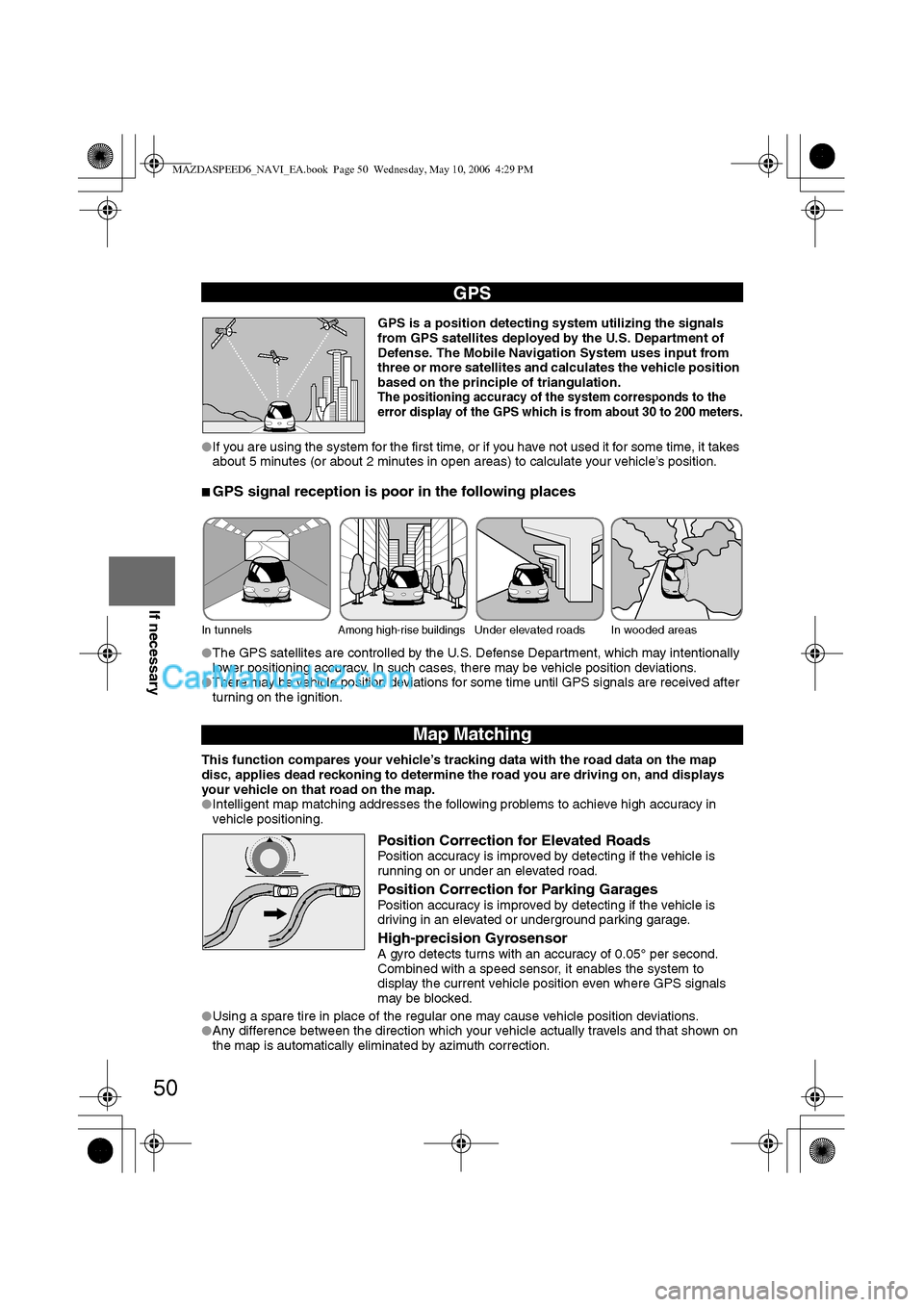
50
Before
UseGetting
startedRoutingAddress
Book
Vo i c e Recognition
If necessary
GPS is a position detecting system utilizing the signals
from GPS satellites deployed by the U.S. Department of
Defense. The Mobile Navigation System uses input from
three or more satellites and calculates the vehicle position
based on the principle of triangulation.
The positioning accuracy of the system corresponds to the
error display of the GPS which is from about 30 to 200 meters.
lIf you are using the system for the first time, or if you have not used it for some time, it takes
about 5 minutes (or about 2 minutes in open areas) to calculate your vehicle’s position.
nGPS signal reception is poor in the following places
lThe GPS satellites are controlled by the U.S. Defense Department, which may intentionally
lower positioning accuracy. In such cases, there may be vehicle position deviations.
lThere may be vehicle position deviations for some time until GPS signals are received after
turning on the ignition.
This function compares your vehicle’s tracking data with the road data on the map
disc, applies dead reckoning to determine the road you are driving on, and displays
your vehicle on that road on the map.
lIntelligent map matching addresses the following problems to achieve high accuracy in
vehicle positioning.
Position Correction for Elevated RoadsPosition accuracy is improved by detecting if the vehicle is
running on or under an elevated road.
Position Correction for Parking GaragesPosition accuracy is improved by detecting if the vehicle is
driving in an elevated or underground parking garage.
High-precision GyrosensorA gyro detects turns with an accuracy of 0.05° per second.
Combined with a speed sensor, it enables the system to
display the current vehicle position even where GPS signals
may be blocked.
lUsing a spare tire in place of the regular one may cause vehicle position deviations.
lAny difference between the direction which your vehicle actually travels and that shown on
the map is automatically eliminated by azimuth correction.
GPS
In tunnelsAmong high-rise buildingsUnder elevated roads In wooded areas
Map Matching
MAZDASPEED6_NAVI_EA.book Page 50 Wednesday, May 10, 2006 4:29 PM