mirror MAZDA MODEL MPV 2006 Quick Tips (in English)
[x] Cancel search | Manufacturer: MAZDA, Model Year: 2006, Model line: MODEL MPV, Model: MAZDA MODEL MPV 2006Pages: 14, PDF Size: 1.07 MB
Page 2 of 14
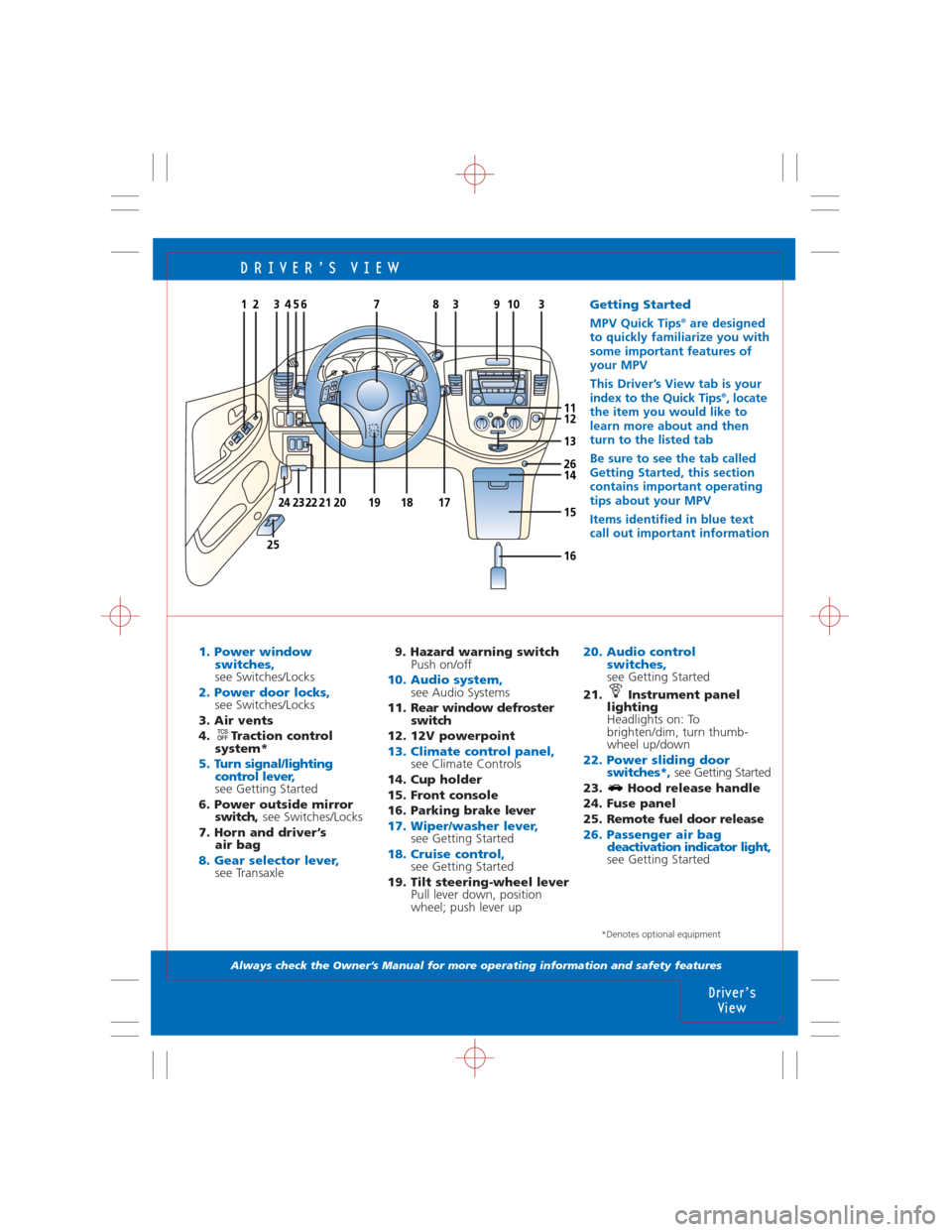
DRIVER’S VIEW
Always check the Owner’s Manual for more operating information and safety features
1. Power window
switches,
see Switches/Locks2. Power door locks,see Switches/Locks
3. Air vents
4. Traction control
system*
5. Turn signal/lighting
control lever,
see Getting Started
6. Power outside mirror
switch, see Switches/Locks
7. Horn and driver’s
air bag
8. Gear selector lever, see Transaxle
9. Hazard warning switch
Push on/off
10. Audio system,see Audio Systems
11. Rear window defroster
switch
12. 12V powerpoint
13. Climate control panel,see Climate Controls
14. Cup holder
15. Front console
16. Parking brake lever
17. Wiper/washer lever,see Getting Started18. Cruise control,see Getting Started
19. Tilt steering-wheel lever
Pull lever down, position
wheel; push lever up
20. Audio control
switches,
see Getting Started
21. Instrument panel
lighting
Headlights on: To
brighten/dim, turn thumb-
wheel up/down
22. Power sliding door
switches*,see Getting Started
23. Hood release handle
24. Fuse panel
25. Remote fuel door release
26. Passenger air bag
deactivation indicator light,
see Getting Started
Driver’s
View
24
1
13
1211
1426
15
1625
231722
23456383109
SET
ACCEL ON
OFF
CANCELMODEV
O
LSET
COAST
18192021
7
*Denotes optional equipment
Getting Started
MPV Quick Tips®are designed
to quickly familiarize you with
some important features of
your MPV
This Driver’s View tab is your
index to the Quick Tips
®, locate
the item you would like to
learn more about and then
turn to the listed tab
Be sure to see the tab called
Getting Started, this section
contains important operating
tips about your MPV
Items identified in blue text
call out important information
Page 8 of 14
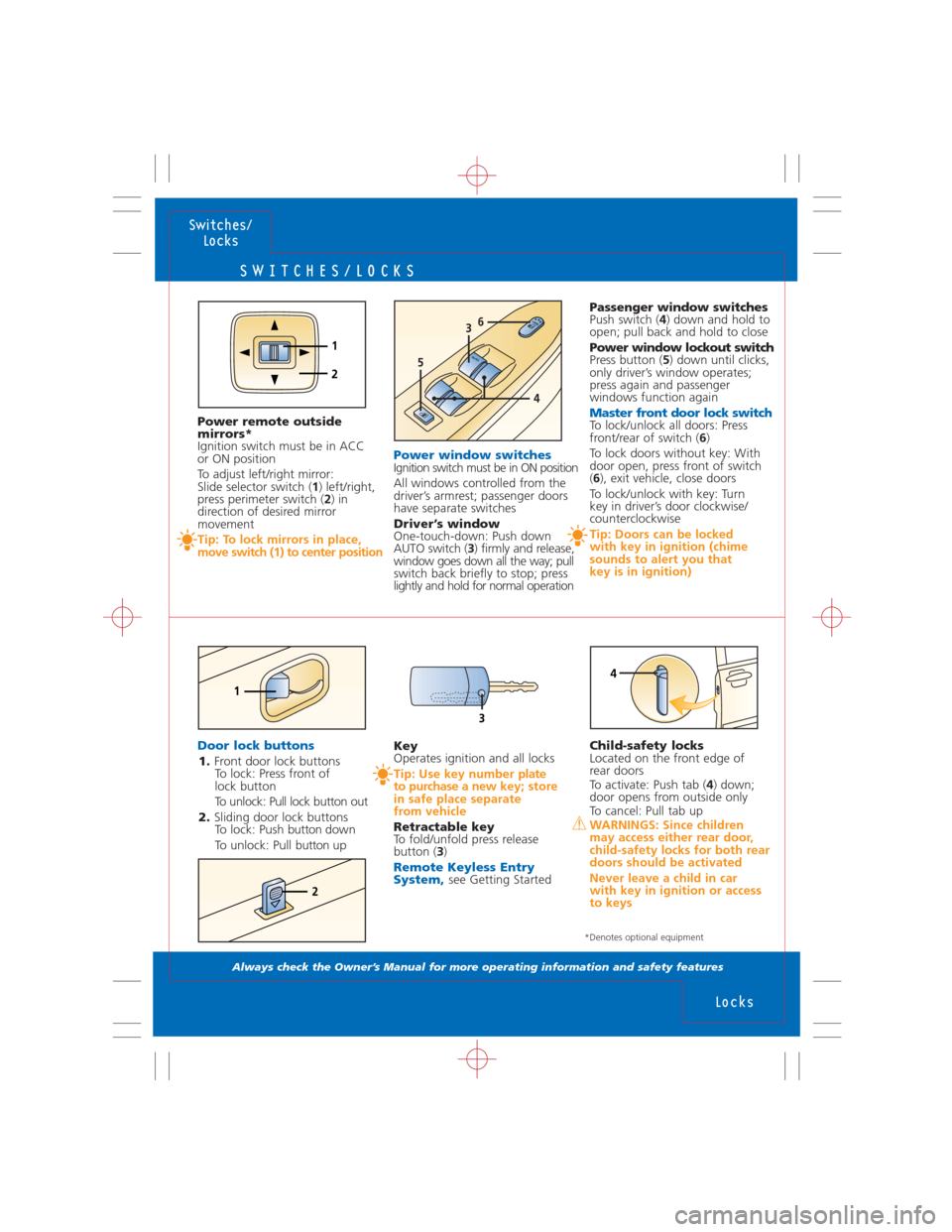
SWITCHES/LOCKS
Always check the Owner’s Manual for more operating information and safety features
Switches/
Locks
Locks
Power window switchesIgnition switch must be in ON position
All windows controlled from the
driver’s armrest; passenger doors
have separate switches
Driver’s window
One-touch-down: Push down
AUTO switch (3) firmly and release,
window goes down all the way; pull
switch back briefly to stop; press
lightly and hold for normal operation
Child-safety locks
Located on the front edge of
rear doors
To activate: Push tab (4) down;
door opens from outside only
To cancel: Pull tab up
WARNINGS: Since children
may access either rear door,
child-safety locks for both rear
doors should be activated
Never leave a child in car
with key in ignition or access
to keys
Passenger window switches
Push switch (4) down and hold to
open; pull back and hold to close
Power window lockout switch
Press button (5) down until clicks,
only driver’s window operates;
press again and passenger
windows function again
Master front door lock switchTo lock/unlock all doors: Press
front/rear of switch (6)
To lock doors without key: With
door open, press front of switch
(6), exit vehicle, close doors
To lock/unlock with key: Turn
key in driver’s door clockwise/
counterclockwise
Tip: Doors can be locked
with key in ignition (chime
sounds to alert you that
key is in ignition)
2
Key
Operates ignition and all locks
Tip: Use key number plate
to purchase a newkey; store
in safe place separate
from vehicle
Retractable key
To fold/unfold press release
button (3)
Remote Keyless Entry
System,see Getting Started
Door lock buttons1. Front door lock buttons
To lock: Press front of
lock button
To unlock: Pull lock button out
2. Sliding door lock buttons
To lock: Push button down
To unlock: Pull button up Power remote outside
mirrors*
Ignition switch must be in ACC
or ON position
To adjust left/right mirror:
Slide selector switch (1) left/right,
press perimeter switch (2) in
direction of desired mirror
movement
Tip: To lock mirrors in place,
move switch (1) to center position
1
4
*Denotes optional equipment
1
2
AUTO
3
5
4
6
3