Remote MAZDA MODEL MX-30 EV 2022 User Guide
[x] Cancel search | Manufacturer: MAZDA, Model Year: 2022, Model line: MODEL MX-30 EV, Model: MAZDA MODEL MX-30 EV 2022Pages: 547, PDF Size: 79.35 MB
Page 377 of 547
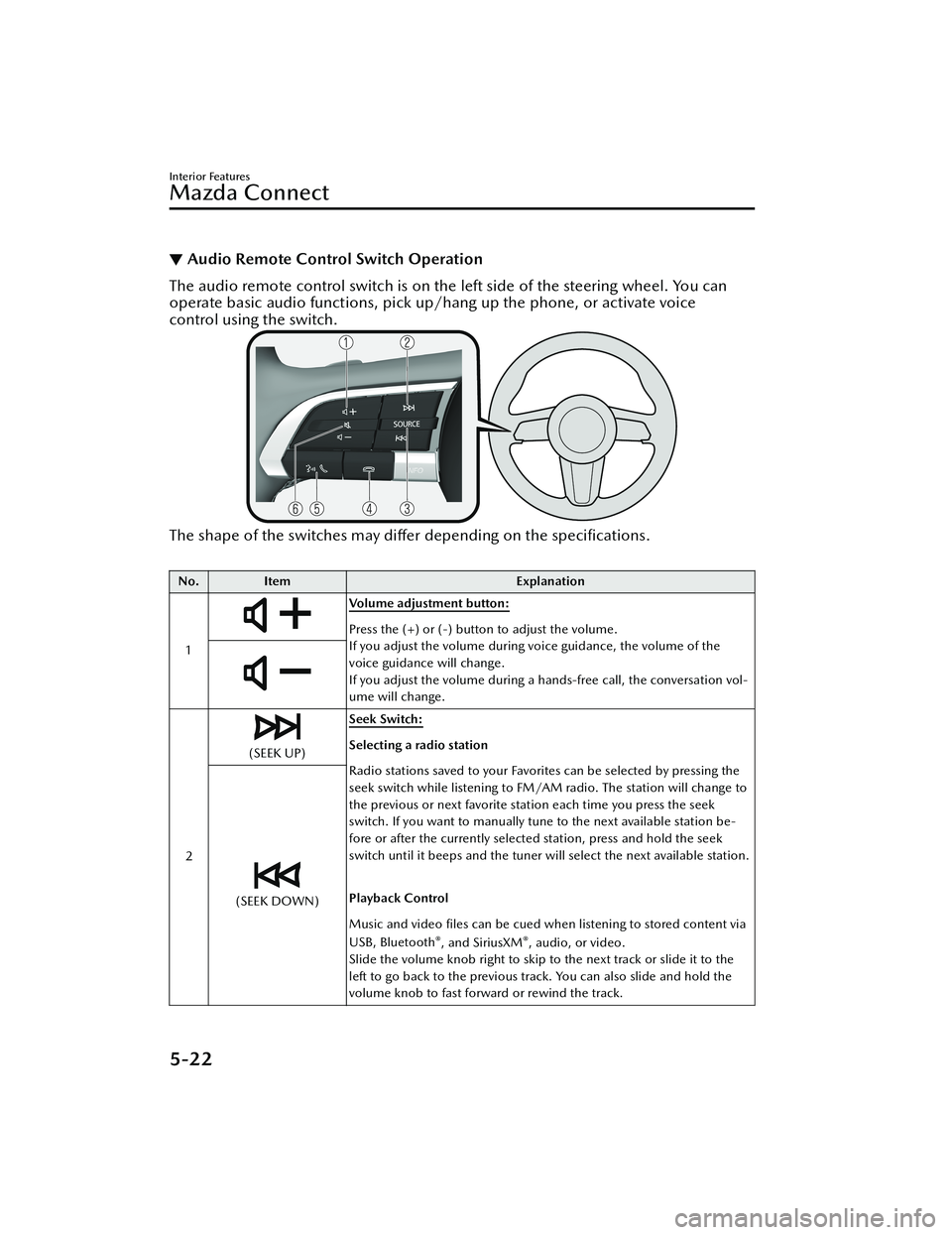
▼Audio Remote Control Switch Operation
The audio remote control switch is on the left side of the steering wheel. You can
operate basic audio functions, pick up/hang up the phone, or activate voice
control using the switch.
The shape of the switches may
differ depending on the
specifications.
No. Item Explanation
1
Volume adjustment button:
Press the (+) or (-) button to adjust the volume.
If you adjust the volume during voice guidance, the volume of the
voice guidance will change.
If you adjust the volume during a hands-free call, the conversation vol-
ume will change.
2
(SEEK UP) Seek Switch:Selecting a radio station
Radio stations saved to your Favorites can be selected by pressing the
seek switch while listening to FM/AM radio. The station will change to
the previous or next favorite station each time you press the seek
switch. If you want to manually tune to the next available station be-
fore or after the currently selected station, press and hold the seek
switch until it beeps and the tuner will select the next available station.
Playback Control
Music and video files can be cued when listening to stored content via
USB, Bluetooth
®, and SiriusXM®, audio, or video.
Slide the volume knob right to skip to the next track or slide it to the
left to go back to the previous track. You can also slide and hold the
volume knob to fast forward or rewind the track.
(SEEK DOWN)
Interior Features
Mazda Connect
5-22
MX -30_8JD4-EA -21G_Edition2_new 2021-5-18 14:38:07
Page 379 of 547
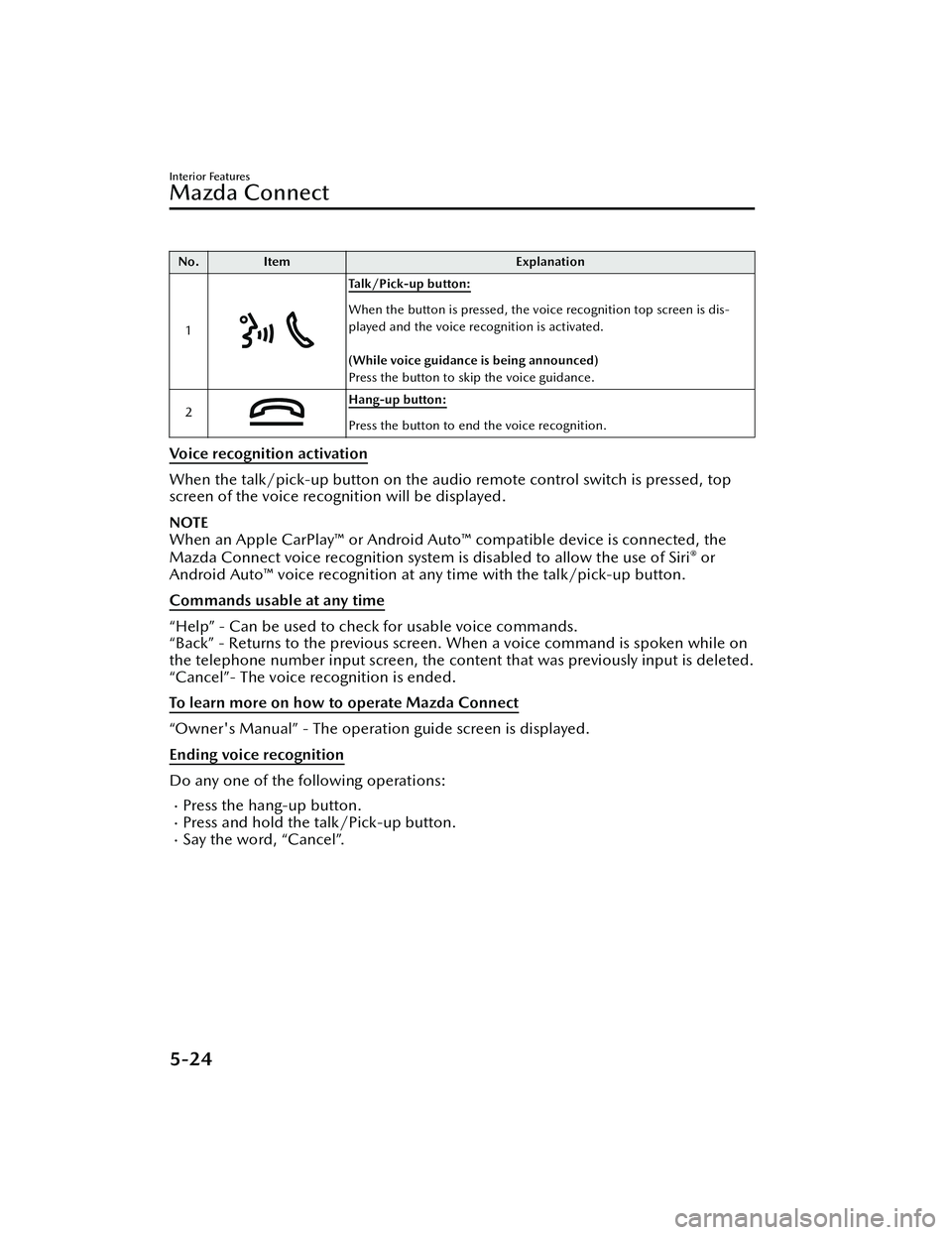
No.Item Explanation
1
Talk/Pick-up button:
When the button is pressed, the voice recognition top screen is dis-
played and the voice recognition is activated.
(While voice guidance is being announced)
Press the button to skip the voice guidance.
2
Hang-up button:
Press the button to end the voice recognition.
Voice recognition activation
When the talk/pick-up button on the audio remote control switch is pressed, top
screen of the voice recognition will be displayed.
NOTE
When an Apple CarPlay™ or Android Auto™ compatible device is connected, the
Mazda Connect voice recognition system is disabled to allow the use of Siri® or
Android Auto™ voice recognition at any time with the talk/pick-up button.
Commands usable at any time
“Help” - Can be used to check for usable voice commands.
“Back” - Returns to the previous screen. When a voice command is spoken while on
the telephone number input screen, the cont ent that was previously input is deleted.
“Cancel”- The voice recognition is ended.
To learn more on how to operate Mazda Connect
“Owner's Manual” - The operation guide screen is displayed.
Ending voice recognition
Do any one of the following operations:
Press the hang-up button.Press and hold the talk/Pick-up button.Say the word, “Cancel”.
Interior Features
Mazda Connect
5-24
MX -30_8JD4-EA -21G_Edition2_new 2021-5-18 14:38:07
Page 456 of 547

What to do when
charging is not possible
▼ What to do when charging is not
possible
If trouble arises while charging such as
not being able to charge the high
voltage battery, refer to the following
table. If the problem cannot be solved
even after checking the following table,
there may be a problem with the
vehicle or charger. Contact an
Authorized Mazda Dealer.
Charging is not possible.
Cause
Action
The selector
lever is in a
position
other than P. Shift the selector lever to the P
position.
The high
voltage bat-
tery is al-
ready fully
charged. Charging is not performed when
the high voltage battery is al-
ready fully charged.
The high
voltage bat-
tery temper-
ature is ex-
tremely high
or low. Check the high voltage battery
temperature gauge in the instru-
ment cluster. If the high voltage
battery temperature gauge is in
the red or blue range, charging
may not be possible.
The
Lead-acid
battery is
depleted. If the instrument cluster does not
turn on even if the power switch
is switched ON, the Lead-acid
battery may be depleted. Charge
or replace the Lead-acid battery.
Normal charging is not possible.
Cause
Action
The outlet
has no pow-
er. Check if a ground-fault circuit in-
terrupter has operated or if a
power outage occurred. If the
power source has a timer func-
tion, electrical power may not be
supplied to the outlet until the
time set to supply power.
The charge
plug is not
properly
plugged into
the outlet. Check if the charge plug is prop-
erly plugged into the outlet.
The charge
connector is
not properly
connected. Check if the charge connector is
properly connected.
Charging
timer is set. Cancel the charging timer using
EV Settings in Mazda Connect,
or the charging timer cancella-
tion function.
Troubleshooting for functions using a
Smartphone or computer
If you are having trouble with the
remote function service, such as when
the remote function does not work,
refer to the Connected Service owner’s
manual.
If Trouble Arises
Troubleshooting for Charging
7-11
MX
-30_8JD4-EA -21G_Edition2_new 2021-5-18 14:38:07
Page 539 of 547

Index
A
Accessory Socket....................... 5-39
Actions to take if the remaining high
voltage battery power is completely
depleted................................... 7-16
Active Driving Display................4-24
AC Power Outlet....................... 5-40
Adaptive Front Lighting System
(AFS)........................................ 4-82
Add-On Non-Genuine Parts and
Accessories............................... 8-15
Advanced KeyAdvanced keyless entry
system................................. 3-31
Operational range................ 3-32
Advanced Keyless Entry System... 3-31
Air Intake Selector Icon................5-6
Antilock Brake System (ABS).......4-63
Assist Grips............................... 5-44
AUTOHOLD.............................. 4-57
AUTOHOLD Warning Beep........ 7-39
AUTO Switch.............................. 5-4
B
Battery Replacement........................ 6-20
Speci fications......................... 9-4
Blind Spot Assist......................4-129
Blind Spot Monitoring (BSM)..... 4-87
Canceling operation of Blind Spot
Monitoring (BSM).................4-91
Blind Spot Monitoring (BSM) Warning
Beep.........................................7-40
Bottle Holder............................ 5-43
Brakes
Brake assist.......................... 4-56
Brake override system........... 4-56
Electric Parking Brake (EPB)....4-52
Foot brake............................4-52
Pad wear indicator................4-56
Parking brake....................... 4-52
Warning light........................4-55
Brake Override System............... 4-56
Brake Override Warning Beep.....7-39
Brake System Warning Beep....... 7-39
Break-In Period......................... 3-56
C
Capacities...................................9-4
Cell Phones.............................. 8-16
Center Console......................... 5-46
Charge System............................ 9-3
Charging................................... 3-14
Child Restraint Categories of child-restraint
systems................................ 2-39
Child-restraint precautions.... 2-35
Child-restraint system
installation........................... 2-39
Child-restraint system suitability
for various seat positions....... 2-40
Installing child-restraint
systems................................ 2-41
LATCH child-restraint
systems................................ 2-47
Climate Control System Adjusting the Vents.................5-8
Basic Climate Control System
Operation.............................. 5-7
Climate Control System Operation
Area...................................... 5-3
Climate Control Timer.......... 5-12
Convenient Ways to Use the
Climate Control System........ 5-10
For Your Ride Comfort............ 5-2
Remote Climate Control....... 5-13
Selecting the Air flow Mode..... 5-8
Windshield Defrosting and
Defogging.............................. 5-9
10-2
MX -30_8JD4-EA -21G_Edition2_new 2021-5-18 14:38:07