start MAZDA MODEL MX-30 EV 2022 User Guide
[x] Cancel search | Manufacturer: MAZDA, Model Year: 2022, Model line: MODEL MX-30 EV, Model: MAZDA MODEL MX-30 EV 2022Pages: 547, PDF Size: 79.35 MB
Page 105 of 547

▼Checking Charging Status
Charge indicator
The illumination/
flash pattern of the charge indicator can be checked using the
labels on the charge lid.
Charge indicator illumination/
flash pattern Content
— OFF Charging is possible.
(White) ON Turns on when waiting for starting to charge.
(White)Flashes slowly The brightness changes when the charging timer is set.
(Green)
Flashes slowly The brightness changes during charging.
(Green)
ONTurns on when charging is completed.
Tu r n s o
ff after a certain period of time has passed since charging was
completed.
(Amber) FlashesFlashes when the charging connector is connected and the selector
lever is in a position other than P.
Shift the selector lever to the P position.
(Amber)
ONTurns on if there is a problem with the charging system when the
charging connector is connected.
Wait a few minutes then reconnect the charging connector.
(Red)
ONTurns on if there is a problem with the charging system and the
charging port lid is opened or the charging connector is connected.
Have your vehicle inspected by an Authorized Mazda Dealer.
Multi-information Display
When the driver's door is opened with the charge connector connected, the
charging status is displayed on the multi-information display.
Before Driving
Electric Vehicles
3-18
MX
-30_8JD4-EA -21G_Edition2_new 2021-5-18 14:38:07
Page 106 of 547

Powe r s wi tc h O F F
1. High voltage battery indication
2. Charging completion time
Powe r s wi tc h O N
1. High voltage battery indication
2. Charging completion time
IndicationContent
— Preparing to Charge Displays while the charging timer is being canceled
and when the charging connector is connected.
— Charging Scheduled Displays while in charging timer mode and when the
charging connector is connected.
Charging
Displays during charging.
Charging Complete Displays when charging is completed.
Charging Error. Shift Selector Lev-
er Not in ParkDisplays when charging is started with the selector
lever in a position other than P.
Charging Interrupted. See Own-
er's Manual for Details Displays when charging is interrupted.
Charging Error. Have the Vehicle
Inspected Displays when charging is not possible due to a
charging system problem.
NOTE
When charging is started, the charging st
atus screen is displayed for a while. The
charging status screen turns off after a certain period of time passes or the doors or
liftgate is locked.
The screen is displayed again when the doors or liftgate is unlocked.
Before Driving
Electric Vehicles
3-19
MX -30_8JD4-EA -21G_Edition2_new 2021-5-18 14:38:07
Page 107 of 547
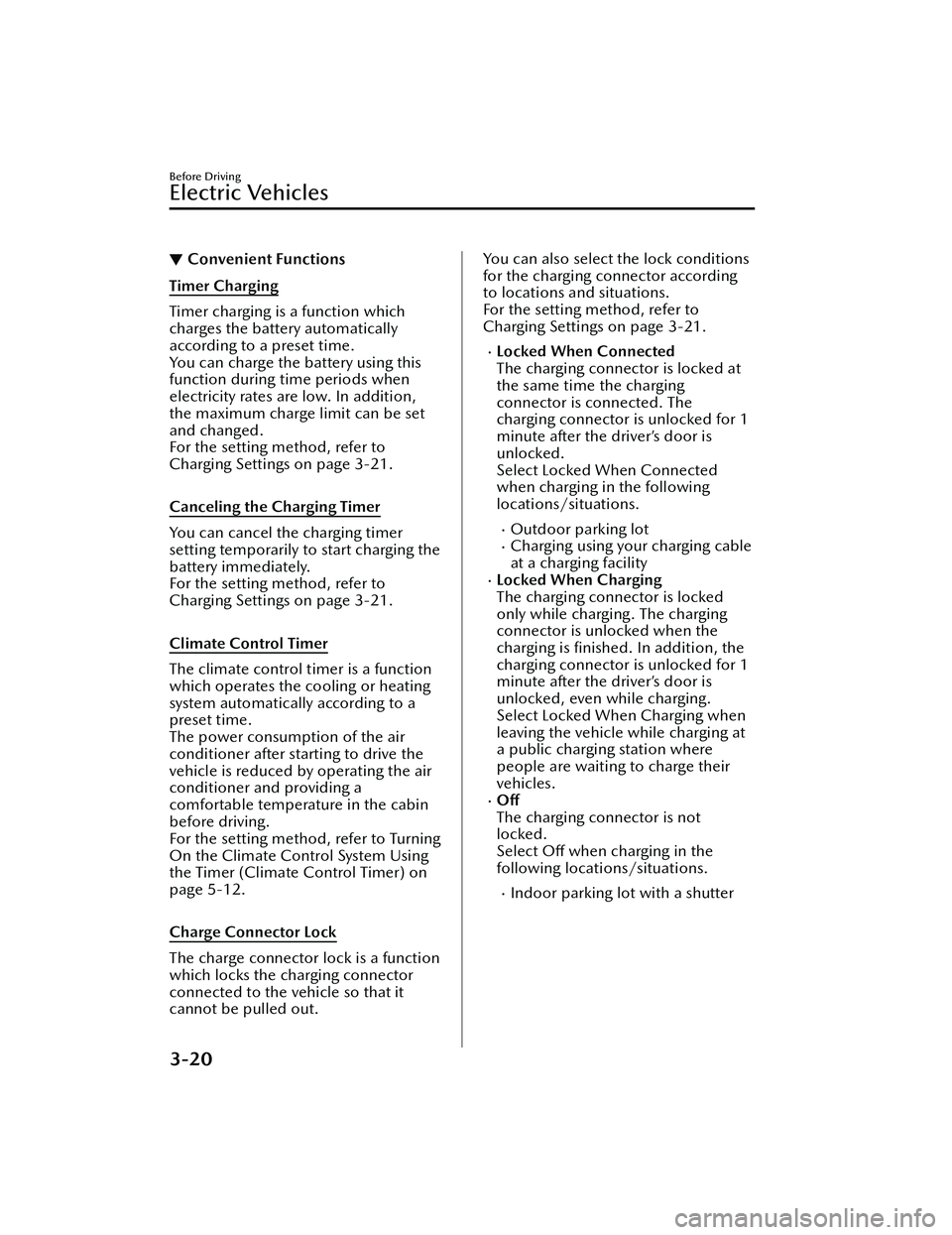
▼Convenient Functions
Timer Charging
Timer charging is a function which
charges the battery automatically
according to a preset time.
You can charge the battery using this
function during time periods when
electricity rates are low. In addition,
the maximum charge limit can be set
and changed.
For the setting method, refer to
Charging Settings on page 3-21.
Canceling the Charging Timer
You can cancel the charging timer
setting temporarily to start charging the
battery immediately.
For the setting method, refer to
Charging Settings on page 3-21.
Climate Control Timer
The climate control timer is a function
which operates the cooling or heating
system automatically according to a
preset time.
The power consumption of the air
conditioner after starting to drive the
vehicle is reduced by operating the air
conditioner and providing a
comfortable temperature in the cabin
before driving.
For the setting method, refer to Turning
On the Climate Control System Using
the Timer (Climate Control Timer) on
page 5-12.
Charge Connector Lock
The charge connector lock is a function
which locks the charging connector
connected to the vehicle so that it
cannot be pulled out.
You can also select the lock conditions
for the charging connector according
to locations and situations.
For the setting method, refer to
Charging Settings on page 3-21.
Locked When Connected
The charging connector is locked at
the same time the charging
connector is connected. The
charging connector is unlocked for 1
minute after the driver’s door is
unlocked.
Select Locked When Connected
when charging in the following
locations/situations.
Outdoor parking lotCharging using your charging cable
at a charging facility
Locked When Charging
The charging connector is locked
only while charging. The charging
connector is unlocked when the
charging is
finished. In addition, the
charging connector is unlocked for 1
minute after the driver’s door is
unlocked, even while charging.
Select Locked When Charging when
leaving the vehicle while charging at
a public charging station where
people are waiting to charge their
vehicles.
O ff
The charging connector is not
locked.
Select O ff when charging in the
following locations/situations.
Indoor parking lot with a shutter
Before Driving
Electric Vehicles
3-20
MX -30_8JD4-EA -21G_Edition2_new 2021-5-18 14:38:07
Page 109 of 547

Immediately after switching to
daylight savings, charging may occur
at the charging timer time set before
the switch to daylight savings until
the power switch is switched ON.
Edit
Function Available setting
changes
Start Time
Select the desired charging
start time. Time
(10-minute inter- vals)
End Time
Select the desired charging
end time. Time
(10-minute inter- vals)
Repeat
Select the day(s) of the
week to repeat. Monday
― Sun-
day
Charge Limit
Select the desired charge
limit method. According to Bat-
tery Charge Level, According to Esti- mated Range
Battery Charge Level
*1
Select the desired maxi-
mum charge level. 100%
― 10%
(10 levels)
Estimated Range
*2
Select the desired estimat-
ed range. In 10 km incre-
ments
*1 Can be changed when According to Battery
Charge Level is selected for Charge Limit.
Use when you want to charge only the
amount of charging you need. This helps you
save power and prevent high voltage battery
deterioration.
*2 Can be changed when According toEstimated Range is selected for Charge
Limit.
Use when you want to charge according to
your planned driving distance.
The distance-to-full discharge changes
depending on the driving conditions and
surrounding environment. Check the actual
remaining distance-to-full discharge.
If you change the distance unit after setting
the Estimated Range, the Estimated Range
will be calculated in the unit after the
change. (If you change the units to miles
after setting the estimated range to 100 km,
the charge distance will be for 60 miles.)
NOTE
A charging day is set using Repeat
If 1 repeat day is set, charging is
repeated every week on the set day
of the week.
Depending on the set days of the
week, the Repeat indication is
displayed as Weekdays, Weekends,
and Daily. Otherwise, it is displayed
as Custom.
Setting example
Function Available setting
changes
Start Time 21 : 00
End Time 6 : 00
Repeat Friday
Charge Limit According to Bat-
tery Charge Level
Battery Charge Level 80 %
In this case, charging is done every
week from Friday at 21 : 00 hours to
Saturday at 6:00 hours. However, if
the Battery Charge Level reaches
80%, the charging is stopped even if
it is before the End Time.
No day is set using Repeat
If no Repeat day is designated,
charging is done only 1 time at the
set hours.
Before Driving
Electric Vehicles
3-22
MX -30_8JD4-EA -21G_Edition2_new 2021-5-18 14:38:07
Page 110 of 547

Setting example (if settings below are
made at 13 : 00 hours)
FunctionAvailable setting
changes
Start Time 12 : 00
End Time 18 : 00
Repeat Once
Charge Limit According to Esti-
mated Range
Estimated Range 50 km
In this case, when the charge
connector is connected, charging
starts immediately for charging to
18 : 00 hours on the same day.
However, if a charging amount
allowing a 50 km trip is reached, the
charging is stopped even if it is
before the end time.
Setting example (if settings below are
made at 13 : 00 hours)
Function Available setting
changes
Start Time 1 : 00
End Time 8 : 00
Repeat Once
Charge Limit According to Bat-
tery Charge Level
Battery Charge Level 100 %
In this case, charging is done from
the next day at 1 : 00 hours to 8 : 00
hours. However, if the Battery
Charge Level reaches 100% is
reached, the charging is stopped
even if it is before the End Time.
Charge Limit for AC Charging
Sets the charge limit when using an AC
charger.
Available setting changes
100% ― 10% (10 levels)
NOTE
For normal charge, set the maximum
charge limit of the high voltage battery.
Set the Battery Charge Level of the
charging timer for each charging timer
setting.
Charge Limit for DC Fast Charging
Sets the charge limit when using a DC
Fast charger.
Available setting changes
100% ― 10% (10 levels)
Charge Connector Lock
Con figures when the charge connector
is locked.
Available setting changes
Locked When Charging
Unlocks connector when charging is complete
or vehicle is unlocked.
Locked When Connected
Unlocks connector only when vehicle is un-
locked.
Before Driving
Electric Vehicles
3-23
MX -30_8JD4-EA -21G_Edition2_new 2021-5-18 14:38:07
Page 114 of 547

Keyless Entry System
▼Keyless Entry System
This system uses the key buttons to
remotely lock and unlock the doors,
liftgate, and charge lid.
The system can start the EV system
without having to take the key out of
your purse or pocket.
It can also help you signal for attention
or help.
System malfunctions or warnings are
indicated by the following warning
lights or beeps.
Check the displayed message for more
information and, if necessary, have the
vehicle inspected at an Authorized
Mazda Dealer, according to the
indication.
KEY Warning Indication/Warning
Light (Red)
Refer to KEY Warning Indication/
Warning Light (Red) on page 7-28.
Power switch Not Switched O
ff
(STOP) Warning Beep
Refer to Power switch Not Switched
O ff (STOP) Warning Beep on page
7-37.
Key Removed from Vehicle Warning
Beep
Refer to Key Removed from Vehicle
Warning Beep on page 7-37.
If you have a problem with the key,
consult an Authorized Mazda Dealer.
If your key is lost or stolen, consult an
Authorized Mazda Dealer as soon as
possible for a replacement and to
make the lost or stolen key inoperative.
CAUTION
Radio equipment like this is governed
by laws in the United States.
Changes or modi fications not expressly
approved by the party responsible for
compliance could void the user's
authority to operate the equipment.
NOTE
The keyless entry system operation
may vary due to local conditions.
The keyless entry system is fully
operational when the power switch
is switched o ff. The system does not
operate if the power switch is
switched to any position other than
o ff.
If the key does not operate when
pressing a button or the operational
range becomes too small, the battery
may be weak. To install a new
battery, refer to Key Battery
Replacement (page 6-21).
Battery life is about 1 year. Replace
the battery with a new one if the
messages are displayed in the
instrument cluster. Replacing the
battery about once a year is
recommended because the KEY
warning indication may not display
depending on the rate of battery
depletion.
Additional keys can be obtained at
an Authorized Mazda Dealer. Up to
6 keys can be used with the keyless
functions per vehicle. Bring all keys
to an Authorized Mazda Dealer
when additional keys are required.
Before Driving
Keys
3-27
MX -30_8JD4-EA -21G_Edition2_new 2021-5-18 14:38:07
Page 117 of 547

1. Press any of the buttons on thetransmitter to make sure that the
operation indicator light does not
turn on/ flash.
2. Press the lock button on the transmitter 4 times within 3
seconds to turn on the operation
indicator light.
3. Press the lock button continuously for 1.5 seconds or longer while the
operation indicator light turns on
(for 5 seconds).
*1 With the advanced keyless function
▼Operational Range
The system operates only when the
driver is in the vehicle or within
operational range while the key is
being carried.
Starting the EV system
NOTE
Starting the EV system may be
possible even if the key is outside of
the vehicle and extremely close to a
door and window, however, always
start the EV system from the driver's
seat.
If the vehicle is started and the key is
not in the vehicle, the vehicle will not
restart after it is shut o
ff and the
power switch is switched off.
The luggage compartment is out of
the assured operational range,
however, if the key (transmitter) is
operable the EV system will start.
With the advanced keyless function
1. Interior antenna
2. Operational range
Without the advanced keyless
function
1. Interior antenna
2. Operational range
NOTE
The EV system may not start if the key
is placed in the following areas:
Around the dashboardIn the storage compartments such as
the glove compartment or the center
console
▼ Key Suspend Function
If a key is left in the vehicle, the
functions of the key left in the vehicle
are temporarily suspended to prevent
theft of the vehicle.
To restore the functions, press the
unlock button on the
functions-suspended key in the
vehicle.
Before Driving
Keys
3-30
MX
-30_8JD4-EA -21G_Edition2_new 2021-5-18 14:38:07
Page 118 of 547

Advanced Keyless EntrySystem
*
▼Advanced Keyless Entry System
WARNING
Radio waves from the key may a
ffect
medical devices such as pacemakers:
Before using the key near people who
use medical devices, ask the medical
device manufacturer or your physician
if radio waves from the key will aff ect
the device.
The advanced keyless function allows
you to lock/unlock the door, liftgate,
and charge lid, or open the liftgate
while carrying the key.
System malfunctions or warnings are
indicated by the following warning
beeps.
Touch Sensor Inoperable Warning
Beep
Refer to Touch Sensor Inoperable
Warning Beep (With the advanced
keyless function) on page 7-38.
Liftgate Door-lock Switch Inoperable
Warning Beep
Refer to Liftgate Door-lock Switch
Inoperable Warning Beep (With the
advanced keyless function) on page
7-38.
Key Left-in-luggage Compartment
Warning Beep
Refer to Key Left-in-luggage
Compartment Warning Beep (With
the advanced keyless function) on
page 7-38.
Key Left-in-vehicle Warning Beep
Refer to Key Left-in-vehicle Warning
Beep (With the advanced keyless
function) on page 7-38.
NOTE
The advanced keyless entry system
functions can be deactivated to
prevent any possible adverse eff ect on
a user wearing a pacemaker or other
medical device. If the system is
deactivated, you will be unable to start
the EV system by carrying the key.
Consult an Authorized Mazda Dealer
for details. If the advanced keyless
entry system has been deactivated, you
can start the EV system by following
the procedure indicated when the key
battery goes dead.
Refer to Starting the EV System When
the Key Battery is Dead on page 4-6.
Before Driving
Advanced Keyless Entry System
*Some models.3-31
MX -30_8JD4-EA -21G_Edition2_new 2021-5-18 14:38:07
Page 132 of 547

2. Press the select switch for theoutside mirror to be tilted
downward to turn on the indicator
light of the select switch.
3. Shift the selector lever to the R position to tilt the outer mirror on
the side where the select button
was pressed downward.
NOTE
When any of the following condition is
met, the outer mirrors return to their
normal positions.
The power switch is switched to a
position other than ON.
The selector lever is shifted to a
position other than R.
The select switch is pressed again.
Folding outside mirror
WARNING
Always return the outside mirrors to
the driving position before you start
driving:
Driving with the outside mirrors folded
in is dangerous. Your rear view will be
restricted, and you could have an
accident.
Manual folding outside mirror
Fold the outside mirror rearward until
it is flush with the vehicle.
Power folding outside mirror
WARNING
Do not touch a power folding outside
mirror while it is moving:
Touching the power folding outside
mirror when it is moving is dangerous.
Your hand could be pinched and
injured or the mirror could be
damaged.
Use the switch to set the mirror to the
on-road position:
Setting the power folding outside
mirror to the on-road position by hand
is dangerous. The mirror will not lock
in position and will prevent e ffective
rearview visibility.
Only operate the power folding
outside mirror with the vehicle safely
parked:
Operating the power folding outside
mirror while the vehicle is moving is
dangerous. Wind blast on the mirror
will cause them to collapse and you
will be unable to return it to the
on-road position, preventing rearview
visibility.
The power switch must be switched to
ACC or ON position.
To fold the mirrors, press the outside
mirror folding switch.
To return the mirrors to their on-road
positions, press the switch again.
Before Driving
Mirrors
3-45
MX -30_8JD4-EA -21G_Edition2_new 2021-5-18 14:38:07
Page 133 of 547

Automatic folding function
When the power switch is switched to
OFF, the outside mirrors automatically
fold in and out when the doors are
locked and unlocked.
Also, when the power switch is
switched ON or the EV system is
started, the outside mirrors fold out
automatically.
NOTE
The outside mirrors may not fold in
and out automatically under cold
weather conditions.
If the outside mirrors do not fold in
and out automatically, remove any
ice or snow, and then press the
outside mirror folding switch to fold
the outside mirrors in or out.
The automatic folding function can
be turned on or off.
Refer to the Settings section in the
Mazda Connect Owner's Manual.
In the following cases, the outside
mirrors do not fold out
automatically. Press the outside
mirror folding switch to fold out the
outside mirrors.
Pressing the outside mirror folding
switch to fold in the outside
mirrors.
*1
Disconnecting the battery
terminals after the outside mirrors
fold in automatically.
*1 When the automatic folding function is
changed from off to on after folding in the
outside mirrors, the outside mirrors fold out
automatically.
EV system-o ff outside mirror
operation
The outside mirrors can be operated
for about 40 seconds after the power
switch is switched from ON to o
ff.
Driver's side auto-dimming outside
mirror*
The movement of the auto-dimming
outside mirror is interlocked with the
auto-dimming rearview mirror in the
interior to automatically reduce glare
from rear on-coming vehicles.
Refer to Rearview Mirror on page
3-46.
NOTE
The front passenger-side outside
mirror does not have the
auto-dimming feature.
▼ Rearview Mirror
WARNING
Do not stack cargo or objects higher
than the seatbacks:
Cargo stacked higher than the
seatbacks is dangerous. It can block
your view in the rearview mirror, which
might cause you to hit another car
when changing lanes.
Rearview mirror adjustment
Before driving , adjust the rearview
mirror to center on the scene through
the rear window.
Before Driving
Mirrors
3-46*Some models.
MX
-30_8JD4-EA -21G_Edition2_new 2021-5-18 14:38:07