start MAZDA MODEL MX-30 EV 2022 Owner's Manual
[x] Cancel search | Manufacturer: MAZDA, Model Year: 2022, Model line: MODEL MX-30 EV, Model: MAZDA MODEL MX-30 EV 2022Pages: 547, PDF Size: 79.35 MB
Page 141 of 547
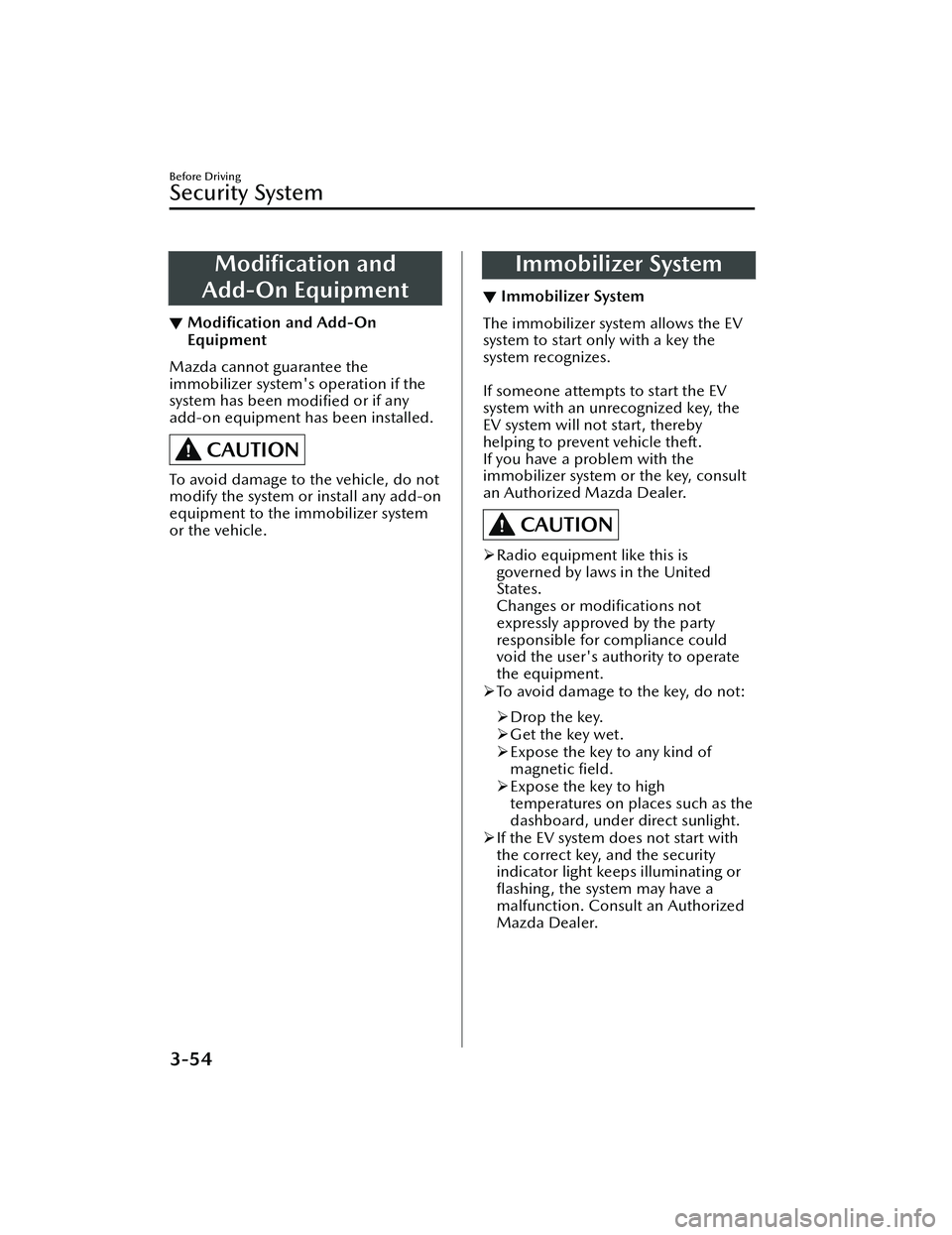
Modification and
Add-On Equipment
▼ Modi
fication and Add-On
Equipment
Mazda cannot guarantee the
immobilizer system's operation if the
system has been modified or if any
add-on equipment has been installed.
CAUTION
To avoid damage to the vehicle, do not
modify the system or install any add-on
equipment to the immobilizer system
or the vehicle.
Immobilizer System
▼ Immobilizer System
The immobilizer system allows the EV
system to start only with a key the
system recognizes.
If someone attempts to start the EV
system with an unrecognized key, the
EV system will not start, thereby
helping to prevent vehicle theft.
If you have a problem with the
immobilizer system or the key, consult
an Authorized Mazda Dealer.
CAUTION
Radio equipment like this is
governed by laws in the United
States.
Changes or modi fications not
expressly approved by the party
responsible for compliance could
void the user's authority to operate
the equipment.
To avoid damage to the key, do not:
Drop the key.
Get the key wet.
Expose the key to any kind of
magnetic field.
Expose the key to high
temperatures on places such as the
dashboard, under direct sunlight.
If the EV system does not start with
the correct key, and the security
indicator light keeps illuminating or
fl ashing, the system may have a
malfunction. Consult an Authorized
Mazda Dealer.
Before Driving
Security System
3-54
MX -30_8JD4-EA -21G_Edition2_new 2021-5-18 14:38:07
Page 142 of 547

NOTE
The keys carry a unique electronic
code. For this reason, and to assure
your safety, obtaining a replacement
key requires security validation, this
will add some delays in supplying a
replacement key. They are only
available through an Authorized
Mazda Dealer.
Always keep a spare key in case one
is lost. If a key is lost, consult an
Authorized Mazda Dealer as soon as
possible.
If you lose a key, an Authorized
Mazda Dealer will reset the
electronic codes of your remaining
keys and immobilizer system. Bring
all the remaining keys to an
Authorized Mazda Dealer to reset.
Starting the vehicle with a key that
has not been reset is not possible.
▼Operation
NOTE
The EV system may not start and
security indicator light may illuminate
or
flash if the key is placed in an area
where it is di fficult for the system to
detect the signal, such as on the
dashboard or in the glove
compartment. Move the key to a
location within the signal range,
switch the power switch o ff, and
then restart the EV system.
Signals from a TV or radio station, or
from a transceiver or mobile
telephone could interfere with your
immobilizer system. If you are using
the proper key and the EV system
fails to start, check the security
indicator light.
Arming
The system is armed when the power
switch is switched from ON to off.
The security indicator light in the
instrument cluster flashes every 2
seconds until the system is disarmed.
Disarming
The system is disarmed when the
power switch is switched ON with the
correct programmed key. The security
indicator light illu minates for about 3
seconds and then turns off.
If the EV system does not start with the
correct key, and the security indicator
light remains illuminated or flashing ,
try the following:
Make sure the key is within the
operational range for signal
transmission. Switch the power switch
o ff, and then restart the EV system. If
the EV system does not start after 3 or
more tries, contact an Authorized
Mazda Dealer.
Before Driving
Security System
3-55
MX -30_8JD4-EA -21G_Edition2_new 2021-5-18 14:38:07
Page 143 of 547

Break-In Period
▼Break-In Period
No special break-in is necessary, but if
unnecessary hard stops are avoided in
the
first 1,000 km (600 miles), it may
add to the performance, economy,
and life of the vehicle.
Hazardous Driving
▼ Hazardous Driving
WARNING
Be careful when applying sudden
regenerative braking on slippery
surfaces:
The sudden change in tire speed could
cause the tires to skid. This could lead
to loss of vehicle control and an
accident.
When driving on ice or in water, snow,
mud, sand, or similar hazards:
Be cautious and allow extra distance
for braking.
Avoid sudden braking and sudden
maneuvering.
Do not pump the brakes. Continue
to press down on the brake pedal.
Refer to Antilock Brake System (ABS)
on page 4-63.
For more traction in starting on
slippery surfaces such as ice or
packed snow, use sand, rock salt,
chains, carpeting,
or other nonslip
material under the front wheels.
NOTE
Use snow chains only on the front
wheels.
Before Driving
Driving Tips
3-56
MX -30_8JD4-EA -21G_Edition2_new 2021-5-18 14:38:07
Page 150 of 547
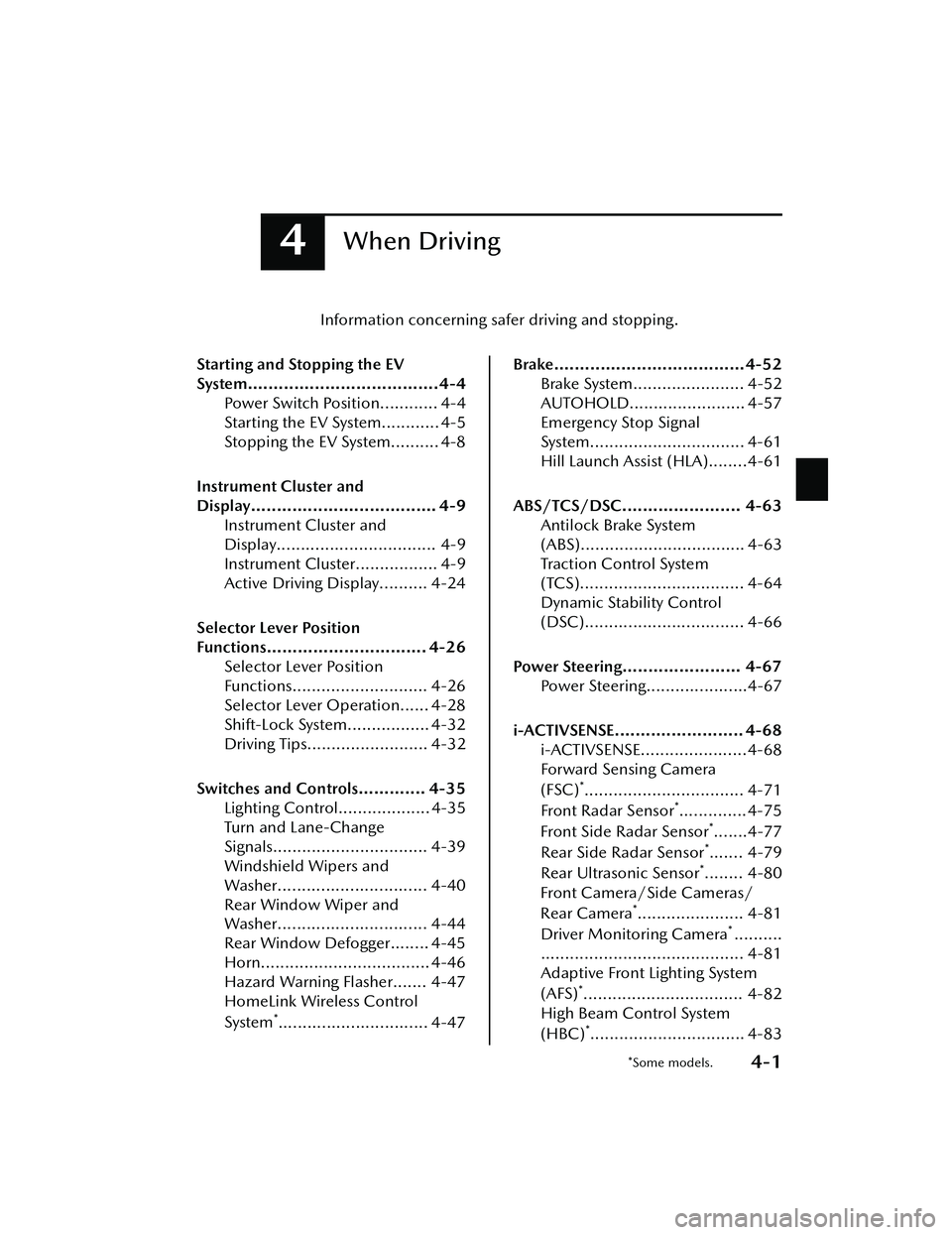
4When Driving
Information concerning safer driving and stopping.
Starting and Stopping the EV
System.....................................4-4 Power Switch Position............ 4-4
Starting the EV System............ 4-5
Stopping the EV System.......... 4-8
Instrument Cluster and
Display.................................... 4-9 Instrument Cluster and
Display................................. 4-9
Instrument Cluster................. 4-9
Active Driving Display.......... 4-24
Selector Lever Position
Functions............................... 4-26 Selector Lever Position
Functions............................ 4-26
Selector Lever Operation...... 4-28
Shift-Lock System................. 4-32
Driving Tips......................... 4-32
Switches and Controls............. 4-35 Lighting Control................... 4-35
Turn and Lane-Change
Signals................................ 4-39
Windshield Wipers and
Washer............................... 4-40
Rear Window Wiper and
Washer............................... 4-44
Rear Window Defogger........ 4-45
Horn................................... 4-46
Hazard Warning Flasher....... 4-47
HomeLink Wireless Control
System
*............................... 4-47
Brake.....................................4-52Brake System....................... 4-52
AUTOHOLD........................ 4-57
Emergency Stop Signal
System................................ 4-61
Hill Launch Assist (HLA)........4-61
ABS/TCS/DSC....................... 4-63 Antilock Brake System
(ABS).................................. 4-63
Tra c t i o n C o n t r o l Sy s t e m
(TCS).................................. 4-64
Dynamic Stability Control
(DSC)................................. 4-66
Power Steering....................... 4-67 Power Steering.....................4-67
i-ACTIVSENSE......................... 4-68 i-ACTIVSENSE......................4-68
Forward Sensing Camera
(FSC)
*................................. 4-71
Front Radar Sensor
*.............. 4-75
Front Side Radar Sensor
*.......4-77
Rear Side Radar Sensor
*....... 4-79
Rear Ultrasonic Sensor
*........ 4-80
Front Camera/Side Cameras/
Rear Camera
*...................... 4-81
Driver Monitoring Camera
*..........
.......................................... 4-81
Adaptive Front Lighting System
(AFS)
*................................. 4-82
High Beam Control System
(HBC)
*................................ 4-83
*Some models.4-1
MX -30_8JD4-EA -21G_Edition2_new 2021-5-18 14:38:07
Page 153 of 547

Powe r Sw i tc h Po s i t i o n
▼Function of Each Power Switch
Po s i t io n
The power switch is switched in the
order of OFF, ACC, and ON each time
the power switch is pressed with the
brake pedal not depressed. When
pressing the power switch again from
ON, it returns to OFF.
1. Indicator light
2. Power switch
Po we r
switch Function
OFF The power is switched OFF. The
power switch indicator light (am-
ber) turns o
ff.
ACC Some electrical accessories such as
the audio can be used while the
EV system is stopped (READY indi-
cation is not displayed). The pow-
er switch indicator light (amber)
turns on.
ON All electrical accessories can be
operated while the EV system is
stopped (READY indication is not
displayed). The power switch indi-
cator light (amber) turns on. (The
power switch indicator light turns
o
ff while the EV system is operat-
ing (READY indication is dis-
played).
NOTE
The READY indication is displayed in
the instrument cluster when the EV
system is activated. The READY
indication remains displayed while
the EV system is operating.
1. READY indicationIf the power switch is left in the ACC
position, the power switch switches
OFF after about 25 minutes.
The EV system starts by pressing the
power switch with the brake pedal
completely depressed. To switch the
power switch position, press the
power switch without depressing the
pedal.
The power switch is not switched
OFF when the power switch
indicator light turns o ff while the EV
system is stopping. Before leaving the
vehicle, always switch the power
switch OFF (power switch indicator
light o ff).
When Driving
Starting and Stopping the EV System
4-4
MX -30_8JD4-EA -21G_Edition2_new 2021-5-18 14:38:07
Page 154 of 547

Starting the EV System
▼Before Starting the EV System
1. Make sure that the parking brake is
applied.
2. Make sure that the selector lever is
in the P position.
NOTE
The EV system cannot be started
when the selector lever is in a
position other than P.
Shift the selector lever to the P
position.
3. Assume the correct driving posture
to make sure that the accelerator
pedal and the brake pedal can be
firmly depressed with the right foot.
Check the pedal positions to make
sure that one cannot be depressed
for the other by mistake.
▼ Starting the EV System
WARNING
Radio waves from the key may a
ffect
medical devices such as pacemakers:
Before using the key near people who
use medical devices, ask the medical
device manufacturer or your physician
if radio waves from the key will aff ect
the device.
NOTE
The EV system can be started
regardless of the power switch
position (OFF, ACC, ON).
The key must be carried by the
driver.
If this function is disabled, the EV
system cannot be started even if the
key is carried. Consult an Authorized
Mazda Dealer for details.
If the function to start the EV system
only by carrying the key is disabled,
the EV system can be started using
the procedure for starting the EV
system when the key battery is dead.
When the charge connector is
connected to the charge port or
during charging, the EV system
cannot be started.
The vehicle can be driven while the
READY indication is displayed in the
instrument cluster.
1. Make sure you are carrying the key.
2. Continue to depress the brake pedal firmly.
3. Make sure that the KEY indicator
light in the instrument cluster and
power switch indicator light (green)
turn on.
When the power switch indicator
light (green) is flashing, the key
battery might be depleted.
Refer to Starting the EV System
When the Key Battery is Dead on
page 4-6.
1. Indicator light
2. Power switch
4. Press the power switch with the power switch indicator light (green)
turned on.
When Driving
Starting and Stopping the EV System
4-5
MX -30_8JD4-EA -21G_Edition2_new 2021-5-18 14:38:07
Page 155 of 547

CAUTION
If there is a problem with the power
switch, the power switch indicator
light (amber) flashes. In this case,
the EV system could be started,
however, consult an Authorized
Mazda Dealer as soon as possible.
NOTE
Under the following conditions,
the KEY warning light (red) flashes
in the instrument cluster or the
KEY warning indication is
displayed on the
multi-information display and the
EV system will not start:
The key battery is dead.The key is out of operational
range.
The key is placed in areas where
it is di fficult for the system to
detect the signal.
A key from another
manufacturer similar to the key
is in the operational range.
If the power switch indicator light
(amber) flashes, the EV system
may no longer be able to start
using the usual starting method.
Depress the brake pedal
completely and continue to press
the power switch until the EV
system is started completely. After
the EV system has started, the
power switch indicator light
(green) turns o ff and the power
switch is switched ON.
If you attempt to start the EV
system while the selector lever is
in a position other than P, a
message is displayed on the
multi-information display to urge
you to shift the selector lever to
the P position.
Shift the selector lever to the P
position and then start the EV
system.
The function to start the EV
system only by carrying the key
can be disabled, preventing
people using a heart pacemaker
or other medical device from
being negatively a ffected.
5. Make sure that the READY indication is displayed in the
instrument cluster.
▼Starting the EV System When the
Key Battery is Dead
CAUTION
Key operation
Do not allow the fo
llowing conditions.
Otherwise, the vehicle will not receive
the signal from the key correctly and
the EV system may not start.
Metal parts of other keys or metal
objects touch the key.
When Driving
Starting and Stopping the EV System
4-6
MX -30_8JD4-EA -21G_Edition2_new 2021-5-18 14:38:07
Page 156 of 547

Spare keys or keys for other vehicles
equipped with an immobilizer
system touch or come near the key.
Devices for electronic purchases, or
security passage touch or come near
the key.
If the EV system cannot be started
because of a dead key battery, the EV
system can be started using the
following procedure:
1. Continue to depress the brake pedal firmly.
2. Make sure that the KEY indicator light in the instrument cluster and
power switch indicator light (green)
flashes.
3. Align the center area of the emblem on the transmitter with the
center area of the power switch
while the power switch indicator
light (green) flashes.
1. Indicator light
2. Power switch
3. Transmitter
4. Emblem
4. After the power switch indicator light (green) changes to full
illumination, press the power
switch.
NOTE
The EV system cannot start unless
the brake pedal is completely
depressed.
If there is a problem with starting
the EV system, the power switch
indicator light (amber) flashes. In
this case, the EV system could be
started, however, have the vehicle
inspected by an Authorized
Mazda Dealer as soon as
possible.
If the power switch indicator light
(green) does not turn on, perform
the operation from the beginning.
If it still does not turn on, have
the vehicle inspected by an
Authorized Mazda Dealer.
To change the power switch
position, release the brake pedal
after the power switch indicator
light (green) turns on, then press
the power switch.
The power switch is switched in
the order of OFF, ACC, and ON
each time it is pressed. Once the
power switch is switched OFF,
the power switch position can no
longer be changed. Therefore, to
start the EV system, perform the
operation from the beginning.
5. Make sure that the READY indication is displayed in the
instrument cluster.
When Driving
Starting and Stopping the EV System
4-7
MX -30_8JD4-EA -21G_Edition2_new 2021-5-18 14:38:07
Page 157 of 547
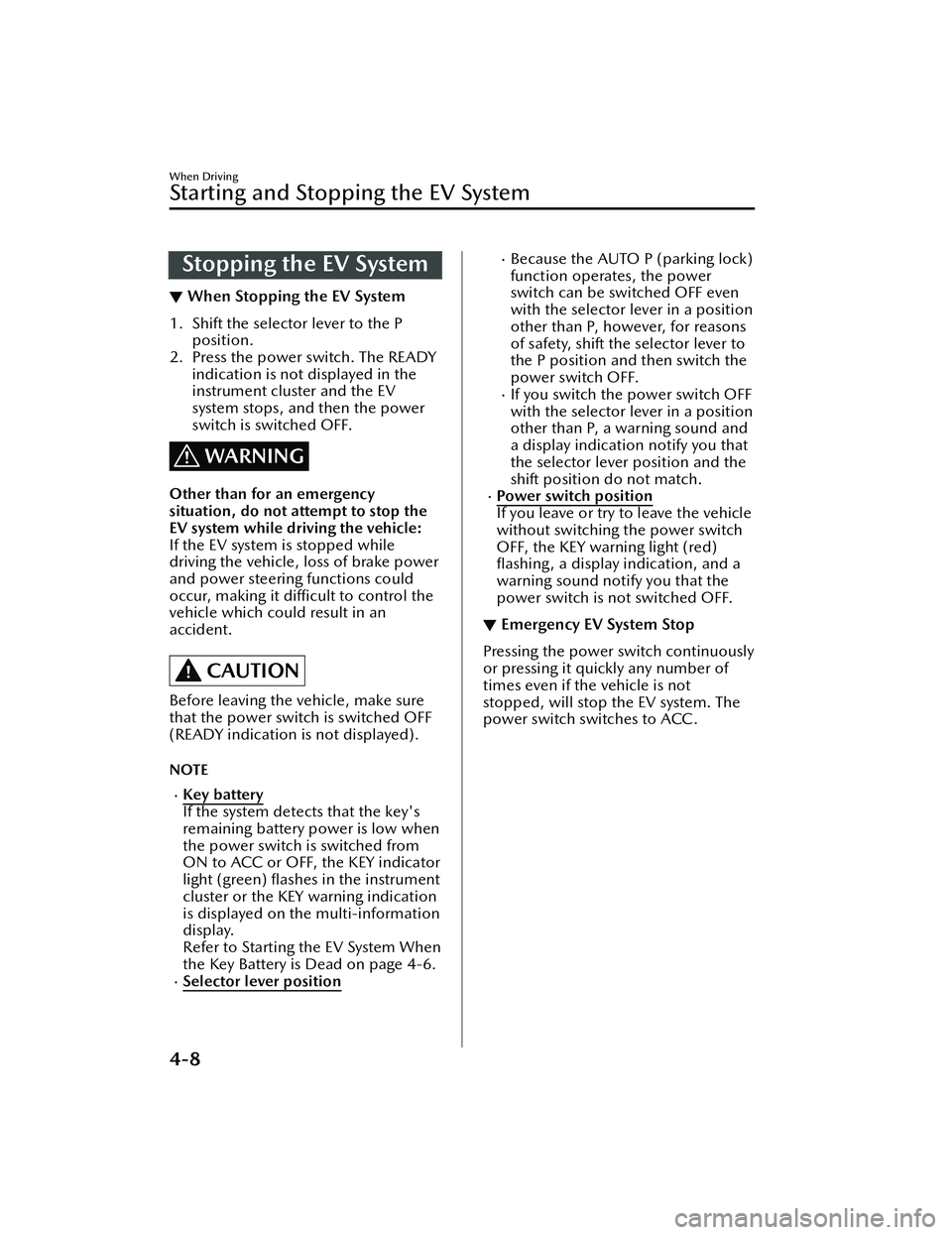
Stopping the EV System
▼When Stopping the EV System
1. Shift the selector lever to the P
position.
2. Press the power switch. The READY
indication is not displayed in the
instrument cluster and the EV
system stops, and then the power
switch is switched OFF.
WARNING
Other than for an emergency
situation, do not attempt to stop the
EV system while driving the vehicle:
If the EV system is stopped while
driving the vehicle, loss of brake power
and power steering functions could
occur, making it di fficult to control the
vehicle which could result in an
accident.
CAUTION
Before leaving the vehicle, make sure
that the power switch is switched OFF
(READY indication is not displayed).
NOTE
Key battery
If the system detects that the key's
remaining battery power is low when
the power switch is switched from
ON to ACC or OFF, the KEY indicator
light (green) flashes in the instrument
cluster or the KEY warning indication
is displayed on the multi-information
display.
Refer to Starting the EV System When
the Key Battery is Dead on page 4-6.
Selector lever position
Because the AUTO P (parking lock)
function operates, the power
switch can be switched OFF even
with the selector lever in a position
other than P, however, for reasons
of safety, shift the selector lever to
the P position and then switch the
power switch OFF.
If you switch the power switch OFF
with the selector lever in a position
other than P, a warning sound and
a display indication notify you that
the selector lever position and the
shift position do not match.
Power switch position
If you leave or try to leave the vehicle
without switching the power switch
OFF, the KEY warning light (red) fl ashing , a display indication, and a
warning sound notify you that the
power switch is not switched OFF.
▼ Emergency EV System Stop
Pressing the power switch continuously
or pressing it quickly any number of
times even if the vehicle is not
stopped, will stop the EV system. The
power switch switches to ACC.
When Driving
Starting and Stopping the EV System
4-8
MX
-30_8JD4-EA -21G_Edition2_new 2021-5-18 14:38:07
Page 169 of 547

SignalWarning Refer to
Air Bag/Front Seat Belt Pretensioner System Warning Indication/
Warning Light*17-27
Tire Pressure Monitoring System (TPMS) Warning Indication/Warning
Light*1
Flashing
7-27
Tu r n s o n 7-30
(Red) KEY Warning Indication/Warning Light
*17-28
(Amber)
*High Beam Control System (HBC) Warning Indication/Warning
Light*17-28
i-ACTIVSENSE Warning Indication/Warning Light*17-29
Exterior Light Warning Indication/Warning Light*17-29
Seat Belt Warning Indication/Warning Light (Front seat) 7-29
(Red)Seat Belt Warning Light (Rear seat)
7-30
*Low Washer Fluid Level Warning Indication/Warning Light7-30
Door-Ajar Warning Indication
7-30
Liftgate-Ajar Warning Indication7-30
Door-Ajar Warning Light 7-30
*1 The light turns on when the power switch is switched ON for an operation check, and turns o ff a few
seconds later or when the EV system is started. If the light does not turn on or remains on, have the
vehicle inspected by an Authorized Mazda Dealer.
When Driving
Instrument Cluster and Display
4-20*Some models.
MX -30_8JD4-EA -21G_Edition2_new 2021-5-18 14:38:07