turn signal MAZDA MODEL MX-30 EV 2022 User Guide
[x] Cancel search | Manufacturer: MAZDA, Model Year: 2022, Model line: MODEL MX-30 EV, Model: MAZDA MODEL MX-30 EV 2022Pages: 547, PDF Size: 79.35 MB
Page 189 of 547

NOTE
There may be a problem with the
turn signal lights if they do not flash
but remain turned on, or they flash
abnormally. Have your vehicle
inspected by an Authorized Mazda
Dealer.
A personalized function is available
to change the turn indicator sound
volume.
Refer to the Settings section in the
Mazda Connect Owner's Manual.
▼ Lane-Change Signals
Move the lever halfway toward the
direction of the lane change
―until the
indicator flashes ― and hold it there. It
will return to the o ff position when
released.
▼ Three-Flash Turn Signal
After releasing the turn signal lever
from the halfway point, the turn signal
indicator
flashes 3 times. The
operation can be canceled by moving
the lever in the direction opposite to
which it was operated.
NOTE
The three- flash turn signal function can
be switched to on/o ff using the
personalization function.
Refer to the Settings section in the
Mazda Connect Owner's Manual.
Windshield Wipers and
Washer
▼Windshield Wipers and Washer
The windshield wipers and washer can
be used when the power switch is
switched ON.
WARNING
Use only windshield washer
fluid or
plain water in the reservoir:
Using radiator antifreeze as washer
fl uid is dangerous. If sprayed on the
windshield, it will dirty the windshield,
a ff ect your visibility, and could result in
an accident.
Only use windshield washer fluid
mixed with anti-freeze protection in
freezing weather conditions:
Using windshield washer fluid without
anti-freeze protection in freezing
weather conditions is dangerous as it
could freeze on the windshield and
block your vision which could cause an
accident. In addition, make sure the
windshield is su fficiently warmed using
the defroster before spraying the
washer fluid.
CAUTION
When the wipers are not used during
freezing temperatures or for a long
time, the wiper rubber may adhere
to the glass. If the wipers are
operated while adhered to the glass,
it could damage the wiper rubber
and motor.
When Driving
Switches and Controls
4-40
MX -30_8JD4-EA -21G_Edition2_new 2021-5-18 14:38:07
Page 196 of 547

Hazard Warning Flasher
▼Hazard Warning Flasher
The hazard warning lights should
always be used when you stop on or
near a roadway in an emergency.
The hazard warning lights warn other
drivers that your vehicle is a tra
ffic
hazard and that they must take
extreme caution when near it.
Depress the hazard warning flasher
and all the turn signals will flash. The
hazard warning indicator lights in the
instrument cluster flash simultaneously.
NOTE
The turn signals do not work when
the hazard warning lights are on.
Check local regulations about the
use of hazard warning lights while
the vehicle is being towed to verify
that it is not in violation of the law.
HomeLink Wireless
Control System
*
▼ HomeLink Wireless Control
System
NOTE
HomeLink and HomeLink house are
registered trademarks of Gentex
Corporation.
The HomeLink system replaces up to 3
hand-held transmitters with a single
built-in component in the
auto-dimming mirror. Pressing the
HomeLink button on the
auto-dimming mirror activates garage
doors, gates and other devices
surrounding your home.
1. Indicator light
2. HomeLink button
WARNING
Do not use the HomeLink system with
any garage door opener that lacks the
safety stop and reverse feature:
Using the HomeLink system with any
garage door opener that lacks the
safety stop and reverse feature as
required by federal safety standards is
dangerous. (This includes garage doors
manufactured before April 1, 1982.)
When Driving
Switches and Controls
*Some models.4-47
MX
-30_8JD4-EA -21G_Edition2_new 2021-5-18 14:38:07
Page 198 of 547

If the indicator light flashes
rapidly in green, firmly press and
hold the Homelink button and
release it after two seconds have
passed. Repeat this process up to
three times to complete the
programming. The device
becomes operational and
programming is complete. If the
device does not operate, go to
the next step.
5. At the garage door opener receiver (motor-head unit) in the garage,
locate the “learn” or “smart” button.
This can usually be found where the
hanging antenna wire is attached to
the motor-head unit.
6. Firmly press and release the “learn” or “smart” button. (The name and
color of the button may vary by
manufacturer.)
NOTE
Complete the programming within
30 seconds.
7. Return to the vehicle and firmly press and hold the Homelink
button, and then release it after
two seconds have passed. Repeat
the “ press/hold/release” sequence
a second time, and, depending on
the brand of the garage door
opener (or other rolling code
equipped device), repeat this
sequence a third time to complete
the programming process.
Press the programmed HomeLink
button and make sure that the
HomeLink System operates.
8. If the status indicator arrows are flashing , refer to Garage Door
Two-Way Communication.
1. Indicator light
NOTE
To program the remaining two
HomeLink buttons, go back to Step 1
of Programming the HomeLink System
and repeat the procedure.
For questions or comments, please
contact HomeLink at
www.homelink.com or
www.youtube.com/
HomeLinkGentex , or the HomeLink
toll-free hotline at 1-800-355-3515
(for calls placed outside of the USA,
Canada, and Puerto Rico, international
rates will apply and may di ffer based
on landline or mobile phone).
▼ Gate operator/Canadian
Programming
Canadian radio-frequency laws require
transmitter signals to “time-out” (or
quit) after several seconds of
transmission
― which may not be long
enough for HomeLink to pick up the
signal during programming. Similar to
this Canadian law, some U.S. gate
operators are designed to “time-out”
in the same manner.
If you live in Canada or are having
di fficulties programming a gate
operator by using the programming
procedures (regardless of where you
live), replace Step 3 of Programming
When Driving
Switches and Controls
4-49
MX-30_8JD4-EA -21G_Edition2_new 2021-5-18 14:38:07
Page 210 of 547

Emergency Stop SignalSystem
▼Emergency Stop Signal System
If you apply the brakes suddenly while
driving at a speed of about 55 km/h
(34 mph) or faster, the emergency stop
signal system automatically and rapidly
fl
ashes all the turn signal lights to
caution drivers behind your vehicle of
the sudden braking situation.
NOTE
Flashing
When you bring your vehicle to a
complete stop while all the turn
signal lights are flashing rapidly, the
rapid flashing of all the turn signal
lights changes back to the normal
fl ashing pattern. The turn signal lights
turn o ff when you release your foot
from the brake pedal.
Operation
When the ABS operates, the
emergency stop signal system is
more likely to operate. Therefore, if
the brake pedal is depressed on a
slippery road, all of the turn signal
lights may flash.
The emergency stop signal system
does not operate when the hazard
warning light switch is pressed.
Hill Launch Assist (HLA)
▼ Hill Launch Assist (HLA)
The HLA functions to assist in
accelerating the vehicle from a stop on
slopes. When releasing the brake pedal
and depressing the accelerator pedal
to accelerate the vehicle from a stop
while on a slope, the function prevents
the vehicle from rolling. The HLA also
operates when reversing on a slope.
The braking force is maintained
automatically after releasing the brake
pedal on a steep slope.
The HLA operates when the vehicle is
tilted rearward with the selector lever
in a forward gear, and operates when
the vehicle is tilted forward with the
selector lever in the R position.
WARNING
Do not rely completely on
HLA:
HLA is an auxiliary device for
accelerating from a stop on a slope.
The system only operates for about 2
seconds and therefore, relying only on
the system, when accelerating from a
stop is dangerous because the vehicle
may move (roll) unexpectedly and
cause an accident.
The vehicle could roll depending on
the vehicle's load.
Always con firm the safety around the
vehicle before starting to drive the
vehicle.
NOTE
HLA does not operate on a gentle
slope. In addition, the gradient of
the slope on which the system will
operate changes depending on the
vehicle's load.
When Driving
Brake
4-61
MX -30_8JD4-EA -21G_Edition2_new 2021-5-18 14:38:07
Page 223 of 547

Detection of objects
When any of the following conditions
is met, the Forward Sensing Camera
(FSC) may not be able to detect target
objects correctly, and each system may
not operate normally.
The height of the vehicle ahead is
low.
You are driving your vehicle at the
same speed as the vehicle ahead.
The headlights of your vehicle are not
turned on during the night or in a
tunnel.
When any of the fo llowing conditions
is met, the Forward Sensing Camera
(FSC) may not be able to detect target
objects, and each system may not
operate normally.
The target object enters the blind
spot of the Forward Sensing Camera
(FSC).
A person or object bursts onto the
road from the shoulder or cuts right
in front of you.
The distance between your vehicle
and the target object is extremely
close.
You change the course and approach
a target object.
A vehicle ahead has a special shape
(such as a vehicle carrier).
A vehicle ahead is a truck with a low
loading platform.
A vehicle ahead has an extremely
low or high pro file.
A vehicle ahead is outside the
illumination range of the headlights.
A vehicle ahead is not equipped with
taillights.
The taillights of a vehicle ahead are
dim or turned
off.
The headlights of an on-coming
vehicle are dim or turned
off.
Under bad weather conditions (rain,
fog , and snow).
Front visibility is reduced (due to a
vehicle ahead casting o ff water,
snow, or sand).
Strong light is directed at the front of
your vehicle (such as backlight and
high-beam headlights).
There is an object which emits a lot
of light.
The surrounding area is dark (such as
during the night, early evening, or
early morning , or in a tunnel or
indoor parking lot).
There are light sources in the
surrounding area (such as street
lamps, illuminated signboards, and tra ffic signals).
There are objects which re flect light
(such as re flective plates and signs)
in the surrounding area.
The surrounding brightness suddenly
changes (such as when entering or
exiting a tunnel).
The brightness of the headlights of
your vehicle is insu fficient (such as
the illumination is weakened due to
a dirty lens or the optical axis is
deviated).
Tires other than the speci fied size are
used on your vehicle (such as when
tire chains or temporary spare tires
are used).
The tires on your vehicle have signi ficantly di fferent wear.
Foreign matter is stuck to the
windshield (such as ice, fog , snow,
frost, raindrops, dirt, or a piece of
plastic).
The windshield is dirty or fogged.The Forward Sensing Camera (FSC) is
blocked by an obstruction, causing
poor forward visibility (such as when
roof rails are installed to the vehicle
and a long object is loaded).
The windshield washer is being used.The windshield wipers are not being
used when it is raining.
When Driving
i-ACTIVSENSE
4-74
MX -30_8JD4-EA -21G_Edition2_new 2021-5-18 14:38:07
Page 234 of 547

NOTE
When any of the following conditions
is met, the LDWS may not operate
normally.
A condition under which the
Forward Sensing Camera (FSC)
cannot detect a target object is met.
Refer to Forward Sensing Camera
(FSC) on page 4-71.
The visibility of white (yellow) lines is
poor (due to paint flaking or dirt, or
being hidden by vehicles ahead).
There are multiple white (yellow)
lines or they are interrupted.
A misleading line on the road is
picked up (such as temporary line for
construction, shadow, lingering
snow, or grooves filled with water).
The shade of a guardrail parallel to a
white (yellow) line is on the road.
The width of a lane is excessively
narrow.
The vehicle is shaken after hitting a
road bump.
The vehicle is driven on a section
with a closed lane or temporary lane
due to construction.
The vehicle is driven on a forked
road or junction.
The vehicle is driven through an
intersection or a roundabout.
▼When the System Operates
When the power switch is switched
ON, the i-ACTIVSENSE status symbol
(warning/risk avoidance support
system) (white) turns on and the
system goes on standby.
NOTE
If the i-ACTIVSENSE status symbol
(Warning/risk avoidance support
system) (white) does not turn on, the
system is canceled using the
i-ACTIVSENSE OFF switch or [Settings]
in the Mazda Connect.
Operation conditions
When all of the following conditions
are met, the i-ACTIVSENSE status
symbol (warning/risk avoidance
support system) on the
multi-information display changes
from white to green and the system
becomes operational.
The power switch is switched ON.The vehicle speed is about 64 km/h
(40 mph) or faster.
The system detects white (yellow)
lane lines.
NOTE
When the system does not detect a
white (yellow) lane line on one side
only, the system does not operate on
the side that is not being detected.
When temporarily canceling the
system
The LDWS goes on standby in the
following cases: The LDWS operation
is automatically restored when the
system's operation conditions are met.
The system cannot detect white
(yellow) lane lines.
The vehicle speed is less than about
56 km/h (35 mph).
The turn signal lever is operated.The accelerator pedal is depressed.The steering wheel is operated.
When Driving
i-ACTIVSENSE
4-85
MX
-30_8JD4-EA -21G_Edition2_new 2021-5-18 14:38:07
Page 236 of 547

NOTE
If the power switch is switched OFF
while you have canceled the system
using the i-ACTIVSENSE OFF switch,
the system is automatically enabled the
next time the power switch is switched
ON. However, if the system is canceled
using [Settings] in Mazda Connect, the
system is not automatically enabled.Blind Spot Monitoring(BSM)
*
▼Blind Spot Monitoring (BSM)
The BSM is designed to assist the driver
in checking the area to the rear of the
vehicle on both sides during lane
changes by notifying the driver of the
presence of vehicles approaching from
the rear in an adjacent lane.
BSM operation
The BSM detects vehicles approaching
from the rear while traveling in the
forward direction at a speed of 10
km/h (6.3 mph) or faster and noti
fies
the driver by turning on the BSM
warning indicator light and displaying
the vehicle detection screen.
If the turn signal lever is operated to
signal a turn in the direction in which
the BSM warning indicator light is
illuminated while the approaching
vehicle is detected, the BSM notifies
the driver of possible danger flashing
on the BSM warning indicator light,
and by activating the warning sound
and the warning screen indicator
display.
The detection area on this system
covers the driving lanes on both sides
of the vehicle and from the rear part of
When Driving
i-ACTIVSENSE
*Some models.4-87
MX -30_8JD4-EA -21G_Edition2_new 2021-5-18 14:38:07
Page 240 of 547

BSM warning indicator lights
The BSM warning indicator lights are
equipped on the left and right door
mirrors. The warning indicator lights
turn on when a vehicle approaching
from the rear in an adjacent lane is
detected.
When the power switch is switched
ON, the warning indicator light turns
on momentarily and then turns off
after a few seconds.
Function for canceling illumination
dimmer
If the BSM warning indicator lights turn
on when the parking lights are turned
on, the brightness of the BSM warning
indicator lights is dimmed.
If the BSM warning indicator lights are
di fficult to see due to glare from
surrounding brightness when traveling
on snow-covered roads or under foggy
conditions, press the dimmer
cancellation button to cancel the
dimmer and increase the brightness of
BSM warning indicator lights when
they turn on.
Refer to Dashboard Illumination on
page 4-14.
Display indicator
The detected approaching vehicle and
warning are displayed in the
multi-information display and active
driving display (vehicles with active
driving display).
Multi-information Display
Active Driving Display (vehicles with
active driving display)
The detected direction is displayed
with a detection indicator (white)
when an approaching vehicle is
detected. In addition, if the turn signal
lever is operated to signal a lane
change while the vehicle is detected,
the display changes the color (amber)
of the warning indicator.
BSM warning beep
The BSM warning beep is activated
simultaneously with the flashing of a
BSM warning indicator light.
▼ Canceling Operation of Blind Spot
Monitoring (BSM)
The BSM system can be set to
inoperable.
(If only the BSM is turned o
ff)
Refer to the Settings section in the
Mazda Connect Owner's Manual.
(If the BSM is turned off by
operating the i-ACTIVSENSE OFF
switch)
Refer to i-ACTIVSENSE OFF Switch
on page 4-70.
When Driving
i-ACTIVSENSE
4-91
MX -30_8JD4-EA -21G_Edition2_new 2021-5-18 14:38:07
Page 271 of 547
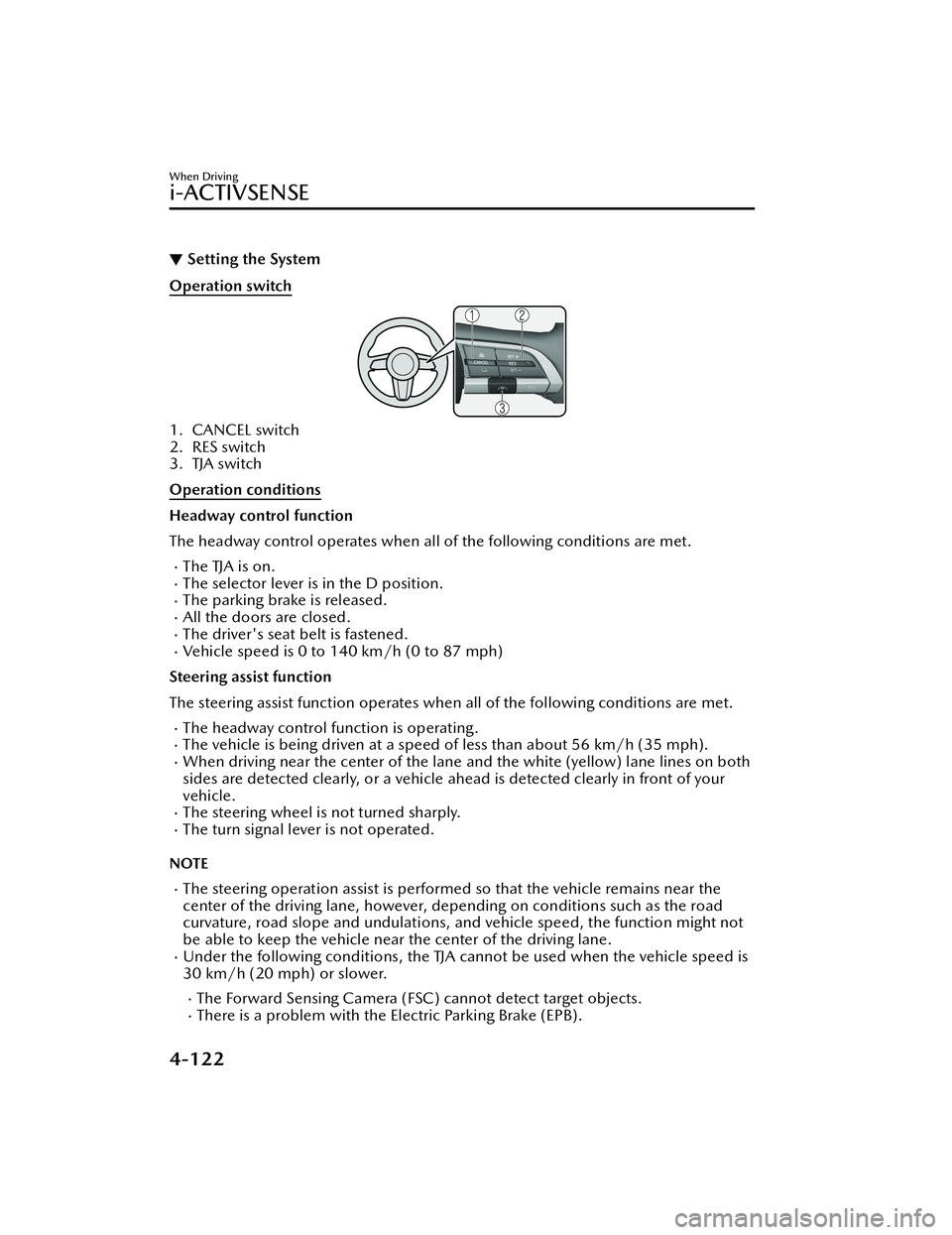
▼Setting the System
Operation switch
1. CANCEL switch
2. RES switch
3. TJA switch
Operation conditions
Headway control function
The headway control operates when all
of the following conditions are met.
The TJA is on.The selector lever is in the D position.The parking brake is released.All the doors are closed.The driver's seat belt is fastened.Vehicle speed is 0 to 140 km/h (0 to 87 mph)
Steering assist function
The steering assist function operates when all of the following conditions are met.
The headway control function is operating.The vehicle is being driven at a speed of less than about 56 km/h (35 mph).When driving near the center of the lane and the white (yellow) lane lines on both
sides are detected clearly, or a vehicle ahead is detected clearly in front of your
vehicle.
The steering wheel is not turned sharply.The turn signal lever is not operated.
NOTE
The steering operation assist is performed so that the vehicle remains near the
center of the driving lane, however, depending on conditions such as the road
curvature, road slope and undulations, and vehicle speed, the function might not
be able to keep the vehicle near the center of the driving lane.
Under the following conditions, the TJA cannot be used when the vehicle speed is
30 km/h (20 mph) or slower.
The Forward Sensing Camera (FSC) cannot detect target objects.There is a problem with the Electric Parking Brake (EPB).
When Driving
i-ACTIVSENSE
4-122
MX -30_8JD4-EA -21G_Edition2_new 2021-5-18 14:38:07
Page 274 of 547

Steering assist function
If any of the following conditions is met, the steering assist function is temporarily
canceled.
The headway control function is canceled.White (yellow) lane lines cannot be detected or a vehicle ahead cannot be
recognized.
The vehicle speed is about 64 km/h (40 mph) or faster.The Lane-keep Assist System (LAS) has operated.The Blind Spot Assist has operated.The Road Keep Assist has operated.The Forward Sensing Camera (FSC) cannot be used.The accelerator pedal is depressed.The turn signal lever is operated.The steering wheel is operated abruptlyThe driver takes his/her hands o ff the steering wheel.The vehicle is making a sharp curve.The vehicle crosses a lane line.The width of the vehicle lane is narrow or wide.There is a problem in the system.
NOTE
If you are not holding the steering wheel properly, the warning sound is activated
and warnings are displayed on the multi-information display and the active driving
display.
Multi-information display
Active driving display
When Driving
i-ACTIVSENSE
4-125
MX -30_8JD4-EA -21G_Edition2_new 2021-5-18 14:38:07