service MAZDA MODEL MX-5 2016 Smart Start Guide (in English)
[x] Cancel search | Manufacturer: MAZDA, Model Year: 2016, Model line: MODEL MX-5, Model: MAZDA MODEL MX-5 2016Pages: 38, PDF Size: 3.6 MB
Page 14 of 38
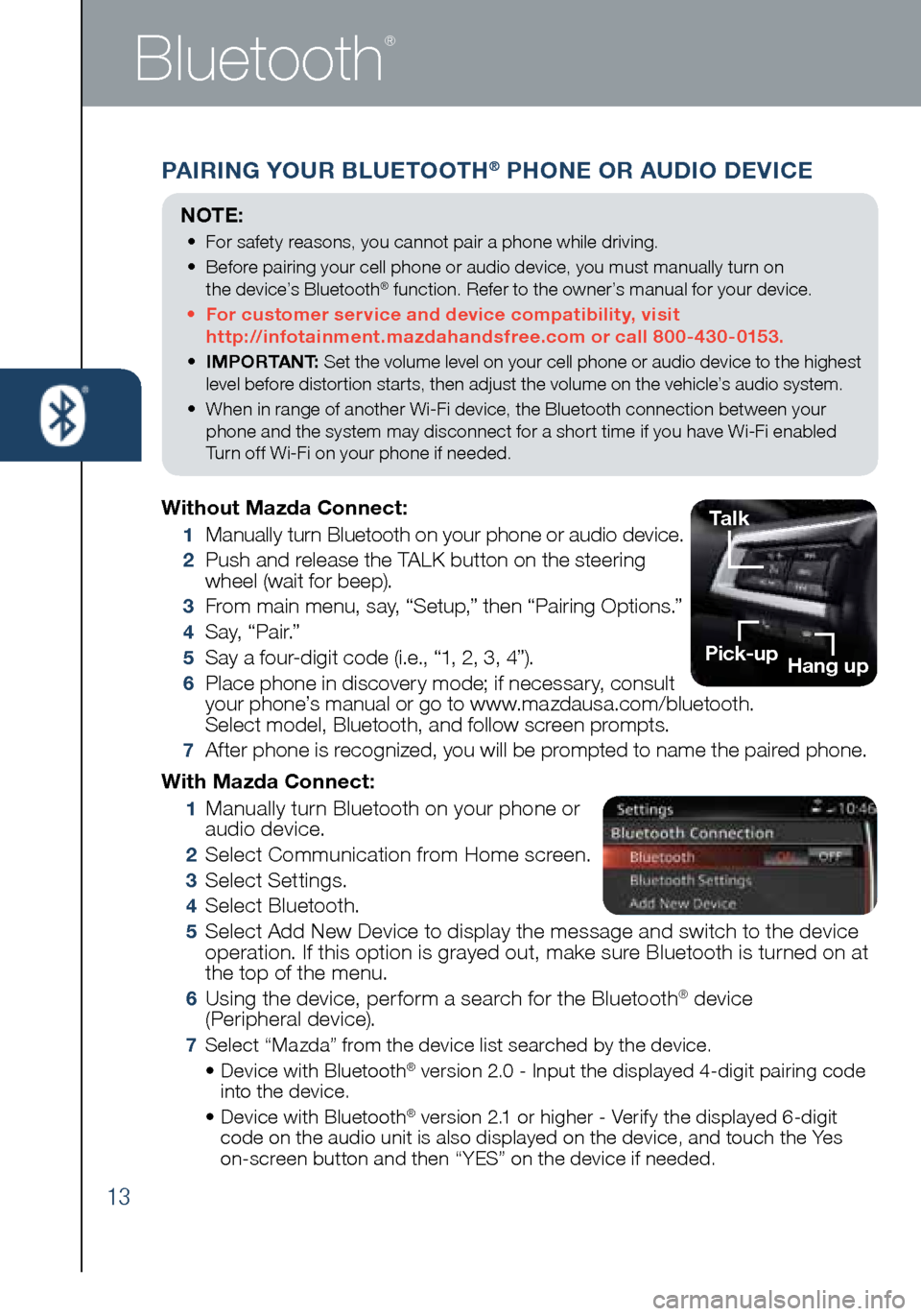
13
Bluetooth
®
PAIRING YOUR BLUETOOTH® PHONE OR AUDIO DEVICE
With Mazda Connect:
1 Manually turn Bluetooth on your phone or
audio device.
2 Select Communication from Home screen.
3 Select Settings.
4 Select Bluetooth.
5 Select Add New Device to display the message and switch to the device
operation. If this option is grayed out, make sure Bluetooth is turned on at
the top of the menu.
6 Using the device, perform a search for the Bluetooth® device
(Peripheral device).
7 Select “Mazda” from the device list searched by the device.
• Device with Bluetooth® version 2.0 - Input the displayed 4-digit pairing code
into the device.
• Device with Bluetooth
® version 2.1 or higher - Verify the displayed 6-digit
code on the audio unit is also displayed on the device, and touch the Yes
on-screen button and then “YES” on the device if needed.
Without Mazda Connect:
1 Manually turn Bluetooth on your phone or audio device.
2 Push and release the TALK button on the steering
wheel (wait for beep).
3 From main menu, say, “Setup,” then “Pairing Options.”
4 S a y, “ P a i r.”
5 Say a four-digit code (i.e., “1, 2, 3, 4”).
6 Place phone in discovery mode; if necessary, consult
your phone’s manual or go to www.mazdausa.com/bluetooth.
Select model, Bluetooth, and follow screen prompts.
7 After phone is recognized, you will be prompted to name the paired phone.
NOTE:
• For safety reasons, you cannot pair a phone while driving.
• Before pairing your cell phone or audio device, you must manually turn on
the device’s Bluetooth
® function. Refer to the owner’s manual for your device.
• For customer service and device compatibility, visit
http://infotainment.mazdahandsfree.com or call 800-430-0153.
• IMPORTANT: Set the volume level on your cell phone or audio device to the highest
level before distortion starts, then adjust the volume on the vehicle’s audio system.
• When in range of another Wi-Fi device, the Bluetooth connection between your
phone and the system may disconnect for a short time if you have Wi-Fi enabled
Turn off Wi-Fi on your phone if needed.
Talk
Pick-up Hang up
1860318_16_Mazda_MX5_SSG_051115.indd 135/11/15 5:49 PM
Page 15 of 38
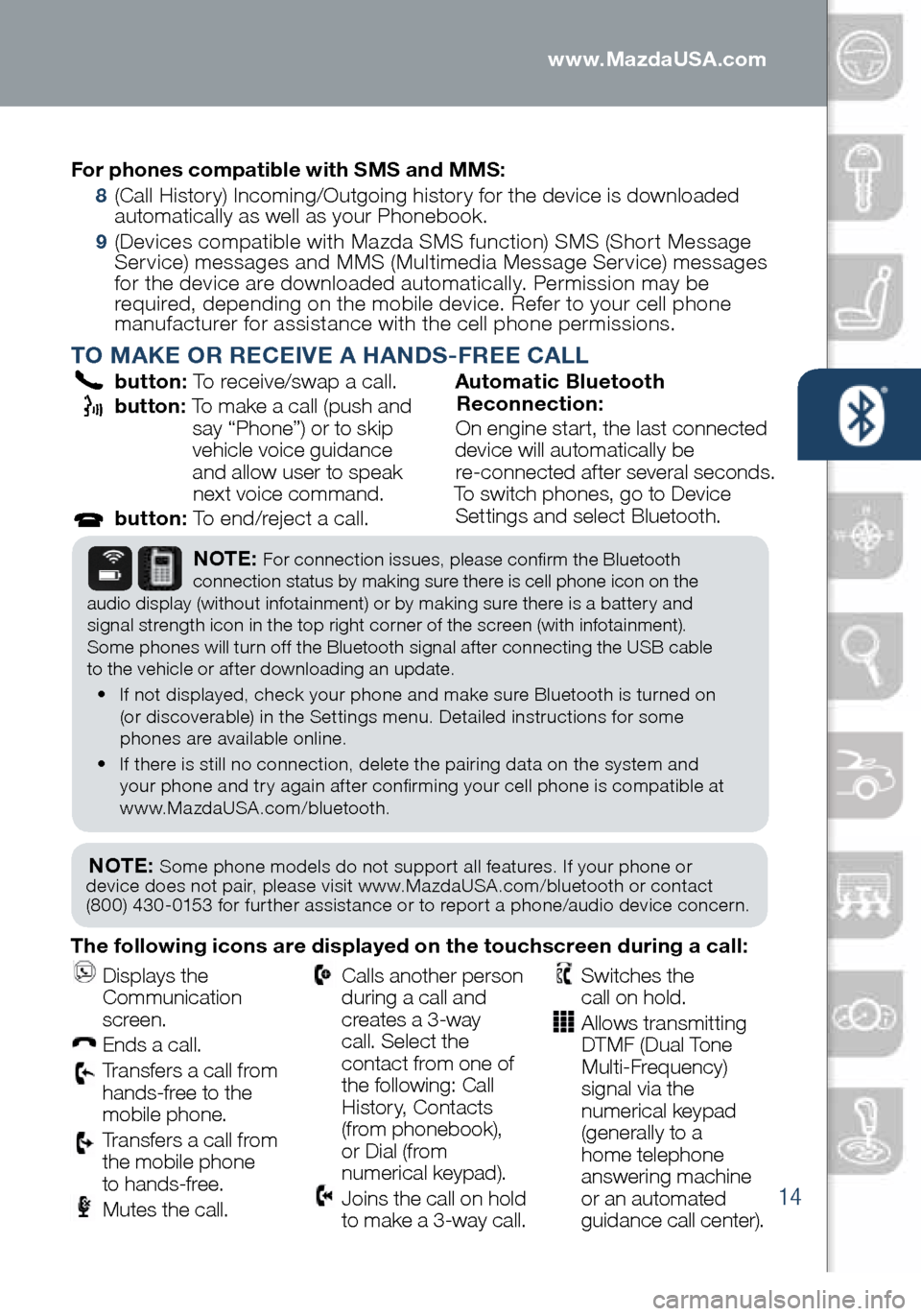
14
PAIRING YOUR BLUETOOTH® PHONE OR AUDIO DEVICE
TO MAKE OR RECEIVE A HANDS-FREE CALL
button: To receive/swap a call.
button: To make a call (push and
say “Phone”) or to skip
vehicle voice guidance
and allow user to speak next voice command.
button: To end/reject a call. Automatic Bluetooth
Reconnection:
On engine start, the last connected
device will automatically be
re-connected after several seconds.
To switch phones, go to Device
Settings and select Bluetooth.
NOTE: Some phone models do not support all features. If your phone or
device does not pair, please visit www.MazdaUSA.com/bluetooth or contact
(800) 430-0153 for further assistance or to report a phone/audio device concern.
NOTE: For connection issues, please confirm the Bluetooth
connection status by making sure there is cell phone icon on the
audio display (without infotainment) or by making sure there is a battery and
signal strength icon in the top right corner of the screen (with infotainment).
Some phones will turn off the Bluetooth signal after connecting the USB cable
to the vehicle or after downloading an update.
• If not displayed, check your phone and make sure Bluetooth is turned on
(or discoverable) in the Settings menu. Detailed instructions for some
phones are available online.
• If there is still no connection, delete the pairing data on the system and
your phone and try again after confirming your cell phone is compatible at
www.MazdaUSA.com/bluetooth.
The following icons are displayed on the touchscreen during a call:
Displays the
Communication
screen.
Ends a call.
Transfers a call from
hands‐free to the
mobile phone.
Transfers a call from
the mobile phone
to hands‐free.
Mutes the call.
Calls another person
during a call and
creates a 3‐way
call. Select the
contact from one of
the following: Call
History, Contacts
(from phonebook),
or Dial (from
numerical keypad).
Joins the call on hold
to make a 3‐way call.
Switches the
call on hold.
Allows transmitting
DTMF (Dual Tone
Multi‐Frequency)
signal via the
numerical keypad
(generally to a
home telephone
answering machine
or an automated
guidance call center).
For phones compatible with SMS and MMS:
8
(Call History) Incoming/Outgoing history for the device is downloaded
automatically as well as your Phonebook.
9 (Devices compatible with Mazda SMS function) SMS (Short Message
Service) messages and MMS (Multimedia Message Service) messages
for the device are downloaded automatically. Permission may be
required, depending on the mobile device . Refer to your cell phone
manufacturer for assistance with the cell phone permissions.
1860318_16_Mazda_MX5_SSG_051115.indd 145/11/15 5:49 PM
www.MazdaUSA.com
Page 35 of 38

www.MyMazda.com—The Official Site
for M{zd{ Owners
Register today on www.MyMazda.com—the ultimate destination for Mazda
Owners. Once registered, you’ll be able to take advantage of benefits
exclusively for Mazda Owners:
• Insider access to exclusive events and promotions
• Personalized maintenance schedules
• Zoom-Zoom Owner Magazine
• Warranty information and on-line Owner’s Manuals
• Wallpaper, videos and other fun stuff
• Accessories specifically designed for your vehicle
• Car Care Discount Coupons available from your Authorized Mazda Dealer
Visit and register at www.MyMazda.com today!
MAZDA MOBILE
The following apps are available for iPhone® and Android smartphones:
• Mazda Assist app - Provides roadside assistance 24 hours a day,
365 days a year. Toll free number 1-800-866-1998 can also be used
for roadside assistance.
• MyMazda app - Keep track of your Mazda from the palm of your hand
with these features:
The apps can be downloaded, free of charge, from the App store for the iPhone
®
and Google Play (Android Market) for Android powered devices. After downloading
app, customer name, email, smartphone number and VIN are required.
Maintenance schedule Service coupons Promotional alerts Service history Recall information Parked car locator
Scan VIN barcode capability
when registering a vehicle
Mazda Dealer locator Update owner profile Link to Mazda Assist
Free MyMazda app
iPhone and AndroidFree Mazda Assist app
iPhone and Android www.MazdaUSA.com
1860318_16_Mazda_MX5_SSG_051115.indd 345/11/15 5:50 PM
Page 36 of 38
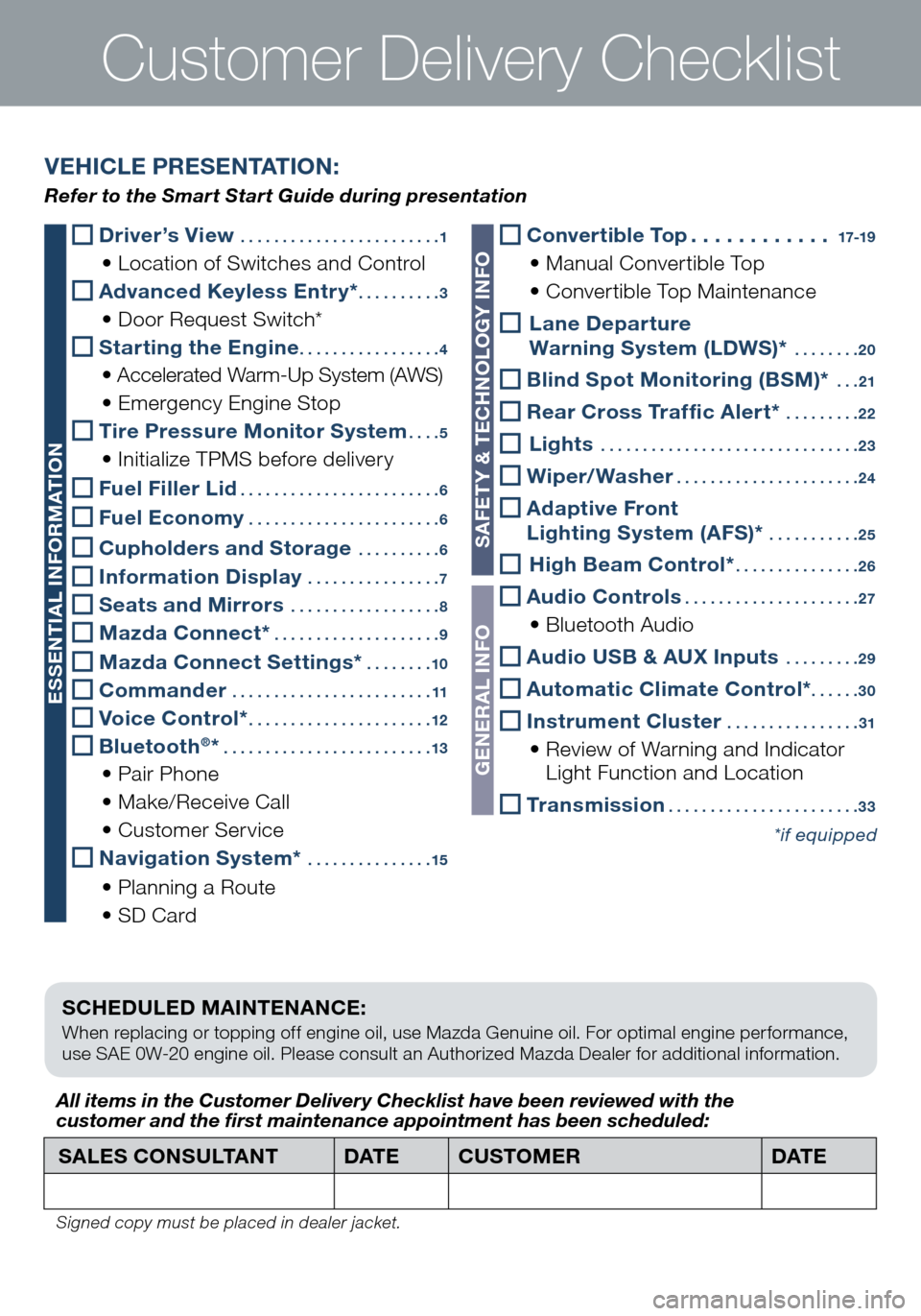
Customer Delivery Checklist
SCHEDULED MAINTENANCE:
When replacing or topping off engine oil, use Mazda Genuine oil. For optimal engine performance,
use SAE 0W-20 engine oil. Please consult an Authorized Mazda Dealer for additional information.
Driver’s View ........................ 1
• Location of Switches and Control
Advanced Keyless Entry* .......... 3
• Door Request Switch*
Starting the Engine ................. 4
• Accelerated Warm-Up System (AWS)
• Emergency Engine Stop
Tire Pressure Monitor System .... 5
• Initialize TPMS before delivery
Fuel Fill er Lid ........................ 6
Fuel Economy .......................6
Cupholders and Storage .......... 6
Information Display ................ 7
Seats and Mirrors .................. 8
Mazda Connect* .................... 9
Mazda Connect Settings* ........10
Commander ........................ 11
Voice Control* ......................12
Bluetooth®* ......................... 13
• Pair Phone
• Make/Receive Call
• Customer Service
Navigation System* ...............15
• Planning a Route
• SD Card
SALES CONSULTANT DAT ECUSTOMER DAT E
All items in the Customer Deliver y Checklist have been reviewed with the
customer and the first maintenance appointment has been scheduled:
Signed copy must be placed in dealer jacket.
VEHICLE PRESENTATION:
Refer to the Smart Start Guide during presentation
ESSENTIAL INFORMATION
SAFET Y & TECHNOLOGY INFO
GENERAL INFO
Convertible Top ............17-19
• Manual Convertible Top
• Convertible Top Maintenance
Lane Departure
Warning System (LDWS)* ........ 20
Blind Spot Monitoring (BSM)* ... 21
Rear Cross Traffic Alert* ......... 22
Lights ............................... 23
Wiper/Washer ......................24
Adaptive Front
Lighting System (AFS)* ........... 25
High Beam Control* ............... 26
Audio Controls ..................... 27
• Bluetooth Audio
Audio USB & AUX Inputs ......... 29
Automatic Climate Control* ......30
Instrument Cluster ................ 31
• Review of Warning and Indicator
Light Function and Location
Transmission ....................... 33
*if equipped
1860318_16_Mazda_MX5_SSG_051115.indd 355/11/15 5:50 PM
Page 37 of 38

Customer Deliver y Checklist
Smart Start Guide
• Remove this checklist from
Smart Start Guide
• Personalization Features
(refer to your Owner’s Manual)
Warranty Information
Warranty Start Date:
Customer Ini tial:
• Basic Vehicle –
36 months/36,000 miles
• Roadside assistance program
www.MyMazda.com
• Offer to register customer on
www.MyMazda.com
Owner’s Manual
PRESENTATION OF OWNER’S MATERIALS:
Review the following items with the customer
SERVICE DEPARTMENT
Introduce Service Manager;
provide business cards
Review Service and Parts
Department hours of operation
Explain free Full Circle
Service Inspection
Schedule first maintenance service
DEALERSHIP DAT E
SALES CONSULTANT CUSTOMER’S NAME
VIN E-MAIL
Maintenance Passport
Floor Mats
• Ensure floor mats are properly hooked
after cleaning
• Do not install two floor mats, one on
top of the other, on the driver side
• Accessory rubber floor mats should be
cleaned with mild soap and water only
Tire Pressure Monitoring System
• System overview
• Demonstrate how to initialize the
TPMS system
Push and hold the “SET switch” until
the TPMS warning light flashes twice
and one beep is heard
• Review the system Caution
1860318_16_Mazda_MX5_SSG_051115.indd 365/11/15 5:50 PM
Page 38 of 38

THE MAZDA MX-5 MIATA | DRIVING MATTERS™
Genuine Maz\fa Service
Because you and your Mazda deserve the best
Your ne\f Mazda de\berve\b nothing le\b\b than the very be\bt. To keep it running like
ne\f for year\b to come, tru\bt the expert\b at your local Authorized Mazda Dealer.
Simply bring your vehicle in for your \bcheduled maintenance and any needed repair\b.*
At participating Mazda Full Circle Service Center\b,** our technician\b \fill automati-
cally perform a complimentary Full Circle in\bpection on your vehicle and i\b\bue
a detailed report card at every vi\bit. Thi\b i\b de\bigned to help you keep track of
your Mazda’\b critical operating condition. Our factory-trained technician\b kno\f
your vehicle in\bide out and\e u\be Genuine Mazda Part\b, giving your vehicle the
optimum care and maintenance it require\b to run \fith fla\fle\b\b preci\bcion.
Remember to further enhance your driving experience, vi\bit your local Mazda
Service Center for your \bcheduled maintance. It’\b al\bo the place \fhere you can
find a \fide variety of tire\b, part\b and acce\b\borie\b that are ju\bt right fro your vehicle.
\b See vehicle’s sche\fule\f-maintnence program for \fetails.
\b\b Visit the Maz\fa Owners website at www.MyMaz\fa.com/fullcircle to fin\f
aparticipating Maz\fa Full Circle Service Dealer.
Customer Experience Center: 1-800-222-5500
Roa\fsi\fe Assistance Contact: 1-800-866-1998
Thi\b ea\by-to-u\be Smart Start Guide i\b intended to help you more fully appreciate \bome of the
unique feature\b and function\b of your ne\f vehicle. Ho\fever, it i\b not intended to replace your O\fn-
er’\b Manual. The O\fner’\b Manual contain\b more detailed information to help you better under\btand
the important \bfety \farning\b, feature\b, operation, and maintenance of your vehicle. All information,
\bpecification\b, photograph\b and illu\btration\b in thi\b publication are tho\be in effect at the time
of printing. Mazda re\berve\b the right ot change \bpecification\b or de\bign \fithout obligation.
© Mazda North America Operation\b
Printed in U.S.A 05/15
Print 1
9999 95 031C 16SS
\f\f\f.MazdaUSA.com
You love to drive your Mazda, and \fe love to \bervice your Mazda. With our Full
Circle Service, \fe’ll give your vehicle a COMPLIMENTARY MULTI-POINT INSPECTION.
Your Mazda \fill receive a thorough revie\f of it’\b mo\bt crucial component\b. FREE FULL CIRCLE
SERVICE INSPECTION
We\fre committed to providin\b expert Mazda service.
1860318_16_Mazda_MX5_SSG_051115.indd 15/11/15 5:48 PM
ZOO}-zoo}