turn signal MAZDA MODEL MX-5 MIATA POWER RETRACTABLE HARDTOP 2010 Owners Manual
[x] Cancel search | Manufacturer: MAZDA, Model Year: 2010, Model line: MODEL MX-5 MIATA POWER RETRACTABLE HARDTOP, Model: MAZDA MODEL MX-5 MIATA POWER RETRACTABLE HARDTOP 2010Pages: 446, PDF Size: 5.61 MB
Page 8 of 446
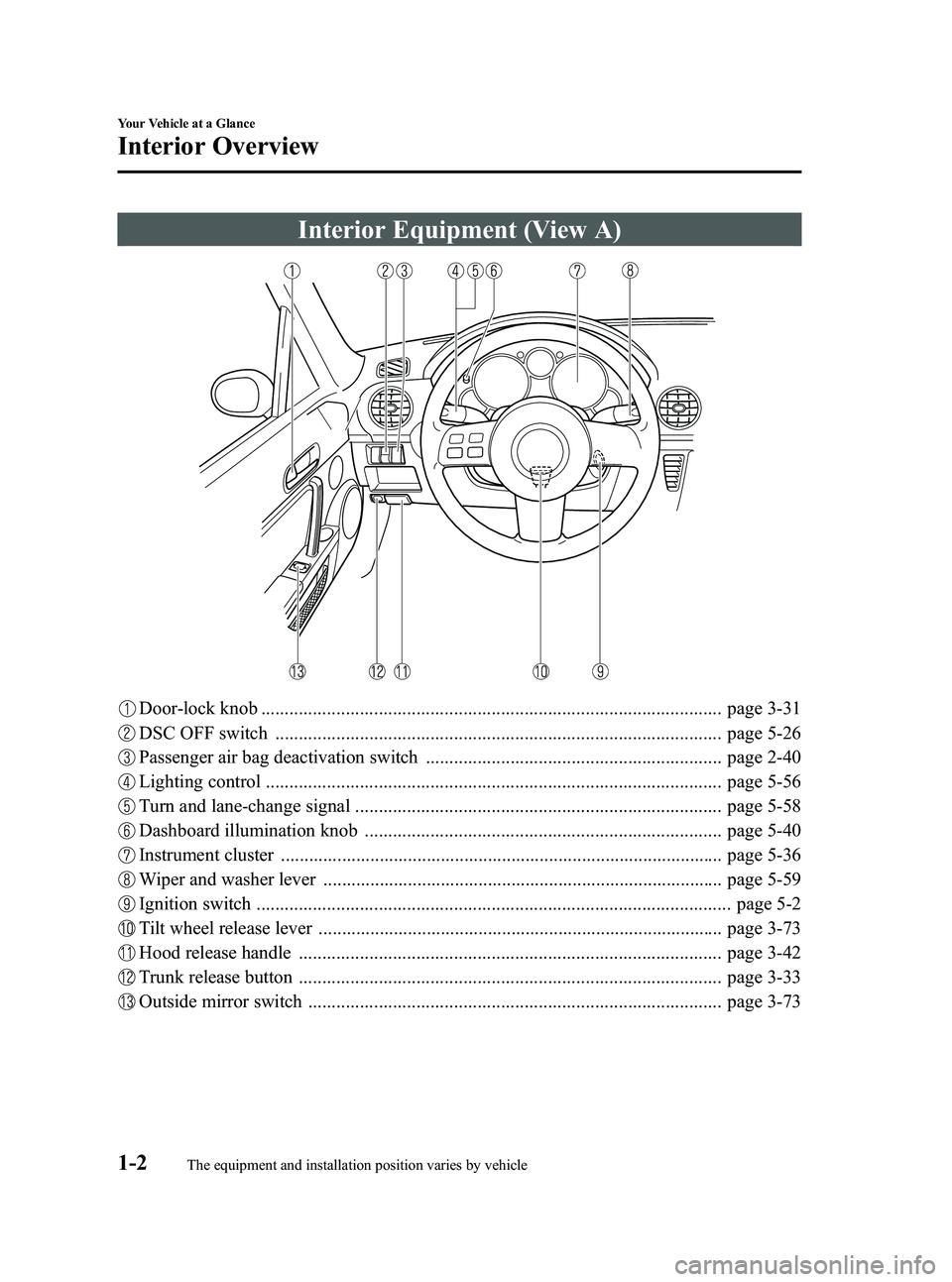
Black plate (8,1)
Interior Equipment (View A)
Door-lock knob .................................................................................................. page 3-31
DSC OFF switch ............................................................................................... page 5-26
Passenger air bag deactivation switch ............................................................... page 2-40
Lighting control ................................................................................................. page 5-56
Turn and lane-change signal .............................................................................. page 5-58
Dashboard illumination knob ............................................................................ page 5-40
Instrument cluster .............................................................................................. page 5-36
Wiper and washer lever ..................................................................................... page 5-59
Ignition switch ..................................................................................................... page 5-2
Tilt wheel release lever ...................................................................................... page 3-73
Hood release handle .......................................................................................... page 3-42
Trunk release button .......................................................................................... page 3-33
Outside mirror switch ........................................................................................ page 3-73
1-2
Your Vehicle at a Glance
The equipment and installation position varies by vehicle
Interior Overview
MX-5_8AV1-EA-09F_Edition5 Page8
Friday, May 7 2010 9:15 AM
Form No.8AV1-EA-09F
Page 75 of 446

Black plate (75,1)
5.(Manual transmission)
Depress the clutch pedal all the way
and shift into neutral.
Keep the clutch pedal depressed while
cranking the engine.
(Automatic transmission)
Put the vehicle in park (P). If you must
restart the engine while the vehicle is
moving, shift into neutral (N).
NOTE
(Manual transmission)
The starter will not operate if the clutch pedal
is not depressed all the way.
(Automatic transmission)
The starter will not operate if the shift lever is
not in P or N.
6. Push the start knob slowly all the way in.
7. Verify that the KEY indicator light(green) illuminates in the instrument
cluster. The KEY warning light (red)
means you cannot continue to start the
engine using the Advanced Keyless
System. You may have to use the
auxiliary key instead (page 3-22).
NOTE
In the following cases, the KEY warning light
(red) illuminates and the engine will not start.
lThe advanced key battery is dead.lThe advanced key is out of operational
range.
lThe advanced key is placed in areas where
it is difficult for the system to detect the
signal (page 3-7).
lA key from another manufacturer similar to
the advanced key is in the operational
range.
8. Turn the ignition switch to the ACC
position while pushing the start knob
in.
Knowing Your Mazda
Advanced Keyless Entry and Start System
3-13
MX-5_8AV1-EA-09F_Edition5 Page75
Friday, May 7 2010 9:15 AM
Form No.8AV1-EA-09F
Page 81 of 446
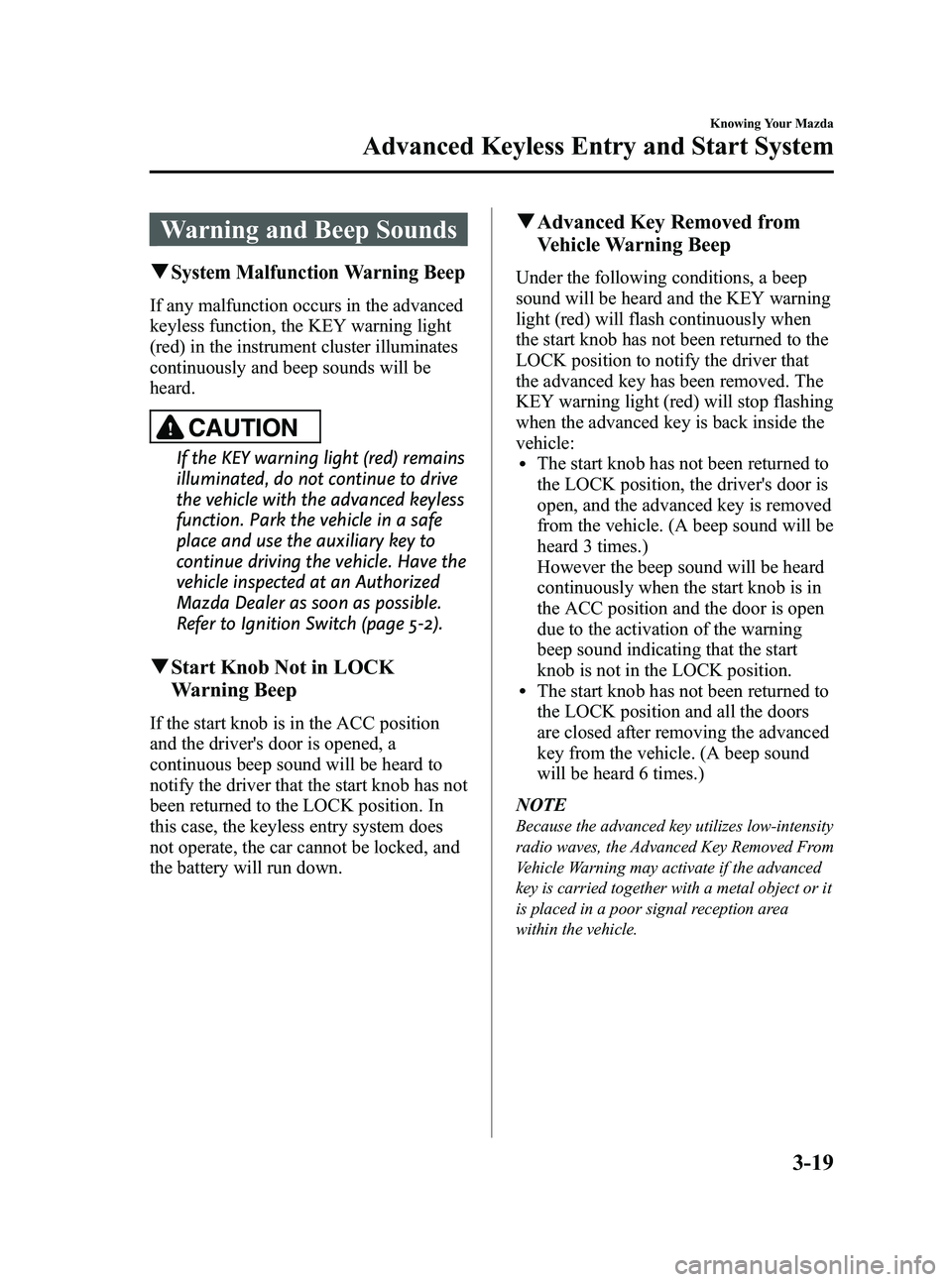
Black plate (81,1)
Warning and Beep Sounds
qSystem Malfunction Warning Beep
If any malfunction occurs in the advanced
keyless function, the KEY warning light
(red) in the instrument cluster illuminates
continuously and beep sounds will be
heard.
CAUTION
If the KEY warning light (red) remains
illuminated, do not continue to drive
the vehicle with the advanced keyless
function. Park the vehicle in a safe
place and use the auxiliary key to
continue driving the vehicle. Have the
vehicle inspected at an Authorized
Mazda Dealer as soon as possible.
Refer to Ignition Switch (page 5-2).
qStart Knob Not in LOCK
Warning Beep
If the start knob is in the ACC position
and the driver's door is opened, a
continuous beep sound will be heard to
notify the driver that the start knob has not
been returned to the LOCK position. In
this case, the keyless entry system does
not operate, the car cannot be locked, and
the battery will run down.
qAdvanced Key Removed from
Vehicle Warning Beep
Under the following conditions, a beep
sound will be heard and the KEY warning
light (red) will flash continuously when
the start knob has not been returned to the
LOCK position to notify the driver that
the advanced key has been removed. The
KEY warning light (red) will stop flashing
when the advanced key is back inside the
vehicle:
lThe start knob has not been returned to
the LOCK position, the driver's door is
open, and the advanced key is removed
from the vehicle. (A beep sound will be
heard 3 times.)
However the beep sound will be heard
continuously when the start knob is in
the ACC position and the door is open
due to the activation of the warning
beep sound indicating that the start
knob is not in the LOCK position.
lThe start knob has not been returned to
the LOCK position and all the doors
are closed after removing the advanced
key from the vehicle. (A beep sound
will be heard 6 times.)
NOTE
Because the advanced key utilizes low-intensity
radio waves, the Advanced Key Removed From
Vehicle Warning may activate if the advanced
key is carried together with a metal object or it
is placed in a poor signal reception area
within the vehicle.
Knowing Your Mazda
Advanced Keyless Entry and Start System
3-19
MX-5_8AV1-EA-09F_Edition5 Page81
Friday, May 7 2010 9:15 AM
Form No.8AV1-EA-09F
Page 82 of 446

Black plate (82,1)
qRequest Switch Inoperable
Warning Beep
If the request switch for a front door is
pressed under the following conditions
while the advanced key is being carried, a
beep will be heard 6 times to indicate that
the front doors cannot be locked.
lA door is open (door ajar included).lThe start knob has not been returned to
the LOCK position.
lThe auxiliary key is inserted into the
ignition switch.
qAdvanced Key Battery Dead
Warning
When the start knob is returned to the
ACC or LOCK position from the ON
position, the KEY indicator light (green)
flashes for approximately 30 seconds
indicating that the remaining battery
power is low. Replace with a new battery
before the advanced key becomes
unusable.
Refer to Advanced Key Maintenance
(page 3-5).
NOTE
The advanced key can be set so that the KEY
indicator light (green) does not flash even if
the battery power is low.
Refer to Setting Change (page 3-21).
qEngine Start Not Permitted Warning
Under the following conditions, the KEY
warning light (red) flashes to inform the
driver that the start knob will not rotate to
the ACC position even if it is pushed in
from the LOCK position.
lThe advanced key battery is dead.lThe advanced key is not within
operational range.
lThe advanced key is placed in areas
where it is difficult for the system to
detect the signal (page 3-7).
lA key from another manufacturer
similar to the advanced key is in the
operational range.
qAdvanced Key Left-in-trunk
Warning Beep
If the advanced key is left in the trunk
compartment with both doors locked and
the trunk lid closed, a beep sound is heard
for about 10 seconds to remind the driver
the advanced key has been left in the
trunk compartment. If this happens, open
the trunk lid by pressing the request
switch and remove the advanced key. An
advanced key removed from the trunk
may not function because its functions
may have been temporarily suspended. To
restore the advanced key function,
perform the applicable procedure (page
3-18).
qAdvanced Key Left-in-vehicle
Warning Beep
If an advanced key is left in the vehicle
cabin and both doors are locked using a
separate advanced key, a beep sound is
heard for about 10 seconds to remind the
driver that the advanced key has been left
in the vehicle cabin. If this happens, the
doors lock but the functions of the
advanced key left in the vehicle cabin
may be temporarily suspended. Perform
the following procedure to restore the
functions of the advanced key (page
3-18).
3-20
Knowing Your Mazda
Advanced Keyless Entry and Start System
MX-5_8AV1-EA-09F_Edition5 Page82
Friday, May 7 2010 9:15 AM
Form No.8AV1-EA-09F
Page 128 of 446

Black plate (128,1)
qOperation
Arming
The system is armed when the ignition
switch is turned from the ON position to
the ACC or LOCK position. The security
indicator light in the instrument cluster
flashes every 2 seconds until the system is
disarmed.
Disarming
The system is disarmed when the ignition
switch is turned to the ON position with
the registered advanced key.
The security indicator light illuminates for
about 3 seconds and goes out.
If the engine does not start with the
correct advanced key, and the security
indicator light keeps illuminating or
flashing, the system may have a
malfunction. Consult an Authorized
Mazda Dealer. NOTE
lThe engine may not start and the security
indicator light may illuminate or flash if the
advanced key is placed in an area where it
is difficult for the system to detect the
signal, such as on the dashboard, or in the
glove box. Move the advanced key to
another place, turn the ignition switch to
the LOCK position, and then restart the
engine.
lSignals from a TV or radio station, or from
a transceiver or a mobile telephone could
interfere with your immobilizer system. If
you are using the proper advanced key and
the engine fails to start, check the security
indicator light. If the indicator light is
flashing, turn the ignition switch to the
ACC or LOCK position and wait for a
while, then restart the engine. If it does not
start after 3 or more tries, contact an
Authorized Mazda Dealer.
lIf the security indicator light flashes
continuously while you are driving, do not
shut off the engine. Go to an Authorized
Mazda Dealer and have it checked. If the
engine is shut off while the indicator light is
flashing, you will not be able to restart it.
lSince the electronic codes are reset when
repairing the immobilizer system, the
advanced key (including auxiliary key) are
needed. Bring all the advanced keys
(including auxiliary keys) to an Authorized
Mazda Dealer.
3-66
Knowing Your Mazda
Security System
MX-5_8AV1-EA-09F_Edition5 Page128
Friday, May 7 2010 9:16 AM
Form No.8AV1-EA-09F
Page 132 of 446

Black plate (132,1)
qOperation
Arming
The system is armed when the ignition
switch is turned from the ON to the ACC
or LOCK position.
The security indicator light in the
instrument cluster flashes every two
seconds until the system is disarmed.
Disarming
The system is disarmed when the ignition
switch is turned to the ON position with
the correct ignition key.
The security indicator light illuminates for
about three seconds and goes out.
If the engine does not start with the
correct ignition key, and the security
indicator light keeps illuminating or
flashing, the system may have a
malfunction. Consult an Authorized
Mazda Dealer. NOTE
lIf the security indicator light illuminates
and stays on or flashes when the ignition
switch is turned to the ON position, the
engine will not start.
lSignals from a TV or radio station, or from
a transceiver or a mobile telephone, could
interfere with your immobilizer system. If
you are using the proper key and your
engine fails to start, check the security
indicator light. If it is flashing, remove the
ignition key and wait 2 seconds or more,
then reinsert it and try starting the engine
again. If it does not start after 3 or more
tries, contact an Authorized Mazda Dealer.
lIf the security indicator light flashes
continuously while you are driving, do not
shut off the engine. Go to an Authorized
Mazda Dealer and have it checked. If you
shut off the engine while the light is
flashing you will not be able to restart it.
lSince the electronic codes are reset when
repairing the immobilizer system, the keys
are needed. Bring all the existing keys to an
Authorized Mazda Dealer.
q
Modification and Add-On
Equipment
Mazda cannot guarantee the immobilizer
system's operation if the system has been
modified or if any add-on equipment has
been installed.
CAUTION
To avoid damage to your vehicle, do
not modify the system or install any
add-on equipment to the immobilizer
system or the vehicle.
3-70
Knowing Your Mazda
Security System
MX-5_8AV1-EA-09F_Edition5 Page132
Friday, May 7 2010 9:16 AM
Form No.8AV1-EA-09F
Page 153 of 446

Black plate (153,1)
5Driving Your Mazda
Explanation of instruments and controls.
Starting and Driving ..................................................................... 5-2Ignition Switch .......................................................................... 5-2
Starting the Engine .................................................................... 5-4
Turning Off the Engine ............................................................. 5-5
Brake System ............................................................................ 5-6
Manual Transmission Operation ............................................. 5-11
Automatic Transmission Controls ........................................... 5-13
Power Steering ........................................................................ 5-21
Cruise Control
í...................................................................... 5-21
Traction Control System (TCS)í........................................... 5-25
Dynamic Stability Control (DSC)í........................................ 5-26
Tire Pressure Monitoring Systemí......................................... 5-29
Instrument Cluster and Indicators ............................................ 5-36 Meters and Gauges .................................................................. 5-36
Warning/Indicator Lights and Beep Sounds ............................ 5-41 Warning/Indicator Lights ........................................................ 5-41
Beep Sounds ........................................................................... 5-54
Switches and Controls ................................................................ 5-56 Lighting Control ..................................................................... 5-56
Turn and Lane-Change Signals ............................................... 5-58
Fog Lights
í............................................................................ 5-58
Windshield Wipers and Washer .............................................. 5-59
Rear Window Defroster ........................................................... 5-60
Horn ........................................................................................ 5-61
Hazard Warning Flasher .......................................................... 5-61
HomeLink Wireless Control System
í.................................... 5-62
5-1íSome models.
MX-5_8AV1-EA-09F_Edition5 Page153
Friday, May 7 2010 9:16 AM
Form No.8AV1-EA-09F
Page 185 of 446
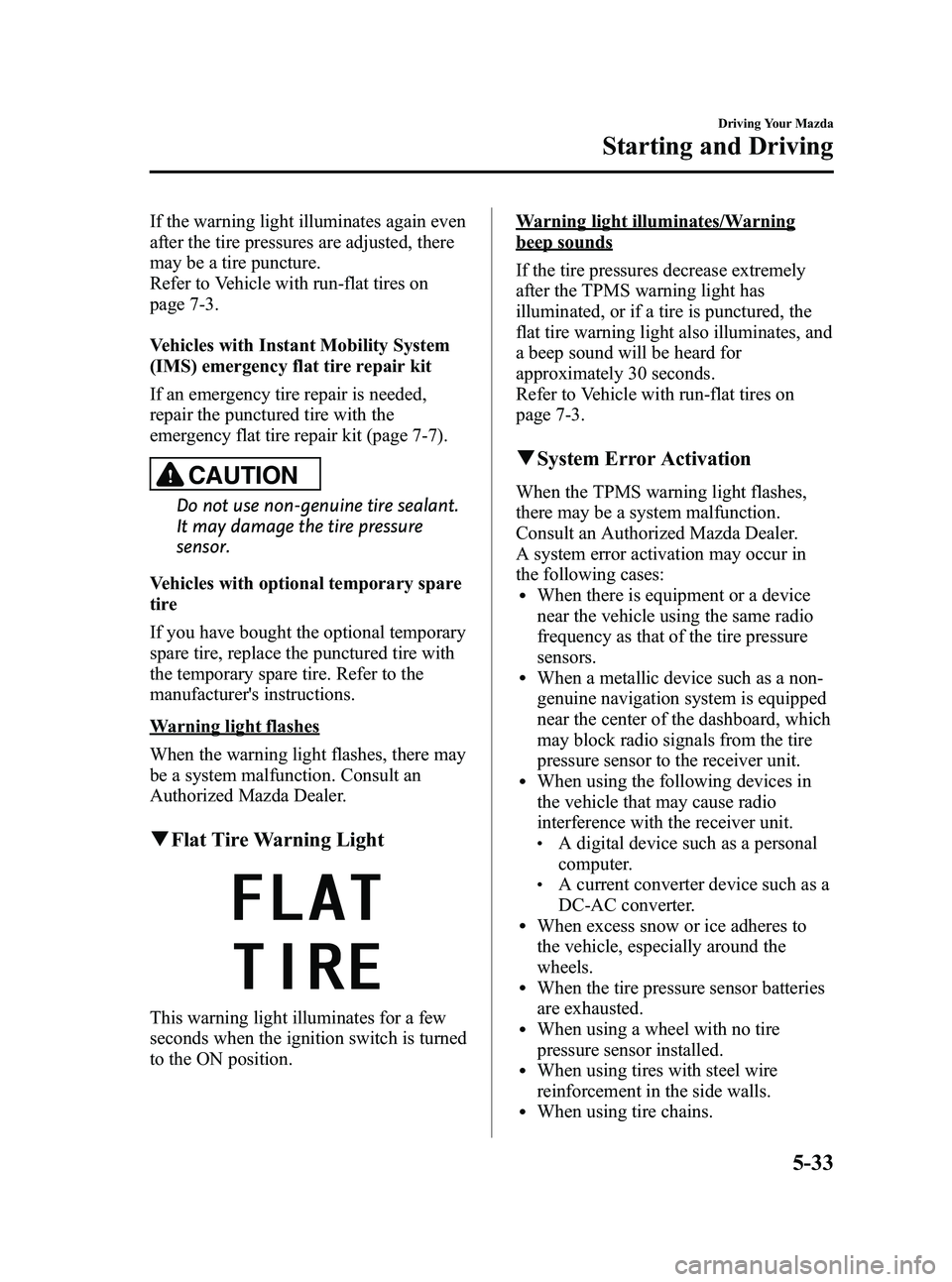
Black plate (185,1)
If the warning light illuminates again even
after the tire pressures are adjusted, there
may be a tire puncture.
Refer to Vehicle with run-flat tires on
page 7-3.
Vehicles with Instant Mobility System
(IMS) emergency flat tire repair kit
If an emergency tire repair is needed,
repair the punctured tire with the
emergency flat tire repair kit (page 7-7).
CAUTION
Do not use non-genuine tire sealant.
It may damage the tire pressure
sensor.
Vehicles with optional temporary spare
tire
If you have bought the optional temporary
spare tire, replace the punctured tire with
the temporary spare tire. Refer to the
manufacturer's instructions.
Warning light flashes
When the warning light flashes, there may
be a system malfunction. Consult an
Authorized Mazda Dealer.
q Flat Tire Warning Light
This warning light illuminates for a few
seconds when the ignition switch is turned
to the ON position.
Warning light illuminates/Warning
beep sounds
If the tire pressures decrease extremely
after the TPMS warning light has
illuminated, or if a tire is punctured, the
flat tire warning light also illuminates, and
a beep sound will be heard for
approximately 30 seconds.
Refer to Vehicle with run-flat tires on
page 7-3.
qSystem Error Activation
When the TPMS warning light flashes,
there may be a system malfunction.
Consult an Authorized Mazda Dealer.
A system error activation may occur in
the following cases:
lWhen there is equipment or a device
near the vehicle using the same radio
frequency as that of the tire pressure
sensors.
lWhen a metallic device such as a non-
genuine navigation system is equipped
near the center of the dashboard, which
may block radio signals from the tire
pressure sensor to the receiver unit.
lWhen using the following devices in
the vehicle that may cause radio
interference with the receiver unit.
lA digital device such as a personal
computer.
lA current converter device such as a
DC-AC converter.
lWhen excess snow or ice adheres to
the vehicle, especially around the
wheels.
lWhen the tire pressure sensor batteries
are exhausted.
lWhen using a wheel with no tire
pressure sensor installed.
lWhen using tires with steel wire
reinforcement in the side walls.
lWhen using tire chains.
Driving Your Mazda
Starting and Driving
5-33
MX-5_8AV1-EA-09F_Edition5 Page185
Friday, May 7 2010 9:16 AM
Form No.8AV1-EA-09F
Page 186 of 446

Black plate (186,1)
qTires and Wheels
CAUTION
When inspecting or adjusting the tire
air pressures, do not apply excessive
force to the stem part of the wheel
unit. The stem part could be
damaged.
Changing tires and wheels
The following procedure allows the
TPMS to recognize a tire pressure sensor's
unique ID signal code whenever tires or
wheels are changed, such as changing to
and from winter tires.
NOTE
Each tire pressure sensor has a unique ID
signal code. The signal code must be
registered with the TPMS before it can work.
The easiest way to do it is to have an
Authorized Mazda Dealer change your tire and
complete ID signal code registration.
When having tires changed at an
Authorized Mazda Dealer
Tire pressure sensor ID signal code
registration is completed when an
Authorized Mazda Dealer changes your
vehicle's tires.
When changing tires yourself
If you or someone else changes tires, you
or someone else can also undertake the
steps for the TPMS to complete the ID
signal code registration.
1. After tires have been changed, turn the
ignition switch to the ON position, then
turn it back to the ACC or LOCK
position.
2. Wait for about 15 minutes. 3. After about 15 minutes, drive the
vehicle at a speed of at least 25 km/h
(16 mph) for 10 minutes and the tire
pressure sensor ID signal code will be
registered automatically.
NOTE
If the vehicle is driven within about 15 minutes
of changing tires, the tire pressure monitoring
system warning light will flash because the
sensor ID signal code would not have been
registered. If this happens, park the vehicle for
about 15 minutes, after which the sensor ID
signal code will register upon driving the
vehicle for 10 minutes.
Replacing tires and wheels
CAUTION
Ø When replacing/repairing the tires
or wheels or both, have the work
done by an Authorized Mazda
Dealer, or the tire pressure sensors
may be damaged.
Ø The wheels equipped on your
Mazda are specially designed for
installation of the tire pressure
sensors. Do not use non-genuine
wheels, otherwise it may not be
possible to install the tire pressure
sensors.
Be sure to have the tire pressure sensors
installed whenever tires or wheels are
replaced.
When having a tire or wheel or both
replaced, the following types of tire
pressure sensor installations are possible.
lThe tire pressure sensor is removed
from the old wheel and installed to the
new one.
lThe same tire pressure sensor is used
with the same wheel. Only the tire is
replaced.
5-34
Driving Your Mazda
Starting and Driving
MX-5_8AV1-EA-09F_Edition5 Page186
Friday, May 7 2010 9:16 AM
Form No.8AV1-EA-09F
Page 194 of 446

Black plate (194,1)
SignalWarning/Indicator Lights Page
Door-Ajar Warning Light 5-47
Automatic Transmission Warning Light5-47
Tire Pressure Monitoring System Warning Light5-48
Flat Tire Warning Light5-50
KEY Warning Light (Red)/KEY Indicator Light (Green)5-50
Security Indicator Light5-52
Headlight High-Beam Indicator Light5-52
Shift Position Indicator Light5-52
TCS/DSC Indicator Light5-53
DSC OFF Indicator Light5-53
Cruise Main Indicator Light (Amber)/Cruise Set Indicator Light (Green) 5-53
Turn Signal/Hazard Warning Indicator Lights5-54
5-42
Driving Your Mazda
Warning/Indicator Lights and Beep Sounds
MX-5_8AV1-EA-09F_Edition5 Page194
Friday, May 7 2010 9:16 AM
Form No.8AV1-EA-09F