lock MAZDA MODEL PROTÉGÉ 2001 (in English) Owner's Guide
[x] Cancel search | Manufacturer: MAZDA, Model Year: 2001, Model line: MODEL PROTÉGÉ, Model: MAZDA MODEL PROTÉGÉ 2001Pages: 290, PDF Size: 5.53 MB
Page 95 of 290
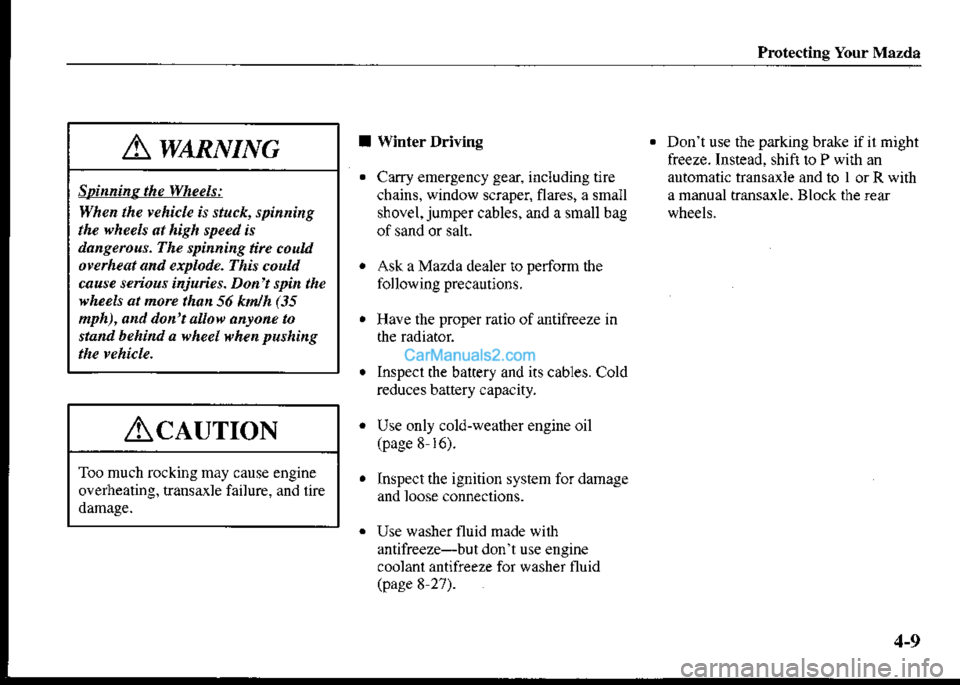
Protecting Your Mazda
Aw,qntaxo
spiatiaglLcMElls:
When the vehicle b stuck, spinni g
the wheels tt high speed h
ddngetuus.The spinning tirc couw
orefieat and explode.This couu
cause seioui injuies. Don't spin the
wheels at nore than 56 kt tlh (35
nph), ond don't allot!' anlone to
sta d behi d a wheel when pushing
I Winter Driving
. Carry emergency gear. including tlre
chains. window scraper. flares, a snall
shovel,jumper cables, and a small bag
. Ask a Mazda dealer !o pedorm the
following precautions.
. Have the proper ratio of dntifreeze in
. Inspecl rhe battery and irs cables. Cold
reduces battery capacity.
. Use only cold-wea$er engine oil
(page 8 16).
. Inspect ihe ignition systen for damage
and loose conneclions.
. Use washerfluid made wiih
antifreeze-but don t use engine
coolanl antifreeze for washer fluid
(page 8 27).
. Donl use the parking brake if il might
freeze. Insiead. shifr to P wirh an
automatic transaxle and to I orR with
a manual iransaxle. Block the rear
AcaurroN
Too much rocking nay cause engine
overheating, transaxle failure, and lire
damage.
4-9
Page 97 of 290
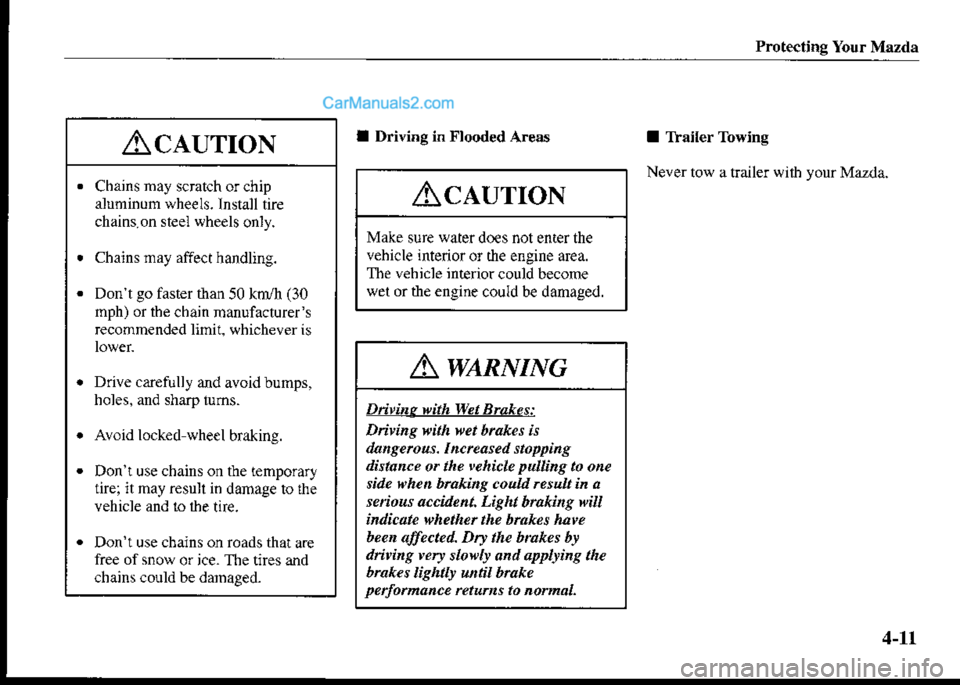
Protecting Your Mazda
AclurroN
Chains may scratch or chip
alurninum wheels. lnstall tire
chains.on steel wheels only.
Chains may affect handling.
Don t go faster than 50 knr,/h (30
mph) or tbe chain manufacturerk
recomm€nded limit. whichever is
Drive carefully and avoid bumps,
holes. and sharp tums.
Avoid locked wheel braking.
Don ! use chains on the temporary
tire; it may result in damage to fte
vehicle and 10 ihe tire.
Don ! use chains on roads tha! are
free ofsnow or ice. The tires and
chains could be darnaged-
I Drivi.s in Flooded A.easI Ttailer Towing
Never tow a trailer with your M.zda.
AclurroN
Make sure water does not enter the
vehicle interior or fte engine area,
The vebicle interior could become
wet or the engine could be damaged.
AWARNING
Dririnp with W.t Brakes:
Diving v'ith wet brukes is
dangerc s. I ncrcased stopping
dittunce or the vehicle pulling to one
side hen braki g could.esultin a
serious accident Light braking will
indicate vhether the brakes haw
been a|Jected Dry the brakes bt
driring rery slovtr ond applring the
brakes ligh r until brake
peiotnance fttu.ns to norn.l.
4-11
Page 102 of 290
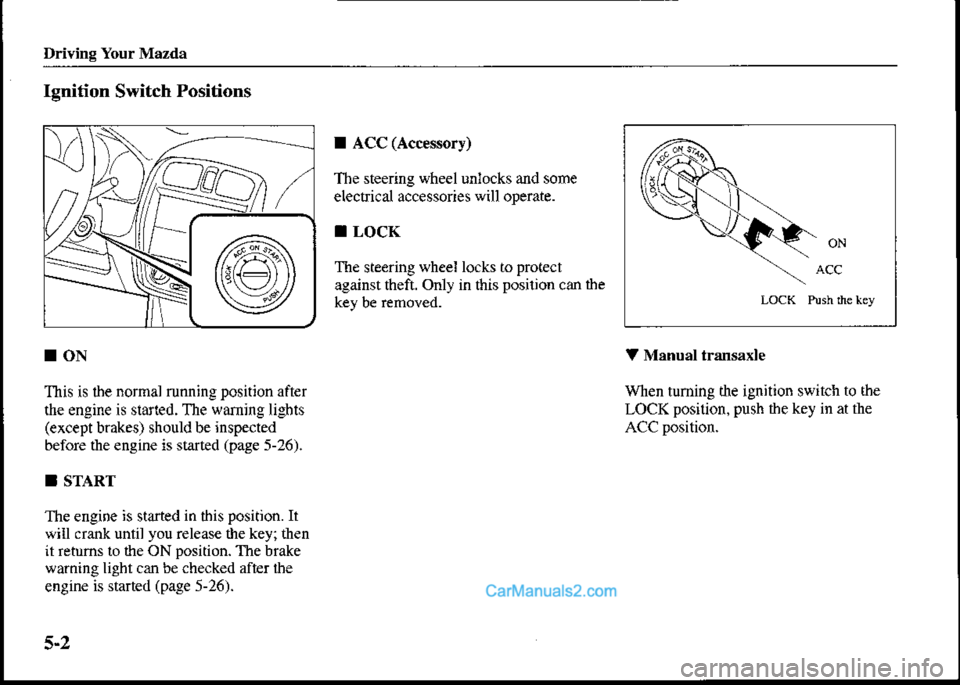
Driving Your Mazda
Ignition Switch Positions
I ACC (Accessory)
The steering wheel unlocks and some
electrical accessories will operate.
I LOCK
The steering wheel locks to pro@ct
against theft. only in this posidon can the
ON
ACC
toN
This is lhe normal runningposition after
rhe engine is statted. The waming lights
(except brakes) should be inspected
before the engine is started (page 5-26).
I START
The engine is started in this position. It
wiil crank until you release the key; then
it retums 1() the ON position. The brake
warning light can be checked aft€r lhe
engine is started (page 5-26).
{.t
V Manual transaxle
Wlen tuming the ignilion switch to the
LOCK position. push the key in at the
ACC position.
Page 103 of 290
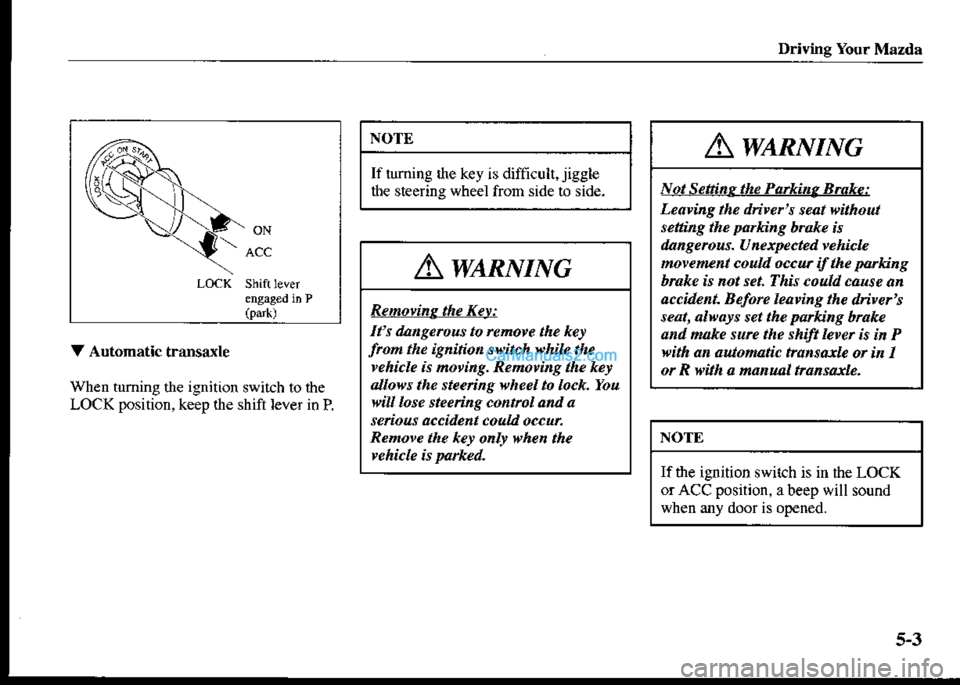
Driving Your Mazda
NOTE
If tuming tfte key is difficult, jiggle
the steering wheel from side to side-
V Automatic transaxle
When tuming the ignition switch to the
LOCK position, keep the shift lever in P
Aw,cnullc
Renoving the Ke!:
It's d4 gerous to remow the ke!
fiom the lgnitiott switch tthile the
vehicle is moting. Remoi gtheker
allows the steenng wheel to lock. vou
reill lose skenng contnl and a
seious acctuIent coud oceui
Redove the ker only when theNOTE
If the ignition switch is in ille LOCK
orACC position. abeep will sound
when any door is opened.
Aw,cm,{tuc
Not SexinLthe Parking Bmke:
Leaving the .livet's seat withou1
setting the pa*ing brcke is
dange rcus. U nexpe cted w hicle
noyenent coua occu.t'ifthe pa*ins
bmke is not set.This eouuca se a,t
ac.ident. Beforc tearins the driver's
seat, alvors set the parking brake
and nuke surc the sNft lerer is in P
)ith an aulonmti. tra saieolinI
or R with a manual transaio.
Page 106 of 290

Driving Your Mszda
Automatic Transaxle
I Automatic Tla saxle Controls
Shift lererTo prevenr unsafe shifting
Pa -- -tr)
^ -
.lll o*".,*,riih v fl^ Forsele!rmBerherathre-
N o VI \Peed or rns
eed rr .dle
:: irOverdrive (O/D) OFI indicato.This lieht codes on *hen lhe overdnve
1O
Shift pattern indicatorShows shift leler positjon
+o
tl
Indicates that you must depress the bnke pedal and. hold in the lo.k rlease
button to shift (The ignilion swiich nustbe in tne ACC orON position.)
The shiftlevercan be sbifted fteely into any position
indicated by the 1l arow.
Indicates irrat you musthold in the lock-release burcn to shift.
0/D
OFF
ooo
5.6
Page 107 of 290

Driving Your Mazda
I Transexle Rang€s
The shifl lever mustbe in P or Nro
V P (Park)
P locks the aansaxie and prevenrs rhefiont wheels from roiaring.
V N (Neutral)
In N, the wheels and transaxle are not
locked. The vehicle will roll freely evenon the slightest incline unless the parking
brake or brakes are on.
V R (Reverse)
In posiiion R, the vehicle moves only
backward. You mustbe at a complere
stop before shifting from R, excepr asexplained under Rocking rhe Vehicle(page 4-8).
AcaurroN
shifting into P orR while ftevehicle is moving can damage your
Shifiing into a driving gear orreverse wh€n the engine is running
faster than idle can damage rhe
Awtnwwc
HoUing the Vehicle with P:
Setting the shift lewr to the Pposition without using the pa*ing
brake to hoA the vehicle is
dansenut. If P faik to how, the
whicle couA move and ca teanaccdent. To hou the vehick, set the
shift lever to P AND set the parkins
AWARNING
Shiftine.from N ot P:
It danselou' to shilt ton N ot Pinto a driring eear when the engine
is runni g faster than Ule. If this isdone, the vehi.le couu move
s dde l!, causing an accident or
seioLt inju.r. If the e gi eisrunning faster than ink, don't shilt
frcmN orP i toadriyitggear,
Page 110 of 290
![MAZDA MODEL PROTÉGÉ 2001 (in English) Owners Guide Driving Your Mazda
To turn it on, push lhe button again.
Shift pattems rvith overdrive:
D : I st. 2nd, 3.d, 4th
2-2I],d
l-lsi
I Shift-Irck Syst€n
For your safety. the automatic transaxle
has a shift MAZDA MODEL PROTÉGÉ 2001 (in English) Owners Guide Driving Your Mazda
To turn it on, push lhe button again.
Shift pattems rvith overdrive:
D : I st. 2nd, 3.d, 4th
2-2I],d
l-lsi
I Shift-Irck Syst€n
For your safety. the automatic transaxle
has a shift](/img/28/15604/w960_15604-109.png)
Driving Your Mazda
To turn it on, push lhe button again.
Shift pattems rvith overdrive:
D : I st. 2nd, 3.d, 4th
2-2I],d
l-lsi
I Shift-Irck Syst€n
For your safety. the automatic transaxle
has a shift-lock, which preYents
shlfting out of P unless the brake pedal
is depr€ssed.
To shif! from Pi
l. Depress and hold the bral(e pedal.
2. Start fte engine.
3- Push and hold the lock-release button.
4. Move the shifl lever.
When the ignition switch is in the
LOCK position, the transaxle
cannot be shifted from P.
To be sure the vehicle is in park.
the ignition key cannot be
r€moved unless the shift lever is
in P,
5-10
Page 113 of 290
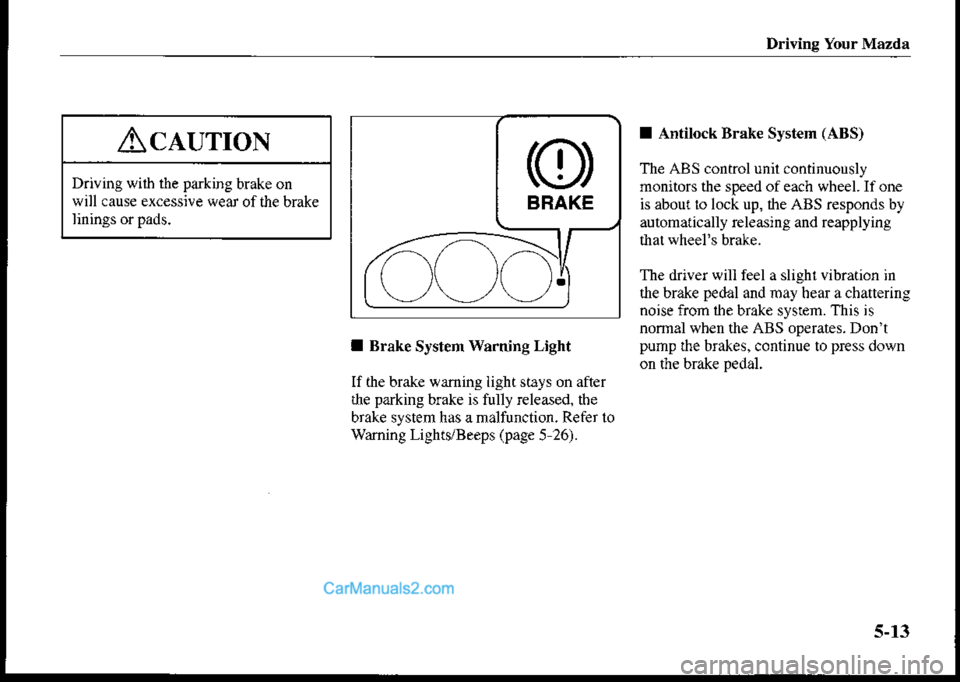
Drivins Your Mazda
AclurroN
Driving wiih the pa*ing brake on
will cause excessive lvear of the brake
linings or pads.
(o)
BRAKE
^.-)^1,
\__/\,/\__/.
I Brake System Warning Light
If fte brake waming iighi sLays on after
the parking brake is fully released. $e
brake system has amalfunction. Refer to
w:ming LightYBeeps (page 5 26).
I Antilock Brake Syst€n (ABS)
The ABS control unil continuously
nonitors the speed of each wheel. If one
is about lo lock up, r}le ABS responds by
automatically releasing and reapplying
The driver will feel a slight vibraiion in
the brake pe&al and may bear a chattering
noise from ihe brake system. This is
normal when the ABS operates. Don't
pump fte brakes, continue to press down
on the brake pedal.
5-r3
Page 122 of 290
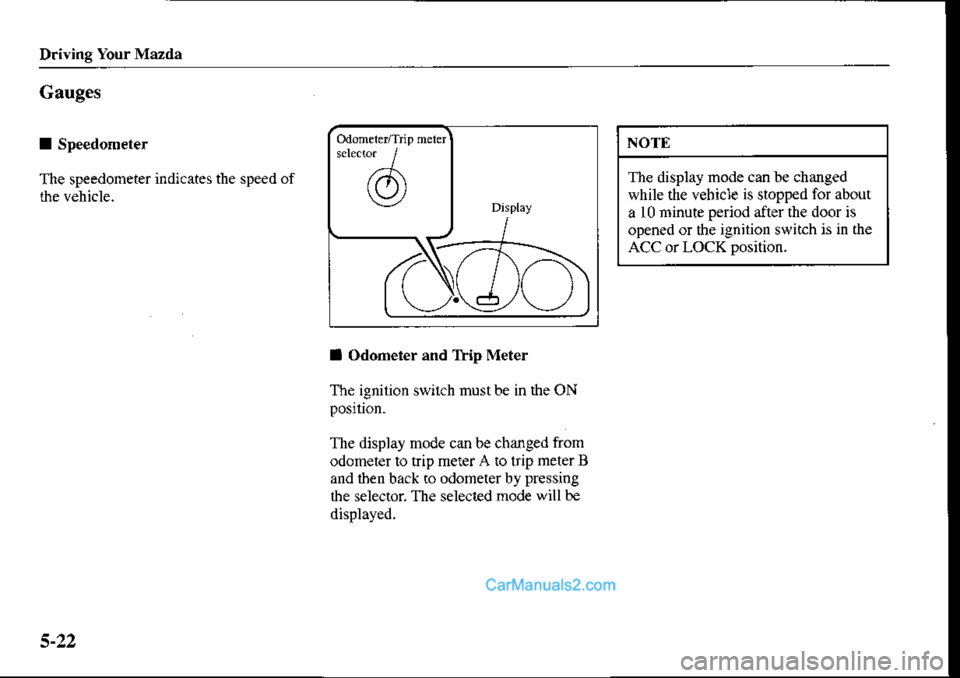
Driving Your Maz da
Gauges
I Speedometer
The speedometer indicates the speed of
lhe vehicle.
I Odometer and Thip Meter
The ignilion swilch must be in the ON
The display node can be changed from
odometer to trip meter A to trip meter B
and ihen back to odometerby pressing
lhe selector. The selec&d mode will be
displayed.
ro)\Y/
NOTE
The display mode can be changed
while the vehicle is stopp€d for about
a l0 minute period after the door is
opened or the ignition switch is in the
ACC or LOCK position.
Page 127 of 290

Driving Your Mazda
A wanlvnuc
ABS Warn;ng Light and Bruke
Waming Light on at the Same Time:
Dtiving when the bmke ststen
vaning light and ABS waning light
are on at the tante time h dange.ous.
When both lighs are o , the nar
vheels cottld lock nore quicklr in an
emerSen.r stop than nder nornul
Don'td ye with both liqhts on, and
.o tact an Authoized Mazde Dealer
to htve the brukes inspected as soon
Electronic brake forc€ distribution
sysrcm warnmg
Iftbe electronic brake force distribution
control unit determines that some
components ar€ operating incorreciiy, the
control unit may tum tbe brake system
waming light on.
In this case, the ABS warning light
comes on at the same time. (page 5 30)
I S€at Belt Waming Ligh,
Beep
If the driver seat belt is not fastened
when the ignition switch is ium€d to the
ONposition, a beep will sound for about
6 seconds and the seat belt warning light
will remain on until the belt is fastened.
If the system does not operate conectly,
consult an Authorized Mazda Dealer
Aw,cmuvc
Bratu Waming Light:
Diring vith the brake srstehl
varni g liehr on is dangerous. It
in.licates that Jour btukes ma! not
wo* ttaA ot that thet coua
tonpletel! fail at onr 6ne. I this
nght rcmains on, have the brukes
inspe.led innediatelr. Don't dite
with this light on, and contact an
Authorized Mazda Dealer to hate the
bmkes inspectedas soon as possible.
5-27