lock MAZDA MODEL PROTÉGÉ 2001 (in English) Service Manual
[x] Cancel search | Manufacturer: MAZDA, Model Year: 2001, Model line: MODEL PROTÉGÉ, Model: MAZDA MODEL PROTÉGÉ 2001Pages: 290, PDF Size: 5.53 MB
Page 130 of 290
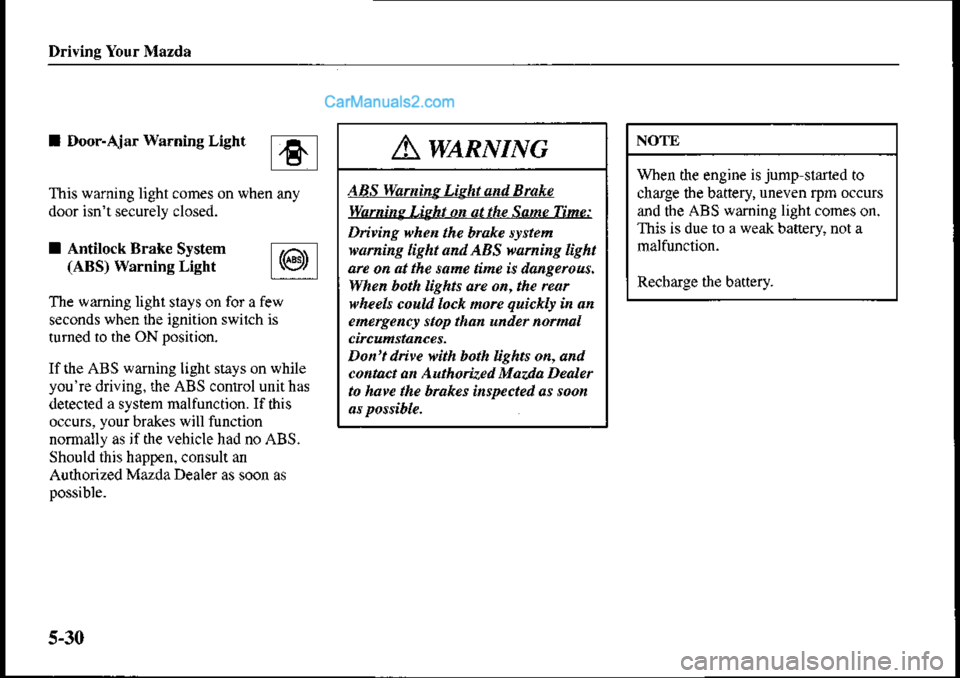
Driving Your Mazda
I Door-Aiar warnine Lieht a- I4+
This warning light comes on when any
door isn't securely closed.
I Antilock Brak€ Svstem f^ l
I ABsr warning iight L(q9/
The waming lighl slays on for a few
seconds when lhe ignition swilch is
turned io the ON position.
If the ABS warning light stays on while
you're driving. lhe ABS control unithas
detected a system malfunction. If this
occurs, your brakes will function
normally as jfthe vehicle had no ABS.
Should this happen. consult an
Authorized Mazda Dealer as soon as
Possible.
NOTE
When the engine isjump slarled to
charge the battery, uneven rpm occurs
and the ABS waming lighl comes on.
This is due to a weak battery, not a
malfunction.
Recharge the barcry.
Awnnumc
ABS Warning Light and Bnke
Waning Light on at the Sane Tine:
Driring when the bruke tltten
wanins lisht and ABS u'amins lisht
ale on at the same time is dangerous.
When both lights are on, the rear
wheels couu bck nore quicktr in tn
emerge t! stop than under nornul
Don't dnve with both Aghb on, and
contact an Authoized Mazla Dealer
to hare the braket inspected as soon
5-30
Page 131 of 290

Dri!ing Your Mazda
A wanlsnrc
S e lf-S en icing the S uarkacala!
ResttuintSrstem:
Seryaenicittg o. tatnpe.i g ||ith the
tupplemental restraint slstem is
da geftus.The ab bags could
accinentaltr acnvatu or becone
disabled. This could couse vious
Wunes. Nerer tanper with the
supplemental restraint srstem and
alwars have an Authoized Ma.la
Dealet peiom alt senicins and
I Supplemental Restraint
System Warning Light
I Ignition Key Reminder
If the ignition swnch is in the LOCK or
ACC position, a beep wiU sound when
I Lights-On Reminder
Iflights are on and the key is remov€d
from the ignition switch, a beep will
sound when any door is opened.
Iflhe supplementat restraint system is
OK, the warning light comes on when the
ignition switch is turned to the ON
position or after the engine is cranked.
Afler about 6 seconds it go€s out.
A system malfunction is indicated when
lbis light constantly flashes. stays on or
doesn'lcome on at ail.lfone of these
occur. consult an Authorized Mazda
Dealer as soon as possible. The slstem
may not work ln an accident.
5-31
Page 136 of 290

Driving Your Mazda
I Windshield Wasber
The ignition switch musibe in the ON
Pull the levertoward you and hold itto
spray washer fluid.In rhe OFFor INT
position, the wipers will be actrvated
untilthe lever is released.
Ifthe washer doesn 1 work. inspect ihe
fluid level (page 8-27).Ififs OK. consult
an Authorized Mazda Dealer
NOTE
Because heavy ice and snow can jam
the wiperblades, the wiper motor is
protected by a circuit breaker. This
mechanism will automalically stop
operadon offie blades, but only for
If this happens, turn off the wiper
switch and park off the right-of'way.
After 5 mlnules, tum on lhe switch
and the blades should op€rate
normally. If lhey don't, consult an
Authorized Mazda Dealer as soon as
possible.
A wamrnrc
Froze Washer FtuA:
asinc windshied washer fluin in
freezing temperuturcs is da gemuL
1:he vashetluid couu frceze on the
windshieA and block your vision.
You coud hore on accident. Don't
use the flashet *'ithoutfrrst waming
5-36
Page 138 of 290

Driving Your Mazda
Lighter
To operate the lighter. press it in and
release it. Wlen ready for use, it
automatically pops out.
If the engine is off.lhe ignition swilch
must be in lhe ACC or ON position fbr
the lighter to operate.
To remove, op€n and push down on the
lock spring.
Ac,tuuoN
Donl use ashtrays for trash. You
might start a fire.
Acaurron
Don't hold the lighr,e! in because it
Donl use the lighFr socket for
plug-in accessories such as shavers
and cofiee pots. They may danage
it or cause eleclrical failure. Use
only a genuine Maz da ligbter
If ihe lighter doesr pop out
within 30 seconds. remove it lo
prevent oYerlreatmg.
5-38
Page 139 of 290
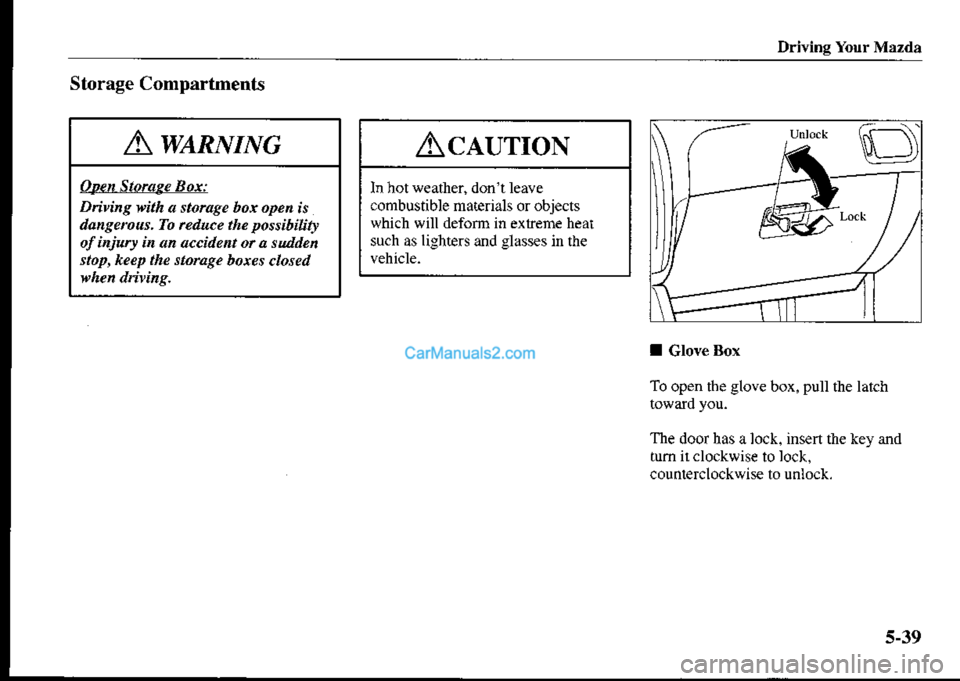
Driving Your Mazda
A wamrnrc
Open Storaee Box:
Diving with a storage box open is
dangerous. To rcduce the possibiury
of injury in an accident or a sudden
stop, keep the storagc boxes closed
AclurroN
In hot weather, don't leave
combustible ma|erials or objects
which witl deforn in exlreme heat
such as lighters and glasses in the
Storage Compartments
I Glove Box
To open the glove box. pull the latch
The door has a lock. insert the key and
tum ir clockwise to lock.
counterclockwise to unlock,
5-39
Page 146 of 290
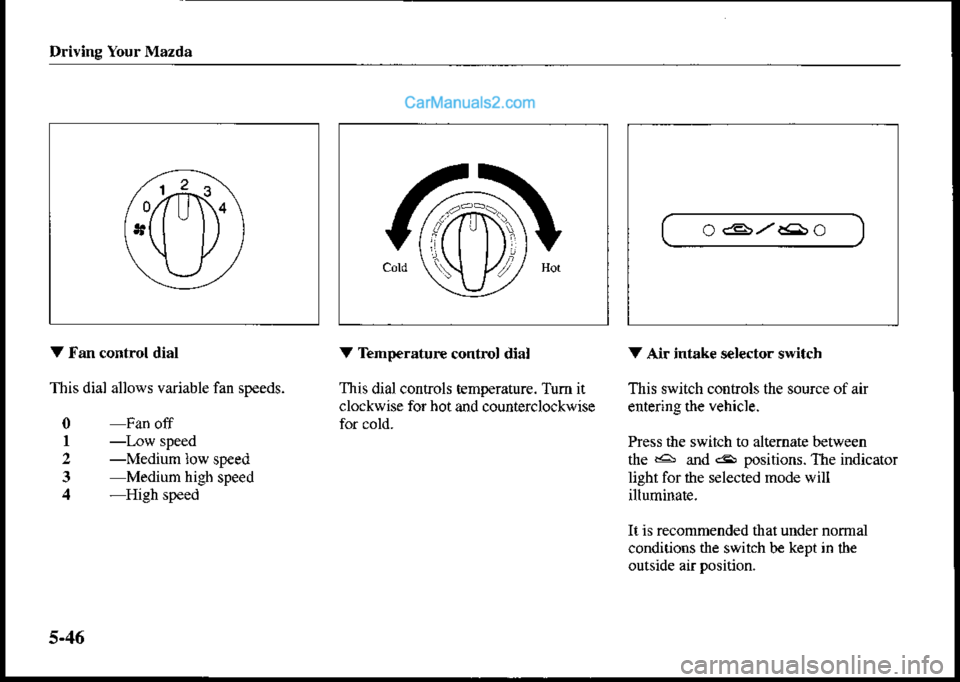
Driving Your Mazda
/6f
cord r7i Hd
v___/
O€,,z.GO
V tran control dial
This dial allows variable fan speeds.
0 Fan off
I -Low speed
2 -Medium low speed
3 Mediurn high speed,l -High speed
V Tempe.aturc control dial
This dial controls temperature. Tum it
clockwise for hot and counterclockwise
V Air intake sel€cto. switch
This switch controls the source of air
ente ngthe vehicle.
Press the switch to alternate between
fte ra and 6 positions. The indicator
light for the selected mode will
illuminate.
It is recommended that under normal
conditions the switch b€ kept in lhe
5-46
Page 160 of 290
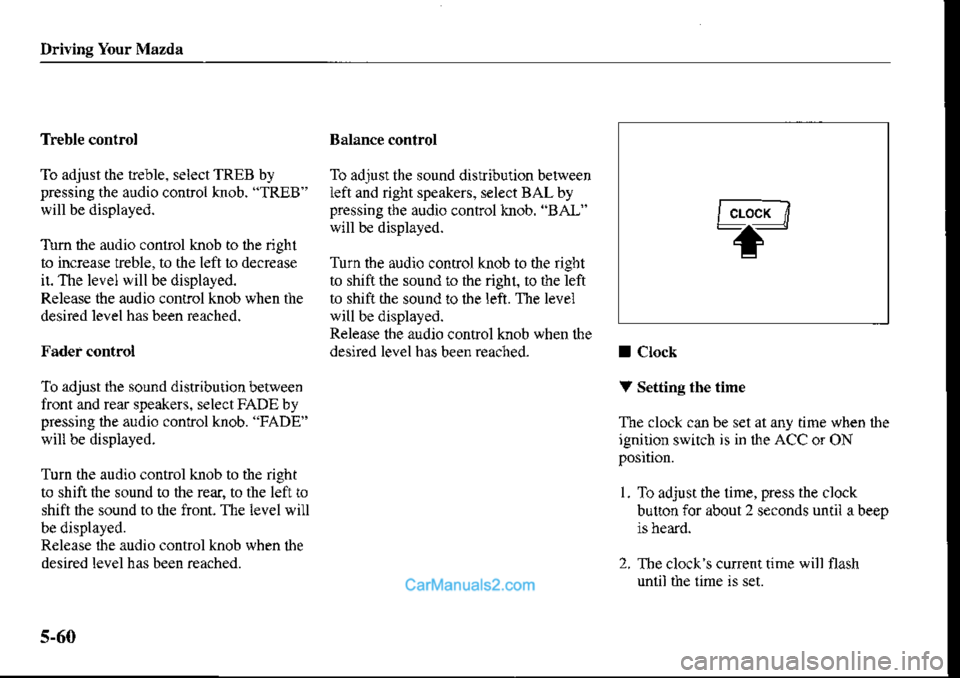
Ddving Your Mazda
Tr€ble conlrol
To adjust the treble. select TREB by
pressing the audio controi knob. "TREB '
will be displayed.
Tum the audio contol knob io ihe right
to increase rreble, to the left lo decrease
it. The level will be displayed.
Release the audio control knob when the
desired level has been reached.
Fader control
To adjust the sound distribution between
fiont and rear speakers. select FADE by
pressing ihe audio control knob. "FADE'
will be dispiayed.
Turn the audio control knob to the right
to shift the sound to the rear, to the left ro
shift $e sound to the front. The level will
be displayed.
Rel€ase the audio control knob when lhe
desired level has been reached.
Balance control
To adjusr the sound dislribuiion belween
left and right speakers, select BALby
pressing the audio control knob. 'BAL"
will be displayed.
Turn tbe audio conrol knob to the rigbt
to shift the sound to the righl, to the left
to shift the sound !o lhe left. The level
will be displayed.
Release the audio control knob when lhe
desired level has been reached-I Clock
V Setting the time
The clock cln be set at any time when lhe
ignition switch is in lhe ACC or ON
I . To adjusr the lime, press the clock
butlon for about 2 seconds until abeep
2. Tbe clock s cunenitime will flash
unlil the time is set.
5-60
tc."*-l
-+-
Page 161 of 290
![MAZDA MODEL PROTÉGÉ 2001 (in English) Service Manual Driving Your Mazda
f---]-
/" ** l
i t-
/*orto."frl
3. To advance the hours, press ihe hour
sel button ( H ) to advance the
mjnules, press the minute setbutton( M ) while the time is flashing.
4. Press MAZDA MODEL PROTÉGÉ 2001 (in English) Service Manual Driving Your Mazda
f---]-
/" ** l
i t-
/*orto."frl
3. To advance the hours, press ihe hour
sel button ( H ) to advance the
mjnules, press the minute setbutton( M ) while the time is flashing.
4. Press](/img/28/15604/w960_15604-160.png)
Driving Your Mazda
f---]-
/" ** l
i t-
/*orto."frl
3. To advance the hours, press ihe hour
sel button ( H ) to advance the
mjnules, press the minute setbutton( M ) while the time is flashing.
4. Press the clock button again to start
NOTE
lf the power supply to the unit is
intrerrupred (if the fuse blows or fte
vehicle's battery is disconn€cted), the
clock will need 1() be reset.
l_--'---------a-::---| '{.J H I I '{H(a I
lnItl
\,, \,2
f-J.-=frn- T---.El!-frI
NOTE
If the time is not adjusted while the
clock's current time is flashing (if
neilber the H nor M is pressed). and
th€ clockbutton ispressed a second
time, the minut€s will be set to 00. If
fte clock s current time selting is
within the lauer pan of dle hour (from
30 to 59 min). tbe hour se$ing will
automatically advance one hour.
V Changing the display mode
The disptay on the unit can be changed
by pressing the clock bution. This
altemates the dhplay between tirne and
audio. When the clock mode has been
s€lechd, the time will be displayed.
fc.o"*-i
-+-
NOTE
Ifaudio operarion is selected while
tle time mode is on, the selected
audio mode will be displayed for ten
seconds, then the display will revert
5-61
Page 193 of 290

ln Cas€ ofan Emergency
ffiffi
AcluuoN
Always replace a fuse with one of the
same rating. Otherwise you may
damage the electric system.
.{. lnspect it and replace ifit blown.
5. Push in anew fuse of the same rating,
and make sure it fits tightly. If it
doesn't, have an Authorized Mazda
Dealer insiall it.
If you have no spare fuses, borrow one of
the same rating from a circuit not
essential to vehicle operation. such as the
RADIO c;cuit.
If the headlights or other electrical
componenls don work and lhe iuses in
the cabin are OK. inspect rhe fuse block
under the hood.Ifafuse is blown, il must
be replaced. Follow th€se steps:
1. Tum off the ignition switch and all
2. To remove the fuse btock cover,
unhook it a:rd lift up on tbe side with
dle tab.
6-7
Page 194 of 290

ID Case of an Emergency
€
W
3. Ifa fuse is blown, replace it with a
new one of the srune rating.
When replacing the 100A fuse:
l. Turn off the ignilion switch.
2. Renove the negative baatery terminal.
3. Remove nuts A and B.
zl. Lift fte fuse block and remove the C
bolts-
5. Replace the fuse with a new one of the
same mting.
6. Install in the reverse order of removal.
6.8