MAZDA MODEL RX 8 2009 Owners Manual (in English)
Manufacturer: MAZDA, Model Year: 2009, Model line: MODEL RX 8, Model: MAZDA MODEL RX 8 2009Pages: 430, PDF Size: 4.9 MB
Page 101 of 430

Black plate (101,1)
Power Windows
The ignition switch must be in the ON
position for the power windows to
operate.
WARNING
Make sure the opening is clear before
closing a window:Closing power windows are
dangerous. A person's hands, head,
or even neck could be caught by the
window and result in serious injury
or even death.
This warning applies especially to
children.
Always lock the power window with the
power window lock switch on the
driver's side while children are in the
vehicle, and never allow children to
play with power window switches: Leaving the power window switches
unlocked while children are in the
vehicle is dangerous. Power window
switches that are not locked with the
power window lock switch would
allow children to operate power
windows unintentionally which could
result in serious injury if a child's
hands, head or neck becomes caught
by the window.
qOperating the Power Windows
NOTElThe passenger power window can be
operated with the door switch when the
power window lock switch on the driver's
door is in the unlocked position (page
3-38).
lThe passenger power window can also be
operated by the power window master
control switches on the driver's door.
Driver's window
Owner master control switch
Passenger's
window
lThe following functions can be performed
for the power windows using the power
window master control switches on the
driver's door or passenger's door switch.
lManual opening/closinglAuto-opening/closinglTwo-step down function
Knowing Your Mazda
Doors and Locks
3-35
RX-8_8Z09-EA-08C_Edition3 Page101
Thursday, July 3 2008 2:23 PM
Form No.8Z09-EA-08C
Page 102 of 430

Black plate (102,1)
Manual opening/closing
To open a power window to the desired
position, lightly hold down the switch.
To close the power window to the desired
position, lightly pull up the switch.
Driver's windowClose
Open
Passenger's
window
Owner master control switches
OpenClose
Passenger switch
Auto-opening/closing
To fully open a power window
automatically, press the switch completely
down.
To fully close the power window
automatically, pull the switch completely
up.
To stop the power window partway, pull
or press the switch in the opposite
direction and then release it. NOTE
(POWER WINDOW RESET PROCEDURE)
If the battery was disconnected during vehicle
maintenance, or for other reasons such as a
switch continues to be operated after the
window is fully open/close, the power windows
will not fully open and close automatically.
Resetting of the automatic function can be
performed using the driver's master control
switch or the passenger door switch.
The power window auto function reset
procedure can be done on one or both door
switches. The power window auto function will
only resume on the side that has been reset.
1. Turn the ignition switch to the ON position.
2. Make sure that the power window lock
switch located on the driver's door is not
depressed.
3. Press the switch and fully open the power window.
4. Pull up the switch to fully close the power window and continue holding the switch for
about 2 seconds after the window fully
closed.
5. Repeat Steps 3-4 for the passenger power window.
6. Make sure that the power windows operate correctly using the door switches.
Two-step down function
With the power window completely
closed, press the switch lightly and it will
open and stop about 3 cm (1 in) from the
top.
If you continue to press and hold the
switch, the window will resume opening
all the way.
3-36
Knowing Your Mazda
Doors and Locks
RX-8_8Z09-EA-08C_Edition3 Page102
Thursday, July 3 2008 2:23 PM
Form No.8Z09-EA-08C
Page 103 of 430

Black plate (103,1)
NOTE
Pressing the power window switch once when
the window is fully closed will only open it
about 3 cm (1 in) to allow convenient
ventilation of the cabin.
Canceling the two-step down function
To cancel the two-step down function for
the power windows, carry out the
following procedure using the master
control switches.
1. Turn the ignition switch to the ONposition and complete the following
procedure within 5 seconds:
Press the power window switch 2 times
firmly, then pull it 2 times firmly.
Driver's window Passenger's
window
Owner master control switches
2. Turn the ignition switch to the LOCK
position.
3. With the ignition switch in the LOCK position, and within 40 seconds, turn
the ignition switch to the ON position
and complete the following procedure
within 5 seconds:
Press the power window switch 2 times
firmly, then pull 2 times firmly. NOTE
lThe two-step down function cannot be
canceled if the procedure is not completed
within the specified times, or the procedure
is changed along the way. To redo the
procedure, first turn the ignition switch to
the LOCK position and proceed from the
beginning.
lIf you are unable to cancel the function
despite carrying out the cancellation
procedure, consult an Authorized Mazda
Dealer.
Restoring the two-step down function
With the two-step down function in the
canceled state, repeat the previous
procedure for canceling the function on
each door switch and it will be restored.
NOTE
If you are unable to restore the function despite
doing the restore procedure, consult an
Authorized Mazda Dealer.
Jam-safe window
If a person's hands, head or an object
blocks the window during the manual
closing operation or the auto-closing
operation, the window will stop and open
halfway.
WARNING
Make sure nothing blocks the window
just before it reaches the fully closed
position or while fully holding up the
power window switch:
Blocking the power window just
before it reaches the fully closed
position or while fully holding up the
power window switch is dangerous.
In this case, the jam-safe function
cannot prevent the window from
stopping. If fingers are caught,
serious injuries could occur.
Knowing Your Mazda
Doors and Locks
3-37
RX-8_8Z09-EA-08C_Edition3 Page103
Thursday, July 3 2008 2:23 PM
Form No.8Z09-EA-08C
Page 104 of 430

Black plate (104,1)
NOTElDepending on driving conditions, a closing
power window could stop and start opening
when the window feels a shock that is
similar to something blocking it.
In the event the jam-safe function activates
and the power window cannot be closed
automatically, pull and hold the switch fully
and the window will close.
lThe jam-safe window function does not
operate until the system is re-initialized.
Engine-off power window operation
The power window can be operated for
about 40 seconds after the ignition switch
is turned from the ON position to the
ACC or LOCK position with all doors
closed. If any door is opened, the power
window will be inoperable.
NOTE
lFor engine-off operation of the power
window, the switch must be held up firmly
throughout window closure because the
auto-closing function will be inoperable.
lThe two-step down function is inoperable
during engine-off operation.
qPower Window Lock Switch
With the lock switch in the unlocked
position, all power windows on each door
can be operated.
With the lock switch in the locked
position, only the driver's side power
window can be operated.
Locked position
Unlocked position
WARNING
Unless a passenger needs to operate a
power window, keep the power window
lock switch in the locked position: Unintentional power window
operation is dangerous. A person's
hands, head, or neck could be caught
by the window and result in serious
injury.
qOpening/Closing the Power
Windows from Outside
Both power windows can be opened or
closed from outside the vehicle after the
doors are closed.
The power windows may be operated
when the power window lock switch on
the driver's door is in the lock or unlocked
position.
3-38
Knowing Your Mazda
Doors and Locks
RX-8_8Z09-EA-08C_Edition3 Page104
Thursday, July 3 2008 2:23 PM
Form No.8Z09-EA-08C
Page 105 of 430

Black plate (105,1)
WARNING
Make sure the opening is clear before
closing a window:Closing power windows are
dangerous. A person's hands, head,
or even neck could be caught by the
window and result in serious injury
or even death.
This warning applies especially to
children.
NOTE
lThe power windows cannot be opened or
closed from outside the vehicle under the
following condition:
lA door is opened.lThe key is inserted into the ignition
switch.
l(With advanced key)
The start knob is in any position except
LOCK.
lThe power windows may not close
completely. Make sure all the windows are
closed.
If the power windows cannot be closed
completely, operate each power window
switch from inside the vehicle. After closing
the windows from outside the vehicle, verify
that they are completely closed.
Opening
Because nobody likes getting into a very
hot car, Mazda has introduced a way to
open the both windows as you approach
the vehicle to get the air moving before
you get in.
WARNING
Use the auto-window function only
when you can see the vehicle and it is
in a secure area: Do not let children play with your
keys. If they open the window
without your knowing, the open
windows are an even bigger
invitation to a thief than leaving the
doors unlocked.
The windows can be opened for
ventilating the cabin before getting in the
vehicle.
With unlock button (Keyless entry
system)
Press the unlock button on the transmitter
once, then press again within 1.5 seconds
and hold.
After the doors are unlocked, both
windows open while the unlock button is
pressed.
To stop the windows while opening,
release the button.
If the operation is performed from the
beginning again, the windows open.
Advanced key
Panic button
Unlock button Lock button
Trunk button
Knowing Your Mazda
Doors and Locks
3-39
RX-8_8Z09-EA-08C_Edition3 Page105
Thursday, July 3 2008 2:23 PM
Form No.8Z09-EA-08C
Page 106 of 430

Black plate (106,1)
Retractable type key
Lock buttonUnlock button
Trunk button Panic button
Operation
indicator light
NOTElThe unlock button does not operate unless
it is pressed twice sequentially.
lThe lock button cannot be used to close the
power windows.
With key
1. Insert the key in the driver's door key
cylinder.
2. Turn the key toward the front and hold it. After the doors are unlocked, the
windows fully open automatically.
Open
To stop this operation, turn the key to the
center position, then turn it toward the
front again. NOTE
The window opening operation also can be
stopped by turning the key toward the back.
However, the doors will lock.
Closing
The windows can be closed in case they
are left open after getting out of the
vehicle.
NOTE
(With advanced key)
If the auto-lock function (page 3-8) has been
activated, the doors automatically lock as you
walk away from the vehicle, however, the
power windows cannot be closed. When
leaving the vehicle, close the windows using
the power window switch inside the vehicle,
the key, or a request switch.
With key
1. Insert the key in the driver's door key
cylinder.
2. Turn the key toward the back and hold it. After the doors are locked, the
windows close as long as the key is
turned.
Close
With request switch on the driver's
door (Advanced key)
1. If the doors are locked, unlock them.
3-40
Knowing Your Mazda
Doors and Locks
RX-8_8Z09-EA-08C_Edition3 Page106
Thursday, July 3 2008 2:23 PM
Form No.8Z09-EA-08C
Page 107 of 430

Black plate (107,1)
2. Press and hold the request switch onthe driver's door. After the doors are
locked, the windows close as long as
the request switch is pressed.
Request switch
To stop the windows from closing, release
the request switch. If the operation is
performed from the beginning again, the
windows close.
Rear Quarter Windows
Open or close a swing-out rear quarter
window by releasing the latch and moving
the window.
NOTE
When parked in public areas, it is best to keep
the rear quarter windows closed for security.
qOpening a Window
Pull the latch inward and then push the
window outward.
qClosing a Window
Pull the latch inward and then push it
backward until it snaps shut. Make sure
the window is securely closed.
Knowing Your Mazda
Doors and Locks
3-41
RX-8_8Z09-EA-08C_Edition3 Page107
Thursday, July 3 2008 2:23 PM
Form No.8Z09-EA-08C
Page 108 of 430
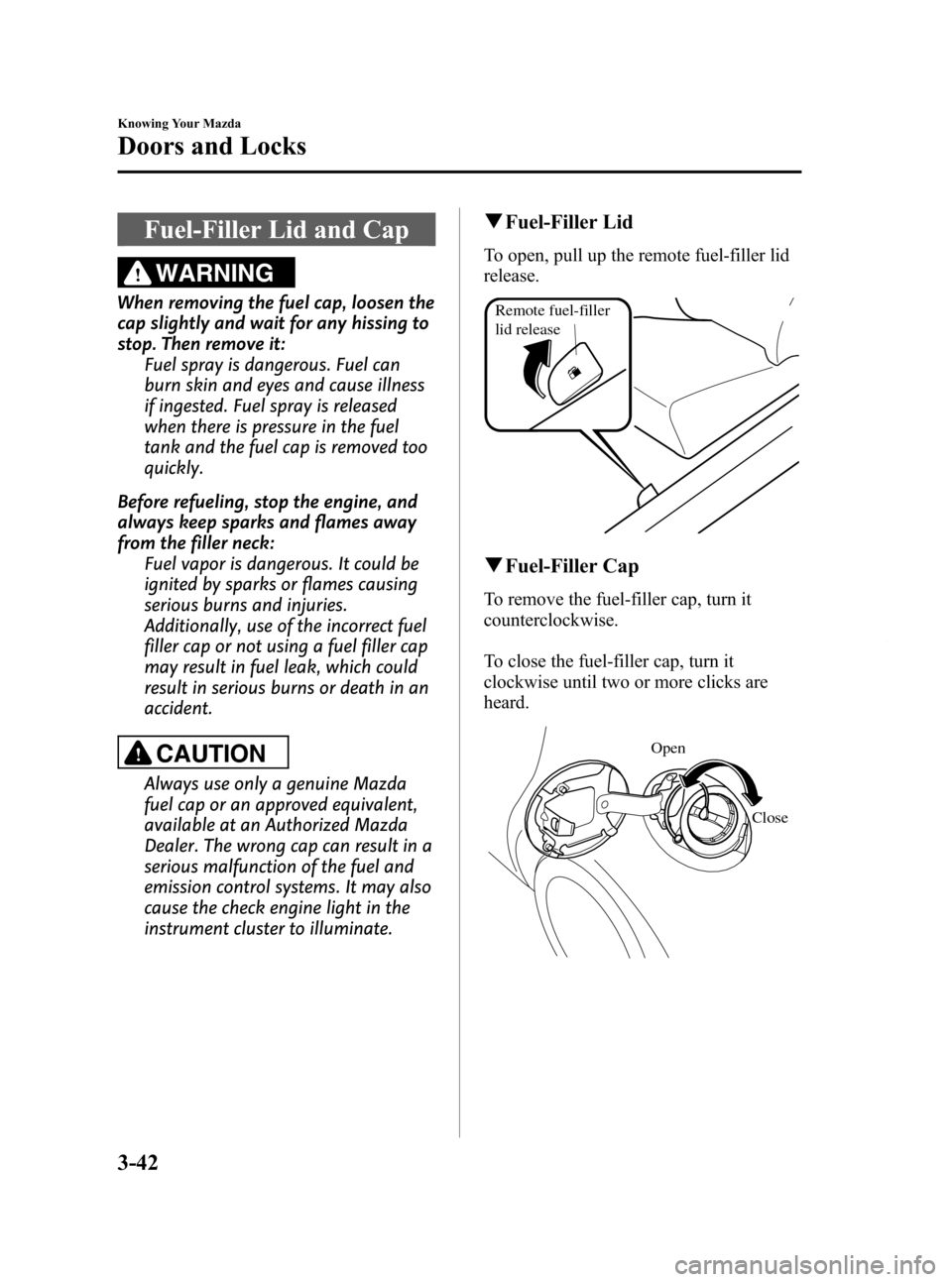
Black plate (108,1)
Fuel-Filler Lid and Cap
WARNING
When removing the fuel cap, loosen the
cap slightly and wait for any hissing to
stop. Then remove it:Fuel spray is dangerous. Fuel can
burn skin and eyes and cause illness
if ingested. Fuel spray is released
when there is pressure in the fuel
tank and the fuel cap is removed too
quickly.
Before refueling, stop the engine, and
always keep sparks and flames away
from the filler neck: Fuel vapor is dangerous. It could be
ignited by sparks or flames causing
serious burns and injuries.
Additionally, use of the incorrect fuel
filler cap or not using a fuel filler cap
may result in fuel leak, which could
result in serious burns or death in an
accident.
CAUTION
Always use only a genuine Mazda
fuel cap or an approved equivalent,
available at an Authorized Mazda
Dealer. The wrong cap can result in a
serious malfunction of the fuel and
emission control systems. It may also
cause the check engine light in the
instrument cluster to illuminate.
qFuel-Filler Lid
To open, pull up the remote fuel-filler lid
release.
Remote fuel-filler
lid release
qFuel-Filler Cap
To remove the fuel-filler cap, turn it
counterclockwise.
To close the fuel-filler cap, turn it
clockwise until two or more clicks are
heard.
Open
Close
3-42
Knowing Your Mazda
Doors and Locks
RX-8_8Z09-EA-08C_Edition3 Page108
Thursday, July 3 2008 2:23 PM
Form No.8Z09-EA-08C
Page 109 of 430
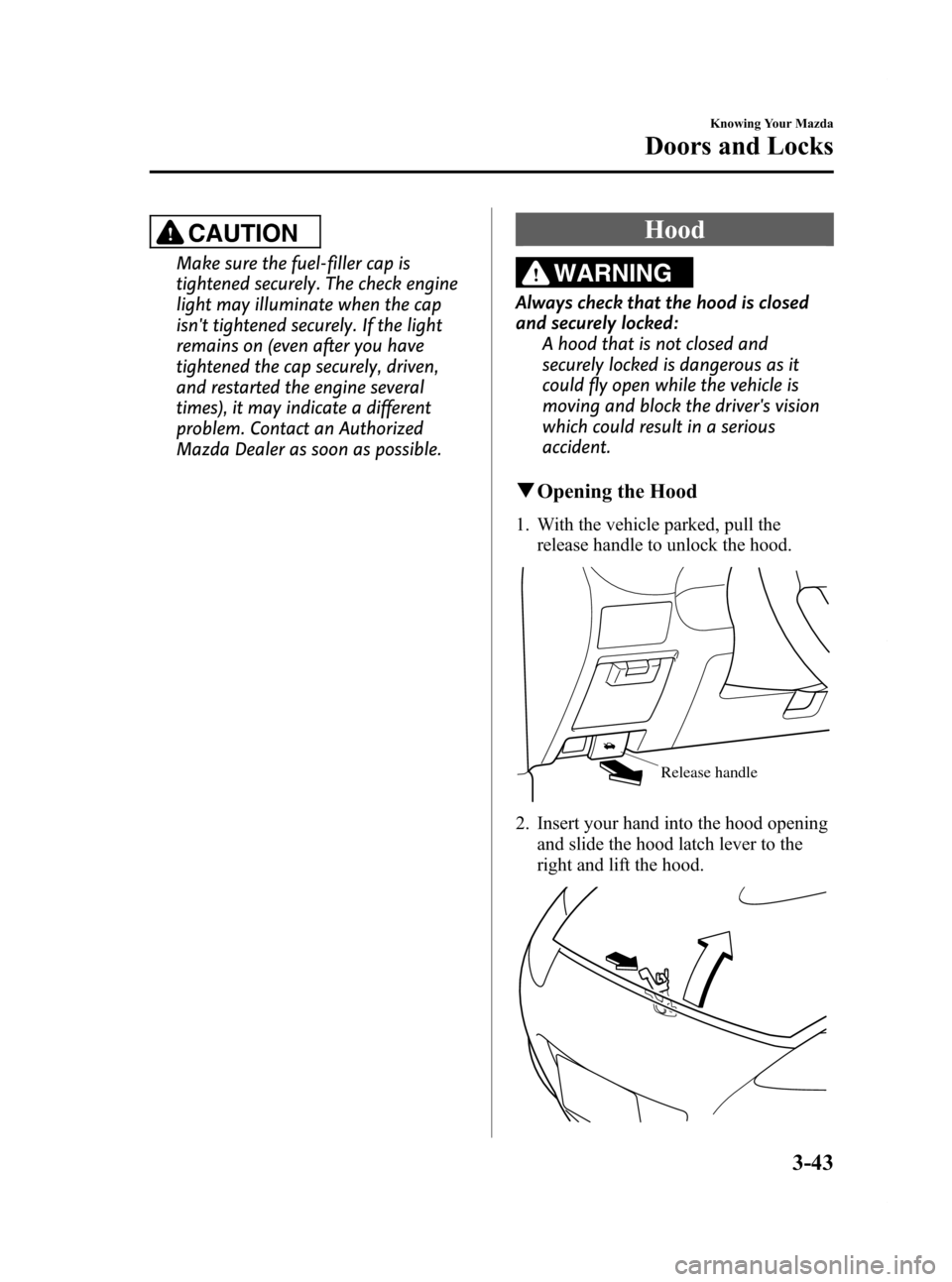
Black plate (109,1)
CAUTION
Make sure the fuel-filler cap is
tightened securely. The check engine
light may illuminate when the cap
isn't tightened securely. If the light
remains on (even after you have
tightened the cap securely, driven,
and restarted the engine several
times), it may indicate a different
problem. Contact an Authorized
Mazda Dealer as soon as possible.
Hood
WARNING
Always check that the hood is closed
and securely locked:A hood that is not closed and
securely locked is dangerous as it
could fly open while the vehicle is
moving and block the driver's vision
which could result in a serious
accident.
qOpening the Hood
1. With the vehicle parked, pull the
release handle to unlock the hood.
Release handle
2. Insert your hand into the hood opening
and slide the hood latch lever to the
right and lift the hood.
Knowing Your Mazda
Doors and Locks
3-43
RX-8_8Z09-EA-08C_Edition3 Page109
Thursday, July 3 2008 2:23 PM
Form No.8Z09-EA-08C
Page 110 of 430

Black plate (110,1)
3. Grasp the support rod in the paddedarea and secure it in the stay hole
indicated by the arrow to hold the hood
open.
Clip
Support rod
Pad
q
Closing the Hood
WARNING
Do not leave items in the engine
compartment:
After you have finished checking or
doing servicing in the engine
compartment, do not forget and
leave items such as tools or rags in
the engine compartment.
Tools or other items left in the engine
compartment could cause engine
damage or a fire leading to an
unexpected accident.
1. Check under the hood area to make certain all filler caps are in place and
all loose items (e.g. tools, oil
containers, etc.) have been removed.
2. Insert the support rod in its clip while holding up the hood. Verify that the
support rod is secured in the clip before
closing the hood.
3. Close the hood so that it locks securely.
Moonroofí
The moonroof can be opened or closed
electrically only when the ignition switch
is in the ON position.
Tilt switch
Slide switch
WARNING
Do not let passengers stand up or
extend part of the body through the
open moonroof while the vehicle is
moving:
Extending the head, arms, or other
parts of the body through the
moonroof is dangerous. The head or
arms could hit something while the
vehicle is moving. This could cause
serious injury or death.
Make sure the opening is clear before
closing the moonroof: A closing moonroof is dangerous. The
hands, head, or even neck of a
person ―especially a child ―could
be caught in it as it closes, causing
serious injury or even death.
NOTE
After washing your Mazda or after it rains,
wipe the water off the moonroof before
operating it to avoid water penetration which
could cause rust and water damage to your
headliner.
3-44
Knowing Your Mazda
íSome models.
Doors and Locks
RX-8_8Z09-EA-08C_Edition3 Page110
Thursday, July 3 2008 2:23 PM
Form No.8Z09-EA-08C