ECU MAZDA MODEL RX 8 2009 (in English) Service Manual
[x] Cancel search | Manufacturer: MAZDA, Model Year: 2009, Model line: MODEL RX 8, Model: MAZDA MODEL RX 8 2009Pages: 430, PDF Size: 4.9 MB
Page 185 of 430

Black plate (185,1)
Once the beep sound is heard, it continues
sounding even if the vehicle speed lowers
to 20 km/h (12 mph) or less until the
seatbelt is fastened or the beep sound
period has passed.
Driver seated/Front passenger seated
The seat belt warning function reminds
the front passenger to fasten the seat belt
according to the chart below.
ConditionVehicle speed
Between 0 ―20
km/h
(0 ― 12 mph) 20 km/h
(12 mph) or more
Seat belt
(Driver)
Seat belt
(Passenger)
Indicator
Beep
: Fastened: Unfastened: Illuminated: Flashing: Beep
Placing heavy items on the front
passenger seat may cause the front
passenger seat belt warning function to
operate depending on the weight of the
item.
Once the beep sound is heard, it continues
sounding even if the vehicle speed lowers
to 20 km/h (12 mph) or less until the
seatbelt is fastened or the beep sound
period has passed. NOTE
lTo allow the front passenger seat weight
sensor to function properly, do not place
and sit on an additional seat cushion on the
front passenger seat. The sensor may not
function properly because the additional
seat cushion could cause sensor
interference.
lWhen a small child sits on the front
passenger seat, it is possible that neither
the warning light nor the warning beep
operate.
q
Door-Ajar Warning Light
This warning light illuminates when any
door or the trunk is not securely closed.
Close the door or the trunk securely
before driving the vehicle.
qLow Washer Fluid Level
Warning Lightí
This warning light indicates that little
washer fluid remains. Add fluid (page
8-17).
Driving Your Mazda
Warning/Indicator Lights and Beep Sounds
5-47íSome models.
RX-8_8Z09-EA-08C_Edition3 Page185
Thursday, July 3 2008 2:23 PM
Form No.8Z09-EA-08C
Page 189 of 430

Black plate (189,1)
When flashing
lUnder the following conditions, the
KEY warning light (red) flashes to
inform the driver that the start knob
will not rotate to the ACC position
even if it is pushed in from the LOCK
position.
lThe advanced key battery is dead.lThe advanced key is not within
operational range.
lThe advanced key is placed in areas
where it is difficult for the system to
detect the signal (page 3-7).
lA key from another manufacturer
similar to the advanced key is in the
operational range.
lUnder the following conditions, the
KEY warning light (red) will flash
continuously when the start knob has
not been returned to the LOCK
position to notify the driver that the
advanced key has been removed from
the vehicle. It will stop flashing when
the advanced key is back inside the
vehicle.
lThe start knob has not been returned
to the LOCK position, the driver's
door is open, and the advanced key
is removed from the vehicle.
lThe start knob has not been returned
to the LOCK position and all the
doors are closed after removing the
advanced key from the vehicle.
NOTE
The flashing KEY warning light (red) and the
beep sound operate simultaneously (page
3-20).
KEY Indicator Light (Green)
When illuminated
When the start knob is pushed in from the
LOCK position, the system confirms that
the correct advanced key is inside the
vehicle, the KEY indicator light (green)
illuminates, and the start knob can be
turned to the ACC position (page 3-9).
When flashing
When the advanced key battery power is
low, the KEY indicator light flashes for 30
seconds after the start knob is turned from
the ON position to the ACC or LOCK
position. Replace with a new battery
before the advanced key becomes
unusable (page 3-6).
NOTE
The advanced key can be set so that the KEY
indicator light (green) does not flash even if
the battery power is low.
Refer to Setting Change (Function
Customization)(page 3-19).
q Security Indicator Light
This indicator light starts flashing every 2
seconds when the ignition switch is turned
from the ON to the ACC position and the
immobilizer system is armed.
Driving Your Mazda
Warning/Indicator Lights and Beep Sounds
5-51
RX-8_8Z09-EA-08C_Edition3 Page189
Thursday, July 3 2008 2:23 PM
Form No.8Z09-EA-08C
Page 190 of 430
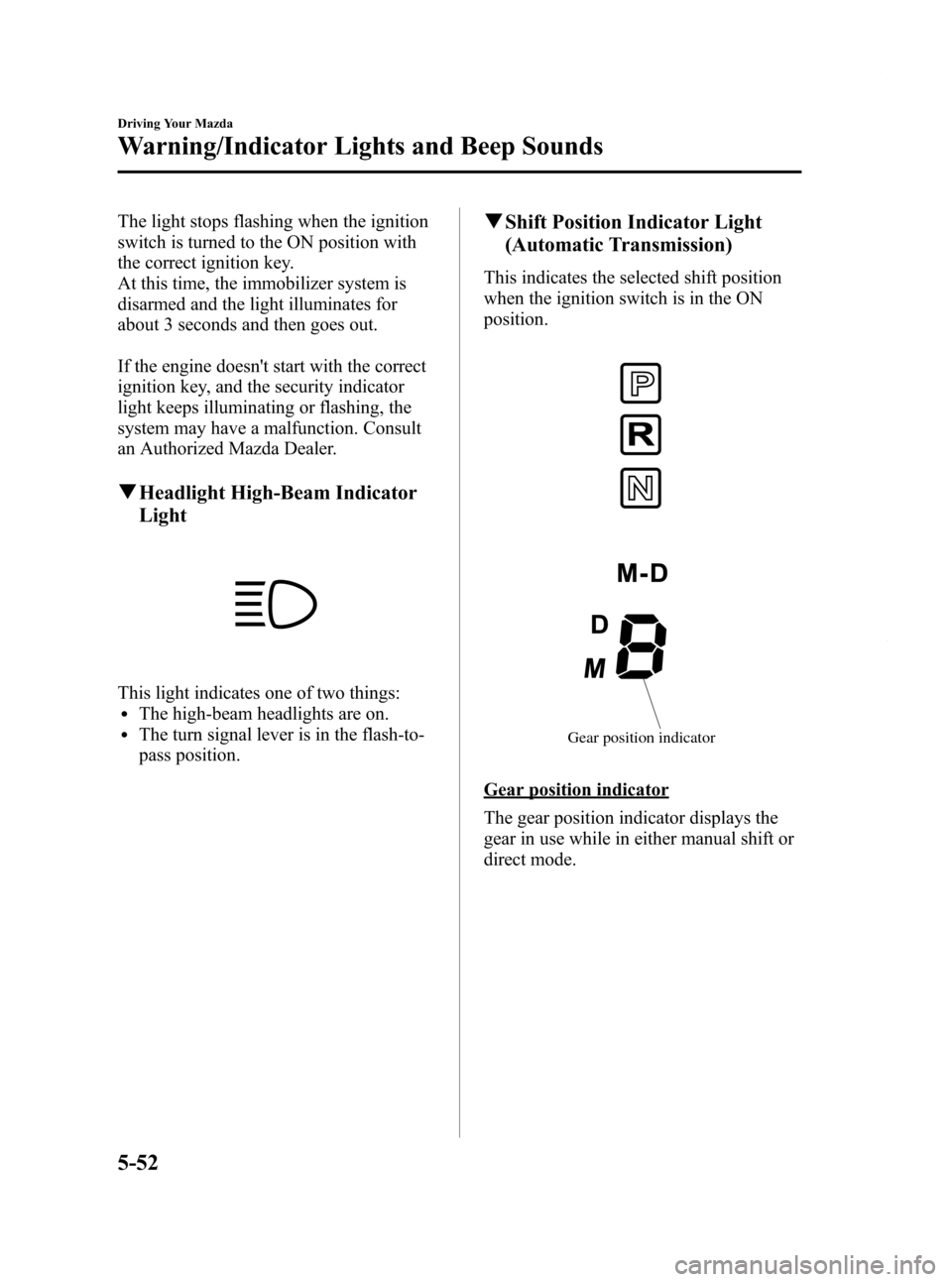
Black plate (190,1)
The light stops flashing when the ignition
switch is turned to the ON position with
the correct ignition key.
At this time, the immobilizer system is
disarmed and the light illuminates for
about 3 seconds and then goes out.
If the engine doesn't start with the correct
ignition key, and the security indicator
light keeps illuminating or flashing, the
system may have a malfunction. Consult
an Authorized Mazda Dealer.
qHeadlight High-Beam Indicator
Light
This light indicates one of two things:lThe high-beam headlights are on.lThe turn signal lever is in the flash-to-
pass position.
qShift Position Indicator Light
(Automatic Transmission)
This indicates the selected shift position
when the ignition switch is in the ON
position.
Gear position indicator
Gear position indicator
The gear position indicator displays the
gear in use while in either manual shift or
direct mode.
5-52
Driving Your Mazda
Warning/Indicator Lights and Beep Sounds
RX-8_8Z09-EA-08C_Edition3 Page190
Thursday, July 3 2008 2:23 PM
Form No.8Z09-EA-08C
Page 249 of 430

Black plate (249,1)
Displaying the SIRIUS ID (ESN)
When the ESN button is pressed for 1.5
seconds or longer, a 12-digit Electronic
Serial Number (ESN) for the SIRIUS
tuner is displayed.
[SR + (bank number) + (first 8 digits of
SIRIUS ID (ESN) )] are displayed.
The 4 digits following the first 8 digits are
displayed by turning the display feed dial
clockwise.
While the last 4 digits of the 12-digit
SIRIUS ID (ESN) are displayed, turning
the display feed dial displays the first 8
digits of SIRIUS ID (ESN).
(How to clear the message)
lTurn off the ACC.lTurn off the POWER.lPress any one of the following buttons:
FM/AM, CD, MEDIA, SAT, ESN/
DISP, CAT, SCAN, Instant replay, or a
channel preset button.
lInsert or play a CD.
(If the SIRIUS ID (ESN) for the tuner
does not display)
If “ESN + FAIL ”is displayed after
pressing the ESN button for 1.5 seconds
or longer, contact an Authorized Mazda
Dealer.
Initialization of ID code
If the registered ID code is forgotten,
return the ID code to the default [0000] by
performing the following steps:
Setting condition: SAT mode
(Master code input preparation)
1. Hold the auto memory button, then press channel preset button 4, hold
both buttons together for 1.5 seconds. 2.
“ENTER PIN ”appears for 2 seconds
which indicates that it is in code input
mode.
3. “SR1 - - - - ”appears, which indicates
that it is ready for code input.
(Master code input)
4. Input the master code using the channel preset buttons 1-4.
Press the auto memory button inputting
the code.
(The master code is already set at the
time of factory shipment.)
(Master code input determination)
5. Determine the master code which has been input by pressing the auto
memory button briefly.
6. “PIN CLEARED ”appears which
indicates that the master code input has
been completed.
7. The ID code is set to the default [0000] and the initialization process is
completed.
NOTE
Master code:
The Master Code is used to initialize or re-
initialize the ID code in the event that the code
is not set to [0000] and/or the personalized ID
code is not known. The initialization process
resets the ID code to [0000]. The master code
can potentially defeat the intent of the security
of the parental lock if it is located by persons
not authorized by the owner to access certain
channels.
SIRIUS Satellite Radio Master Code: [0913]
(How to clear the message)lPress any of the following FM/AM,
SAT, CD, MEDIA, CAT, ESN/DISP,
Instant replay, POWER buttons.
Interior Comfort
Audio System
6-41
RX-8_8Z09-EA-08C_Edition3 Page249
Thursday, July 3 2008 2:23 PM
Form No.8Z09-EA-08C
Page 265 of 430
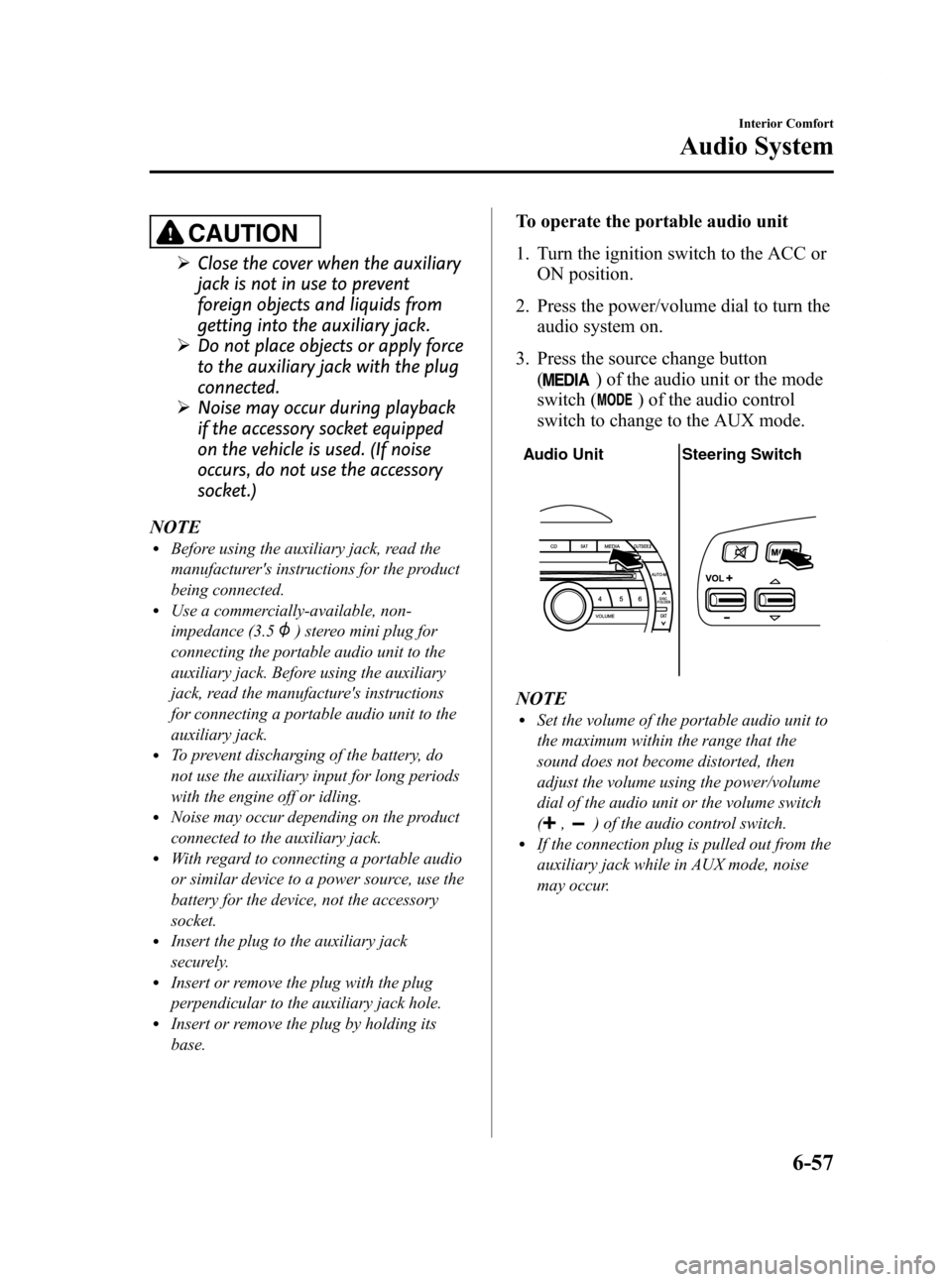
Black plate (265,1)
CAUTION
ØClose the cover when the auxiliary
jack is not in use to prevent
foreign objects and liquids from
getting into the auxiliary jack.
Ø Do not place objects or apply force
to the auxiliary jack with the plug
connected.
Ø Noise may occur during playback
if the accessory socket equipped
on the vehicle is used. (If noise
occurs, do not use the accessory
socket.)
NOTE
lBefore using the auxiliary jack, read the
manufacturer's instructions for the product
being connected.
lUse a commercially-available, non-
impedance (3.5
) stereo mini plug for
connecting the portable audio unit to the
auxiliary jack. Before using the auxiliary
jack, read the manufacture's instructions
for connecting a portable audio unit to the
auxiliary jack.
lTo prevent discharging of the battery, do
not use the auxiliary input for long periods
with the engine off or idling.
lNoise may occur depending on the product
connected to the auxiliary jack.
lWith regard to connecting a portable audio
or similar device to a power source, use the
battery for the device, not the accessory
socket.
lInsert the plug to the auxiliary jack
securely.
lInsert or remove the plug with the plug
perpendicular to the auxiliary jack hole.
lInsert or remove the plug by holding its
base.
To operate the portable audio unit
1. Turn the ignition switch to the ACC or ON position.
2. Press the power/volume dial to turn the audio system on.
3. Press the source change button (
) of the audio unit or the mode
switch (
) of the audio control
switch to change to the AUX mode.
Audio Unit Steering Switch
NOTElSet the volume of the portable audio unit to
the maximum within the range that the
sound does not become distorted, then
adjust the volume using the power/volume
dial of the audio unit or the volume switch
(
,) of the audio control switch.lIf the connection plug is pulled out from the
auxiliary jack while in AUX mode, noise
may occur.
Interior Comfort
Audio System
6-57
RX-8_8Z09-EA-08C_Edition3 Page265
Thursday, July 3 2008 2:24 PM
Form No.8Z09-EA-08C
Page 278 of 430
![MAZDA MODEL RX 8 2009 (in English) Service Manual Black plate (278,1)
7.Prompt: “Deleting XXXXX... (Ex.
“ Johns phone ”) (Registered voice tag)
Home (Registered location). Is this
correct? ”
8. Say: [Beep] “Ye s ”
9. Prompt: “XXXXX... MAZDA MODEL RX 8 2009 (in English) Service Manual Black plate (278,1)
7.Prompt: “Deleting XXXXX... (Ex.
“ Johns phone ”) (Registered voice tag)
Home (Registered location). Is this
correct? ”
8. Say: [Beep] “Ye s ”
9. Prompt: “XXXXX...](/img/28/15608/w960_15608-277.png)
Black plate (278,1)
7.Prompt: “Deleting XXXXX... (Ex.
“ John's phone ”) (Registered voice tag)
Home (Registered location). Is this
correct? ”
8. Say: [Beep] “Ye s ”
9. Prompt: “XXXXX... (Ex. “John's
phone ”) (Registered voice tag) Home
(Registered location) deleted, returning
to main menu. ”
Complete deletion of the phone book
data
All data registered to the Bluetooth
Hands-Free phone book can be erased.
1. Press the voice recognition/hands-free
switch with a short press (without
navigation system) or a long press
(with navigation system).
2. Say: [Beep] “Phone book ”
3. Prompt: “Select one of the following:
new entry, edit, list names, delete or
erase all..., or say “cancel ”to return to
main menu. ”
4. Say: [Beep] “Erase all ”
5. Prompt: “Are you sure you want to
erase everything from your Hands Free
system phone book? ”
6. Say: [Beep] “Ye s ”
7. Prompt: “You are about to delete
everything from your Hands Free
system phone book. Do you want to
continue? ”
8. Say: [Beep] “Ye s ”
9. Prompt: “Please wait, erasing the
Hands Free system phone book. ”
10. Prompt: “Hands-Free system phone
book erased, returning to main
menu. ”
Read-out of names registered to the
Bluetooth Hands-Free phone book
The Bluetooth Hands-Free system can
read out the list of names registered to its
phone book.
1. Press the voice recognition/hands-free
switch with a short press (without
navigation system) or a long press
(with navigation system).
2. Say: [Beep] “Phone book ”
3. Prompt: “Select one of the following:
new entry, edit, list names, delete or
erase all..., or say “cancel ”to return to
main menu. ”
4. Say: [Beep] “List names ”
5. Prompt: “XXXXX..., XXXXX...,
XXXXX... (Ex. “John's phone ”, Mary's
phone, Bill's phone) ”(Voice guidance
reads out the voice tags registered to
the phone book.)
Press the voice recognition/hands-free
switch during the read-out at the desired
name, and then say one of the following
voice commands to execute it.
l“ Continue ”: Continues the voice
guidance.
l“ Call ”: Calls the registered phone
number.
l“ Edit ”: Edits the registered phone
number.
l“ Delete ”: Deletes the registered phone
number.
l“ Previous ”: Returns to the previous
phone number.
l“ Cancel ”: Returns to main menu.
6. Prompt: “End of list, would you like
to start from the beginning?”
7. Say: [Beep] “No ”
8. Prompt: “Returning to main menu. ”
6-70
Interior Comfort
Bluetooth Hands-Free
RX-8_8Z09-EA-08C_Edition3 Page278
Thursday, July 3 2008 2:24 PM
Form No.8Z09-EA-08C
Page 279 of 430
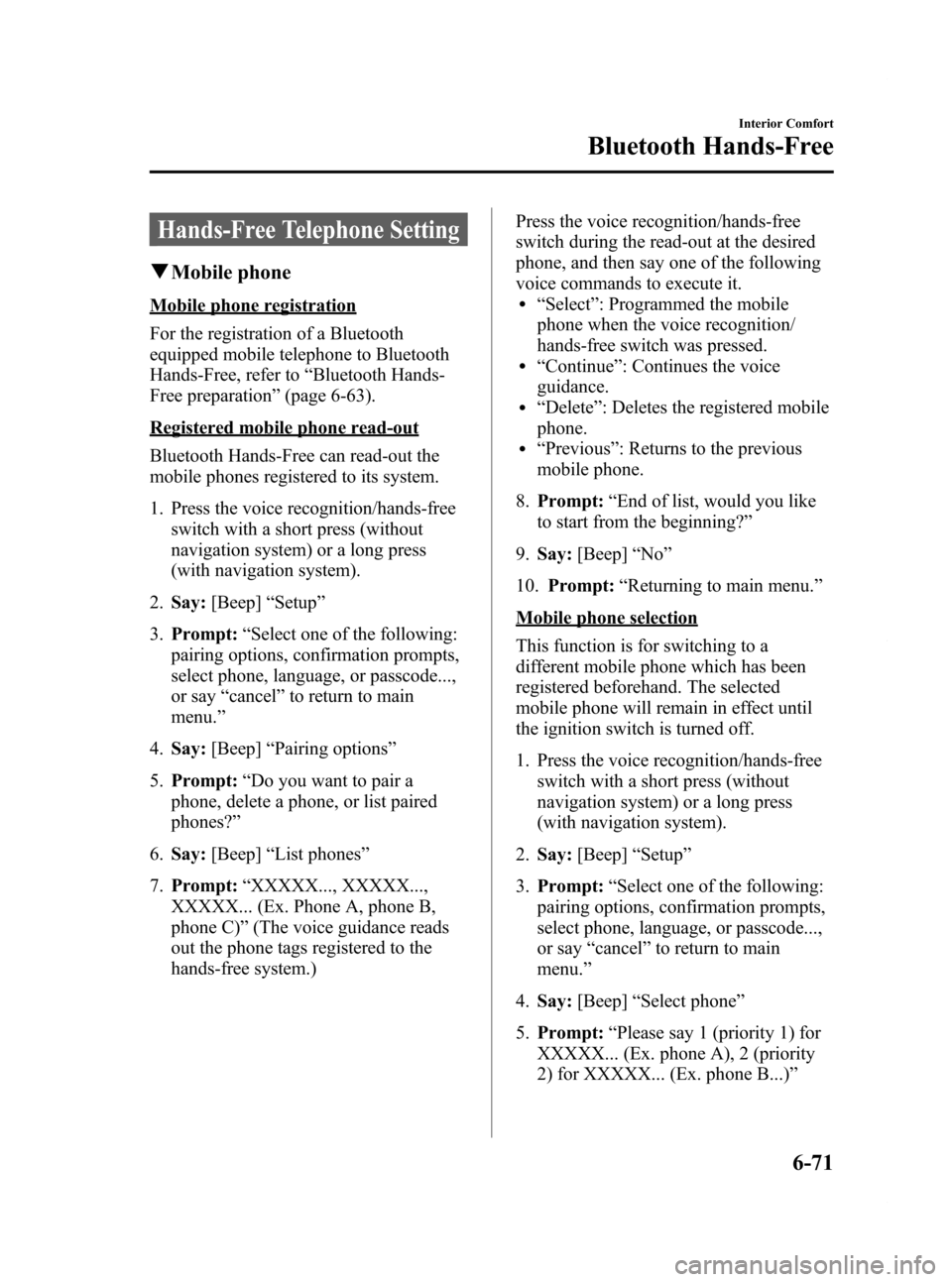
Black plate (279,1)
Hands-Free Telephone Setting
qMobile phone
Mobile phone registration
For the registration of a Bluetooth
equipped mobile telephone to Bluetooth
Hands-Free, refer to “Bluetooth Hands-
Free preparation ”(page 6-63).
Registered mobile phone read-out
Bluetooth Hands-Free can read-out the
mobile phones registered to its system.
1. Press the voice recognition/hands-free
switch with a short press (without
navigation system) or a long press
(with navigation system).
2. Say: [Beep] “Setup ”
3. Prompt: “Select one of the following:
pairing options, confirmation prompts,
select phone, language, or passcode...,
or say “cancel ”to return to main
menu. ”
4. Say: [Beep] “Pairing options ”
5. Prompt: “Do you want to pair a
phone, delete a phone, or list paired
phones? ”
6. Say: [Beep] “List phones ”
7. Prompt: “XXXXX..., XXXXX...,
XXXXX... (Ex. Phone A, phone B,
phone C) ”(The voice guidance reads
out the phone tags registered to the
hands-free system.) Press the voice recognition/hands-free
switch during the read-out at the desired
phone, and then say one of the following
voice commands to execute it.
l“
Select ”: Programmed the mobile
phone when the voice recognition/
hands-free switch was pressed.
l“ Continue ”: Continues the voice
guidance.
l“ Delete ”: Deletes the registered mobile
phone.
l“ Previous ”: Returns to the previous
mobile phone.
8. Prompt: “End of list, would you like
to start from the beginning?”
9. Say: [Beep] “No ”
10. Prompt: “Returning to main menu. ”
Mobile phone selection
This function is for switching to a
different mobile phone which has been
registered beforehand. The selected
mobile phone will remain in effect until
the ignition switch is turned off.
1. Press the voice recognition/hands-free
switch with a short press (without
navigation system) or a long press
(with navigation system).
2. Say: [Beep] “Setup ”
3. Prompt: “Select one of the following:
pairing options, confirmation prompts,
select phone, language, or passcode...,
or say “cancel ”to return to main
menu. ”
4. Say: [Beep] “Select phone ”
5. Prompt: “Please say 1 (priority 1) for
XXXXX... (Ex. phone A), 2 (priority
2) for XXXXX... (Ex. phone B...) ”
Interior Comfort
Bluetooth Hands-Free
6-71
RX-8_8Z09-EA-08C_Edition3 Page279
Thursday, July 3 2008 2:24 PM
Form No.8Z09-EA-08C
Page 280 of 430
![MAZDA MODEL RX 8 2009 (in English) Service Manual Black plate (280,1)
6.Say: [Beep] “2 ” (Say the priority
number for the mobile phone to be
used as first priority.)
7. Prompt: “XXXXX... (Ex. phone B...)
(Registered phone tag) selected, is this MAZDA MODEL RX 8 2009 (in English) Service Manual Black plate (280,1)
6.Say: [Beep] “2 ” (Say the priority
number for the mobile phone to be
used as first priority.)
7. Prompt: “XXXXX... (Ex. phone B...)
(Registered phone tag) selected, is this](/img/28/15608/w960_15608-279.png)
Black plate (280,1)
6.Say: [Beep] “2 ” (Say the priority
number for the mobile phone to be
used as first priority.)
7. Prompt: “XXXXX... (Ex. phone B...)
(Registered phone tag) selected, is this
correct? ”
8. Say: [Beep] “Ye s ”
9. Prompt: “XXXXX... (Ex. phone B...)
(Phone tag) will temporarily override
phone priorities, returning to main
menu. ”
Registered mobile phone deletion
Registered mobile phones can be deleted
individually or collectively.
1. Press the voice recognition/hands-free
switch with a short press (without
navigation system) or a long press
(with navigation system).
2. Say: [Beep] “Setup ”
3. Prompt: “Select one of the following:
pairing options, confirmation prompts,
select phone, language, or passcode...,
or say “cancel ”to return to main
menu. ”
4. Say: [Beep] “Pairing options ”
5. Prompt: “Do you want to pair a
phone, delete a phone, or list paired
phones? ”
NOTE
A registered mobile phone can be deleted
using the registration list.
6. Say: [Beep] “Delete phone ” 7.
Prompt: “Please say 1 (priority 1) for
XXXXX... (Ex. phone A), 2 (priority
2) for XXXXX... (Ex. phone B...) ”
(The voice guidance reads out each
phone in the order of priority and the
phone tag).
8. Say: [Beep] “2 ” (Say the order of
priority of the mobile phone to be
deleted.)
NOTE
Say “All” to delete all mobile phones.
9.Prompt: “Removing XXXXX... (Ex.
phone B...) (Registered phone tag). Is
this correct? ”
10. Say: [Beep] “Ye s ”
11. Prompt: “Deleted ”
qSecurity setting
If a passcode is set, the system cannot be
activated unless the passcode is input.
Passcode setting
1. Press the voice recognition/hands-free
switch with a short press (without
navigation system) or a long press
(with navigation system).
2. Say: [Beep] “Setup ”
3. Prompt: “Select one of the following:
pairing options, confirmation prompts,
select phone, language, or passcode...,
or say “cancel ”to return to main
menu. ”
4. Say: [Beep] “Passcode ”
5. Prompt: “Passcode is disabled. Would
you like to enable it? ”
6. Say: [Beep] “Ye s ”
6-72
Interior Comfort
Bluetooth Hands-Free
RX-8_8Z09-EA-08C_Edition3 Page280
Thursday, July 3 2008 2:24 PM
Form No.8Z09-EA-08C
Page 281 of 430
![MAZDA MODEL RX 8 2009 (in English) Service Manual Black plate (281,1)
7.Prompt: “Please say a 4-digit passcode.
Remember this passcode. It will be
required to use this system.”
8. Say: [Beep] “XXXX ”(Say a desired 4-
digit passcode, “PCode MAZDA MODEL RX 8 2009 (in English) Service Manual Black plate (281,1)
7.Prompt: “Please say a 4-digit passcode.
Remember this passcode. It will be
required to use this system.”
8. Say: [Beep] “XXXX ”(Say a desired 4-
digit passcode, “PCode](/img/28/15608/w960_15608-280.png)
Black plate (281,1)
7.Prompt: “Please say a 4-digit passcode.
Remember this passcode. It will be
required to use this system.”
8. Say: [Beep] “XXXX ”(Say a desired 4-
digit passcode, “PCode ”.)
9. Prompt: “Passcode XXXX (Passcode,
PCode). Is this correct?”
10. Say: [Beep] “Ye s ”
11. Prompt: “Passcode is enabled,
returning to main menu. ”
Using Bluetooth Hands-Free with a
passcode
1. Press the voice recognition/hands-free
switch with a short press (without
navigation system) or a long press
(with navigation system).
2. Prompt: “Hands-Free system is locked.
State the passcode to continue. ”
3. Say: [Beep] “XXXX ”(Say the set
passcode “PCode ”.)
4. If the correct passcode is input, voice guidance “XXXXXX... (Ex. “Mary's
phone) (Phone tag) is connected ”is
announced.
If the passcode is incorrect, voice
guidance “XXXX (4-digit passcode,
Pcode) incorrect passcode, please try
again ”is announced.
Canceling the passcode
1. Press the voice recognition/hands-free
switch with a short press (without
navigation system) or a long press
(with navigation system).
2. Say: [Beep] “Setup ” 3.
Prompt: “Select one of the following:
pairing options, confirmation prompts,
select phone, language, or passcode...,
or say “cancel ”to return to main
menu. ”
4. Say: [Beep] “Passcode ”
5. Prompt: “Passcode is enabled. Would
you like to disable it? ”
6. Say: [Beep] “Ye s ”
7. Prompt: “Passcode is disabled,
returning to main menu. ”
Confirmation Prompts
The confirmation prompt confirms the
command content to the user before
advancing to the operation requested by
the user. When this function is turned on,
the system reads out the voice input
command previously received and
confirms whether the command is correct
before advancing to the command
execution.
When the confirmation prompt function is
turned on:
(Ex.“Calling John's phone. Is this
correct? ”)
When the confirmation prompt function is
turned off:
(Ex. “Calling John's phone. ”)
NOTE
If the confirmation prompt function is turned
off when making an emergency call, the system
reads out and confirms the command before
executing it.
1. Press the voice recognition/hands-free switch with a short press (without
navigation system) or a long press
(with navigation system).
2. Say: [Beep] “Setup ”
Interior Comfort
Bluetooth Hands-Free
6-73
RX-8_8Z09-EA-08C_Edition3 Page281
Thursday, July 3 2008 2:24 PM
Form No.8Z09-EA-08C
Page 294 of 430

Black plate (294,1)
To open, squeeze the latch and pull the lid
down.
When closing the storage box, put the
storage box back in its original position
until you hear a click sound.
NOTE
When using the storage box to store heavy
accessories, remove the storage box before
placing or removing the accessories.
Insert the key (auxiliary key*) and turn it
clockwise to lock, counterclockwise to
unlock.
* Advanced key equipped vehicle
Lock
Unlock
Loading long objects with storage box
removed
The storage box can be removed for
convenient loading of long objects such as
skis placed through the trunk.
WARNING
Secure long objects in the trunk so that
they cannot be thrown forward in the
cabin and avoid sudden breaking or
maneuvering:
Sudden braking or maneuvering
while long objects are loaded
through the removed storage box
area and into the trunk is dangerous.
Operation of the shift/selector lever
could be obstructed resulting in a
serious accident.
6-86
Interior Comfort
Interior Equipment
RX-8_8Z09-EA-08C_Edition3 Page294
Thursday, July 3 2008 2:24 PM
Form No.8Z09-EA-08C