language MAZDA MODEL RX 8 2009 Owners Manual (in English)
[x] Cancel search | Manufacturer: MAZDA, Model Year: 2009, Model line: MODEL RX 8, Model: MAZDA MODEL RX 8 2009Pages: 430, PDF Size: 4.9 MB
Page 271 of 430
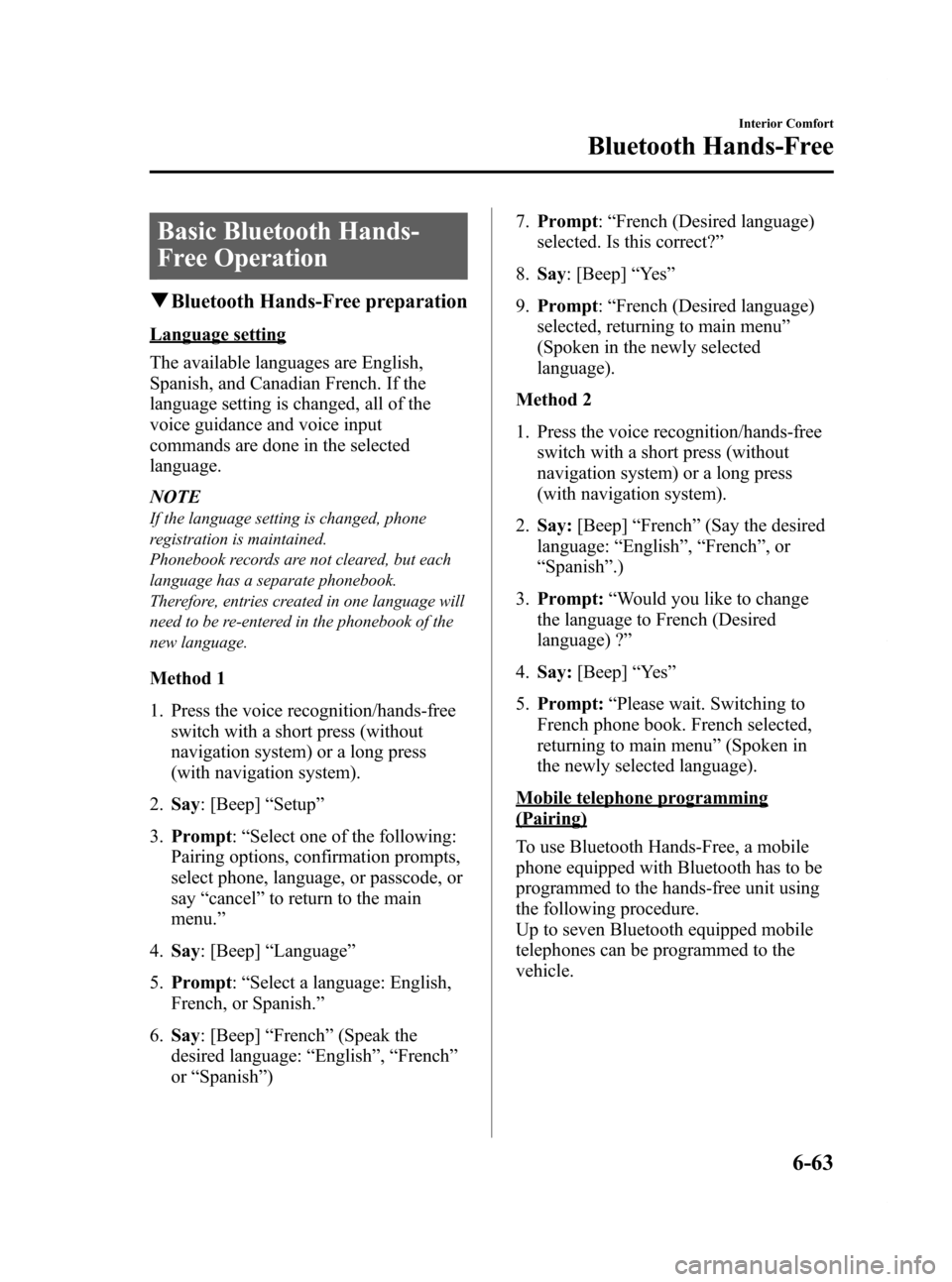
Black plate (271,1)
Basic Bluetooth Hands-
Free Operation
qBluetooth Hands-Free preparation
Language setting
The available languages are English,
Spanish, and Canadian French. If the
language setting is changed, all of the
voice guidance and voice input
commands are done in the selected
language.
NOTE
If the language setting is changed, phone
registration is maintained.
Phonebook records are not cleared, but each
language has a separate phonebook.
Therefore, entries created in one language will
need to be re-entered in the phonebook of the
new language.
Method 1
1. Press the voice recognition/hands-freeswitch with a short press (without
navigation system) or a long press
(with navigation system).
2. Say : [Beep] “Setup ”
3. Prompt :“Select one of the following:
Pairing options, confirmation prompts,
select phone, language, or passcode, or
say “cancel ”to return to the main
menu. ”
4. Say : [Beep] “Language ”
5. Prompt :“Select a language: English,
French, or Spanish. ”
6. Say : [Beep] “French ”(Speak the
desired language: “English ”, “French ”
or “Spanish ”) 7.
Prompt :“French (Desired language)
selected. Is this correct? ”
8. Say : [Beep] “Ye s ”
9. Prompt :“French (Desired language)
selected, returning to main menu”
(Spoken in the newly selected
language).
Method 2
1. Press the voice recognition/hands-free switch with a short press (without
navigation system) or a long press
(with navigation system).
2. Say: [Beep] “French ”(Say the desired
language: “English ”, “French ”,or
“ Spanish ”.)
3. Prompt: “Would you like to change
the language to French (Desired
language) ? ”
4. Say: [Beep] “Ye s ”
5. Prompt: “Please wait. Switching to
French phone book. French selected,
returning to main menu ”(Spoken in
the newly selected language).
Mobile telephone programming
(Pairing)
To use Bluetooth Hands-Free, a mobile
phone equipped with Bluetooth has to be
programmed to the hands-free unit using
the following procedure.
Up to seven Bluetooth equipped mobile
telephones can be programmed to the
vehicle.
Interior Comfort
Bluetooth Hands-Free
6-63
RX-8_8Z09-EA-08C_Edition3 Page271
Thursday, July 3 2008 2:24 PM
Form No.8Z09-EA-08C
Page 272 of 430
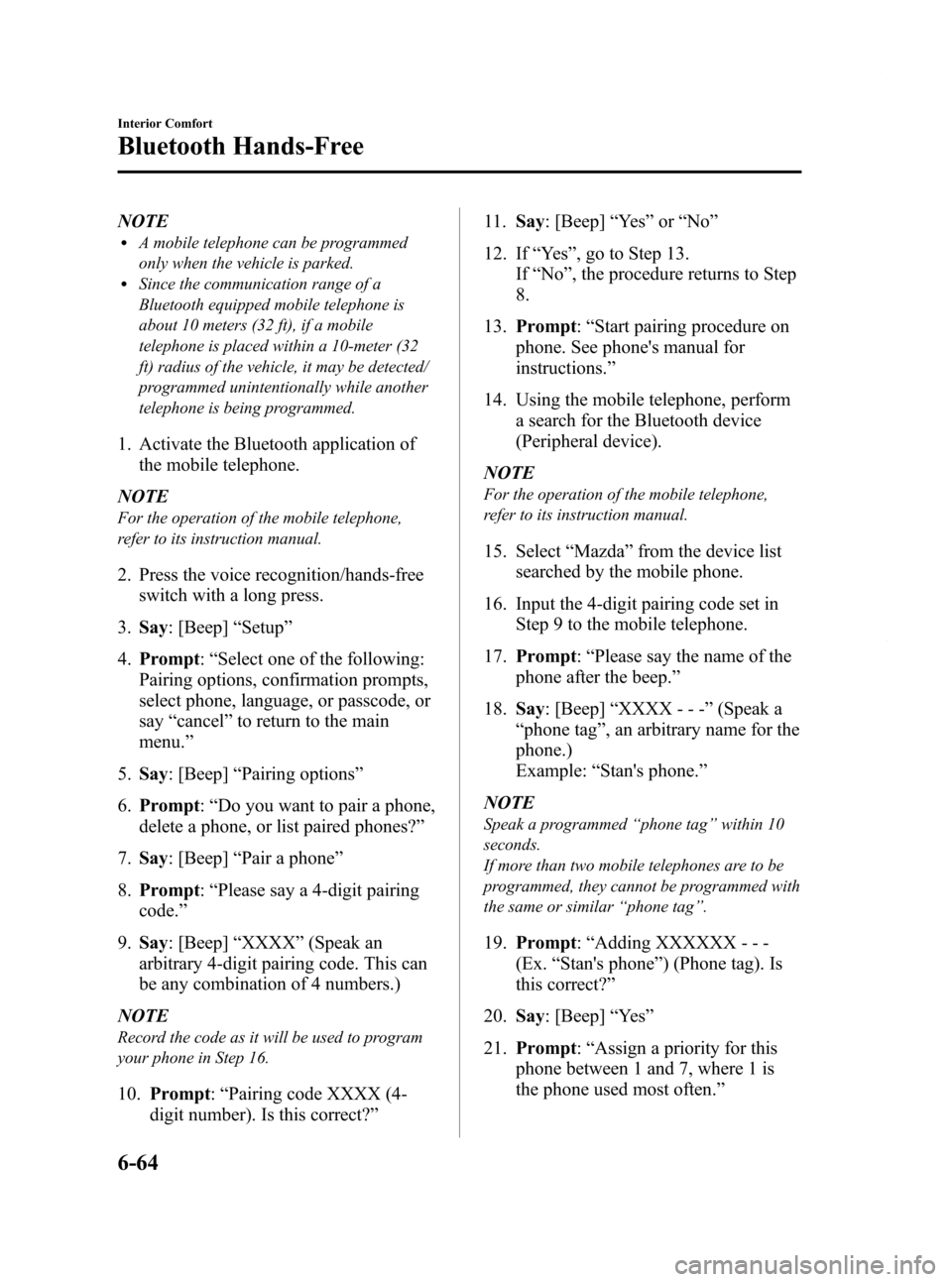
Black plate (272,1)
NOTElA mobile telephone can be programmed
only when the vehicle is parked.
lSince the communication range of a
Bluetooth equipped mobile telephone is
about 10 meters (32 ft), if a mobile
telephone is placed within a 10-meter (32
ft) radius of the vehicle, it may be detected/
programmed unintentionally while another
telephone is being programmed.
1. Activate the Bluetooth application ofthe mobile telephone.
NOTE
For the operation of the mobile telephone,
refer to its instruction manual.
2. Press the voice recognition/hands-free switch with a long press.
3. Say : [Beep] “Setup ”
4. Prompt :“Select one of the following:
Pairing options, confirmation prompts,
select phone, language, or passcode, or
say “cancel ”to return to the main
menu. ”
5. Say : [Beep] “Pairing options ”
6. Prompt :“Do you want to pair a phone,
delete a phone, or list paired phones? ”
7. Say : [Beep] “Pair a phone ”
8. Prompt :“Please say a 4-digit pairing
code. ”
9. Say : [Beep] “XXXX ”(Speak an
arbitrary 4-digit pairing code. This can
be any combination of 4 numbers.)
NOTE
Record the code as it will be used to program
your phone in Step 16.
10. Prompt :“Pairing code XXXX (4-
digit number). Is this correct? ”11.
Say: [Beep] “Ye s ”or “No”
12. If “Ye s ”, go to Step 13.
If “No” , the procedure returns to Step
8.
13. Prompt :“Start pairing procedure on
phone. See phone's manual for
instructions. ”
14. Using the mobile telephone, perform a search for the Bluetooth device
(Peripheral device).
NOTE
For the operation of the mobile telephone,
refer to its instruction manual.
15. Select “Mazda ”from the device list
searched by the mobile phone.
16. Input the 4-digit pairing code set in Step 9 to the mobile telephone.
17. Prompt :“Please say the name of the
phone after the beep. ”
18. Say: [Beep] “XXXX - - - ”(Speak a
“ phone tag ”, an arbitrary name for the
phone.)
Example: “Stan's phone. ”
NOTE
Speak a programmed “phone tag ”within 10
seconds.
If more than two mobile telephones are to be
programmed, they cannot be programmed with
the same or similar “phone tag ”.
19. Prompt :“Adding XXXXXX - - -
(Ex. “Stan's phone ”) (Phone tag). Is
this correct? ”
20. Say: [Beep] “Ye s ”
21. Prompt :“Assign a priority for this
phone between 1 and 7, where 1 is
the phone used most often.”
6-64
Interior Comfort
Bluetooth Hands-Free
RX-8_8Z09-EA-08C_Edition3 Page272
Thursday, July 3 2008 2:24 PM
Form No.8Z09-EA-08C
Page 279 of 430
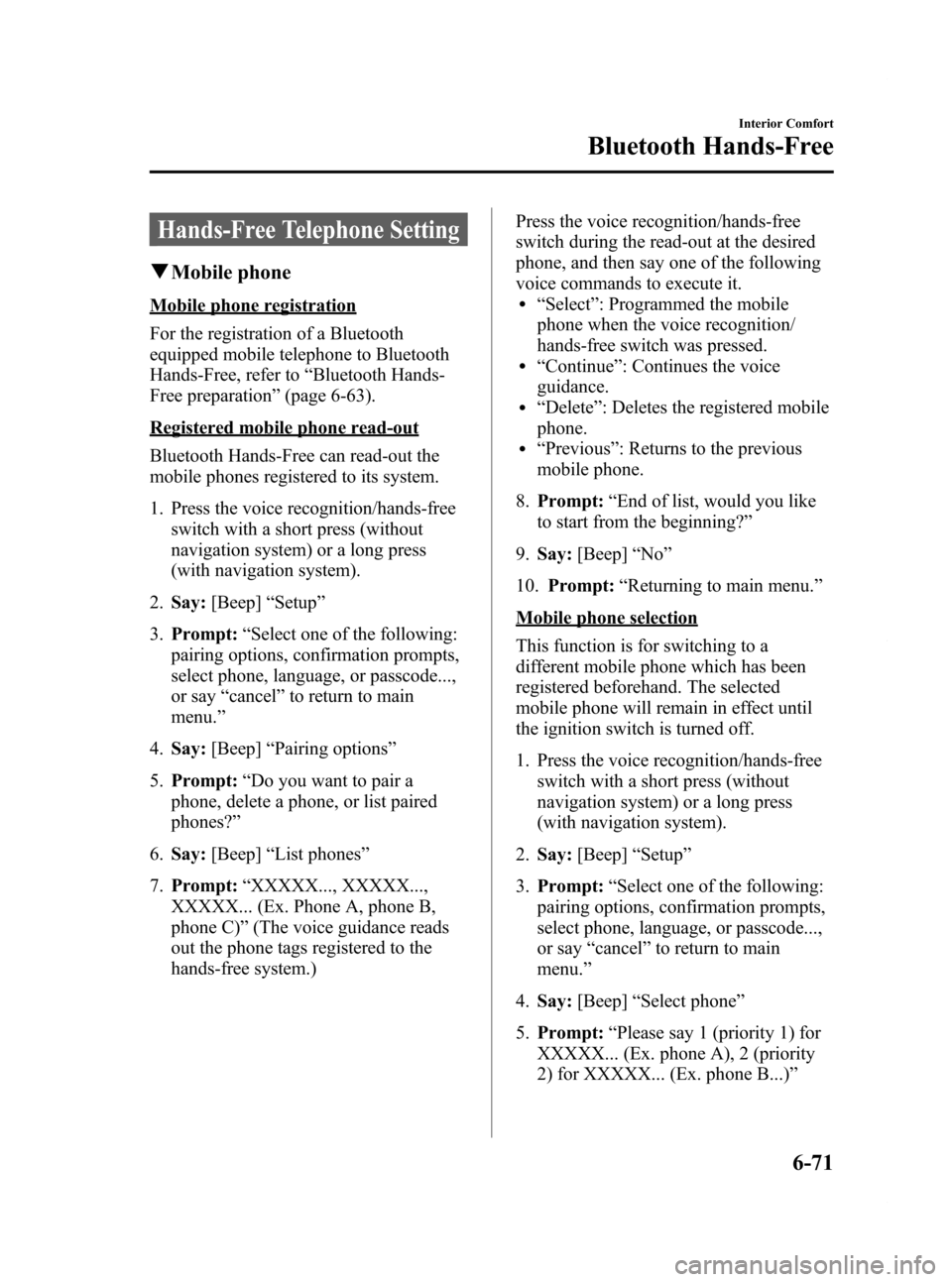
Black plate (279,1)
Hands-Free Telephone Setting
qMobile phone
Mobile phone registration
For the registration of a Bluetooth
equipped mobile telephone to Bluetooth
Hands-Free, refer to “Bluetooth Hands-
Free preparation ”(page 6-63).
Registered mobile phone read-out
Bluetooth Hands-Free can read-out the
mobile phones registered to its system.
1. Press the voice recognition/hands-free
switch with a short press (without
navigation system) or a long press
(with navigation system).
2. Say: [Beep] “Setup ”
3. Prompt: “Select one of the following:
pairing options, confirmation prompts,
select phone, language, or passcode...,
or say “cancel ”to return to main
menu. ”
4. Say: [Beep] “Pairing options ”
5. Prompt: “Do you want to pair a
phone, delete a phone, or list paired
phones? ”
6. Say: [Beep] “List phones ”
7. Prompt: “XXXXX..., XXXXX...,
XXXXX... (Ex. Phone A, phone B,
phone C) ”(The voice guidance reads
out the phone tags registered to the
hands-free system.) Press the voice recognition/hands-free
switch during the read-out at the desired
phone, and then say one of the following
voice commands to execute it.
l“
Select ”: Programmed the mobile
phone when the voice recognition/
hands-free switch was pressed.
l“ Continue ”: Continues the voice
guidance.
l“ Delete ”: Deletes the registered mobile
phone.
l“ Previous ”: Returns to the previous
mobile phone.
8. Prompt: “End of list, would you like
to start from the beginning?”
9. Say: [Beep] “No ”
10. Prompt: “Returning to main menu. ”
Mobile phone selection
This function is for switching to a
different mobile phone which has been
registered beforehand. The selected
mobile phone will remain in effect until
the ignition switch is turned off.
1. Press the voice recognition/hands-free
switch with a short press (without
navigation system) or a long press
(with navigation system).
2. Say: [Beep] “Setup ”
3. Prompt: “Select one of the following:
pairing options, confirmation prompts,
select phone, language, or passcode...,
or say “cancel ”to return to main
menu. ”
4. Say: [Beep] “Select phone ”
5. Prompt: “Please say 1 (priority 1) for
XXXXX... (Ex. phone A), 2 (priority
2) for XXXXX... (Ex. phone B...) ”
Interior Comfort
Bluetooth Hands-Free
6-71
RX-8_8Z09-EA-08C_Edition3 Page279
Thursday, July 3 2008 2:24 PM
Form No.8Z09-EA-08C
Page 280 of 430
![MAZDA MODEL RX 8 2009 Owners Manual (in English) Black plate (280,1)
6.Say: [Beep] “2 ” (Say the priority
number for the mobile phone to be
used as first priority.)
7. Prompt: “XXXXX... (Ex. phone B...)
(Registered phone tag) selected, is this MAZDA MODEL RX 8 2009 Owners Manual (in English) Black plate (280,1)
6.Say: [Beep] “2 ” (Say the priority
number for the mobile phone to be
used as first priority.)
7. Prompt: “XXXXX... (Ex. phone B...)
(Registered phone tag) selected, is this](/img/28/15608/w960_15608-279.png)
Black plate (280,1)
6.Say: [Beep] “2 ” (Say the priority
number for the mobile phone to be
used as first priority.)
7. Prompt: “XXXXX... (Ex. phone B...)
(Registered phone tag) selected, is this
correct? ”
8. Say: [Beep] “Ye s ”
9. Prompt: “XXXXX... (Ex. phone B...)
(Phone tag) will temporarily override
phone priorities, returning to main
menu. ”
Registered mobile phone deletion
Registered mobile phones can be deleted
individually or collectively.
1. Press the voice recognition/hands-free
switch with a short press (without
navigation system) or a long press
(with navigation system).
2. Say: [Beep] “Setup ”
3. Prompt: “Select one of the following:
pairing options, confirmation prompts,
select phone, language, or passcode...,
or say “cancel ”to return to main
menu. ”
4. Say: [Beep] “Pairing options ”
5. Prompt: “Do you want to pair a
phone, delete a phone, or list paired
phones? ”
NOTE
A registered mobile phone can be deleted
using the registration list.
6. Say: [Beep] “Delete phone ” 7.
Prompt: “Please say 1 (priority 1) for
XXXXX... (Ex. phone A), 2 (priority
2) for XXXXX... (Ex. phone B...) ”
(The voice guidance reads out each
phone in the order of priority and the
phone tag).
8. Say: [Beep] “2 ” (Say the order of
priority of the mobile phone to be
deleted.)
NOTE
Say “All” to delete all mobile phones.
9.Prompt: “Removing XXXXX... (Ex.
phone B...) (Registered phone tag). Is
this correct? ”
10. Say: [Beep] “Ye s ”
11. Prompt: “Deleted ”
qSecurity setting
If a passcode is set, the system cannot be
activated unless the passcode is input.
Passcode setting
1. Press the voice recognition/hands-free
switch with a short press (without
navigation system) or a long press
(with navigation system).
2. Say: [Beep] “Setup ”
3. Prompt: “Select one of the following:
pairing options, confirmation prompts,
select phone, language, or passcode...,
or say “cancel ”to return to main
menu. ”
4. Say: [Beep] “Passcode ”
5. Prompt: “Passcode is disabled. Would
you like to enable it? ”
6. Say: [Beep] “Ye s ”
6-72
Interior Comfort
Bluetooth Hands-Free
RX-8_8Z09-EA-08C_Edition3 Page280
Thursday, July 3 2008 2:24 PM
Form No.8Z09-EA-08C
Page 281 of 430
![MAZDA MODEL RX 8 2009 Owners Manual (in English) Black plate (281,1)
7.Prompt: “Please say a 4-digit passcode.
Remember this passcode. It will be
required to use this system.”
8. Say: [Beep] “XXXX ”(Say a desired 4-
digit passcode, “PCode MAZDA MODEL RX 8 2009 Owners Manual (in English) Black plate (281,1)
7.Prompt: “Please say a 4-digit passcode.
Remember this passcode. It will be
required to use this system.”
8. Say: [Beep] “XXXX ”(Say a desired 4-
digit passcode, “PCode](/img/28/15608/w960_15608-280.png)
Black plate (281,1)
7.Prompt: “Please say a 4-digit passcode.
Remember this passcode. It will be
required to use this system.”
8. Say: [Beep] “XXXX ”(Say a desired 4-
digit passcode, “PCode ”.)
9. Prompt: “Passcode XXXX (Passcode,
PCode). Is this correct?”
10. Say: [Beep] “Ye s ”
11. Prompt: “Passcode is enabled,
returning to main menu. ”
Using Bluetooth Hands-Free with a
passcode
1. Press the voice recognition/hands-free
switch with a short press (without
navigation system) or a long press
(with navigation system).
2. Prompt: “Hands-Free system is locked.
State the passcode to continue. ”
3. Say: [Beep] “XXXX ”(Say the set
passcode “PCode ”.)
4. If the correct passcode is input, voice guidance “XXXXXX... (Ex. “Mary's
phone) (Phone tag) is connected ”is
announced.
If the passcode is incorrect, voice
guidance “XXXX (4-digit passcode,
Pcode) incorrect passcode, please try
again ”is announced.
Canceling the passcode
1. Press the voice recognition/hands-free
switch with a short press (without
navigation system) or a long press
(with navigation system).
2. Say: [Beep] “Setup ” 3.
Prompt: “Select one of the following:
pairing options, confirmation prompts,
select phone, language, or passcode...,
or say “cancel ”to return to main
menu. ”
4. Say: [Beep] “Passcode ”
5. Prompt: “Passcode is enabled. Would
you like to disable it? ”
6. Say: [Beep] “Ye s ”
7. Prompt: “Passcode is disabled,
returning to main menu. ”
Confirmation Prompts
The confirmation prompt confirms the
command content to the user before
advancing to the operation requested by
the user. When this function is turned on,
the system reads out the voice input
command previously received and
confirms whether the command is correct
before advancing to the command
execution.
When the confirmation prompt function is
turned on:
(Ex.“Calling John's phone. Is this
correct? ”)
When the confirmation prompt function is
turned off:
(Ex. “Calling John's phone. ”)
NOTE
If the confirmation prompt function is turned
off when making an emergency call, the system
reads out and confirms the command before
executing it.
1. Press the voice recognition/hands-free switch with a short press (without
navigation system) or a long press
(with navigation system).
2. Say: [Beep] “Setup ”
Interior Comfort
Bluetooth Hands-Free
6-73
RX-8_8Z09-EA-08C_Edition3 Page281
Thursday, July 3 2008 2:24 PM
Form No.8Z09-EA-08C
Page 282 of 430
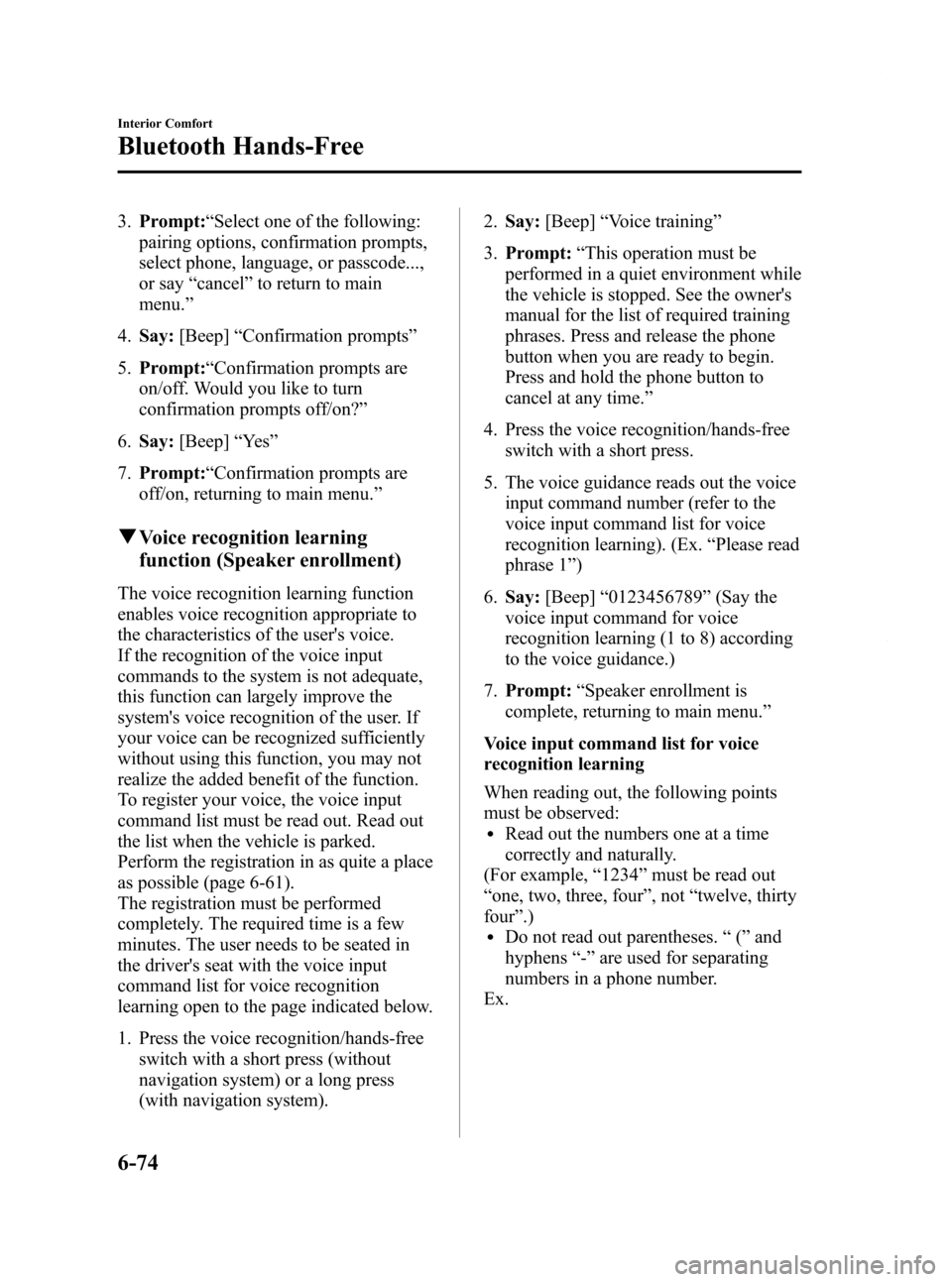
Black plate (282,1)
3.Prompt: “Select one of the following:
pairing options, confirmation prompts,
select phone, language, or passcode...,
or say “cancel ”to return to main
menu. ”
4. Say: [Beep] “Confirmation prompts”
5. Prompt: “Confirmation prompts are
on/off. Would you like to turn
confirmation prompts off/on? ”
6. Say: [Beep] “Ye s ”
7. Prompt: “Confirmation prompts are
off/on, returning to main menu. ”
qVoice recognition learning
function (Speaker enrollment)
The voice recognition learning function
enables voice recognition appropriate to
the characteristics of the user's voice.
If the recognition of the voice input
commands to the system is not adequate,
this function can largely improve the
system's voice recognition of the user. If
your voice can be recognized sufficiently
without using this function, you may not
realize the added benefit of the function.
To register your voice, the voice input
command list must be read out. Read out
the list when the vehicle is parked.
Perform the registration in as quite a place
as possible (page 6-61).
The registration must be performed
completely. The required time is a few
minutes. The user needs to be seated in
the driver's seat with the voice input
command list for voice recognition
learning open to the page indicated below.
1. Press the voice recognition/hands-free
switch with a short press (without
navigation system) or a long press
(with navigation system). 2.
Say: [Beep] “Voice training ”
3. Prompt: “This operation must be
performed in a quiet environment while
the vehicle is stopped. See the owner's
manual for the list of required training
phrases. Press and release the phone
button when you are ready to begin.
Press and hold the phone button to
cancel at any time. ”
4. Press the voice recognition/hands-free switch with a short press.
5. The voice guidance reads out the voice input command number (refer to the
voice input command list for voice
recognition learning). (Ex. “Please read
phrase 1” )
6. Say: [Beep] “0123456789 ”(Say the
voice input command for voice
recognition learning (1 to 8) according
to the voice guidance.)
7. Prompt: “Speaker enrollment is
complete, returning to main menu. ”
Voice input command list for voice
recognition learning
When reading out, the following points
must be observed:
lRead out the numbers one at a time
correctly and naturally.
(For example, “1234 ”must be read out
“ one, two, three, four ”, not “twelve, thirty
four ”.)
lDo not read out parentheses. “(” and
hyphens “-” are used for separating
numbers in a phone number.
Ex.
6-74
Interior Comfort
Bluetooth Hands-Free
RX-8_8Z09-EA-08C_Edition3 Page282
Thursday, July 3 2008 2:24 PM
Form No.8Z09-EA-08C