power steering MAZDA MODEL RX 8 2010 (in English) User Guide
[x] Cancel search | Manufacturer: MAZDA, Model Year: 2010, Model line: MODEL RX 8, Model: MAZDA MODEL RX 8 2010Pages: 438, PDF Size: 7.02 MB
Page 269 of 438

Black plate (269,1)
CAUTION
ØClose the cover when the auxiliary
jack is not in use to prevent
foreign objects and liquids from
penetrating the auxiliary jack.
ØDo not place objects or apply force
to the auxiliary jack with the plug
connected.
ØNoise may occur during playback
if the accessory socket equipped
on the vehicle is used. (If noise
occurs, do not use the accessory
socket.)
NOTE
lBefore using the auxiliary jack, read the
manufacturer's instructions for the product
being connected.
lUse a commercially-available, non-
impedance (3.5
) stereo mini plug for
connecting the portable audio unit to the
auxiliary jack. Before using the auxiliary
jack, read the manufacture's instructions
for connecting a portable audio unit to the
auxiliary jack.
lTo prevent discharging of the battery, do
not use the auxiliary input for long periods
with the engine off or idling.
lNoise may occur depending on the product
connected to the auxiliary jack.
lWith regard to connecting a portable audio
or similar device to a power source, use the
battery for the device, not the accessory
socket.
lInsert the plug to the auxiliary jack
securely.
lInsert or remove the plug with the plug
perpendicular to the auxiliary jack hole.
lInsert or remove the plug by holding its
base.
To listen to a portable audio unit
1. Turn the ignition switch to the ACC or
ON position.
2. Insert the connection plug into the
auxiliary jack.
3. Press the power/volume dial to turn the
audio system on.
4. Press the source change button
(
) of the audio unit or the mode
switch (
) of the audio control
switches on the steering wheel to
change to the AUX mode.
Audio Unit Audio Control
Switches
NOTElSet the volume of the portable audio unit to
the maximum within the range that the
sound does not become distorted, then
adjust the volume using the power/volume
dial of the audio unit or the volume switch
(
,) of the audio control switch.lUse your portable audio unit for operations
other than volume adjustment.
lIf the connection plug is pulled out from the
auxiliary jack while in AUX mode, noise
may occur.
Interior Comfort
Audio System
6-55
RX-8_8AT5-EA-09E_Edition1 Page269
Wednesday, April 15 2009 10:33 AM
Form No.8AT5-EA-09E
Page 278 of 438
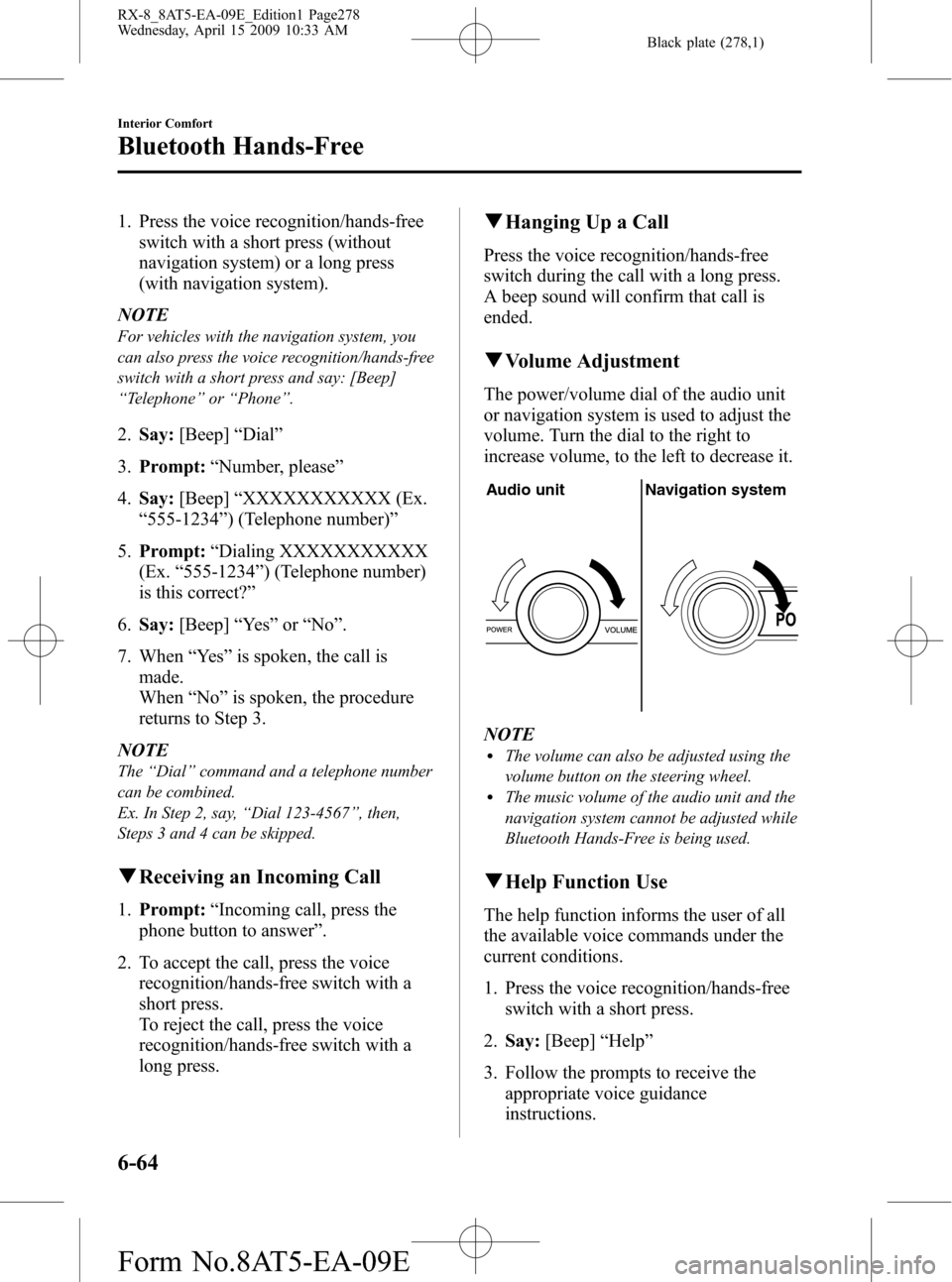
Black plate (278,1)
1. Press the voice recognition/hands-free
switch with a short press (without
navigation system) or a long press
(with navigation system).
NOTE
For vehicles with the navigation system, you
can also press the voice recognition/hands-free
switch with a short press and say: [Beep]
“Telephone”or“Phone”.
2.Say:[Beep]“Dial”
3.Prompt:“Number, please”
4.Say:[Beep]“XXXXXXXXXXX (Ex.
“555-1234”) (Telephone number)”
5.Prompt:“Dialing XXXXXXXXXXX
(Ex.“555-1234”) (Telephone number)
is this correct?”
6.Say:[Beep]“Ye s”or“No”.
7. When“Ye s”is spoken, the call is
made.
When“No”is spoken, the procedure
returns to Step 3.
NOTE
The“Dial”command and a telephone number
can be combined.
Ex. In Step 2, say,“Dial 123-4567”, then,
Steps 3 and 4 can be skipped.
qReceiving an Incoming Call
1.Prompt:“Incoming call, press the
phone button to answer”.
2. To accept the call, press the voice
recognition/hands-free switch with a
short press.
To reject the call, press the voice
recognition/hands-free switch with a
long press.
qHanging Up a Call
Press the voice recognition/hands-free
switch during the call with a long press.
A beep sound will confirm that call is
ended.
qVolume Adjustment
The power/volume dial of the audio unit
or navigation system is used to adjust the
volume. Turn the dial to the right to
increase volume, to the left to decrease it.
Audio unit Navigation system
NOTElThe volume can also be adjusted using the
volume button on the steering wheel.
lThe music volume of the audio unit and the
navigation system cannot be adjusted while
Bluetooth Hands-Free is being used.
qHelp Function Use
The help function informs the user of all
the available voice commands under the
current conditions.
1. Press the voice recognition/hands-free
switch with a short press.
2.Say:[Beep]“Help”
3. Follow the prompts to receive the
appropriate voice guidance
instructions.
6-64
Interior Comfort
Bluetooth Hands-Free
RX-8_8AT5-EA-09E_Edition1 Page278
Wednesday, April 15 2009 10:33 AM
Form No.8AT5-EA-09E
Page 311 of 438

Black plate (311,1)
NOTE
Do not throw away the empty tire sealant
bottle after use. Return the empty tire sealant
bottle to an Authorized Mazda Dealer when
replacing the tire. The empty tire sealant bottle
will need to be used to extract and dispose of
the used sealant from the tire.
13. Attach the vehicle speed restriction
sticker in a place where the driver can
easily see it.
WARNING
Do not attach the vehicle speed
restriction sticker to the instrument
panel, as it would obstruct vision of
areas such as warning light indicators
or the speedometer:
Attaching the vehicle speed
restriction sticker to the steering
wheel pad is dangerous. The sticker
could interfere with air bag inflation
and cause serious injury.14. Install the compressor hose to the tire
valve.
Valve
Compressor hose
15. Insert the compressor plug into the
interior accessory socket and turn the
ignition switch to the ACC position
(page 6-87).
Compressor Compressor
plug
Center console
CAUTION
ØBefore pulling out the compressor
plug from the electrical socket,
make sure the compressor power
switch is off.
ØThe compressor turns on and off
with the push-button switch.
16. Turn the compressor switch on and
inflate the tire carefully to the correct
inflation pressure.
In Case of an Emergency
Flat Tire
7-9
RX-8_8AT5-EA-09E_Edition1 Page311
Wednesday, April 15 2009 10:34 AM
Form No.8AT5-EA-09E
Page 370 of 438
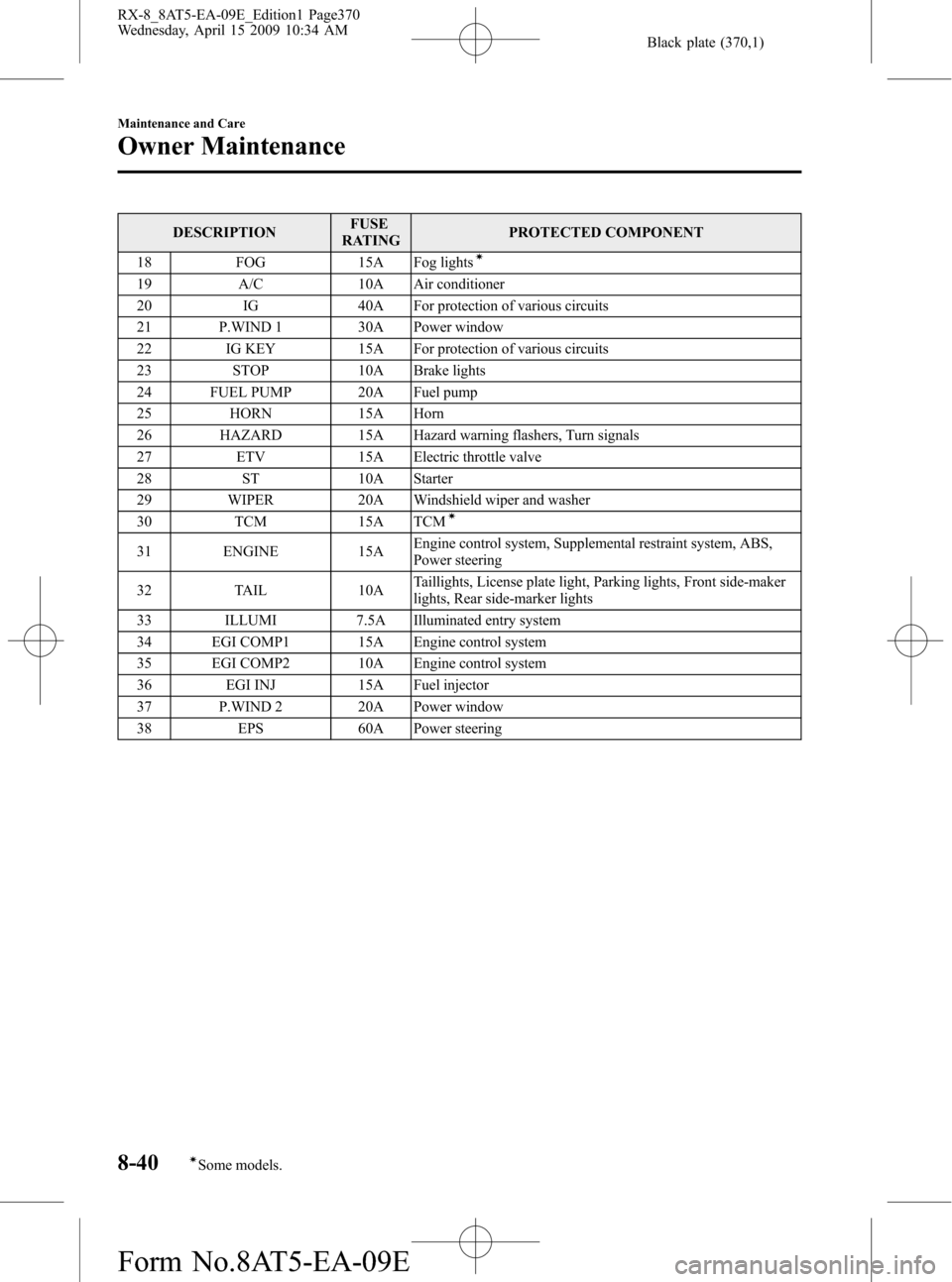
Black plate (370,1)
DESCRIPTIONFUSE
RATINGPROTECTED COMPONENT
18 FOG 15A Fog lights
í
19 A/C 10A Air conditioner
20 IG 40A For protection of various circuits
21 P.WIND 1 30A Power window
22 IG KEY 15A For protection of various circuits
23 STOP 10A Brake lights
24 FUEL PUMP 20A Fuel pump
25 HORN 15A Horn
26 HAZARD 15A Hazard warning flashers, Turn signals
27 ETV 15A Electric throttle valve
28 ST 10A Starter
29 WIPER 20A Windshield wiper and washer
30 TCM 15A TCM
í
31 ENGINE 15AEngine control system, Supplemental restraint system, ABS,
Power steering
32 TAIL 10ATaillights, License plate light, Parking lights, Front side-maker
lights, Rear side-marker lights
33 ILLUMI 7.5A Illuminated entry system
34 EGI COMP1 15A Engine control system
35 EGI COMP2 10A Engine control system
36 EGI INJ 15A Fuel injector
37 P.WIND 2 20A Power window
38 EPS 60A Power steering
8-40
Maintenance and Care
íSome models.
Owner Maintenance
RX-8_8AT5-EA-09E_Edition1 Page370
Wednesday, April 15 2009 10:34 AM
Form No.8AT5-EA-09E
Page 434 of 438
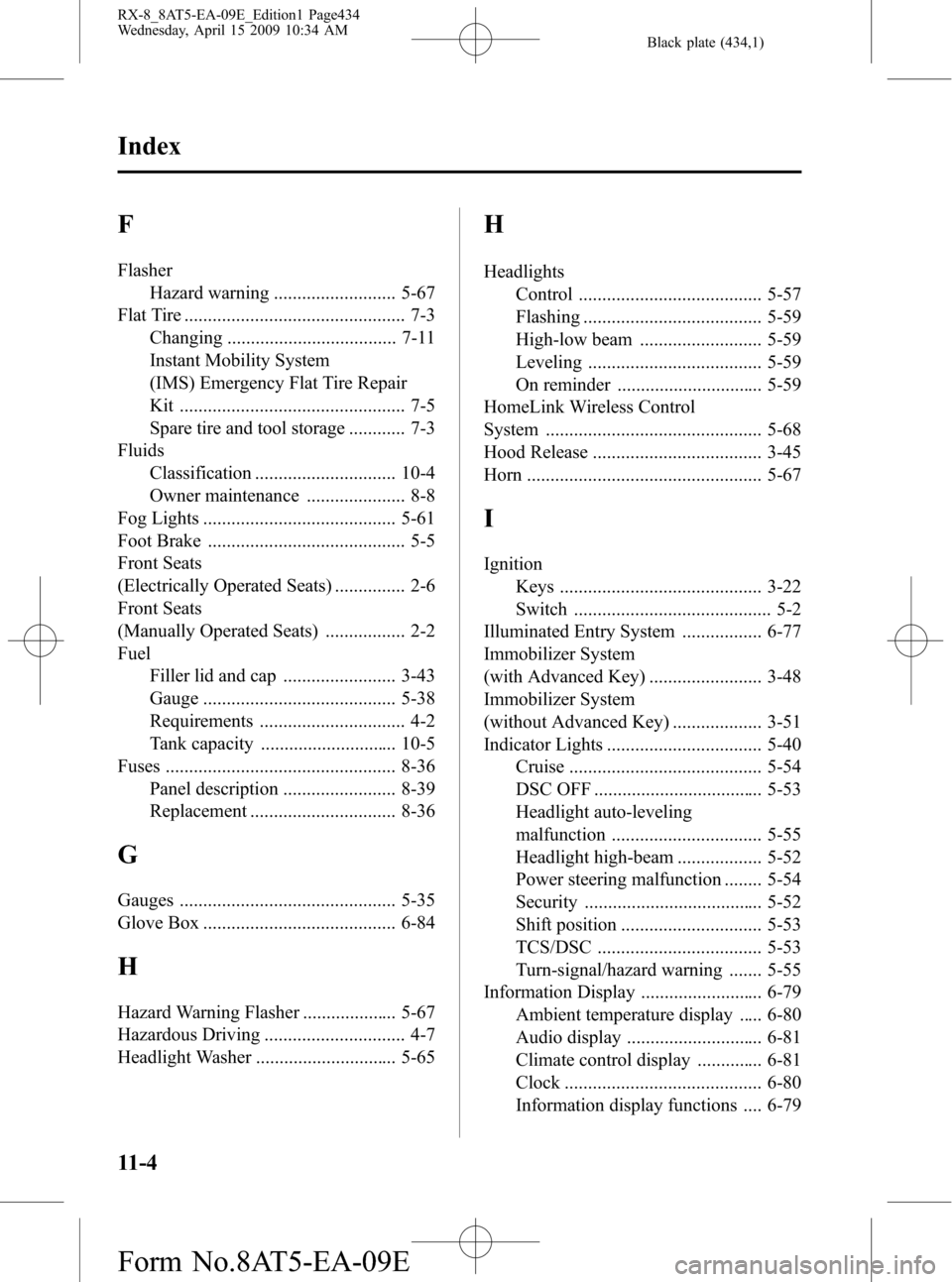
Black plate (434,1)
F
Flasher
Hazard warning .......................... 5-67
Flat Tire ............................................... 7-3
Changing .................................... 7-11
Instant Mobility System
(IMS) Emergency Flat Tire Repair
Kit ................................................ 7-5
Spare tire and tool storage ............ 7-3
Fluids
Classification .............................. 10-4
Owner maintenance ..................... 8-8
Fog Lights ......................................... 5-61
Foot Brake .......................................... 5-5
Front Seats
(Electrically Operated Seats) ............... 2-6
Front Seats
(Manually Operated Seats) ................. 2-2
Fuel
Filler lid and cap ........................ 3-43
Gauge ......................................... 5-38
Requirements ............................... 4-2
Tank capacity ............................. 10-5
Fuses ................................................. 8-36
Panel description ........................ 8-39
Replacement ............................... 8-36
G
Gauges .............................................. 5-35
Glove Box ......................................... 6-84
H
Hazard Warning Flasher .................... 5-67
Hazardous Driving .............................. 4-7
Headlight Washer .............................. 5-65
H
Headlights
Control ....................................... 5-57
Flashing ...................................... 5-59
High-low beam .......................... 5-59
Leveling ..................................... 5-59
On reminder ............................... 5-59
HomeLink Wireless Control
System .............................................. 5-68
Hood Release .................................... 3-45
Horn .................................................. 5-67
I
Ignition
Keys ........................................... 3-22
Switch .......................................... 5-2
Illuminated Entry System ................. 6-77
Immobilizer System
(with Advanced Key) ........................ 3-48
Immobilizer System
(without Advanced Key) ................... 3-51
Indicator Lights ................................. 5-40
Cruise ......................................... 5-54
DSC OFF .................................... 5-53
Headlight auto-leveling
malfunction ................................ 5-55
Headlight high-beam .................. 5-52
Power steering malfunction ........ 5-54
Security ...................................... 5-52
Shift position .............................. 5-53
TCS/DSC ................................... 5-53
Turn-signal/hazard warning ....... 5-55
Information Display .......................... 6-79
Ambient temperature display ..... 6-80
Audio display ............................. 6-81
Climate control display .............. 6-81
Clock .......................................... 6-80
Information display functions .... 6-79
11-4
Index
RX-8_8AT5-EA-09E_Edition1 Page434
Wednesday, April 15 2009 10:34 AM
Form No.8AT5-EA-09E
Page 435 of 438
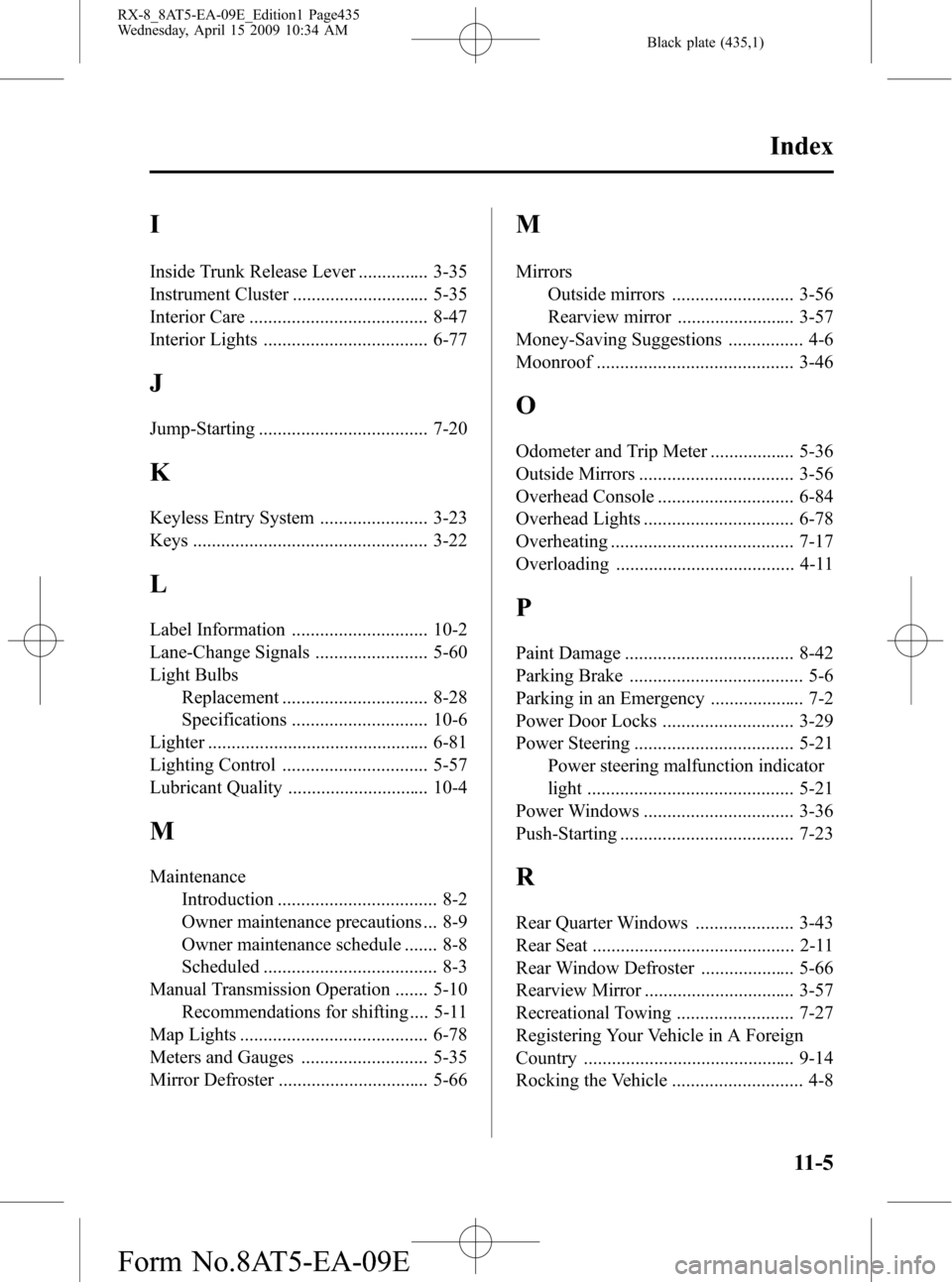
Black plate (435,1)
I
Inside Trunk Release Lever ............... 3-35
Instrument Cluster ............................. 5-35
Interior Care ...................................... 8-47
Interior Lights ................................... 6-77
J
Jump-Starting .................................... 7-20
K
Keyless Entry System ....................... 3-23
Keys .................................................. 3-22
L
Label Information ............................. 10-2
Lane-Change Signals ........................ 5-60
Light Bulbs
Replacement ............................... 8-28
Specifications ............................. 10-6
Lighter ............................................... 6-81
Lighting Control ............................... 5-57
Lubricant Quality .............................. 10-4
M
Maintenance
Introduction .................................. 8-2
Owner maintenance precautions ... 8-9
Owner maintenance schedule ....... 8-8
Scheduled ..................................... 8-3
Manual Transmission Operation ....... 5-10
Recommendations for shifting .... 5-11
Map Lights ........................................ 6-78
Meters and Gauges ........................... 5-35
Mirror Defroster ................................ 5-66
M
Mirrors
Outside mirrors .......................... 3-56
Rearview mirror ......................... 3-57
Money-Saving Suggestions ................ 4-6
Moonroof .......................................... 3-46
O
Odometer and Trip Meter .................. 5-36
Outside Mirrors ................................. 3-56
Overhead Console ............................. 6-84
Overhead Lights ................................ 6-78
Overheating ....................................... 7-17
Overloading ...................................... 4-11
P
Paint Damage .................................... 8-42
Parking Brake ..................................... 5-6
Parking in an Emergency .................... 7-2
Power Door Locks ............................ 3-29
Power Steering .................................. 5-21
Power steering malfunction indicator
light ............................................ 5-21
Power Windows ................................ 3-36
Push-Starting ..................................... 7-23
R
Rear Quarter Windows ..................... 3-43
Rear Seat ........................................... 2-11
Rear Window Defroster .................... 5-66
Rearview Mirror ................................ 3-57
Recreational Towing ......................... 7-27
Registering Your Vehicle in A Foreign
Country ............................................. 9-14
Rocking the Vehicle ............................ 4-8
Index
11-5
RX-8_8AT5-EA-09E_Edition1 Page435
Wednesday, April 15 2009 10:34 AM
Form No.8AT5-EA-09E