power steering MAZDA MODEL RX 8 2010 Owners Manual (in English)
[x] Cancel search | Manufacturer: MAZDA, Model Year: 2010, Model line: MODEL RX 8, Model: MAZDA MODEL RX 8 2010Pages: 438, PDF Size: 7.02 MB
Page 69 of 438
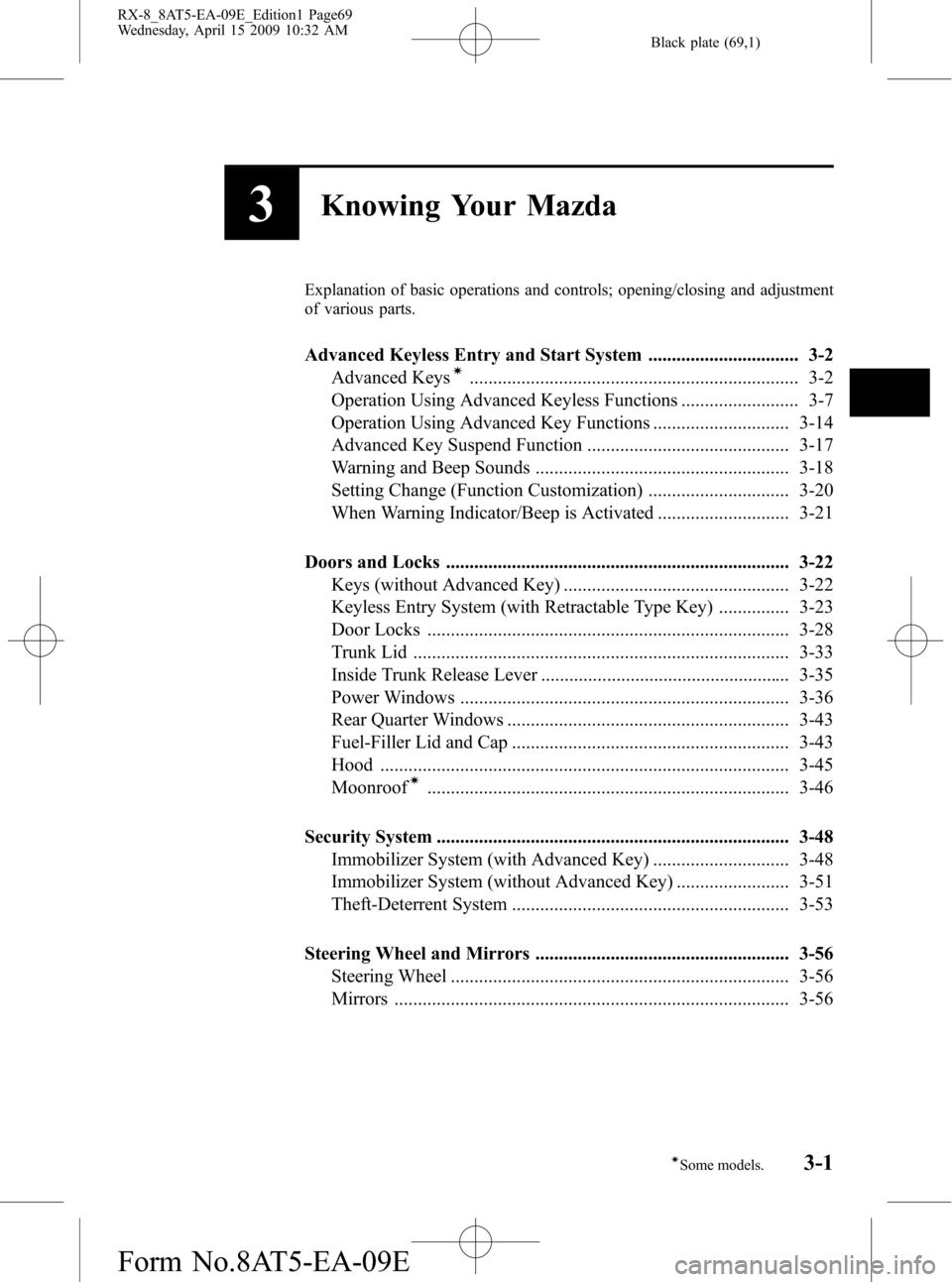
Black plate (69,1)
3Knowing Your Mazda
Explanation of basic operations and controls; opening/closing and adjustment
of various parts.
Advanced Keyless Entry and Start System ................................ 3-2
Advanced Keysí...................................................................... 3-2
Operation Using Advanced Keyless Functions ......................... 3-7
Operation Using Advanced Key Functions ............................. 3-14
Advanced Key Suspend Function ........................................... 3-17
Warning and Beep Sounds ...................................................... 3-18
Setting Change (Function Customization) .............................. 3-20
When Warning Indicator/Beep is Activated ............................ 3-21
Doors and Locks ......................................................................... 3-22
Keys (without Advanced Key) ................................................ 3-22
Keyless Entry System (with Retractable Type Key) ............... 3-23
Door Locks ............................................................................. 3-28
Trunk Lid ................................................................................ 3-33
Inside Trunk Release Lever ..................................................... 3-35
Power Windows ...................................................................... 3-36
Rear Quarter Windows ............................................................ 3-43
Fuel-Filler Lid and Cap ........................................................... 3-43
Hood ....................................................................................... 3-45
Moonroof
í............................................................................. 3-46
Security System ........................................................................... 3-48
Immobilizer System (with Advanced Key) ............................. 3-48
Immobilizer System (without Advanced Key) ........................ 3-51
Theft-Deterrent System ........................................................... 3-53
Steering Wheel and Mirrors ...................................................... 3-56
Steering Wheel ........................................................................ 3-56
Mirrors .................................................................................... 3-56
3-1íSome models.
RX-8_8AT5-EA-09E_Edition1 Page69
Wednesday, April 15 2009 10:32 AM
Form No.8AT5-EA-09E
Page 124 of 438

Black plate (124,1)
Steering Wheel
WARNING
Never adjust the steering wheel while
the vehicle is moving:
Adjusting the steering wheel while
the vehicle is moving is dangerous.
Moving it can very easily cause the
driver to abruptly turn to the left or
right. This can lead to loss of control
or an accident.
qTilt Steering Wheel
To change the angle of the steering wheel,
stop the vehicle, pull the tilt wheel release
lever under the steering column down,
adjust the wheel, then push the release
lever up to lock the column.
Tilt wheel release
lever
After adjusting, push the wheel up and
down to be certain it's locked before
driving.
Mirrors
qOutside Mirrors
Check the mirror angles before driving.
Mirror type
Flat type (driver's side)
Flat surface mirror.
Convex type (front passenger side)
The mirror has single curvature on its
surface.
WARNING
Be sure to look over your shoulder
before changing lanes:
Changing lanes without taking into
account the actual distance of the
vehicle in the convex mirror is
dangerous. You could have a serious
accident. What you see in the convex
mirror is closer than it appears.
Power mirror
The ignition switch must be in the ACC
or ON position.
To adjust:
1. Press the left or right side of the
selector switch to choose the left or
right side mirror.
3-56
Knowing Your Mazda
Steering Wheel and Mirrors
RX-8_8AT5-EA-09E_Edition1 Page124
Wednesday, April 15 2009 10:33 AM
Form No.8AT5-EA-09E
Page 135 of 438
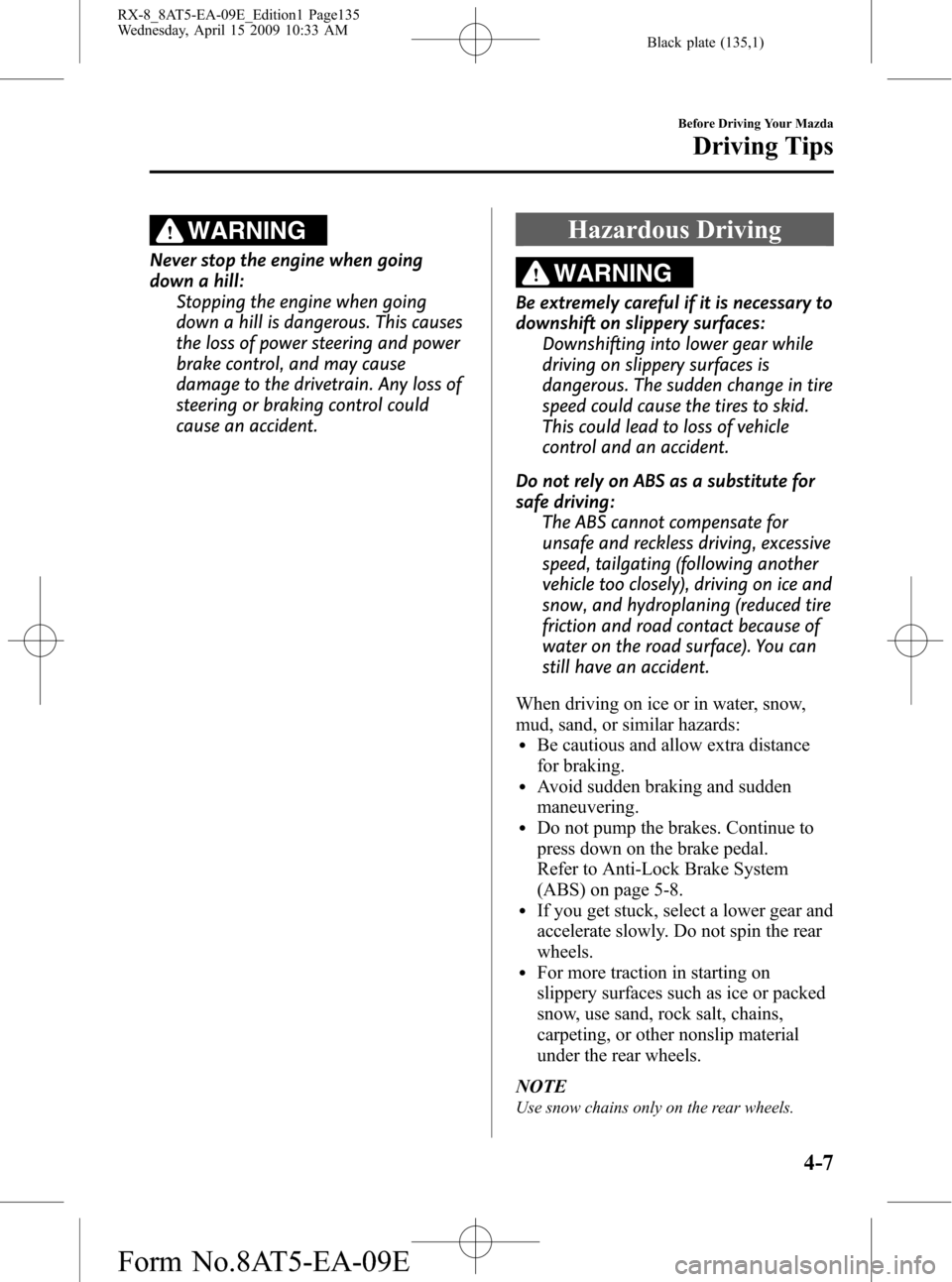
Black plate (135,1)
WARNING
Never stop the engine when going
down a hill:
Stopping the engine when going
down a hill is dangerous. This causes
the loss of power steering and power
brake control, and may cause
damage to the drivetrain. Any loss of
steering or braking control could
cause an accident.
Hazardous Driving
WARNING
Be extremely careful if it is necessary to
downshift on slippery surfaces:
Downshifting into lower gear while
driving on slippery surfaces is
dangerous. The sudden change in tire
speed could cause the tires to skid.
This could lead to loss of vehicle
control and an accident.
Do not rely on ABS as a substitute for
safe driving:
The ABS cannot compensate for
unsafe and reckless driving, excessive
speed, tailgating (following another
vehicle too closely), driving on ice and
snow, and hydroplaning (reduced tire
friction and road contact because of
water on the road surface). You can
still have an accident.
When driving on ice or in water, snow,
mud, sand, or similar hazards:
lBe cautious and allow extra distance
for braking.
lAvoid sudden braking and sudden
maneuvering.
lDo not pump the brakes. Continue to
press down on the brake pedal.
Refer to Anti-Lock Brake System
(ABS) on page 5-8.
lIf you get stuck, select a lower gear and
accelerate slowly. Do not spin the rear
wheels.
lFor more traction in starting on
slippery surfaces such as ice or packed
snow, use sand, rock salt, chains,
carpeting, or other nonslip material
under the rear wheels.
NOTE
Use snow chains only on the rear wheels.
Before Driving Your Mazda
Driving Tips
4-7
RX-8_8AT5-EA-09E_Edition1 Page135
Wednesday, April 15 2009 10:33 AM
Form No.8AT5-EA-09E
Page 143 of 438

Black plate (143,1)
5Driving Your Mazda
Explanation of instruments and controls.
Starting and Driving ..................................................................... 5-2
Ignition Switch .......................................................................... 5-2
Starting the Engine .................................................................... 5-4
Brake System ............................................................................ 5-5
Manual Transmission Operation ............................................. 5-10
Automatic Transmission Controls ........................................... 5-13
Power Steering ........................................................................ 5-21
Cruise Control ......................................................................... 5-22
Traction Control System (TCS)
í........................................... 5-25
Dynamic Stability Control (DSC)í........................................ 5-26
Tire Pressure Monitoring Systemí......................................... 5-29
Instrument Cluster and Indicators ............................................ 5-35
Meters and Gauges .................................................................. 5-35
Warning/Indicator Lights and Beep Sounds ............................ 5-40
Warning/Indicator Lights ........................................................ 5-40
Beep Sounds ........................................................................... 5-56
Switches and Controls ................................................................ 5-57
Lighting Control ..................................................................... 5-57
Turn and Lane-Change Signals ............................................... 5-60
Fog Lights
í............................................................................ 5-61
Windshield Wipers and Washer .............................................. 5-61
Headlight Washer
í................................................................. 5-65
Rear Window Defroster ........................................................... 5-66
Horn ........................................................................................ 5-67
Hazard Warning Flasher .......................................................... 5-67
HomeLink Wireless Control System
í.................................... 5-68
5-1íSome models.
RX-8_8AT5-EA-09E_Edition1 Page143
Wednesday, April 15 2009 10:33 AM
Form No.8AT5-EA-09E
Page 162 of 438
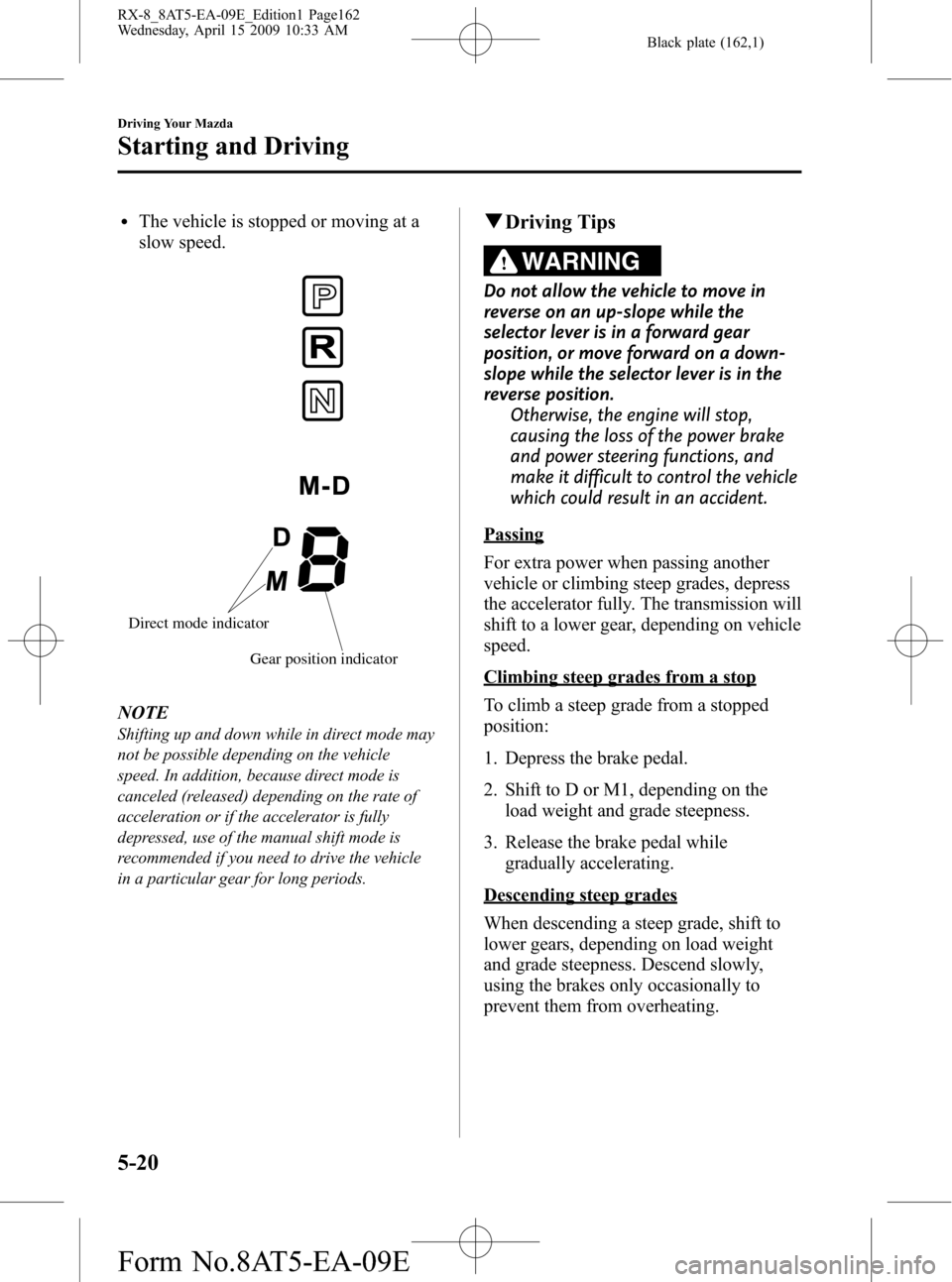
Black plate (162,1)
lThe vehicle is stopped or moving at a
slow speed.
Gear position indicator Direct mode indicator
NOTE
Shifting up and down while in direct mode may
not be possible depending on the vehicle
speed. In addition, because direct mode is
canceled (released) depending on the rate of
acceleration or if the accelerator is fully
depressed, use of the manual shift mode is
recommended if you need to drive the vehicle
in a particular gear for long periods.
qDriving Tips
WARNING
Do not allow the vehicle to move in
reverse on an up-slope while the
selector lever is in a forward gear
position, or move forward on a down-
slope while the selector lever is in the
reverse position.
Otherwise, the engine will stop,
causing the loss of the power brake
and power steering functions, and
make it difficult to control the vehicle
which could result in an accident.
Passing
For extra power when passing another
vehicle or climbing steep grades, depress
the accelerator fully. The transmission will
shift to a lower gear, depending on vehicle
speed.
Climbing steep grades from a stop
To climb a steep grade from a stopped
position:
1. Depress the brake pedal.
2. Shift to D or M1, depending on the
load weight and grade steepness.
3. Release the brake pedal while
gradually accelerating.
Descending steep grades
When descending a steep grade, shift to
lower gears, depending on load weight
and grade steepness. Descend slowly,
using the brakes only occasionally to
prevent them from overheating.
5-20
Driving Your Mazda
Starting and Driving
RX-8_8AT5-EA-09E_Edition1 Page162
Wednesday, April 15 2009 10:33 AM
Form No.8AT5-EA-09E
Page 163 of 438

Black plate (163,1)
Power Steering
Power steering is only operable when the
engine is running. If the engine is off or if
the power steering system is inoperable,
you can still steer, but it requires more
physical effort.
If the steering feels stiffer than usual
during normal driving, consult an
Authorized Mazda Dealer.
qPower Steering Malfunction
Indicator Light
This indicator light illuminates when the
ignition switch is turned to the ON
position, and turns off when the engine is
started.
If the light remains illuminated after the
engine is started, or illuminates while
driving, turn off the engine after parking
in a safe place, and then start the engine
again.
If the light does not illuminate after
restarting the engine, this indicates that
the power steering is restored and normal
steering is possible.
If the light remains illuminated, the power
steering is still inoperable. Consult an
Authorized Mazda Dealer.NOTE
lThe power steering system is inoperable
when the power steering malfunction
indicator light illuminates. Steering is
possible, but requires more physical effort.
lRepeatedly jerking the steering wheel left
and right while the vehicle is stopped or
moving extremely slowly will cause the
power steering system to go into protective
mode which will make the steering feel
heavy, but this does not indicate a
malfunction. If this occurs, park the vehicle
safely and wait a few minutes for the system
to return to normal.
Driving Your Mazda
Starting and Driving
5-21
RX-8_8AT5-EA-09E_Edition1 Page163
Wednesday, April 15 2009 10:33 AM
Form No.8AT5-EA-09E
Page 183 of 438
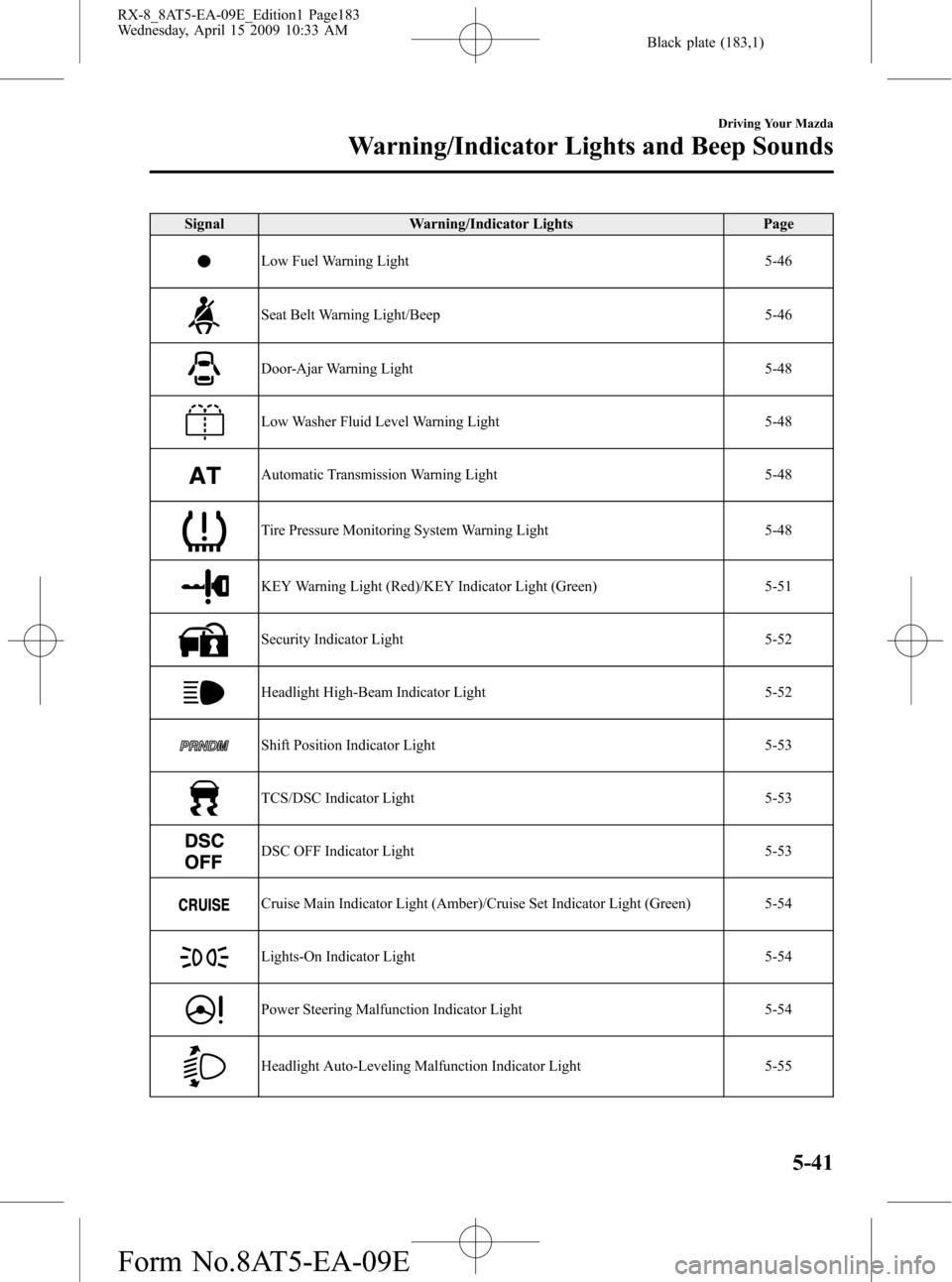
Black plate (183,1)
Signal Warning/Indicator Lights Page
Low Fuel Warning Light 5-46
Seat Belt Warning Light/Beep 5-46
Door-Ajar Warning Light 5-48
Low Washer Fluid Level Warning Light 5-48
Automatic Transmission Warning Light 5-48
Tire Pressure Monitoring System Warning Light 5-48
KEY Warning Light (Red)/KEY Indicator Light (Green) 5-51
Security Indicator Light 5-52
Headlight High-Beam Indicator Light 5-52
Shift Position Indicator Light 5-53
TCS/DSC Indicator Light 5-53
DSC OFF Indicator Light 5-53
Cruise Main Indicator Light (Amber)/Cruise Set Indicator Light (Green) 5-54
Lights-On Indicator Light 5-54
Power Steering Malfunction Indicator Light 5-54
Headlight Auto-Leveling Malfunction Indicator Light 5-55
Driving Your Mazda
Warning/Indicator Lights and Beep Sounds
5-41
RX-8_8AT5-EA-09E_Edition1 Page183
Wednesday, April 15 2009 10:33 AM
Form No.8AT5-EA-09E
Page 196 of 438

Black plate (196,1)
NOTE
If the battery is disconnected or a fuse is
replaced, the DSC will be inoperable. In this
case, the DSC OFF indicator light flashes and
the TCS/DSC indicator light illuminates.
To make the DSC operable, do the following
procedure with the battery connected.
1. Turn the ignition switch to the ON position.
2. Turn the steering clockwise fully, then turn
it counterclockwise fully.
3. Make sure the DSC OFF indicator turn off.
4. Turn the ignition switch to the OFF
position, then turn it to the ON position
again.
5. Make sure the TCS/DSC indicator light
turns off.
If the TCS/DSC indicator light and the DSC
OFF indicator light remain illuminated even
after turning the ignition switch to the ON
position, consult an Authorized Mazda Dealer.
qCruise Main Indicator Light
(Amber)/Cruise Set Indicator
Light (Green)
The indicator light has two colors.
Cruise Main Indicator Light (Amber)
The indicator light illuminates amber
when the ON/OFF switch is pressed and
the cruise control system is activated.
Cruise Set Indicator Light (Green)
The indicator light illuminates green when
a cruising speed has been set.
qLights-On Indicator Light
This indicator light illuminates when the
exterior lights and dashboard illumination
are on.
qPower Steering Malfunction
Indicator Light
This indicator light illuminates when the
ignition switch is turned to the ON
position, and turns off when the engine is
started.
If the light remains illuminated after the
engine is started, or illuminates while
driving, turn off the engine after parking
in a safe place, and then start the engine
again.
If the light does not illuminate after
restarting the engine, this indicates that
the power steering is restored and normal
steering is possible.
If the light remains illuminated, the power
steering is still inoperable. Consult an
Authorized Mazda Dealer.
5-54
Driving Your Mazda
Warning/Indicator Lights and Beep Sounds
RX-8_8AT5-EA-09E_Edition1 Page196
Wednesday, April 15 2009 10:33 AM
Form No.8AT5-EA-09E
Page 197 of 438
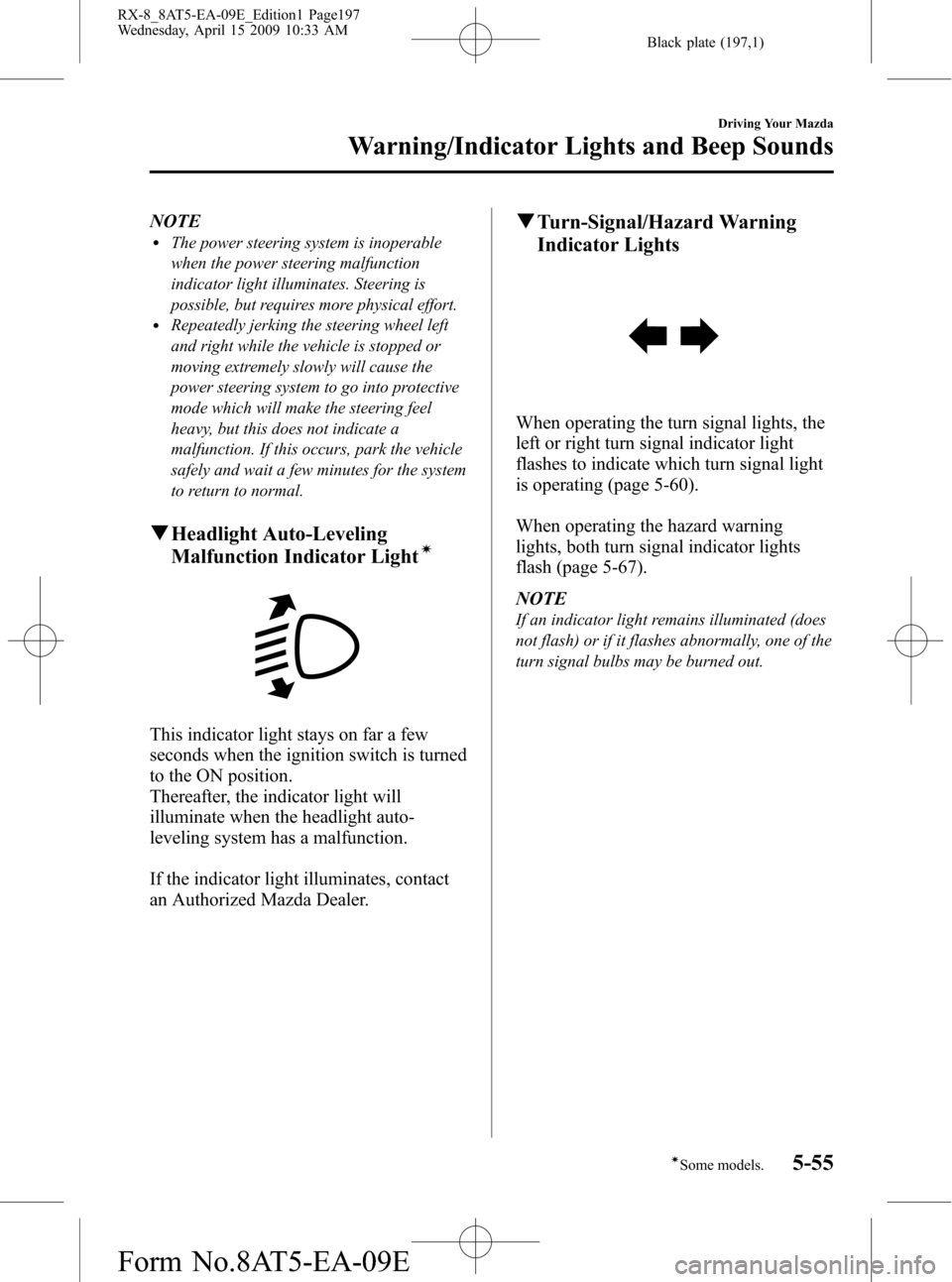
Black plate (197,1)
NOTElThe power steering system is inoperable
when the power steering malfunction
indicator light illuminates. Steering is
possible, but requires more physical effort.
lRepeatedly jerking the steering wheel left
and right while the vehicle is stopped or
moving extremely slowly will cause the
power steering system to go into protective
mode which will make the steering feel
heavy, but this does not indicate a
malfunction. If this occurs, park the vehicle
safely and wait a few minutes for the system
to return to normal.
qHeadlight Auto-Leveling
Malfunction Indicator Lightí
This indicator light stays on far a few
seconds when the ignition switch is turned
to the ON position.
Thereafter, the indicator light will
illuminate when the headlight auto-
leveling system has a malfunction.
If the indicator light illuminates, contact
an Authorized Mazda Dealer.
qTurn-Signal/Hazard Warning
Indicator Lights
When operating the turn signal lights, the
left or right turn signal indicator light
flashes to indicate which turn signal light
is operating (page 5-60).
When operating the hazard warning
lights, both turn signal indicator lights
flash (page 5-67).
NOTE
If an indicator light remains illuminated (does
not flash) or if it flashes abnormally, one of the
turn signal bulbs may be burned out.
Driving Your Mazda
Warning/Indicator Lights and Beep Sounds
5-55íSome models. RX-8_8AT5-EA-09E_Edition1 Page197
Wednesday, April 15 2009 10:33 AM
Form No.8AT5-EA-09E
Page 266 of 438
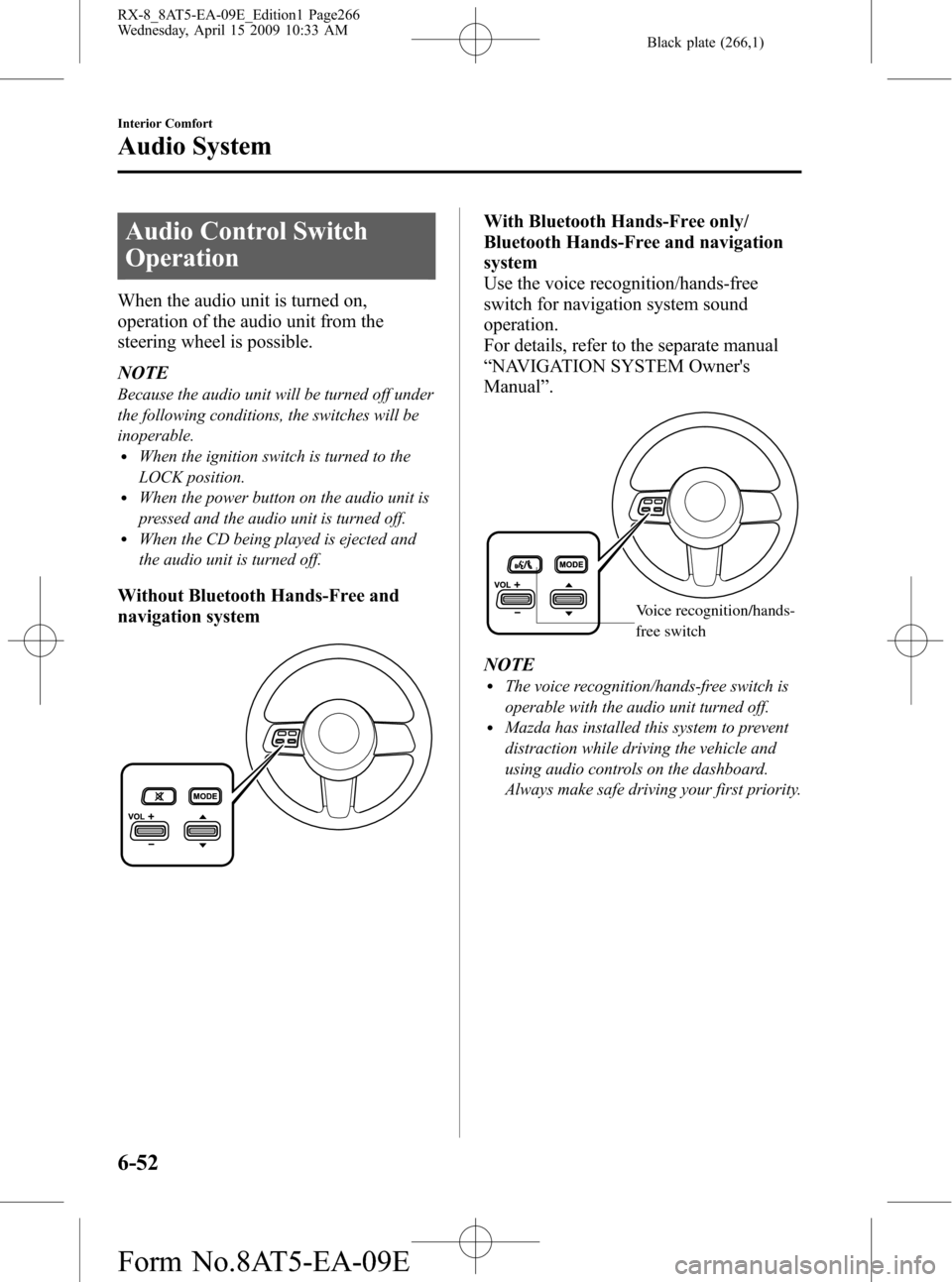
Black plate (266,1)
Audio Control Switch
Operation
When the audio unit is turned on,
operation of the audio unit from the
steering wheel is possible.
NOTE
Because the audio unit will be turned off under
the following conditions, the switches will be
inoperable.
lWhen the ignition switch is turned to the
LOCK position.
lWhen the power button on the audio unit is
pressed and the audio unit is turned off.
lWhen the CD being played is ejected and
the audio unit is turned off.
Without Bluetooth Hands-Free and
navigation system
With Bluetooth Hands-Free only/
Bluetooth Hands-Free and navigation
system
Use the voice recognition/hands-free
switch for navigation system sound
operation.
For details, refer to the separate manual
“NAVIGATION SYSTEM Owner's
Manual”.
Voice recognition/hands-
free switch
NOTElThe voice recognition/hands-free switch is
operable with the audio unit turned off.
lMazda has installed this system to prevent
distraction while driving the vehicle and
using audio controls on the dashboard.
Always make safe driving your first priority.
6-52
Interior Comfort
Audio System
RX-8_8AT5-EA-09E_Edition1 Page266
Wednesday, April 15 2009 10:33 AM
Form No.8AT5-EA-09E