steering wheel adjustment MAZDA MODEL RX 8 2011 Owners Manual (in English)
[x] Cancel search | Manufacturer: MAZDA, Model Year: 2011, Model line: MODEL RX 8, Model: MAZDA MODEL RX 8 2011Pages: 442, PDF Size: 7.12 MB
Page 71 of 442

Black plate (71,1)
3Knowing Your Mazda
Explanation of basic operations and controls; opening/closing and adjustment
of various parts.
Advanced Keyless Entry and Start System ................................ 3-2
Advanced Keysí...................................................................... 3-2
Operation Using Advanced Keyless Functions ......................... 3-7
Operation Using Advanced Key Functions ............................. 3-13
Advanced Key Suspend Function ........................................... 3-16
Warning and Beep Sounds ...................................................... 3-17
When Warning Indicator/Beep is Activated ............................ 3-19
Doors and Locks ......................................................................... 3-20
Keys (without Advanced Key) ................................................ 3-20
Keyless Entry System (with Retractable Type Key) ............... 3-21
Door Locks ............................................................................. 3-26
Trunk Lid ................................................................................ 3-31
Inside Trunk Release Lever ..................................................... 3-33
Power Windows ...................................................................... 3-34
Rear Quarter Windows ............................................................ 3-41
Fuel-Filler Lid and Cap ........................................................... 3-41
Hood ....................................................................................... 3-43
Moonroof
í............................................................................. 3-44
Security System ........................................................................... 3-46
Immobilizer System (with Advanced Key) ............................. 3-46
Immobilizer System (without Advanced Key) ........................ 3-49
Theft-Deterrent System ........................................................... 3-51
Steering Wheel and Mirrors ...................................................... 3-54
Steering Wheel ........................................................................ 3-54
Mirrors .................................................................................... 3-54
3-1íSome models.
RX-8_8BQ7-EA-10H_Edition1 Page71
Wednesday, July 14 2010 11:49 AM
Form No.8BQ7-EA-10H
Page 125 of 442

Black plate (125,1)
2. Depress the mirror switch in the
appropriate direction.
Mirror switchSelector switch
Outside mirror
After adjusting the mirror, lock the control
by placing the selector switch in the
center position.
Folding the mirror
Fold the outside mirror rearward until it is
locked.
WARNING
Always return the outside mirrors to
the driving position before you start
driving:
Driving with the outside mirrors
folded in is dangerous. Your rear view
will be restricted, and you could have
an accident.
qRearview Mirror
WARNING
Do not stack cargo or objects higher
than the seatbacks:
Cargo stacked higher than the
seatbacks is dangerous. It can block
your view in the rearview mirror,
which might cause you to hit another
car when changing lanes.
Rearview mirror adjustment
Before driving, adjust the rearview mirror
to center on the scene through the rear
window.
Manual day/night mirror
Auto-dimming mirror
Knowing Your Mazda
Steering Wheel and Mirrors
3-55
RX-8_8BQ7-EA-10H_Edition1 Page125
Wednesday, July 14 2010 11:50 AM
Form No.8BQ7-EA-10H
Page 126 of 442

Black plate (126,1)
NOTE
For the manual day/night mirror, perform the
adjustment with the day/night lever in the day
position.
Reducing glare from headlights
Manual day/night mirror
Push the day/night lever forward for day
driving. Pull it back to reduce glare of
headlights from cars at the rear.
Night DayDay/Night lever
Auto-dimming mirror
The auto-dimming mirror automatically
reduces glare of headlights from cars at
the rear when the ignition is switched ON.Press the OFF button (
) to cancel the
automatic dimming function. The
indicator light will turn off.
To reactivate the automatic dimming
function, press the ON button (
). The
indicator light will illuminate.
Indicator lightOFF button
ON button
3-56
Knowing Your Mazda
Steering Wheel and Mirrors
RX-8_8BQ7-EA-10H_Edition1 Page126
Wednesday, July 14 2010 11:50 AM
Form No.8BQ7-EA-10H
Page 271 of 442

Black plate (271,1)
CAUTION
ØClose the cover when the auxiliary
jack is not in use to prevent
foreign objects and liquids from
penetrating the auxiliary jack.
ØDo not place objects or apply force
to the auxiliary jack with the plug
connected.
ØDepending on the portable audio
device, noise may occur when
using the device with it connected
to the accessory socket equipped
on the vehicle. (If noise occurs, do
not use the accessory socket.)
NOTE
lBefore using the auxiliary jack, read the
manufacturer's instructions for the product
being connected.
lUse a commercially-available, non-
impedance (3.5
) stereo mini plug for
connecting the portable audio unit to the
auxiliary jack. Before using the auxiliary
jack, read the manufacturer's instructions
for connecting a portable audio unit to the
auxiliary jack.
lTo prevent discharging of the battery, do
not use the auxiliary input for long periods
with the engine off or idling.
lNoise may occur depending on the product
connected to the auxiliary jack.
lWith regard to connecting a portable audio
or similar device to a power source, use the
battery for the device, not the accessory
socket.
lInsert the plug to the auxiliary jack
securely.
lInsert or remove the plug with the plug
perpendicular to the auxiliary jack hole.
lInsert or remove the plug by holding its
base.
To listen to a portable audio unit
1. Switch the ignition to ACC or ON.
2. Insert the connection plug into the
auxiliary jack.
3. Press the power/volume dial to turn the
audio system on.
4. Press the source change button
(
) of the audio unit or the mode
switch (
) of the audio control
switches on the steering wheel to
change to the AUX mode.
Audio Unit Audio Control
Switches
NOTElSet the volume of the portable audio unit to
the maximum within the range that the
sound does not become distorted, then
adjust the volume using the power/volume
dial of the audio unit or the volume switch
(
,) of the audio control switch.lAudio adjustments other than audio volume
can only be done using the portable audio
device.
lIf the connection plug is pulled out from the
auxiliary jack while in AUX mode, noise
may occur.
Interior Comfort
Audio System
6-55
RX-8_8BQ7-EA-10H_Edition1 Page271
Wednesday, July 14 2010 11:51 AM
Form No.8BQ7-EA-10H
Page 281 of 442
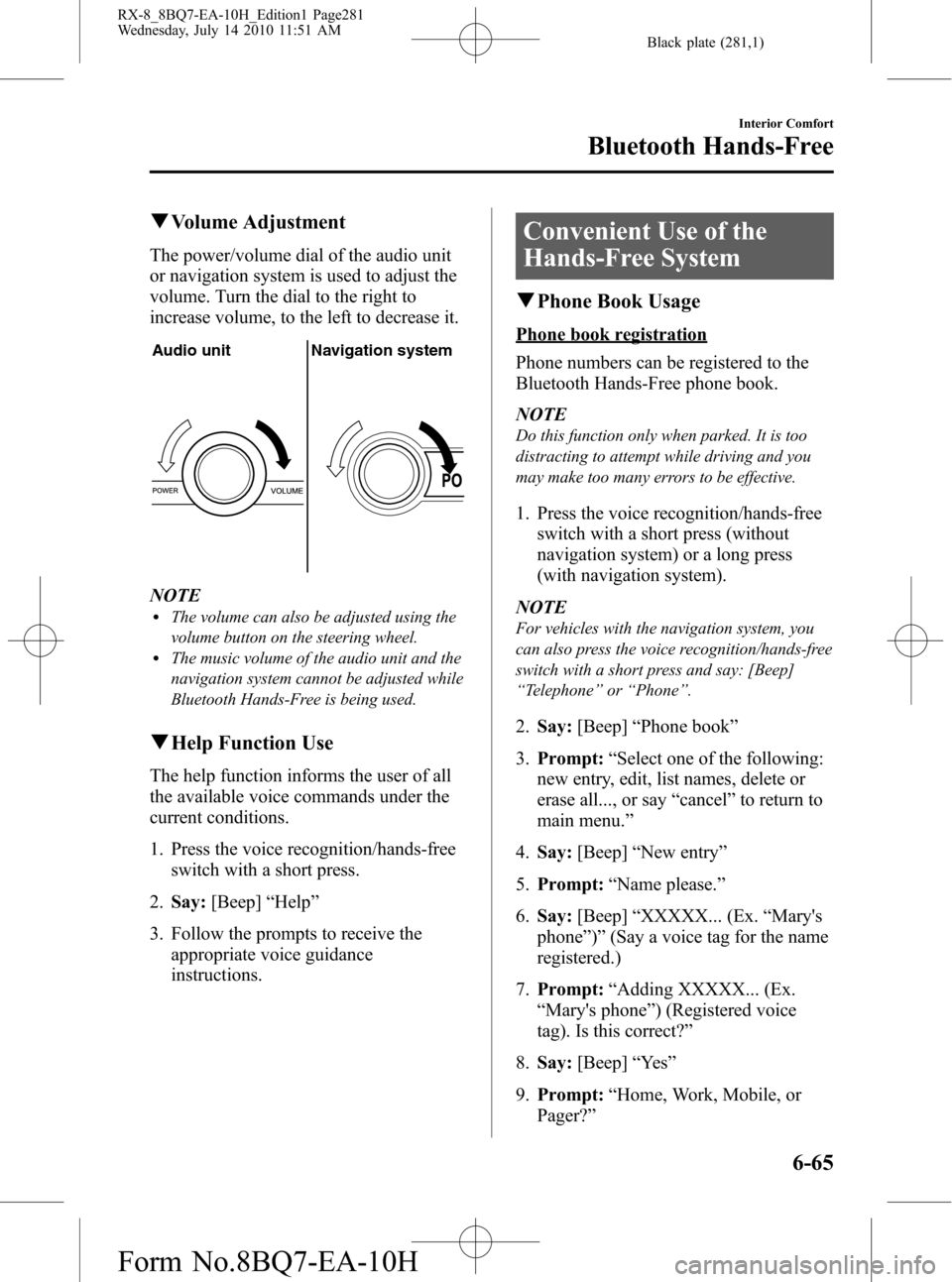
Black plate (281,1)
qVolume Adjustment
The power/volume dial of the audio unit
or navigation system is used to adjust the
volume. Turn the dial to the right to
increase volume, to the left to decrease it.
Audio unit Navigation system
NOTElThe volume can also be adjusted using the
volume button on the steering wheel.
lThe music volume of the audio unit and the
navigation system cannot be adjusted while
Bluetooth Hands-Free is being used.
qHelp Function Use
The help function informs the user of all
the available voice commands under the
current conditions.
1. Press the voice recognition/hands-free
switch with a short press.
2.Say:[Beep]“Help”
3. Follow the prompts to receive the
appropriate voice guidance
instructions.
Convenient Use of the
Hands-Free System
qPhone Book Usage
Phone book registration
Phone numbers can be registered to the
Bluetooth Hands-Free phone book.
NOTE
Do this function only when parked. It is too
distracting to attempt while driving and you
may make too many errors to be effective.
1. Press the voice recognition/hands-free
switch with a short press (without
navigation system) or a long press
(with navigation system).
NOTE
For vehicles with the navigation system, you
can also press the voice recognition/hands-free
switch with a short press and say: [Beep]
“Telephone”or“Phone”.
2.Say:[Beep]“Phone book”
3.Prompt:“Select one of the following:
new entry, edit, list names, delete or
erase all..., or say“cancel”to return to
main menu.”
4.Say:[Beep]“New entry”
5.Prompt:“Name please.”
6.Say:[Beep]“XXXXX... (Ex.“Mary's
phone”)”(Say a voice tag for the name
registered.)
7.Prompt:“Adding XXXXX... (Ex.
“Mary's phone”) (Registered voice
tag). Is this correct?”
8.Say:[Beep]“Ye s”
9.Prompt:“Home, Work, Mobile, or
Pager?”
Interior Comfort
Bluetooth Hands-Free
6-65
RX-8_8BQ7-EA-10H_Edition1 Page281
Wednesday, July 14 2010 11:51 AM
Form No.8BQ7-EA-10H