MAZDA MODEL TRIBUTE 2001 (in English) Service Manual
Manufacturer: MAZDA, Model Year: 2001, Model line: MODEL TRIBUTE, Model: MAZDA MODEL TRIBUTE 2001Pages: 232, PDF Size: 2.4 MB
Page 41 of 232

To set a speed
²Press SET ACC.
NOTE:For speed control to operate,
the speed control must be ON and
the vehicle speed must be greater
than 48 km/h (30 mph).
If you drive up or down a steep hill, your vehicle speed may vary
momentarily slower or faster than the set speed. This is normal.
Speed control cannot reduce the vehicle speed if it increases above the
set speed on a downhill. If your vehicle speed is faster than the set
speed while driving on a downhill, you may want to shift to the next
lower gear or apply the brakes to reduce your vehicle speed.
If your vehicle slows down more than 16 km/h (10 mph) below your set
speed on an uphill, your speed control will disengage. This is normal.
Pressing RSM will re-engage it.
WARNING: Do not use the speed control in heavy traffic or on
roads that are winding, slippery, or unpaved. This may cause an
accident.
RSM
CST
SET
ACC
Controls and features
41
Page 42 of 232

To set a higher set speed
²Press and hold SET ACC. Release
the control when the desired
vehicle speed is reached or
²Press and release SET ACC to
operate the Tap-Up function.
Each press will increase the set
speed by 1.6 km/h (1 mph) or
²Accelerate with your accelerator
pedal. When the desired vehicle
speed is reached, press and
release SET ACC.
NOTE:You can accelerate with the accelerator pedal at any time during
speed control usage. Releasing the accelerator pedal will return your
vehicle to the previously programmed set speed.
To set a lower set speed
²Press and hold CST. Release the
control when the desired speed is
reached or
²Press and release CST to operate
the Tap-Down function. Each
press will decrease the set speed
by 1.6 km/h (1 mph) or
²Depress the brake pedal. When
the desired vehicle speed is
reached, press SET ACC.
RSM
CST
SET
ACC
RSM
CST
SET
ACC
RSM
CST
SET
ACC
Controls and features
42
Page 43 of 232

To disengage speed control
²Depress the brake pedal or
²Depress the clutch pedal
(if equipped).
NOTE:Disengaging the speed
control will not erase the previously
programmed set speed.
NOTE:Fully depressing the clutch
pedal may cause a flare in engine
RPM as the throttle is returned to
idle. This is normal.
NOTE:Pressing OFF will erase the
previously programmed set speed.
ON
OFF
Controls and features
43
Page 44 of 232

To return to a previously set speed
²Press RSM.
NOTE:For RSM to operate, the
vehicle speed must be faster than 48
km/h (30 mph).
WINDSHIELD WIPER AND WASHER
For intermittent operation, move
control down one position.
Adjust the rotary control to the
desired speed setting.
For normal or low speed wiper
operation, move control down two
positions from OFF.
RSM
CST
SET
ACC
Controls and features
44
Page 45 of 232

For high speed wiper operation,
move control down three positions
from OFF.
To activate the windshield washer,
pull control toward you. Release
control to stop washer fluid spray.
MIST FUNCTION
Move control up and release for one
wipe.
Rear window wiper/washer controls
For intermittent operation of rear
wiper, rotate end of control upward
to the INT position.
Controls and features
45
Page 46 of 232

For normal speed rear wiper
operation, rotate control upward to
ON.
To activate the rear washer, rotate
the control to the
position and
release.
OVERHEAD CONSOLE (IF EQUIPPED)
The appearance of your vehicle's overhead console will vary according to
your option package.
Storage compartment (if equipped)
Press the OPEN control to open the
storage compartment. The door will
open slightly and can be moved to
full open.
Controls and features
46
Page 47 of 232
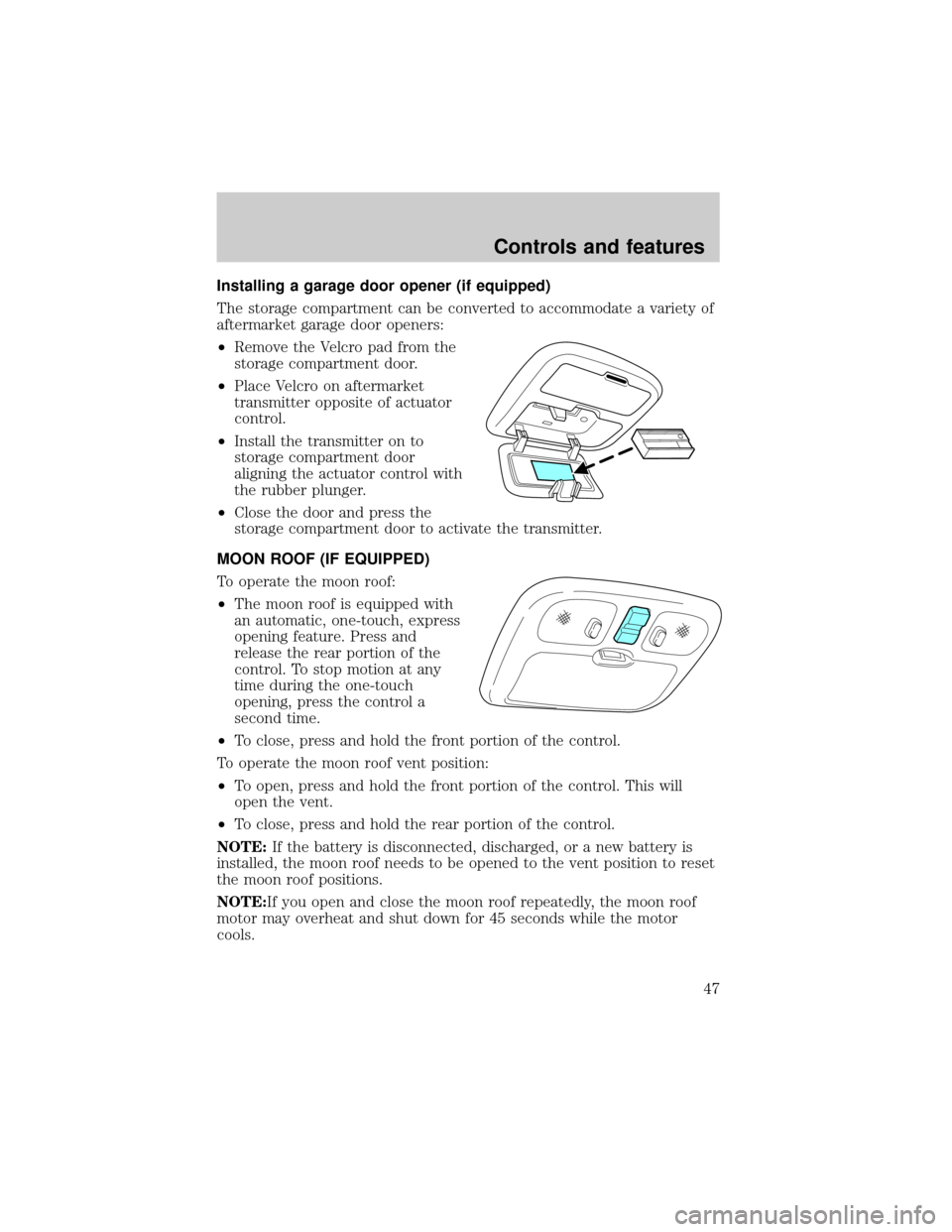
Installing a garage door opener (if equipped)
The storage compartment can be converted to accommodate a variety of
aftermarket garage door openers:
²Remove the Velcro pad from the
storage compartment door.
²Place Velcro on aftermarket
transmitter opposite of actuator
control.
²Install the transmitter on to
storage compartment door
aligning the actuator control with
the rubber plunger.
²Close the door and press the
storage compartment door to activate the transmitter.
MOON ROOF (IF EQUIPPED)
To operate the moon roof:
²The moon roof is equipped with
an automatic, one-touch, express
opening feature. Press and
release the rear portion of the
control. To stop motion at any
time during the one-touch
opening, press the control a
second time.
²To close, press and hold the front portion of the control.
To operate the moon roof vent position:
²To open, press and hold the front portion of the control. This will
open the vent.
²To close, press and hold the rear portion of the control.
NOTE:If the battery is disconnected, discharged, or a new battery is
installed, the moon roof needs to be opened to the vent position to reset
the moon roof positions.
NOTE:If you open and close the moon roof repeatedly, the moon roof
motor may overheat and shut down for 45 seconds while the motor
cools.
Controls and features
47
Page 48 of 232
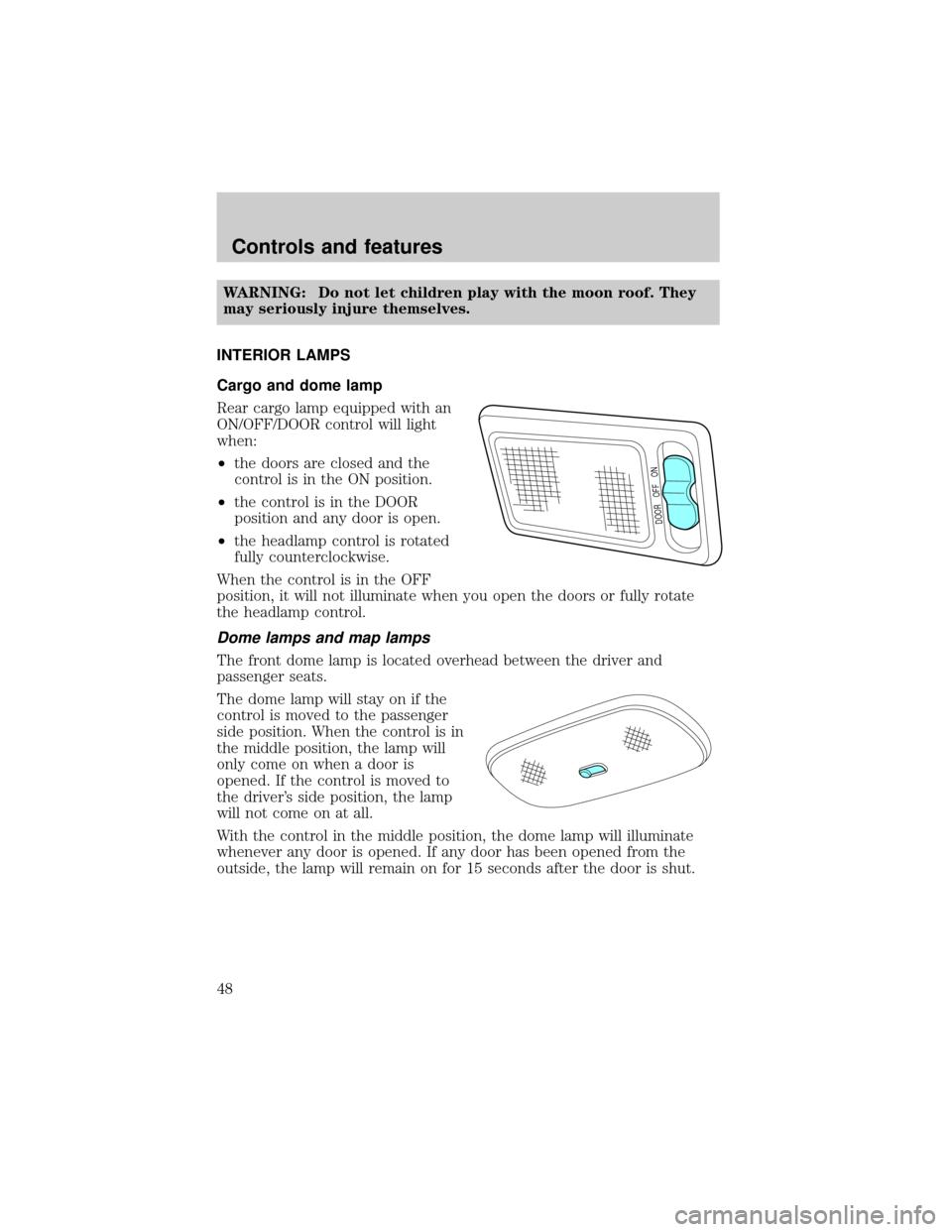
WARNING: Do not let children play with the moon roof. They
may seriously injure themselves.
INTERIOR LAMPS
Cargo and dome lamp
Rear cargo lamp equipped with an
ON/OFF/DOOR control will light
when:
²the doors are closed and the
control is in the ON position.
²the control is in the DOOR
position and any door is open.
²the headlamp control is rotated
fully counterclockwise.
When the control is in the OFF
position, it will not illuminate when you open the doors or fully rotate
the headlamp control.
Dome lamps and map lamps
The front dome lamp is located overhead between the driver and
passenger seats.
The dome lamp will stay on if the
control is moved to the passenger
side position. When the control is in
the middle position, the lamp will
only come on when a door is
opened. If the control is moved to
the driver's side position, the lamp
will not come on at all.
With the control in the middle position, the dome lamp will illuminate
whenever any door is opened. If any door has been opened from the
outside, the lamp will remain on for 15 seconds after the door is shut.
DOOR OFF ON
Controls and features
48
Page 49 of 232
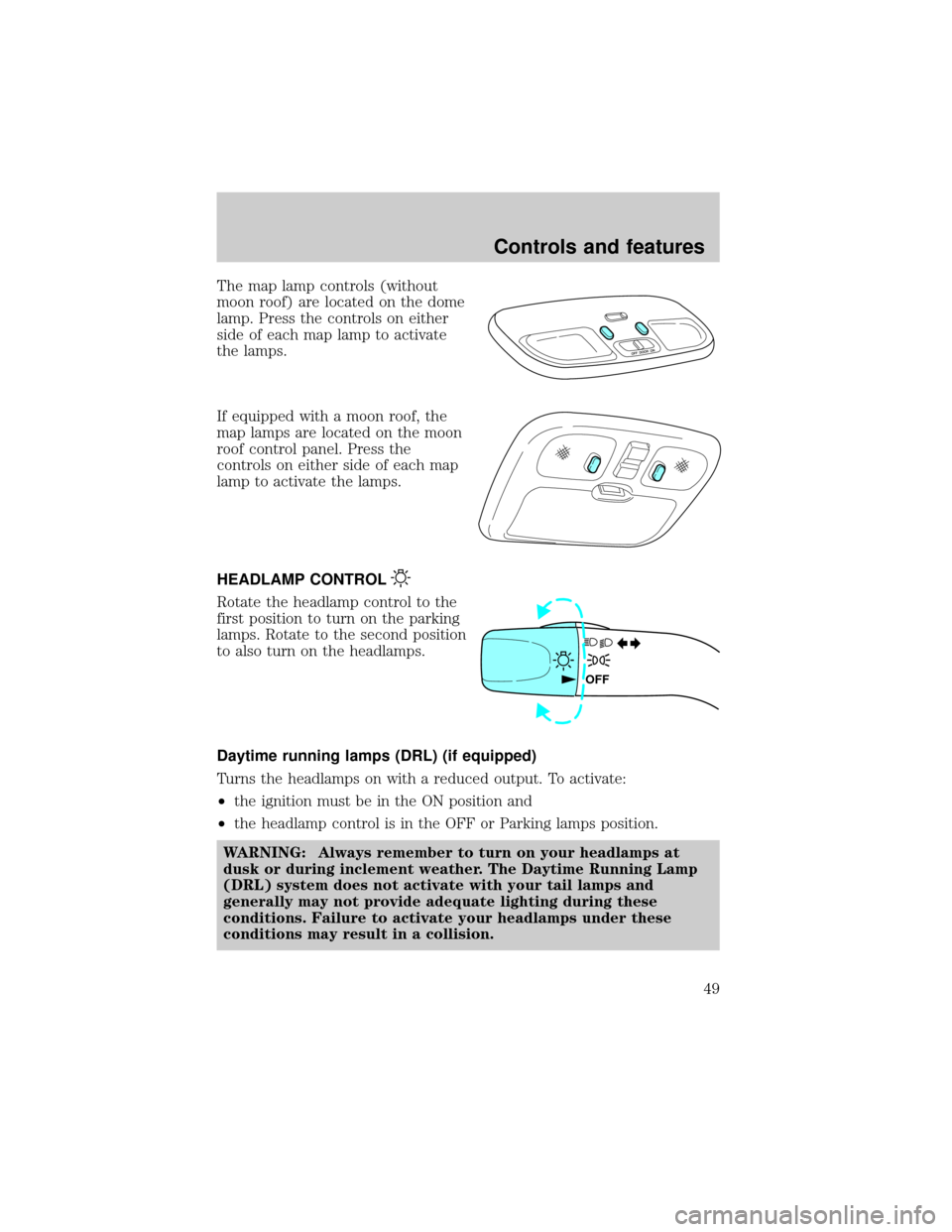
The map lamp controls (without
moon roof) are located on the dome
lamp. Press the controls on either
side of each map lamp to activate
the lamps.
If equipped with a moon roof, the
map lamps are located on the moon
roof control panel. Press the
controls on either side of each map
lamp to activate the lamps.
HEADLAMP CONTROL
Rotate the headlamp control to the
first position to turn on the parking
lamps. Rotate to the second position
to also turn on the headlamps.
Daytime running lamps (DRL) (if equipped)
Turns the headlamps on with a reduced output. To activate:
²the ignition must be in the ON position and
²the headlamp control is in the OFF or Parking lamps position.
WARNING: Always remember to turn on your headlamps at
dusk or during inclement weather. The Daytime Running Lamp
(DRL) system does not activate with your tail lamps and
generally may not provide adequate lighting during these
conditions. Failure to activate your headlamps under these
conditions may result in a collision.
OFF
Controls and features
49
Page 50 of 232

High beams
Push forward to activate.
Pull toward you to deactivate.
Flash to pass
Pull toward you to activate and
release to deactivate.
TURN SIGNAL CONTROL
²Push down to activate the left
turn signal.
²Push up to activate the right turn
signal.
FOG LAMP CONTROL (IF EQUIPPED)
The fog lamps can be turned on
when the headlamp control is in low
beams position.
Press the fog lamp control to
activate the fog lamps. The fog lamp
indicator light will illuminate. When
the highbeams are activated, the fog
lamps will not operate.
Press the fog lamp control again to deactivate the fog lamps.
OFF
OFF
OFF
Controls and features
50