MAZDA MODEL TRIBUTE 2001 (in English) Repair Manual
Manufacturer: MAZDA, Model Year: 2001, Model line: MODEL TRIBUTE, Model: MAZDA MODEL TRIBUTE 2001Pages: 232, PDF Size: 2.4 MB
Page 61 of 232
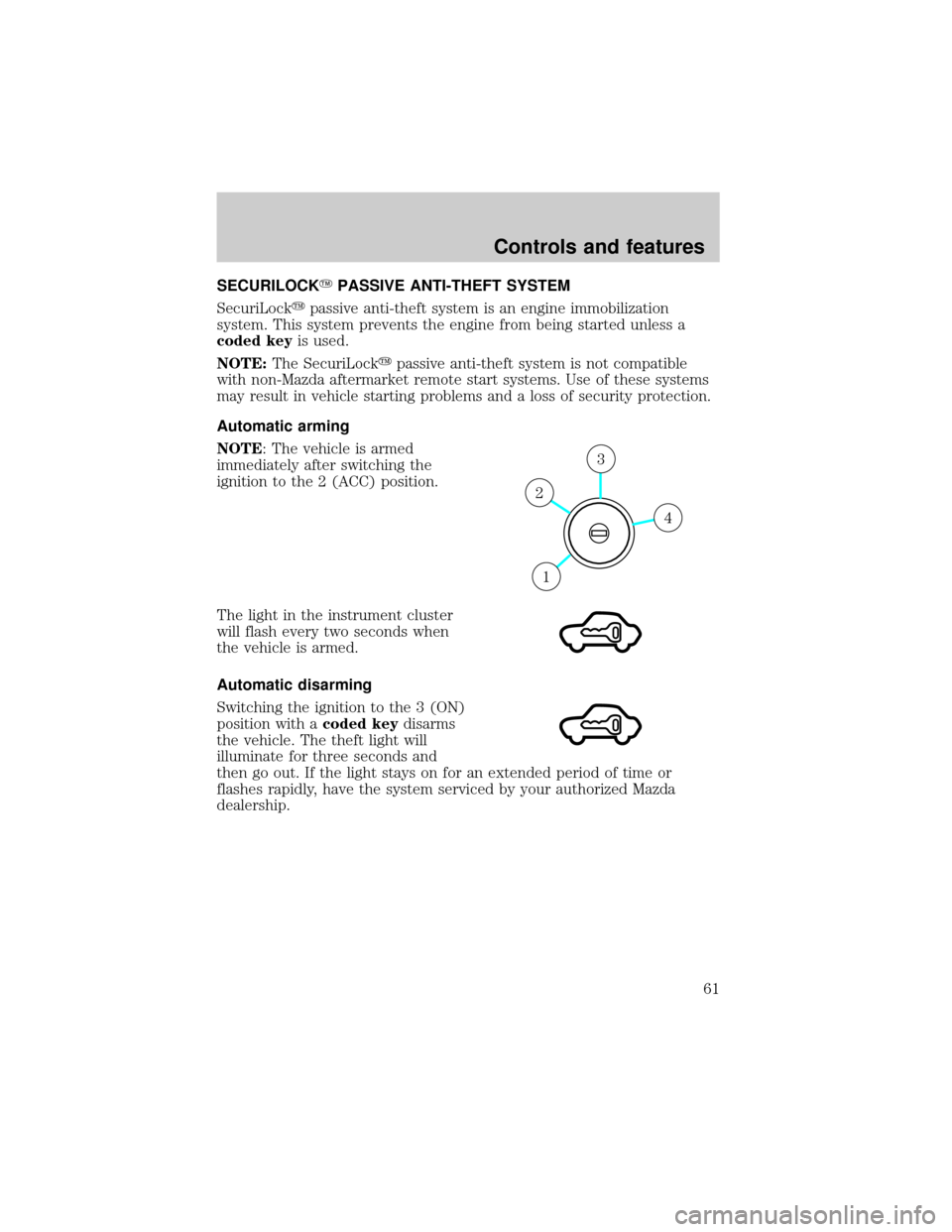
SECURILOCKYPASSIVE ANTI-THEFT SYSTEM
SecuriLockypassive anti-theft system is an engine immobilization
system. This system prevents the engine from being started unless a
coded keyis used.
NOTE:The SecuriLockypassive anti-theft system is not compatible
with non-Mazda aftermarket remote start systems. Use of these systems
may result in vehicle starting problems and a loss of security protection.
Automatic arming
NOTE: The vehicle is armed
immediately after switching the
ignition to the 2 (ACC) position.
The light in the instrument cluster
will flash every two seconds when
the vehicle is armed.
Automatic disarming
Switching the ignition to the 3 (ON)
position with acoded keydisarms
the vehicle. The theft light will
illuminate for three seconds and
then go out. If the light stays on for an extended period of time or
flashes rapidly, have the system serviced by your authorized Mazda
dealership.
4
3
2
1
Controls and features
61
Page 62 of 232
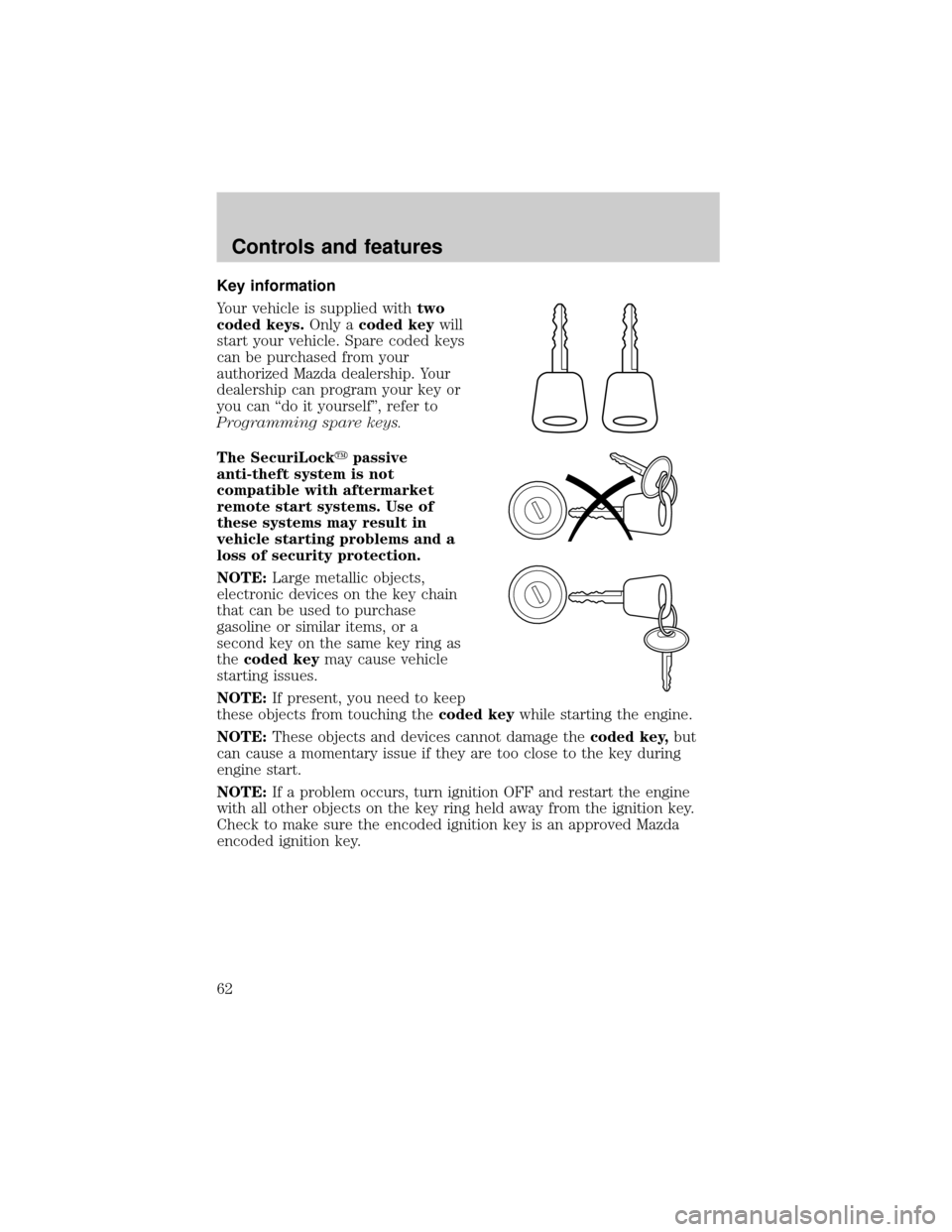
Key information
Your vehicle is supplied withtwo
coded keys.Only acoded keywill
start your vehicle. Spare coded keys
can be purchased from your
authorized Mazda dealership. Your
dealership can program your key or
you can ªdo it yourselfº, refer to
Programming spare keys.
The SecuriLockypassive
anti-theft system is not
compatible with aftermarket
remote start systems. Use of
these systems may result in
vehicle starting problems and a
loss of security protection.
NOTE:Large metallic objects,
electronic devices on the key chain
that can be used to purchase
gasoline or similar items, or a
second key on the same key ring as
thecoded keymay cause vehicle
starting issues.
NOTE:If present, you need to keep
these objects from touching thecoded keywhile starting the engine.
NOTE:These objects and devices cannot damage thecoded key,but
can cause a momentary issue if they are too close to the key during
engine start.
NOTE:If a problem occurs, turn ignition OFF and restart the engine
with all other objects on the key ring held away from the ignition key.
Check to make sure the encoded ignition key is an approved Mazda
encoded ignition key.
Controls and features
62
Page 63 of 232

If your keys are lost or stolen you
will need to do the following:
²Use your spare key to start the
vehicle. or
²Have your vehicle towed to an
authorized Mazda dealership. .
The key codes will need to be
erased from your vehicle and new key codes will need to be re-coded.
Replacingcoded keycan be very costly and you may want to store an
extra programmed key away from the vehicle in a safe place to prevent
an unforeseen inconvenience.
WARNING: If an unprogrammed key is used in the ignition it
will cause a ªNO STARTº condition.
Programming spare keys
A maximum of eight keys can be coded to your vehicle. Only
SecuriLockykeys can be used. To program acoded keyyourself, you
will need two previously programmedcoded keys(keys that already
operate your vehicle's engine) and the new unprogrammed key(s) readily
accessible for timely implementation of each step in the procedure.
If two previously programmed coded keys are not available, you must
bring your vehicle to your authorized Mazda dealership to have the spare
coded key(s) programmed.
NOTE:Please read and understand the entire procedure before you
begin.
NOTE:This procedure must be completed within the specified times. If
not completed within the specified time period, the reprogramming
procedure must be restarted from the beginning.
Controls and features
63
Page 64 of 232

1. Insert the first previously
programmedcoded keyinto
the ignition and turn the
ignition from 2 (ACC) to 3 (ON)
(maintain ignition in 3 (ON) for
at least one second).
2. Turn ignition to 1 (LOCK) and
remove the firstcoded key
from the ignition.
3. Within ten seconds of turning
the ignition to 2 (ACC), insert the second previously programmed
coded keyinto the ignition and turn the ignition from 2 (ACC) to 3
(ON) (maintain ignition in 3 (ON) for at least one second but no
more than ten seconds).
4. Turn the ignition to 1 (LOCK) and remove the secondcoded key
from the ignition.
5. Within 20 seconds of turning the ignition to 2 (ACC), insert the new
unprogrammed key (new key/valet key) into the ignition and turn
the ignition from 2 (ACC) to 3 (ON) (maintain ignition in 3 (ON) for
at least one second). This step will program your new key to a coded
key.
6. To program additional new unprogrammed key(s), repeat this
procedure from step 1.
If successful, the new coded key(s) will start the vehicle's engine and the
theft indicator will illuminate for three seconds and then go out.
If not successful, the new coded key(s) will not start the vehicle's engine
and the theft indicator will flash on and off and you may repeat steps 1
through 6. If failure repeats, bring your vehicle to your authorized Mazda
dealership to have the new spare key(s) programmed.
4
3
2
1
Controls and features
64
Page 65 of 232
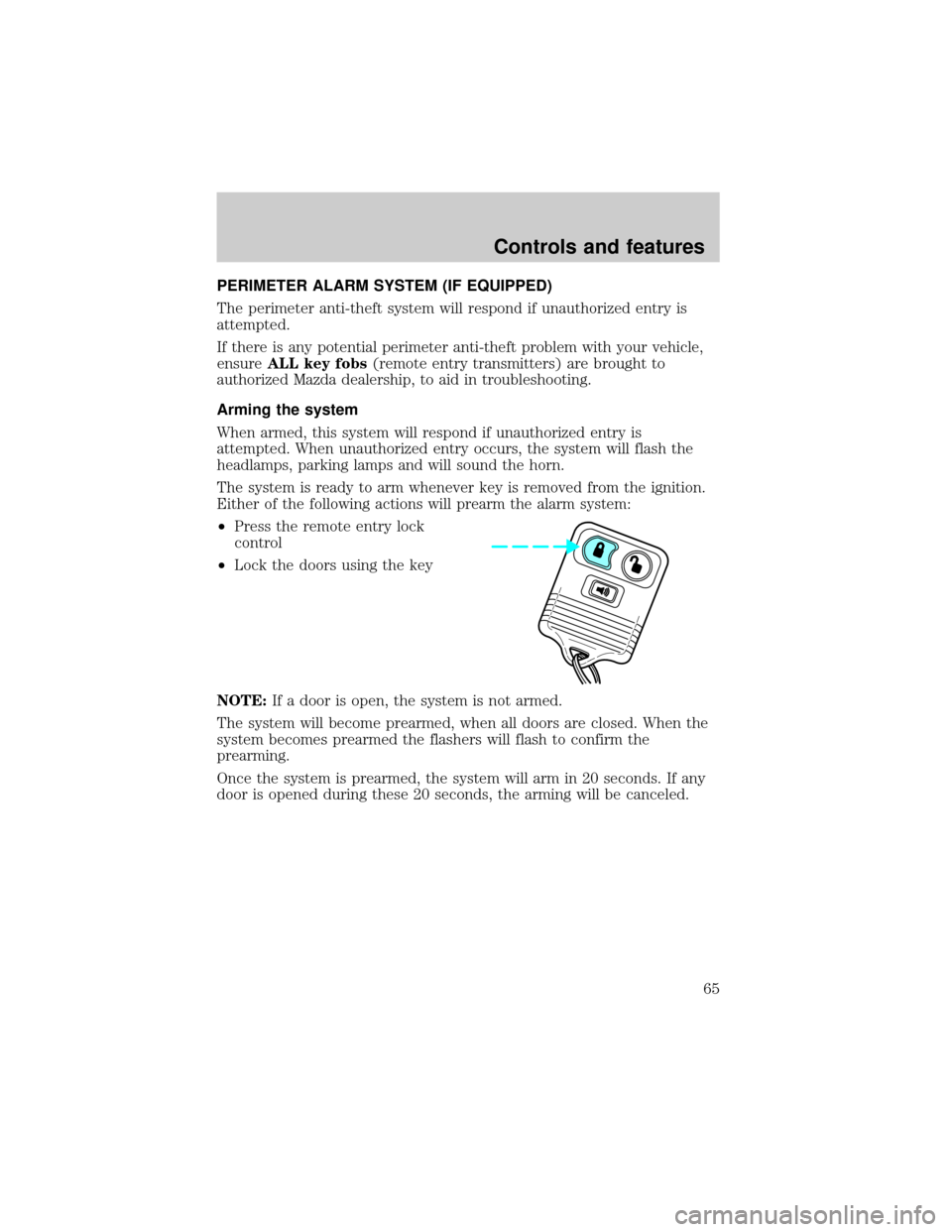
PERIMETER ALARM SYSTEM (IF EQUIPPED)
The perimeter anti-theft system will respond if unauthorized entry is
attempted.
If there is any potential perimeter anti-theft problem with your vehicle,
ensureALL key fobs(remote entry transmitters) are brought to
authorized Mazda dealership, to aid in troubleshooting.
Arming the system
When armed, this system will respond if unauthorized entry is
attempted. When unauthorized entry occurs, the system will flash the
headlamps, parking lamps and will sound the horn.
The system is ready to arm whenever key is removed from the ignition.
Either of the following actions will prearm the alarm system:
²Press the remote entry lock
control
²Lock the doors using the key
NOTE:If a door is open, the system is not armed.
The system will become prearmed, when all doors are closed. When the
system becomes prearmed the flashers will flash to confirm the
prearming.
Once the system is prearmed, the system will arm in 20 seconds. If any
door is opened during these 20 seconds, the arming will be canceled.
Controls and features
65
Page 66 of 232
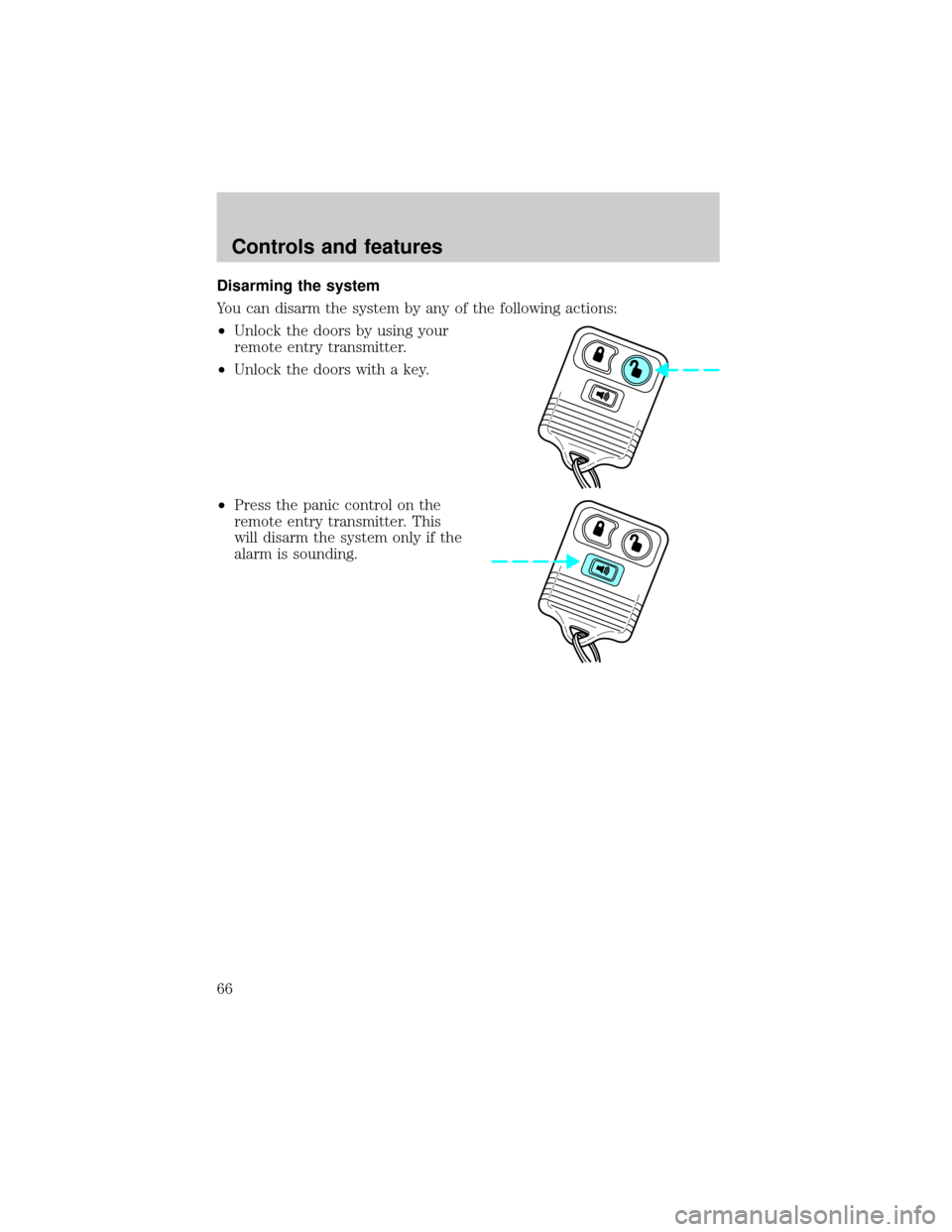
Disarming the system
You can disarm the system by any of the following actions:
²Unlock the doors by using your
remote entry transmitter.
²Unlock the doors with a key.
²Press the panic control on the
remote entry transmitter. This
will disarm the system only if the
alarm is sounding.
Controls and features
66
Page 67 of 232

SEATING
Adjusting the front manual seat
WARNING: Never adjust the driver's seat or seatback when the
vehicle is moving. Sudden braking or a collision could cause
serious injury. Adjust the seat only when the vehicle is stopped.
WARNING: Do not pile cargo higher than the seatbacks to
reduce the risk of injuring people in a collision or sudden stop.
WARNING: Always drive and ride with your seatback upright
and the lap belt snug and low across the hips.
WARNING: Sitting in a reclined position while the vehicle is
moving is dangerous because you don't get the full protection
from seat belts. During sudden braking or a collision, you can
slide under the lap belt and suffer serious internal injuries. For
maximum protection, sit well back and upright.
Lift handle to move seat forward or
backward.
Seating and safety restraints
67
Page 68 of 232

Pull lever up to adjust seatback.
Adjusting the front power seat (if equipped)
WARNING: Never adjust the driver's seat or seatback when the
vehicle is moving. This can cause you to lose control of the
vehicle and cause an accident.
WARNING: Do not pile cargo higher than the seatbacks to
avoid injuring people in a collision or sudden stop.
WARNING: Always drive and ride with your seatback upright
and the lap belt snug and low across the hips.
WARNING: Reclining the seatback can reduce the effectiveness
of the seat's safety belt in the event of a collision.
The control is located on the outboard side of the seat cushion.
Move the front of the control up or
down to raise or lower the front
portion of the seat cushion.
Seating and safety restraints
68
Page 69 of 232
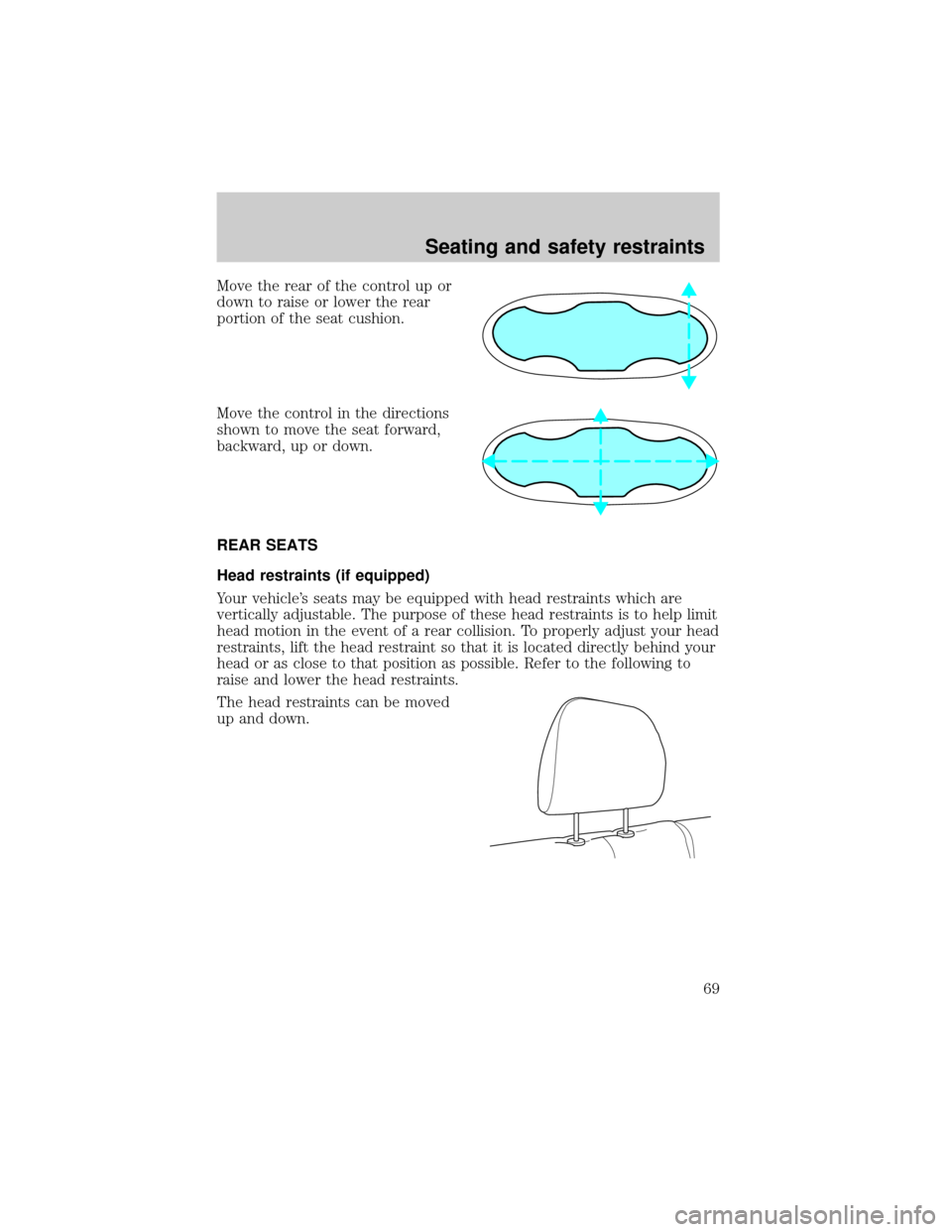
Move the rear of the control up or
down to raise or lower the rear
portion of the seat cushion.
Move the control in the directions
shown to move the seat forward,
backward, up or down.
REAR SEATS
Head restraints (if equipped)
Your vehicle's seats may be equipped with head restraints which are
vertically adjustable. The purpose of these head restraints is to help limit
head motion in the event of a rear collision. To properly adjust your head
restraints, lift the head restraint so that it is located directly behind your
head or as close to that position as possible. Refer to the following to
raise and lower the head restraints.
The head restraints can be moved
up and down.
Seating and safety restraints
69
Page 70 of 232
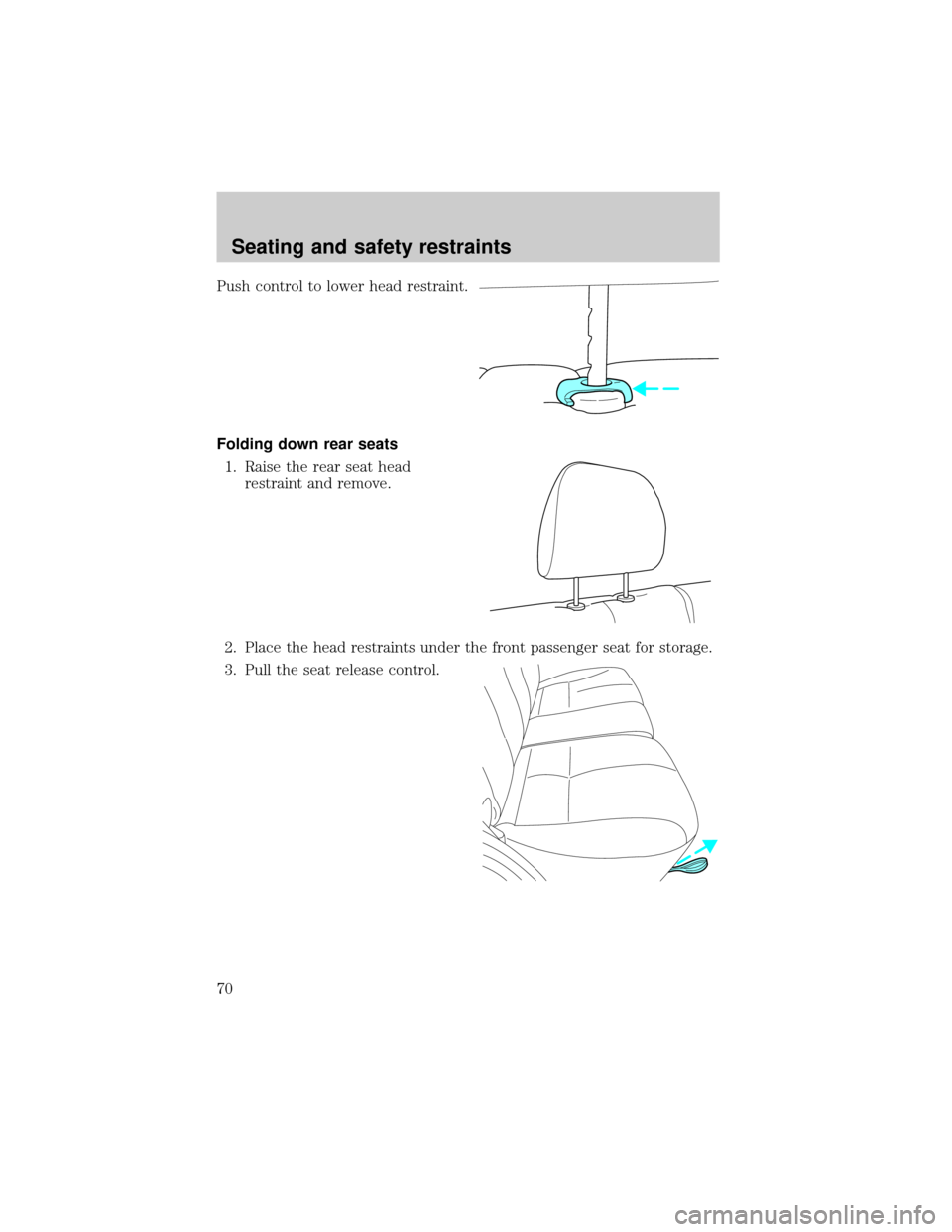
Push control to lower head restraint.
Folding down rear seats
1. Raise the rear seat head
restraint and remove.
2. Place the head restraints under the front passenger seat for storage.
3. Pull the seat release control.
Seating and safety restraints
70