audio MAZDA MODEL TRIBUTE 2001 Quick Tips (in English)
[x] Cancel search | Manufacturer: MAZDA, Model Year: 2001, Model line: MODEL TRIBUTE, Model: MAZDA MODEL TRIBUTE 2001Pages: 10, PDF Size: 1.2 MB
Page 2 of 10
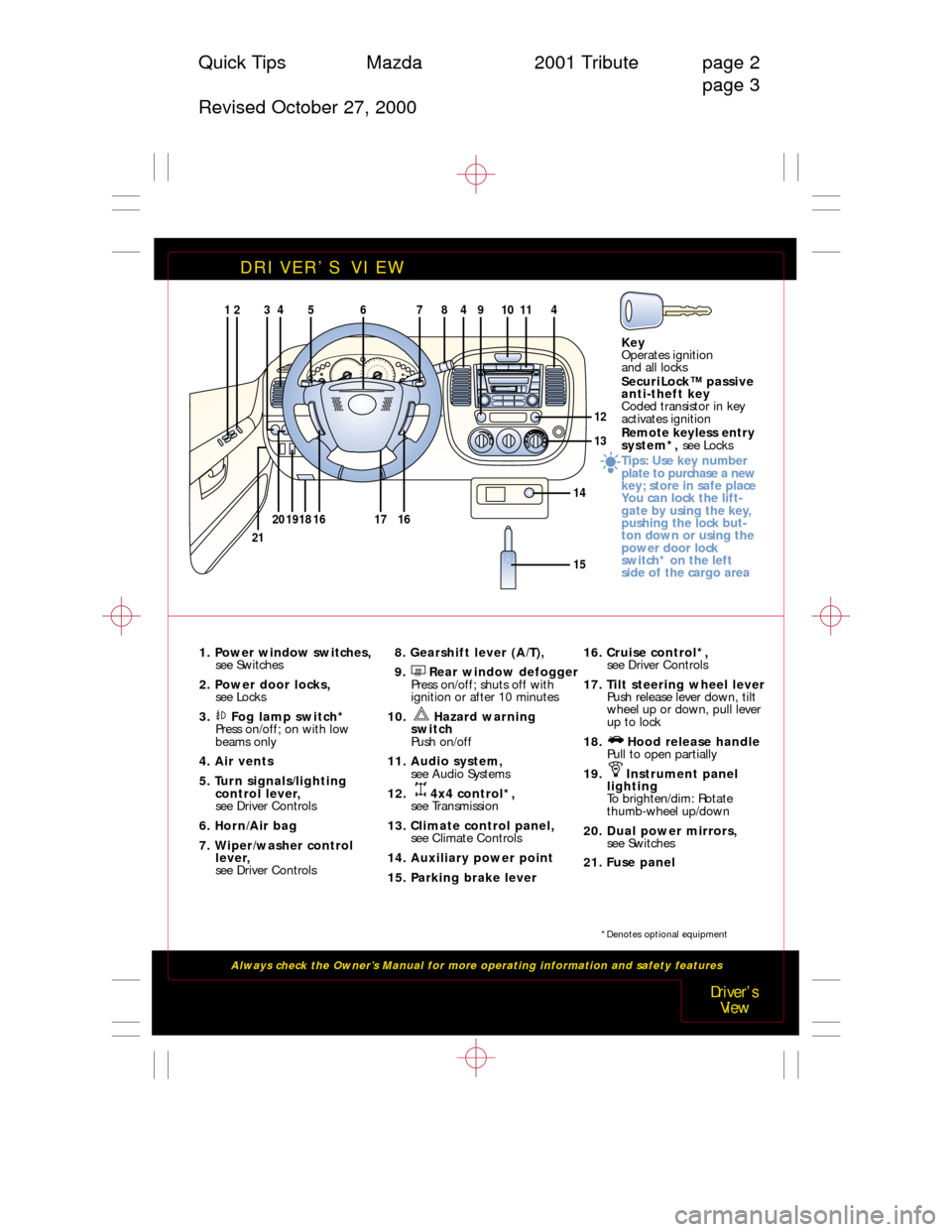
DRIVER’S VIEW
Always check the Owner’s Manual for more operating information and safety features
1. Power window switches,
see Switches
2. Power door locks,
see Locks
3. Fog lamp switch*
Press on/off; on with low
beams only
4. Air vents
5. Turn signals/lighting
control lever,
see Driver Controls
6. Horn/Air bag
7. Wiper/washer control
lever,
see Driver Controls8. Gearshift lever (A/T),
9. Rear window defogger
Press on/off; shuts off with
ignition or after 10 minutes
10. Hazard warning
switch
Push on/off
11. Audio system,
see Audio Systems
12. 4x4 control*,
see Transmission
13. Climate control panel,
see Climate Controls
14. Auxiliary power point
15. Parking brake lever16. Cruise control*,
see Driver Controls
17. Tilt steering wheel lever
Push release lever down, tilt
wheel up or down, pull lever
up to lock
18. Hood release handle
Pull to open partially
19. Instrument panel
lighting
To brighten/dim: Rotate
thumb-wheel up/down
20. Dual power mirrors,
see Switches
21. Fuse panel
Driver’s
View
Quick Tips Mazda 2001 Tribute page 2
page 3
Revised October 27, 2000
Key
Operates ignition
and all locks
SecuriLock™ passive
anti-theft key
Coded transistor in key
activates ignition
Remote keyless entry
system*, see Locks
Tips: Use key number
plate to purchase a new
key; store in safe place
You can lock the lift-
gate by using the key,
pushing the lock but-
ton down or using the
power door lock
switch* on the left
side of the cargo area
21
15
1294114
13
12
56743
16
1618192017
10
148
*Denotes optional equipment
Page 8 of 10
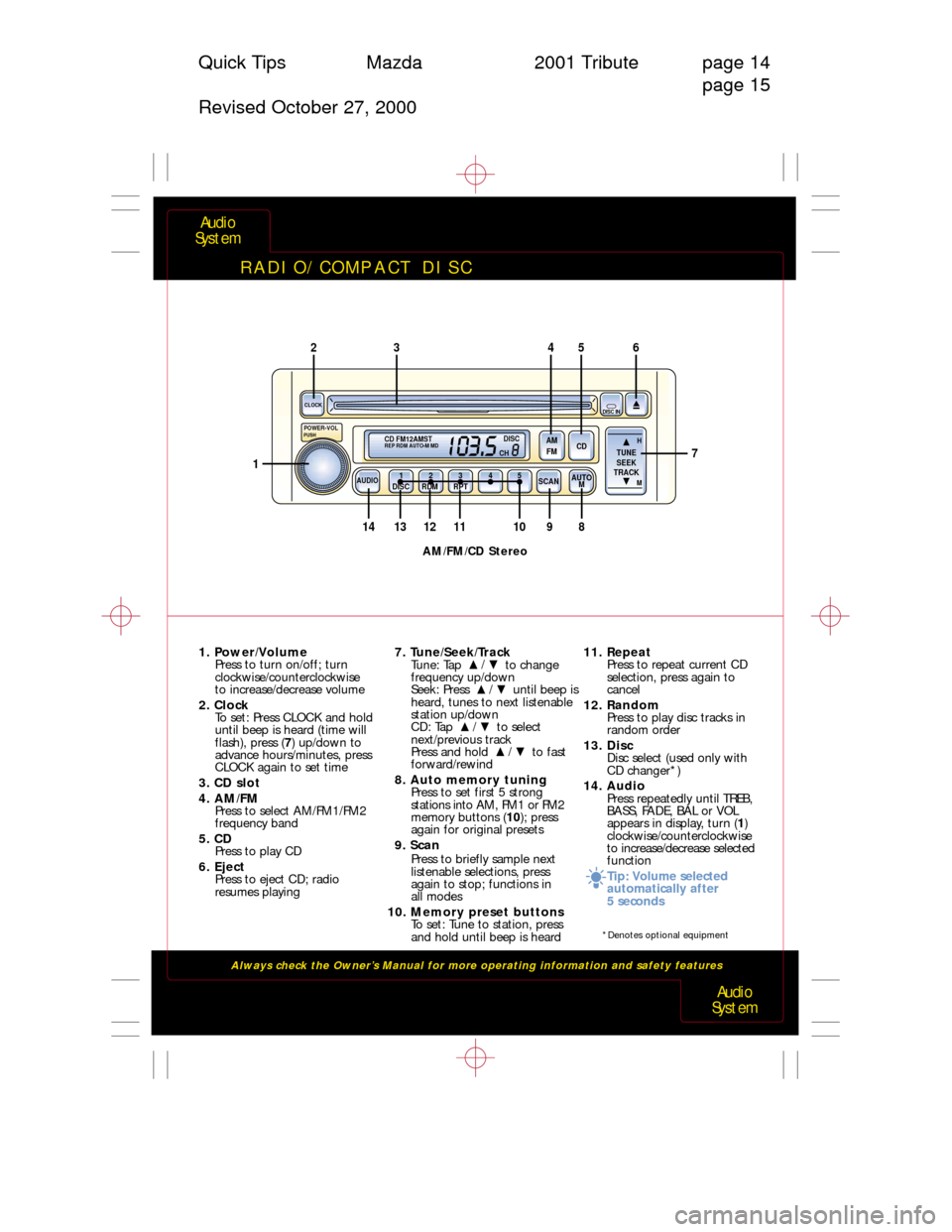
RADIO/COMPACT DISC
Always check the Owner’s Manual for more operating information and safety features
1. Power/Volume
Press to turn on/off; turn
clockwise/counterclockwise
to increase/decrease volume
2. Clock
To set: Press CLOCK and hold
until beep is heard (time will
flash), press (7) up/down to
advance hours/minutes, press
CLOCK again to set time
3. CD slot
4. AM/FM
Press to select AM/FM1/FM2
frequency band
5. CD
Press to play CD
6. Eject
Press to eject CD; radio
resumes playing7. Tune/Seek/Track
Tune: Tap to change
frequency up/down
Seek: Press until beep is
heard, tunes to next listenable
station up/down
CD: Tap to select
next/previous track
Press and hold to fast
forward/rewind
8. Auto memory tuning
Press to set first 5 strong
stations into AM, FM1 or FM2
memory buttons (10); press
again for original presets
9. Scan
Press to briefly sample next
listenable selections, press
again to stop; functions in
all modes
10. Memory preset buttons
To set: Tune to station, press
and hold until beep is heard
/
/
/
/11. Repeat
Press to repeat current CD
selection, press again to
cancel
12. Random
Press to play disc tracks in
random order
13. Disc
Disc select (used only with
CD changer*)
14. Audio
Press repeatedly until TREB,
BASS, FADE, BAL or VOL
appears in display, turn (1)
clockwise/counterclockwise
to increase/decrease selected
function
Tip: Volume selected
automatically after
5 seconds
Audio
System
Audio
System
Quick Tips Mazda 2001 Tribute page 14
page 15
Revised October 27, 2000
*Denotes optional equipment
7
CLOCKDISC IN
CDH
M
SCAN
RPT RDM DISCAM
FM
TUNE
SEEK
TRACK5 4 3 2 1
AUTO
MAUDIO
263
891011121314
45
DISC
CH CD FM12AMSTREP RDM AUTO-M MD
1
POWER-VOLPUSH
AM/FM/CD Stereo
Page 9 of 10
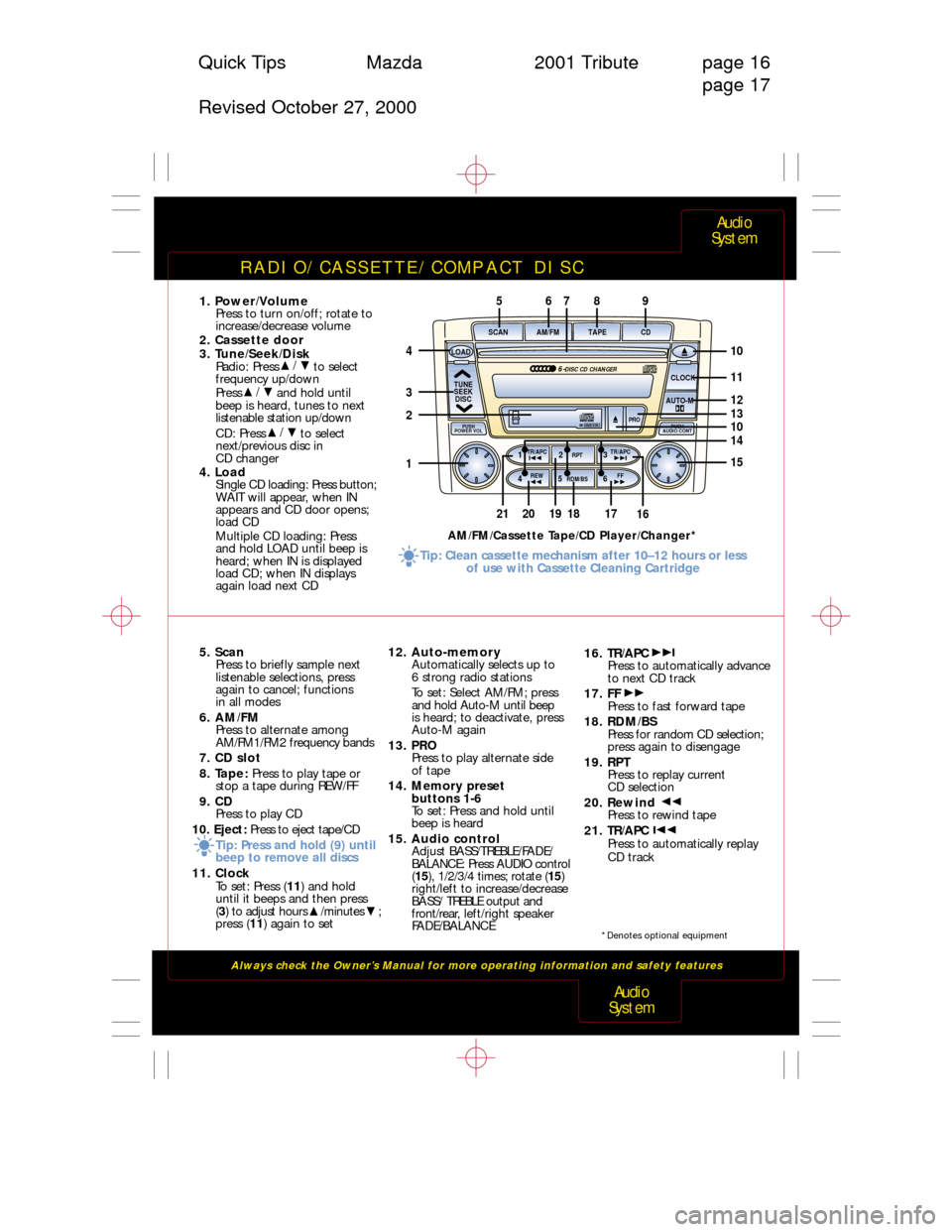
RADIO/CASSETTE/COMPACT DISC
Always check the Owner’s Manual for more operating information and safety features
Audio
System
Audio
System
Quick Tips Mazda 2001 Tribute page 16
page 17
Revised October 27, 2000
5. Scan
Press to briefly sample next
listenable selections, press
again to cancel; functions
in all modes
6. AM/FM
Press to alternate among
AM/FM1/FM2 frequency bands
7. CD slot
8. Tape: Press to play tape or
stop a tape during REW/FF
9. CD
Press to play CD
10. Eject: Press to eject tape/CD
Tip: Press and hold (9) until
beep to remove all discs
11. Clock
To set: Press (11) and hold
until it beeps and then press
(3) to adjust hours /minutes ;
press (11) again to set
1. Power/Volume
Press to turn on/off; rotate to
increase/decrease volume
2. Cassette door
3. Tune/Seek/Disk
Radio: Press to select
frequency up/down
Press and hold until
beep is heard, tunes to next
listenable station up/down
CD: Press to select
next/previous disc in
CD changer
4. Load
Single CD loading: Press button;
WAIT will appear, when IN
appears and CD door opens;
load CD
Multiple CD loading: Press
and hold LOAD until beep is
heard; when IN is displayed
load CD; when IN displays
again load next CD
/
/
/
12. Auto-memory
Automatically selects up to
6 strong radio stations
To set: Select AM/FM; press
and hold Auto-M until beep
is heard; to deactivate, press
Auto-M again
13. PRO
Press to play alternate side
of tape
14. Memory preset
buttons 1-6
To set: Press and hold until
beep is heard
15. Audio control
Adjust BASS/TREBLE/FADE/
BALANCE: Press AUDIO control
(15), 1/2/3/4 times; rotate (15)
right/left to increase/decrease
BASS/ TREBLE output and
front/rear,left/right speaker
FADE/BALANCE16. TR/APC
Press to automatically advance
to next CD track
17. FF
Press to fast forward tape
18. RDM/BS
Press for random CD selection;
press again to disengage
19. RPT
Press to replay current
CD selection
20. Rewind
Press to rewind tape
21. TR/APC
Press to automatically replay
CD track
AM/FM/Cassette Tape/CD Player/Changer*
SCAN AM/FM
6-DISC CD CHANGER
TAPE CD
LOAD
CLOCK
AUTO-M
1
PRO
TR/APC TR/APC
RPTPUSH
POWER VOLPUSH
AUDIO CONT
TUNE
SEEK
DISC
3 2
45REW
RDM/BSFF6
5
212019181716
6789
4
3
2
110
11
12
15
131014
Tip: Clean cassette mechanism after 10–12 hours or less
of use with Cassette Cleaning Cartridge
*Denotes optional equipment