MAZDA MODEL TRIBUTE 2002 (in English) Owner's Manual
Manufacturer: MAZDA, Model Year: 2002, Model line: MODEL TRIBUTE, Model: MAZDA MODEL TRIBUTE 2002Pages: 256, PDF Size: 2.66 MB
Page 21 of 256

Press the TUNE control to select
the desired function.
Turn the TUNE control to adjust the
desired levels.
Refer toTreble adjustfor specific instructions on level adjustments.
The TUNE control will also work in radio mode to manually increase or
decrease the frequency.
Turn the TUNE control to the left
for a lower frequency.
Turn the TUNE control to the right
for a higher frequency.
Entertainment Systems
21
Page 22 of 256

Scan function
The scan function works in radio
and CD mode.
Scan function in radio mode
Press the SCAN control to hear a brief sampling of all listenable stations
on the frequency band. Press the SCAN control again to disable scan
mode.
Scan function in CD mode
Press the SCAN control during CD play to hear the first ten seconds of
each track. Press the SCAN control again to stop the scan mode.
NOTE:If the unit is left in scan mode, normal play will resume where
scan was selected.
Seek function
The seek function control works in radio mode.
Seek function in radio mode
Press and momentarily hold the
SEEK control.
²Press
to find the next
listenable station up the
frequency band.
²Press
to find the next
listenable station down the
frequency band.
NOTE:If you continue to press and hold the control, the frequency will
continue changing without stopping. Release the control after the beep
sounds.
Entertainment Systems
22
Page 23 of 256

Treble adjust
The treble adjust control allows you to increase or decrease the audio
system's treble output.
Press the audio control until TREB
is displayed.
Turn the control to increase (right)
or decrease (left) the amount of
treble output.
Bass adjust
The bass adjust control allows you to increase or decrease the audio
system's bass output.
Press the audio control until BASS
appears.
Entertainment Systems
23
Page 24 of 256

Turn the control to increase (right)
or decrease (left) the amount of
bass output.
Speaker fade adjust
Speaker sound can be adjusted between the front and rear speakers.
Press the audio control until FADE
appears.
Turn the control (right or left) to
adjust between the front and rear
speakers.
Entertainment Systems
24
Page 25 of 256

Speaker balance adjust
Speaker sound distribution can be adjusted between the right and left
speakers.
Press the audio control until BAL
appears.
Turn the control (right or left) to
adjust between the right and left
speakers.
Mid-range adjust (if equipped)
Your vehicle may be equipped with a mid-range adjust. The TUNE
control allows you to adjust the mid-range levels.
Press the audio control until MID
appears in the display.
Entertainment Systems
25
Page 26 of 256

Turn the control to the right to
increase the mid-range.
Turn the control to the left to
decrease the mid-range.
The level will display.
Release the TUNE control when the
desired level is reached.
NOTE:Approximately 5 seconds
after selecting any mode, the
volume function will be
automatically selected. To reset the mid-range, press the TUNE control
for approximately 2 seconds. The unit will beep and CL will appear in
the display.
Radio station memory preset
The radio is equipped with six station memory preset controls. These
controls can be used to select up to six preset AM stations and 12 FM
stations (six in FM1 and six in FM2).
Setting memory preset stations
1. Select the frequency band with the AM/FM control.
2. Select a station.
3. Press and momentarily hold the desired preset control until a beep is
heard.
The preset control number will illuminate in the display. This indicates
the station is held in memory on the control you selected. Repeat this
procedure to store other stations in memory.
To tune one in the memory, select AM, FM1 or FM2 and then press its
channel preset button. The station frequency and the channel number
will be displayed.
Entertainment Systems
26
Page 27 of 256

Auto memory tuning
Auto memory tuning allows you to set strong radio stations without
losing your original manually set preset stations. This feature is helpful
on trips when you travel between cities with different radio stations.
Starting autoset memory preset
1. Press the AM or FM1/2 control
to select a frequency.
2. Press and momentarily hold the
AUTO-M (Auto memory)
control. The system will beep.
3. When the first six strong
stations are filled, the strongest
station will start playing.
4. Press the AUTO-M (Auto memory) control to select from the stored
stations. One stored station will be selected and played each time
the control is pressed. The frequency and channel number will be
displayed.
NOTE:If no stations can be tuned after scanning operations, A will
appear in the display.
NOTE:If the power supply is interrupted, (fuse blows or the battery is
disconnected), the preset channels will be canceled.
Tape select
To begin tape play, insert a cassette tape into the cassette slot, with the
open edge facing the right. Once inserted, the cassette tape will
automatically begin play and TAPE will appear in the display. At the end
of the cassette tape, the unit will automatically reverse the cassette tape
play.
To begin tape play (with a tape
loaded into the audio system), press
the TAPE control. If there is not a
cassette tape in the cassette slot,
NO TAPE will flash in the display.
Entertainment Systems
27
Page 28 of 256

The cassette's top side is playing whenis illuminated in the display.
The cassette's bottom side is playing when
is illuminated in the
display.
NOTE:When a metal tape is inserted, the player will automatically
compensate and MTL will appear in the display.
Press the VOL (Volume) control to
stop cassette play.
CD select
To begin CD play:
1. Insert a CD into the slot, label
side up. The system will
auto-load the CD and begin play
after a short pause. The disc
number and the track number will illuminate in the display.
Rewind
The rewind control works in CD mode.
In CD mode, press and hold the
rewind control to reverse through a
track at a high speed.
Repeat play
The repeat play feature works in CD mode and allows you to listen to a
selection repeatedly.
Entertainment Systems
28
Page 29 of 256

Repeat play in CD mode
Press the RPT control during play.
RPT will illuminate in the display.
The current selection will be
repeated.
To disengage repeat play, press the
RPT control again.
Track search
Track search works in CD mode.
Press the
on the TRACK control
to skip forward to the beginning of
the next track.
Press the
on the TRACK control
to skip back to the beginning of the
current track.
Disc search
Disc search works in CD mode.
Press the DISC up control to skip
forward to the beginning of the next
CD.
Press the DISC down control to skip
back to the beginning of the
previous CD.
Ejecting a CD
The eject feature works in CD mode.
1. Press the control to stop and
eject a CD. The disc number
and OUT will appear in the
display.
2. Remove the CD.
Entertainment Systems
29
Page 30 of 256
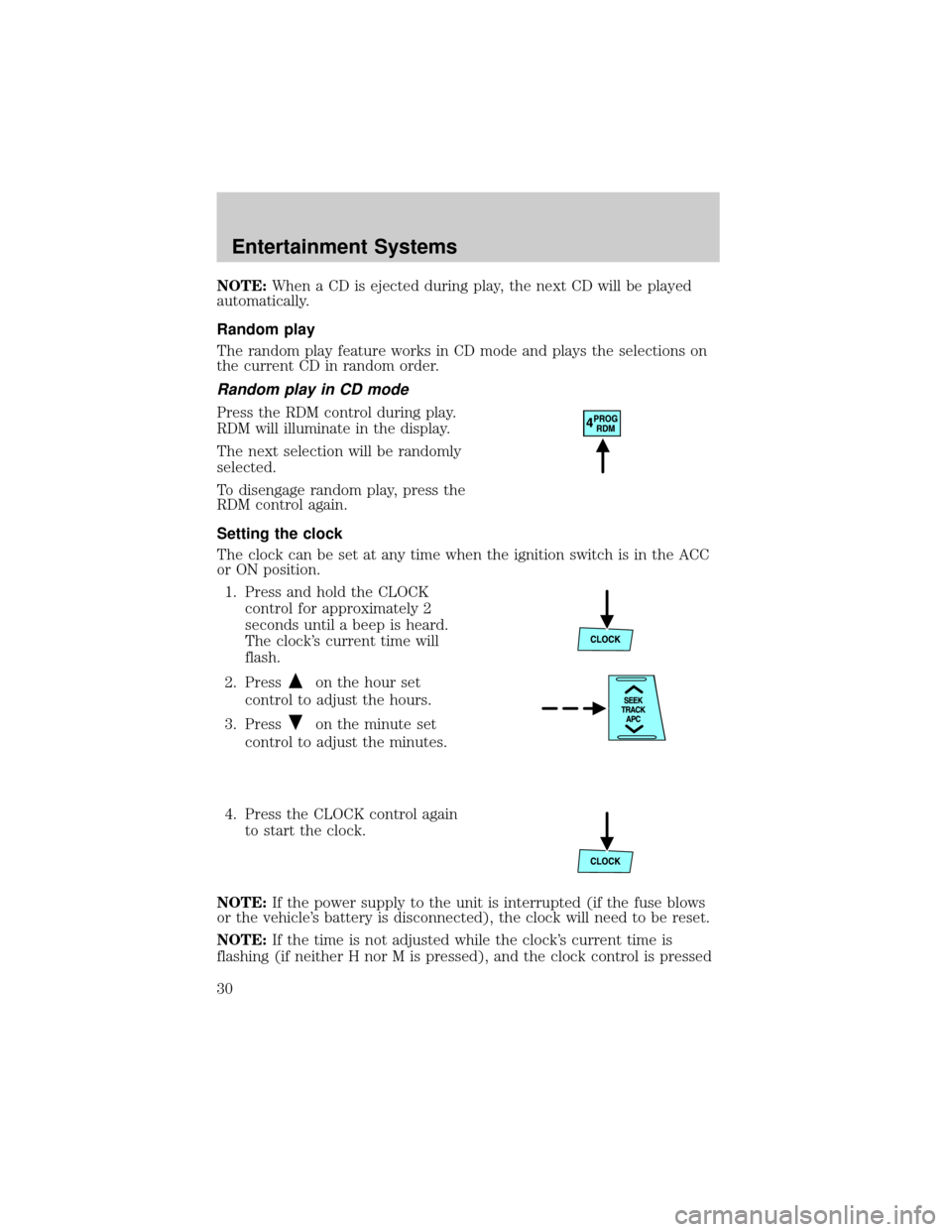
NOTE:When a CD is ejected during play, the next CD will be played
automatically.
Random play
The random play feature works in CD mode and plays the selections on
the current CD in random order.
Random play in CD mode
Press the RDM control during play.
RDM will illuminate in the display.
The next selection will be randomly
selected.
To disengage random play, press the
RDM control again.
Setting the clock
The clock can be set at any time when the ignition switch is in the ACC
or ON position.
1. Press and hold the CLOCK
control for approximately 2
seconds until a beep is heard.
The clock's current time will
flash.
2. Press
on the hour set
control to adjust the hours.
3. Press
on the minute set
control to adjust the minutes.
4. Press the CLOCK control again
to start the clock.
NOTE:If the power supply to the unit is interrupted (if the fuse blows
or the vehicle's battery is disconnected), the clock will need to be reset.
NOTE:If the time is not adjusted while the clock's current time is
flashing (if neither H nor M is pressed), and the clock control is pressed
Entertainment Systems
30