MAZDA MODEL TRIBUTE 2002 (in English) Manual PDF
Manufacturer: MAZDA, Model Year: 2002, Model line: MODEL TRIBUTE, Model: MAZDA MODEL TRIBUTE 2002Pages: 256, PDF Size: 2.66 MB
Page 71 of 256

If your vehicle slows down more than 16 km/h (10 mph) below your set
speed on an uphill, your speed control will disengage. This is normal.
Pressing RSM will re-engage it.
WARNING: Do not use the speed control in heavy traffic or on
roads that are winding, slippery, mountainous, hilly, or unpaved.
This may cause an accident.
To set a higher set speed
²Press and hold SET ACC. Release
the control when the desired
vehicle speed is reached or
²Press and release SET ACC to
operate the Tap-Up function.
Each press will increase the set
speed by 1.6 km/h (1 mph) or
²Accelerate with your accelerator
pedal. When the desired vehicle
speed is reached, press and
release SET ACC.
NOTE:You can accelerate with the accelerator pedal at any time during
speed control usage. Releasing the accelerator pedal will return your
vehicle to the previously programmed set speed.
To set a lower set speed
²Press and hold CST. Release the
control when the desired speed is
reached or
²Press and release CST to operate
the Tap-Down function. Each
press will decrease the set speed
by 1.6 km/h (1 mph) or
RSM
CST
SET
ACC
RSM
CST
SET
ACC
Driver Controls
71
Page 72 of 256

²Depress the brake pedal. When
the desired vehicle speed is
reached, press SET ACC.
To disengage speed control
²Depress the brake pedal or
²Depress the clutch pedal (if
equipped).
NOTE:Disengaging the speed
control will not erase the previously
programmed set speed.
NOTE:Fully depressing the clutch
pedal may cause a flare in engine
RPM as the throttle is returned to
idle. This is normal.
RSM
CST
SET
ACC
Driver Controls
72
Page 73 of 256

NOTE:Pressing OFF will erase the
previously programmed set speed.
To return to a previously set speed
²Press RSM.
NOTE:For RSM to operate, the
vehicle speed must be faster than
48 km/h (30 mph).
FUEL FILLER DOOR RELEASE HANDLE
Your vehicle is equipped with a
locking fuel filler door. To open the
door, pull the handle up located on
the floor.
ON
OFF
RSM
CST
SET
ACC
Driver Controls
73
Page 74 of 256

MOON ROOF (IF EQUIPPED)
To operate the moon roof:
²The moon roof is equipped with
an automatic, one-touch, express
opening feature. Press and
release the rear portion of the
control. To stop motion at any
time during the one-touch
opening, press the control a
second time.
²To close, press and hold the front portion of the control.
To operate the moon roof vent position:
²To open, press and hold the front portion of the control. This will
open the vent.
²To close, press and hold the rear portion of the control.
NOTE:If the battery is disconnected, discharged, or a new battery is
installed, the moon roof needs to be opened to the vent position to reset
the moon roof positions.
NOTE:If you open and close the moon roof repeatedly, the moon roof
motor may overheat and shut down for 45 seconds while the motor
cools.
WARNING: Do not let children play with the moon roof. They
may seriously injure themselves.
CENTER CONSOLE
Your vehicle may be equipped with a variety of console features. These
include:
²Utility compartment
²Cupholders
²Ashcup
WARNING: Use only soft cups in the cupholder. Hard objects
can injure you in a collision.
CARGO COVER (IF EQUIPPED)
Your vehicle may be equipped with a cargo area shade that covers the
luggage compartment of your vehicle.
Driver Controls
74
Page 75 of 256

To install the shade:
1. Fasten the cover into the
mounting brackets (make sure
the cover is right side up).
2. Pull the end of the shade
toward you and hook the sides
into the notches (right side
first) in the rear trim panels.
WARNING: To reduce the risk of injuries, the fasteners for
cargo area cover must be properly attached to the mounting
clips on the rear trim panels.
WARNING: Do not place any objects on the cargo area cover.
They may obstruct your vision or strike occupants of the
vehicle in the case of a sudden stop or collision.
WARNING: The cover may cause injury in a sudden stop or
accident if it is not securely installed.
LIFTGATE
To open the rear window, pull the
right side of the liftgate handle.
To open the liftgate, pull the left
side of the liftgate handle.
²Do not open the liftgate or
liftgate glass in a garage or other
enclosed area with a low ceiling.
If the liftgate glass is raised and
the liftgate is also opened, both
liftgate and glass could be
damaged against a low ceiling.
Driver Controls
75
Page 76 of 256

²Do not leave the liftgate or liftgate glass open while driving. Doing so
could cause serious damage to the liftgate and its components as well
as allowing carbon monoxide to enter the vehicle.
WARNING: Make sure that the liftgate door and/or window are
closed to prevent exhaust fumes from being drawn into the
vehicle. This will also prevent passengers and cargo from falling
out. If you must drive with the liftgate door or window open,
keep the vents open so outside air comes into the vehicle.
LUGGAGE RACK
The maximum load for the roof rack is 44 kg (100 lbs), evenly
distributed on the crossbars. If it is not possible to evenly distribute the
load, position it in the center or as far forward on the crossbars as
possible. Always use the adjustable tie down loops to secure the load.
To adjust the cross-bar position:
1. Loosen the thumbwheel at both ends of the cross-bar (both
cross-bars are adjustable).
2. Slide the cross-bar to the desired location.
3. Tighten the thumbwheel at both ends of the cross-bar.
To remove the cross-bar assembly from the roof rack side rails:
1. Loosen the thumbwheel at both
ends of the cross-bar (both
cross-bars are adjustable).
2. Slide the cross-bar to the end of
the rail.
3. Use a long, flat object to
depress the tongue in the
endcaps on both sides of the
cross-bar.
4. Slide the cross-bar assembly off the end of the rail.
Driver Controls
76
Page 77 of 256
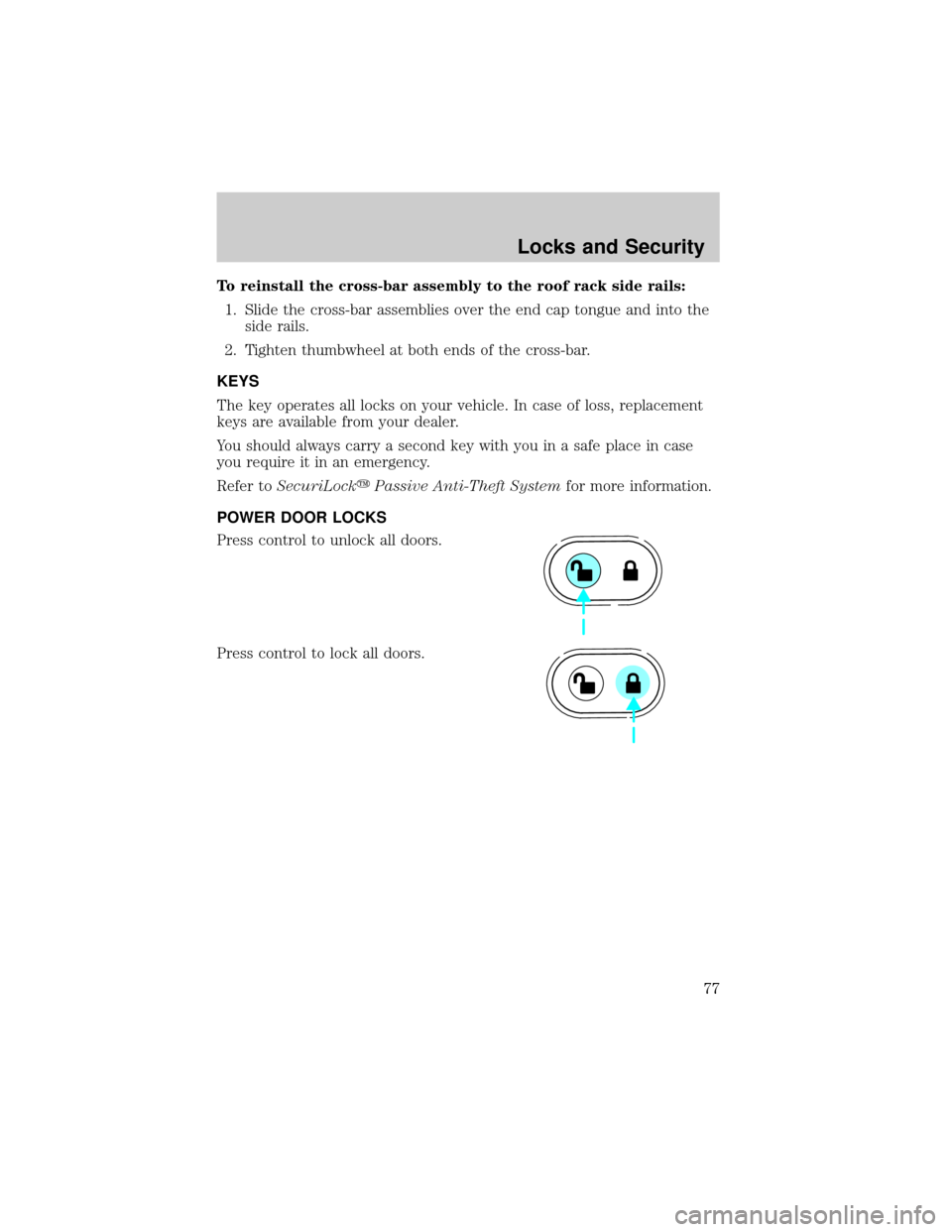
To reinstall the cross-bar assembly to the roof rack side rails:
1. Slide the cross-bar assemblies over the end cap tongue and into the
side rails.
2. Tighten thumbwheel at both ends of the cross-bar.
KEYS
The key operates all locks on your vehicle. In case of loss, replacement
keys are available from your dealer.
You should always carry a second key with you in a safe place in case
you require it in an emergency.
Refer toSecuriLockyPassive Anti-Theft Systemfor more information.
POWER DOOR LOCKS
Press control to unlock all doors.
Press control to lock all doors.
Locks and Security
77
Page 78 of 256
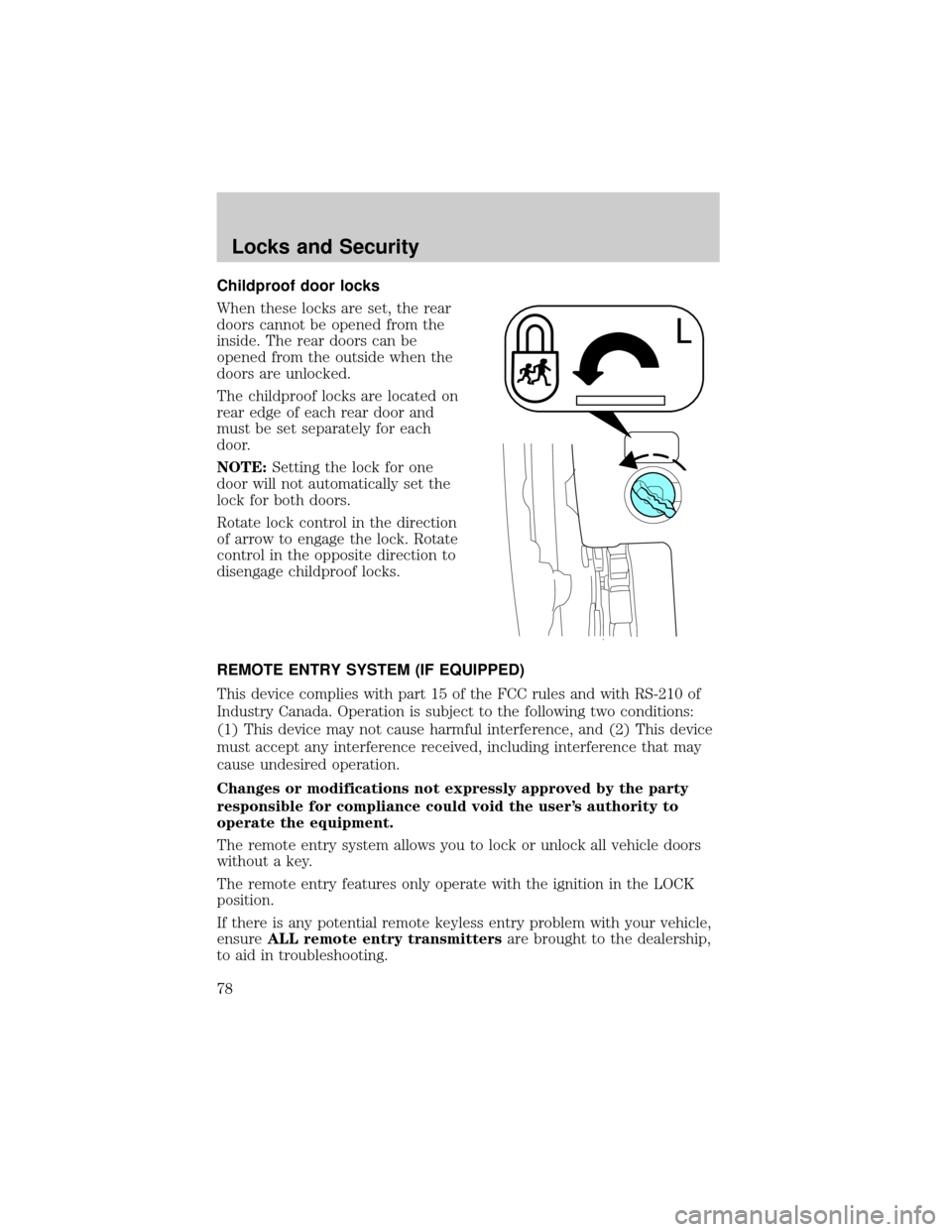
Childproof door locks
When these locks are set, the rear
doors cannot be opened from the
inside. The rear doors can be
opened from the outside when the
doors are unlocked.
The childproof locks are located on
rear edge of each rear door and
must be set separately for each
door.
NOTE:Setting the lock for one
door will not automatically set the
lock for both doors.
Rotate lock control in the direction
of arrow to engage the lock. Rotate
control in the opposite direction to
disengage childproof locks.
REMOTE ENTRY SYSTEM (IF EQUIPPED)
This device complies with part 15 of the FCC rules and with RS-210 of
Industry Canada. Operation is subject to the following two conditions:
(1) This device may not cause harmful interference, and (2) This device
must accept any interference received, including interference that may
cause undesired operation.
Changes or modifications not expressly approved by the party
responsible for compliance could void the user's authority to
operate the equipment.
The remote entry system allows you to lock or unlock all vehicle doors
without a key.
The remote entry features only operate with the ignition in the LOCK
position.
If there is any potential remote keyless entry problem with your vehicle,
ensureALL remote entry transmittersare brought to the dealership,
to aid in troubleshooting.
Locks and Security
78
Page 79 of 256

Unlocking the doors
Press this control to unlock the
driver's door. The interior lamps will
illuminate, if the switch on the
overhead lamps are in the ªDOORº
position. The flashers will flash
twice to confirm the vehicle is
unlocked.
Press the control a second time
within three seconds to unlock all
remaining doors.
Locking the doors
Press this control to lock all doors.
If all doors and the hood are closed,
the flashers will flash once and the
perimeter alarm (if equipped) will
be armed.
If the control is pressed a second
time within three seconds the doors
will lock again and the horn will
chirp.
Sounding a panic alarm
Press this control to activate the
alarm.
To deactivate the alarm, press the
control again.
Locks and Security
79
Page 80 of 256
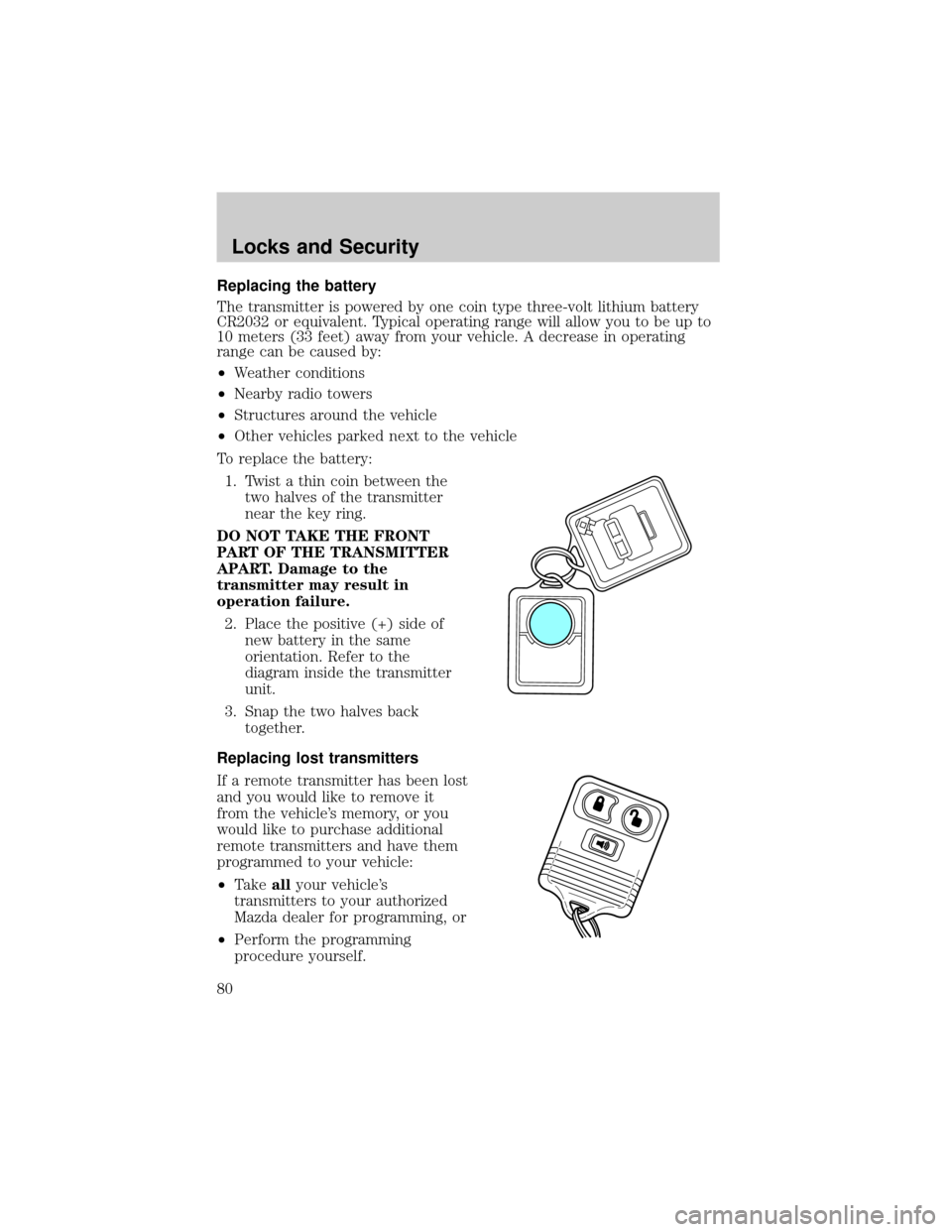
Replacing the battery
The transmitter is powered by one coin type three-volt lithium battery
CR2032 or equivalent. Typical operating range will allow you to be up to
10 meters (33 feet) away from your vehicle. A decrease in operating
range can be caused by:
²Weather conditions
²Nearby radio towers
²Structures around the vehicle
²Other vehicles parked next to the vehicle
To replace the battery:
1. Twist a thin coin between the
two halves of the transmitter
near the key ring.
DO NOT TAKE THE FRONT
PART OF THE TRANSMITTER
APART. Damage to the
transmitter may result in
operation failure.
2. Place the positive (+) side of
new battery in the same
orientation. Refer to the
diagram inside the transmitter
unit.
3. Snap the two halves back
together.
Replacing lost transmitters
If a remote transmitter has been lost
and you would like to remove it
from the vehicle's memory, or you
would like to purchase additional
remote transmitters and have them
programmed to your vehicle:
²Takeallyour vehicle's
transmitters to your authorized
Mazda dealer for programming, or
²Perform the programming
procedure yourself.
Locks and Security
80