set clock MAZDA MODEL TRIBUTE 2008 Quick Tips (in English)
[x] Cancel search | Manufacturer: MAZDA, Model Year: 2008, Model line: MODEL TRIBUTE, Model: MAZDA MODEL TRIBUTE 2008Pages: 15, PDF Size: 3.69 MB
Page 3 of 15
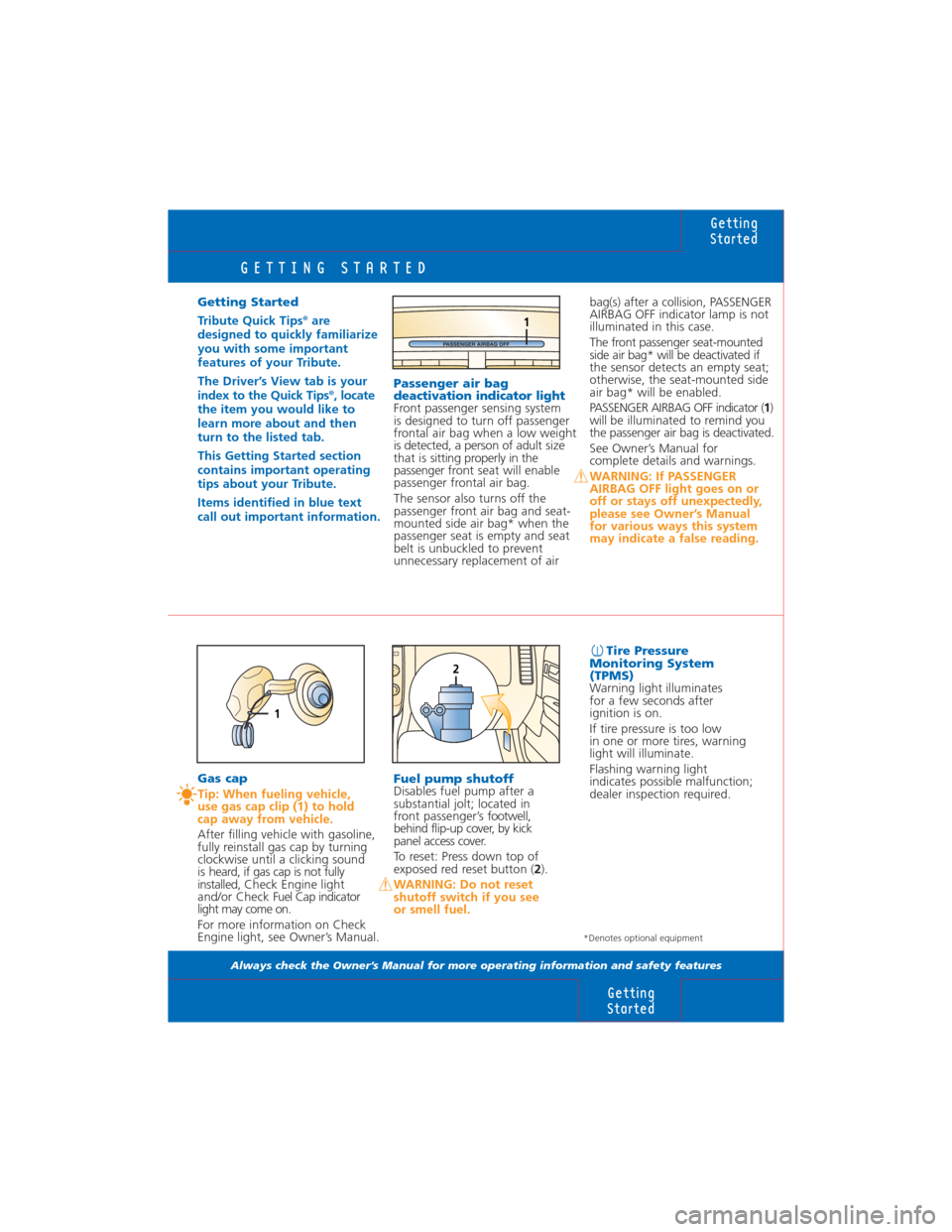
GETTING STARTED
Always check the Owner’s Manual for more operating information and safety features
Getting Started
Tribute Quick Tips®are
designed to quickly familiarize
you with some important
features of your Tribute.
The Driver’s View tab is your
index to the Quick Tips
®, locate
the item you would like to
learn more about and then
turn to the listed tab.
This Getting Started section
contains important operating
tips about your Tribute.
Items identified in blue text
call out important information.Passenger air bag
deactivation indicator lightFront passenger sensing system
is designed to turn off passenger
frontal air bag when a low weight
is detected, a person of adultsize
that is sitting properly in the
passenger front seat will enable
passenger frontal air bag.
The sensor also turns off the
passenger front air bag and seat-
mounted side air bag* when the
passenger seat is empty and seat
belt is unbuckled to prevent
unnecessary replacement of airbag(s) after a collision, PASSENGER
AIRBAG OFF indicator lamp is not
illuminated in this case.
The front passenger seat-mounted
side air bag* will be deactivated if
the sensor detects an empty seat;
otherwise, the seat-mounted side
air bag* will be enabled.
PASSENGER AIRBAG OFF indicator (1)
will be illuminated to remind you
the passenger air bag is deactivated.
See Owner’s Manual for
complete details and warnings.
WARNING: If PASSENGER
AIRBAG OFF light goes on or
off or stays off unexpectedly,
please see Owner’s Manual
for various ways this system
may indicate a false reading.
Gas cap
Tip: When fueling vehicle,
use gas cap clip (1) to hold
cap away from vehicle.
After filling vehicle with gasoline,
fully reinstall gas cap by turning
clockwise until a clicking sound
is heard, if gas cap is not fully
installed, Check Engine light
and/or Check Fuel Cap indicator
light may come on.
For more information on Check
Engine light, see Owner’s Manual.
Fuel pump shutoff Disables fuel pump after a
substantial jolt; located in
front passenger’s footwell,
behind flip-up cover, by kick
panel access cover.
To reset: Press down top of
exposed red reset button (2).
WARNING: Do not reset
shutoff switch if you see
or smell fuel.Tire Pressure
Monitoring System
(TPMS)
Warning light illuminates
for a few seconds after
ignition is on.
If tire pressure is too low
in one or more tires, warning
light will illuminate.
Flashing warning light
indicates possible malfunction;
dealer inspection required.
Getting
Started
Getting
Started
PASSENGER AIRBAG OFF
1
1
TUN E
OKEJECT
2
*Denotes optional equipment
Page 9 of 15
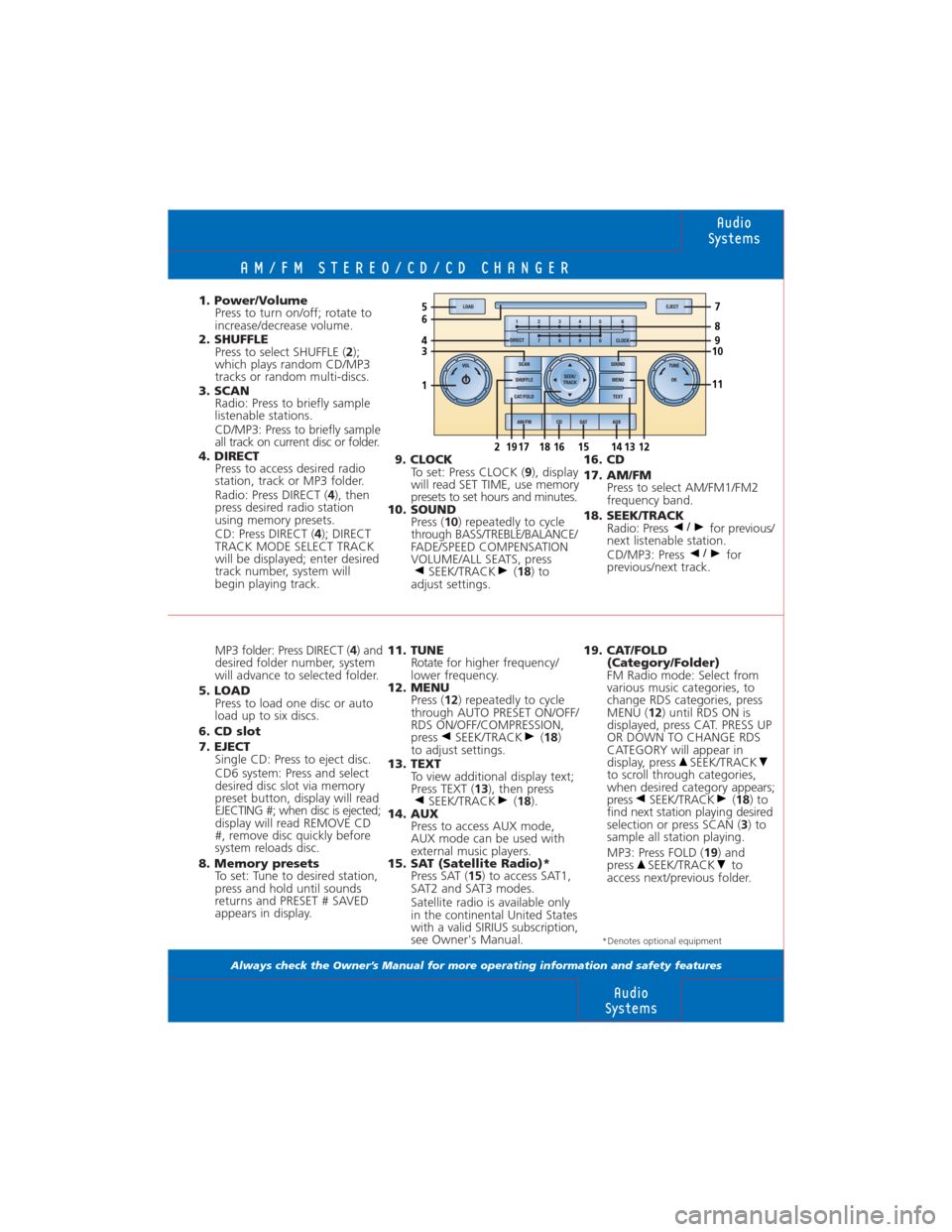
AM/FM STEREO/CD/CD CHANGER
Always check the Owner’s Manual for more operating information and safety features
MP3 folder: Press DIRECT (4) and
desired folder number, system
will advance to selected folder.
5. LOAD
Press to load one disc or auto
load up to six discs.
6. CD slot
7. EJECT
Single CD: Press to eject disc.
CD6 system: Press and select
desired disc slot via memory
preset button, display will read
EJECTING #; when disc is ejected;
display will read REMOVE CD
#, remove disc quickly before
system reloads disc.
8. Memory presets
To set: Tune to desired station,
press and hold until sounds
returns and PRESET # SAVED
appears in display. 1. Power/Volume
Press to turn on/off; rotate to
increase/decrease volume.
2. SHUFFLE
Press to select SHUFFLE (2);
which plays random CD/MP3
tracks or random multi-discs.
3. SCAN
Radio: Press to briefly sample
listenable stations.
CD/MP3: Press to briefly sample
all track on current disc or folder.
4. DIRECT
Press to access desired radio
station, track or MP3 folder.
Radio: Press DIRECT (4), then
press desired radio station
using memory presets.
CD: Press DIRECT (4); DIRECT
TRACK MODE SELECT TRACK
will be displayed; enter desired
track number, system will
begin playing track.
11. TUNE
Rotatefor higher frequency/
lower frequency.
12. MENU
Press (12) repeatedly to cycle
through AUTO PRESET ON/OFF/
RDS ON/OFF/COMPRESSION,
press SEEK/TRACK (18)
to adjust settings.
13. TEXT
To view additional display text;
Press TEXT (13), then press
SEEK/TRACK (18).
14. AUX
Press to access AUX mode,
AUX mode can be used with
external music players.
15. SAT (Satellite Radio)*
Press SAT (15) to access SAT1,
SAT2 and SAT3 modes.
Satellite radio is available only
in the continental United States
with a valid SIRIUS subscription,
see Owner's Manual.19. CAT/FOLD
(Category/Folder)
FM Radio mode: Select from
various music categories, to
change RDS categories, press
MENU (12) until RDS ON is
displayed, press CAT. PRESS UP
OR DOWN TO CHANGE RDS
CATEGORY will appear in
display, press SEEK/TRACK
to scroll through categories,
when desired category appears;
press SEEK/TRACK (18) to
find next station playing desired
selection or press SCAN (3) to
sample all station playing.
MP3: Press FOLD (19) and
press SEEK/TRACK to
access next/previous folder.
9. CLOCK
To set: Press CLOCK (9), display
will read SET TIME, use memory
presets to set hours and minutes.
10. SOUND
Press (10) repeatedly to cycle
through BASS/TREBLE/BALANCE/
FADE/SPEED COMPENSATION
VOLUME/ALL SEATS, press
SEEK/TRACK (18) to
adjust settings.16. CD
17. AM/FM
Press to select AM/FM1/FM2
frequency band.
18. SEEK/TRACK
Radio: Press for previous/
next listenable station.
CD/MP3: Press for
previous/next track.
/
/
Audio
Systems
Audio
Systems
VOLTUNE
OKSCAN
SHUFFLE
CAT/FOLDSEEK/
TRACKSOUND
MENU
TEXT
12
73
84
95
06
CLOCK DIRECT
AM/FM CD SAT AUX
LOADEJECT
4
1
5
3
68910
11
7
17161514131918122
*Denotes optional equipment