battery location MERCEDES-BENZ A-CLASS HATCHBACK 2018 Owners Manual
[x] Cancel search | Manufacturer: MERCEDES-BENZ, Model Year: 2018, Model line: A-CLASS HATCHBACK, Model: MERCEDES-BENZ A-CLASS HATCHBACK 2018Pages: 609, PDF Size: 10.73 MB
Page 30 of 609
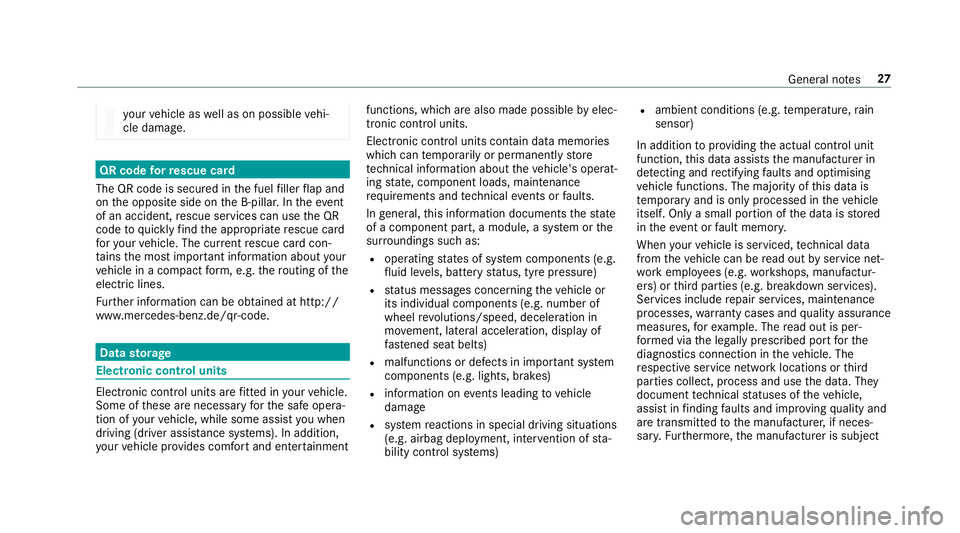
yo
ur vehicle as well as on possible vehi‐
cle damage. QR code
forre scue card
The QR code is secured in the fuel filler flap and
on the opposite side on the B-pillar. In theeve nt
of an accident, rescue services can use the QR
code toquickly find the appropriate rescue card
fo ryo ur vehicle. The cur rent rescue card con‐
ta ins the most impor tant information about your
ve hicle in a compact form , e.g. thero uting of the
electric lines.
Fu rther information can be obtained at http://
www.mercedes-benz.de/qr-code. Data
storage Electronic control units
Elect
ronic control units are fitted in your vehicle.
Some of these are necessary forth e safe opera‐
tion of your vehicle, while some assist you when
driving (driver assis tance sy stems). In addition,
yo ur vehicle pr ovides com fort and enter tainment functions, which are also made possible
byelec‐
tronic control units.
Elect ronic control units contain da tamemories
which cantemp orarily or permanently store
te ch nical information about theve hicle's operat‐
ing state, component loads, main tenance
re qu irements and tech nical events or faults.
In general, this information documents thest ate
of a component part, a module, a sy stem or the
sur roundings such as:
R operating states of sy stem components (e.g.
fl uid le vels, battery status, tyre pressure)
R status messages concerning theve hicle or
its individual components (e.g. number of
wheel revo lutions/speed, decele ration in
mo vement, lateral accele ration, display of
fast ened seat belts)
R malfunctions or defects in impor tant sy stem
components (e.g. lights, brakes)
R information on events leading tovehicle
damage
R system reactions in special driving situations
(e.g. airbag deployment, inter vention of sta‐
bility control sy stems) R
ambient conditions (e.g. temp erature, rain
sensor)
In addition toprov iding the actual control unit
function, this data assists the manufacturer in
de tecting and rectifying faults and optimising
ve hicle functions. The majority of this data is
te mp orary and is only processed in theve hicle
itself. Only a small portion of the data is stored
in theeve nt or fault memor y.
When your vehicle is serviced, tech nical da ta
from theve hicle can be read out byservice net‐
wo rkemplo yees (e.g. workshops, manufactur‐
ers) or third parties (e.g. breakdown services).
Services include repair services, maintenance
processes, warranty cases and quality assurance
measures, forex ample. The read out is per‐
fo rm ed via the legally prescribed port forthe
diagnostics connection in theve hicle. The
re spective service network locations or third
parties collect, process and use the data. They
document tech nical statuses of theve hicle,
assist in finding faults and impr oving quality and
are transmit tedto the manufacturer, if neces‐
sar y.Fu rthermore, the manufacturer is subject General no
tes27
Page 537 of 609
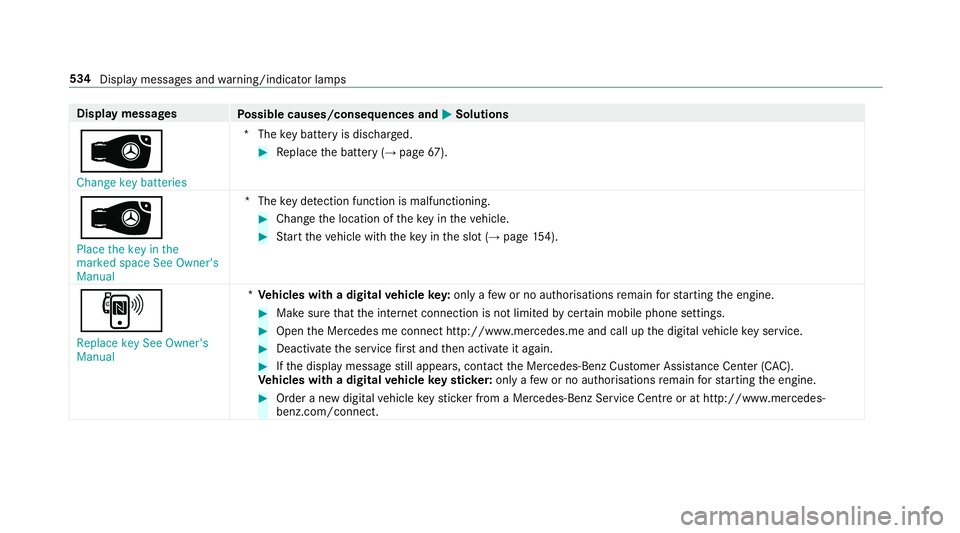
Display messages
Possible causes/consequences and M
MSolutions
 Change key batteries *T
hekey bat tery is dischar ged. #
Replace the battery (→ page67).
Â
Place the key in the
marked space See Owner's
Manual *T
hekey de tection function is malfunctioning. #
Change the location of theke y in theve hicle. #
Start theve hicle with theke y in the slot (→ page154).
,
Replace key See Owner's
Manual *
Ve hicles with a digital vehicle key:only a few or no authorisations remain forst arting the engine. #
Make sure that the internet connection is not limited bycer tain mobile phone settings. #
Open the Mercedes me connect http://www.mercedes.me and call up the digital vehicle key service. #
Deactivate the service firs t and then activate it again. #
Ifth e display message still appears, con tact the Mercedes-Benz Cus tomer Assis tance Center (C AC).
Ve hicles with a digital vehicle keyst icke r:on lyafe w or no authorisations remain forst arting the engine. #
Order a new digital vehicle keyst icke r from a Mercedes-Benz Service Centre or at http://www.mercedes-
benz.com/connect. 534
Display messa ges and warning/indicator lamps
Page 583 of 609
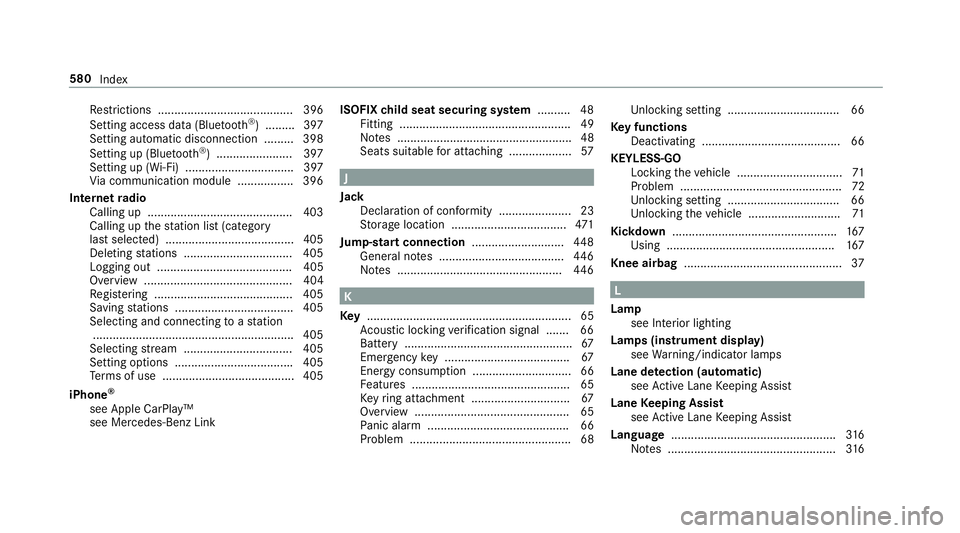
Re
strictions ......................................... 396
Setting access da ta(Blue tooth ®
) .........3 97
Setting au tomatic disconnection ......... 398
Setting up (Blu etoo th®
) .......................3 97
Setting up (Wi-Fi) ................................. 397
Vi a communication module ................ .396
Internet radio
Calling up ............................................ 403
Calling up thest ation list (category
last selec ted) .......................................4 05
Deleting stations ................................ .405
Logging out ......................................... 405
Overview ............................................. 404
Re gis tering .......................................... 405
Saving stations .................................... 405
Selecting and connecting toast ation
............................................................ .405
Selecting stre am ................................ .405
Setting options ................................... .405
Te rm s of use ........................................4 05
iPhone ®
see Apple CarPlay™
see Mercedes-Benz Link ISOFIX
child seat securing sy stem .......... 48
Fitting .................................................... 49
No tes ..................................................... 48
Seats suitable for attaching ................... 57 J
Jack Declaration of conformity ......................23
Storage location ................................... 471
Jump-start connection ............................448
Gene ral no tes ...................................... 446
No tes .................................................. 446 K
Ke y.............................................................. 65
Ac oustic locking verification signal ....... 66
Battery ................................................... 67
Emergency key ...................................... 67
Energy consumption .............................. 66
Fe atures ................................................ 65
Ke yring attachment .............................. 67
Overview ............................................... 65
Pa nic alarm ........................................... 66
Problem ................................................. 68 Un
locking setting .................................. 66
Ke y functions
Deactivating .......................................... 66
KEYLESS-GO Locking theve hicle ................................ 71
Problem .................................................72
Un locking setting .................................. 66
Un locking theve hicle ............................71
Kickd own.................................................. 167
Using ................................................... 167
Knee airbag ................................................ 37 L
Lamp see In terior lighting
Lamps (instrument display) see Warning/indicator lamps
Lane de tection (au tomatic)
see Active Lane Keeping Assist
Lane Keeping Assist
see Active Lane Keeping Assist
Language .................................................. 316
No tes ................................................... 316580
Index