clutch MERCEDES-BENZ AMG GT R-ROADSTER 2018 Owners Manual
[x] Cancel search | Manufacturer: MERCEDES-BENZ, Model Year: 2018, Model line: AMG GT R-ROADSTER, Model: MERCEDES-BENZ AMG GT R-ROADSTER 2018Pages: 473, PDF Size: 8.3 MB
Page 126 of 473
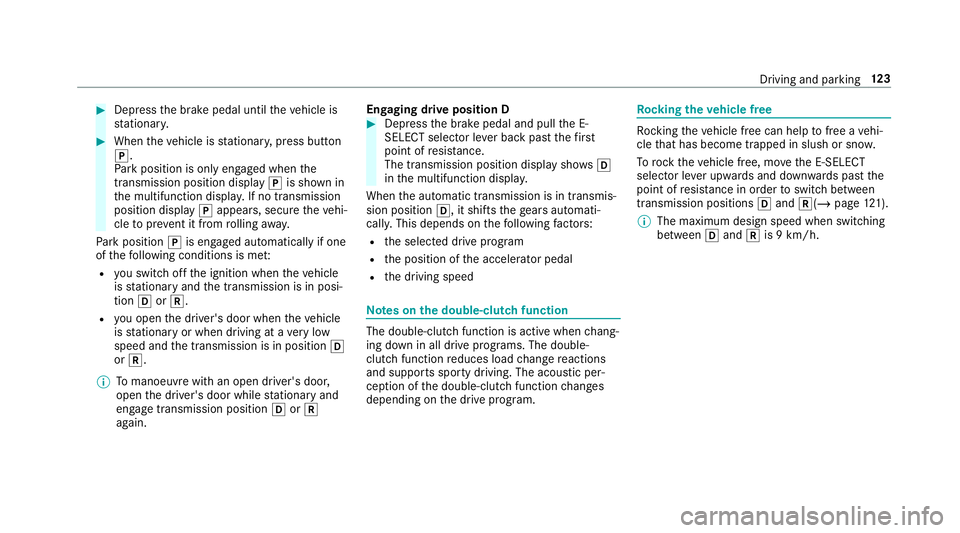
#
Dep ress the brake pedal until theve hicle is
st ationar y. #
When theve hicle is stationar y,press button
j.
Pa rk position is only engaged when the
transmission position display jis shown in
th e multifunction displa y.If no transmission
position display jappears, secure theve hi‐
cle topreve nt it from rolling away.
Pa rk position jis engaged automatically if one
of thefo llowing conditions is me t:
R you swit choff the ignition when theve hicle
is stationary and the transmission is in posi‐
tion hork.
R you open the driver's door when theve hicle
is stationary or when driving at a very low
speed and the transmission is in position h
or k.
% Tomanoeuvre with an open driver's door,
open the driver's door while stationary and
engage transmission position hork
again. Engaging drive position D #
Depress the brake pedal and pull the E-
SELECT selector le ver back past thefirst
point of resis tance.
The transmission position displ aysho wsh
in the multifunction displa y.
When the automatic transmission is in transmis‐
sion position h, it shiftsthege ars automati‐
call y.This depends on thefo llowing factors:
R the selected drive prog ram
R the position of the accelera tor pedal
R the driving speed Note
s onthe double-clutch function The double-clut
chfunction is active when chang‐
ing down in all drive programs. The double-
clut chfunction reduces load change reactions
and suppo rts sporty driving. The acoustic per‐
ception of the double-clutch function changes
depending on the drive prog ram. Ro
cking theve hicle free Ro
cking theve hicle free can help tofree a vehi‐
cle that has become trapped in slush or sn ow.
To rock theve hicle free, mo vethe E-SELECT
selector le ver upwards and down wards past the
point of resis tance in order toswitch between
transmission positions hand k(/ page121).
% The ma ximum design speed when switching
between hand kis 9 km/h. Driving and pa
rking 12 3
Page 437 of 473
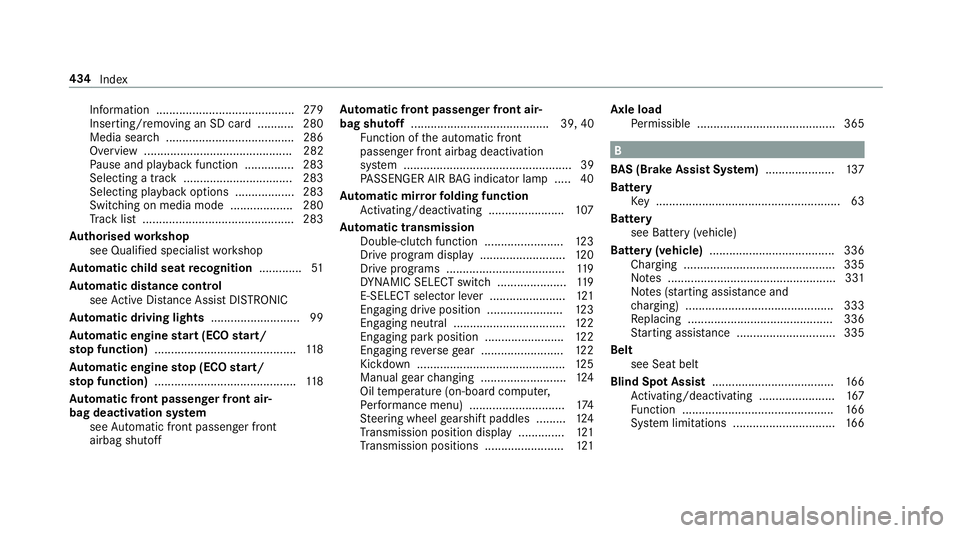
Information ..........................................
279
Inserting/removing an SD card ........... 280
Media sear ch....................................... 286
Overview ............................................. 282
Pa use and playback function .............. .283
Selecting a track ................................. 283
Selecting playba ckoptions .................. 283
Switching on media mode ...................2 80
Tr ack list .............................................. 283
Au thorised workshop
see Qualified specialist workshop
Au tomatic child seat recognition .............51
Au tomatic distance control
see Active Dis tance Assi stDISTRONIC
Au tomatic driving lights ........................... 99
Au tomatic engine start (ECO start/
sto p function) ........................................... 11 8
Au tomatic engine stop (ECO start/
sto p function) ........................................... 11 8
Au tomatic front passen ger front air‐
bag deacti vation sy stem
see Automatic front passenger front
airbag shutoff Au
tomatic front passen ger front air‐
bag shu toff .......................................... 39, 40
Fu nction of the automatic front
passenger front airbag deactivation
sy stem ................................................... 39
PA SSENGER AIR BAG indicator lamp .... .40
Au tomatic mir rorfo lding function
Ac tivating/deactivating ...................... .107
Au tomatic transmission
Double-clutch function ........................ 12 3
Drive program display .......................... 12 0
Drive programs .................................... 11 9
DY NA MIC SELECT switch ..................... 11 9
E-SELECT selector le ver ....................... 121
Engaging drive position ....................... 12 3
Engaging neutral .................................. 12 2
Engaging pa rkposition ........................ 12 2
Engaging reve rsege ar ........................ .122
Kickdown ............................................. 12 5
Manual gear changing .......................... 124
Oil temp erature (on-board computer,
Pe rformance menu) ............................. 174
St eering wheel gearshift paddles ........ .124
Tr ansmission position display .............. 121
Tr ansmission positions ........................ 121Axle load
Perm issible .......................................... 365 B
BA S (Brake Assist Sy stem) .................... .137
Battery Key ........................................................ 63
Battery see Bat tery (vehicle)
Bat tery (vehicle) ...................................... 336
Charging .............................................. 335
No tes ................................................... 331
No tes (s tarting assis tance and
ch arging) ............................................ .333
Re placing ............................................ 336
St arting assis tance .............................. 335
Belt see Seat belt
Blind Spot Assi st..................................... 16 6
Ac tivating/deactivating ...................... .167
Fu nction .............................................. 16 6
Sy stem limitations ...............................1 66434
Index