light MERCEDES-BENZ AMG GT R-ROADSTER 2018 Owners Manual
[x] Cancel search | Manufacturer: MERCEDES-BENZ, Model Year: 2018, Model line: AMG GT R-ROADSTER, Model: MERCEDES-BENZ AMG GT R-ROADSTER 2018Pages: 473, PDF Size: 8.3 MB
Page 5 of 473
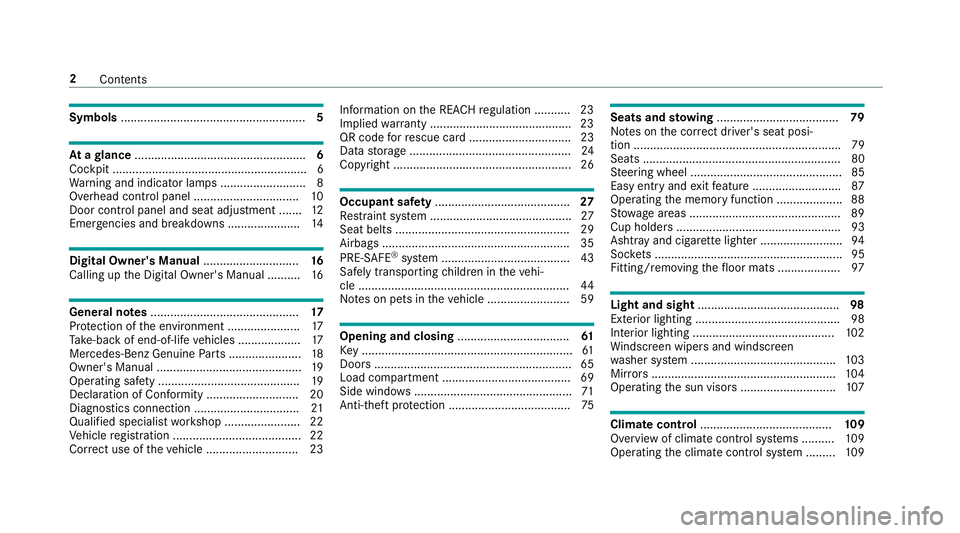
Symbols
........................................................ 5At
agl ance .................................................... 6
Cockpit ........................................................... 6
Wa rning and indicator lamps .......................... 8
Overhead control panel ................................ 10
Door control panel and seat adjustment ....... 12
Emergencies and breakdowns ...................... 14Digital Owner's Manual
.............................16
Calling up the Digital Owner's Manual ..........16 Genera
l notes............................................. 17
Pr otection of the environment ......................17
Ta ke -ba ckof end-of-life vehicles ...................17
Mercedes-Benz Genuine Parts ......................18
Owner's Manual ............................................ 19
Operating saf ety .......................................... .19
Declaration of Conformity ............................ 20
Diagno stics connection ................................ 21
Qualified specialist workshop ....................... 22
Ve hicle registration ....................................... 22
Cor rect use of theve hicle ............................23 Information on
the REA CHregulation ........... 23
Implied warranty .......................................... .23
QR code forre scue card ...............................23
Data storage .................................................24
Copyright ...................................................... 26 Occupant saf
ety......................................... 27
Re stra int sy stem ...........................................27
Seat belts ..................................................... 29
Airbags ......................................................... 35
PRE-SAFE ®
sy stem ....................................... 43
Safely transporting children in theve hi‐
cle ................................................................44
No tes on pets in theve hicle .........................59 Opening and closing
.................................. 61
Ke y ................................................................ 61
Doo rs............................................................ 65
Load compa rtment ....................................... 69
Side windo ws................................................ 71
Anti-theft pr otection .....................................75 Seats and
stowing ..................................... 79
No tes on the cor rect driver's seat posi‐
tion ............................................................... 79
Seats ............................................................ 80
St eering wheel ..............................................85
Easy entry and exitfeature .......................... .87
Operating the memory function .................... 88
St ow age areas .............................................. 89
Cup holde rs.................................................. 93
Ashtr ayand cigar ette lighter ........................ .94
Soc kets ......................................................... 95
Fitting/removing thefloor mats ...................97 Light and sight
........................................... 98
Ex terior lighting ............................................ 98
Interior lighting ...........................................1 02
Wi ndsc reen wipers and windscreen
wa sher sy stem ............................................ 103
Mir rors ........................................................ 104
Operating the sun visors ............................. 107 Climate control
........................................ 109
Overview of climate contro l systems ..........1 09
Operating the climate control sy stem ......... 109 2
Contents
Page 10 of 473
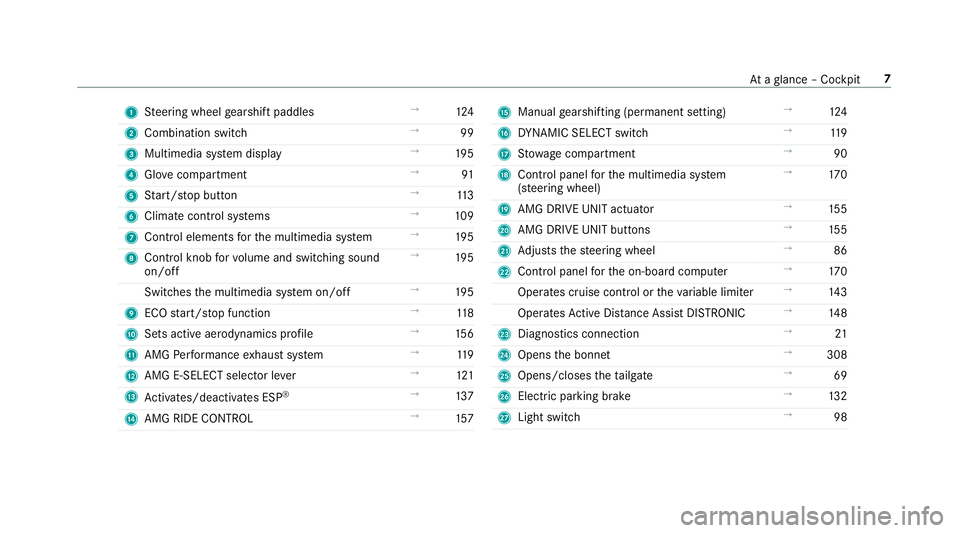
1
Steering wheel gearshift paddles →
124
2 Combination swit ch →
99
3 Multimedia sy stem display →
19 5
4 Glovecompa rtment →
91
5 Start/ stop button →
11 3
6 Climate cont rol sy stems →
109
7 Control elements forth e multimedia sy stem →
19 5
8 Control knob forvo lume and switching sound
on/off →
19 5
Switches the multimedia sy stem on/off →
19 5
9 ECO start/ stop function →
11 8
A Sets acti veaerodynamics profile →
15 6
B AMG Performance exhaust sy stem →
11 9
C AMG E-SELECT selector le ver→
121
D Activates/deacti vates ESP ®
→
137
E AMG RIDE CONTROL →
157 F
Manual gearshifting (permanent setting) →
124
G DYNA MIC SELECT switch →
11 9
H Stow age compartment →
90
I Control panel forth e multimedia sy stem
(s te ering wheel) →
17 0
J AMG DRIVE UNIT actuator →
15 5
K AMG DRIVE UNIT buttons →
15 5
L Adjusts thesteering wheel →
86
M Control panel forth e on-board computer →
17 0
Operates cruise contro l ortheva riable limiter →
14 3
Operates Active Dis tance Assi stDISTRONIC →
14 8
N Diagno stics connection →
21
O Opens the bonn et →
308
P Opens/closes theta ilgate →
69
Q Electric parking brake →
13 2
R Light switch →
98 At
aglance – Cockpit 7
Page 12 of 473
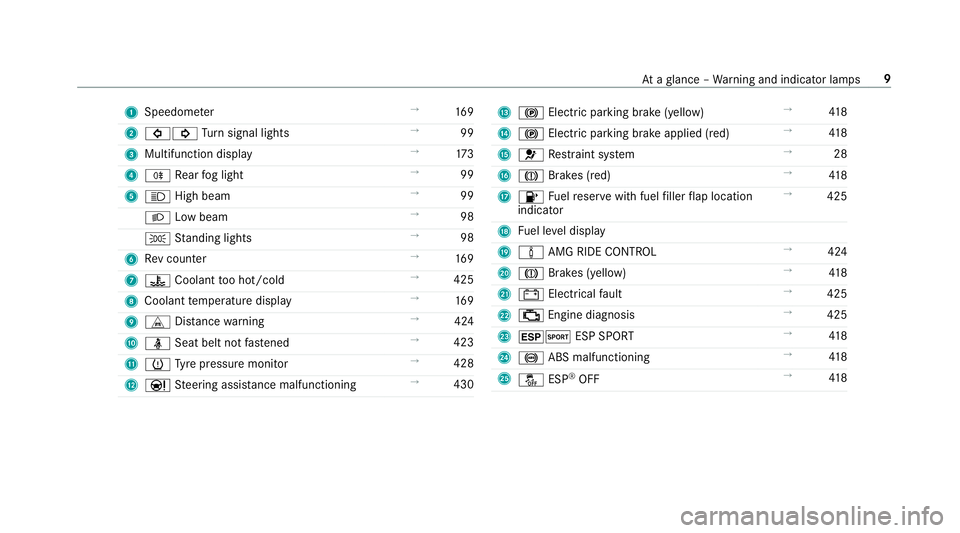
1
Speedom eter →
16 9
2 #! Turn signal lights →
99
3 Multifunction display →
173
4 R Rear fog light →
99
5 K High beam →
99
L Low beam →
98
T Standing lights →
98
6 Rev counter →
16 9
7 ? Coolant too hot/cold →
425
8 Coolant temp erature display →
16 9
9 L Distance warning →
424
A ü Seat belt not fastened →
423
B h Tyre pressure monitor →
428
C Ð Steering assis tance malfunctioning →
430 D
! Electric pa rking brake (yellow) →
41 8
E ! Electric pa rking brake applied (red) →
41 8
F 6 Restra int sy stem →
28
G J Brakes (red) →
41 8
H 8 Fuelreser vewith fuel filler flap location
indicator →
425
I Fuel le vel display
J à AMG RIDE CONTROL →
424
K J Brakes (yellow) →
41 8
L # Electrical fault →
425
M ; Engine diagnosis →
425
N ±M ESP SPORT →
41 8
O ! ABS malfunctioning →
41 8
P å ESP®
OFF →
41 8 At
aglance – Warning and indicator lamps 9
Page 14 of 473
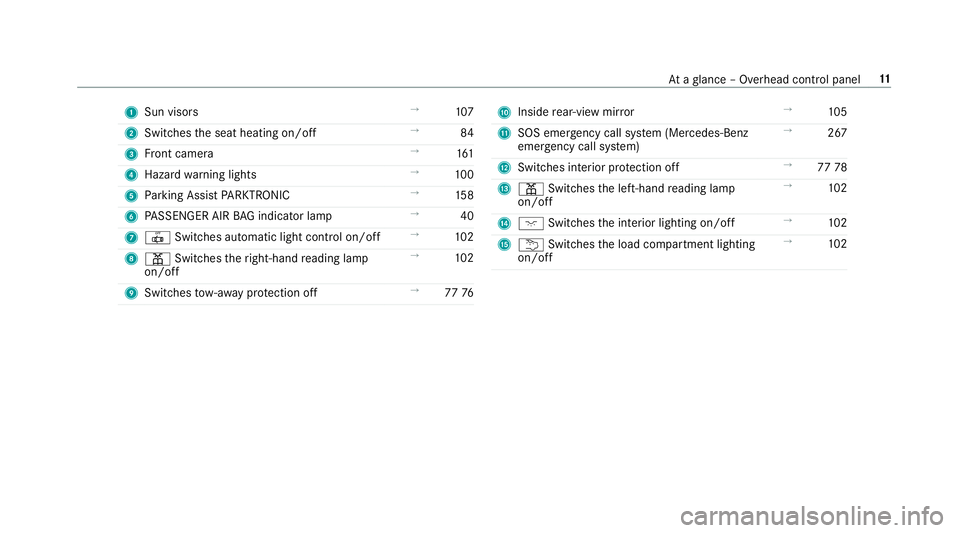
1
Sun visors →
107
2 Switches the seat heating on/off →
84
3 Front camera →
161
4 Haza rdwa rning lights →
100
5 Parking Assist PARKTRONIC →
15 8
6 PASSENGER AIR BAG indicator lamp →
40
7 | Switches automatic light control on/off →
102
8 p Switches theright-hand reading lamp
on/off →
102
9 Switches tow- aw ay protection off →
7776 A
Inside rear-view mir ror →
105
B SOS emergency call sy stem (Mercedes-Benz
emer gency call sy stem) →
267
C Switches interior pr otection off →
7778
D p Switches the left-hand reading lamp
on/off →
102
E c Switches the interior lighting on/off →
102
F u Switches the load compartment lighting
on/off →
102 At
aglance – Overhead control panel 11
Page 18 of 473
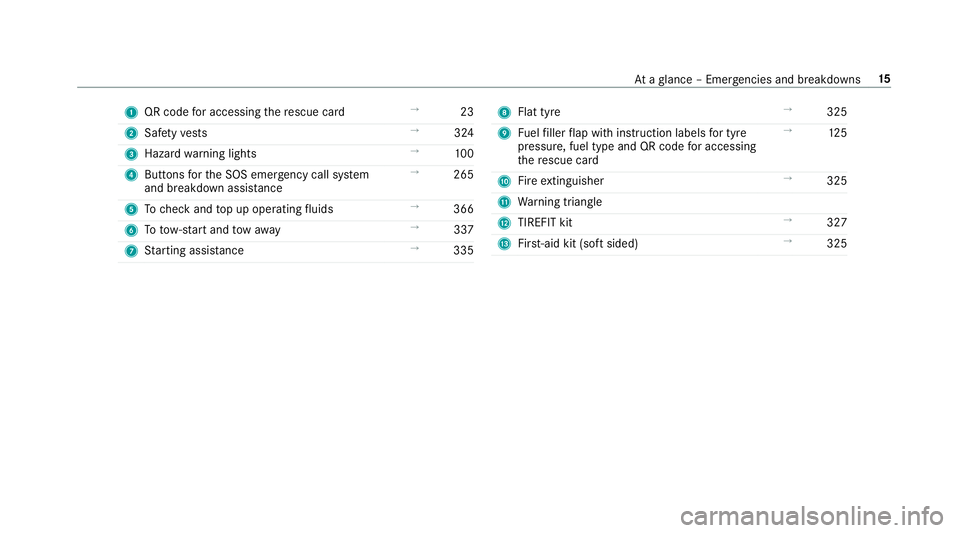
1
QR code for accessing there scue card →
23
2 Safetyve sts →
324
3 Hazard warning lights →
100
4 Buttons forth e SOS emer gency call sy stem
and breakdown assis tance →
265
5 Tocheck and top up operating fluids →
366
6 Totow- start and tow aw ay →
337
7 Starting assis tance →
335 8
Flat tyre →
325
9 Fuelfiller flap with instruction labels for tyre
pressu re, fuel type and QR code for accessing
th ere scue card →
12 5
A Fire extinguisher →
325
B Warning triangle
C TIREFIT kit →
327
D First-aid kit (so ftsided) →
325 At
aglance – Emer gencies and breakdowns 15
Page 19 of 473
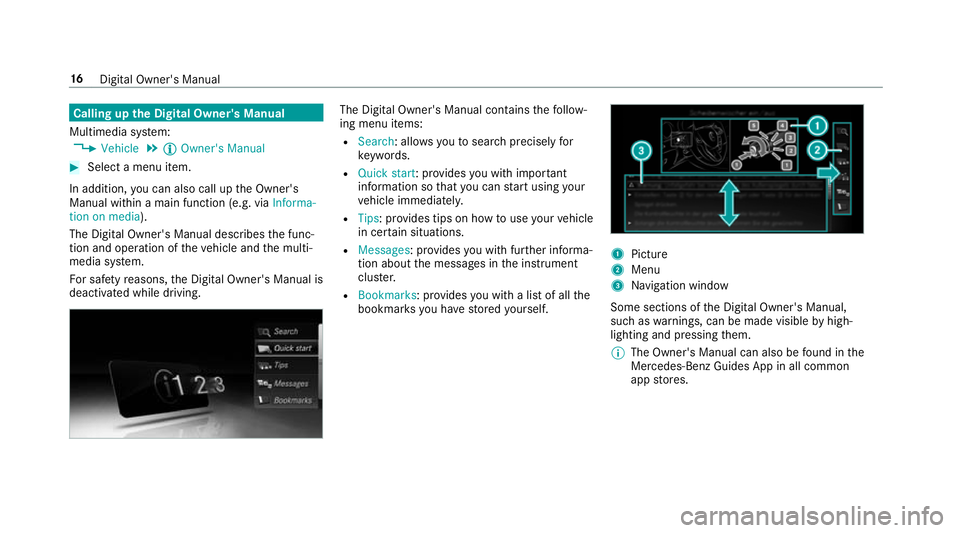
Calling up
the Digital Owner's Manual
Multimedia sy stem:
4 Vehicle 5
Õ Owner's Manual #
Select a menu item.
In addition, you can also call up the Owner's
Manual within a main function (e.g. via Informa-
tion on media).
The Digital Owner's Manual describes the func‐
tion and operation of theve hicle and the multi‐
media sy stem.
Fo r saf etyre asons, the Digital Owner's Manual is
deactivated while driving. The Digital Owner's Manual conta
insthefo llow‐
ing menu items:
R Search: allo wsyouto sear chprecisely for
ke ywords.
R Quick start: pr ovides you with important
information so that you can start using your
ve hicle immediately.
R Tips: pr ovides tips on how touse your vehicle
in cer tain situations.
R Messages : provides you with fur ther informa‐
tion about the messages in the instrument
clus ter.
R Bookmarks : provides you with a list of all the
bookmar ksyou ha vestored yourself. 1
Picture
2 Menu
3 Navigation window
Some sections of the Digital Owner's Manual,
such as warnings, can be made visible byhigh‐
lighting and pressing them.
% The Owner's Manual can also be found in the
Mercedes-Benz Guides App in all common
app stores. 16
Digital Owner's Manual
Page 27 of 473
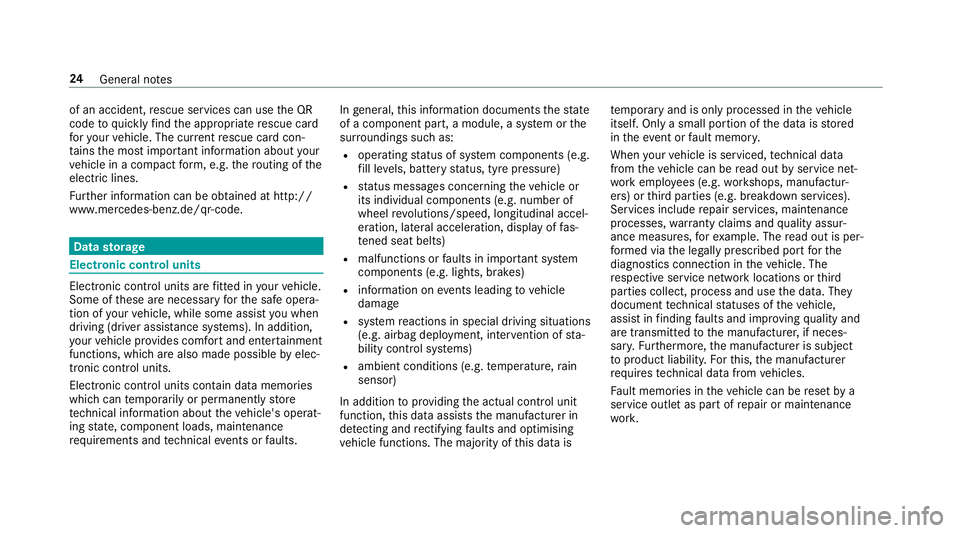
of an accident,
rescue services can use the QR
code toquickly find the appropriate rescue card
fo ryo ur vehicle. The cur rent rescue card con‐
ta ins the most impor tant information about your
ve hicle in a compact form , e.g. thero uting of the
electric lines.
Fu rther information can be obtained at http://
www.mercedes-benz.de/qr-code. Data
storage Electronic control units
Elect
ronic control units are fitted in your vehicle.
Some of these are necessary forth e safe opera‐
tion of your vehicle, while some assist you when
driving (driver assis tance sy stems). In addition,
yo ur vehicle pr ovides com fort and enter tainment
functions, which are also made possible byelec‐
tronic control units.
Elect ronic control units contain da tamemories
which can temp orarily or permanently store
te ch nical information about theve hicle's operat‐
ing state, component loads, main tenance
re qu irements and tech nical events or faults. In
general, this information documents thest ate
of a component part, a module, a sy stem or the
sur roundings such as:
R operating status of sy stem components (e.g.
fi ll le vels, battery status, tyre pressure)
R status messages concerning theve hicle or
its individual components (e.g. number of
wheel revo lutions/speed, longitudinal accel‐
eration, lateral acceleration, display of fas‐
te ned seat belts)
R malfunctions or faults in impor tant sy stem
components (e.g. lights, brakes)
R information on events leading tovehicle
damage
R system reactions in special driving situations
(e.g. airbag deployment, inter vention of sta‐
bility control sy stems)
R ambient conditions (e.g. temp erature, rain
sensor)
In addition toprov iding the actual control unit
function, this data assists the manufacturer in
de tecting and rectifying faults and optimising
ve hicle functions. The majority of this data is te
mp orary and is only processed in theve hicle
itself. Only a small portion of the data is stored
in theeve nt or fault memor y.
When your vehicle is serviced, tech nical da ta
from theve hicle can be read out byservice net‐
wo rkemplo yees (e.g. workshops, manufactur‐
ers) or third parties (e.g. breakdown services).
Services include repair services, maintenance
processes, warranty claims and quality assur‐
ance measures, forex ample. The read out is per‐
fo rm ed via the legally prescribed port forthe
diagnostics connection in theve hicle. The
re spective service network locations or third
parties collect, process and use the data. They
document tech nical statuses of theve hicle,
assist in finding faults and impr oving quality and
are transmitted tothe manufacturer, if neces‐
sar y.Fu rthermore, the manufacturer is subject
to product liability. Forth is, the manufacturer
requ irestech nical da tafrom vehicles.
Fa ult memories in theve hicle can be reset by a
service outlet as part of repair or maintenance
wo rk. 24
General no tes
Page 28 of 473
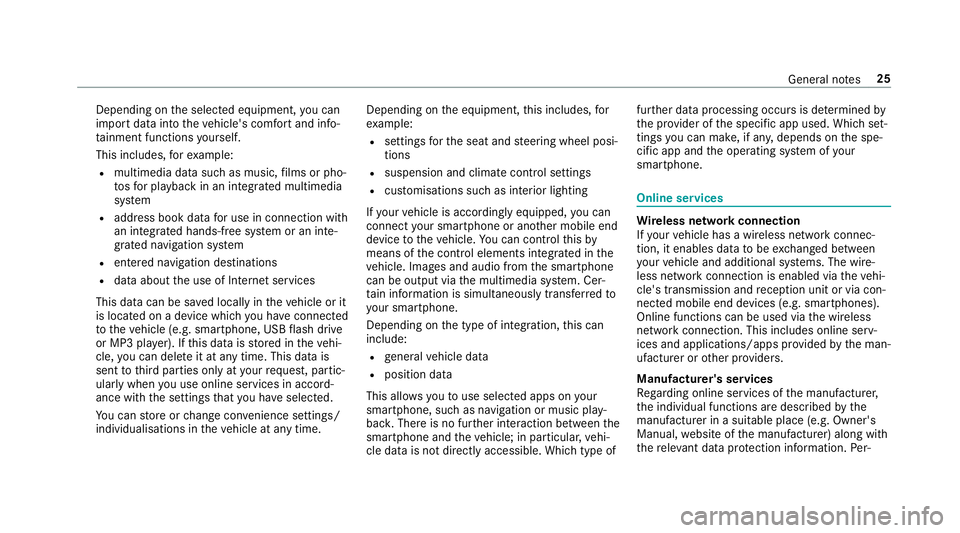
Depending on
the selected equipment, you can
import data into theve hicle's comfort and info‐
ta inment functions yourself.
This includes, forex ample:
R multimedia data such as music, films or pho‐
to sfo r playback in an integrated multimedia
sy stem
R address book data for use in connection with
an integrated hands-free sy stem or an inte‐
grated navigation sy stem
R entered navigation destinations
R data about the use of Internet services
This data can be sa ved locally in theve hicle or it
is located on a device which you ha veconnected
to theve hicle (e.g. smartphone, USB flash drive
or MP3 pla yer). If this data is stored in theve hi‐
cle, you can dele teit at any time. This data is
sent tothird parties only at your requ est, partic‐
ular lywhen you use online services in accord‐
ance with the settings that you ha veselected.
Yo u can store or change con venience settings/
individualisations in theve hicle at any time. Depending on
the equipment, this includes, for
ex ample:
R settings forth e seat and steering wheel posi‐
tions
R suspension and climate control settings
R customisations such as interior lighting
If yo ur vehicle is accordingly equipped, you can
connect your smartphone or ano ther mobile end
device totheve hicle. You can cont rolth is by
means of the control elements integrated in the
ve hicle. Images and audio from the smartphone
can be output via the multimedia sy stem. Cer‐
ta in information is simultaneously transfer redto
yo ur smartphone.
Depending on the type of integration, this can
include:
R general vehicle data
R position data
This allo wsyouto use selected apps on your
smartphone, such as navigation or music play‐
bac k.There is no fur ther interaction between the
smartphone and theve hicle; in particular, vehi‐
cle data is not directly accessible. Which type of fur
ther data processing occurs is de term ined by
th e pr ovider of the specific app used. Which set‐
tings you can make, if an y,depends on the spe‐
cific app and the operating sy stem of your
smartphone. Online services
Wire
less network connection
If yo ur vehicle has a wireless network connec‐
tion, it enables data tobe exc hanged between
yo ur vehicle and additional sy stems. The wire‐
less network connection is enabled via theve hi‐
cle's transmission and reception unit or via con‐
nected mobile end devices (e.g. sma rtphones).
Online functions can be used via the wireless
network connection. This includes online serv‐
ices and applications/apps pr ovided bythe man‐
ufacturer or other pr oviders.
Manu factu rer's se rvices
Re garding online services of the manufacturer,
th e individual functions are described bythe
manufacturer in a suita ble place (e.g. Owner's
Manual, website of the manufacturer) along with
th ere leva nt da taprotection information. Per‐ General no
tes25
Page 31 of 473
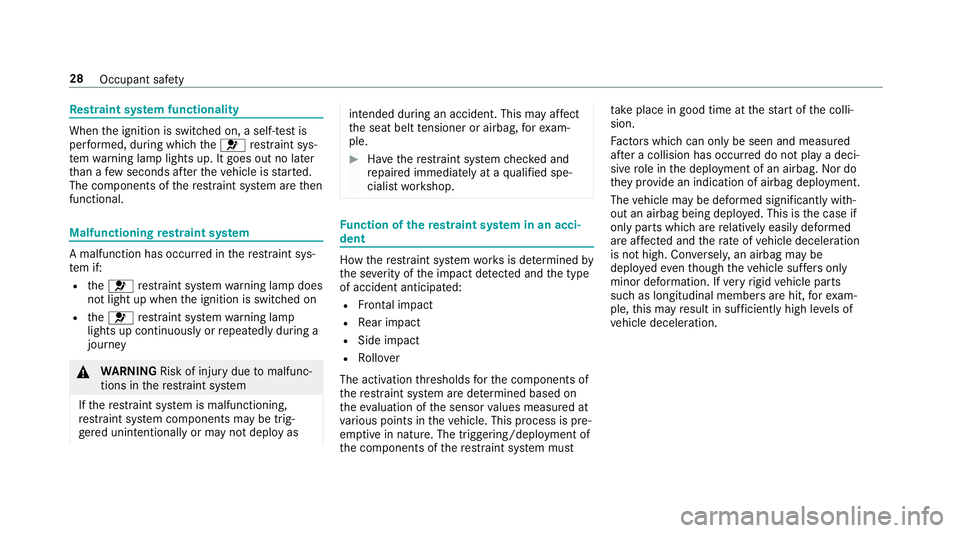
Re
stra int sy stem functionality When
the ignition is switched on, a self-test is
per form ed, during which the6 restra int sys‐
te m wa rning lamp lights up. It goes out no later
th an a few seconds af terth eve hicle is star ted.
The components of there stra int sy stem are then
functional. Malfunctioning
restra int sy stem A malfunction has occur
red in there stra int sys‐
te m if:
R the6 restra int sy stem warning lamp does
not light up when the ignition is switched on
R the6 restra int sy stem warning lamp
lights up continuously or repeatedly during a
journey &
WARNING Risk of inju rydue tomalfunc‐
tions in there stra int sy stem
If th ere stra int sy stem is malfunctioning,
re stra int sy stem components may be trig‐
ge red unintentionally or may not deploy as intended during an accident. This may af
fect
th e seat belt tensioner or airbag, forex am‐
ple. #
Have there stra int sy stem checked and
re paired immediately at a qualified spe‐
cialist workshop. Fu
nction of there stra int sy stem in an acci‐
dent How
there stra int sy stem works is de term ined by
th e se verity of the impact de tected and the type
of accident anticipated:
R Frontal impact
R Rear impact
R Side impact
R Rollover
The activation thre sholds forth e components of
th ere stra int sy stem are de term ined based on
th eev aluation of the sensor values measured at
va rious points in theve hicle. This process is pre-
em ptive in nature. The triggering/deployment of
th e components of there stra int sy stem must ta
ke place in good time at thest art of the colli‐
sion.
Fa ctors whi chcan only be seen and measu red
af te r a collision has occur red do not play a deci‐
sive role in the deployment of an airbag. Nordo
th ey prov ide an indication of airbag deployment.
The vehicle may be deformed significantly with‐
out an airbag being deplo yed. This is the case if
only parts which are relatively easily deformed
are af fected and thera te ofvehicle deceleration
is not high. Con versely, an airbag may be
deplo yedev en though theve hicle suf fers only
minor deformation. If very rigid vehicle parts
such as longitudinal members are hit, forex am‐
ple, this may result in suf ficiently high le vels of
ve hicle deceleration. 28
Occupant saf ety
Page 44 of 473
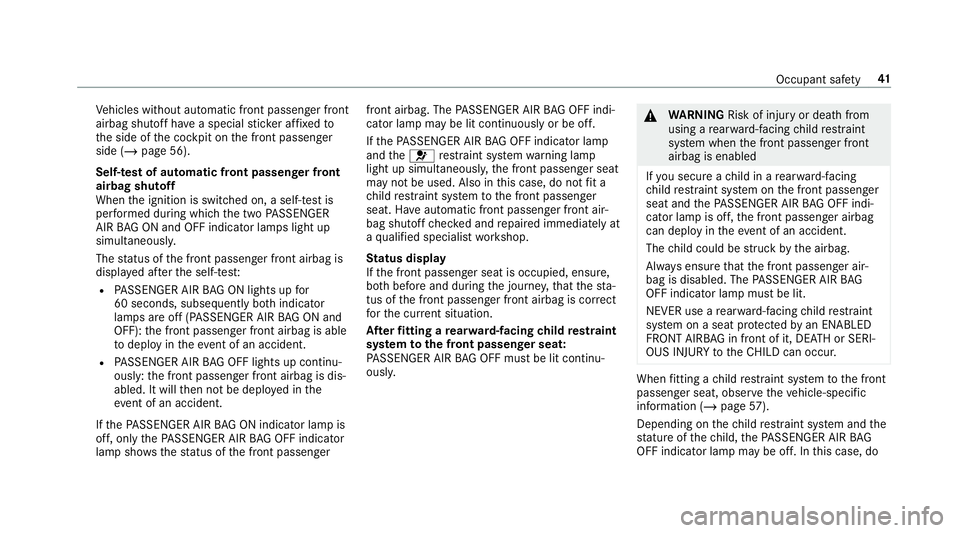
Ve
hicles without automatic front passenger front
airbag shutoff ha vea special sticke r af fixe dto
th e side of the cockpit on the front passenger
side (/ page 56).
Self-test of automatic front passenger front
airbag shutoff
When the ignition is switched on, a self-test is
per form ed during which the two PASSENGER
AIR BAG ON and OFF indicator lamps light up
simul taneously.
The status of the front passenger front airbag is
displa yed af terth e self-tes t:
R PASSENGER AIR BAG ON lights up for
60 seconds, subsequently bo thindicator
lamps are off (PASSENGER AIR BAG ON and
OFF): the front passenger front airbag is able
to deploy in theeve nt of an accident.
R PASSENGER AIR BAG OFF lights up continu‐
ously: the front passenger front airbag is dis‐
abled. It will then not be deplo yed in the
eve nt of an accident.
If th ePA SSENGER AIR BAG ON indicator lamp is
off, on lythePA SSENGER AIR BAG OFF indicator
lamp sho ws thest atus of the front passenger front airbag. The
PASSENGER AIR BAG OFF indi‐
cator lamp may be lit continuously or be off.
If th ePA SSENGER AIR BAG OFF indicator lamp
and the6 restra int sy stem warning lamp
light up simultaneousl y,the front passenger seat
may not be used. Also in this case, do not fit a
ch ild restra int sy stem tothe front passenger
seat. Ha veautomatic front passenger front air‐
bag shutoff checked and repaired immediately at
a qu alified specialist workshop.
St atus display
If th e front passenger seat is occupied, ensure,
bo th before and during the journe y,that thest a‐
tus of the front passenger front airbag is cor rect
fo rth e cur rent situation.
Af terfitting a rear wa rd-facing child restra int
sy stem tothe front passenger seat:
PA SSENGER AIR BAG OFF must be lit continu‐
ousl y. &
WARNING Risk of inju ryor death from
using a rear wa rd-facing child restra int
sy stem when the front passenger front
airbag is enabled
If yo u secure a child in a rear wa rd-facing
ch ild restra int sy stem on the front passenger
seat and thePA SSENGER AIR BAG OFF indi‐
cator lamp is off, the front passenger airbag
can deploy in theev ent of an accident.
The child could be stru ck bythe airbag.
Alw ays ensure that the front passenger air‐
bag is disabled. The PASSENGER AIR BAG
OFF indicator lamp must be lit.
NEVER use a rear wa rd-facing child restra int
sy stem on a seat pr otected byan ENABLED
FRONT AIRB AGin front of it, DE ATH or SERI‐
OUS INJU RYtotheCH ILD can occur. When
fitting a child restra int sy stem tothe front
passenger seat, obser vetheve hicle-specific
information (/ page57).
Depending on thech ild restra int sy stem and the
st ature of thech ild, thePA SSENGER AIR BAG
OFF indicator lamp may be off. In this case, do Occupant saf
ety41