reset MERCEDES-BENZ AMG GT R-ROADSTER 2020 Owner's Manual
[x] Cancel search | Manufacturer: MERCEDES-BENZ, Model Year: 2020, Model line: AMG GT R-ROADSTER, Model: MERCEDES-BENZ AMG GT R-ROADSTER 2020Pages: 441, PDF Size: 7.76 MB
Page 287 of 441
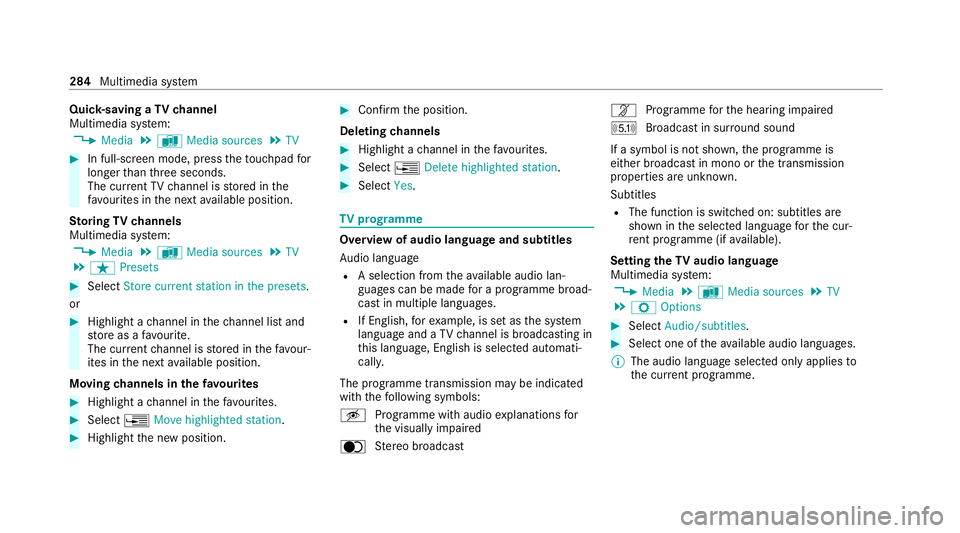
Quic
k-saving a TVchannel
Multimedia sy stem:
4 Media 5
à Media sources 5
TV #
In full-screen mode, press theto uchpad for
longer than thre e seconds.
The cur rent TV channel is stored in the
fa vo urites in the next available position.
St oring TVchannels
Multimedia sy stem:
4 Media 5
à Media sources 5
TV
5 ß Presets #
Select Store current station in the presets.
or #
Highlight a channel in thech annel list and
st ore as a favo urite.
The cur rent channel is stored in thefa vo ur‐
ites in the next available position.
Moving channels in thefa vo urites #
Highlight a channel in thefa vo urites. #
Select ¥Move highlighted station. #
Highlight the new position. #
Confirm the position.
Deleting channels #
Highlight a channel in thefa vo urites. #
Select ¥Delete highlighted station. #
Select Yes. TV
prog ramme Overvi
ewof audio language and subtitles
Au dio language
R A selection from theav ailable audio lan‐
guages can be made for a programme broad‐
cast in multiple languages.
R If English, forex ample, is set as the sy stem
language and a TVchannel is broadcasting in
th is language, Engl ish is selected automati‐
cally.
The prog ramme transmission may be indica ted
with thefo llowing symbols:
m Programme with audio explanations for
th e visually impaired
o Stereo broadcast n
Programme forth e hearing impaired
O Broadcast in sur round sound
If a symbol is not shown, the programme is
either broadcast in mono or the transmission
properties are unkn own.
Subtitles
R The function is switched on: subtitles are
shown in the selected language forth e cur‐
re nt programme (if available).
Setting theTV audio language
Multimedia sy stem:
4 Media 5
à Media sources 5
TV
5 Z Options #
Select Audio/subtitles. #
Select one of theav ailable audio languages.
% The audio language selec ted only applies to
th e cur rent programme. 284
Multimedia sy stem
Page 288 of 441
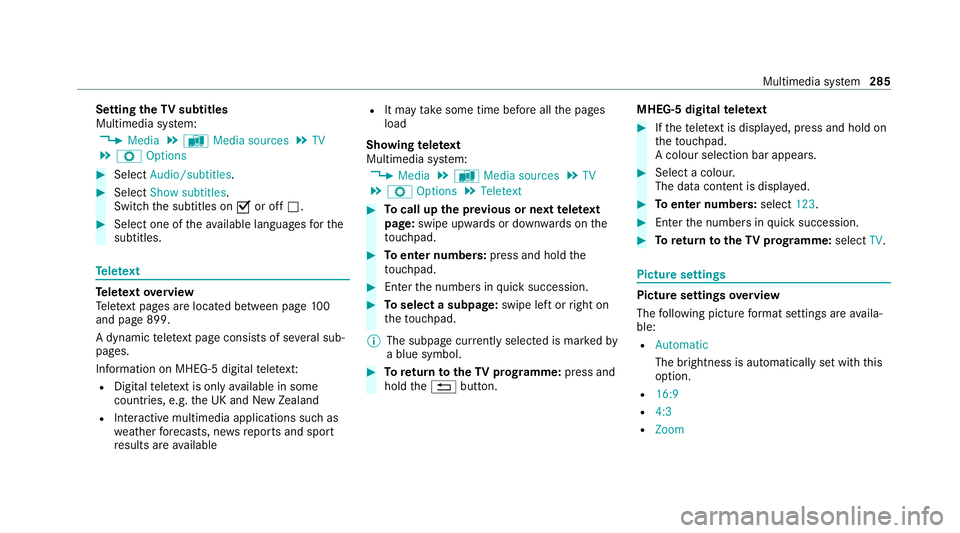
Setting
theTV subtitles
Multimedia sy stem:
4 Media 5
à Media sources 5
TV
5 Z Options #
Select Audio/subtitles. #
Select Show subtitles.
Switch the subtitles on Oor off ª. #
Select one of theav ailable languages forthe
subtitles. Te
lete xt Te
lete xt ove rview
Te lete xt pa ges are located between page 100
and page 899.
A dynamic telete xt pa geconsi sts of se veral sub‐
pages.
Information on MHEG-5 digital telete xt:
R Digital telete xt is only available in some
countries, e.g. the UK and New Zealand
R Interactive multimedia applications such as
weather fore casts, ne wsreports and sport
re sults are available R
It may take some time before all the pages
load
Showing telete xt
Multimedia sy stem:
4 Media 5
à Media sources 5
TV
5 Z Options 5
Teletext #
Tocall up the pr evious or next telete xt
page: swipe upwards or down wards on the
to uchpad. #
Toenter numbers: press and holdthe
to uchpad. #
Enterth e numbers in quick succession. #
Toselect a subpage: swipe left orright on
th eto uchpad.
% The subpage cur rently selected is ma rked by
a blue symbol. #
Toreturn totheTV prog ramme: press and
hold the% button. MHEG-5 digital
telete xt #
Ifth ete lete xt is displ ayed, press and hold on
th eto uchpad.
A colour selection bar appears. #
Select a colour.
The data content is displ ayed. #
Toenter numbers: select123. #
Enterth e numbers in quick succession. #
Toreturn totheTV prog ramme: selectTV. Pictu
resettings Picture settings
overview
The following picture form at settings are availa‐
ble:
R Automatic
The brightness is automatically set with this
option.
R 16:9
R 4:3
R Zoom Multimedia sy
stem 285
Page 428 of 441
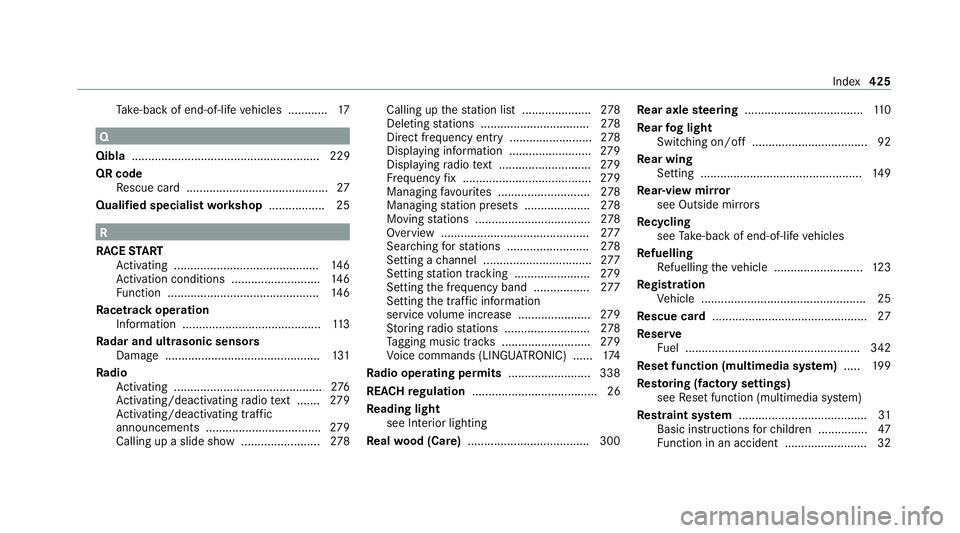
Ta
ke -ba ckof end-of-life vehicles ............ 17 Q
Qibla ......................................................... 229
QR code Rescue card ...........................................27
Qualified specialist workshop ................. 25 R
RACE START
Ac tivating ............................................ 14 6
Ac tivation conditions ........................... 14 6
Fu nction .............................................. 14 6
Ra cetrack operation
In fo rm ation .......................................... 11 3
Ra dar and ultrasonic senso rs
Damage ............................................... 131
Ra dio
Ac tivating ............................................ .276
Ac tivating/deactivating radio text ....... 279
Ac tivating/deactivating traf fic
announcements .................................. .279
Calling up a slide show ........................ 278Calling up
thest ation list .....................2 78
Del eting stations ................................ .278
Direct frequency entry ......................... 278
Displ aying information ........................ .279
Displ aying radio text ............................ 279
Fr equency fix ....................................... 279
Managing favo urites ............................ 278
Managing station presets .................... 278
Moving stations .................................. .278
Overview ............................................. 277
Sea rching forst ations ........................ .278
Setting a channel ................................ .277
Setting station tracking ...................... .279
Setting the frequency band ................. 277
Setting the traf fic information
service volume inc rease ...................... 279
St oring radio stations .......................... 278
Ta gging music trac ks........................... 279
Vo ice commands (LINGU ATRO NIC) ...... 174
Ra dio ope rating permits ......................... 338
REA CHregulation ...................................... 26
Re ading light
see Interior lighting
Re alwo od (Care) .................................... .300 Re
ar axle steering .................................... 11 0
Re ar fog light
Switching on/off ...................................92
Re ar wing
Setting ................................................. 14 9
Re ar-view mir ror
see Outside mir rors
Re cycling
see Take -ba ckof end-of-life vehicles
Re fuelling
Re fuelling theve hicle ........................... 12 3
Re gistration
Ve hicle .................................................. 25
Re scue card ............................................... 27
Re ser ve
Fu el ..................................................... 342
Re set function (multimedia sy stem) .....1 99
Re storing (factory settings)
see Reset function (multimedia sy stem)
Re stra int sy stem ...................................... .31
Basic instructions forch ildren .............. .47
Fu nction in an accident ........................ .32 Index
425
Page 431 of 441
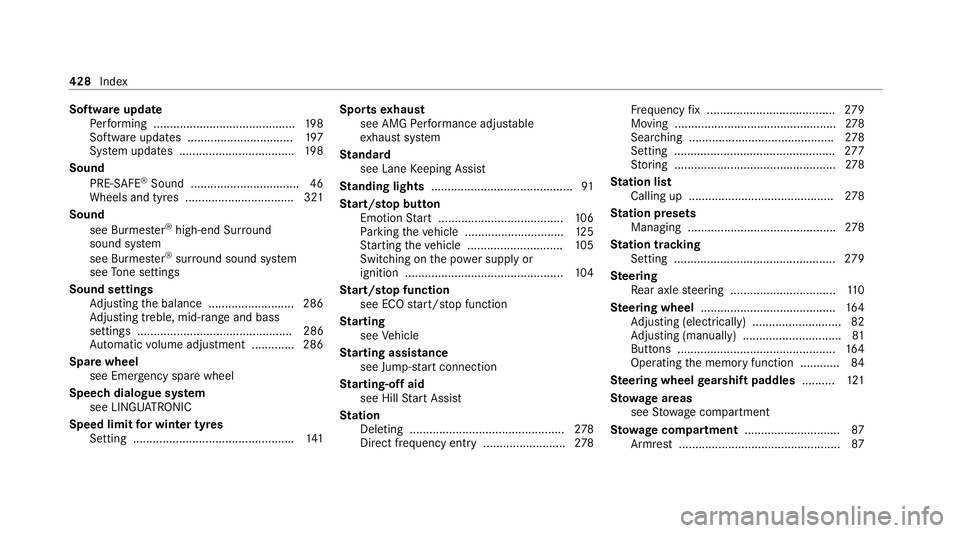
Software update
Performing ...........................................1 98
Software updates ................................ 197
Sy stem updates ................................... 19 8
Sound PRE-SAFE ®
Sound ................................. 46
Wheels and tyres ................................. 321
Sound see Burmes ter®
high-end Sur round
sound sy stem
see Burmes ter®
sur round sound sy stem
see Tone settings
Sound settings Adjusting the balance .......................... 286
Ad justing treble, mid-range and bass
settings ............................................... 286
Au tomatic volume adjustment ............ .286
Spare wheel see Emer gency spa rewheel
Speech dialogue sy stem
see LINGU ATRO NIC
Speed limit for winter tyres
Setting ................................................ .141 Sports
exhaust
see AMG Performance adjus table
ex haust sy stem
St andard
see Lane Keeping Assist
St anding lights .......................................... .91
St art/s top button
Emotion Start ...................................... 106
Pa rking theve hicle .............................. 12 5
St arting theve hicle ............................. 105
Switching on the po wer supply or
ignition ................................................ 104
St art/s top function
see ECO start/ stop function
St arting
see Vehicle
St arting assi stance
see Jump -sta rt connection
St arting-o ffaid
see Hill Start Assist
St ation
Deleting ............................................... 278
Direct frequency entry ......................... 278Fr
equency fix ....................................... 279
Moving .................................................2 78
Sea rching ............................................ 278
Setting ................................................. 277
St oring .................................................2 78
St ation list
Calling up ............................................ 278
St ation presets
Managing ............................................. 278
St ation tracking
Setting ................................................. 279
Ste ering
Re ar axle steering ................................ 11 0
Ste ering wheel ........................................ .164
Ad justing (electrically) ........................... 82
Ad justing (manually) .............................. 81
Buttons ................................................ 16 4
Operating the memory function ............ 84
Ste ering wheel gearshift paddles ..........121
St ow age areas
see Stow age compartment
St ow age comp artment............................ .87
Armrest ................................................. 87428
Index