MERCEDES-BENZ AMG GT ROADSTER 2018 Owners Manual
Manufacturer: MERCEDES-BENZ, Model Year: 2018, Model line: AMG GT ROADSTER, Model: MERCEDES-BENZ AMG GT ROADSTER 2018Pages: 409, PDF Size: 7.66 MB
Page 391 of 409
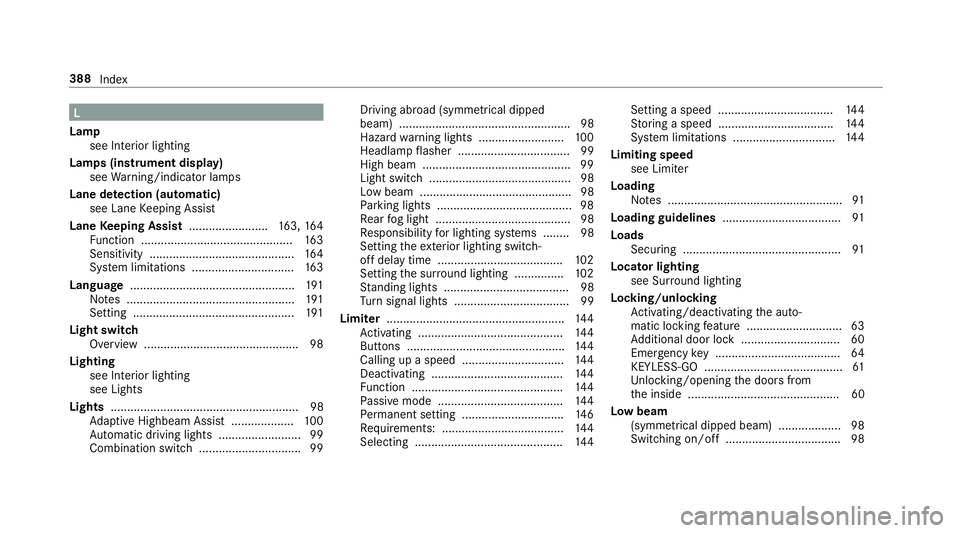
L
Lamp see In terior lighting
Lamps (instrument display) see Warning/indicator lamps
Lane de tection (au tomatic)
see Lane Keeping Assist
Lane Keeping Assist ........................ 163, 16 4
Fu nction .............................................. 16 3
Sensitivity ............................................ 16 4
Sy stem limitations ...............................1 63
Language ................................................. .191
No tes ................................................... 191
Setting ................................................. 191
Light switch Overview .............................................. .98
Lighting see In terior lighting
see Lights
Lights ......................................................... 98
Ad aptive Highbeam Assist .................. .100
Au tomatic driving lights ......................... 99
Combination switch .............................. .99Driving ab
road (symm etrical dipped
beam) .................................................... 98
Haza rdwa rning lights .......................... 100
Headla mpflasher .................................. 99
High beam ............................................ .99
Light switch ........................................... 98
Low beam ..............................................98
Pa rking lights ........................................ .98
Re ar fog light ......................................... 98
Re sponsibility for lighting sy stems ........ 98
Setting theex terior lighting switch-
off delay time ...................................... 102
Setting the sur round lighting .............. .102
St anding lights ...................................... 98
Tu rn signal lights ................................... 99
Limiter ...................................................... 14 4
Ac tivating ............................................ 14 4
Buttons ................................................ 14 4
Calling up a speed .............................. .144
Deactivating ....................................... .144
Fu nction .............................................. 14 4
Pa ssive mode ...................................... 14 4
Pe rm anent setting .............................. .146
Re quirements: .................................... .144
Selecting ............................................. 14 4Setting a speed ...................................
14 4
St oring a speed ................................... 14 4
Sy stem limitations ...............................1 44
Limiting speed see Limiter
Loading Notes ..................................................... 91
Loading guidelines .................................... 91
Loads Securing ................................................ 91
Locator lighting see Sur round lighting
Locking/unlocking Activating/deactivating the auto‐
matic locking feature ............................ .63
Ad ditional door lock .............................. 60
Emer gency key ...................................... 64
KEYLESS-GO .......................................... 61
Un locking/opening the doors from
th e inside ..............................................60
Low beam (symm etrical dipped beam) ................... 98
Switching on/off ................................... 98 388
Index
Page 392 of 409
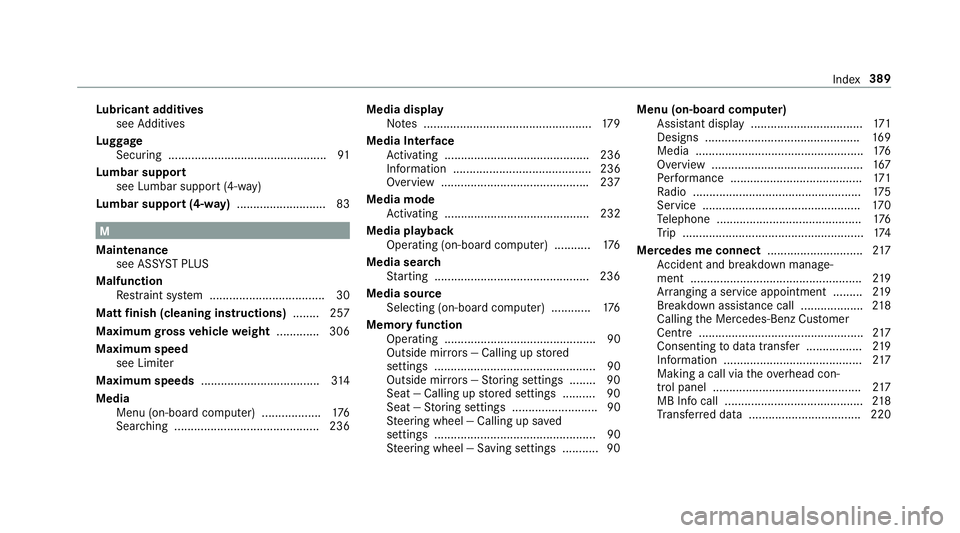
Lu
bricant additives
see Additives
Lu ggage
Securing ................................................ 91
Lu mbar support
see Lumbar support (4-w ay)
Lu mbar support (4-w ay).......................... .83 M
Maintenance see ASS YST PLUS
Malfunction Restra int sy stem ................................... 30
Matt finish (cleaning instructions) ........ 257
Maximum gross vehicle weight ............ .306
Maximum speed see Limi ter
Maximum speeds .................................... 314
Media Menu (on-boa rdcompu ter) .................. 176
Sea rching ............................................ 236 Media display
Notes ................................................... 17 9
Media Inter face
Ac tivating ............................................ 236
Information .......................................... 236
Overview ............................................ .237
Media mode Activating ............................................ 232
Media playba ck
Operating (on-board computer) ........... 176
Media sear ch
St arting .............................................. .236
Media source Selecting (on-boa rdcompu ter) ............ 176
Memory function Operating .............................................. 90
Outside mir rors — Calling up stored
settings .................................................90
Outside mir rors —St oring settings ........ 90
Seat — Calling up stored settings ..........90
Seat — Storing settings .......................... 90
St eering wheel — Calling up sa ved
settings .................................................90
St eering wheel — Saving settings ........... 90 Menu (on-board computer)
Assis tant displ ay.................................. 171
Designs ............................................... 16 9
Media ................................................... 176
Overview ..............................................1 67
Pe rformance ........................................1 71
Ra dio ...................................................1 75
Service ................................................ 17 0
Te lephone ............................................ 176
Tr ip ...................................................... .174
Mercedes me connect .............................217
Ac cident and breakdown mana ge‐
ment .................................................... 219
Ar ranging a service appointment ......... 219
Breakdown assis tance call ................... 218
Calling the Mercedes-Benz Cus tomer
Centre .................................................. 217
Consenting todata transfer .................2 19
Information .......................................... 217
Making a call via theove rhead con‐
trol panel ............................................. 217
MB Info call .......................................... 218
Tr ans ferred data ..................................2 20 Index
389
Page 393 of 409
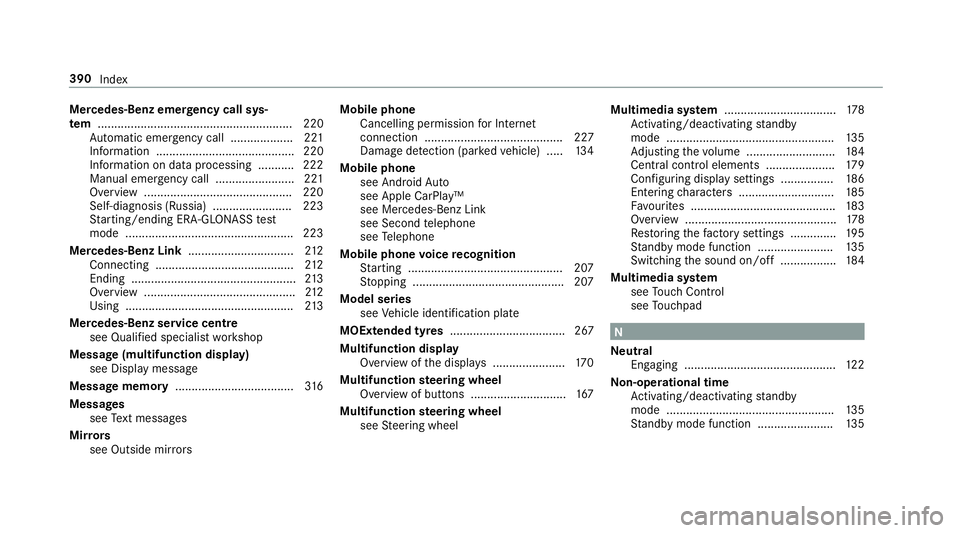
Mercedes-Benz emer
gency call sys‐
te m ........................................................... 220
Au tomatic emergency call ................... 221
Information .......................................... 220
Information on data processing .......... .222
Manual emer gency call ........................ 221
Overview ............................................. 220
Self-diagnosis (Russia) ........................ 223
St arting/ending ERA-GLONASS test
mode .................................................. .223
Mercedes-Benz Link ................................212
Connecting .......................................... 212
Ending .................................................. 213
Overview ..............................................2 12
Using ................................................... 213
Mercedes-Benz service centre see Qualified specialist workshop
Message (multifunction display) see Display message
Message memory .................................... 316
Messages see Text messa ges
Mir rors
see Outside mir rors Mobile phone
Cancelling permission for Internet
connection .......................................... 227
Damage de tection (pa rked vehicle) ..... 13 4
Mobile phone see Android Auto
see Apple CarPlay™
see Mercedes-Benz Link
see Second telephone
see Telephone
Mobile phone voice recognition
St arting .............................................. .207
St opping ..............................................2 07
Model series see Vehicle identification plate
MOExtended tyres ................................... 267
Multifunction display Overview of the displa ys...................... 17 0
Multifunction steering wheel
Overview of buttons ............................ .167
Multifunction steering wheel
see Steering wheel Multimedia sy
stem .................................. 178
Ac tivating/deactivating standby
mode .................................................. .135
Ad justing thevo lume .......................... .184
Central cont rol elements .................... .179
Configu ring displ aysettings ................1 86
Entering characters ............................ .185
Fa vourites ............................................ 183
Overview ..............................................1 78
Re storing thefa ctory settings .............. 19 5
St andby mode function ...................... .135
Switching the sound on/off ................. 184
Multimedia sy stem
see Touch Control
see Touchpad N
Ne utral
Engaging .............................................. 12 2
No n-operational time
Ac tivating/deactivating standby
mode .................................................. .135
St andby mode function ...................... .135 390
Index
Page 394 of 409
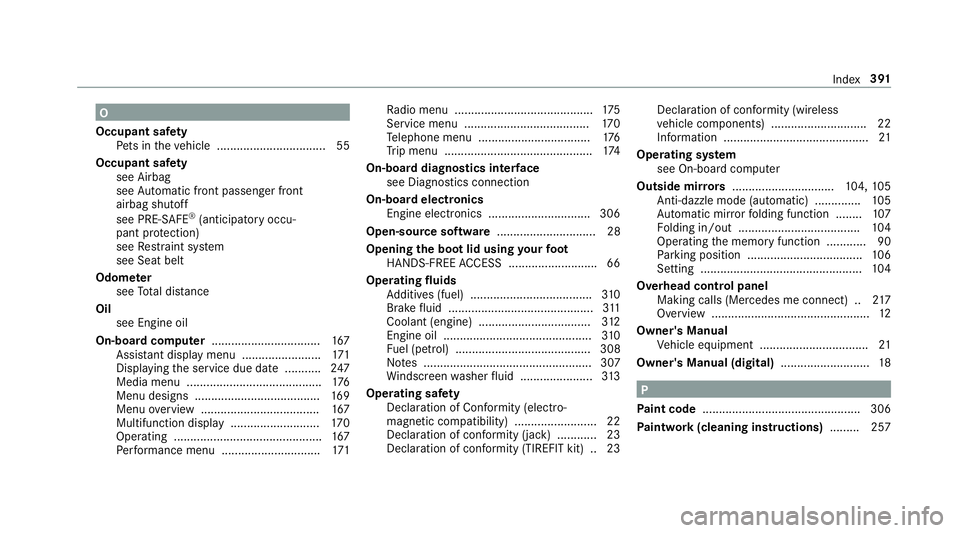
O
Occupant saf ety
Pe ts in theve hicle ................................. 55
Occupant saf ety
see Airbag
see Automatic front passenger front
airbag shutoff
see PRE-SAFE ®
(anticipatory occu‐
pant pr otection)
see Restra int sy stem
see Seat belt
Odome ter
see Total dis tance
Oil see Engine oil
On-board co mputer ................................. 167
Assi stant display menu ........................ 171
Displ aying the service due date ........... 247
Media menu ......................................... 176
Menu designs ...................................... 16 9
Menu overview .................................... 167
Multifunction display ........................... 17 0
Operating ............................................. 167
Pe rformance menu .............................. 171Ra
dio menu .......................................... 175
Service menu ...................................... 17 0
Te lephone menu .................................. 176
Tr ip menu ............................................ .174
On-board diagnostics inter face
see Diagno stics connection
On-boa rdelectronics
Engine electronics .............................. .306
Open-source software .............................. 28
Opening the boot lid using your foot
HANDS-FREE ACCESS .......................... .66
Operating fluids Additives (fuel) .....................................3 10
Brake fluid ............................................ 311
Coolant (engine) .................................. 312
Engine oil ............................................. 310
Fu el (petrol) ......................................... 308
No tes ................................................... 307
Wi ndsc reen washer fluid ...................... 313
Operating saf ety
Declaration of Conformity (electro‐
magnetic compatibility) ......................... 22
Declaration of conformity (ja ck) ............ 23
Declaration of con form ity (TIREFIT kit) .. 23 Declaration of con
form ity (wireless
ve hicle components) ............................. 22
Information ............................................ 21
Operating sy stem
see On-board computer
Outside mir rors ............................... 104,105
Anti-dazzle mode (automatic) .............. 105
Au tomatic mir rorfo lding function ........ 107
Fo lding in/out .................................... .104
Operating the memory function ............ 90
Pa rking position .................................. .106
Setting ................................................. 104
Overhead control panel Making calls (Mercedes me connect) .. 217
Overview ................................................ 12
Owner's Manual Vehicle equipment ................................. 21
Owner's Manual (digital) ...........................18 P
Pa int code ................................................ 306
Pa intwork (cleaning instructions) .........257 Index
391
Page 395 of 409
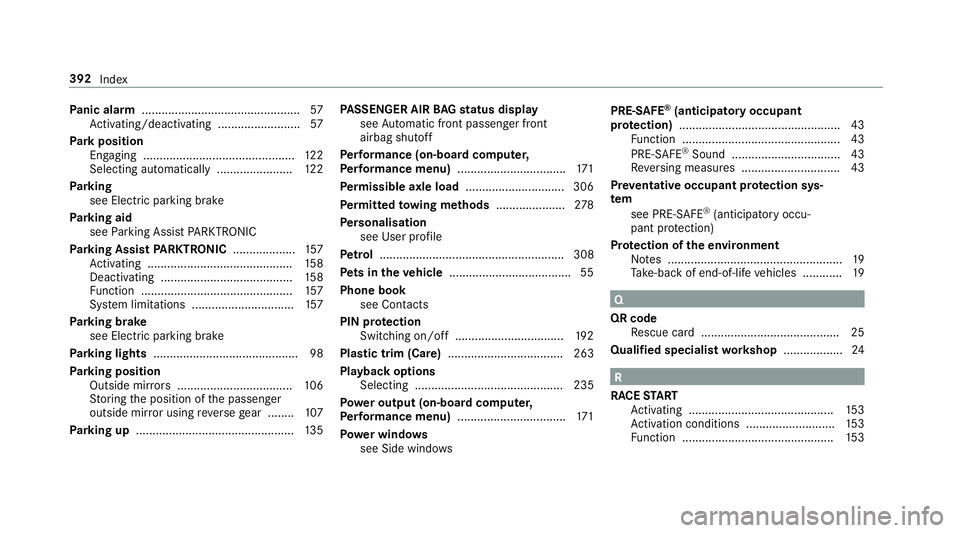
Pa
nic alarm ................................................ 57
Ac tivating/deactivating ......................... 57
Pa rk position
Engaging .............................................. 12 2
Selecting au tomatical ly....................... 12 2
Pa rking
see Electric parking brake
Pa rking aid
see Parking Assist PARKTRONIC
Pa rking Assist PARKTRONIC ................... 157
Ac tivating ............................................ 15 8
Deactivating ........................................ 15 8
Fu nction .............................................. 157
Sy stem limitations ...............................1 57
Pa rking brake
see Electric parking brake
Pa rking lights ............................................ 98
Pa rking position
Outside mir rors ................................... 106
St oring the position of the passenger
outside mir ror using reve rsege ar ........ 107
Pa rking up ................................................ 13 5PA
SSENGER AIR BAGstatus display
see Automatic front passenger front
airbag shutoff
Pe rformance (on-boa rdcompu ter,
Pe rformance menu) ................................ .171
Pe rm issible axle load .............................. 306
Pe rm itted towing me thods .................... .278
Pe rsonalisation
see User profile
Pe trol ........................................................ 308
Pe ts in the vehicle .................................... .55
Phone book see Contacts
PIN pr otection
Swit ching on/off ................................ .192
Plastic trim (Care) ................................... 263
Playback options Selecting ............................................. 235
Po we r output (on-board co mputer,
Pe rformance menu) ................................ .171
Po we r windo ws
see Side windo ws PRE-SAFE
®
(anticipatory occupant
pr otection) ................................................ .43
Fu nction ................................................ 43
PRE-SAFE ®
Sound ................................. 43
Re versing measures .............................. 43
Pr eve ntative occupant pr otection sys‐
tem
see PRE-SAFE ®
(anticipatory occu‐
pant pr otection)
Pr otection of the environment
No tes ..................................................... 19
Ta ke -ba ckof end-of-life vehicles ............ 19 Q
QR code Rescue card .......................................... 25
Qualified specialist workshop .................. 24 R
RACE START
Ac tivating ............................................ 15 3
Ac tivation conditions ........................... 15 3
Fu nction .............................................. 15 3392
Index
Page 396 of 409
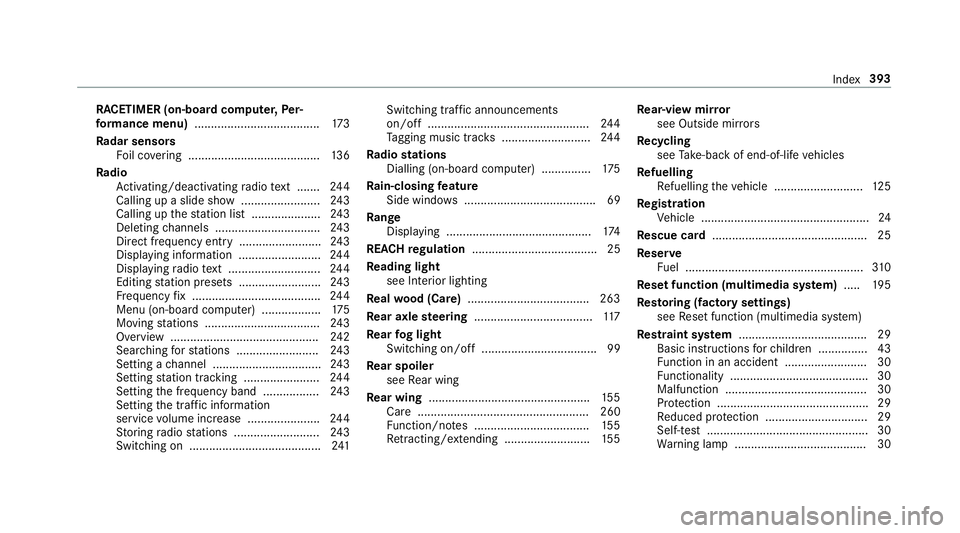
RACETIMER (on-board co
mputer, Per‐
fo rm ance menu) ...................................... 173
Ra dar senso rs
Fo il co vering ........................................ 13 6
Ra dio
Ac tivating/deactivating radio text ....... 24 4
Calling up a slide show ........................ 24 3
Calling up thest ation list .................... .243
Deleting channels ................................ 24 3
Direct frequency entry ........................ .243
Displ aying information ........................ .244
Displ aying radio text ............................ 24 4
Editing station presets ........................ .243
Fr equency fix ....................................... 24 4
Menu (on-board computer) .................. 175
Moving stations .................................. .243
Overview ............................................. 24 2
Sea rching forst ations ........................ .243
Setting a channel ................................ .243
Setting station tracking ...................... .244
Setting the frequency band ................. 24 3
Setting the traf fic information
service volume inc rease ...................... 24 4
St oring radio stations .......................... 24 3
Switching on ........................................ 241Switching traf
fic announcements
on/off ................................................. 24 4
Ta gging music trac ks........................... 24 4
Ra dio stations
Dialling (on-boa rdcompu ter) ............... 175
Ra in-closing feature
Side wind ows ........................................69
Ra nge
Displaying ............................................ 174
REA CHregulation ...................................... 25
Re ading light
see Interior lighting
Re alwo od (Care) .................................... .263
Re ar axle steering .................................... 11 7
Re ar fog light
Switching on/off ...................................99
Re ar spoiler
see Rear wing
Re ar wing ................................................. 15 5
Care .................................................... 260
Fu nction/no tes ................................... 15 5
Re tracting/extending .......................... 15 5Re
ar-view mir ror
see Outside mir rors
Re cycling
see Take -ba ckof end-of-life vehicles
Re fuelling
Re fuelling theve hicle ........................... 12 5
Re gistration
Ve hicle ................................................... 24
Re scue card ............................................... 25
Re ser ve
Fu el ...................................................... 310
Re set function (multimedia sy stem) .....1 95
Re storing (factory settings)
see Reset function (multimedia sy stem)
Re stra int sy stem ...................................... .29
Basic instructions forch ildren .............. .43
Fu nction in an accident ........................ .30
Fu nctionality .......................................... 30
Malfunction ........................................... 30
Pr otection ..............................................29
Re duced pr otection ...............................29
Self-test ................................................. 30
Wa rning lamp ........................................ 30 Index
393
Page 397 of 409
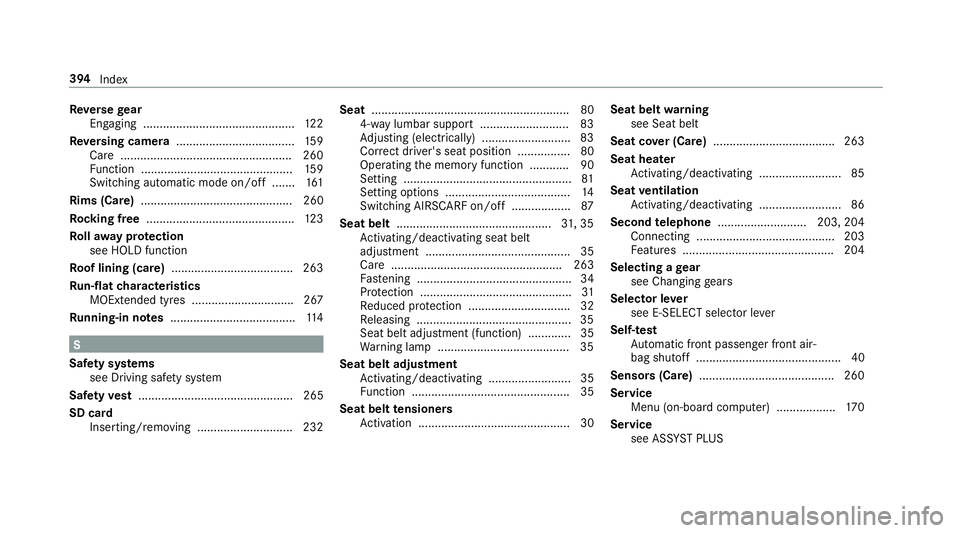
Re
versege ar
Engaging .............................................. 12 2
Re versing camera .................................... 15 9
Care .................................................... 260
Fu nction .............................................. 15 9
Switching au tomatic mode on/off ....... 161
Rims (Care) .............................................. 260
Ro cking free ............................................ .123
Ro llaw ay protection
see HOLD function
Ro of lining (care) .................................... .263
Ru n-flat characteristics
MOExtended tyres ............................... 267
Ru nning-in no tes ...................................... 11 4S
Saf ety sy stems
see Driving saf ety sy stem
Saf etyve st ............................................... 265
SD card Inse rting/ removing ............................. 232 Seat
............................................................ 80
4-w aylumbar support .......................... .83
Ad justing (electrically) .......................... .83
Cor rect driver's seat position ................ 80
Ope rating the memory function ............ 90
Setting ................................................... 81
Setting options ...................................... 14
Switching AIRSCARF on/off .................. 87
Seat belt ............................................... 31, 35
Ac tivating/deactivating seat belt
adjustment ............................................ 35
Ca re .................................................... 263
Fa stening ............................................... 34
Pr otection ..............................................31
Re duced pr otection ...............................32
Re leasing .............................................. .35
Seat belt adjustment (function) ............. 35
Wa rning lamp ........................................ 35
Seat belt adju stment
Ac tivating/deactivating ......................... 35
Fu nction ................................................ 35
Seat belt tensioners
Ac tivation .............................................. 30 Seat belt
warning
see Seat belt
Seat co ver (Care) .................................... .263
Seat heater Activating/deactivating ......................... 85
Seat ventilation
Ac tivating/deactivating ......................... 86
Second telephone .......................... .203, 204
Connecting .......................................... 203
Fe atures .............................................. 204
Selecting a gear
see Changing gears
Selector le ver
see E-SELECT selector le ver
Self-test Automatic front passenger front air‐
bag shutoff ............................................ 40
Sensors (Care) ........................................ .260
Service Menu (on-boa rdcompu ter) .................. 17 0
Service see ASS YST PLUS 394
Index
Page 398 of 409
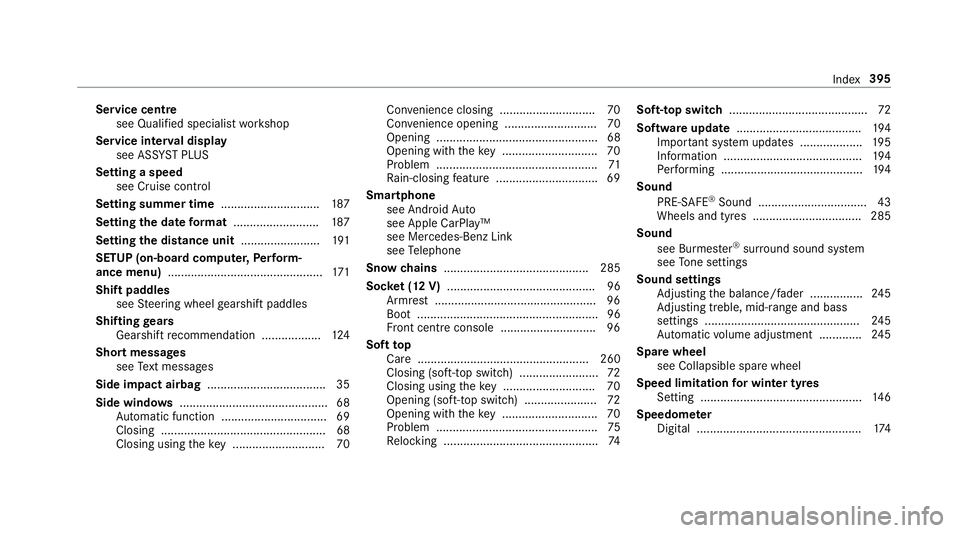
Service centre
see Qualified specialist workshop
Service inter val display
see AS SYST PLUS
Setting a speed see Cruise control
Setting summer time ..............................187
Setting the da teform at .......................... 187
Setting the distance unit ........................ 191
SETUP (on-board computer, Perform‐
ance menu) .............................................. .171
Shift paddles see Steering wheel gearshift paddles
Shifting gears
Gea rshift recommendation .................. 124
Short messages see Text messa ges
Side impact airbag .................................... 35
Side windo ws............................................. 68
Au tomatic function ................................ 69
Closing .................................................. 68
Closing using theke y ............................ 70 Con
venience closing ............................. 70
Co nvenience opening ............................70
Opening .................................................68
Opening with theke y ............................ .70
Problem .................................................71
Ra in-closing feature .............................. .69
Smartphone see Android Auto
see Apple CarPlay™
see Mercedes-Benz Link
see Telephone
Snow chains ............................................ 285
Soc ket (12 V) ............................................. 96
Armrest ................................................ .96
Boot ....................................................... 96
Fr ont centre console ............................ .96
Soft top
Care .................................................... 260
Closing (soft- top switch) ........................ 72
Closing using theke y ............................ 70
Opening (so ft-top switch) ...................... 72
Opening with theke y ............................ .70
Problem .................................................75
Re locking .............................................. .74Soft-top switch
.......................................... 72
Software update ...................................... 194
Impor tant sy stem updates ...................1 95
Information .......................................... 194
Pe rforming ...........................................1 94
Sound PRE-SAFE ®
Sound ................................. 43
Wheels and tyres ................................. 285
Sound see Burmes ter®
sur round sound sy stem
see Tone settings
Sound settings Adjusting the balance/fader ................2 45
Ad justing treble, mid-range and bass
settings ............................................... 24 5
Au tomatic volume adjustment ............ .245
Spare wheel see Collapsible spa rewheel
Speed limitation for winter tyres
Setting ................................................. 14 6
Speedome ter
Digital ................................................. .174 Index
395
Page 399 of 409
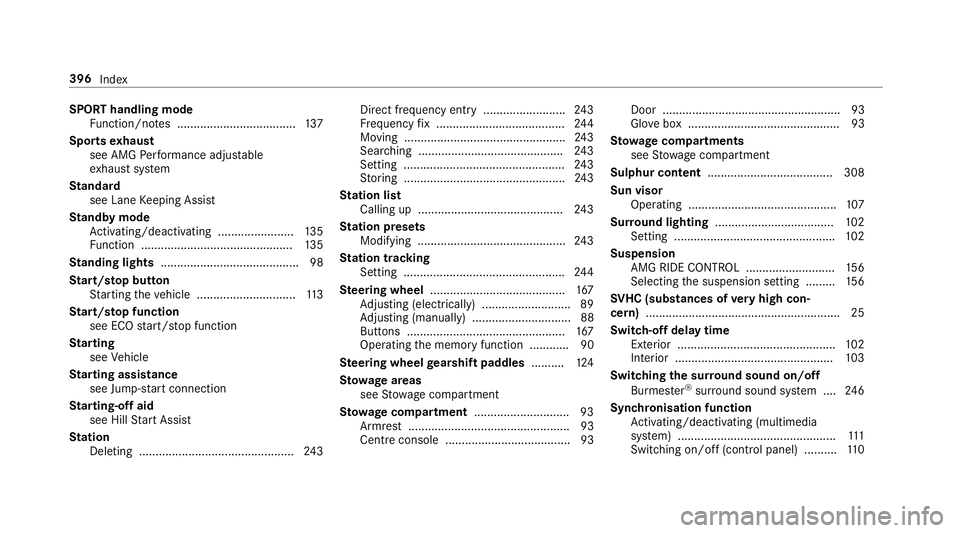
SPORT handling mode
Function/no tes .................................... 137
Sports exhaust
see AMG Performance adjus table
ex haust sy stem
St andard
see Lane Keeping Assist
St andby mode
Ac tivating/deactivating ...................... .135
Fu nction .............................................. 13 5
St anding lights .......................................... 98
St art/s top button
St arting theve hicle .............................. 11 3
St art/s top function
see ECO start/ stop function
St arting
see Vehicle
St arting assi stance
see Jump -sta rt connection
St arting-o ffaid
see Hill Start Assist
St ation
Deleting ............................................... 24 3Direct frequency entry .........................
24 3
Fr equency fix ....................................... 24 4
Moving .................................................2 43
Sear ching ............................................ 24 3
Setting ................................................. 24 3
St oring .................................................2 43
St ation list
Calling up ............................................ 24 3
St ation presets
Modifying ............................................. 24 3
St ation tracking
Setting ................................................. 24 4
Ste ering wheel ........................................ .167
Ad justing (electrically) .......................... .89
Ad justing (manually) .............................. 88
Buttons ................................................ 167
Operating the memory function ............ 90
Ste ering wheel gearshift paddles ..........124
St ow age areas
see Stow age compartment
St ow age comp artment............................ .93
Armrest ................................................. 93
Centre console ...................................... 93 Door ...................................................... 93
Gl
ove box .............................................. 93
St ow age comp artments
see Stow age compartment
Sulphur content ...................................... 308
Sun visor Operating ............................................ .107
Sur round lighting .................................... 102
Setting ................................................. 102
Suspension AMG RIDE CONTROL ........................... 15 6
Selecting the suspension setting ......... 15 6
SV HC (substances of very high con‐
cern ).......................................................... .25
Switch-off delay time Exterior ................................................ 102
Interior ................................................ 103
Switching the sur round sound on/off
Burmes ter®
sur round sound sy stem ....2 46
Synchronisation function Activating/deactivating (multimedia
sy stem) ................................................ 111
Switching on/off (control panel) .......... 11 0396
Index
Page 400 of 409
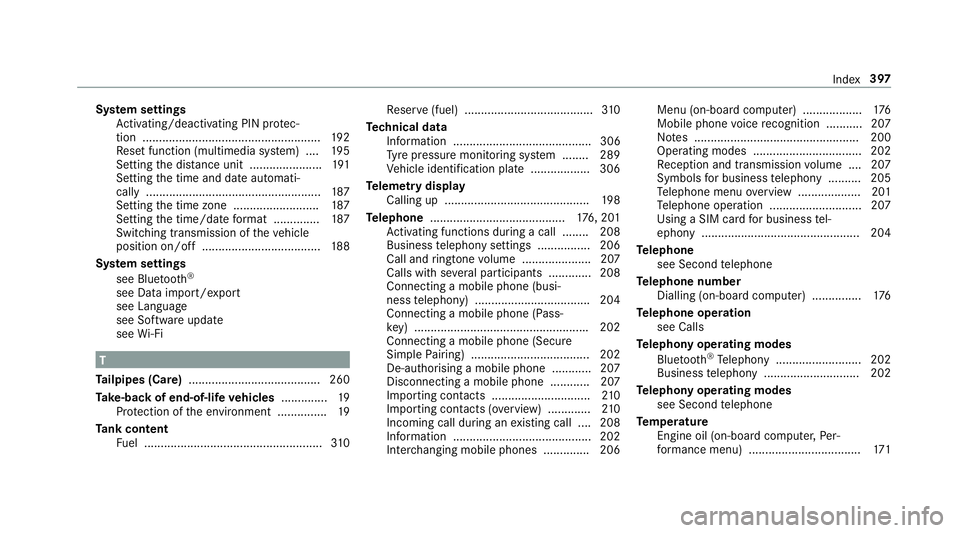
Sy
stem settings
Ac tivating/deactivating PIN pr otec‐
tion ...................................................... 19 2
Re set function (multimedia sy stem) ....1 95
Setting the dis tance unit ...................... 191
Setting the time and date automati‐
cally ..................................................... 187
Setting the time zone .......................... 187
Setting the time/date form at .............. 187
Switching transmission of theve hicle
position on/off .................................... 188
Sy stem settings
see Blue tooth®
see Data import/export
see Language
see Software update
see Wi-Fi T
Ta ilpipes (Care) ........................................ 260
Ta ke -back of end-of-life vehicles .............. 19
Pr otection of the environment ............... 19
Ta nk content
Fu el ...................................................... 310Re
ser ve(fuel) .......................................3 10
Te ch nical data
Information .......................................... 306
Ty re pressure monitoring sy stem ........ 289
Ve hicle identification plate .................. 306
Te lemetry display
Calling up ............................................ 19 8
Te lephone ........................................ .176, 201
Ac tivating functions du ring a call ........ 208
Business telephony settings ................ 206
Call and ringtone volume .................... .207
Calls with se veral participants ............ .208
Connecting a mobile phone (busi‐
ness telephony) .................................. .204
Connecting a mobile phone (Pass‐
ke y) .................................................... .202
Connecting a mobile phone (Secu re
Simple Pairing) .................................... 202
De-authorising a mobile phone ............ 207
Disconnecting a mobile phone ............ 207
Importing con tacts .............................. 210
Importing contacts (o verview) ............ .210
Incoming call during an existing call .... 208
Information .......................................... 202
Inter changing mobile phones .............. 206 Menu (on-board computer) ..................
176
Mobile phone voice recognition ........... 207
No tes .................................................. 200
Operating modes ................................. 202
Re ception and transmission volume .... 207
Symbols for business telephony .......... 205
Te lephone menu overview ...................2 01
Te lephone operation ............................ 207
Using a SIM card for business tel‐
ephony ................................................ 204
Te lephone
see Second telephone
Te lephone number
Dialling (on-board computer) .............. .176
Te lephone operation
see Calls
Te lephony operating modes
Blue tooth ®
Te lephony .......................... 202
Business telephony ............................ .202
Te lephony operating modes
see Second telephone
Te mp erature
Engine oil (on-board computer, Per‐
fo rm ance menu) .................................. 171 Index
397