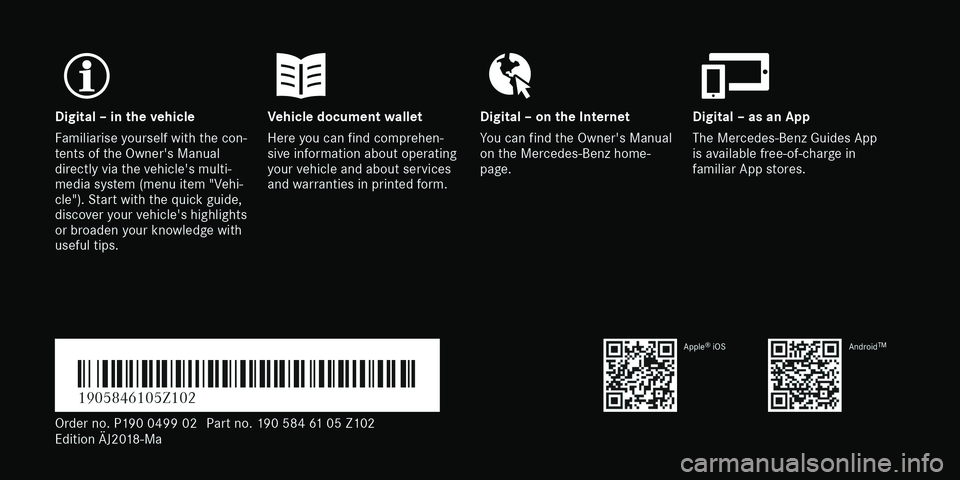MERCEDES-BENZ AMG GT ROADSTER 2018 Owners Manual
Manufacturer: MERCEDES-BENZ, Model Year: 2018, Model line: AMG GT ROADSTER, Model: MERCEDES-BENZ AMG GT ROADSTER 2018Pages: 409, PDF Size: 7.66 MB
Page 401 of 409
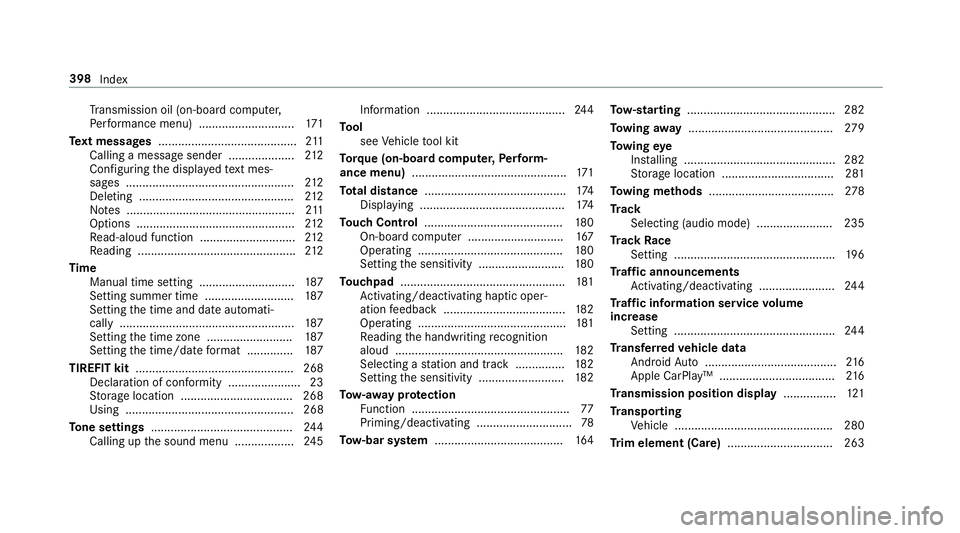
Tr
ansmission oil (on-board computer,
Pe rformance menu) ............................. 171
Te xt messages .......................................... 211
Calling a message sender .................... 212
Con figuring the displa yedte xt mes‐
sa ge s ................................................... 212
Del eting .............................................. .212
No tes ................................................... 211
Options ................................................ 212
Re ad-aloud function ............................ .212
Re ading ................................................ 212
Time Manual time setting ............................. 187
Setting summer time ........................... 187
Setting the time and date automati‐
cally ..................................................... 187
Setting the time zone .......................... 187
Setting the time/date form at .............. 187
TIREFIT kit ................................................ 268
Declaration of conformity ...................... 23
St orage location ..................................2 68
Using ................................................... 268
To ne settings ...........................................2 44
Calling up the sound menu .................. 24 5Information ..........................................2
44
To ol
see Vehicle tool kit
To rque (on-board comp uter,Perform‐
ance menu) .............................................. .171
To tal di stance .......................................... .174
Displ aying ............................................ 174
To uch Control .......................................... 180
On-board computer ............................. 167
Operating ............................................ 180
Setting the sensitivity .......................... 180
To uchpad .................................................. 181
Ac tivating/deactivating ha ptic oper‐
ation feedback .....................................1 82
Operating ............................................. 181
Re ading the handwriting recognition
aloud ................................................... 182
Selecting a station and track .............. .182
Setting the sensitivity .......................... 182
To w- aw ay protection
Fu nction ................................................ 77
Priming/deactivating ............................. 78
To w- bar sy stem ...................................... .164 To
w- starting ............................................. 282
To wing away ............................................ 279
To wing eye
Ins talling .............................................. 282
St orage location ..................................2 81
To wing me thods ...................................... 278
Tr ack
Selecting (audio mode) ....................... 235
Tr ack Race
Setting ................................................ .196
Tr af fic announcements
Ac tivating/deactivating ...................... .244
Tr af fic information service volume
increase
Setting ................................................ .244
Tr ansfer redve hicle data
Android Auto ........................................ 216
Apple CarPl ay™ ................................... 216
Tr ansmission position display ................121
Tr anspo rting
Ve hicle ................................................ 280
Tr im element (Care) ................................ 263398
Index
Page 402 of 409
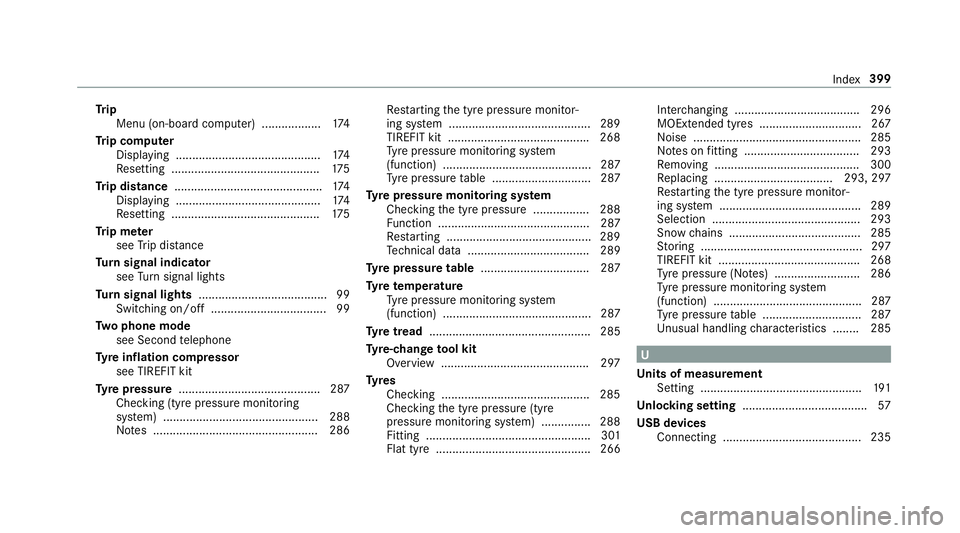
Tr
ip
Menu (on-board computer) .................. 174
Tr ip computer
Displaying ............................................ 174
Re setting ............................................. 175
Tr ip distance ............................................ .174
Displ aying ............................................ 174
Re setting ............................................. 175
Tr ip me ter
see Trip dis tance
Tu rn signal indicator
see Turn signal lights
Tu rn signal lights ....................................... 99
Switching on/off ................................... 99
Tw o phone mode
see Second telephone
Ty re inflation compressor
see TIREFIT kit
Ty re pressure ........................................... 287
Checking (ty repressure monitoring
sy stem) ............................................... 288
No tes .................................................. 286 Re
starting the tyre pressure monitor‐
ing sy stem ...........................................2 89
TIREFIT kit .......................................... .268
Ty re pressure monitoring sy stem
(function) ............................................. 287
Ty re pressure table .............................. 287
Ty re pressure moni toring sy stem
Checking the tyre pressure ................. 288
Fu nction .............................................. 287
Re starting ............................................ 289
Te ch nical da ta..................................... 289
Ty re pressure table ................................. 287
Ty re temp erature
Ty re pressure monitoring sy stem
(function) ............................................. 287
Ty re tread ................................................. 285
Ty re-change tool kit
Overview ............................................ .297
Ty res
Checking ............................................ .285
Che cking the tyre pressure (tyre
pressure monitoring sy stem) ............... 288
Fitting .................................................. 301
Flat tyre ............................................... 266 Inter
changing ...................................... 296
MOExtended tyres .............................. .267
No ise .................................................. .285
No tes on fitting ................................... 293
Re moving ............................................ 300
Re placing .................................... 293, 297
Re starting the tyre pressure monitor‐
ing sy stem ...........................................2 89
Selection ............................................. 293
Snow chains ........................................ 285
St oring .................................................2 97
TIREFIT kit ...........................................2 68
Ty re pressure (N otes) .......................... 286
Ty re pressure monitoring sy stem
(function) ............................................. 287
Ty re pressure table .............................. 287
Un usual handling characteristics ........ 285 U
Un its of measurement
Setting ................................................ .191
Un locking setting ...................................... 57
USB devices Connecting .......................................... 235 Index
399
Page 403 of 409
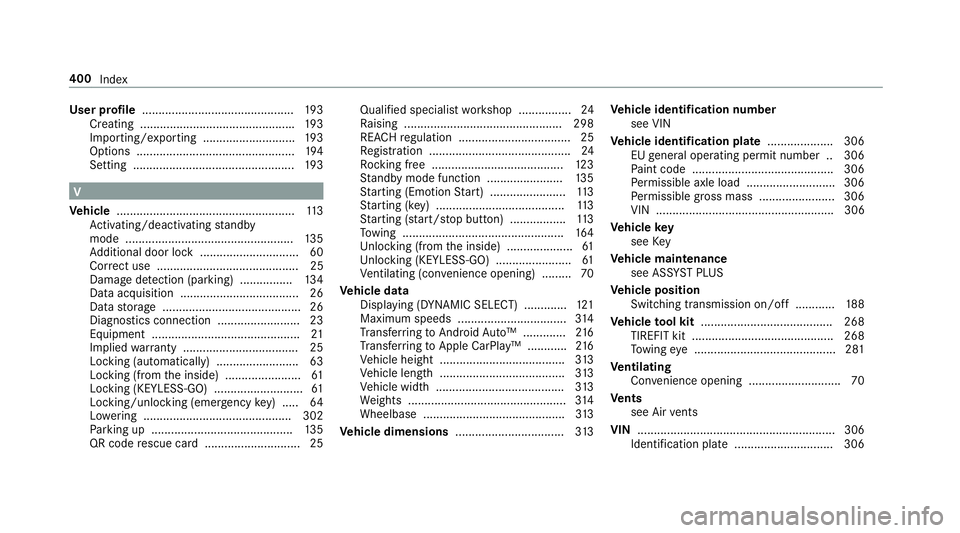
User profile
.............................................. 19 3
Creating .............................................. .193
Importing/exporting ............................ 19 3
Options ................................................ 194
Setting ................................................. 19 3V
Ve hicle ...................................................... 11 3
Ac tivating/deactivating standby
mode .................................................. .135
Ad ditional door lock .............................. 60
Cor rect use ........................................... 25
Dama gedetection (pa rking) ................ 13 4
Data acquisition .................................... 26
Data storage .......................................... 26
Diagnostics connection .........................23
Equipment ............................................. 21
Implied warranty .................................. .25
Locking (auto matically) ......................... 63
Locking (from the inside) ....................... 61
Locking (KEYLESS-GO) ........................... 61
Locking/unlocking (emergency key) .... .64
Lo we ring ............................................. 302
Pa rking up .......................................... .135
QR code rescue card ............................. 25 Qualifi
ed specialist workshop ................24
Ra ising ................................................ 298
REA CHregulation ..................................25
Re gistration ...........................................24
Ro cking free ........................................ 12 3
St andby mode function ...................... .135
St arting (Em otion Start) ...................... .113
St arting (k ey) .......................................1 13
St arting (s tart/s top button) .................1 13
To wing ................................................ .164
Un locking (from the inside) .................... 61
Un locking (KEYLESS-GO) ...................... .61
Ve ntilating (co nvenience opening) ......... 70
Ve hicle data
Displ aying (DYNAMIC SELECT) ............ .121
Maximum speeds ................................. 314
Tr ans ferring toAndroid Auto™ ............. 216
Tr ans ferring toApple CarPl ay™ ............ 216
Ve hicle height ...................................... 313
Ve hicle length ...................................... 313
Ve hicle width ....................................... 313
We ights ................................................ 314
Wheelbase ...........................................3 13
Ve hicle dimensions ................................. 313Ve
hicle identification number
see VIN
Ve hicle identification plate .................... 306
EU general operating pe rmit number .. 306
Pa int code .......................................... .306
Pe rm issible axle load .......................... .306
Pe rm issible gross mass ...................... .306
VIN ...................................................... 306
Ve hicle key
see Key
Ve hicle maintenance
see ASS YST PLUS
Ve hicle position
Switching transmission on/off ............ 188
Ve hicle tool kit ........................................ 268
TIREFIT kit .......................................... .268
To wing eye ...........................................2 81
Ve ntilating
Con venience opening ............................ 70
Ve nts
see Air vents
VIN ............................................................ 306
Identification plate .............................. 306 400
Index
Page 404 of 409
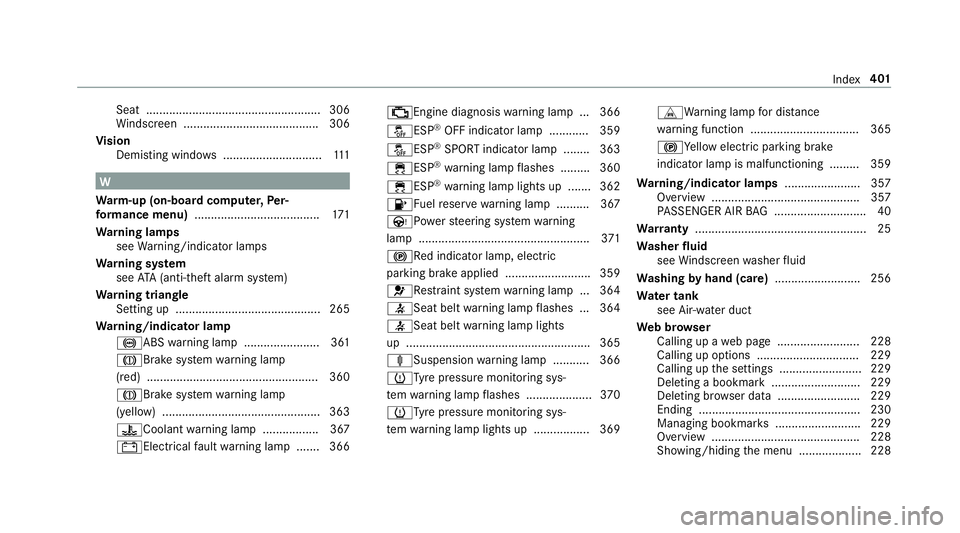
Seat ..................................................... 306
Wi ndsc reen ......................................... 306
Vi sion
Demisting windo ws.............................. 111W
Wa rm-up (on-board comp uter,Per‐
fo rm ance menu) ...................................... 171
Wa rning lamps
see Warning/indicator lamps
Wa rning sy stem
see ATA (anti-theft alarm sy stem)
Wa rning triangle
Setting up ............................................ 265
Wa rning/indicator lamp
!ABS warning lamp ...................... .361
J Brake sy stem warning lamp
(red) .................................................... 360
JBrake sy stem warning lamp
(yellow) ................................................ 363
?Coolant warning lamp ................ .367
# Electrical fault warning lamp ...... .366 ;Engine diagnosis
warning lamp .. .366
åESP ®
OFF indicator lamp ............ 359
åESP ®
SPORT indica tor lamp ........ 363
÷ESP ®
wa rning lamp flashes ........ .360
÷ESP ®
wa rning lamp lights up ...... .362
8Fu elreser ve wa rning lamp .......... 367
ÙPo werst eering sy stem warning
lamp .................................................... 371
! Red indicator lamp, elect ric
parking brake applied .......................... 359
6Re stra int sy stem warning lamp .. .364
7 Seat belt warning lamp flashes .. .364
7 Seat belt warning lamp lights
up ........................................................ 365
äSuspension warning lamp .......... .366
hTy repressure monitoring sys‐
te m wa rning lamp flashes .................... 370
h Tyre pressure monitoring sys‐
te m wa rning lamp lights up ................ .369 LWa
rning lamp for dis tance
wa rning function ................................ .365
!Ye llow elect ric pa rking brake
indicator lamp is malfunctioning ........ .359
Wa rning/indicator lamps .......................357
Overview ............................................. 357
PA SSENGER AIR BAG ............................ 40
Wa rranty .................................................... 25
Wa sher fluid
see Windsc reen washer fluid
Wa shing byhand (care) .......................... 256
Wa ter tank
see Air-water duct
We b br ows er
Calling up a web page .........................2 28
Calling up options ............................... 229
Calling up the settings .........................2 29
Deleting a bookma rk........................... 229
Deleting br owser data .........................2 29
Ending ................................................. 230
Managing bookma rks .......................... 229
Overview ............................................. 228
Showing/hiding the menu ...................2 28 Index
401
Page 405 of 409
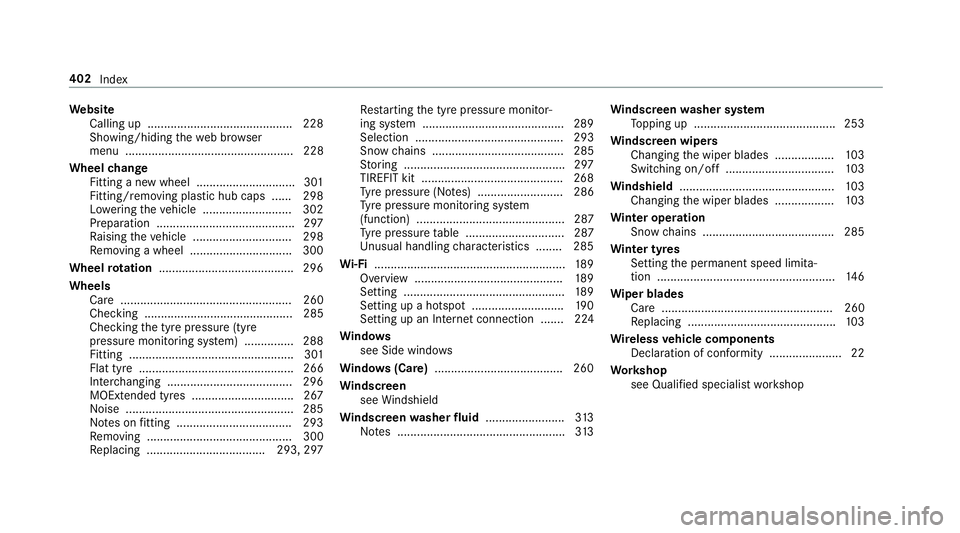
We
bsite
Calling up ............................................ 228
Showing/hiding thewe b br ows er
menu ................................................... 228
Wheel change
Fitting a new wheel .............................. 301
Fitting/removing pla stic hub caps ...... 298
Lo we ring theve hicle ........................... 302
Preparation .......................................... 297
Ra ising theve hicle .............................. 298
Re moving a wheel .............................. .300
Wheel rotation ........................................ .296
Wheels Care .................................................... 260
Checking ............................................. 285
Checking the tyre pressure (tyre
pressure monitoring sy stem) ............... 288
Fitting .................................................. 301
Flat tyre ............................................... 266
Inter changing ...................................... 296
MOExtended tyres .............................. .267
No ise .................................................. .285
No tes on fitting ................................... 293
Re moving ............................................ 300
Re placing .................................... 293, 297 Re
starting the tyre pressure monitor‐
ing sy stem ...........................................2 89
Selection ............................................. 293
Snow chains ........................................ 285
St oring .................................................2 97
TIREFIT kit ...........................................2 68
Ty re pressure (N otes) .......................... 286
Ty re pressure monitoring sy stem
(function) ............................................. 287
Ty re pressure table .............................. 287
Un usual handling characteristics ........ 285
Wi -Fi .......................................................... 189
Overview ............................................. 189
Setting ................................................. 189
Setting up a hotspot ............................ 19 0
Setting up an Internet connection ....... 224
Wi ndo ws
see Side windo ws
Wi ndo ws(Care) ...................................... .260
Wi ndscreen
see Windshield
Wi ndscreen washer fluid ........................ 313
No tes ................................................... 313Wi
ndscreen washer sy stem
To pping up ...........................................2 53
Wi ndscreen wipers
Changing the wiper blades .................. 103
Switching on/off ................................. 103
Wi ndshield ............................................... 103
Changing the wiper blades .................. 103
Wi nter operation
Snow chains ........................................ 285
Wi nter tyres
Setting the permanent speed limita‐
tion ...................................................... 14 6
Wi per blades
Ca re .................................................... 260
Re placing .............................................1 03
Wire lessvehicle comp onents
Declaration of con form ity ...................... 22
Wo rkshop
see Qualified specialist workshop 402
Index
Page 406 of 409

Page 407 of 409

Page 408 of 409
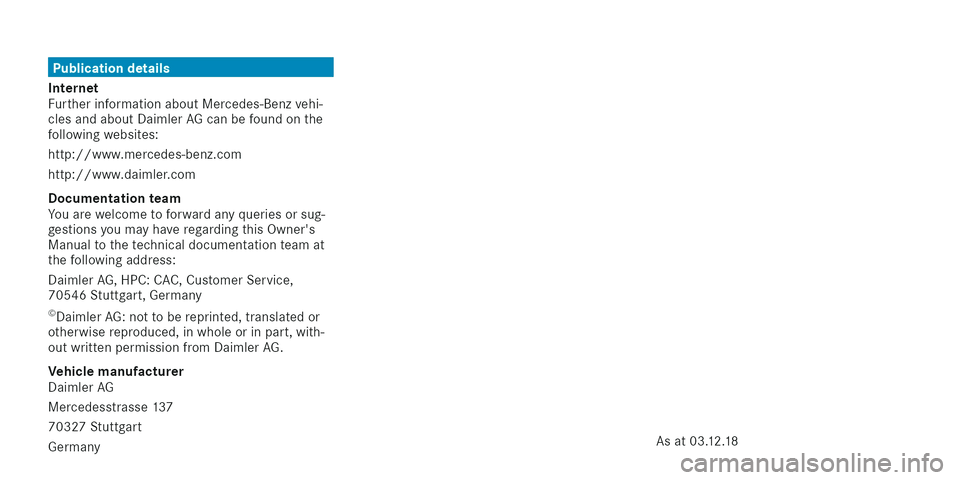
Page 409 of 409