MERCEDES-BENZ AMG GT ROADSTER 2019 Owner's Manual
Manufacturer: MERCEDES-BENZ, Model Year: 2019, Model line: AMG GT ROADSTER, Model: MERCEDES-BENZ AMG GT ROADSTER 2019Pages: 298, PDF Size: 7.9 MB
Page 101 of 298
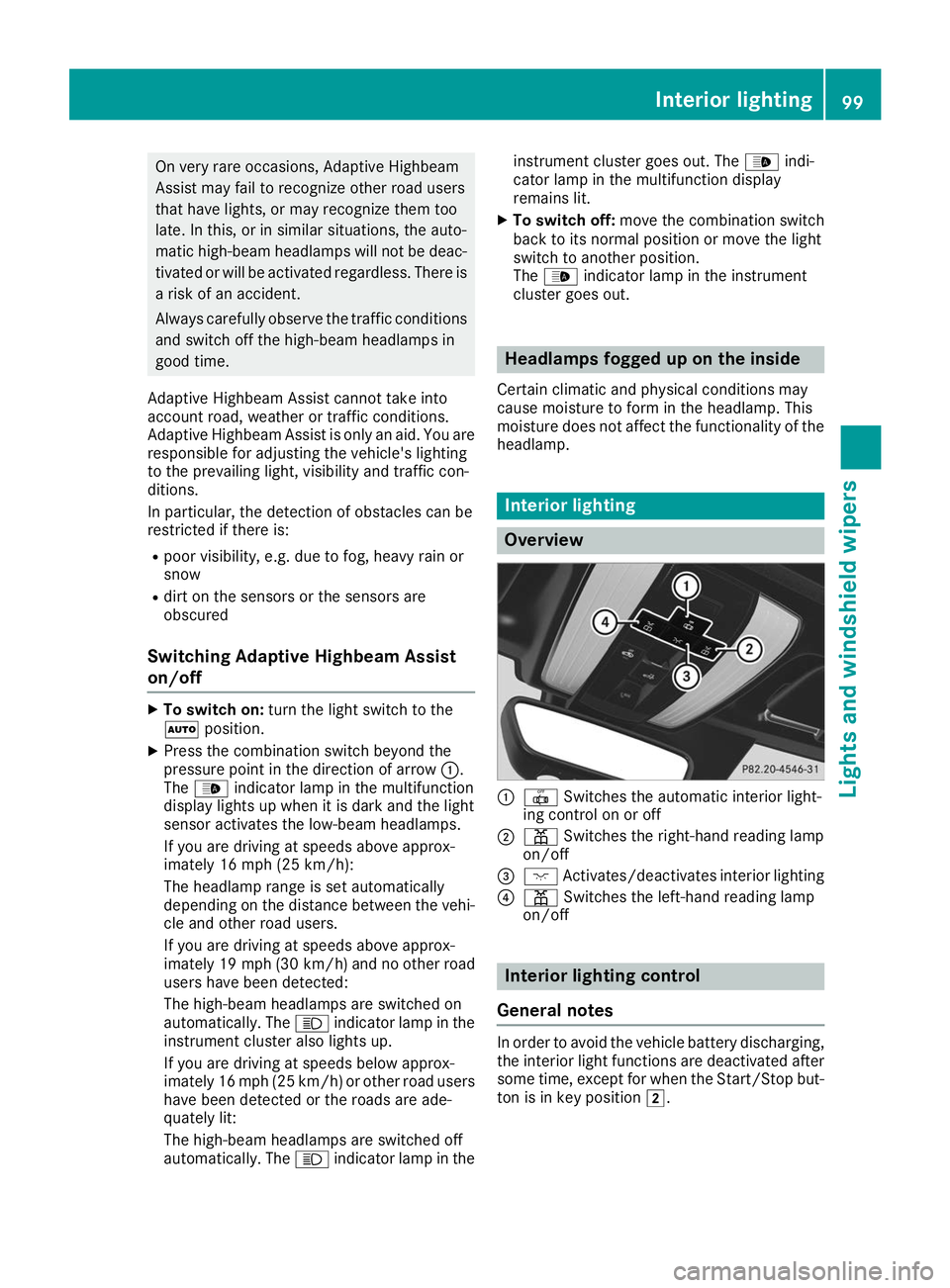
On very rare occasions, Adaptive Highbeam
Assist may fail to recognize other road users
that have lights, or may recognize them too
late. In this, or in similar situations, the auto-
matic high-beam headlamps will not be deac- tivated or will be activated regardless. There is
a risk of an accident.
Always carefully observe the traffic conditions and switch off the high-beam headlamps in
good time.
Adaptive Highbeam Assist cannot take into
account road, weather or traffic conditions.
Adaptive Highbeam Assist is only an aid. You are
responsible for adjusting the vehicle's lighting
to the prevailing light, visibility and traffic con-
ditions.
In particular, the detection of obstacles can be
restricted if there is:
R poor visibility, e.g. due to fog, heavy rain or
snow
R dirt on the sensors or the sensors are
obscured
Switching Adaptive Highbeam Assist
on/off X
To switch on: turn the light switch to the
0058 position.
X Press the combination switch beyond the
pressure point in the direction of arrow 0043.
The 00CE indicator lamp in the multifunction
display lights up when it is dark and the light
sensor activates the low-beam headlamps.
If you are driving at speeds above approx-
imately 16 mph (25 km/h):
The headlamp range is set automatically
depending on the distance between the vehi- cle and other road users.
If you are driving at speeds above approx-
imately 19 mph (30 km/h) and no other road users have been detected:
The high-beam headlamps are switched on
automatically. The 0057indicator lamp in the
instrument cluster also lights up.
If you are driving at speeds below approx-
imately 16 mph (25 km/h) or other road users have been detected or the roads are ade-
quately lit:
The high-beam headlamps are switched off
automatically. The 0057indicator lamp in the instrument cluster goes out. The
00CEindi-
cator lamp in the multifunction display
remains lit.
X To switch off: move the combination switch
back to its normal position or move the light
switch to another position.
The 00CE indicator lamp in the instrument
cluster goes out. Headlamps fogged up on the inside
Certain climatic and physical conditions may
cause moisture to form in the headlamp. This
moisture does not affect the functionality of the headlamp. Interior lighting
Overview
0043
0033 Switches the automatic interior light-
ing control on or off
0044 003D Switches the right-hand reading lamp
on/off
0087 004A Activates/deactivates interior lighting
0085 003D Switches the left-hand reading lamp
on/off Interior lighting control
General notes In order to avoid the vehicle battery discharging,
the interior light functions are deactivated after
some time, except for when the Start/Stop but-
ton is in key position 0048. Interior lighting
99Lights and windshield wipers Z
Page 102 of 298
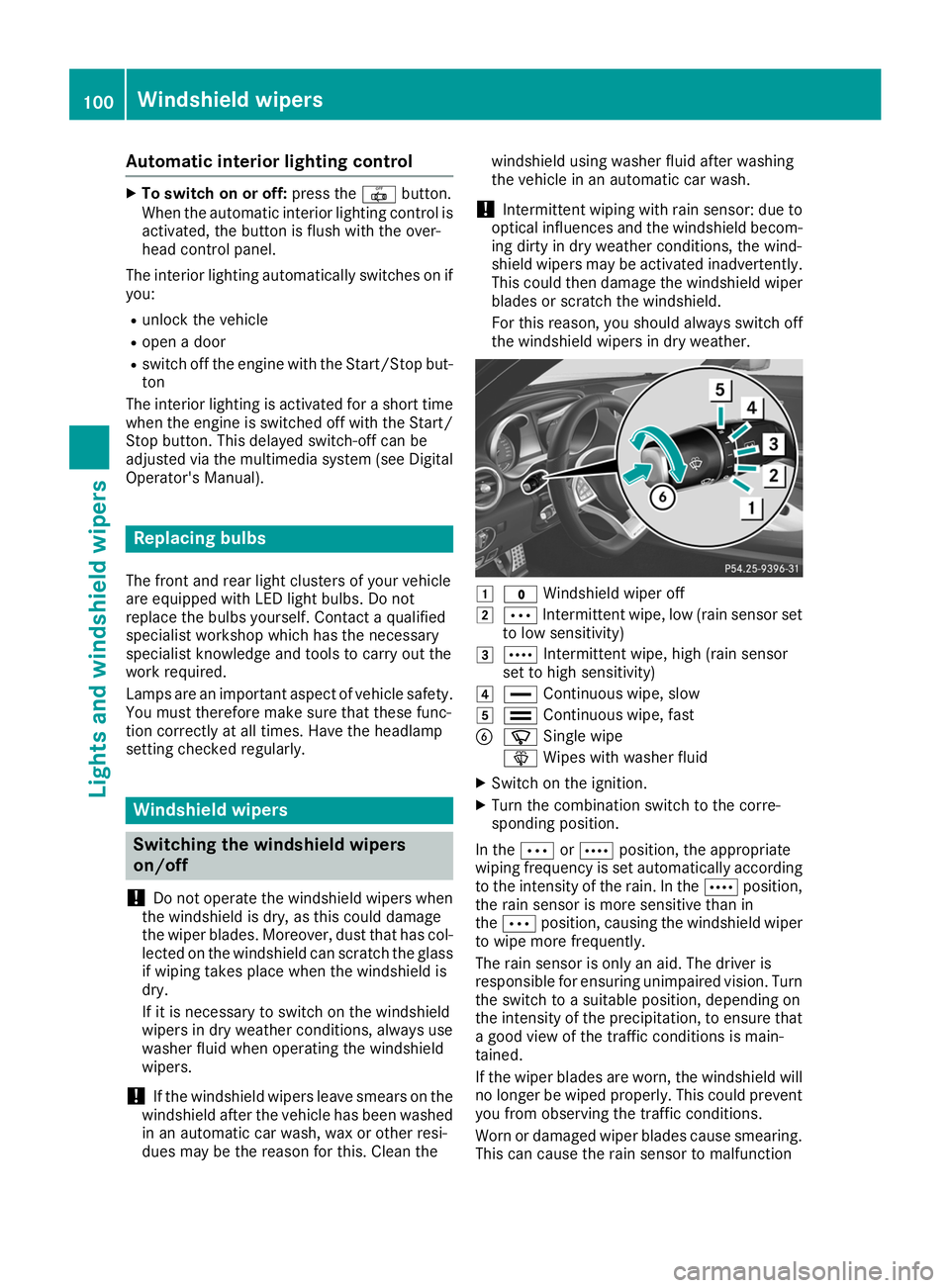
Automatic interior lighting control
X
To switch on or off: press the0033button.
When the automatic interior lighting control is
activated, the button is flush with the over-
head control panel.
The interior lighting automatically switches on if you:
R unlock the vehicle
R open a door
R switch off the engine with the Start/Stop but-
ton
The interior lighting is activated for a short time
when the engine is switched off with the Start/ Stop button. This delayed switch-off can be
adjusted via the multimedia system (see Digital
Operator's Manual). Replacing bulbs
The front and rear light clusters of your vehicle
are equipped with LED light bulbs. Do not
replace the bulbs yourself. Contact a qualified
specialist workshop which has the necessary
specialist knowledge and tools to carry out the
work required.
Lamps are an important aspect of vehicle safety.
You must therefore make sure that these func-
tion correctly at all times. Have the headlamp
setting checked regularly. Windshield wipers
Switching the windshield wipers
on/off
! Do not operate the windshield wipers when
the windshield is dry, as this could damage
the wiper blades. Moreover, dust that has col- lected on the windshield can scratch the glass
if wiping takes place when the windshield is
dry.
If it is necessary to switch on the windshield
wipers in dry weather conditions, always use
washer fluid when operating the windshield
wipers.
! If the windshield wipers leave smears on the
windshield after the vehicle has been washed
in an automatic car wash, wax or other resi-
dues may be the reason for this. Clean the windshield using washer fluid after washing
the vehicle in an automatic car wash.
! Intermittent wiping with rain sensor: due to
optical influences and the windshield becom- ing dirty in dry weather conditions, the wind-
shield wipers may be activated inadvertently.
This could then damage the windshield wiper blades or scratch the windshield.
For this reason, you should always switch offthe windshield wipers in dry weather. 0047
003F Windshield wiper off
0048 0062 Intermittent wipe, low (rain sensor set
to low sensitivity)
0049 0063 Intermittent wipe, high (rain sensor
set to high sensitivity)
004A 00AA Continuous wipe, slow
004B 00A9 Continuous wipe, fast
0084 00D3 Single wipe
00D4 Wipes with washer fluid
X Switch on the ignition.
X Turn the combination switch to the corre-
sponding position.
In the 0062or0063 position, the appropriate
wiping frequency is set automatically according
to the intensity of the rain. In the 0063position,
the rain sensor is more sensitive than in
the 0062 position, causing the windshield wiper
to wipe more frequently.
The rain sensor is only an aid. The driver is
responsible for ensuring unimpaired vision. Turn
the switch to a suitable position, depending on
the intensity of the precipitation, to ensure that a good view of the traffic conditions is main-
tained.
If the wiper blades are worn, the windshield willno longer be wiped properly. This could preventyou from observing the traffic conditions.
Worn or damaged wiper blades cause smearing. This can cause the rain sensor to malfunction 100
Windshield wipersLights and windshield wipers
Page 103 of 298
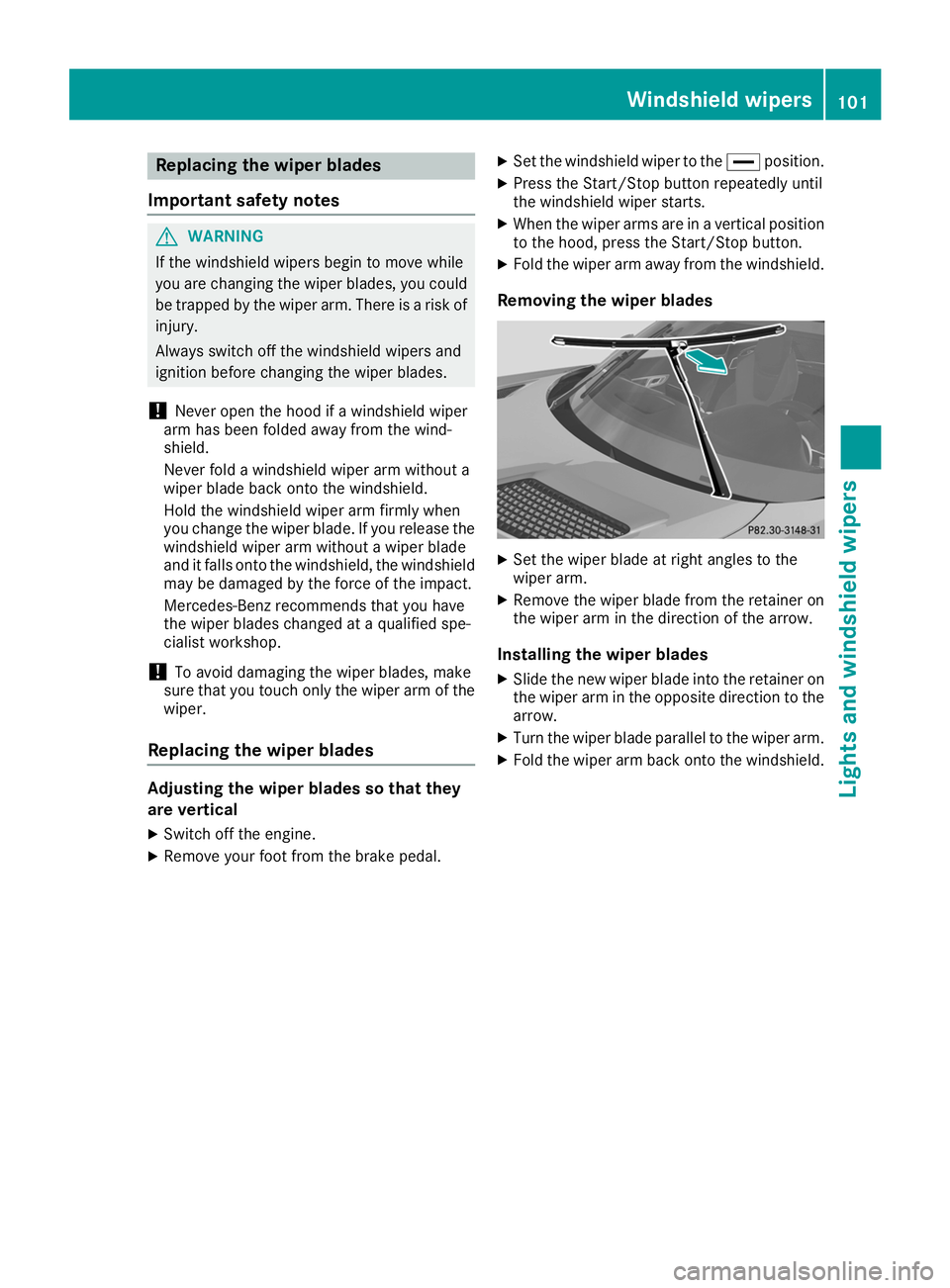
Replacing the wiper blades
Important safety notes G
WARNING
If the windshield wipers begin to move while
you are changing the wiper blades, you could be trapped by the wiper arm. There is a risk of
injury.
Always switch off the windshield wipers and
ignition before changing the wiper blades.
! Never open the hood if a windshield wiper
arm has been folded away from the wind-
shield.
Never fold a windshield wiper arm without a
wiper blade back onto the windshield.
Hold the windshield wiper arm firmly when
you change the wiper blade. If you release the
windshield wiper arm without a wiper blade
and it falls onto the windshield, the windshield may be damaged by the force of the impact.
Mercedes-Benz recommends that you have
the wiper blades changed at a qualified spe-
cialist workshop.
! To avoid damaging the wiper blades, make
sure that you touch only the wiper arm of the
wiper.
Replacing the wiper blades Adjusting the wiper blades so that they
are vertical
X Switch off the engine.
X Remove your foot from the brake pedal. X
Set the windshield wiper to the 00AAposition.
X Press the Start/Stop button repeatedly until
the windshield wiper starts.
X When the wiper arms are in a vertical position
to the hood, press the Start/Stop button.
X Fold the wiper arm away from the windshield.
Removing the wiper blades X
Set the wiper blade at right angles to the
wiper arm.
X Remove the wiper blade from the retainer on
the wiper arm in the direction of the arrow.
Installing the wiper blades
X Slide the new wiper blade into the retainer on
the wiper arm in the opposite direction to the arrow.
X Turn the wiper blade parallel to the wiper arm.
X Fold the wiper arm back onto the windshield. Windshield wipers
101Lights and windshield wipers Z
Page 104 of 298

Problems with the windshield wipers
Problem
Possible causes/consequences and
0050
0050Solutions The windshield wipers
are jammed. Leaves or snow, for example, may be obstructing the windshield wiper
movement. The wiper motor has been deactivated.
X Switch off the engine using the Start/Stop button and open the
driver's door.
X Remove the cause of the obstruction.
X Switch the windshield wipers back on. The windshield wipers
fail completely. The windshield wiper drive is malfunctioning.
X Select another wiper speed on the combination switch.
X Have the windshield wipers checked at a qualified specialist work-
shop. The windshield washer
fluid from the spray noz-
zles no longer hits the
center of the windshield. The spray nozzles are misaligned.
X Have the spray nozzles adjusted at a qualified specialist workshop. The wiper arms are on
the windshield. The wiper arms have been moved by an external force.
X Select key position 0048with the Start/Stop button.
The wiper arms move back down automatically. 102
Windshield wipersLights and windshield wipers
Page 105 of 298
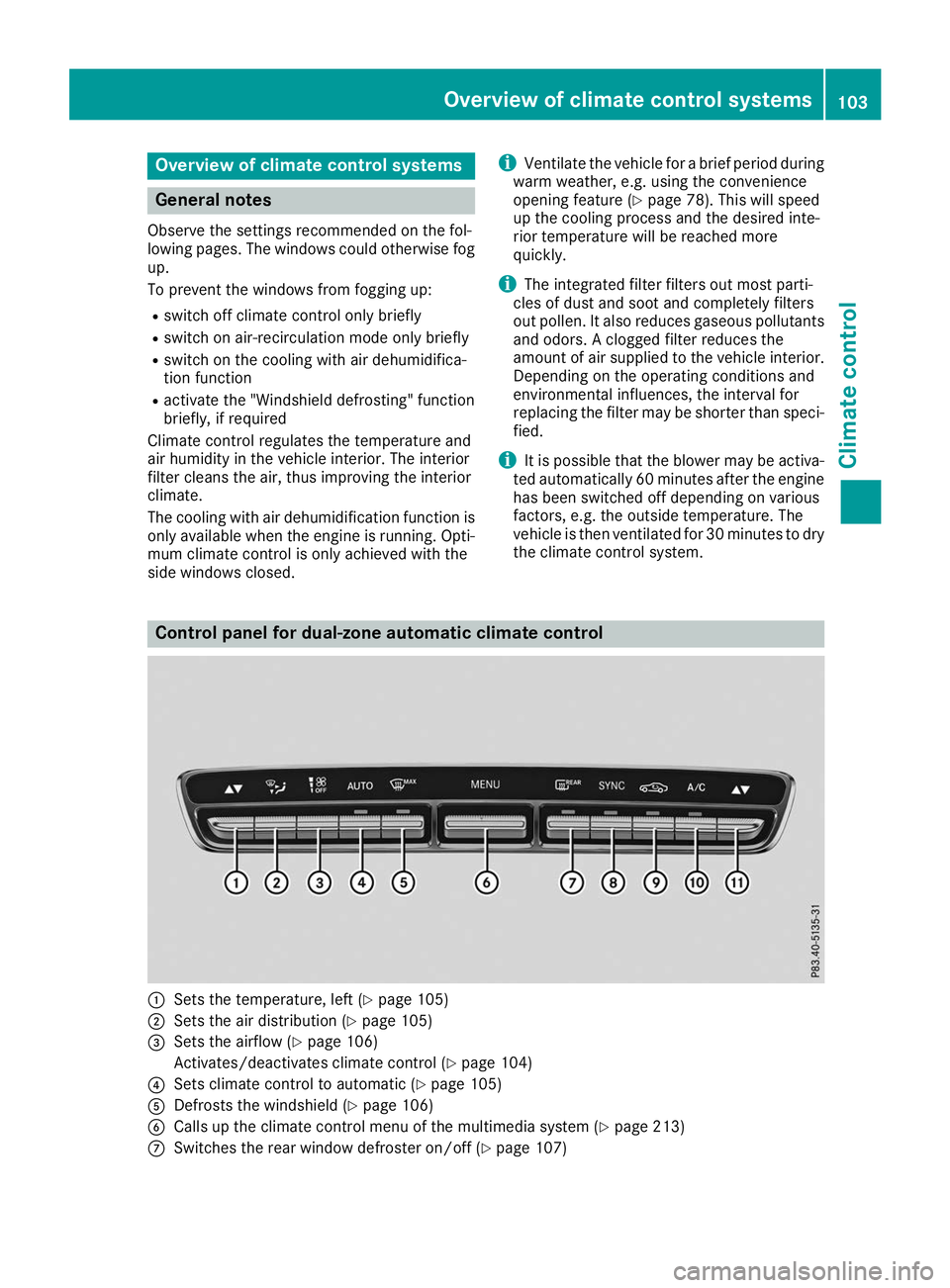
Overview of climate control systems
General notes
Observe the settings recommended on the fol-
lowing pages. The windows could otherwise fog up.
To prevent the windows from fogging up:
R switch off climate control only briefly
R switch on air-recirculation mode only briefly
R switch on the cooling with air dehumidifica-
tion function
R activate the "Windshield defrosting" function
briefly, if required
Climate control regulates the temperature and
air humidity in the vehicle interior. The interior
filter cleans the air, thus improving the interior
climate.
The cooling with air dehumidification function is only available when the engine is running. Opti-mum climate control is only achieved with the
side windows closed. i
Ventilate the vehicle for a brief period during
warm weather, e.g. using the convenience
opening feature (Y page 78). This will speed
up the cooling process and the desired inte-
rior temperature will be reached more
quickly.
i The integrated filter filters out most parti-
cles of dust and soot and completely filters
out pollen. It also reduces gaseous pollutants and odors. A clogged filter reduces the
amount of air supplied to the vehicle interior.
Depending on the operating conditions and
environmental influences, the interval for
replacing the filter may be shorter than speci- fied.
i It is possible that the blower may be activa-
ted automatically 60 minutes after the engine has been switched off depending on various
factors, e.g. the outside temperature. The
vehicle is then ventilated for 30 minutes to drythe climate control system. Control panel for dual-zone automatic climate control
0043
Sets the temperature, left (Y page 105)
0044 Sets the air distribution (Y page 105)
0087 Sets the airflow (Y page 106)
Activates/deactivates climate control (Y page 104)
0085 Sets climate control to automatic (Y page 105)
0083 Defrosts the windshield (Y page 106)
0084 Calls up the climate control menu of the multimedia system (Y page 213)
006B Switches the rear window defroster on/off (Y page 107) Overview of climate control systems
103Climate control
Page 106 of 298
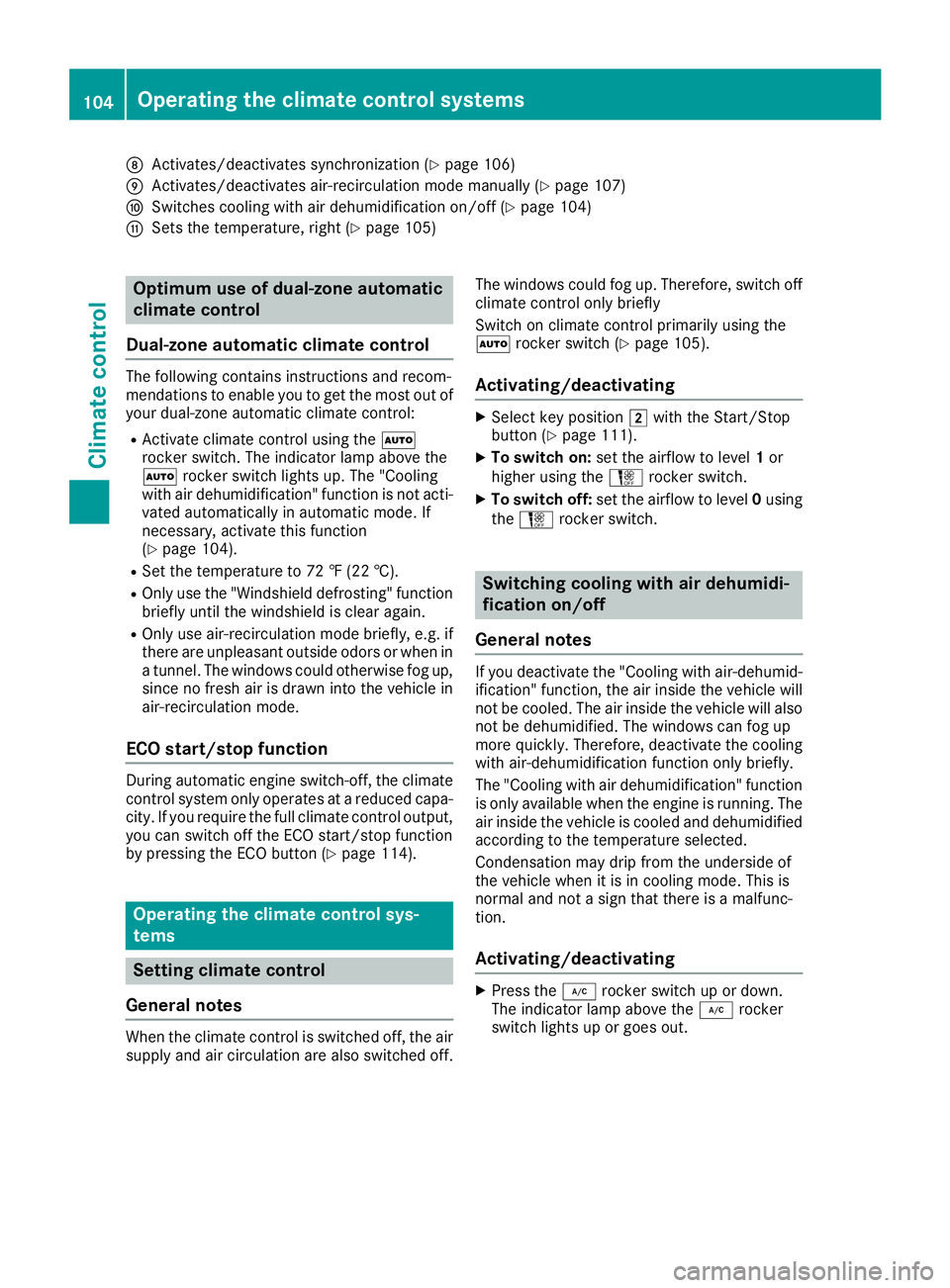
006C
Activates/deactivates synchronization (Y page 106)
006D Activates/deactivates air-recirculation mode manually (Y page 107)
006E Switches cooling with air dehumidification on/off (Y page 104)
006F Sets the temperature, right (Y page 105)Optimum use of dual-zone automatic
climate control
Dual-zone automatic climate control The following contains instructions and recom-
mendations to enable you to get the most out of
your dual-zone automatic climate control:
R Activate climate control using the 0058
rocker switch. The indicator lamp above the
0058 rocker switch lights up. The "Cooling
with air dehumidification" function is not acti- vated automatically in automatic mode. If
necessary, activate this function
(Y page 104).
R Set the temperature to 72 ‡ (22 †).
R Only use the "Windshield defrosting" function
briefly until the windshield is clear again.
R Only use air-recirculation mode briefly, e.g. if
there are unpleasant outside odors or when in a tunnel. The windows could otherwise fog up,
since no fresh air is drawn into the vehicle in
air-recirculation mode.
ECO start/stop function During automatic engine switch-off, the climate
control system only operates at a reduced capa-
city. If you require the full climate control output, you can switch off the ECO start/stop function
by pressing the ECO button (Y page 114).Operating the climate control sys-
tems Setting climate control
General notes When the climate control is switched off, the air
supply and air circulation are also switched off. The windows could fog up. Therefore, switch off
climate control only briefly
Switch on climate control primarily using the
0058 rocker switch (Y page 105).
Activating/deactivating X
Select key position 0048with the Start/Stop
button (Y page 111).
X To switch on: set the airflow to level 1or
higher using the Hrocker switch.
X To switch off: set the airflow to level 0using
the H rocker switch. Switching cooling with air dehumidi-
fication on/off
General notes If you deactivate the "Cooling with air-dehumid-
ification" function, the air inside the vehicle will
not be cooled. The air inside the vehicle will also
not be dehumidified. The windows can fog up
more quickly. Therefore, deactivate the cooling
with air-dehumidification function only briefly.
The "Cooling with air dehumidification" function is only available when the engine is running. Theair inside the vehicle is cooled and dehumidified
according to the temperature selected.
Condensation may drip from the underside of
the vehicle when it is in cooling mode. This is
normal and not a sign that there is a malfunc-
tion.
Activating/deactivating X
Press the 005Arocker switch up or down.
The indicator lamp above the 005Arocker
switch lights up or goes out. 104
Operating the climate control systemsClimate control
Page 107 of 298
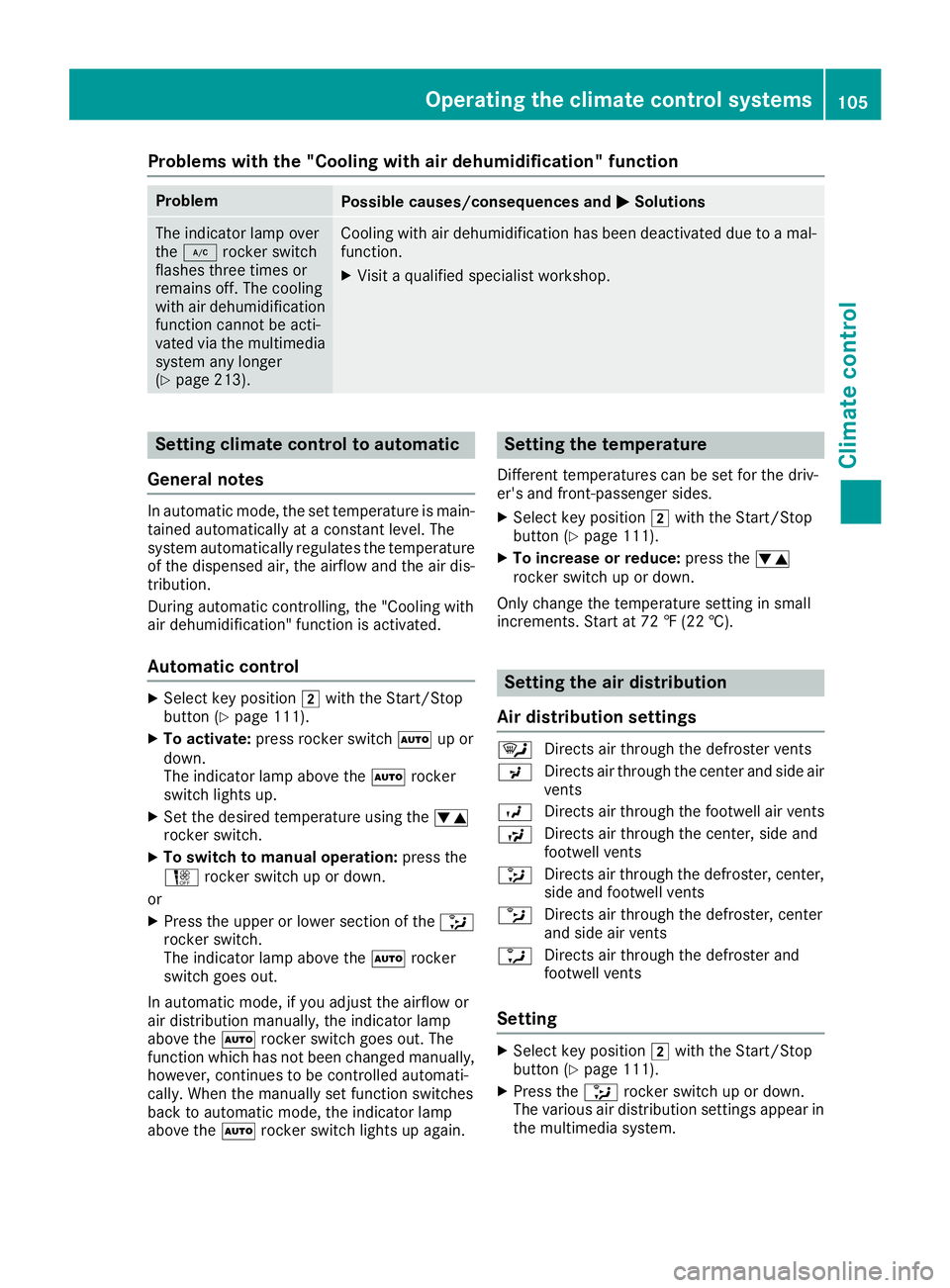
Problems with the "Cooling with air dehumidification" function
Problem
Possible causes/consequences and
0050
0050Solutions The indicator lamp over
the
005A rocker switch
flashes three times or
remains off. The cooling
with air dehumidification
function cannot be acti-
vated via the multimedia system any longer
(Y page 213). Cooling with air dehumidification has been deactivated due to a mal-
function.
X Visit a qualified specialist workshop. Setting climate control to automatic
General notes In automatic mode, the set temperature is main-
tained automatically at a constant level. The
system automatically regulates the temperature of the dispensed air, the airflow and the air dis- tribution.
During automatic controlling, the "Cooling with
air dehumidification" function is activated.
Automatic control X
Select key position 0048with the Start/Stop
button (Y page 111).
X To activate: press rocker switch 0058up or
down.
The indicator lamp above the 0058rocker
switch lights up.
X Set the desired temperature using the 0082
rocker switch.
X To switch to manual operation: press the
H rocker switch up or down.
or
X Press the upper or lower section of the 008F
rocker switch.
The indicator lamp above the 0058rocker
switch goes out.
In automatic mode, if you adjust the airflow or
air distribution manually, the indicator lamp
above the 0058rocker switch goes out. The
function which has not been changed manually,
however, continues to be controlled automati-
cally. When the manually set function switches
back to automatic mode, the indicator lamp
above the 0058rocker switch lights up again. Setting the temperature
Different temperatures can be set for the driv-
er's and front-passenger sides.
X Select key position 0048with the Start/Stop
button (Y page 111).
X To increase or reduce: press the0082
rocker switch up or down.
Only change the temperature setting in small
increments. Start at 72 ‡ (22 †). Setting the air distribution
Air distribution settings 0061
Directs air through the defroster vents
009C Directs air through the center and side air
vents
009B Directs air through the footwell air vents
009F Directs air through the center, side and
footwell vents
008F Directs air through the defroster, center,
side and footwell vents
0087 Directs air through the defroster, center
and side air vents
0086 Directs air through the defroster and
footwell vents
Setting X
Select key position 0048with the Start/Stop
button (Y page 111).
X Press the 008Frocker switch up or down.
The various air distribution settings appear in the multimedia system. Operating the climate control systems
105Climate control
Page 108 of 298
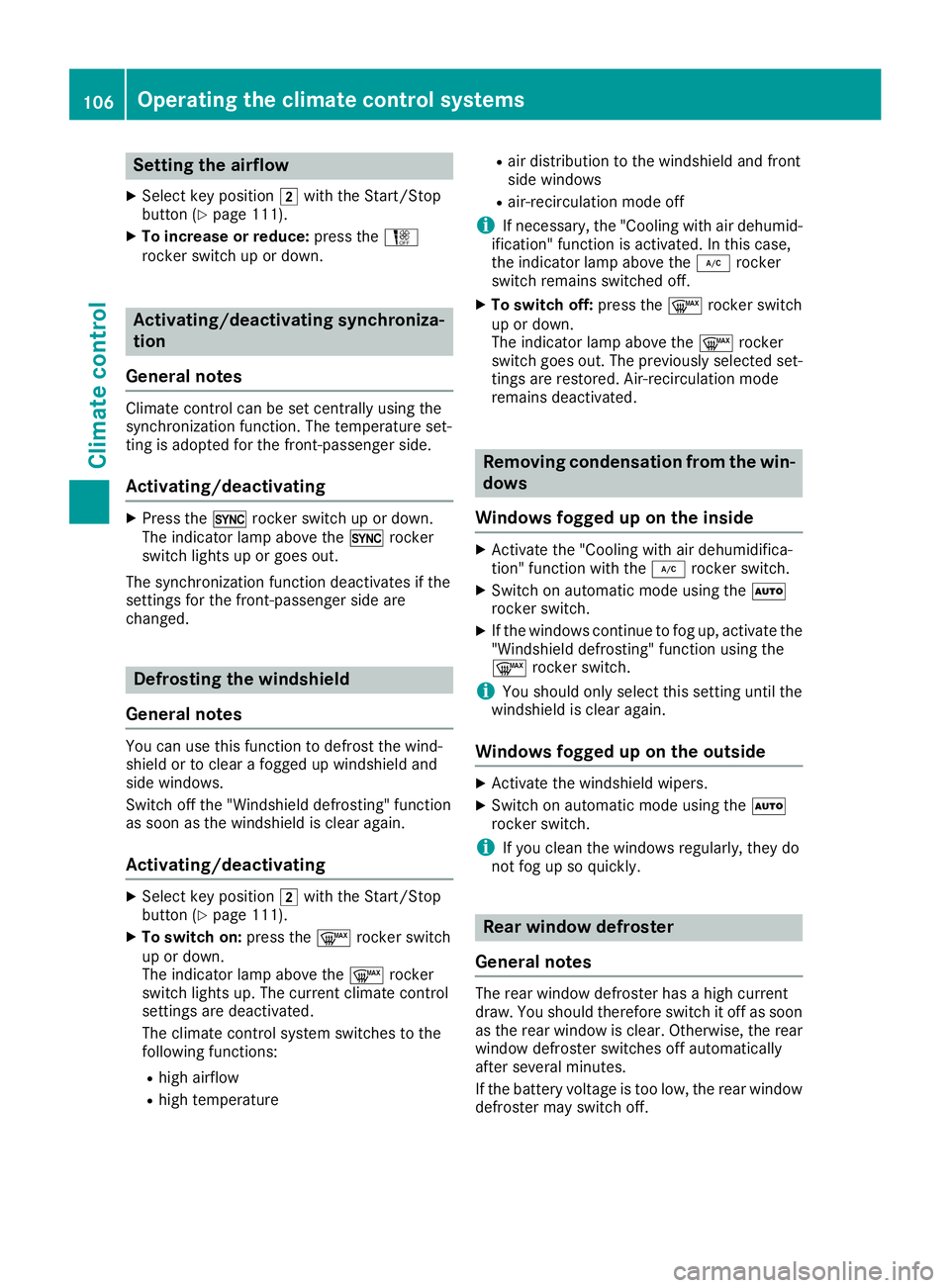
Setting the airflow
X Select key position 0048with the Start/Stop
button (Y page 111).
X To increase or reduce: press theH
rocker switch up or down. Activating/deactivating synchroniza-
tion
General notes Climate control can be set centrally using the
synchronization function. The temperature set-
ting is adopted for the front-passenger side.
Activating/deactivating X
Press the 0rocker switch up or down.
The indicator lamp above the 0rocker
switch lights up or goes out.
The synchronization function deactivates if the
settings for the front-passenger side are
changed. Defrosting the windshield
General notes You can use this function to defrost the wind-
shield or to clear a fogged up windshield and
side windows.
Switch off the "Windshield defrosting" function
as soon as the windshield is clear again.
Activating/deactivating X
Select key position 0048with the Start/Stop
button (Y page 111).
X To switch on: press the0064rocker switch
up or down.
The indicator lamp above the 0064rocker
switch lights up. The current climate control
settings are deactivated.
The climate control system switches to the
following functions:
R high airflow
R high temperature R
air distribution to the windshield and front
side windows
R air-recirculation mode off
i If necessary, the "Cooling with air dehumid-
ification" function is activated. In this case,
the indicator lamp above the 005Arocker
switch remains switched off.
X To switch off: press the0064rocker switch
up or down.
The indicator lamp above the 0064rocker
switch goes out. The previously selected set- tings are restored. Air-recirculation mode
remains deactivated. Removing condensation from the win-
dows
Windows fogged up on the inside X
Activate the "Cooling with air dehumidifica-
tion" function with the 005Arocker switch.
X Switch on automatic mode using the 0058
rocker switch.
X If the windows continue to fog up, activate the
"Windshield defrosting" function using the
0064 rocker switch.
i You should only select this setting until the
windshield is clear again.
Windows fogged up on the outside X
Activate the windshield wipers.
X Switch on automatic mode using the 0058
rocker switch.
i If you clean the windows regularly, they do
not fog up so quickly. Rear window defroster
General notes The rear window defroster has a high current
draw. You should therefore switch it off as soon
as the rear window is clear. Otherwise, the rear
window defroster switches off automatically
after several minutes.
If the battery voltage is too low, the rear window defroster may switch off. 106
Operating the climate control systemsClimate control
Page 109 of 298
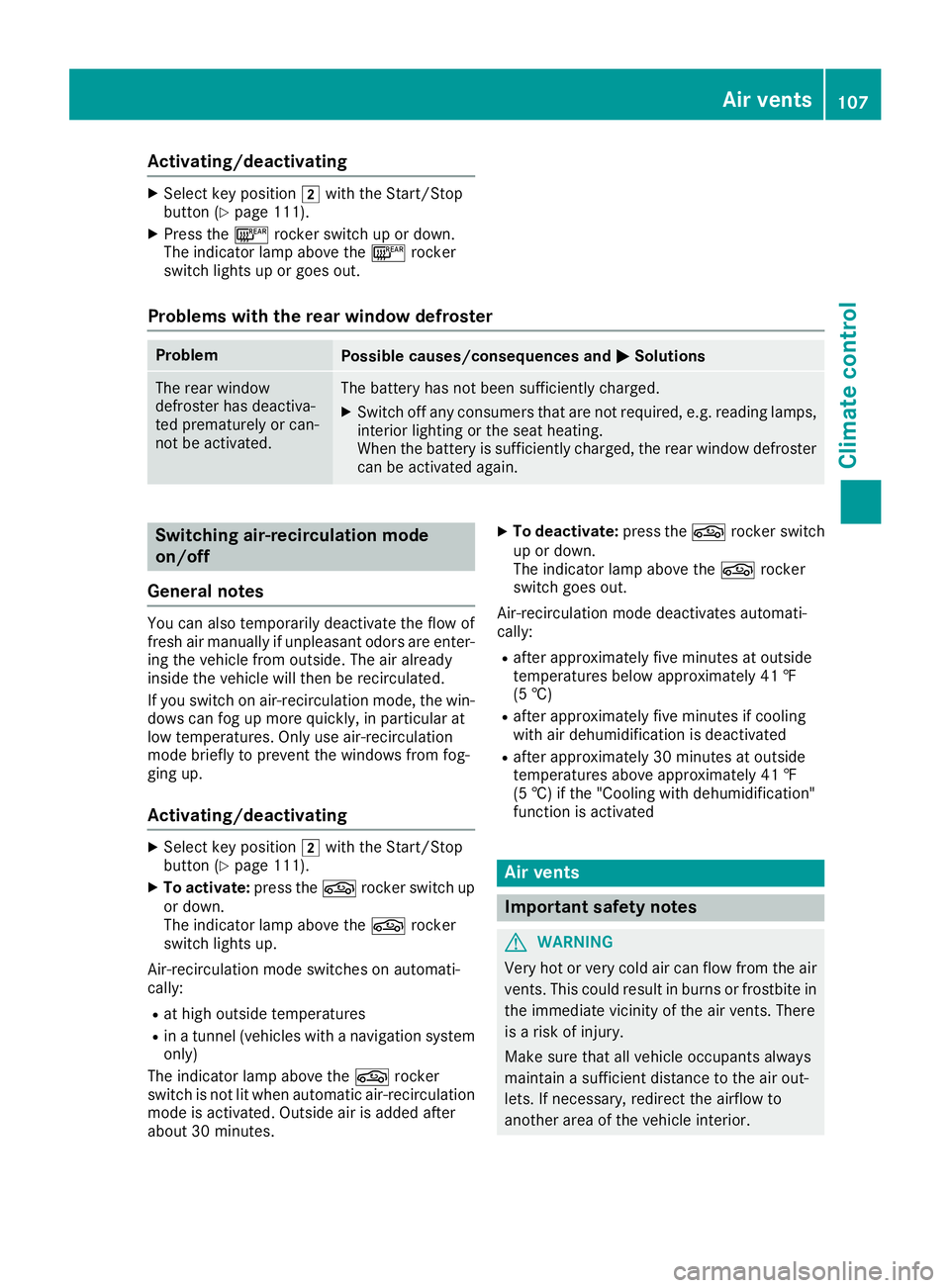
Activating/deactivating
X
Select key position 0048with the Start/Stop
button (Y page 111).
X Press the 006Crocker switch up or down.
The indicator lamp above the 006Crocker
switch lights up or goes out.
Problems with the rear window defroster Problem
Possible causes/consequences and
0050
0050Solutions The rear window
defroster has deactiva-
ted prematurely or can-
not be activated. The battery has not been sufficiently charged.
X Switch off any consumers that are not required, e.g. reading lamps,
interior lighting or the seat heating.
When the battery is sufficiently charged, the rear window defroster can be activated again. Switching air-recirculation mode
on/off
General notes You can also temporarily deactivate the flow of
fresh air manually if unpleasant odors are enter-
ing the vehicle from outside. The air already
inside the vehicle will then be recirculated.
If you switch on air-recirculation mode, the win-
dows can fog up more quickly, in particular at
low temperatures. Only use air-recirculation
mode briefly to prevent the windows from fog-
ging up.
Activating/deactivating X
Select key position 0048with the Start/Stop
button (Y page 111).
X To activate: press the0072rocker switch up
or down.
The indicator lamp above the 0072rocker
switch lights up.
Air-recirculation mode switches on automati-
cally:
R at high outside temperatures
R in a tunnel (vehicles with a navigation system
only)
The indicator lamp above the 0072rocker
switch is not lit when automatic air-recirculation
mode is activated. Outside air is added after
about 30 minutes. X
To deactivate: press the0072rocker switch
up or down.
The indicator lamp above the 0072rocker
switch goes out.
Air-recirculation mode deactivates automati-
cally:
R after approximately five minutes at outside
temperatures below approximately 41 ‡
(5 †)
R after approximately five minutes if cooling
with air dehumidification is deactivated
R after approximately 30 minutes at outside
temperatures above approximately 41 ‡
(5 †) if the "Cooling with dehumidification"
function is activated Air vents
Important safety notes
G
WARNING
Very hot or very cold air can flow from the air vents. This could result in burns or frostbite in the immediate vicinity of the air vents. There
is a risk of injury.
Make sure that all vehicle occupants always
maintain a sufficient distance to the air out-
lets. If necessary, redirect the airflow to
another area of the vehicle interior. Air vents
107Climate control Z
Page 110 of 298
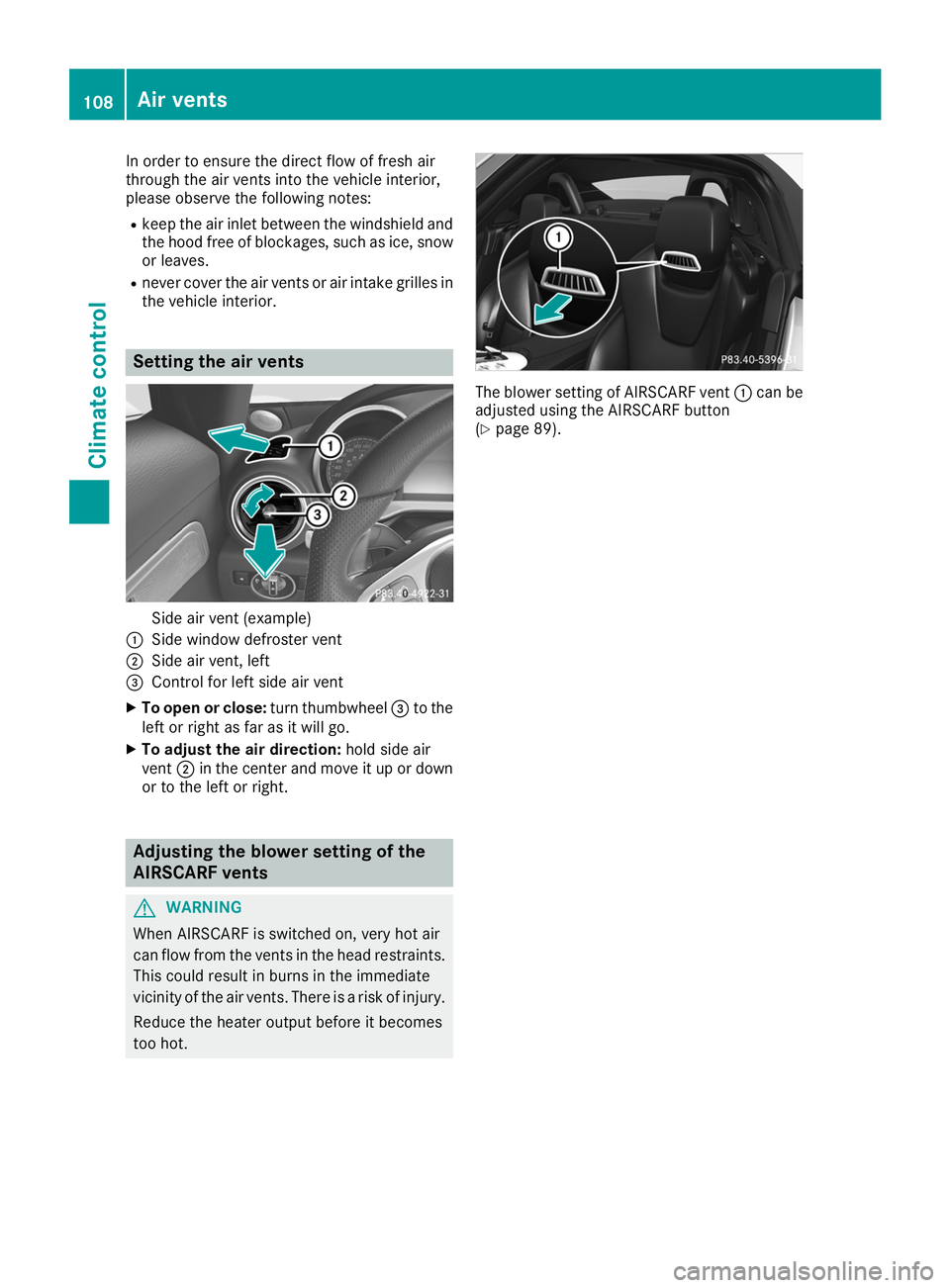
In order to ensure the direct flow of fresh air
through the air vents into the vehicle interior,
please observe the following notes:
R keep the air inlet between the windshield and
the hood free of blockages, such as ice, snow
or leaves.
R never cover the air vents or air intake grilles in
the vehicle interior. Setting the air vents
Side air vent (example)
0043 Side window defroster vent
0044 Side air vent, left
0087 Control for left side air vent
X To open or close: turn thumbwheel0087to the
left or right as far as it will go.
X To adjust the air direction: hold side air
vent 0044in the center and move it up or down
or to the left or right. Adjusting the blower setting of the
AIRSCARF vents G
WARNING
When AIRSCARF is switched on, very hot air
can flow from the vents in the head restraints. This could result in burns in the immediate
vicinity of the air vents. There is a risk of injury.
Reduce the heater output before it becomes
too hot. The blower setting of AIRSCARF vent
0043can be
adjusted using the AIRSCARF button
(Y page 89). 108
Air ventsClimate control