Button MERCEDES-BENZ C-Class 2000 W202 Owner's Guide
[x] Cancel search | Manufacturer: MERCEDES-BENZ, Model Year: 2000, Model line: C-Class, Model: MERCEDES-BENZ C-Class 2000 W202Pages: 130, PDF Size: 2.43 MB
Page 65 of 130
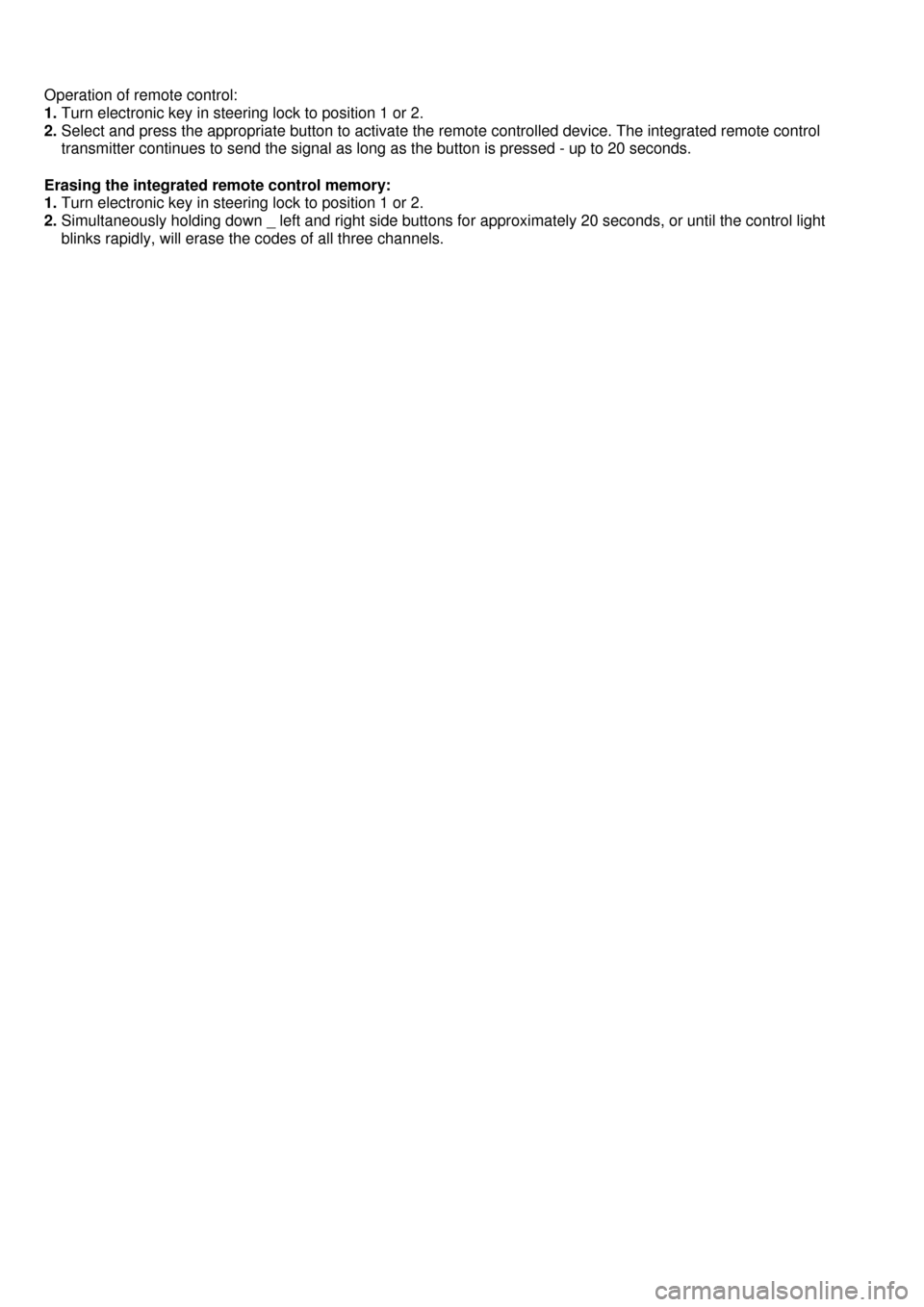
Operation of remote control:
1. Turn electronic key in steering lock to position 1 or 2.
2. Select and press the appropriate button to activate the remote controlled device. The integrated remote control
transmitter continues to send the signal as long as the button is pressed - up to 20 seconds.
Erasing the integrated remote control memory:
1. Turn electronic key in steering lock to position 1 or 2.
2. Simultaneously holding down _ left and right side buttons for approximately 20 seconds, or until the control light
blinks rapidly, will erase the codes of all three channels.
Page 77 of 130
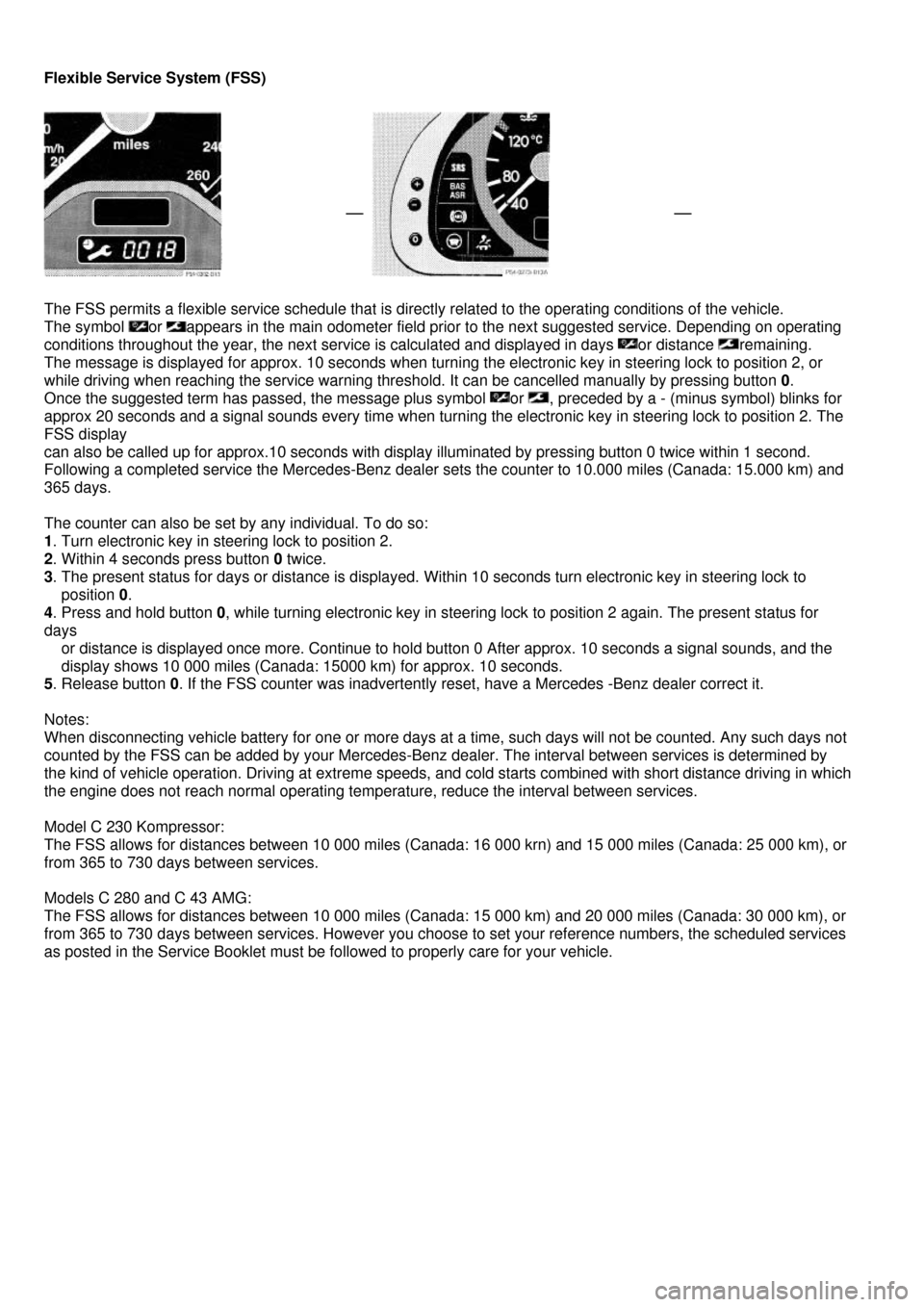
Flexible Service System (FSS)
The FSS permits a flexible service schedule that is directly related to the operating conditions of the vehicle.
The symbol or appears in the main odometer field prior to the next suggested service. Depending on operating
conditions throughout the year, the next service is calculated and displayed in days or distance remaining.
The message is displayed for approx. 10 seconds when turning the electronic key in steering lock to position 2, or
while driving when reaching the service warning threshold. It can be cancelled manually by pressing button 0.
Once the suggested term has passed, the message plus symbol or , preceded by a - (minus symbol) blinks for
approx 20 seconds and a signal sounds every time when turning the electronic key in steering lock to position 2. The
FSS display
can also be called up for approx.10 seconds with display illuminated by pressing button 0 twice within 1 second.
Following a completed service the Mercedes-Benz dealer sets the counter to 10.000 miles (Canada: 15.000 km) and
365 days.
The counter can also be set by any individual. To do so:
1. Turn electronic key in steering lock to position 2.
2. Within 4 seconds press button 0 twice.
3. The present status for days or distance is displayed. Within 10 seconds turn electronic key in steering lock to
position 0.
4. Press and hold button 0, while turning electronic key in steering lock to position 2 again. The present status for
days
or distance is displayed once more. Continue to hold button 0 After approx. 10 seconds a signal sounds, and the
display shows 10 000 miles (Canada: 15000 km) for approx. 10 seconds.
5. Release button 0. If the FSS counter was inadvertently reset, have a Mercedes -Benz dealer correct it.
Notes:
When disconnecting vehicle battery for one or more days at a time, such days will not be counted. Any such days not
counted by the FSS can be added by your Mercedes-Benz dealer. The interval between services is determined by
the kind of vehicle operation. Driving at extreme speeds, and cold starts combined with short distance driving in which
the engine does not reach normal operating temperature, reduce the interval between services.
Model C 230 Kompressor:
The FSS allows for distances between 10 000 miles (Canada: 16 000 krn) and 15 000 miles (Canada: 25 000 km), or
from 365 to 730 days between services.
Models C 280 and C 43 AMG:
The FSS allows for distances between 10 000 miles (Canada: 15 000 km) and 20 000 miles (Canada: 30 000 km), or
from 365 to 730 days between services. However you choose to set your reference numbers, the scheduled services
as posted in the Service Booklet must be followed to properly care for your vehicle.
Page 88 of 130
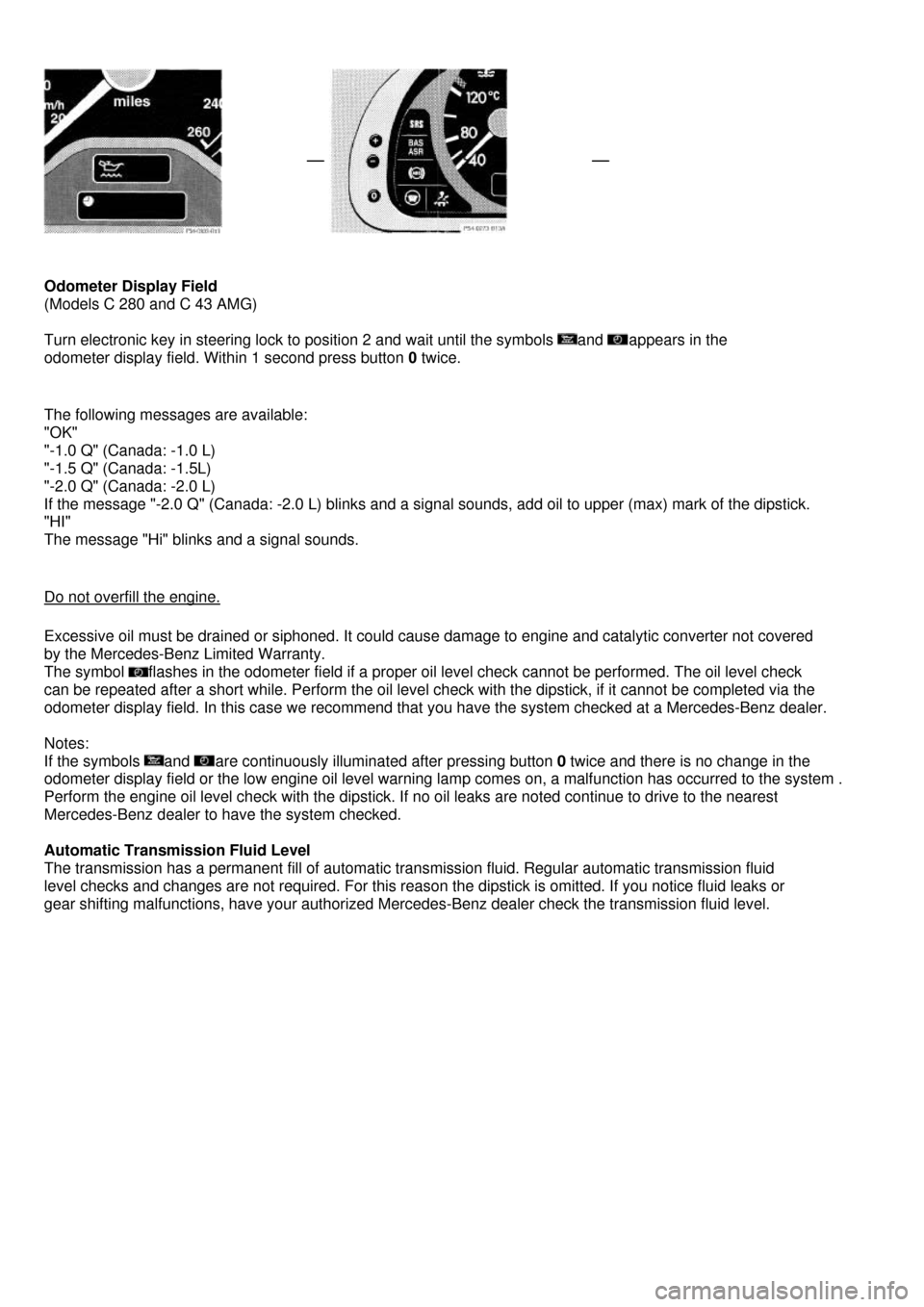
Odometer Display Field
(Models C 280 and C 43 AMG)
Turn electronic key in steering lock to position 2 and wait until the symbols and appears in the
odometer display field. Within 1 second press button 0 twice.
The following messages are available:
"OK"
"-1.0 Q" (Canada: -1.0 L)
"-1.5 Q" (Canada: -1.5L)
"-2.0 Q" (Canada: -2.0 L)
If the message "-2.0 Q" (Canada: -2.0 L) blinks and a signal sounds, add oil to upper (max) mark of the dipstick.
"HI"
The message "Hi" blinks and a signal sounds.
Do not overfill the engine.
Excessive oil must be drained or siphoned. It could cause damage to engine and catalytic converter not covered
by the Mercedes-Benz Limited Warranty.
The symbol flashes in the odometer field if a proper oil level check cannot be performed. The oil level check
can be repeated after a short while. Perform the oil level check with the dipstick, if it cannot be completed via the
odometer display field. In this case we recommend that you have the system checked at a Mercedes-Benz dealer.
Notes:
If the symbols and are continuously illuminated after pressing button 0 twice and there is no change in the
odometer display field or the low engine oil level warning lamp comes on, a malfunction has occurred to the system .
Perform the engine oil level check with the dipstick. If no oil leaks are noted continue to drive to the nearest
Mercedes-Benz dealer to have the system checked.
Automatic Transmission Fluid Level
The transmission has a permanent fill of automatic transmission fluid. Regular automatic transmission fluid
level checks and changes are not required. For this reason the dipstick is omitted. If you notice fluid leaks or
gear shifting malfunctions, have your authorized Mercedes-Benz dealer check the transmission fluid level.
Page 109 of 130
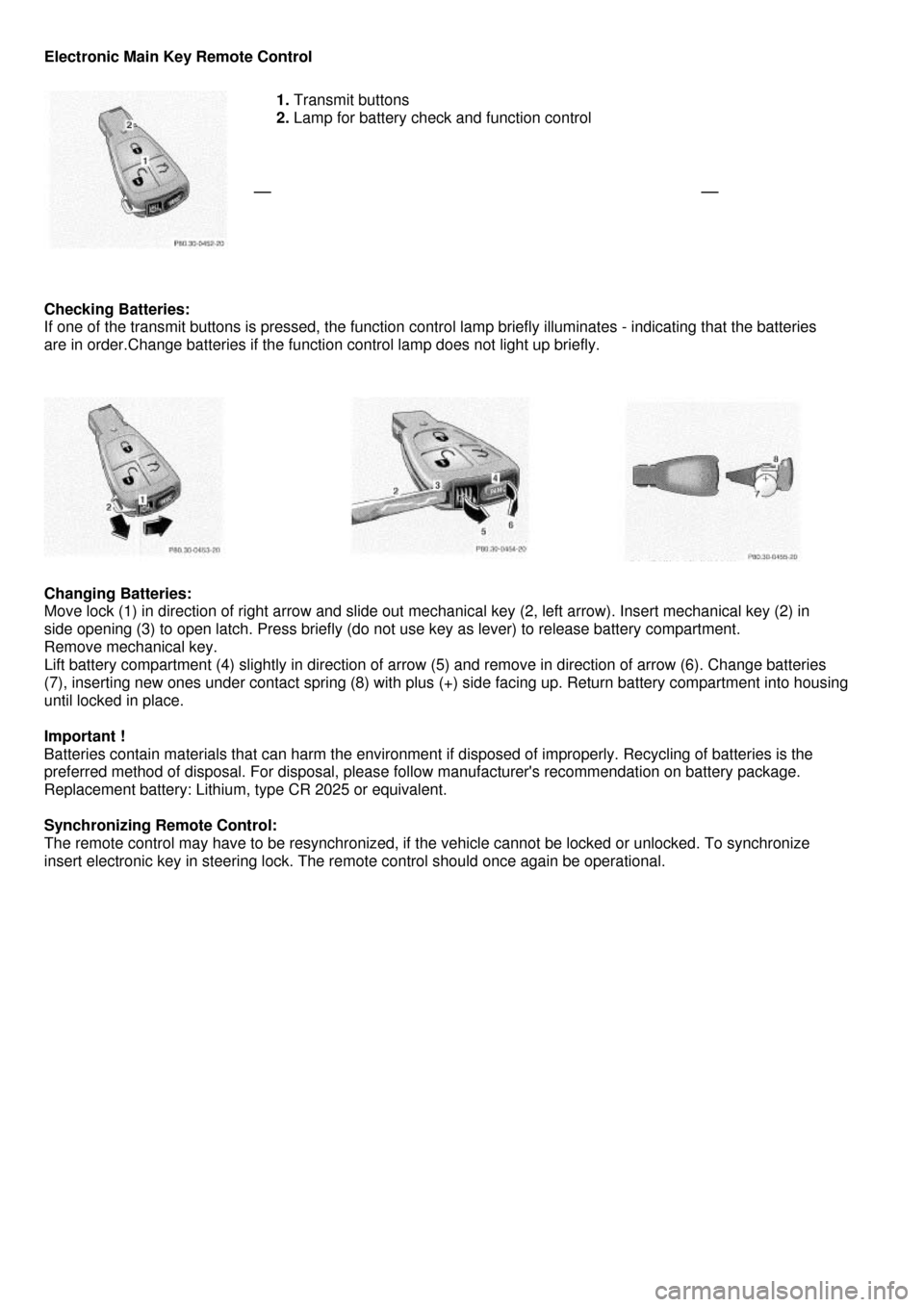
Electronic Main Key Remote Control
1. Transmit buttons
2. Lamp for battery check and function control
Checking Batteries:
If one of the transmit buttons is pressed, the function control lamp briefly illuminates - indicating that the batteries
are in order.Change batteries if the function control lamp does not light up briefly.
Changing Batteries:
Move lock (1) in direction of right arrow and slide out mechanical key (2, left arrow). Insert mechanical key (2) in
side opening (3) to open latch. Press briefly (do not use key as lever) to release battery compartment.
Remove mechanical key.
Lift battery compartment (4) slightly in direction of arrow (5) and remove in direction of arrow (6). Change batteries
(7), inserting new ones under contact spring (8) with plus (+) side facing up. Return battery compartment into housing
until locked in place.
Important !
Batteries contain materials that can harm the environment if disposed of improperly. Recycling of batteries is the
preferred method of disposal. For disposal, please follow manufacturer's recommendation on battery package.
Replacement battery: Lithium, type CR 2025 or equivalent.
Synchronizing Remote Control:
The remote control may have to be resynchronized, if the vehicle cannot be locked or unlocked. To synchronize
insert electronic key in steering lock. The remote control should once again be operational.
Page 110 of 130
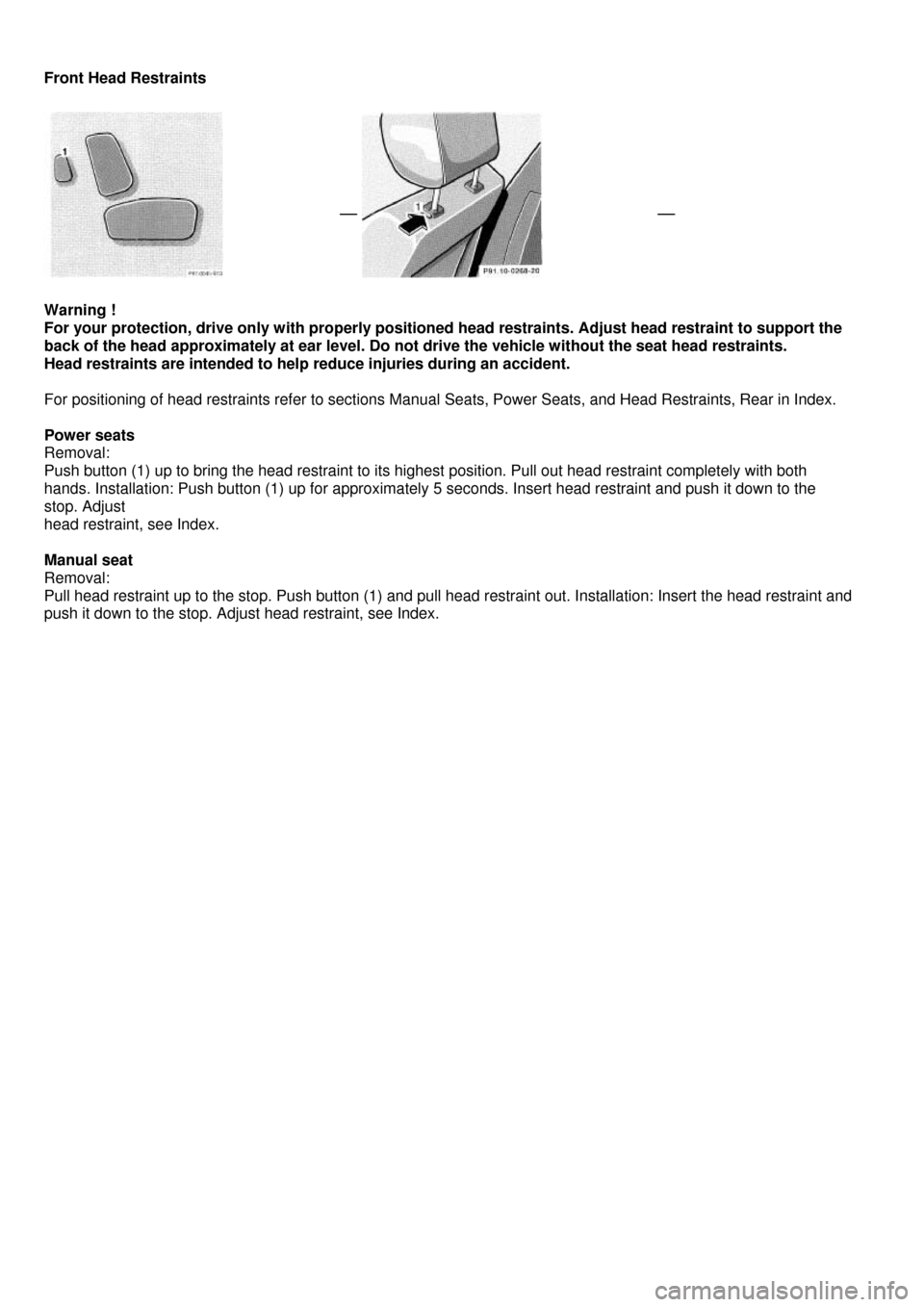
Front Head Restraints
Warning !
For your protection, drive only with properly positioned head restraints. Adjust head restraint to support the
back of the head approximately at ear level. Do not drive the vehicle without the seat head restraints.
Head restraints are intended to help reduce injuries during an accident.
For positioning of head restraints refer to sections Manual Seats, Power Seats, and Head Restraints, Rear in Index.
Power seats
Removal:
Push button (1) up to bring the head restraint to its highest position. Pull out head restraint completely with both
hands. Installation: Push button (1) up for approximately 5 seconds. Insert head restraint and push it down to the
stop. Adjust
head restraint, see Index.
Manual seat
Removal:
Pull head restraint up to the stop. Push button (1) and pull head restraint out. Installation: Insert the head restraint and
push it down to the stop. Adjust head restraint, see Index.