dashboard MERCEDES-BENZ C-CLASS 2002 Owners Manual
[x] Cancel search | Manufacturer: MERCEDES-BENZ, Model Year: 2002, Model line: C-CLASS, Model: MERCEDES-BENZ C-CLASS 2002Pages: 399, PDF Size: 16.95 MB
Page 4 of 399
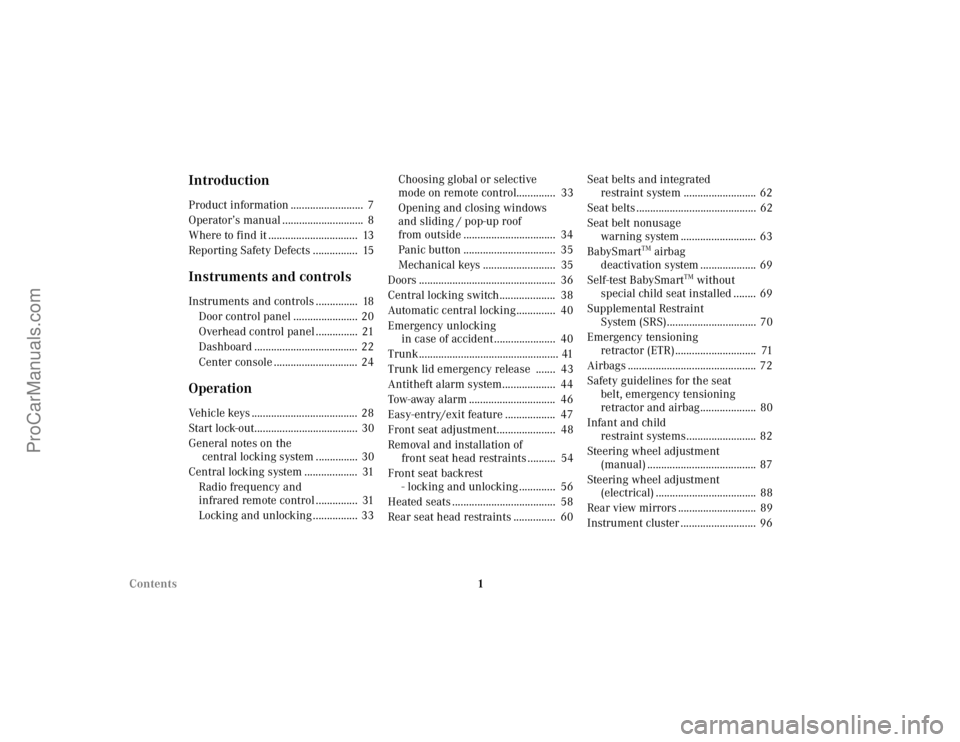
1
Contents
IntroductionProduct information .......................... 7
Operator’s manual ............................. 8
Where to find it ................................ 13
Reporting Safety Defects ................ 15Instruments and controlsInstruments and controls ............... 18
Door control panel ....................... 20
Overhead control panel ............... 21
Dashboard ..................................... 22
Center console .............................. 24OperationVehicle keys ...................................... 28
Start lock-out..................................... 30
General notes on the central locking system ............... 30
Central locking system ................... 31 Radio frequency and
infrared remote control ............... 31
Locking and unlocking ................ 33 Choosing global or selective
mode on remote control.............. 33
Opening and closing windows
and sliding / pop-up roof
from outside ................................. 34
Panic button ................................. 35
Mechanical keys .......................... 35
Doors ................................................. 36
Central locking switch.................... 38
Automatic central locking.............. 40
Emergency unlocking in case of accident ...................... 40
Trunk.................................................. 41
Trunk lid emergency release ....... 43
Antitheft alarm system................... 44
Tow-away alarm ............................... 46
Easy-entry/exit feature .................. 47
Front seat adjustment..................... 48
Removal and installation of front seat head restraints .......... 54
Front seat backrest - locking and unlocking ............. 56
Heated seats ..................................... 58
Rear seat head restraints ............... 60 Seat belts and integrated
restraint system .......................... 62
Seat belts ........................................... 62
Seat belt nonusage warning system ........................... 63
BabySmart
TM airbag
deactivation system .................... 69
Self-test BabySmart
TM without
special child seat installed ........ 69
Supplemental Restraint System (SRS)................................ 70
Emergency tensioning retractor (ETR)............................. 71
Airbags .............................................. 72
Safety guidelines for the seat belt, emergency tensioning
retractor and airbag.................... 80
Infant and child restraint systems......................... 82
Steering wheel adjustment (manual) ....................................... 87
Steering wheel adjustment (electrical) .................................... 88
Rear view mirrors ............................ 89
Instrument cluster ........................... 96
ProCarManuals.com
Page 20 of 399

17
Contents - Instruments and controls
Te ch n i c a l
data
Instruments
and controls Operation Driving
Instrument
cluster display Practical hints Car care Index
Instruments and controlsInstruments and controls ............... 18
Door control panel ....................... 20
Overhead control panel ............... 21
Dashboard ..................................... 22
Center console .............................. 24
ProCarManuals.com
Page 22 of 399

19
Instruments and controls
Te ch n i c a l
data
Instruments
and controls Operation Driving
Instrument
cluster display Practical hints Car care Index
1
Door control panel, see page 20
2 Overhead control panel, see page 21 3
Dashboard, see page 22
4 Center console, see page 24
ProCarManuals.com
Page 25 of 399

22
Instruments and controls
Te ch n i c a l
data
Instruments
and controls Operation Driving
Instrument
cluster display Practical hints Car care Index
Dashboard
P68.10-2554-29
5
6
7
8
9
10
11
1213
14
15
ProCarManuals.com
Page 81 of 399

78
Restraint systems
Te ch n i c a l
data
Instruments
and controls Operation
DrivingInstrument
cluster display Practical hints Car care Index
• Sit properly belted in an upright position with
your back against the backrest.• Adjust the driver seat as far as possible rearward, still permitting proper operation of
vehicle controls. The distance from the center
of the driver’s breastbone to the center of the
airbag cover on the steering wheel must be at
least ten inches (25 cm) or more. You should be
able to accomplish this by a combination of
adjustments to the seat and steering wheel. If
you have any problems, please see your
authorized Mercedes-Benz Center.• Do not lean with your head or chest close to the steering wheel or dashboard.• Keep hands on the outside of steering wheel rim. Placing hands and arms inside the rim
can increase the risk and potential severity of
hand / arm injury when driver front airbag
inflates.• Adjust the front passenger seat as far as possible rearward from the dashboard when
the seat is occupied.
• Occupants, especially children, should never
lean their heads in the area of the door where
the side airbag inflates. This could result in
serious injuries or death should the airbag be
triggered.• Children 12 years old and under must never ride in the front seat, except in a
Mercedes-Benz authorized Baby Smart
TM
compatible child seat, which operates with the
BabySmart
TM system installed in the vehicle to
deactivate the passenger side front airbag
when it is properly installed. Otherwise they
will be struck by the airbag when it inflates in
a crash. If this happens, serious or fatal injury
can result.
Failure to follow these instructions can result in
severe injuries to you or other occupants.
ProCarManuals.com
Page 112 of 399

109
Multifunction steering wheel, multifunction display
Te ch n i c a l
data
Instruments
and controls Operation
DrivingInstrument
cluster display Practical hints Car care Index
CD player
1Radio system is switched off.
2 The CD player is switched on.
3 The number of the CD currently playing is displayed
if you are using a CD changer.
4 Track number.
“TITLE” appears on vehicles with COMAND system.
“TRACK” appears on vehicles with audio system.
The radio must be switched on.
The CD player must be switched on.
Press the è or ÿ button repeatedly until
display (2) appears.
Press the j or k button repeatedly until the
required track number (4) is displayed.
Pressing the è or ÿ button displays the next or
previous system.
Note:
To select a CD from the magazine, press a number on
the audio system or the (optional) COMAND system key
pad located in the center dashboard.
P54.30-3635-27
ProCarManuals.com
Page 113 of 399

110
Multifunction steering wheel, multifunction display
Te ch n i c a l
data
Instruments
and controls Operation
DrivingInstrument
cluster display Practical hints Car care Index
Cassette player 1Audio system is switched off.
2 The cassette player is switched on.
3 Side being played.
The radio must be switched on.
The cassette player must be switched on.
Press the è or ÿ button repeatedly until
display (2) appears.
Pressing the j button fast forward on to the next
track.
Pressing the k button rewinds the cassette to the
beginning of the current track.
Pressing the è or ÿ button displays the next or
previous system.
Notes:
To select the reverse side of the tape, press button below
track number on the audio system display, or enter
request on the (optional) COMAND system located in
the center dashboard.
P54.30-3639-27
ProCarManuals.com
Page 154 of 399

151
Hazard warning flasher
Te ch n i c a l
data
Instruments
and controls Operation
DrivingInstrument
cluster display Practical hints Car care Index
Hazard warning flasher switch
The hazard warning flasher can be activated either
manually via the switch located in the dashboard, or it
is activated automatically at the time an airbag is
deployed.
To activate hazard warning flasher, press switch once.
To deactivate, press switch again.
Note:
With the hazard warning flasher activated, the
combination switch in position for either left or right
turn, and the electronic key in starter switch position 1
or 2, only the respective left or right side turn signals
will operate. After turn signal cancellation, the hazard
warning flasher is activated.
ProCarManuals.com
Page 156 of 399

153
Climate control
Te ch n i c a l
data
Instruments
and controls Operation
DrivingInstrument
cluster display Practical hints Car care Index
1
Display and controls
2 Air volume control for left center air outlet
3 Center air outlet, left, adjustable
4 Thumbwheel for adding outside air at air outlets for
center, left and right sides, as well as dashboard top
center and rear passenger compartment
5 Center air outlet, right, adjustable 6
Air volume control for right center air outlet
7 Air volume control and air outlet on dashboard top
center
8 Air volume control for side air outlet
9 Side air outlet, adjustable
10 Side defroster outlet, fixed
ProCarManuals.com
Page 159 of 399

156
Climate control
Te ch n i c a l
data
Instruments
and controls Operation
DrivingInstrument
cluster display Practical hints Car care Index
Basic setting – automatic mode
In the automatic mode the climate control cools or heats
the interior depending on outside temperature and the
selected interior temperature. With the automatic mode
switched off, the air volume and distribution can still be
set manually.
Press U button. Air volume and distribution are
controlled automatically.
We recommend to set the left and right temperature
to 72
°F (22
°C). Please make changes from this setting to
suit your personal requirements.
Heating mode:
To lower headroom temperature, use thumbwheel
(4, page 152).
Air conditioning mode:
Open air outlets at dashboard top center (7, page 152)
for an even air distribution. Special settings
(use only for short duration)
Air distribution and air volume, manual
Press U button. The indicator lamp in the button will
go out.
The air distribution for the right and left side operate
together.
Select any of the six air volume speeds and the air
distribution.
Air distribution, manual:
h Air from the center, side, dashboard top center
and rear passenger compartment air outlets.
j Air from the windshield, side defroster and rear
passenger compartment air outlets.
k Air from the center, side, footwell, rear footwell
and rear passenger compartment air outlets.
To return to automatic mode:
Press the U button. The indicator lamp in the button
illuminates.
ProCarManuals.com