MERCEDES-BENZ C-Class 2011 W204 Comand Manual
Manufacturer: MERCEDES-BENZ, Model Year: 2011, Model line: C-Class, Model: MERCEDES-BENZ C-Class 2011 W204Pages: 190, PDF Size: 2.21 MB
Page 91 of 190

X
To switcho nnavigat ionmode: pressthe
g func tion button .
X To show themenu: pressWthe COMAND
con troller.
X Select Naviinthe main function barby
sliding ZVandturningcVd theCOMAND
con troller andpress Wtocon firm.
X Select Block Areaandpress Wto
con firm.
If you have notyetsetany area tobe
avoided, youwillsee themap withthe
cross hair(option 1).
If you have previously setone ormore areas
to be avoided, youwillsee alist (option 2).
Opt ion 1:the map X
To scroll themap :slide theCOMAND
con troller XVY,ZVÆoraVb.
X To set the map scale: assoon asyou turn
cVd theCOMAND controller, thescale bar
appears. Turningclockwisezooms outfrom
the map, turningcount er-clockwise zooms
in.
X Turn cVd untilthedesired scaleisset.
X To app lyablock: pressWthe COMAND
con troller.
Ar ed square appears onthe map. X
To adj ust the size ofthe squa re:turn
cVd theCOMAND controller.
The square isenlarged orreduced. X
To confirm thesettings: pressW.
The listappears. Thepreviously selected
area tobe avoided hasbeen added and
activ ated.
X Follow theinst ruct ions listed under "Option
2: the list".
Opt ion 2:the listappears X
Select Avoid NewArea byturn ingcVd
the COMAND controller andpress Wto
con firm.
The map withthecross hairappears.
X Proceed asdescribed under"Option 1:the
map" ifyou wish toset anew area tobe
avoided.
Switching anavoided areaon/off X
Select anent ryinthe listbyturn ingcVd
the COMAND controller andpress Wto
con firm.
The avoided areaisswitch edon O oroff
ª, depending onthe previous status.
Displaying andchanging anavoided
area X
Select anent ryinthe listbyturn ingcVd
the COMAND controller.
X Select Options bysliding VYthe
COMAND controller andpress Wto
con firm. Other
settings
89Navigation
ZACOMAND NTG4.0BR204USAEdition A2011 ;1; 3,en-U S
d2irenk lV ersion:3.0.3.6
2010
-05-31T09 :21:57+0 2:00-Seite 89 Z
Page 92 of 190

X
Sel ect Dis play/Cha nge andpressW to
confi rm.
The areato be avo ided isind icated inthe
map .
X To cha ngethe locati onofthe area: slide
the COMAND controllerXVY ,ZVÆ or
aVb .
The areais move don the map .
X To adjust thesize ofthe area: turn
cVd theCOMAND controller.
The areais enl arg edorred uce d.
X To confi rm the change:pre ssW the
CO MAND controller.
The list ap pe ars and thechange isenter ed.
De letin gas etarea X
Sele ctan ent ryinthelist byturnin gcVd
th eCOMA NDcontroller .
X Sele ctOpt ionsby slidin gVY the
COMA NDcontroller andpres sW to
con firm.
X Sele ctDel ete andpres sW tocon firm.
Aq uery appear sask ing whet hertheen try
sho uld bedelet ed.
X Se lec tYes orNo.
If you selectYes ,th een try is delet ed.
If you sele ctNo, thepro cess will beabor ted. Off
-road routemem oryfunct ion
Swit chingth efu nct ion on/of f While
this fun ction isswit ched on,an off-road
rout eis rec ord edand store d.
i Off-road :the section ofroute isstill within
the area covered bythe digital mapbut
does notcont ainany suitable data,e.g.
because aroad hasnotbeen digitized.
X To switch onnavigation mode:pressthe
g funct ionbutton.
X To show themenu: pressWthe COMAND
cont roller. X
Select Naviinthe main functionbar by
sliding ZVandturning cVdtheCOMAND
cont roller andpress Wtoconfirm .
X Select SaveOff-road Routeandpress
W toconfirm . X
Select SaveOff-road Routeagainand
press Wtoconfirm .
Depending onthe previous state,switch
the option onO oroff ª.
X To exit themenu: slideXVY theCOMAND
cont roller.
Displaying memoryusage When
thememory is90% full,youseea
message tothis effect .You will also seea
message whenthememory iscompletely full.
X To confirm themessage: pressWthe
COMAND controller.
i Inorder tobe able tocont inue using the
"Record route"function,youshould delete
the route memory afterwards.
X To switch onnavigation mode:pressthe
g funct ionbutton .
X To show themenu: pressWthe COMAND
cont roller.
X Select Naviinthe main functionbar by
sliding ZVandturnin gcVd theCOMAND
cont roller andpress Wtoconf irm.
X Select SaveOff-road Routeandpress
W toconf irm. 90
Other
settingsNavigation
ZACOMAND NTG4.0BR204USAEdition A2011; 1;3,en-US
d2irenk lV ersion:3.0.3.6
2010
-05-31T09 :21:57+0 2:00-Seite 90
Page 93 of 190

X
Sel ect Off -roadRou teMem ory Usedand
pre ssW toconfi rm.
The memo ryused issho wnasa
pe rcenta ge.The displ ayclo ses
au toma tically afte rafew seconds.
De leti ngthe route memory X
To swi tch onnavig ation mode: pressthe
g function button.
X To show themenu: pressWthe COMAND
controlle r.
X Select Naviinthe mainfunction barby
sli ding ZVandturning cVdtheCOMAND
controlle rand pre ssW toconfi rm.
X Sel ect SaveOff -roadRouteand press
W toconfi rm.
X Sel ect Delete Off-roadRouteMemory
and pressW toconfi rm.
Aq uery appear sask ing whet herthe
mem oryshould bedelet ed.
X Se lec tYes orNo.
If you sele ctYes ,th erout esrec ord edsofar
are delet ed.
If you sele ctNo, thepro cess will beabor ted. High
wayinformation
When drivingonhigh ways, youcan have the
ne ares tgas statio ns,res tareas, etc.,aswel l
as you rcurr entd istanc efrom them, shown
on the right-hand sideofthe disp lay.
X To swi tch onnavig ation mode: pressthe
g function button.
X To show themenu: pressWthe COMAND
controller.
X Select Naviinthe main function barby
slid ing ZV andturning cVdtheCOMAND
controller andpress Wtoconfirm. X
Select Highway Informationandpress
W toconfirm.
Dependi ngon the previ ousstate, switch
the option onO oroff ª. Example
displaywith function active
: Icons forfreew ayservice facilities
; Name ofservice areaornumber of
high wayexit
= Distance fromcurrent vehicleposi tion SIRI
USXM servi ce
Di splayin gSIRI USXM servi ce
info rmat ion You
candisplaythe SIRIUS XMservice
informati on.
X To show themenu: pressWthe COMAND
controller.
X Select Naviinthe main function barby
slid ing ZV andturning cVdtheCOMAND
controller andpress Wtoconfirm.
X Select SIRIUS Service andpress Wto
confirm. Other
setting s
91Navigatio n
ZACOMAND NTG4.0BR204USAEdition A2011; 1;3,en-US
d2irenkl Version:3.0.3.6
<003000230024002300250023002000250035002400490023002C002D00300024
002D00200034003300230030002D00230023V
-Seite 91 Z
Page 94 of 190
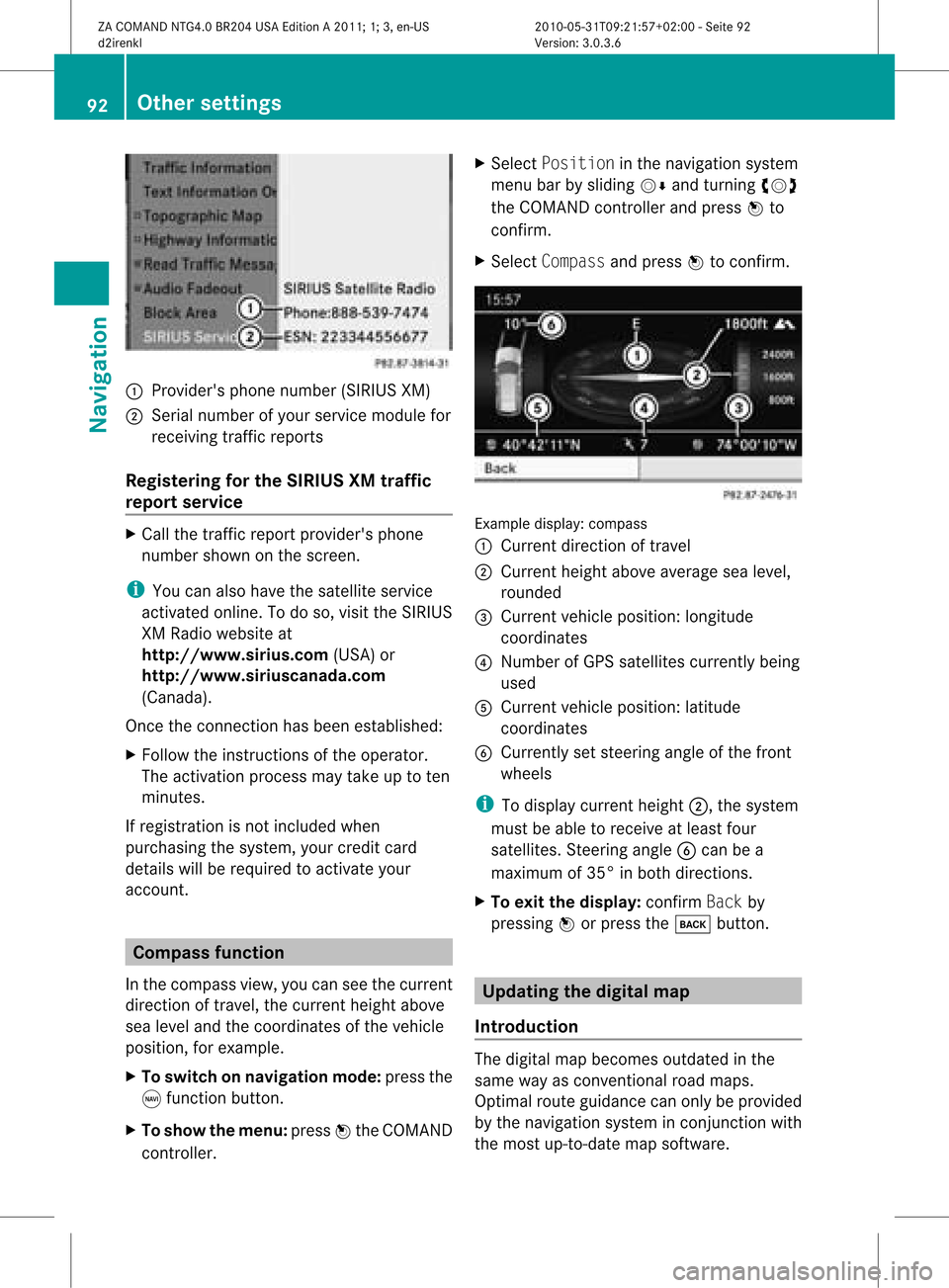
1
Provider's phonenumber (SIRIUSXM)
2 Serial number ofyour service module for
receivin gtraff icreport s
Registering forthe SIRIUS XMtraffic
repor tserv ice X
Call thetraff icrepo rtprov ider' sphon e
num bershown onthesc reen .
i You canalso have thesat ellit eser vice
act ivat edonline .Todo so, visit theSIRIUS
XM Radio website at
htt <0010002D00210021001700170017002000130009001200090015001300200003
000F000DF (USA)or
htt <0010002D00210021001700170017002000130009001200090015001300030001
000E000100040001F .com
(Canada) .
Once theconn ection hasbeen established:
X Follow theinstr uctions ofthe operator.
The activation processmaytake uptoten
minutes.
If registrat ionisnot included when
purchasing thesystem, yourcredit card
details willberequired toactivate your
account . Compass
function
In the compass view,youcan seethecurrent
direction oftravel, thecurrent heightabove
sea level andthecoordinat esofthe vehicle
position, forexample.
X To switch onnavigation mode:pressthe
g funct ionbutton .
X To show themenu: pressWthe COMAND
cont roller. X
Select Position inthe navigation system
menu barbysliding VÆandturnin gcVd
the COMAND controller andpress Wto
conf irm.
X Select Compass andpress Wtoconf irm. Example
display:compass
: Current direction oftravel
; Current heightaboveaverage sealevel,
rounded
= Current vehicleposition: longitude
coordinat es
? Number ofGPS satellites currentlybeing
used
A Current vehicleposition: latitude
coordinat es
B Currently setsteerin gangle ofthe front
wheels
i Todisplay current height;,thesystem
must beable toreceive atleast four
satellites. Steeringangle Bcan bea
maximum of35° inboth direction s.
X To exit thedisplay: confirmBack by
pressing Worpress thek button . Upda
tingthedigital map
Introdu ction The
digital mapbecomes outdatedinthe
same wayasconv ention alroad maps.
Optimal routeguidance canonly beprovided
by the navigation systeminconj unct ionwith
the most up-to- datemapsoftware. 92
Other
settingsNavigation
ZACOMAND NTG4.0BR204USAEdition A2011; 1;3,en-US
d2irenk lV ersion:3.0.3.6
2010
-05-31T09 :21:57+0 2:00-Seite 92
Page 95 of 190
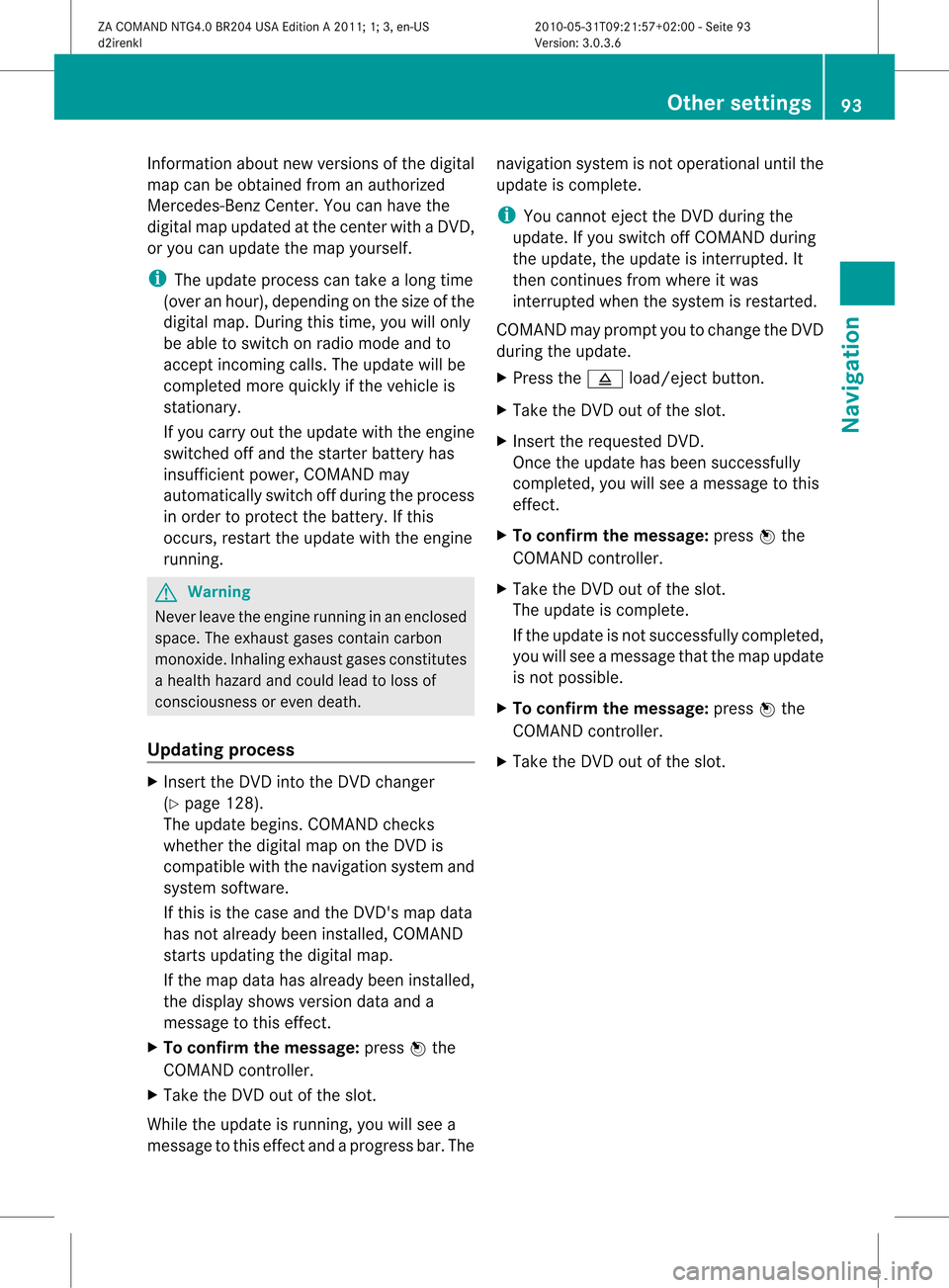
Information
aboutnew version sof the digital
map canbeobtained fromanauthoriz ed
Mercedes- BenzCenter .You canhave the
digital mapupdated atthe centerwith aDVD ,
or you can update themap yourself.
i The update process cantake along time
(over anhour), depending onthe size ofthe
digital map.Duringthis time, youwillonly
be able toswitch onradio mode andto
accept incomingcalls. Theupdate willbe
complet edmore quickly ifthe vehicle is
stat ionary.
If you carry outtheupdate withtheengin e
switch edoff and thestart erbatter yhas
insuffic ientpower, COMAND may
automatic allyswitch offduring theprocess
in order toprotec tthe batter y.Ifthis
occur s,rest artthe update withtheengin e
runn ing. G
War
ning
Never leavetheengin erunn inginan enclos ed
space. Theexhaust gasescontain carbon
monox ide.Inhaling exhaustgasesconstitutes
a health hazard andcould leadtoloss of
con sciousnes sor even death.
Upda tingprocess X
Inser tthe DVD intothe DVD changer
(Y page 128).
The update begins. COMAND checks
whether thedigital maponthe DVD is
compat iblewith thenavigation systemand
system software.
If this isthe case andtheDVD 'smap data
has notalready beeninstalled, COMAND
start supdating thedigital map.
If the map data hasalready beeninstalled,
the display showsversion dataanda
message tothis effec t.
X To confirm themessage: pressWthe
COMAND controller.
X Take theDVD outofthe slot.
While theupdate isrunn ing,youwillsee a
message tothis effec tand apro gressbar.The nav
igati on system isnot opera tional unti lthe
up date iscomp lete.
i Youcanno teje ctthe DVD during the
up date. Ifyo usw itch offCOMAND during
the update, the update isinte rrupte d.It
then continuesfrom where itwa s
inte rrupte dwh en the system isres tarte d.
CO MAND maypro mpt youto cha nge theDVD
du ring theupdate.
X Pre ssthe 8 load /eje ctbutton.
X Ta ke the DVD outof the slot.
X Inse rtthe requested DVD.
Once theupdate hasbe en succes sfully
comp leted ,yo uwi llsee ames sage tothis
eff ect.
X To confi rm the mes sage:pre ssW the
CO MAND controller.
X Ta ke the DVD outof the slot.
The update iscomp lete.
If the updateisnot succes sfully comp leted ,
yo uwi llsee ames sage tha tthe map update
is not possible.
X To confirm themessage: pressWthe
COMAND controller.
X Take theDVD outofthe slot. Other
settings
93Navigation
ZACOMAND NTG4.0BR204USAEdition A2011; 1;3,en-US
d2irenkl Version:3.0.3.6
2010-
05-31T09:21 :57+02:00-Seite 93 Z
Page 96 of 190

Problems
withthenavigation system Problem Possible
causes/co nsequences andM Solutions
COMAND
isunable to
cont inue route
guida nceafter the
journey hasbeen
interr upted. Route
guidanceiscanceled ifyou interr uptthejourney formore
than twohours.
"Interr upting thejourney" referstostopping thevehicle and
switching offCOMAND.
"Continuing routeguidance"refers toswitching COMAND backon
and driving on.
X Continue routeguidance(Ypage 69).
COMAND determines thevehicle's position.Depending onthe
driving situation, thismay take some time.
Route guidancemay berestric tedduring thedeterminat ionof
the vehicle's position.
When positioning iscomplete, routeguidanceisresumed with
navigation announcementsandroute guidancedisplay s. Problem Possible
causes/co nsequences andM Solutions
COMAND
isunable to
determine thevehicle's
position. COMAND
hastoredetermine theposition ofthe vehicle ifthe
vehicle hasbeen transport ed(e.g. byferry, bymotorail orafter
towing).
X Start thevehicle andpullaway .
COMAND determines thevehicle's position.Depending onthe
driving situation, thismay take some time.
Route guidancemay berestric tedduring thedeterminat ionof
the vehicle's position.
When positioning iscomplete, routeguidanceisresumed with
navigation announcementsandroute guidancedisplay s. 94
Problems
withthenavigation systemNavigation
ZACOMAND NTG4.0BR204USAEdition A2011; 1;3,en-US
d2irenkl Version:3.0.3.6
2010-
05-31T09:21 :57+02:00-Seite 94
Page 97 of 190
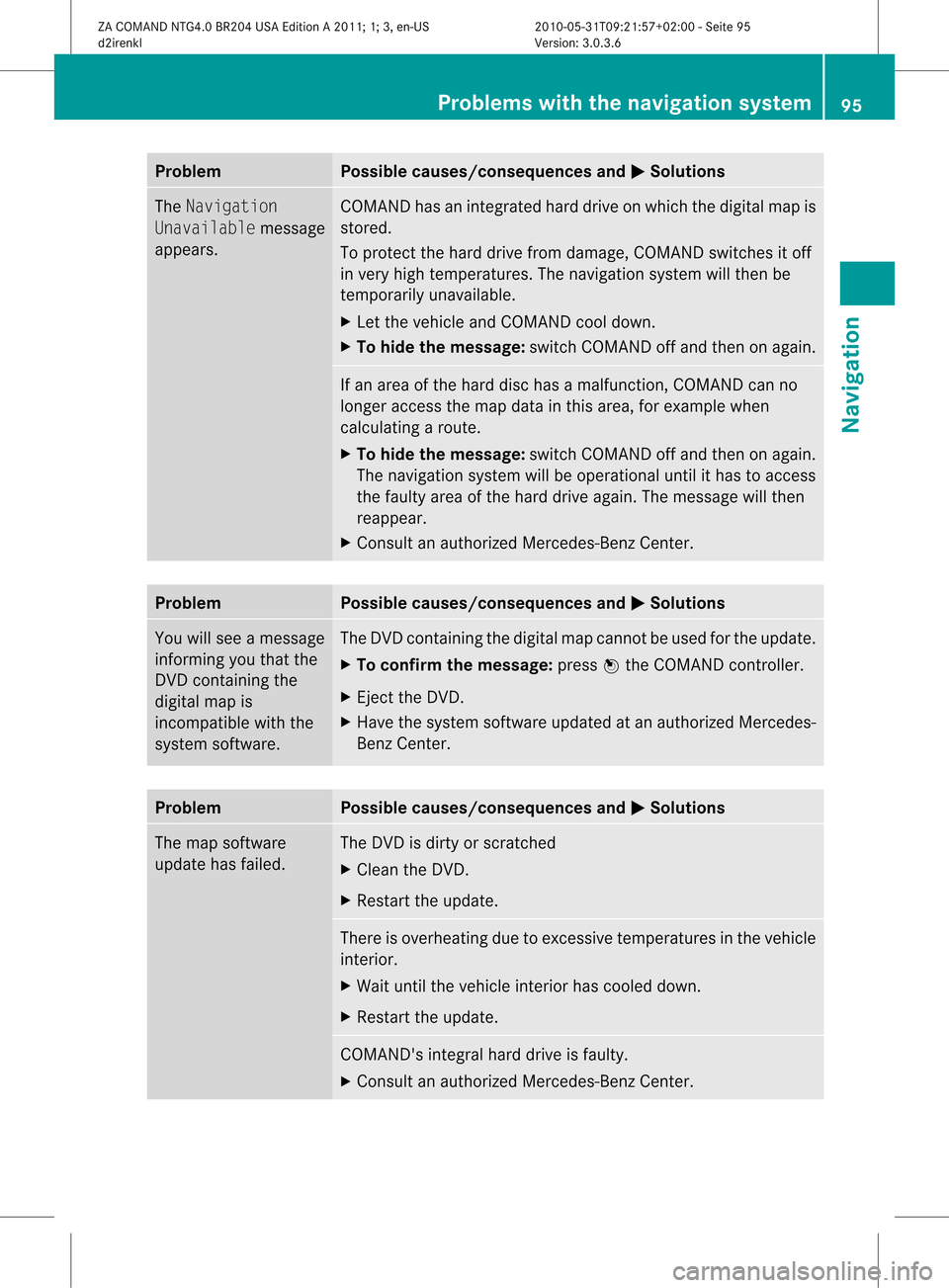
Problem Possible
causes/co nsequences andM Solutions
The
Navigation
Unavailable message
appea rs. COMAND
hasanintegrated harddrive onwhich thedigital mapis
stored.
To protect thehard drive fromdamage, COMAND switchesitoff
in very high temperatures. Thenavigation systemwillthen be
temporarily unavailable.
X Let the vehicle andCOMAND cooldown.
X To hide themessage: switchCOMAND offand then onagain. If
an area ofthe hard dischasamalfunction ,COMAND canno
longer access themap data inthis area, forexample when
calculating aroute.
X To hide themessage: switchCOMAND offand then onagain.
The navigation systemwillbeoperational untilithas toaccess
the faulty areaofthe hard drive again. Themessage willthen
reappear.
X Consult anauthorized Mercedes-B enzCenter. Problem Possible
causes/co nsequences andM Solutions
You
willsee amessage
informin gyou that the
DVD containing the
digital mapis
incompatible withthe
system software. The
DVD containing thedigital mapcannot beused forthe update.
X To confirm themessage: pressWthe COMAND controller.
X Ejec tthe DVD .
X Have thesystem software updatedatan authorized Mercedes-
Benz Center. Problem Possible
causes/co nsequences andM Solutions
The
map software
update hasfailed. The
DVD isdirty orscratc hed
X Clea nthe DVD .
X Restart theupdate. There
isoverheating duetoexcessive temperatures inthe vehicle
interior.
X Wait untilthevehicle interior hascooled down.
X Restart theupdate. COMAND's
integralharddrive isfaulty.
X Consult anauthorized Mercedes-B enzCenter. Problems
withthenavigation system
95Navigation
ZACOMAND NTG4.0BR204USAEdition A2011; 1;3,en-US
d2irenkl Version:3.0.3.6
2010-
05-31T09:21 :57+02:00-Seite 95 Z
Page 98 of 190

96 ZA
COMAND NTG4.0BR204USAEditionA2011 ;1; 3,en-U S
d2iren kl Version:3.0 .3.6
2010
-05-31T09: 21:57+0 2:00-Seite 96
Page 99 of 190

Vehi
cle equi pmen t<0021002100210021002100210021002100210021002100210021002100210021
00210021002100210021002100210021002100210021002100210021V 98
General information<0021002100210021002100210021002100210021002100210021002100210021
002100210021002100210021002100210021002100210021V 98
Telephony viathe Bluet ooth®
inter-
face ........ .......... .................. .................. . 99
Reception andtransm ission volume 103
Using thetelephone <0021002100210021002100210021002100210021002100210021002100210021
002100210021002100210021002100210021V 103
Using thephone book<0021002100210021002100210021002100210021002100210021002100210021
002100210021002100210021V 106
Using calllists ........ .......... ................. 109
Using theaddress book <0021002100210021002100210021002100210021002100210021002100210021
002100210021V 112 97Telephone
ZA
COMAND NTG4.0BR204USAEditio nA 2011 ;1; 3,en-U S
d2iren kl Version:3.0 .3.6
2010
-05-31T09: 21:57+0 2:00-Seite 97
Page 100 of 190

Vehi
cle equi pmen t
i TheseOpe rating Instru ctionsdescri beall
sta nda rdand optio nal equipme ntava ilab le
for your veh icleat the time ofpurcha se.
Pl ea se note thatyour vehicle maynotbe
equipped withallfeatures described. General
information Introdu
ction
With aBluetooth ®
-capable mobilephone, you
can make callsusing thevehicle's
Bluetooth ®
telephony interface.
With asuitable mobilephone, youcan usethe
hands-fr eesystem viathe Bluetooth ®
inter face, import contacts from themobile
phone viaPBAP (Phone BookAccess Profile)
and receive vCards.
You canobtain moredetailed information
about suitable mobilephones andabout
conn ectin gBluetooth ®
-capable mobile
phones toCOMAND onthe Internet at
htt p://www.mbusa- mobile.com.Orcall
the Mercedes-B enzCustomer Assistance
Center at
1-8 00-FOR-ME RCedes (1-800-367-6372 )for
the USA orat1-800-387-0100 forCanada . Safety
notes G
Warning
A drive r'sattention tothe road must always
be his/he rprimary focuswhendriving.For
you rsafet yand thesafe tyof other s,we
rec omm endthat you pull overtoasafe
location andstop before placing ortaking a
telephone call.Ifyou choose touse themobile
phone whiledriving, pleaseusethehandsfree
device andonly usethemobile phonewhen
weather, road,andtraffic conditionspermit.
Some jurisdiction sprohibit thedriver from
using acellular mobilephonewhiledriving a
vehicle. Bear
inmind thatataspeed ofjust 30mph
(approximately 50km/ h),your vehicle is
coverin gadistance of44 feet (approximately
14 m)every second. G
War
ning!
Exc essive electrom agneticradiation may
const ituteahealth hazard toyourself and
others.
There isscient ificdiscussion surrounding the
possible healthrisksposed by
electrom agneticfields.You canreduce this
risk byusing anexter ioraerial.
Therefore, onlyusemobile communic ation
equipment ifit is conn ected tothe exter ior
aerial ofthe vehicle. Calls
disconnec tedwhile thevehicle
is in motion
Ac allmay bedisc onnected if:
R there isno te nou ghnetw orkcove rage in
certa inarea s.
R yo ucha nge from onetrans mitting/
rece iving station(cel l)to ano ther andit
doe snot have afree channel.
R yo uus eaSIM card which isnot comp atible
wi th the netwo rkava ilab le.
R wh en using amob ile pho newith
"T wi ncard ",the seco ndSIM card is
reg iste red onthe netwo rkatthe same time . Ope
rating options
You canoperate thetelepho neby:
R us ing the COMAND controller
turni ngcVd
sli ding XVY orZVÆ
pre ssing W
R pre ssing the KorI button andusing the
tele pho nekey padon COMAND 98
Gen
eral informatio nTelepho ne
ZACOM AND NTG4.0BR20 4USA EditionA2011; 1;3,en-US
d2i renkl Version:3.0.3.6
2010-05
-31T09:21:57+0 2:00-Sei te98