MERCEDES-BENZ C-Class 2011 W204 Comand Manual
Manufacturer: MERCEDES-BENZ, Model Year: 2011, Model line: C-Class, Model: MERCEDES-BENZ C-Class 2011 W204Pages: 190, PDF Size: 2.21 MB
Page 61 of 190

:
Curr entv ehicle position
; Crosshair
= Details ofthe cross hairposition
? Map scale select ed
Display =depends onthe settings select ed
in "Map information inthe display"
(Y page 86).Thecurren tstr eet name can
be shown, provided thedigital mapcontains
the necessary data,orthe coordin atesofthe
cross hairifthe geo-c oordinat edisplay is
switch edon and theGPS signal isstr ong
enough.
Moving themap andselecting the
destina tion X
To scroll themap :slide theCOMAND
con troller XVY,ZVÆoraVb.
X To set the map scale: assoon asyou turn
cVd theCOMAND controller, thescale bar
appears.
X Turn cVd untilthedesired scaleisset.
Turnin gclock wisezooms outfrom themap,
turn ingcount er-clockwise zoomsin.
X To select adesti nation: pressW the
COMA NDcontroller onceor seve raltim es.
You willsee either theaddres sent rymen u
with thedest inationaddres sor, ifCOMA ND
is unable toassign aunique address,a
selec tionlist. X
Selec tadestination byturn ingcVd the
COMAND controller and press Wto
con firm.
If the destin ationiswithin thelimits ofthe
digital map,COMAND attempts toassign
the destin ationtothe map.
If the destin ationcanbeassigned, youwill
see theaddress entrymenu withthe
address ofthe destin ation. Ifnot ,you will
see theDestin ationFromMapentry.
X To star trout ecalculat ion:select Start
and press Wtocon firm. Entering
aninter media testop
Intr oduct ion When
routeguidance isactiv e,you can enter
an intermediate stop.Intermediate stopscan
be predefin eddestin ations fromthefollowing
categ oriesthatCOMAND offersfor select ion:
R ATM /CASH MACHIN E
R Hospit al
R Gas Statio n
R Parkin gLot
R Restau rant
However ,you can also enterdestin ations
other thanthepredefin edones. Todo this,
select theOther menuitem.
You canusetheintermediate stopfunctionto
influen ceroute guidance tothe main
destin ation. Whenyouhave reached your
int ermediate stop,COMAND automatically Entering
destinations
59Navigat ion
ZACOMAND NTG4.0BR204USAEditionA2011 ;1; 3,en- US
d2iren kl Version:3.0 .3.6
2010
-05-31T09: 21:57+0 2:00-Seite 59 Z
Page 62 of 190

recal
culatesthe route tothe main
destina tion.
Ente ring predefine ddesti nations X
To switch onnav igat ionmod e:pres sth e
g function butt on.
X To show themen u:pres sW theCOMA ND
con troller .
X Sele ctDes tinati oninthenav igat ion
syst emmen ubar byturnin gcVd the
COMA NDcontroller andpres sW to
con firm.
X Sele ctSto poverand pres sW tocon firm.
Opt ion 1:no interm edia testop hasbeen
ente redyet.
X Sele ctacat egor y,see option 2.
Opt ion 2:an interm edia testop has
alr ead ybeen enter ed.
X Sele ctCha nge Stopoverand pres sW to
con firm.
X To select acatego ry:select acatego ryby
turning cVdtheCOM AND controll erand
press Wtoconfirm.
COM AND firstsearches inthe selected
catego ryfor desti nations along theroute .
If there arenodesti nations available there,
COM AND searches fordesti nations within
a rad iusof up to100 kmofthe vehi cle
posi tion.
If COM AND finds destinations, alis t
app ears onthe right-hand sideof the
dis pla y.
The intermed iate stops arelisted accord ing
to increa singdistance fromthecurrent
vehi cleposi tion. They aredispla yedin the
form ofaname andtheir position inrela tion
to the route andyourdire ction oftravel .
i For intermed iate stops thatarenot
loca tedalong thecalcu lated route ,the
line ardis tance isshow n. If
COM AND doesnot find anydesti nations,
you willsee amessa getothis effect.
X Confi rmOKbypress ingW.
X Sele ctadiffe rent catego ry.
X Sele ctthe intermed iate stop byturning
cVd theCOM AND controll erand press
W toconfirm.
The address entry menu appears ,show ing
the desti nation address.
X To start route calcul ation :sel ect Start
and press Wtoconfirm.
Ente ring anothe rdesti nation asan
int erm edia testop X
To switch onnav igat ionmod e:pres sth e
g function butt on.
X To show themen u:pres sW theCOMA ND
con troller .
X Sele ctDes tinationinthenav igat ion
syst emmen ubar byturnin gcVd the
COMA NDcontroller andpres sW to
con firm.
X Sele ctSto poverand pres sW tocon firm.
X Sele ctOth erand pres sW tocon firm.
X Sele ctAdd ressEnt ry,Fro mMem ory,
Fro mLas tDes tinations orFro mPOI s. Select
ion St
ep Add
ressEnt ry X
En tera
dest inationby
addre ss
(Y page 51). Fro
mMem ory X
Sele cta
dest inationfrom
th edest ination
mem ory
(Y page 57). 60
Enter
ingdest inationsNaviga tion
ZACOMA NDNTG4 .0BR2 04USA EditionA 201 1;1;3,en- US
d2ir enklV ersion:3.0.3.6
2010
-05-31T09 :21:57+0 2:00-Seite 60
Page 63 of 190

Selec
tion Step
From
Last
Destinations X
Select a
destination from
the listoflast
destinations
(Y page 58). From
POIs X
Ent erapoint of
interest
(Y page 61). X
To star troute calculation: onceyouhave
entered adestination, selectStart and
press Wtoconf irm.
Dele ting theintermed iatestop If
an interm ediate stophasalready been
entered, youcan delete it.
X To switch onnavigation mode:pressthe
g funct ionbutton.
X To show themenu: pressWthe COMAND
cont roller.
X Select Destination inthe navigation
system menubarbyturnin gcVd the
COMAND controller andpress Wto
conf irm.
X Select Stopover andpress Wtoconf irm.
X Select Delete Stopover andpress Wto
conf irm.
COMAND deletestheinterm ediate stop
and recalculates theroute tothe main
destination. Entering
pointsofinterest Initiating
pointofinterest entry
X To switch onnavigation mode:pressthe
g funct ionbutton.
X To show themenu: pressWthe COMAND
cont roller. X
Select Destination inthe navigation
system menubarbyturnin gcVd the
COMAND controller andpress Wto
conf irm.
X Select FromPOIsandpress Wtoconf irm.
Am enu appears. Entering
apoint ofint eres tinthe
vicinity ofthe destina tion
En terin gapoint ofinterest inthe vicin ityof
the destin ationisonly possible whenroute
guidance isactive.
X Select NearDestina tionfromthemenu
and press Wtocon firm.
X Contin uewith assigning thepoint of
int erest categor y(Y page 62). Entering
apoint ofint eres tinthe
vicinity ofthe curr entposition
X Select Current Positionand press Wto
con firm.
X Contin uewith assigning thepoint of
int erest categor y(Y page 62). Entering
apoint ofint eres tinthe
vicinity ofac ity
Opt ion 1 X
Selec tOthe rCity inthe men uand press
W tocon firm .
X Ifdesired, selectthe state/prov ince
(Y page 52).
X To enter acity: select Cityandpress W
to confirm .
Proceed asdescribed inthe "Ent ering a
city" section (Ypage 52).
X Aft erenterin gthe city, determine thepoint
of interest category (Ypage 62). Entering
pointsofinterest
61Navigation
ZACOMAND NTG4.0BR204USAEdition A2011; 1;3,en-US
d2irenkl Version:3.0.3.6
2010-
05-31T09:21 :57+02:00-Seite 61 Z
Page 64 of 190

Opt
ion 2 X
En ter anaddress inthe address entry
menu, e.g.acity, street and house number
(Y page 51).
X Select POIandpress Wtocon firm.
X Det ermine thepoint ofinterest categor y
(Y page 62). Entering
apoint ofint eres tusing
name search
This function gives youaccess toall points of
inter estavailable inthe digital map.
X Select Search ByName inthe menu and
press Wtocon firm.
Al ist ofall point sof interest inthe digit al
map appears.
X Proc eedasdesc ribed inthe "point of
int erest listwith characterbar" section
(Y page 65). Enter
ingapoint ofint eres tusing the
phone number search
This function gives youaccess toall points of
inter estthat have aphone number.
X Select Search ByPhone Number and
press Wtocon firm.
You willsee alist ofphone numbers.
X Proceed asdescribed inthe "point of
inter estlistwith charact erbar" section
(Y page 65). Assigning
apoint ofint eres tcatego ry
Intro ductio n The
catego riesand points ofinteres t
ava ilable dep end onthe distance fromthe
vehi cleposi tion youhave setforthe pointof
interes t.
R poi ntofinteres tin the vicini tyof the
desti nation: Alpha
betica llysorted categoriesare
ava ilable ,as wel las poi nts ofinteres tint he
vicinity ofthe destination positionarranged
by distance.
R point ofinterest inthe vicinity ofthe current
position:
Alphabetically sortedcategories are
availa ble,aswell aspoints ofinterest inthe
vicinity ofthe vehicle position arranged by
distance.
R point ofinterest withinagiven city:
If you have onlyentered thestate/
province, alphabetically sortedcategories
and alpha betically sortedpointsofinterest
within theprovince areavaila ble.
If you have entered morethanthestate/
province, alphabetically sortedcategories
and points ofinterest inthe vicinity ofthe
address enteredandarranged inorder of
distance areavaila ble.
R point ofinterest usingname search:
An alpha betically sortedlistofall points of
interest isavaila ble.
Selec tingacatego ry Depend
ingonthe numbe rofcate gor ies
availabl e,you willsee themain categor ylist
eit her withth ech arac terb ar(opt ion1)or as
a selec tionlist (opt ion2).
Opt ion 1:ma incat egory listwith
char acterbar
X Selec tacategory.Pro ceed asdes crib edin
the "Enter ingcharacte rs"secti on
(Y page 27). 62
En
terin gpoi nts ofintere stNavig ation
ZACOM AND NTG4.0BR20 4USA EditionA2011; 1;3,en-US
d2i renkl Version:3.0.3.6
2010-05
-31T09:21:57+0 2:00-Sei te62
Page 65 of 190

:
Icon formain category
; Main category list
Option 2:main catego rylist assele ction
list
X Select amain category byturning cVdthe
COMAND controller. Example
display:main category listforpoints of
interest
: Selected maincategory withtheGicon
for subca tegories
X Irrespective ofthe option, pressWto
confirm yourselection .
If the select edmain categor ydoes not
con tain anysub-cat egories, thepoint of
int erest listappears.
If the select edmain categor ycon tains sub-
categor ies,you willsee thelistofsub-
categor ieseither withthecharact erbar
(option 1)or as aselect ionlist(option 2).
The following illustration showsthe
RESTAUR ANTmain categor ywith available
sub-cat egories asan example. :
Tocall upallent ries inthe RESTAUR ANT
main categor y
; Tocall upallent ries inthe BREWPUB
subcategor y
= Character bar
X Opt ion 1:select acategor y.Proceed as
described inthe "Searchin gfor aphone
book entry"section (Ypage 106).
X Option 2:select acategory byturnin g
cVd theCOMAND controller.
X Irrespect iveofthe option, pressWto
conf irmyour selection.
The point ofinteres tlist appears. It
con tain sthe point sof interest thatare
available inthe subcat egoryandarewithin
the searc hradius.
i Sear chradius means:COMA NDsearc hes
within aradius ofapprox imately100 km
and cease ssearc hingwhen 50point sof
int erest havebeen found.
If COMA NDdoes notfindany point sof
int erest within thisradius, itext ends its
searc hrang eto approx imately200 km.If
COMA NDfinds one point ofint erest within
this radius, itfin ishes thesearc h.
i Ifyou selec tthe ALL listitem, thepoint of
interest listcont ains allpoints ofinterest
for allsubcategories inthe RESTAURANT
main category whichliewithin thesearch
radius.
If you select theOTHER RESTAURANTS list
item atthe end ofthe list, thepoints of
interest contains allpoints ofinterest
which cannot beassigned toany Entering
pointsofinterest
63Navigation
ZACOMAND NTG4.0BR204USAEdition A2011; 1;3,en-US
d2irenkl Version:3.0.3.6
2010-
05-31T09:21 :57+02:00-Seite 63 Z
Page 66 of 190

subcategory
ofthe RESTAURANT main
category andwhich liewithin thesearch
radiu s. Point
ofinterest list
Introduction The
illustration belowshows anexample of
the points ofinterest listforthe
RESTAURANT maincategory andBREWPUB
subcategory inthe vicinity ofthe current
position. :
Point ofinterest
; Compass headingtothe point ofinterest
= Linear distance tothe point ofinterest
? Selected categoryorsubcategory
i Depending onthe point ofinterest
selected, COMAND usesdifferent
reference pointsindetermining thelinear
distance tothe destination:
R vicinity ofcurrent position: thelinear
distance isthe distance ofthe point of
interest fromthecurrent vehicle
position.
R vicinity ofdestination: thelinear distance
is the distance ofthe point ofinterest
from thedestination entered. Selec
tingapoint ofint eres t X
Sele ctapoin tof interes tby turnin gcVd
th eCOMA NDcontroller andpres sW to
con firm.
The fulladdre ssofthepoin tofintere st
sel ecte dap pe ars. :
Pointofinte restwith address
; Tostart rout ecalc ulation
= Tostore anaddress inthe dest ination
memo ry
? Todisplay details
A Tomak eacall (when available)
B Tocan celselec tion
C Toshow anaddress onthe map
X To sta rtrou tecalcula tion:selectStar t
and press Wtocon firm .
X To stor ean address inthedest ination
mem ory:selec tSave andpress Wto
con firm .You cannow selec tst orage
opt ions (Ypage 81).
X To show thedet ailed view: select
Deta ilsandpress Wtocon firm .
X To connect acall: select Call andpress
W toconfirm (avai lable ifthe pointof
interest entrycontains aphone numbe r).
COM AND switches totelep hone mode
(Y pag e105).
X To callup the map: select Map andpress
W toconfirm.
X You canmove themap andselect the
desti nation (Ypag e59). 64
En
tering pointsof inte restNavigatio n
ZACOMAND NTG4.0BR204USAEditio nA 2011; 1;3,en-US
d2ire nkl Version:3.0.3.6
<003000230024002300250023002000250035002400490023002C002D00300024
002D00200034003300230030002D00230023V
-Seite 64
Page 67 of 190

ZAGAT
®
Survey service Ent
ries with theZicon containadditional
ZAGAT information. ZAGATevaluates
restaurants, forexample, invarious wayswith
regard tothe qual ityofthe food, facilities,
service andgives theaverage levelofprices
as well asageneral description. X
Select theentry withtheZicon byturning
cVd theCOMAND controller andpress
W toconfirm.
The ZAGAT evaluationsappea r. 1
ZAGAT evaluations
2 Display ingdetails
X To show adescri ption: selec tDet ails
and pres sW tocon firm. ZAGA
Texam pledesc ription
Point ofint erest listwith characterbar If
you have selected"Sear chingfor apoin tof
int erest byname "(Y page 62)or"Searc hing
for apoint ofinterest byphon enumb er"
(Y page 62),the listofall point sof interest
con tain edinthe digit almap appears.
Proc eedasdesc ribed inthe "Searc hingfora
phon ebook entry" sect ion(Ypage 106).
i IfCOMA NDcan unambig uouslyassign
the char acters entered toone entry,the
address entryappears automatically.
X To sta rtrou tecalcula tion:selectStar t
and press Wtocon firm . Selecting
apoint ofint eres tusing the
map
You canselect points ofinter estthat are
available inthe selected (visible)sectionof
the map.
X To switch onnavigat ionmode: pressthe
g func tion button .
X To show themenu: pressWthe COMAND
con troller.
X Select Guideinthe navigation system
menu barbyturn ingcVd theCOMAND
con troller andpress Wtocon firm.
If points ofinter estare available:
Depen dingonthe map scale selected,
point ofinter esticons appear onthe map.
The scale atwhich theicons aredisplayed Entering
pointsofinterest
65Navigation
ZACOMAND NTG4.0BR204USAEdition A2011 ;1; 3,en-U S
d2irenk lV ersion:3.0.3.6
2010
-05-31T09 :21:57+0 2:00-Seite 65 Z
Page 68 of 190
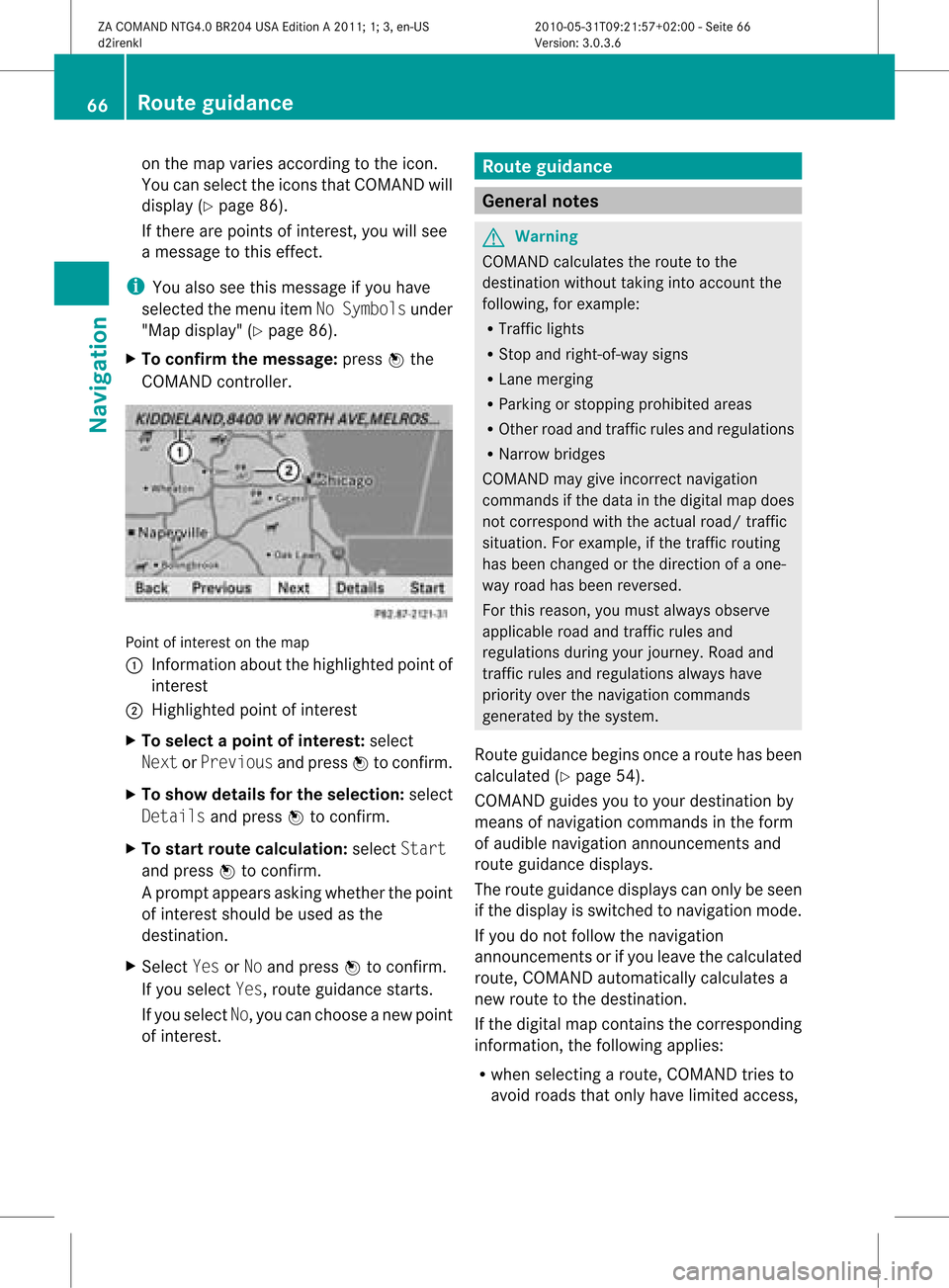
on
the map varies according tothe icon.
You canselect theicons thatCOMAND will
display (Ypage 86).
If there arepoints ofinter est,youwillsee
a message tothis effect .
i You also seethis message ifyou have
selected themenu itemNoSymbols under
"Map display "(Y page 86).
X To confirm themessage: pressWthe
COMAND controller. Point
ofinterest onthe map
: Infor mation aboutthehighlighted pointof
inter est
; Highlighted pointofinter est
X To select apoint ofint erest :selec t
Nex tor Pre viousand pres sW tocon firm.
X To show details fortheselecti on:selec t
Det ailsand pres sW tocon firm.
X To sta rtrou tecalcu lation: selec tSta rt
and pres sW tocon firm.
Ap rompt appears asking whethe rthe point
of interest shouldbeused asthe
destination.
X Select YesorNo and press Wtoconfirm .
If you select Yes,route guidancestarts.
If you select No,you can choose anew point
of interest . Route
guidance General
notes G
Warning
COMAND calculates theroute tothe
destination withouttakingintoaccount the
following, forexample:
R Traffic lights
R Stop andright-of- waysigns
R Lane merging
R Parking orstopping prohibited areas
R Other roadandtraffic rulesandregulations
R Narrow bridges
COMAND maygiveincorrec tnavigation
commands ifthe data inthe digital mapdoes
not correspond withtheactual road/traffic
situation. Forexample, ifthe traffic routing
has been changed orthe direction ofaone-
way road hasbeen reversed.
For this reason, youmust alwaysobserve
appli cable roadandtraffic rulesand
regulations duringyourjourney. Roadand
traffic rulesandregulations alwayshave
priority overthenavigation commands
generated bythe system.
Route guidancebegins oncearoute hasbeen
calculated (Ypage 54).
COMAND guidesyoutoyour destination by
means ofnavigation commandsinthe form
of audib lenavigation announcementsand
route guidance displays.
The route guidance displayscan only beseen
if the display isswitched tonavigation mode.
If you donot follow thenavigation
announc ementsor ifyou leave thecalculated
route, COMAND automatically calculatesa
new route tothe destination .
If the digital mapcontains thecorrespon ding
inform ation,thefollowing applies:
R when selecting aroute, COMAND triesto
avoid roads thatonly have limited access, 66
Rout
eguidanceNa vigation
ZACOMAND NTG4.0BR204USAEdition A2011; 1;3,en-US
d2irenk lV ersion:3.0.3.6
2010
-05-31T09 :21:57+0 2:00-Seite 66
Page 69 of 190

e.g.
roads closed tothr ough trafficand non-
resident s.
R roads thathave timerestrictions (e.g.
closed onSundays andpublic holidays) are
avoided forroute guidance. Changing
direction
Introd uction Changes
ofdirect ionhave three phases:
R Preparation phase
R An nounc ement phase
R Change-of -directionphase
Prep aration phase COMAND
preparesyouforthe upcoming
change ofdirect ion.Based onthe example
display below,thechange ofdirect ionis
announ cedwith thePrepare toturn
right message. Youseethefull-scr eenmap. Ex
ample display: preparation phase
: Next road
; Point atwhich thechange ofdirect ion
takes place(lightbluedot)
= Current vehicleposition (thetipofthe
trian gleindicat esthe vehicle’s direction
of travel)
? Current street
Display ?depends onthe settingselect ed
for "Infor mation inmap" (Ypage 86). Announcement
phase COMAND
announcestheimminen tchange of
direction. Basedonthe example display
below, thechange ofdirection isannounced
with thePlease turnright in900 ft.
and follow the
The announced distancetothe next change
of direction dependsonthe type ofroad and
its permissible speedlimit.
The displa yis now split intotwosectors. In
the left half, youseethenormal mapview.
The right sideshows anenlarged sectionof
the area around theintersec tion(Crossing
Zoom) ora3D image ofthe road's course with
the route indicating thenext maneuver. Example
display:annou nceme ntpha se
: Next road
; Pointatwh ich the change ofdirecti on
take spl ace (lig ht blue dot, showninboth
the left and right displ ays)
= Visualrep resenta tion ofthe dista nce to
the next change ofdirecti on
? Chang eof directi on(turnright her e)
A Dista ncetothe next change ofdirecti on
B Route (highl ighted inblue ,sho wninboth
the left and right displ ays)
i The filled-i ns ect ion ofvisual display for
distanc e= gets short er,the nearer you
get tothe announ cedchange ofdirect ion.
Change-of- direction phase COMAND
announcestheimminen tchange of
direction. Inthe example, theNow turn Route
guidance
67Navigation
ZACOMAND NTG4.0BR204USAEdition A2011; 1;3,en-US
d2irenkl Version:3.0.3.6
2010-
05-31T09:21 :57+02:00-Seite 67 Z
Page 70 of 190

right
announcement ismade 90ft.before
the change ofdirection. Thedispla yis split
into twohalves, asinthe announcement
phase. Example
display:change-of-direct ionphase
: Current vehicleposition, thetipofthe
triangle indicating thevehicle’s direction
of travel
; Visua lrepresentation ofthe distance to
the next change ofdirection
= Distance tothe next change ofdirection
Once thechange ofdirection iscompleted,
COMAND automaticall yswitches backtofull-
screen display. Example
ofad ispla ywithout changes
of dir ection :
Route (shown inblue)
; Curren tvehicle position
= Current street
? Map orient ationselect ed
A Map scale select ed Lane
recomm endations
Overview On
multilane roads,COMAND candisplay
lane recom mendat ionsforthe nextchange of
direction. Therelevant datamust beavaila ble
on the digital map.
COMAND displayslane recommen dations
B, based onthe next twochanges of
direction. Thenumber oflanes appliestothe
point atwhich thenext change ofdirection is
required. Example
display
: Point ofthe next change indirection (light
blue circle)
; Point ofthe change ofdirection afternext
= Next change ofdirection (inthis case, turn
off tothe right)
? Visual representat ionofthe distance to
the next change ofdirection
A Distanc eto the next change ofdirection
B Recommended lane(dark blue)
C Possible lane(light blue)
D Lane notrecommen ded(gray)
E Current vehicleposition: thetipofthe
triangle indicates thevehicle’s direction
of travel 68
Route
guidanceNavigat ion
ZACOMAND NTG4.0BR204USAEdition A2011; 1;3,en-US
d2irenkl Version:3.0.3.6
2010-
05-31T09:21 :57+02:00-Seite 68