ECO mode MERCEDES-BENZ C-Class 2011 W204 Comand Manual
[x] Cancel search | Manufacturer: MERCEDES-BENZ, Model Year: 2011, Model line: C-Class, Model: MERCEDES-BENZ C-Class 2011 W204Pages: 190, PDF Size: 2.21 MB
Page 28 of 190

Exam
pleofoper ation
Init ialsituation You
would liketoswit chfrom thesyst em
fun ction toradio mode andselec tastation,
for example.
The operating exampledescribes howto:
R call upthe audi ofunction
R switch onradio mode
R select astation System
menu
Callin gup the audio function X
Select Audiointhe main function barby
sliding ZVandturning cVdtheCOMAND
cont roller andpress Wtoconfirm.
The basic displa yof the current audio
operating mode,e.g.audioCD, appea rs. :
Selection bar Switching
torad iomode Option
1
X Press theófunction button.
The radio displa yappea rs.
i Repea tedlypressing thisfunction button
switches betweentheFM, AMand WB
waveba ndsinthat order andthen calls up
SatRadio mode.Pressing thebutton again
takes youback toFM radio mode.
Option 2
X Select Audioagainbyslid ing ZV the
COMA NDcontro ller and pressW to
co nfirm .
The audio menuappe ars.Rad iois
hig hlig hted. :
Curr enta udio operating mod e
; Main function bar
= Aud iomen u
X Pre ssW theCOMA NDcontrol ler and
co nfirm Radio.
The radio basic displayappear swit hth e
waveb andlastselected. 26
Op
era ting COMAN DAtaglan ce
ZACOMA NDNTG4 .0BR2 04USAEd ition A20 11;1; 3,en-US
d2i ren kl Version :3. 0.3.6
20
10-05-31 T09 :21:57 +02:00 -Sei te26
Page 34 of 190
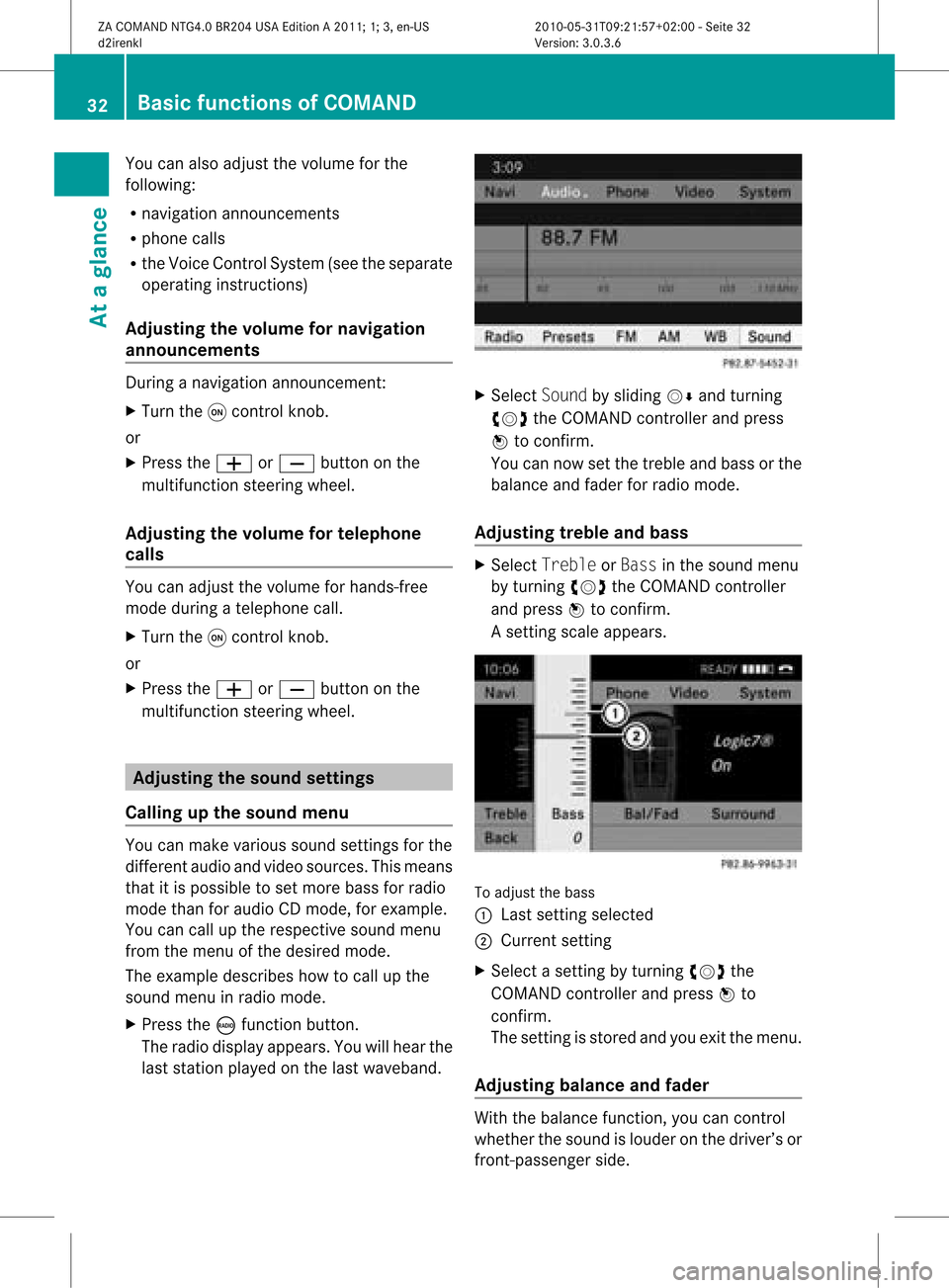
You
canalso adjust thevolume forthe
followin g:
R navig ation announc emen ts
R phon ecalls
R the Voic eCont rolSyst em(see theseparat e
operat inginst ruct ions )
Adj usting thevolum efor naviga tion
annou ncement s Durin
ganavig ation announc emen t:
X Turn theqcon trol kn ob.
or
X Press theW orX buttononthe
multif unction steerin gwheel.
Adj usting thevolum efor telep hone
calls You
canadjust thevolume forhands -free
mode during atelep honecall.
X Turn theqcon trol kn ob.
or
X Press theW orX buttononthe
multif unction steerin gwheel. Adj
usting thesound settings
Calling upthesound menu You
canmake various soundsettings for the
diffe rentaudio andvide osour ces.This means
that itis possible toset more bassforradio
mode thanforaudi oCD mode, forexample.
You cancallupthe respective soundmenu
from themenu ofthe desired mode.
The example describes howtocall upthe
sound menuinradio mode.
X Press theófunct ionbutton.
The radio displa yappea rs.You willhear the
last station playedon the last waveba nd. X
Select Soundbysliding VÆandturning
cVd theCOMAND controller andpress
W toconfirm .
You cannow setthe treble andbass orthe
bala nce and fader forradio mode.
Adjust ingtreble andbass X
Select Treble orBass inthe sound menu
by turning cVdtheCOMAND controller
and press Wtoconfirm .
As etting scale appears. To
adjust thebass
: Last settingselect ed
; Current setting
X Select asett ingbyturn ingcVd the
COMAND controller andpress Wto
con firm.
The settingisstor edand youexit themenu.
Adju sting balance andfader With
thebalance function,you can control
whether thesound islouder onthe driver’s or
fron t-passenger side. 32
Ba
sic functions ofCOMANDAt aglance
ZACOMAND NTG4.0BR204USAEdition A2011 ;1; 3,en-U S
d2irenk lV ersion:3.0.3.6
2010
-05-31T09 :21:57+0 2:00-Seite 32
Page 35 of 190

With
thefader function,you can control
whether thesound islouder inthe fron torthe
rear ofthe vehicle.
X Select Bal/Fad (balance/ fader) inthe
sound menubyturning cVdtheCOMAND
cont roller andpress Wtoconfirm . Adjustin
gbalance andfader
: Current setting
X Select asettin gby sliding ZVÆorturning
XVY theCOMAND controller andpress
W toconfirm .
The settin gis stored andyouexit themenu. Surr
ound sound
General notes If
your vehicle isequipp edwith theharman/
kardon ®
Logic 7®
surround soundsystem,
you can setthe optimum surround soundfor
every passenger.
The harman/kardon ®
Logic 7®
surround
sound system isavaila bleforthe following
operating modes:
R radio (FMonly)
R satellite radio
R audi oCD
R audi oDVD (MLP, dts,PCM andDolby
Digital audioformats)
R MP3 (including PCMCIAmemorycard)
R Media Interface R
video DVD(PCM, dtsand Dolby Digital
audi oformats)
R AUX
Because manyDVDscont ainboth stereo and
multi-chann elaudi oformats, itmay be
necessary toset the audi oformat
(Y page 136).
i The Logic7 ®
On funct ionenables
play back of,e.g. stereo recordings witha
surround soundexperience forevery
passenger. Itenables optimum playback of
music andfilms onCD, audi oDVD orvideo
DVD withmultichannel audioformats, such
as MLP, dtsorDolby Digital. Theresulting
audio experienc ereflect sthat inten dedby
the sound engineer duringtheoriginal
recordin g.
i Byselecting Logic7®
Off, playb ackofall
playa bleformats isas itis on the medium.
Due tothe design ofthe passenger
compart ment,an optimum audio
experienc ecann otbe guaranteed forall
passengers.
i Discs which support theaudio formats
ment ioned havethefollowing logos: Dolby
Digital dts Basic
functions ofCOMAND
33Ataglance
ZACOMAND NTG4.0BR204USAEdition A2011; 1;3,en-US
d2irenk lV ersion:3.0.3.6
2010
-05-31T09 :21:57+0 2:00-Seite 33 Z
Page 36 of 190
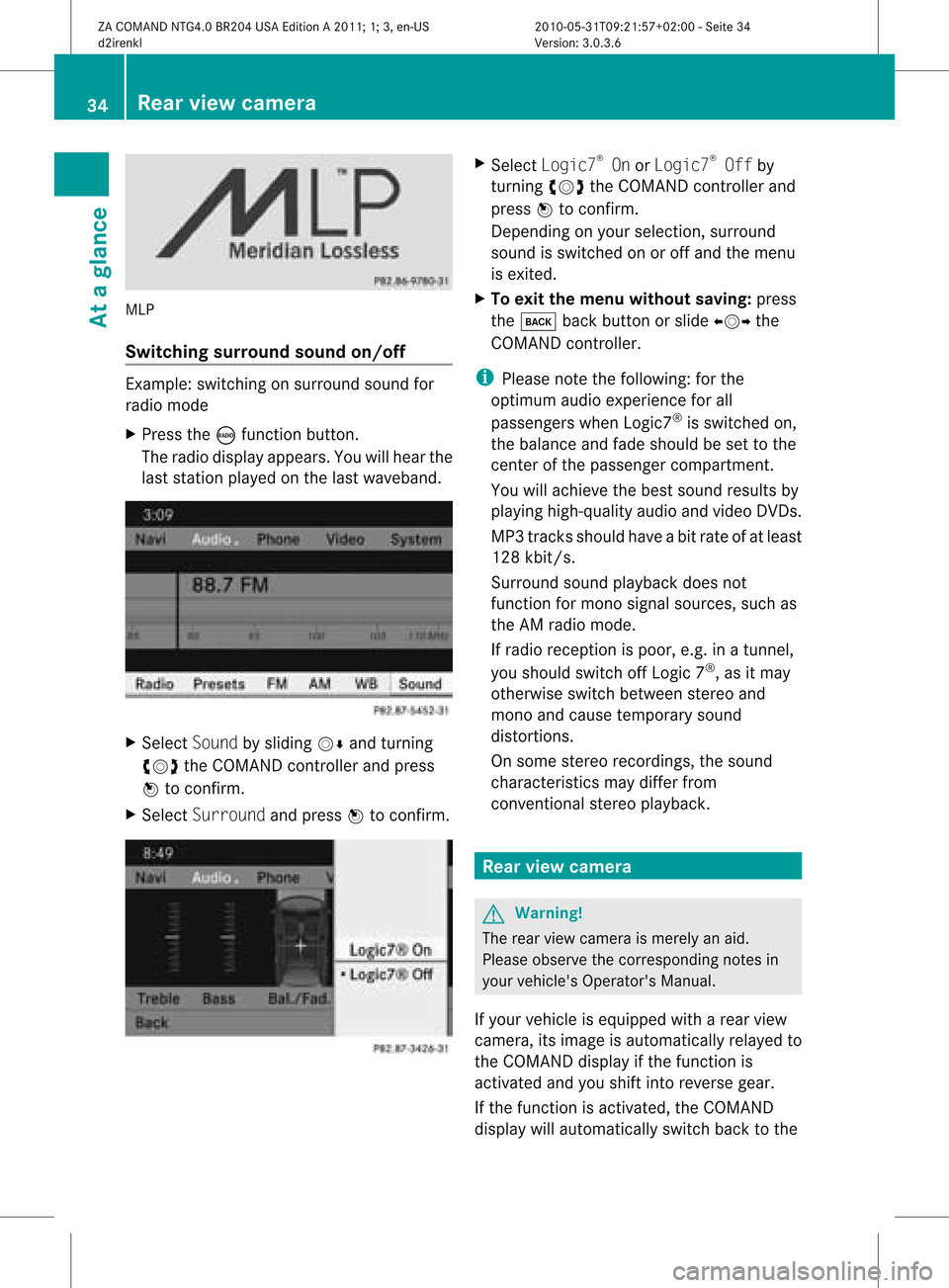
MLP
Switching surround sound on/off Example:
switching onsurround soundfor
radio mode
X Press theófunct ionbutton.
The radio displa yappea rs.You willhear the
last station playedon the last waveba nd. X
Select Soundbysliding VÆandturning
cVd theCOMAND controller andpress
W toconfirm .
X Select Surround andpress Wtoconfirm . X
Select Logic7 ®
On orLogic7 ®
Off by
turning cVdtheCOMAND controller and
press Wtoconfirm .
Depending onyour selection, surround
sound isswitched onoroff and themenu
is exited.
X To exit themenu without saving:press
the k backbutton orslide XVY the
COMAND controller.
i Please notethefollowing: forthe
optimum audioexperience forall
passengers whenLogic7 ®
is switched on,
the bala nce and fade should beset tothe
cent erofthe passenger compartmen t.
You willachieve thebest sound results by
play inghigh-quali tyaudi oand video DVDs.
MP3 track sshould haveabitrat eof at least
128 kbit/s.
Surr ound soundplayback doesnot
func tion formon osign alsourc es,such as
the AM radio mode.
If radio receptio nispoor, e.g.inatunnel,
you should switchoffLogic 7®
,as itmay
otherwise switchbetween stereoand
mono andcause temporary sound
distortions.
On some stereo recordings, thesound
characteristics maydiffer from
conven tionalstereo playback. Rear
view camera G
Warning!
The rear view camera ismerely anaid.
Please observe thecorresponding notesin
your vehicle's Operator's Manual.
If your vehicle isequip pedwith arear view
camera, itsimage isautomaticall yrelay edto
the COMAND displayif the function is
activated andyoushift intoreverse gear.
If the function isactivated, theCOMAND
displa ywill automaticall yswitch backtothe 34
Rear
view cameraAtaglanc e
ZACOMAND NTG4.0BR204USAEdition A2011; 1;3,en-US
d2irenkl Version:3.0.3.6
2010-0
5-31T09 :21:57+02:0 0-Seite 34
Page 40 of 190

Vehi
cle equi pmen t
i TheseOpe rating Instru ctionsdescri beall
sta nda rdand optio nal equipme ntava ilab le
for your veh icleat the time ofpurcha se.
Pl ea se note thatyour vehicle maynotbe
equipped withallfeatures described. Display
settings Setting
thebrightness
The brightn essdetect edbythe COMAND
light sensor affectsthe sett ingoptions forthis
funct ion.
X Press theSbutton .
X Select Settings byturnin gcVd the
COMAND controller andpress Wto
conf irm.
X Select Display andpress Wtoconf irm.
X Select Brightness andpress Wto
conf irm. :
The needle pointstothe current setting
X Adjust thebrightn essbyturnin gcVd the
COMAND controller andpress Wto
conf irm. Display
design
Your COMAND displayfeatures optimized
designs foroperation duringdaytime and
nightt imehours. Youcancustomiz ethe
design tosuit your personal preferenc esby manually
selecting dayornight design oropt
for anautomatic setting.
X Press theSbutton .
X Select Settings byturnin gcVd the
COMAND controller andpress Wto
conf irm.
X Select Display andpress Wtoconf irm.
X Select DayMode, Night Modeor
Automatic byturnin gcVd theCOMAND
cont roller andpress Wtoconf irm.
The äicon indicates thecurrent setting. Design Explanat
ion Day
Mode The
display isset
permanent lyto day
design. Night
Mode The
display isset
permanent lyto night
design. Automatic The
display design
changes, depending on
the vehicle instrument
cluster illumination. i
When theAutomatic settingisselected,
COMAND evaluatesthereadings fromthe
automatic vehiclelightsensor and
switches betweenthedisplay designs
automatically. Time
settings General
information
If COMAND isequipped withanavigation
system andhasGPS reception ,COMAND
automatically setsthetime anddate. Youcan
also adjust thetime yourself in30- minute
increm ents,but thedate cannotbe changed.
i Ifyou setthe time in30- minute
increm ents,any time zonesett ings and
sett ings forchanging betweensummerand
standard timearelost (Ypage 39). 38
Tim
esettingsSystem settings
ZACOMAND NTG4.0BR204USAEdition A2011; 1;3,en-US
d2irenk lV ersion:3.0.3.6
2010
-05-31T09 :21:57+0 2:00-Seite 38
Page 51 of 190

The
following entries arenot possible, for
example:
R ent ering thedestinat ioncity and street
R ent ering adestinat ionviathe map
R ent ering inthe vicinit yof acity orvia a
name search
R editing entries
R direct entryusing thenumber keypad
Other entries arestill possible, suchas
ent ering points ofinter estinthe vicinit yof the
destinat ionorcurren tposition. Switching
tonavigation mode
X Press thegfunct ionbutton .
or
X Select Naviinthe main functionbar by
sliding ZVandturnin gcVd theCOMAND
cont roller andpress Wtoconf irm.
In both cases, youwillsee themap either
with orwithout themenu shown. Map
showing themenu; routeguidance inactive
: Stat usbar
; Main functionbar
= Current vehicleposition
? Navigation menubar Map
without themenu; routeguidance inactive
: Current vehicleposition
; Map orientat ionselected
= Map scale selected
"Route guidance active"meansthatyouhave
enter edadestination andthat COMAND has
calculated theroute. Thedisplay showsthe
route, changes ofdirection andlane
recomm endations. Navigation
announc ementsguide youtoyour
destination .
"Rou teguidance inactive"meansthatno
destination hasbeen enteredand that no
route hasbeen calculated. Showing/hiding
themenu
X To hide themenu: slideZVtheCOMAND
cont roller and,when theFull Screen
menu itemisshown, pressWtoconf irm.
The map canbeseen inthe full-screen
display .
X To show themenu: pressWthe COMAND
cont roller when themap isshown infull-
screen . Introdu
ction
49Navigation
ZACOMAND NTG4.0BR204USAEdition A2011; 1;3,en-US
d2irenk lV ersion:3.0.3.6
2010
-05-31T09 :21:57+0 2:00-Seite 49 Z
Page 52 of 190

Basi
cse ttin gs Route
mode
Se ttin gthe route typeandtheroute
opti ons Yo
ucan select the followi ng rou tetyp es:
R Sho rtRou te:C OMAND calculatesaroute
with theshortest possible(minimized)
distance withouttakingtrafficreports into
consideration.
R Dynamic Route:sameroutetype asFas t
Rou te. Inaddit ion,COMA NDtakesany
tr aff icrepo rts rec eive dwit hreg ard tothe
rout eint oacc oun tdurin groute guidance.
The navigation systemcanhelp youavoid
a traffic jam,forexample, byrecalculating
the route.
R Dynamic RouteOnlyAfter Request:
same routetypeasDynamic Route.After
recalculating theroute, COMAND asksyou
whether youwish toadopt thenew route
or whether youwould prefer tocont inue
along theoriginal route.
R Fast Route:C OMANDcalculatesaroute
with theshortest possible(minimized)
journey timewithout takingtrafficreports
into consideration.
Select theroute options AvoidHighways,
Avoid TollRoads ,Avoid Tunnels, Avoid
Ferries andAvoid AutoTrains.Y oucan
select morethanoneroute option.
X To switch onnavigation mode:pressthe
Ø functionbutton .
X To show themenu: pressWthe COMAND
cont roller.
X Select Naviinthe main functionbar by
sliding ZVandturnin gcVd theCOMAND
cont roller andpress Wtoconf irm.
X Select Modeandpress Wtoconf irm. :
Toselect theroute type
; Toset route options
X Select aroute typeandpress Wtoconf irm.
The äicon indicates thecurrent setting.
X Select theroute option(s) andpress Wto
conf irm.
The route options areswitched onO oroff
ª, depending onthe previous status.
i Ifyou change theroute typeand/or the
route options whileroute guidance isactive
(the route hasbeen calculated), COMAND
will calculate anew route.
If you change theroute typeand/or the
route options whileroute guidance is
inactive (nodestination hasbeen entered
yet), COMAND usesthenew settingforthe
next route guidance.
i The route calculated may,forexample,
include ferryconnection s,even ifthe
Avoid Ferries routeoption isswitched
on.
In some cases, e.g.when calculating
particularly longroutes, COMAND maynot
be able totake allthe selected route
options intoaccount .
X To exit themenu: slideXVY theCOMAND
cont roller. 50
Basic
settingsNavigation
ZACOMAND NTG4.0BR204USAEdition A2011; 1;3,en-US
d2irenk lV ersion:3.0.3.6
2010
-05-31T09 :21:57+0 2:00-Seite 50
Page 53 of 190

Ent
erin gdest inations Intr
odu ction todest inationinput G
Wa
rning!
For safe tyreas ons,on lyent eranew
dest inationwhen theveh icle isstatio nary.
You couldot her wise bedist ractedfrom the
tr aff iccon dition s,caus ean acc iden tand
inj ure yours elfand other s.
The followin gdest inationinputopt ionsare
available :
R en terin gadest inationbyaddre ss
R en terin gadest inationfrom thedest ination
mem ory
R en terin gadest inationfrom thelist oflast
dest inations
R en terin gadest inationusin gthe map
R enterin gan intermediate stop
R enterin gapoint ofinterest
R enterin gadestination using"Search &
Send" (Ypage 185) Entering
adesti nation byaddress
Intr odu ction When
enterin gan addre ssas thedest ination,
you have thefollo wing options:
R ent erin gth est ate/ province,cit y/ZI Pcod e
and street
R ent erin gth est ate/ province,cit y/ZI Pcod e
and center
R ent erin gth est ate/ province,cit y/ZI Pcod e,
st reet andhouse number
R ent erin gth est ate/ province,cit y/ZI Pcod e,
st reet andinters ect ion
R ent erin gth est ate/ province,street ,cit y
and house number
R ent erin gth est ate/ province,street and
house number
R ent erin gth est ate/ province,street and
int ers ect ion i
You canonlyent erthose cities, street s,
ZIP codesetc. that are stored inthedigit al
map. Thismean sth at for som ecoun tries
you cannote nter ZIP cod es,forexa mpl e.
Ex ample :entering anadd ress The
following isastep- by-step example of
how toent eran address. Thedestin ation
address isas follows:
New York (state)
New York (city)
40 Broadway
You canofcourse enterany count ry,city,
str eet and house number desiredandenter,
for example, yourhome address (My
address).
Calling upthe address entry menu X
To switch onnavigat ionmode: pressthe
g func tion button .
X To show themenu: pressWthe COMAND
con troller.
X Select Destina tionbyturn ingcVd the
COMAND controller andpress Wto
con firm.
X Select Address Entryandpress Wto
con firm.
The address entrymenu appears. Ifyou
have previously entered adestin ation, this
will beshown inthe display. Address
entrymenu Entering
destinations
51Navigation
ZACOMAND NTG4.0BR204USAEdition A2011 ;1; 3,en-U S
d2irenk lV ersion:3.0.3.6
2010
-05-31T09 :21:57+0 2:00-Seite 51 Z
Page 54 of 190

Dep
endingonthe sequ ence inwh ich you
ente rthe address andonthe data status of
the digital map,some menu itemsmaynotbe
availa bleatall ormay notyetbeavaila ble.
For example: afteryouhave entered the
state/prov ince,theNo., Center,
Intersection, SaveandStart menuitems
are not yetavaila ble;theZIP menu itemisnot
availa bleifthe digital mapdoes notcont ain
ZIP codes.
Selec tingastate/ province X
Sel ect State/Pro vin the addre ssentry
menu byturning cVd theCOMAND
contro ller and pressW toconfi rm.
Am enu with theavailable listsappears:
R Last States/ Provinces
R States (U.S.A. )
R Provinc es(Canada )
X To select alist :turn cVd theCOMAN D
con troller andpress Wtocon firm .
The listofselect edstat es/pr ovinces
appears.
X To select astate/ province :tur ncVd the
CO MAND controller and pressW to
confi rm.
The addre ssentry menu appe arsag ain. The
sta te/p rovince selecte dha snow been
ente red.
En teri ngthe city X
Sel ect Cityin the addre ssentry menu by
tur ning cVd theCOMAND controller and
pre ssW toconfi rm.
Yo uwi llsee thecity list either with the
cha racter bar(option 1)or as aselection
list (option 2).
Option 1:city listwith chara cterbar
X En ter NEW YORK. Instruction sfor enter ing
charact erscan befound inthe "Ent ering
charact ersinnavigation mode(enteringa
city)" section (Ypage 27). Option
2:city listasselection list List
ofcities
X Select anentr yby turnin gcVd the
COMAND controller.
X Irrespect iveofthe option, pressWto
conf irmyour selection.
The address entrymenu reappears. The
city hasnow been entered.
Entering astr eet name X
Select Street inthe address entrymenu
by turnin gcVd andsliding ZVÆthe
COMAND controller andpress Wto
conf irm.
You willsee thestreet listeither withthe
charact erbar (option 1)or as aselection
list (option 2).
Option 1:street listwith chara cterbar
X En ter BROADWAY .Inst ruction sfor enter ing
charact ersusing cityinput asan example
can befound inthe "Ent ering charact ersin
navigation mode(enterin gac ity)" section
(Y page 27). 52
Enter
ingdest inationsNavigat ion
ZACOMA NDNTG4. 0BR20 4USA EditionA201 1;1;3,en- US
d2ir enklV ersion:3.0.3.6
2010
-05-31T09 :21:57+0 2:00-Seite 52
Page 58 of 190

addre
ssentrymen uappear sagain .The ZIP
code appea rsinplace ofthe city's name.
If COMAND cannotassigntheZIPcode
unambiguou slytoaspecific address, the
address entrymenu alsoappea rsagain.
The ZIPcode isautomatically entered.You
can now enter thestreet foramore precise
location. Onlystreets inthe area covered
by the entered ZIPcode areavaila ble.
X Start route calculation (Ypage 54).
Entering acenter En
terin gacen terw ill,for exam ple,delet ea
prev iously entered street .
X Selec tCent er(cen ter)in the address entry
men uby turnin gcVd andslidin gZVÆ the
COMA NDcontroller andpress Wto
con firm .
You willsee thecenterlist eith erwith the
char acterbar (opt ion1)or as aselec tion
list (opt ion2).
Opt ion 1:center listwith characterbar
X En ter acen ter.In st ruct ions forenterin g
char acters using cityinput asan exam ple
can befoun din the "Entering char acters in
navig ation mode (enteringac ity)" section
(Y page 27). Opt
ion 2:center listasselection list X
Selec ta cen terbyturnin gcVd the
COMA NDcontroller.
X Irr espec tiveof the option, press Wto
con firm your selec tion.
The address entrymen ureappear s.The
cen terselec tedhas been entered.
X Start rout ecalc ulation (Ypage 54).
Enter inganinter section name En
ter ing anintersec tionwilldelet ea
prev iously entered house number.
X Selec tInte rsection (intersec tion)in the
address entrymen uby turnin gcVd and
slidin gZVÆ theCOMA NDcontroller and
press Wtocon firm .
You willsee theintersec tionlisteith erwith
the char acterbar (opt ion1)or as a
selec tionlist(opt ion2).
Opt ion 1:inter section listwith character
bar
X En ter anintersec tion.In st ruct ions for
ent erin gchar acters using cityinput asan
exam plecan befoun din the "Entering
char acters innavig ation mode (enteringa
cit y)" sect ion(Ypage 27). 56
Enter
ingdest inationsNavigat ion
ZACOMA NDNTG4. 0BR20 4USA EditionA201 1;1;3,en- US
d2ir enklV ersion:3.0.3.6
2010
-05-31T09 :21:57+0 2:00-Seite 56