MERCEDES-BENZ C-Class 2011 W204 Comand Manual
Manufacturer: MERCEDES-BENZ, Model Year: 2011, Model line: C-Class, Model: MERCEDES-BENZ C-Class 2011 W204Pages: 190, PDF Size: 2.21 MB
Page 31 of 190

Opt
ion 2:city listasselection list COMAND
eithershows theselect ionlist
automatic allyoryou can callupthe select ion
list from thelistwith charact erbar.
The example showstheselect ionlistafter the
city NEW YORK hasbeen entered. Theentryis
highlighted automatically. X
Confirm NEWYORK bypressing W
COMAND controller.
The address entrymenu appears. Youcan
now enterastr eet, forexample. i
You willfind furth erinfor mation inthe
"Dest ination entry" sect ion(Ypage 51). Entering
character sin the address
and thephone book
Introd uction The
following sectiondescribes howtoent er
charact ersinthe phone book(Ypage 106)
and theaddress book(Ypage 113)when
creat inganew entry. Creat
inganew entr yint he phone book X
Ca llup the inpu tmenu with data fields
(Y page 108). Phone
book:inputmenu withdata fields
: Select eddata fieldwithcursor
; Character bar
Creat inganew entry inthe address
book X
Call upthe input menu withdata fields
(Y page 113). Input
menu withdata fields
: Select eddata fieldwithcursor
; Character bar
Entering character s The
example describes howtoent erthe
surname Schulz. Opera
tingCOMAND
29Ataglance
ZACOMAND NTG4.0BR204USAEdition A2011 ;1; 3,en-U S
d2irenk lV ersion:3.0.3.6
2010
-05-31T09 :21:57+0 2:00-Seite 29 Z
Page 32 of 190
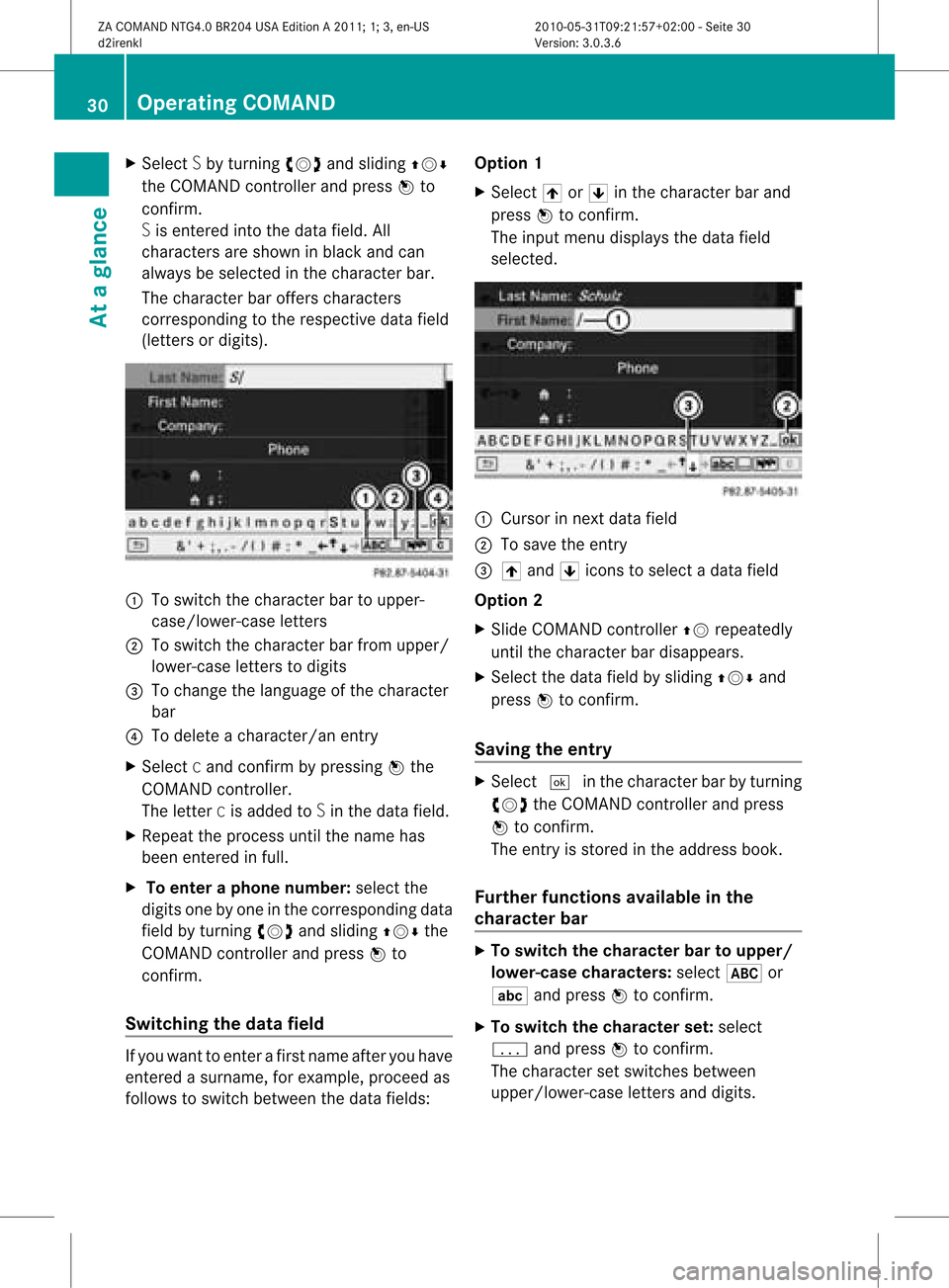
X
Sel ect Sby turni ngcVd andsliding ZVÆ
the COMAND controllera nd pre ssW to
confi rm.
S is ente redinto thedata field.A ll
char acters are shown inblack andcan
always beselec tedinthe char acterbar.
The char acterbar offers char acters
cor respo ndingto the respe ctive data field
(lett ersordigit s). :
Toswitc hthe char acterbar toupper-
case/ lower- caseletters
; Toswitc hthe char acterbar fromu pper/
lower-c aseletters todigits
= Tochang ethe language ofthe charac ter
bar
? Todelete acharac ter/anent ry
X Select cand confirm bypressin gW the
COMAND controller.
The lettercis added toSin the data field.
X Repeat theproces suntil thename has
been entered infull.
X To enter aphone number: select the
digits onebyone inthe corr espondin gdata
field byturn ingcVd andsliding ZVÆthe
COMAND controller and press Wto
con firm.
Switching thedatafield If
you want toent erafirst name afteryouhave
ent ered asurname, forexample, proceedas
follows toswitc hbetween thedata fields: Opt
ion 1
X Select 4or5 inthe charac terbar and
press Wtocon firm.
The input menu displays thedata field
select ed. :
Cursor innex tdata field
; Tosave theen try
= 4 and 5icons toselec tada tafield
Opt ion 2
X Slide COMAND controller ZV repeatedly
until thecharac terbar disappears.
X Select thedata fieldbysliding ZVÆand
press Wtocon firm.
Saving theentr y X
Select ¬inthe charac terbar byturn ing
cVd theCOMAND controller and press
W tocon firm.
The entryisstor edinthe address book.
Furt herfunct ionsavaila bleinthe
char acter bar X
To switch thechar acter bartoupp er/
lower-case character s:select *or
E andpress Wtocon firm.
X To switch thechar acter set:select
p andpress Wtocon firm.
The charac terset switc hesbetween
upper/lower- caseletters and digits. 30
Oper
ating COMANDAtaglance
ZACOMAND NTG4.0BR204USAEditionA2011 ;1; 3,en- US
d2iren kl Version:3.0 .3.6
2010
-05-31T09: 21:57+0 2:00-Seite 30
Page 33 of 190
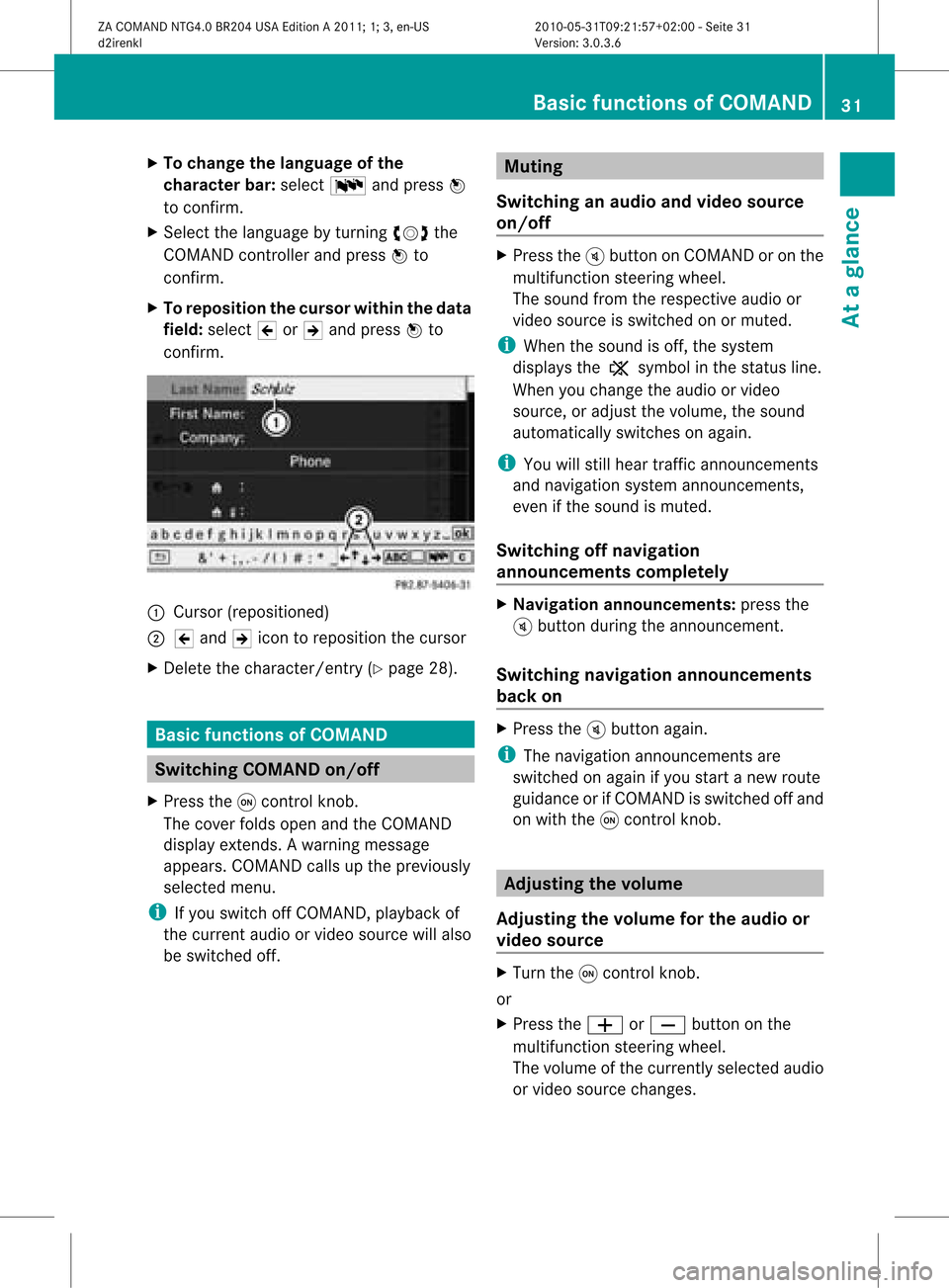
X
To chang ethe langua geofthe
ch arac terbar: select B andpressW
to confi rm.
X Sel ect the langu ageby turning cVd the
CO MAND controller and pressW to
confi rm.
X To repo sitio nthe curso rwithintheda ta
field: select 2or3 and press Wto
con firm . :
Cursor (reposit ioned)
; 2 and 3icon toreposit ionthe curs or
X Delet ethe charac ter/en try( Ypage 28). Basic
functionsofCOMAND Switching
COMANDon/off
X Press theqcon trolkn ob.
The cover foldsopen andtheCOMAND
display extends. Awarning mes sage
appear s.COMA NDcalls uptheprev iously
selec tedmen u.
i Ifyou switchoff COMA ND,playbac kof
the curre ntaudio or vide os ource willalso
be switched off. Mut
ing
Switching anaudio andvideo source
on/off X
Press theBbutton onCOMAND oron the
multifunct ionsteerin gwheel.
The sound fromtherespect iveaudio or
video source isswitched onormuted.
i When thesound isoff, thesystem
display sthe , symbol inthe status line.
When youchange theaudio orvideo
source, oradjust thevolume, thesound
automatically switchesonagain.
i You willstill hear traffic announc ements
and navigation systemannounc ements,
even ifthe sound ismuted.
Switching offnavigation
announcements completely X
Navigat ionannouncements: pressthe
B button duringtheannounc ement.
Switching navigation announcements
back on X
Press theBbutton again.
i The navigation announcementsare
swi tched onaga inifyou start anew route
gui dance orifCOMAND isswi tched offand
on with theqcontrol knob. Adjusting
thevolume
Adjusting thevolume forthe audio or
video source X
Turn theqcontrol knob.
or
X Press theW orX button onthe
multi function steeringwheel.
The volumeofthe currently selected audio
or vide osource changes. Basic
functio nsofCOMA ND
31Ataglan ce
ZACOMAND NTG4.0BR204USAEdition A2011; 1;3,en-US
d2irenkl Version:3.0.3.6
<003000230024002300250023002000250035002400490023002C002D00300024
002D00200034003300230030002D00230023V
-Seite 31 Z
Page 34 of 190
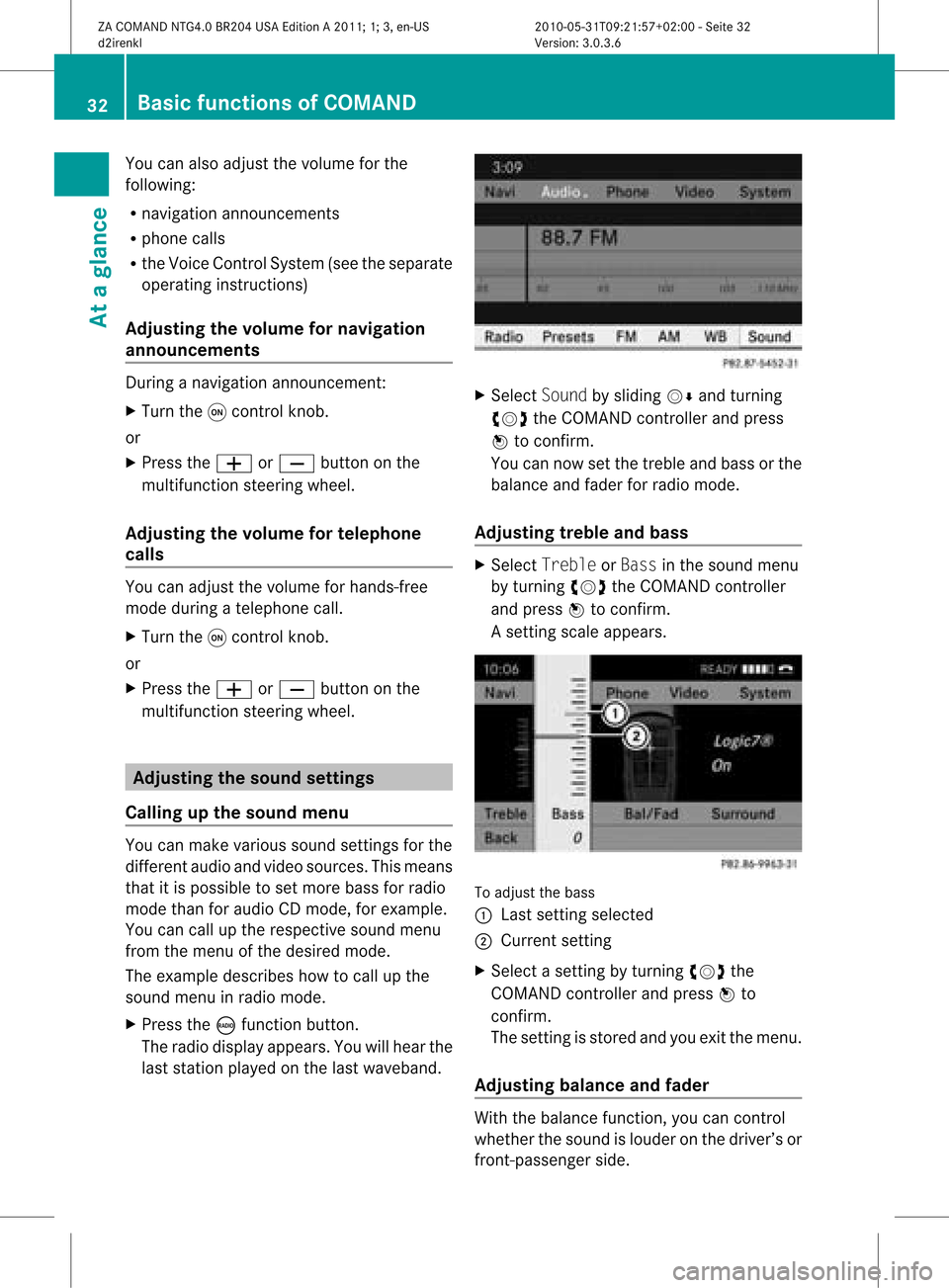
You
canalso adjust thevolume forthe
followin g:
R navig ation announc emen ts
R phon ecalls
R the Voic eCont rolSyst em(see theseparat e
operat inginst ruct ions )
Adj usting thevolum efor naviga tion
annou ncement s Durin
ganavig ation announc emen t:
X Turn theqcon trol kn ob.
or
X Press theW orX buttononthe
multif unction steerin gwheel.
Adj usting thevolum efor telep hone
calls You
canadjust thevolume forhands -free
mode during atelep honecall.
X Turn theqcon trol kn ob.
or
X Press theW orX buttononthe
multif unction steerin gwheel. Adj
usting thesound settings
Calling upthesound menu You
canmake various soundsettings for the
diffe rentaudio andvide osour ces.This means
that itis possible toset more bassforradio
mode thanforaudi oCD mode, forexample.
You cancallupthe respective soundmenu
from themenu ofthe desired mode.
The example describes howtocall upthe
sound menuinradio mode.
X Press theófunct ionbutton.
The radio displa yappea rs.You willhear the
last station playedon the last waveba nd. X
Select Soundbysliding VÆandturning
cVd theCOMAND controller andpress
W toconfirm .
You cannow setthe treble andbass orthe
bala nce and fader forradio mode.
Adjust ingtreble andbass X
Select Treble orBass inthe sound menu
by turning cVdtheCOMAND controller
and press Wtoconfirm .
As etting scale appears. To
adjust thebass
: Last settingselect ed
; Current setting
X Select asett ingbyturn ingcVd the
COMAND controller andpress Wto
con firm.
The settingisstor edand youexit themenu.
Adju sting balance andfader With
thebalance function,you can control
whether thesound islouder onthe driver’s or
fron t-passenger side. 32
Ba
sic functions ofCOMANDAt aglance
ZACOMAND NTG4.0BR204USAEdition A2011 ;1; 3,en-U S
d2irenk lV ersion:3.0.3.6
2010
-05-31T09 :21:57+0 2:00-Seite 32
Page 35 of 190

With
thefader function,you can control
whether thesound islouder inthe fron torthe
rear ofthe vehicle.
X Select Bal/Fad (balance/ fader) inthe
sound menubyturning cVdtheCOMAND
cont roller andpress Wtoconfirm . Adjustin
gbalance andfader
: Current setting
X Select asettin gby sliding ZVÆorturning
XVY theCOMAND controller andpress
W toconfirm .
The settin gis stored andyouexit themenu. Surr
ound sound
General notes If
your vehicle isequipp edwith theharman/
kardon ®
Logic 7®
surround soundsystem,
you can setthe optimum surround soundfor
every passenger.
The harman/kardon ®
Logic 7®
surround
sound system isavaila bleforthe following
operating modes:
R radio (FMonly)
R satellite radio
R audi oCD
R audi oDVD (MLP, dts,PCM andDolby
Digital audioformats)
R MP3 (including PCMCIAmemorycard)
R Media Interface R
video DVD(PCM, dtsand Dolby Digital
audi oformats)
R AUX
Because manyDVDscont ainboth stereo and
multi-chann elaudi oformats, itmay be
necessary toset the audi oformat
(Y page 136).
i The Logic7 ®
On funct ionenables
play back of,e.g. stereo recordings witha
surround soundexperience forevery
passenger. Itenables optimum playback of
music andfilms onCD, audi oDVD orvideo
DVD withmultichannel audioformats, such
as MLP, dtsorDolby Digital. Theresulting
audio experienc ereflect sthat inten dedby
the sound engineer duringtheoriginal
recordin g.
i Byselecting Logic7®
Off, playb ackofall
playa bleformats isas itis on the medium.
Due tothe design ofthe passenger
compart ment,an optimum audio
experienc ecann otbe guaranteed forall
passengers.
i Discs which support theaudio formats
ment ioned havethefollowing logos: Dolby
Digital dts Basic
functions ofCOMAND
33Ataglance
ZACOMAND NTG4.0BR204USAEdition A2011; 1;3,en-US
d2irenk lV ersion:3.0.3.6
2010
-05-31T09 :21:57+0 2:00-Seite 33 Z
Page 36 of 190
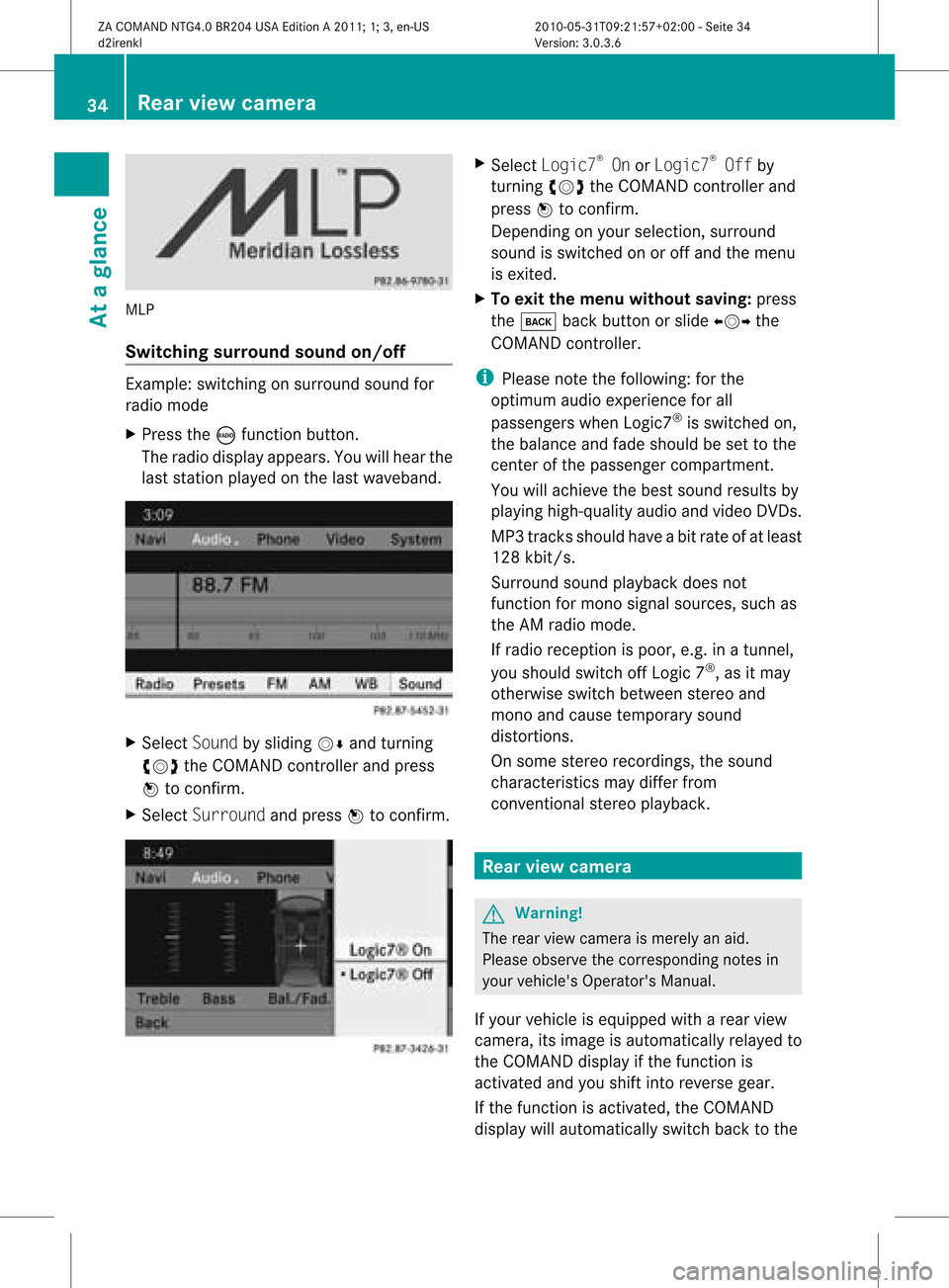
MLP
Switching surround sound on/off Example:
switching onsurround soundfor
radio mode
X Press theófunct ionbutton.
The radio displa yappea rs.You willhear the
last station playedon the last waveba nd. X
Select Soundbysliding VÆandturning
cVd theCOMAND controller andpress
W toconfirm .
X Select Surround andpress Wtoconfirm . X
Select Logic7 ®
On orLogic7 ®
Off by
turning cVdtheCOMAND controller and
press Wtoconfirm .
Depending onyour selection, surround
sound isswitched onoroff and themenu
is exited.
X To exit themenu without saving:press
the k backbutton orslide XVY the
COMAND controller.
i Please notethefollowing: forthe
optimum audioexperience forall
passengers whenLogic7 ®
is switched on,
the bala nce and fade should beset tothe
cent erofthe passenger compartmen t.
You willachieve thebest sound results by
play inghigh-quali tyaudi oand video DVDs.
MP3 track sshould haveabitrat eof at least
128 kbit/s.
Surr ound soundplayback doesnot
func tion formon osign alsourc es,such as
the AM radio mode.
If radio receptio nispoor, e.g.inatunnel,
you should switchoffLogic 7®
,as itmay
otherwise switchbetween stereoand
mono andcause temporary sound
distortions.
On some stereo recordings, thesound
characteristics maydiffer from
conven tionalstereo playback. Rear
view camera G
Warning!
The rear view camera ismerely anaid.
Please observe thecorresponding notesin
your vehicle's Operator's Manual.
If your vehicle isequip pedwith arear view
camera, itsimage isautomaticall yrelay edto
the COMAND displayif the function is
activated andyoushift intoreverse gear.
If the function isactivated, theCOMAND
displa ywill automaticall yswitch backtothe 34
Rear
view cameraAtaglanc e
ZACOMAND NTG4.0BR204USAEdition A2011; 1;3,en-US
d2irenkl Version:3.0.3.6
2010-0
5-31T09 :21:57+02:0 0-Seite 34
Page 37 of 190

previously
selecteddisplay assoon asyou
shift outofrever segear.
X Press theSfunc tion button.
The system menuappears.
X Select Settin gsbyturn ingcVd the
COMAND controller and press Wto
con firm.
X Select RearView Camera andpress Wto
con firm.
X Select Activa tionbyRgear andpress
W tocon firm.
The func tion isswitc hedonO oroff ª,
dependin gon the previous status. Rear
view camer a
35Ataglance
ZACOMAND NTG4.0BR204USAEditionA2011 ;1; 3,en- US
d2iren kl Version:3.0 .3.6
2010
-05-31T09: 21:57+0 2:00-Seite 35 Z
Page 38 of 190

36 ZA
COMAND NTG4.0BR204USAEditionA2011 ;1; 3,en-U S
d2iren kl Version:3.0 .3.6
2010
-05-31T09: 21:57+0 2:00-Seite 36
Page 39 of 190

Vehi
cle equi pmen t<0021002100210021002100210021002100210021002100210021002100210021
00210021002100210021002100210021002100210021002100210021V 38
Display settings <0021002100210021002100210021002100210021002100210021002100210021
0021002100210021002100210021002100210021002100210021002100210021
00210021> 38
Tim esett ings .................. .................. ... 38
Read -aloud settings <0021002100210021002100210021002100210021002100210021002100210021
002100210021002100210021002100210021002100210021V 39
Voice Control System settings .......... 40
Bluet ooth®
sett ings <0021002100210021002100210021002100210021002100210021002100210021
002100210021002100210021002100210021002100210021V 42
System language settings <0021002100210021002100210021002100210021002100210021002100210021
00210021V 45
Reset function <0021002100210021002100210021002100210021002100210021002100210021
0021002100210021002100210021002100210021002100210021002100210021
00210021002100210021> 45 37System
settings
ZACOMAND NTG4.0BR204USAEditio nA 2011 ;1; 3,en-U S
d2iren kl Version:3.0 .3.6
2010
-05-31T09: 21:57+0 2:00-Seite 37
Page 40 of 190

Vehi
cle equi pmen t
i TheseOpe rating Instru ctionsdescri beall
sta nda rdand optio nal equipme ntava ilab le
for your veh icleat the time ofpurcha se.
Pl ea se note thatyour vehicle maynotbe
equipped withallfeatures described. Display
settings Setting
thebrightness
The brightn essdetect edbythe COMAND
light sensor affectsthe sett ingoptions forthis
funct ion.
X Press theSbutton .
X Select Settings byturnin gcVd the
COMAND controller andpress Wto
conf irm.
X Select Display andpress Wtoconf irm.
X Select Brightness andpress Wto
conf irm. :
The needle pointstothe current setting
X Adjust thebrightn essbyturnin gcVd the
COMAND controller andpress Wto
conf irm. Display
design
Your COMAND displayfeatures optimized
designs foroperation duringdaytime and
nightt imehours. Youcancustomiz ethe
design tosuit your personal preferenc esby manually
selecting dayornight design oropt
for anautomatic setting.
X Press theSbutton .
X Select Settings byturnin gcVd the
COMAND controller andpress Wto
conf irm.
X Select Display andpress Wtoconf irm.
X Select DayMode, Night Modeor
Automatic byturnin gcVd theCOMAND
cont roller andpress Wtoconf irm.
The äicon indicates thecurrent setting. Design Explanat
ion Day
Mode The
display isset
permanent lyto day
design. Night
Mode The
display isset
permanent lyto night
design. Automatic The
display design
changes, depending on
the vehicle instrument
cluster illumination. i
When theAutomatic settingisselected,
COMAND evaluatesthereadings fromthe
automatic vehiclelightsensor and
switches betweenthedisplay designs
automatically. Time
settings General
information
If COMAND isequipped withanavigation
system andhasGPS reception ,COMAND
automatically setsthetime anddate. Youcan
also adjust thetime yourself in30- minute
increm ents,but thedate cannotbe changed.
i Ifyou setthe time in30- minute
increm ents,any time zonesett ings and
sett ings forchanging betweensummerand
standard timearelost (Ypage 39). 38
Tim
esettingsSystem settings
ZACOMAND NTG4.0BR204USAEdition A2011; 1;3,en-US
d2irenk lV ersion:3.0.3.6
2010
-05-31T09 :21:57+0 2:00-Seite 38