ESP MERCEDES-BENZ C-Class 2011 W204 Comand Manual
[x] Cancel search | Manufacturer: MERCEDES-BENZ, Model Year: 2011, Model line: C-Class, Model: MERCEDES-BENZ C-Class 2011 W204Pages: 190, PDF Size: 2.21 MB
Page 124 of 190
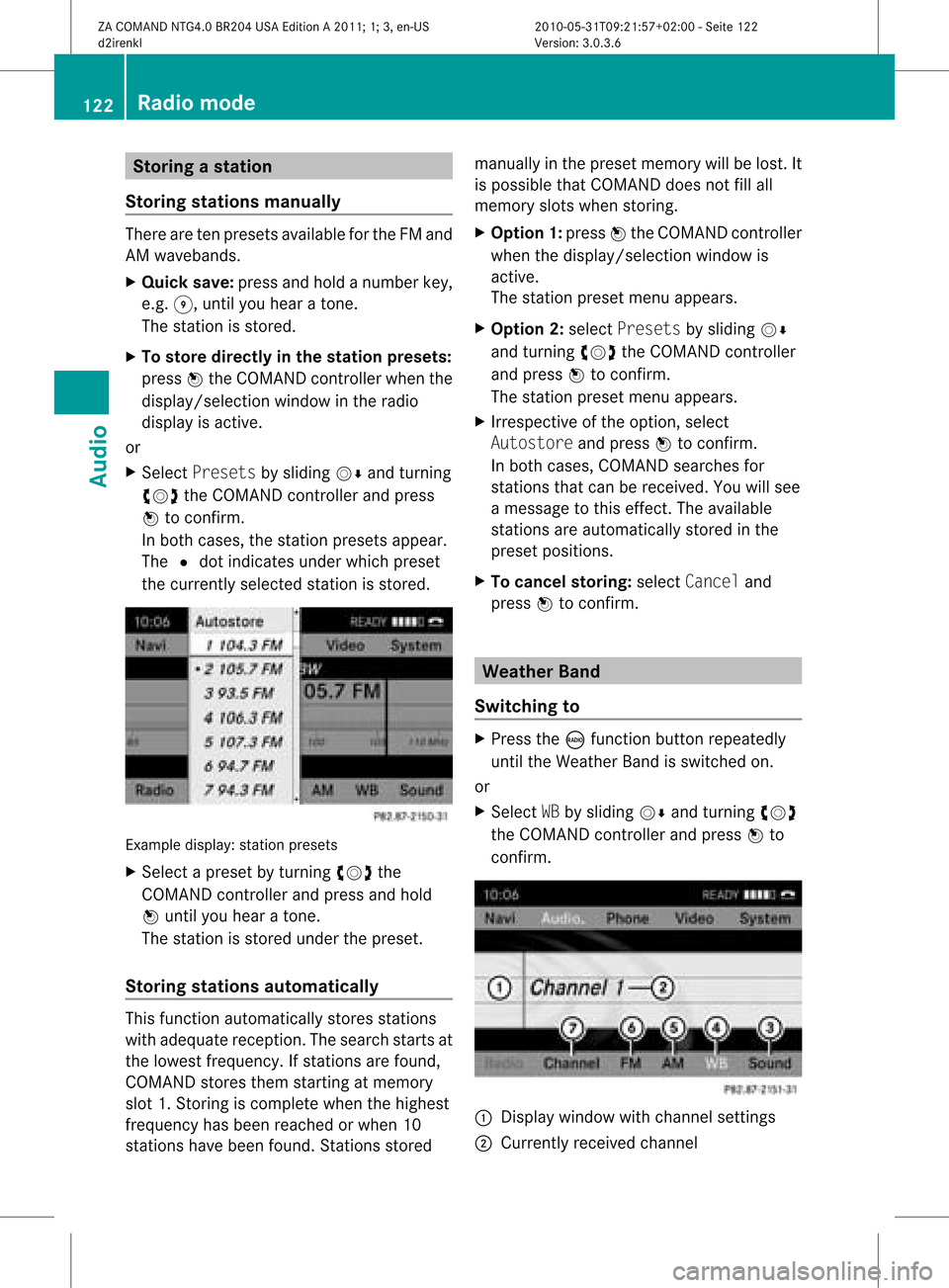
Storing
astatio n
Sto ringstati onsmanua lly The
reareten presetsavailabl efor the FMand
AM waveb and s.
X Qui cksav e:pre ssand holdanum berk ey,
e.g. H,until youhear aton e.
The stationisstor ed.
X To store direct lyin the stat ionpresets:
press Wthe COMAND controller whenthe
<0004000900130010000C0001001A002200130005000C0005000300140009000F
000EV windowinthe radio
display isactive.
or
X Select Presets bysliding VÆandturning
cVd theCOMAND controller andpress
W tocon firm.
In both cases, thestationpreset sappear.
The #dot indicat esunder which preset
the curren tlyselect edstat ionisstor ed. Ex
ample display: stationpresets
X Select apreset byturn ingcVd the
COMAND controller andpress andhold
W until youhear aton e.
The stationisstor edunder thepreset .
Stor ingstat ions automat ically This
function automatic allystoresstat ions
with adequate reception.Thesearch startsat
the lowest frequenc y.Ifstat ions arefound,
COMAND storesthem startingatmemory
slot 1.Storing iscomplet ewhen thehighest
frequenc yhas been reached orwhen 10
stat ions have been found. Stations stored manually
inthe preset memory willbelost. It
is possible thatCOMAND doesnotfillall
memory slotswhen storing.
X Opt ion1:press Wthe COMAND controller
when the<0004000900130010000C0001001A002200130005000C0005000300140009000F
000EV windowis
active.
The stationpreset menuappears.
X Opt ion 2:select Presets bysliding VÆ
and turningcVd theCOMAND controller
and press Wtocon firm.
The stationpreset menuappears.
X Irrespec tiveofthe option ,select
Autosto reand press Wtocon firm.
In both cases, COMAND searchesfor
stat ions thatcanbereceived. Youwillsee
a message tothis effec t.The available
stat ions areautomatic allystoredinthe
preset position s.
X To cancel storing: selectCancel and
press Wtocon firm. Weat
herBand
Switching to X
Press theófunc tion button repeatedly
until theWeather Bandisswitch edon.
or
X Select WBbysliding VÆandturningcVd
the COMAND controller andpress Wto
con firm. :
Display window withchann elsett ings
; Current lyreceived channel 122
Rad
iomod eAudio
ZACOMAND NTG4.0BR204USAEdition A2011 ;1; 3,en-U S
d2irenk lV ersion:3.0.3.6
2010
-05-31T09 :21:57+0 2:00-Seite 122
Page 128 of 190

Ente
ringcha nnel numbersdir ectly
Opt ion 1
X Pres sth eõ butt on.
An inputmen uappear s.
Opt ion 2
X Sele ctSat Radiointhesubme nubar by
tur nin gcVd theCOMA NDcontroller and
pres sW tocon firm.
X Sele ctEnt erCha nneland pres sW to
con firm.
An inputmen uappear s.
X To ent erac hanne l:irresp ective ofthe
optio n,press thecorresp ondingnumber
keys onthe control paneloneafter the
other.
COMAND setsthesele cted channel.
i You canonly selectcurrently permitted
dig its.
Sel ecting achann elfrom theSatRadio
chann ellist
X Select SatRadio inthe submenu barby
turning cVdtheCOMAND controllerand
press Wtoconfirm.
X Select Channel Listandpress Wto
confirm.
The channel lista ppears.
X Select achann elby turn ingcVd the
COMAND controller and press Wto
con firm. Memor
yfunct ions Stor
ingchannels
i There areten preset savailable.
X Press Wthe COMAND controller when the
display/select ionwindow isactiv e.
or
X Select Preset sin the submenu barby
turn ingcVd theCOMAND controller and
press Wtocon firm.
In both cases, thechann elpreset sappear.
The Rdot infron tof apreset position
indicat esthat thecurren tlyselect ed
chann elisstor edther e. Channel
presets
X Select apreset byturn ingcVd the
COMAND controller and press andhold
W until youhear aton e.
or
X Press andhold anumber button,e.g. 4,
until youhear aton e.
The chann elisstor edunder thepreset .
Selecting achanne lfrom thepreset list
X To call upthe chann ellist:sele ct
Preset sby turning cVdtheCOMAND
controlle rand pre ssW toconfi rm.
The channel preset list appe ars.
X To setac hanne l:sele ctaprese tby
tur ning cVd theCOMAND controllerand
pre ssW toconf irm.
or
X Pre ssanum berk ey, e.g. 4. 126
Sat
Rad ioAudio
ZACOMAND NTG4.0BR204USAEdition A2011 ;1; 3,en-U S
d2irenk lV ersion:3.0.3.6
2010
-05-31T09 :21:57+0 2:00-Seite 126
Page 137 of 190

:
Curr entfol der nam e
; Trac ksymbo l
= Curr enttr ack
? Icon forne xt folder up
X To swit chtothesupe rordi nat efo lder :
sele ctico n: and pressW toconfirm . :
Disc nam e(if stor ed on thedisc )
; Curr entfolder
= Folder icon
X Select thefolder byturnin gcVd andpress
W toconf irm.
You willsee thetrack sin the folder.
X Select thetrack byturnin gcVd andpress
W toconf irm.
The track isplaye dand thecorrespon ding
folder isnow theactive folder. Gra
cenote MediaDatabase
Introdu ction This
funct ionisonly availa bleinaudio CD
mode.
There isaversion ofthe software from
Gracenote ®
,Emeryville, California, USAon
the hard disk. Youwillrecogn izethis bythe
logo which canbeseen inthe bottom right-
hand cornerofcert ainaudio display s. Many
audio CDscontainCD text .COMAND
uses theinformat ioncont ained therein to
display theartist, album andtrack name.
If the audio CDdoes notcont ainany CDtext
informat ion,COMAND canusetheGracenote
Media Database toidentify unknownaudio
track swhen inaudio CDmode. Thisisonly
possible ifthe relevant informationissaved
in the Gracenote MediaDatabase andifthe
"Gracenote MediaDatabase" functionis
activated.
If this isthe case, COMAND willdisplay the
availa bledata such asartist, album andtrack
name inthe relevant displaysand lists.
If COMAND accessestheGracenote Media
Database whenreading anaudio CD,youwill
see thefollowing message: Audio
CD/DVD andMP3 mode
135Audio
ZACOMAND NTG4.0BR204USAEdition A2011; 1;3,en-US
d2irenk lV ersion:3.0.3.6
2010
-05-31T09 :21:57+0 2:00-Seite 135 Z
Page 139 of 190

X
To select opti ons:sw itch onaudio CD/
DVD orMP3 mode(Y pa ge 131) .
X Sel ect CD,DVD -AorMP3 byslid ing VÆ and
tur ning cVd theCOMAND controller and
pre ssW toconfi rm.
The optio ns list appe ars. The #dot
ind icates the optio ns elected.
X Select anoption byturn ingcVd andpress
W tocon firm.
The option isswitch edon. For alloption s
exc ept "Normal tracksequence", youwill
see acorr espondin gdisplay inthe display/
select ionwindow. Seetheexample ofthe
display inaudio CDmode (Ypage 132).
i The "Normal tracksequence" optionis
automatic allyselect edwhen youchange
the medium youarecurren tlylisten ingto
or when youselect adifferen tmedium. If
an option isselect ed,itremains selected
after COMAND isswitch edon oroff. Notes
onMP3 mode
Perm issible discs R
CD-R andCD-RW
R DVD -Rand DVD -RW
R DVD +Rand DVD +RW
R PCMCIA memorycard
Perm issible filesystem s R
ISO9 660/Joliet forCDs
R UDF foraudio andvideo DVDs
R FA T16 orFA T32 forPCMCIA memorycards
with storage medium
Mult isession CDs For
multisession CDs,thecontentofthe first
session determines howCOMAND will
process theCD. COMAND playsonly one
session andgives priority tothe audi oCD
session.
If possible, useCOMAND toplay only CDs
which werewritten inone session. File
structure ofadisc When
youcreate adisc with compressed
music files,thetrack scan beorganized in
folders. Afolder canalso containsubfolders.
A disc cancont ainam axim umof25 5fold ers.
Eac hfold ercan contain amax imum of25 5
tr ack sand 255subf older s.
The disc may contain nomor eth an eigh t
dire ctory leve ls.File sbeyon dth eeigh thleve l
will notb erecogn izedbythe system.
Tr ack and filenames When
youcreat eadisc with compr essed
music files,youcan assign names tothe
trac ksand folders.
COMAND usesthese names accordingly for
the display. Folderswhichcontain data other
than MP3 orWMA tracksare not displayed by
COMAND .
If MP3 orWMA filesarestor edinthe root
direct oryitself, theroot direct orywill also be
treat edasafolder. COMAND willthen show
the name ofthe root direct oryasthe folder
name.
You must observe thefollowing when
assigning tracknames :
R track nam esmust haveatleast one
ch arac ter.
R track nam esmust havetheex tens ion
"mp3 "or "wma".
R there must beafull stop bet ween thetrack
nam eand theex tens ion .
Ex ample ofaco rrect track nam e:
"Trac k1.m p3"
i COMA NDdoes notsuppor tID3 tags.
Pe rmis sibl efo rmats CO
MAND supp orts thefollowi ng forma ts:
R MP EG1 AudioLayer3( MP3)
R Microsoft WindowsMediaAudioV2,V7,V8
and V9(WMA) Audio
CD/DVD andMP3 mode
137Audio
ZACOMAND NTG4.0BR204USAEdition A2011; 1;3,en-US
d2irenkl Version:3.0.3.6
2010-
05-31T09:21 :57+02:00-Seite 137 Z
Page 140 of 190
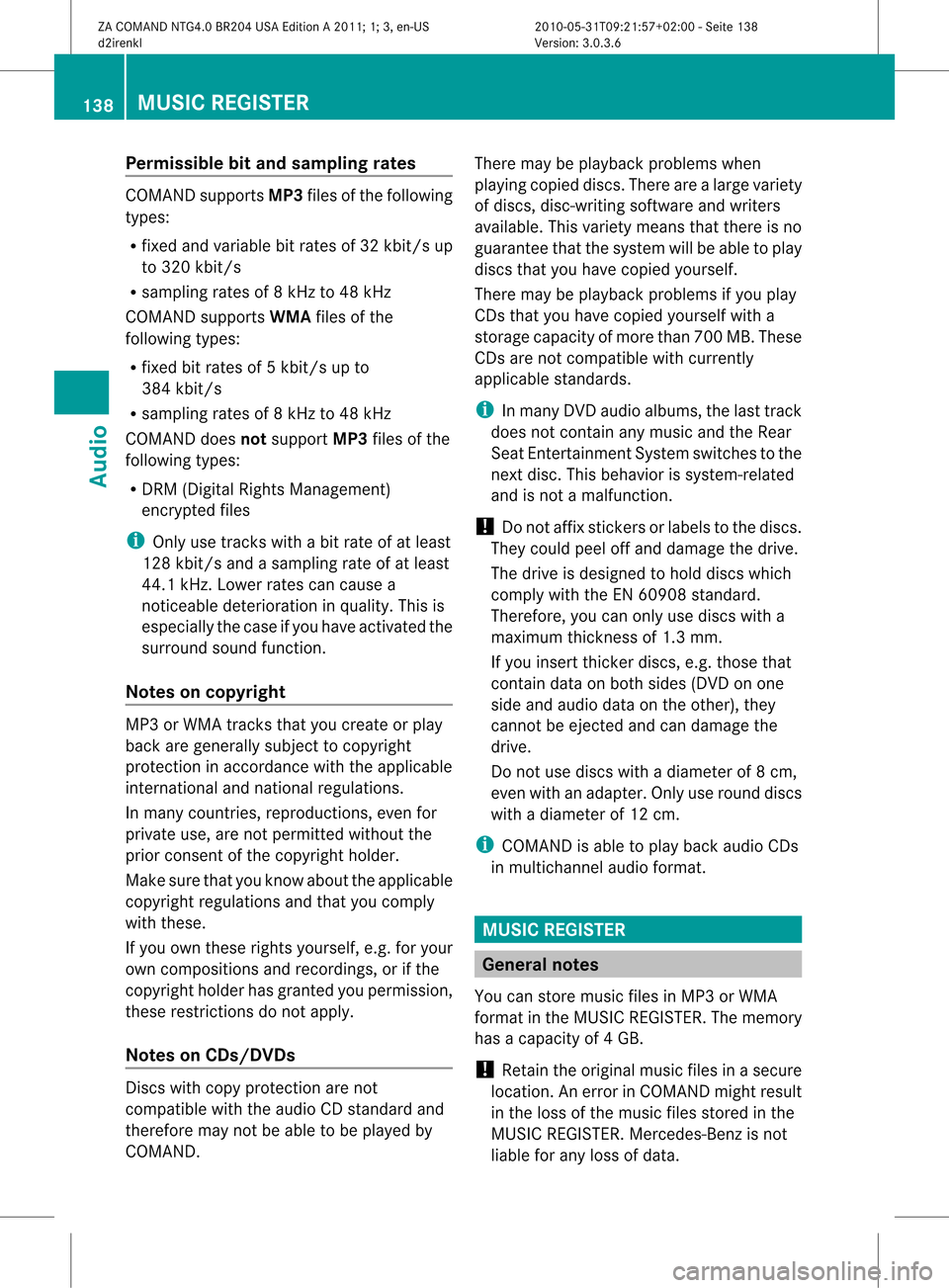
Permissible
bitand samp lingrates COMAND
supportsMP3filesofthe following
types:
R fixed andvariable bitrates of32 kbit/ sup
to 320kb it/s
R samp lingrat es of8kH zto 48 kHz
COMA NDsuppo rts WM Afile sof the
fol lowin gtyp es:
R fix ed bit rates of5kb it/s upto
38 4kb it/s
R samp lingrat es of8kH zto 48 kHz
COMA NDdoes notsuppo rtMP3 filesof the
fol lowin gtyp es:
R DRM (Digit alRight sMan agem ent)
en crypt edfiles
i Onlyuse track swit habit rateof at least
12 8kb it/s and asamp lingrat eof at least
44 .1kH z.Lower ratescancause a
noticeabl edeteriora tioninqua lity. This is
especi allythe case ifyou have activated the
surrou ndsound function.
Notes oncopyrig ht MP3
orWMA tracks thatyoucreate orpla y
back aregeneral lysubject tocopyri ght
protection inaccordance withtheapplicable
international andnational regulations.
In many countries, reproductions,evenfor
priva teuse, arenot permitted withoutthe
prior consen tofthe copyright holder.
Make surethatyouknow about theappli cable
copyright regulations andthat youcomply
with these.
If you own these rights yourself, e.g.foryour
own compositions andrecordings, orifthe
copyright holderhasgranted youpermission,
these restrict ionsdonot apply .
Notes onCDs/ DVDs Discs
withcopy protect ionare not
compatible withtheaudi oCD standard and
therefore maynotbeable tobe play edby
COMAND. There
maybeplay back problems when
play ingcopied discs.Therearealarge variety
of discs, disc-writing softwareandwriters
availa ble.This variety meansthatthere isno
guarantee thatthesystem willbeable toplay
discs thatyouhave copied yourself.
There maybeplay back problems ifyou play
CDs thatyouhave copied yourself witha
storage capacity ofmore than700MB.These
CDs arenot compatible withcurrent ly
appli cable standards.
i Inmany DVDaudioalbu ms,thelast track
does notcont ainany music andtheRear
Seat Entertainment Systemswitches tothe
next disc. Thisbehavior issystem-related
and isnot amalfunction.
! Donot affix stick ersorlabel sto the discs.
They could peeloffand damage thedrive.
The drive isdesigned tohold discs which
comply withtheEN60908 standard.
Therefore, youcan only usediscs witha
maximum thickness of1.3 mm.
If you insert thickerdiscs, e.g.those that
cont aindata onboth sides (DVD onone
side andaudiodata onthe other), they
cannot beeject edand candamage the
drive.
Do not use discs withadiameter of8cm,
even withanadapter. Onlyuseround discs
with adiameter of12 cm.
i COMAND isable toplay back audioCDs
in multichannel audioformat. MUSIC
REGISTER General
notes
You canstore music filesinMP3 orWMA
format inthe MUSIC REGISTER. Thememory
has acapacity of4G B.
! Retaint he original musicfilesinasecure
location. Anerror inCOMAND mightresult
in the loss ofthe music filesstored inthe
MUSIC REGISTER. Mercedes-Ben zis not
liabl efor any loss ofdata. 138
MUSIC
REGISTERAudio
ZACOMAND NTG4.0BR204USAEdition A2011; 1;3,en-US
d2irenkl Version:3.0.3.6
2010-
05-31T09:21 :57+02:00-Seite 138
Page 145 of 190
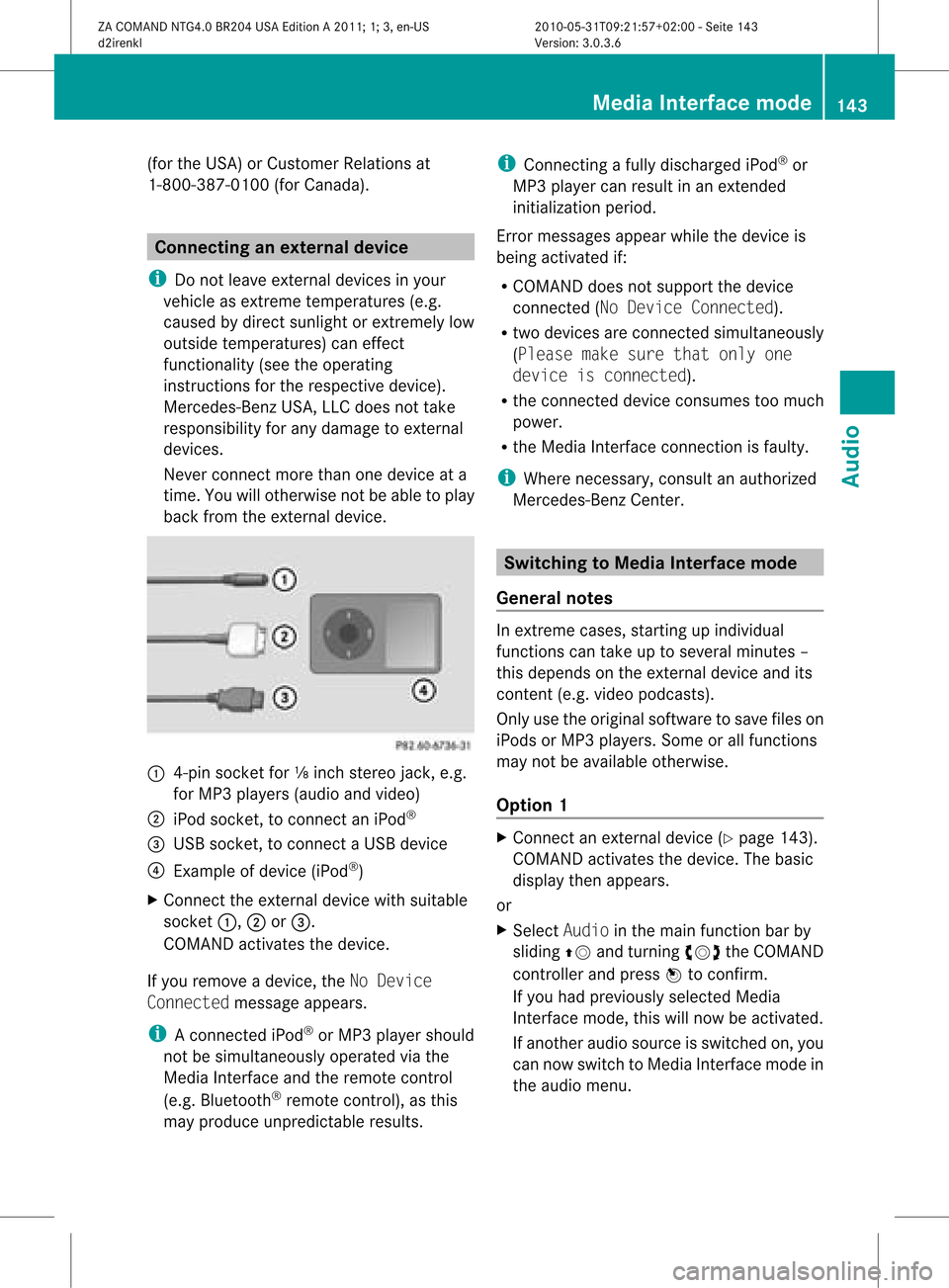
(for
theUSA )or Custom erRelation sat
1- 800 -387- 010 0(for Canada). Connecting
anexter naldevice
i Donot leave extern aldevice sin your
vehic leas ext reme temperatur es(e.g.
caused bydirect sunlight orext remely low
outside temperatur es)can effec t
func tionality (see theoperat ing
inst ruct ions forthe respec tivedevice ).
Merc edes- BenzUSA ,LLC does nottake
respon sibility forany damage toext ern al
device s.
Never connectmore thanonedevice ata
time .You will otherwise notbeable toplay
back fromtheexter naldevice. :
4-pin socket for⅛inch stereo jack,e.g.
for MP3 playe rs(audi oand video)
; iPod socket ,to conn ectaniPod ®
= USB socket ,to conn ectaUSBdevice
? Examp leof device (iPod ®
)
X Co nnect theexter naldevice with suita ble
socke t:, ;or=.
CO MAND activate sthe device .
If yo uremo veade vice ,the No Device
Connected messageappears.
i Aconn ected iPod®
or MP3 playershould
not besimultaneously operatedviathe
Media Interface andtheremote control
(e.g. Bluetooth ®
remote control), asthis
may produce unpredictable results. i
Connect ingafully discharged iPod®
or
MP3 playercan result inan exten ded
initialization period.
Error messages appearwhile thedevice is
being activated if:
R COMAND doesnotsupport thedevice
conn ected (No Device Connected).
R two devices areconn ected simultaneously
(Please makesurethatonlyone
device isconnected).
R the conn ected device consumes toomuch
power.
R the Media Interface connection isfaulty.
i Where necessary, consultanauthorized
Mercedes-Ben zCent er. Switching
toMedia Interfacemode
General notes In
ext reme cases, startingupindividual
func tionscan take uptoseveral minutes–
this depends onthe external device andits
con tent(e.g. video podcasts ).
Only usetheoriginal software tosave fileson
iPods orMP3 players. Someorall func tions
may notbeavailable otherwise.
Opt ion 1 X
Connec tan ext ernal device (Ypage 143).
COMAND activates thedevice. Thebasic
display thenappears.
or
X Select Audiointhe main function barby
sliding ZVandturningcVd theCOMAND
con troller andpress Wtocon firm.
If you had previously selectedMedia
Int erface mode,thiswillnow beactiv ated.
If anoth eraudio source isswitch edon, you
can now switch toMedia Interface modein
the audio menu. Media
Interfacemod e
143Audio
ZACOMAND NTG4.0BR204USAEdition A2011 ;1; 3,en-U S
d2irenk lV ersion:3.0.3.6
2010
-05-31T09 :21:57+0 2:00-Seite 143 Z
Page 146 of 190
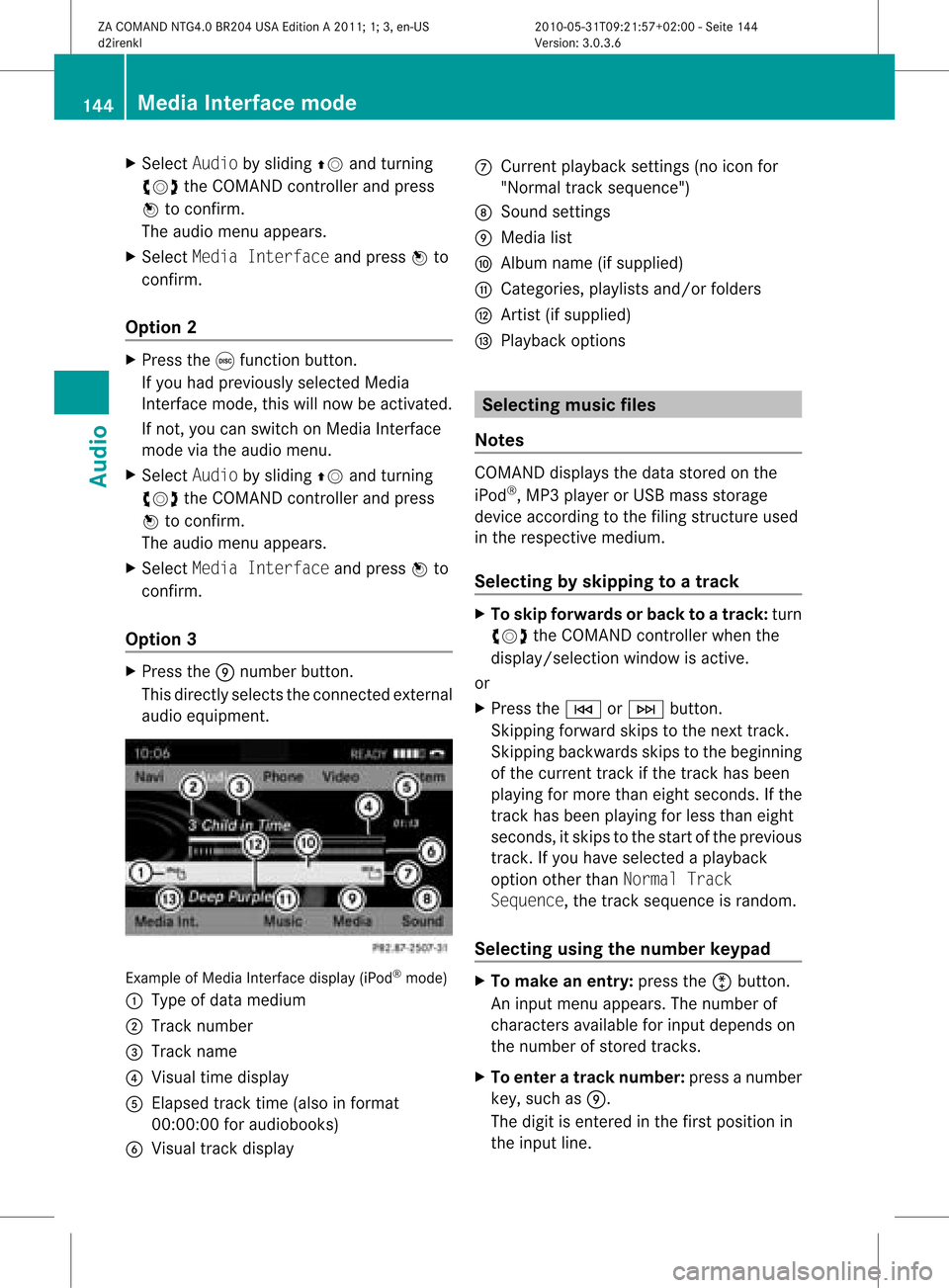
X
Sel ect Audiobysliding ZV andturni ng
cVd theCOMAND controllerand press
W toconfi rm.
The audio menu appe ars .
X Sel ect MediaInt erface andpressW to
confi rm.
Opti on2 X
Pre ssthe efuncti onbutton.
If yo uha dpre viouslysel ected Media
Interfa cemod e,this willnow beacti vate d.
If not, youcan switch onMed iaInterfa ce
mod evia the audio menu .
X Sel ect Audiobysliding ZV andturni ng
cVd theCOMAND controllerand press
W toconfi rm.
The audio menu appe ars .
X Sel ect MediaInt erface andpressW to
confi rm.
Opti on3 X
Pre ssthe Enumb erbutton.
Thi sdi rectl ysel ects theconnecte dexter nal
au dio eq uipme nt. Examp
leof Med iaInterf acedispl ay(iPod ®
mod e)
: Type ofdata med ium
; Tracknumb er
= Trackname
? Visualtime displ ay
A Elapse dtrack time(also inform at
00:00:00 foraudiobo oks)
B Visualtrack displ ay C
Current play ba ck setti ngs(noiconfor
"Normal tracksequence")
D Sound settings
E Media list
F Album name(ifsupplied)
G Categories, playlistsand/or folders
H Artist (ifsupplied)
I Playb ackoptions Selecting
musicfiles
Notes COMAND
displaysthe data stored onthe
iPod ®
,MP3 playe rorU SB mas sstora ge
de vice acco rding tothe filing stru cture used
in the respective medium.
Se lecti ng byskippin gto atrac k X
To ski pfo rwa rdsorbac kto atrac k:tur n
cVd theCOMAND controllerwh en the
di sp lay/ selectio nwindow isact ive.
or
X Press theE orF button.
Sk ipping forward skipsto the nexttr ack .
Sk ipping backwards skipsto the begin ning
of the curr enttrack ifthe track hasbeen
playing formor ethan eight seconds .Ift he
track hasbeen playingforless than eight
seconds, itskips tothe start ofthe previous
track .Ify ou have selected aplayb ack
option otherthanNormal Track
Sequence, thetrack sequence israndom.
Selecting usingthenumber keypad X
To mak ean entry: presstheõbutton .
An input menu appears. Thenumber of
charact ersavaila bleforinput depends on
the number ofstored tracks.
X To enter atr ack number: pressanumber
key, such asE.
The digit isenter edinthe first position in
the input line. 144
Media
Interface modeAudio
ZACOMAND NTG4.0BR204USAEdition A2011; 1;3,en-US
d2irenk lV ersion:3.0.3.6
2010
-05-31T09 :21:57+0 2:00-Seite 144
Page 147 of 190

i
COMA NDwill ignore and notd isplay an
inv alid digit .
X Ifdesire d,ent erfurt her digit s.
X To confir man entr y:press Wthe
COMA NDcontroller orpress andhold the
numb erkey correspo ndingto the last digit
of the desire dtrack numb er.
The selec tedtrack isplayed.
Fast forwar d/rewind X
While thedisplay/s electionwindow is
act ive, slide XVY andhold theCOMA ND
con troller untilthe desire dposition has
been reached.
or
X Press andhold theF orE button
until thedesired position hasbeen
reached.
i OnaniPod ®
,fast rewind onlyfunct ions
within thecurrent track. Selecting
acatego ry/play list/fol der
iPo d®
and certain MP3playe rs You
canselect tracks foraniPo d®
and MP3
pla yera ccord ingtocate goriesand folder s.
Depe nding on the deviceconnecte d,the
fol lowi ng cate goriesmay beava ilab le,for
exa mpl e:
R Curr entTracklis t
R Play lists(e .g. All)
R Arti sts
R Albu ms
R Trac ks
R Podc asts
R Genr es
R Comp osers
R Audi obooks
i Some play ba ck cate goriescontai nthe
All entry.Ifthis entryhas been selected, the
entire contentofthe category selected
will beplay ed.
USB devices For
USB mass storage devices, youcan select
folders andalso playlists (ifavaila ble).
COMAND canalso displa ythe albu mname
and artist (met adata)durin gplaybac k,ifth is
inf orm ationhasbeen entered intoth e
syst em.
Playlist sare indicat edinthedispl ayby a
spec ialsymb ol.When youopen theplaylist ,
th eco rrespo nding track sare open edand
playbac kbegins. Youcannow select Random
Categor iesinstead ofRandom Folderasa
playback option.
For USB mass storage devices, youcan
choose todisplay themetadata contained in
the tags ofthe encoded music data,orto
display thefileand direct orynames whenthe
music isplaying.
X To displa ythe album andartist name:
select Media Int.inthe basic display by
sliding VÆandturningcVd theCOMAND
con troller andpress Wtocon firm.
X Select Display Metadataand press Wto
con firm.
Selecting acatego ryand open inga
fol der X
Press Wthe COM AND controll erwhe nthe
displa y/selection windowisactive.
or
X Select Musicinthe basic displa yby sliding
VÆ andturning cVdtheCOMAND
cont roller andpress Wtoconfirm .
You willsee theavaila blecategories orthe
folder content(e.g. other folders). The
category selectedorthe folder nameisin
the status barofthe displa y.
i The Music menuitemisnot availa bleuntil
the device hasbeen activated. Media
Interface mode
145Audio
ZACOMAND NTG4.0BR204USAEdition A2011; 1;3,en-US
d2irenkl Version:3.0.3.6
2010-
05-31T09:21 :57+02:00-Seite 145 Z
Page 148 of 190

Exam
ple of displ ay:c ateg orylist
: Dev iceiconand devic enam e
; Sele ctable categor ies
X Sele ctthecat egor y/folder byturnin g
cVd theCOMA NDcontroller andpres s
W tocon firm.
You willsee thecon tent oftheselec ted
cat egor yor selec tedfold er.
i Ifth edata needstobe read from the
con necteddevic e,thePle ase Wait...
mes sage appears .
X Ifnec essar y,repe atthis oper atingst ep
unt ilth etrack sin thes elected folder/
album appear. Ex
ample ofdisplay: currenttrac klist
: Icon fornex tfolder up
; Current category
= Track symbol
? Current track
X Select thetrac kby turn ingcVd the
COMAND controller andpress Wto
con firm.
The trackisplay ed. X
To selec tone folder higher: selectthe
U iconandconfirm with W.
i The U iconisalway sshown rightatthe
top ofthe respect ivefolder. Playing
thecontent ofacategory or
folder
X Select thecategor yor folder byturn ing
cVd theCOMAND controller.
X Press Wthe COMAND controller forlonger
than twosecon ds.
The contentofthe category orfolder
selected isplay edinaccordance withthe
play back option (Ypage 136)selected. Alphabetical
track selec tion
iPod ®
and MP3 player This
funct ionisavaila bleforalpha betically
sorted categories andfolders. Thisfunct ion
is not availa bleforalbu msorplay lists, for
example.
X Select acategory, e.g.Artists, byturning
cVd theCOMAND controller andpress
W toconfirm .
The availa bleartists appear.
X Press thecorresponding numberkeyonce
or several timestoselect thefirst letter of
the artist's name(e.g.foranartist
beginning withtheletter "C",press number
key ;three times).
You seetheavaila bleletters atthe bottom
edge ofthe displa y.
Aft eramessage, thefirst entryin the list
which matches theletter entered is
highlighted.
i Ifthere isno entr ywhich matches the
letter entered, thelast entryin the list
which matches aprevious letteris
highlighted.
i For iPods ®
and MP3 players, thequal ity
of the search results ishighly dependent on146
Media
Interface modeAudio
ZACOMAND NTG4.0BR204USAEdition A2011; 1;3,en-US
d2irenkl Version:3.0.3.6
2010-
05-31T09:21 :57+02:00-Seite 146
Page 149 of 190

the
version and langu ageva riant ofthe
so ftw are(e .g. iTune s®
ver sion) used to
po pulate the device.
US Bm ass storage devices Thi
sfunction isava ilable foralpha betica lly
sorted directories .This funct ionisnot
availa bleforalbu msorplay lists, forexample.
X In adirectory, pressthecorresponding
number keyonce orseveral timestoselect
the first letter ofthe artist's name(e.g.for
an artist beginning withtheletter "C",press
number key;three times).
You seetheavaila bleletters atthe bottom
edge ofthe displa y.
If the directory onlycontains folders,
COMAND searchesforfolders. Aftera
message, thefirst entryfound which
matches theletters enteredappears firstin
the list.
If there isno entr ybeginn ingwith theletter
ent ered, thelast entrybeginn ingwith the
previous letterisshown atthe top ofthe
list. Selecting
anactive partition (for USB
mass storage devices only)
You canselect thisfunc tion forUSB mass
stor age devices whenthestor age device is
partit ioned. Uptofour partit ions(primary or
logical andFAT-for matt ed)are supported.
i The Windows formattingprogram
supports FATpartit ionsofup to32 GB as
stan dard.
X Select Media Int.inthe basic display by
sliding VÆandturningcVd theCOMAND
con troller andpress Wtocon firm.
X Select Select ActivePartitionand
press Wtocon firm. Playback
options
The following optionsare available toyou:
R Normal TrackSequenc e
You hear thetrac ksintheir normalorder
(numeric alor alphabetical, forexample).
R Random Tracks
All the trac kson the medium areplayed in
random order.
R Random CategoriesorRandom Folder
(in the case ofUSB devices whenFolder
has been select ed):
The tracksinthe curren tlyactive categor y
or folder, including anysub-folders ,are
played inrandom order.
i ForUSB devices, therandom playlists can
con tain amaximum of300 randomly
select edtrac ks.
X To select aplayba ckoption: select
Media Int.inthe basic display bysliding
VÆ andturningcVd theCOMAND
con troller andpress Wtocon firm.
The option slist appears. The#dot
indicat esthe option selected.
X Select anoption andpress Wtocon firm. Notes
onUSB devices
Data formats The
following dataformat sare supported:
R MP3: CBR,VBR(upto320 kbit/s)
R wma: CBR,VBR(upto320 kbit/s)
Notes onUSB devices R
Avoid storingdata other thanmusic dataon
the USB device sothat thestart -uptime is
not extended unnecessarily.
R Up toeight direct orylevels withupto100 0
trac ksare supported. Media
Interfacemod e
147Audio
ZACOMAND NTG4.0BR204USAEdition A2011 ;1; 3,en-U S
d2irenk lV ersion:3.0.3.6
2010
-05-31T09 :21:57+0 2:00-Seite 147 Z