maintenance MERCEDES-BENZ C CLASS 2019 Owner's Guide
[x] Cancel search | Manufacturer: MERCEDES-BENZ, Model Year: 2019, Model line: C CLASS, Model: MERCEDES-BENZ C CLASS 2019Pages: 534, PDF Size: 19.88 MB
Page 514 of 534
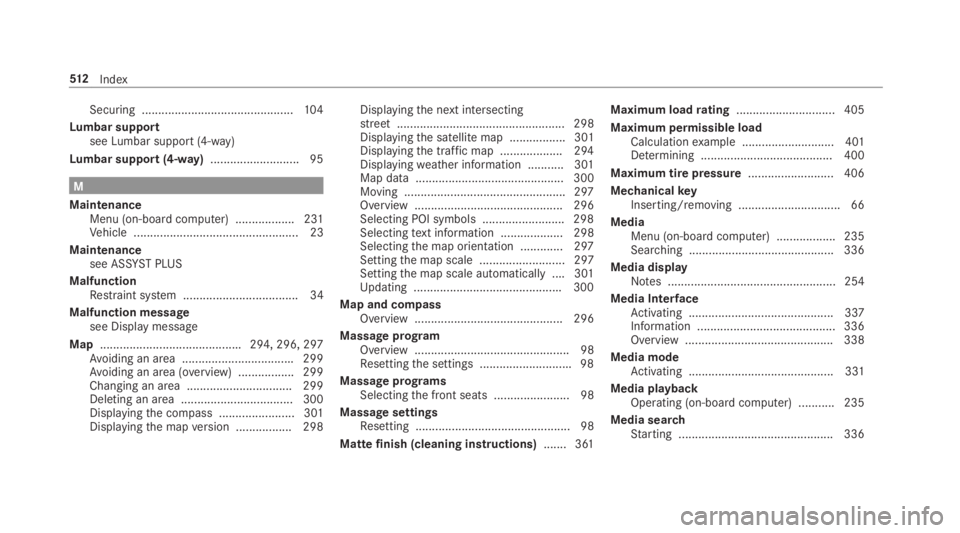
Securing ..............................................104
Lumbar supportseeLumbar support (4-way)
Lumbar support (4-way)...........................95
M
MaintenanceMenu (on-boardcomputer) .................. 231Vehicle .................................................. 23
Maintenancesee ASSYST PLUS
MalfunctionRestraint system ................................... 34
Malfunction messagesee Display message
Map...........................................294, 296, 297Avoiding an area ..................................299Avoiding an area (overview) .................299Changing an area ................................ 299Deleting an area .................................. 300Displayingthe compass ....................... 301Displayingthe mapversion .................298
Displayingthe next intersectingstreet................................................... 298Displayingthe satellite map ................. 301Displayingthe traffic map ...................294Displayingweather information ...........301Map data ............................................. 300Moving .................................................297Overview ............................................. 296Selecting POI symbols .........................298Selectingtext information ................... 298Selectingthe map orientation .............297Settingthe map scale .......................... 297Settingthe map scale automatically ....301Updating .............................................300
Map and compassOverview ............................................. 296
Massage programOverview ............................................... 98Resettingthe settings ............................98
Massage programsSelectingthe front seats ....................... 98
Massage settingsResetting ............................................... 98
Mattefinish (cleaning instructions).......361
Maximum loadrating.............................. 405
Maximum permissible loadCalculationexample ............................ 401Determining ........................................ 400
Maximum tire pressure.......................... 406
MechanicalkeyInserting/removing ............................... 66
MediaMenu (on-board computer) .................. 235Searching ............................................ 336
Media displayNotes ................................................... 254
Media InterfaceActivating ............................................ 337Information .......................................... 336Overview .............................................338
Media modeActivating ............................................ 331
Media playbackOperating (on-board computer) ........... 235
Media searchStarting ...............................................336
512Index
Page 515 of 534
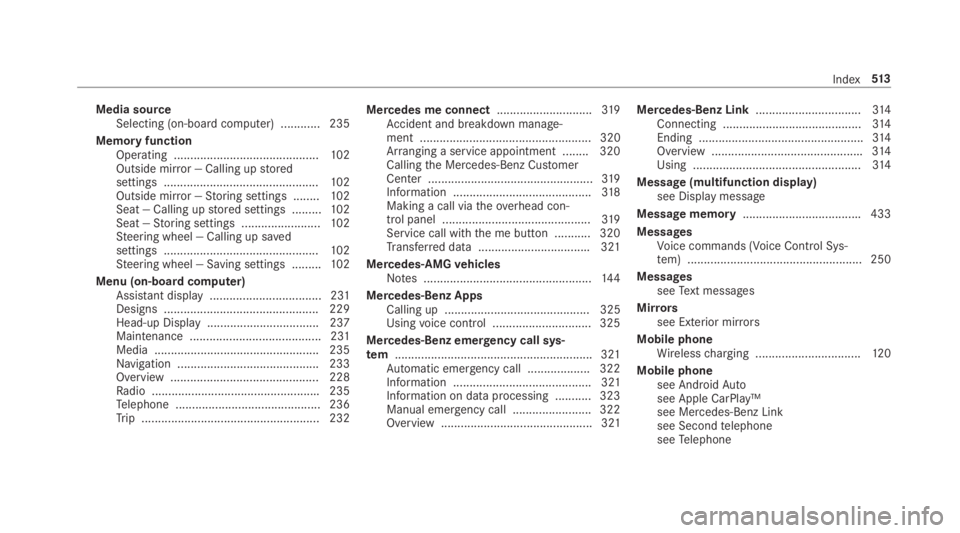
Media sourceSelecting (on-boardcomputer) ............ 235
Memory functionOperating ............................................102Outside mirror — Calling upstoredsettings ...............................................102Outside mirror —Storing settings ........102Seat — Calling upstored settings .........102Seat —Storing settings ........................102Steering wheel — Calling up savedsettings ...............................................102Steering wheel — Saving settings .........102
Menu (on-board computer)Assistant display.................................. 231Designs ............................................... 229Head-up Display .................................. 237Maintenance ........................................ 231Media .................................................. 235Navigation ...........................................233Overview ............................................. 228Radio ...................................................235Telephone ............................................ 236Trip ...................................................... 232
Mercedes me connect.............................319Accident and breakdown manage‐ment .................................................... 320Arranging a service appointment ........ 320Callingthe Mercedes-Benz CustomerCenter ..................................................319Information ..........................................318Making a call viatheoverhead con‐trol panel .............................................319Service call with the me button ........... 320Transferred data ..................................321
Mercedes-AMGvehiclesNotes ...................................................14 4
Mercedes-Benz AppsCalling up ............................................ 325Usingvoice control .............................. 325
Mercedes-Benz emergency call sys‐tem............................................................321Automatic emergency call ................... 322Information .......................................... 321Information on data processing ...........323Manual emergency call ........................ 322Overview .............................................. 321
Mercedes-Benz Link................................314Connecting ..........................................314Ending ..................................................314Overview ..............................................314Using ...................................................314
Message (multifunction display)see Display message
Message memory....................................433
MessagesVoice commands (Voice Control Sys‐tem) ..................................................... 250
MessagesseeText messages
Mirrorssee Exterior mirrors
Mobile phoneWirelesscharging ................................12 0
Mobile phonesee AndroidAutosee Apple CarPlay™see Mercedes-Benz Linksee SecondtelephoneseeTelephone
Index513
Page 529 of 534

Data acquisition .................................... 28Datastorage .......................................... 28Diagnostics connection .........................25Equipment ............................................. 22LimitedWarranty ...................................27Locking (automatically) ..........................71Locking (fromthe inside) ....................... 69Locking (KEYLESS-GO) .......................... 70Locking/unlocking (emergencykey) ......72Lowering ............................................. 420Maintenance ......................................... 23Parkingfor anextended period ............16 9Problem notification ..............................27QR coderescue card ............................. 28Qualified specialistworkshop ................26Raising .................................................416Standby mode function .......................170Starting (emergency operationmode) ..................................................14 5Starting (RemoteOnline) .....................147Starting (start/stop button) .................145Switching off (start/stop button) .........161Towing .................................................225Unlocking (fromthe inside) ...................69Unlocking (KEYLESS-GO) .......................70Ventilating (convenience opening) .........81
Voice commands (Voice Control Sys‐tem) ..................................................... 251
Vehicle dataDisplaying (DYNAMIC SELECT) ............154Roof load ............................................. 432TransferringtoAndroidAuto™ .............318TransferringtoApple CarPlay™ ...........318Turningradius ...................................... 431Vehicle height ...................................... 431Vehicle length ...................................... 431Vehicle width ....................................... 431Wheelbase ...........................................431
Vehicle datastorageEvent datarecorders .............................30Multimedia system/Mercedes meconnect .................................................30
Vehicle dimensions................................. 431
Vehicle electronicsNotes ................................................... 421Two-wayradios .................................... 421
Vehicle identification numbersee VIN
Vehicle identification plate.................... 423Paint code ...........................................423
VIN ...................................................... 423
Vehicle interiorCooling or heating (RemoteOnline) .....14 6
Vehiclekeysee SmartKey
Vehicle maintenancesee ASSYST PLUS
Vehicle operationOutsidethe USA or Canada ...................23
Vehicle positionSwitching transmission on/off ............ 265
Vehicletool kit.........................................371TIREFIT kit ............................................371Towingeye .......................................... 385
VentilatingConvenience opening ............................81
Ventilationsee Climate control
Ventssee Airvents
Video mode.............................................. 336Activating ............................................ 334
Index527