USB MERCEDES-BENZ C CLASS 2021 Owners Manual
[x] Cancel search | Manufacturer: MERCEDES-BENZ, Model Year: 2021, Model line: C CLASS, Model: MERCEDES-BENZ C CLASS 2021Pages: 478, PDF Size: 6.54 MB
Page 33 of 478

If
yo uuse services, suchas repair services and
maint enanc ewo rk,st or ed oper ational dataas
we llas theve hicle identif ication number canbe
re ad out and used. Theycan beread out by
ser vice networkem ployees, suchas workshops
and manuf acturersor third par ties ,suc has
br eakdo wnservice s.The same istrue inthe
case ofwa rrant yclaim sand qualit yassur ance
meas ures.
In gener al,th ere ad out isper form ed via the
leg allypr escr ibed portfo rth ediagnos ticscon‐
nect ionintheve hicle. Theoper ational datath at
ar ere ad out documen tte ch nica lst at es ofthe
ve hicle orofindividua lcom ponent sand assis tin
th ediagnosis ofmalfunct ions,compliance with
wa rrant yoblig ationsand qualit yim prove ment.
To that end ,th ese data,in par ticular information
about componen tloads, tech nica leve nts, mal‐
func tions and other faults maybe trans mitted
alon gwit hth eve hicle identif ication number to
th emanuf acturer.Fu rther mor e,themanuf ac‐
tur erissubject toproduct liability .Fo rth is rea‐
son themanuf actureralso uses operational data
fr om theve hicle, forex am ple, forre cal ls. The se da
ta can also be used toexamin eth ecus tom‐
er's warrant yand guar anteeclaim s.
Fa ult mem ories intheve hicle canberese tby a
ser vice outle tor atyour requ estas par tof repair
or maint enanc ewo rk.
Con venience andinfotainme ntfuncti ons
Yo ucan stor econ venie nce settings andindivid‐
ua lse ttings intheve hicle andchang eor rese t
th em atanytime.
Depen dingontheve hicle equipment, this
inc ludes thefo llo wing settings ,fo rex am ple:
R Seat andsteer ing wheel position s
R Suspension andclimat econ trol settings
R Individual settings, suchas interior lighting
Depen dingontheselect edequipment, youcan
im por tdata intove hicle infotainm entfunction s
yo urself .
De pen dingon theve hicle equipment, this
inc ludes thefo llo wing data,forex am ple:
R Mult imed iadat a,suc has music ,fi lms orpho‐
to sfo rpla yba ckinan integr ated multim edia
sy stem R
Address book datafo ruse inconnection with
an integr ated hands-fr eesystem oran inte‐
gr ated navig ation system
R Entere dna vig ation destinations
R Dat aabout theuse ofInt erne tser vices
These datafo rcon venie nce and infotainm ent
fun ction sma ybe save dlocally intheve hicle or
th ey ma ybe locat edon ade vice whichyo uha ve
connect edtotheve hicle, suchas asmar tphone,
USB flash drive or MP3 player.If yo uha ve
ent ered these datayo urself ,yo ucan deletethem
at anytime.
This datais tra nsmit tedfrom theve hicle tothird
par ties onlyat your requ est.This applies, inpar‐
ticular ,when youuse onlineser vices inacc ord‐
anc ewit hth ese ttings that youha ve select ed.
Smar tphone integratio n(e .g. Android Au toor
App leCar Play)
If yo ur vehicle isaccor dinglyeq uipped, youcan
co nn ect your smar tphon eor ano ther mobile end
de vice totheve hicle. Youcan then con trol them
by means ofthecon trol element sint egr ated in
th eve hicle. Imagesand audiofrom thesmar t‐
phone canbeoutput viathemultimedia system. Gener
alno tes 31
Page 106 of 478

#
Alw aysmak esur eth at thecig arette
light erisout ofreac hof childr en. #
Neverlea vechildr enunat tende din the
ve hicle. &
WARNIN GRisk ofburnsfrom theta il‐
pipe andtailpipe trims
The exhaus tta ilpipe andtailpipe trims can
becom eve ry hot.Ifyo uco me intoco ntact
wit hth ese partsof theve hicle, youco uld
bur nyo urself . #
Alw aysbe par ticular lycareful arou nd
th eta ilpipe andtheta ilpipe trims and
super visechildr enespec iallycloselyin
th is area. #
Allo wvehicle partsto cool down before
to uc hin gth em. The
driving charact eristic sof your vehicle are
dependent onthedis tribution oftheload within
th eve hicle. Yousho uld bear thefo llo wing in
min dwhen loading theve hicle:
R Neverex ceed theper missible gross mass or
th egr oss axle weight rating forth eve hicle
(including occupants). Thevalues arespec i‐
fi ed on theve hicle identif ication plateon the
ve hicle's B-pillar.
R The load mustno tpr otru de abo vetheupper
edg eof theseat backres ts.
R Alw aysplace theload behind unoccupied
seats ifpossible.
R Secur eth eload using thetie-do wneyes and
dis tribut eth eload evenly. St
ow agespace sin theve hicl eint erior Ov
ervie wof thefront storage com partmen ts 1
Stor ag espaces inthedoor s
2 Stor ag ecom partmen tin thear mr estwit ha
multimedia andUSB connect ion
3 Stor ag ecom partmen tin thefront cent er
con sole withaUSB port
4 Glovebox 10
4
Sea tsand stow ing
Page 113 of 478

Ex
am ple: 12 Vsoc ketin thestor ag ecom partmen t
in thefront cent ercons ole #
Foldup soc ketcap 1. #
Inse rttheplug ofthede vice.
If yo uha ve connect edade vice tothe12 V
soc ket,leave theco verof thestor ag ecom part‐
ment open. USB
portin there ar passe nger comp artment Dependi
ngon theve hicle equipment, theve hicle
has one ortwoUSB conn ections inthere ar
passe nger com partment centerconsole. Yo
ucan charge aUS Bde vic e,suc has amobi le
phon e,at theUSB portsusing asuit able charg‐
ing cable .
The devic es can becharge dwit h5 V (2. 1A) and
when theignition isswitc hedon. Wi
reless chargin gof themobil eph one and
connecti onwit hth eex terior ant enna No
teson wir elessl ych argin gth emobil e
ph one &
WARNIN GRisk ofinju rydue toobject s
being stowe dincor rectl y
If obje ctsintheve hicle interior arestowe d
inc orrectly ,th ey can slide orbe throw n
ar oun dand hitvehicle occupants. Inaddi‐
tion, cupholder s,open stow agespac esand
mobi lephon ere cep tacle scanno tal wa ys
re tain all obje ctswit hin.
Ther eis arisk ofinjur y,par ticular lyin the
ev ent ofsudden braking orasudden chang e
in dir ect ion. #
Alw aysst ow object sso that they can‐
no tbe throw nar ou nd insuch situa‐
tions. #
Alw aysmak esur eth at obj ect sdo not
pr otru de from stow agespac es,parcel
ne ts or stow agene ts. #
Close theloc kable stow agespac es
bef orest ar tin gajo ur ne y. #
Alw aysst ow and securehea vy,har d,
poin ted, shar p-edg ed,fragile orbulky
objec tsinthetrunk/ cargocom part‐
ment . Obser
vetheno teson loadi ngtheve hicle. &
WARNIN GRisk offire from placing
objects inthemobile phonestor ag e
com partmen t
Placing other object sin themobile phone
st or ag ecom partmen tcould constituteafire
hazar d. #
Apar tfr om amobile phone, donot
place anyot her object sin themobile Seats
andstow ing 111
Page 180 of 478

#
Alw aysmonit orthelane chang eand
ke ep your han dson thesteer ing wheel.
Obser vethetra ffic con dition sand steer
and/or brak eif neces sary. Sy
stem limit s
The system limit ations ofActiveSt eer ing Assis t
apply toActiveLa ne Chang eAssi st
( / pag e17 4).
The system mayalso beimpair edorma yno t
func tion inthefo llo wing situat ions:
R The sensorsin there ar bum peraredir ty,
damag edorcoveredby ast icke ror ice and
sno w,forex am ple.
R The exterior lighting showsamalf unction.
% The ActiveLa ne Chang eAssi stsensor s
adjus taut omaticall ywhile acer tain dis tance
is be ing driven afte rth eve hicle hasbeen
deliv ered. ActiveLa ne Chang eAssi stis
una vailable oronl ypar tiall yav ailable during
th is teac h-in proce ss;noarro w appear sne xt
to theØ ActiveSt eer ing Assis tsymbol
when thetur nsignal indicat orisactiv ated. Ac
tiv atin g/deac tivatin gAc tiv eLan eCha nge
As sist
Multimedia system:
4 Vehicle 5
k Assist ance #
Select LaneChange Assist. #
Activate0073 ordeacti vate 0053 thefunc tion. Ac
tiv eBr ak eAs sist Fu
nction ofActiv eBr ak eAs sist
Ac tiveBr ak eAssi stconsi stsof thefo llo wing
func tions:
R Distance warning func tion
R Autonomo usbraki ng func tion
R Situ ation-d epend ent braki ng assist anc e
R Vehicl eswith Drivin gAss istanc ePa ck‐
ag e:Evasi ve Steer ing Assis tand corner ing
func tion
Ac tiveBr ak eAssi stcan helpyo uto minimize the
ri sk ofacollision withve hicles, cyclis tsor
pedes trians ortoreduce theef fects ofsuch a
coll ision. If
Ac tiveBr ak eAssi sthas detected arisk ofcolli‐
sion, awa rning tone sou nds and theL dis‐
ta nce warning lam plight sup intheins trument
clus ter.
If yo udo notre act tothewa rning, autono mous
br akin gcan beinit iated incritic alsituat ions.
In espec iallycritic alsituat ions,Ac tiveBr ak e
Assi stcan initia te aut onomo usbrakin gdir ect ly.
In this case, thewa rning lam pand warning tone
occu rsi mu ltane ously with thebr aking applica‐
tion .
If yo uappl yth ebr ak eyo urself inacr itical situa‐
tio nor appl yth ebr ak edur ing autonomous brak‐
ing, situation -dependen tbr aking assistance
occu rs.The brak epr ess ureincr eases uptomax‐
imum full-sto pbr aking ifnec essar y.
Obser vetheno teson driving systems andyour
re sponsibili ty;yo uma yot her wise failto recog‐
nize dangers(/ page 158). 17
8
Driving and parking
Page 183 of 478
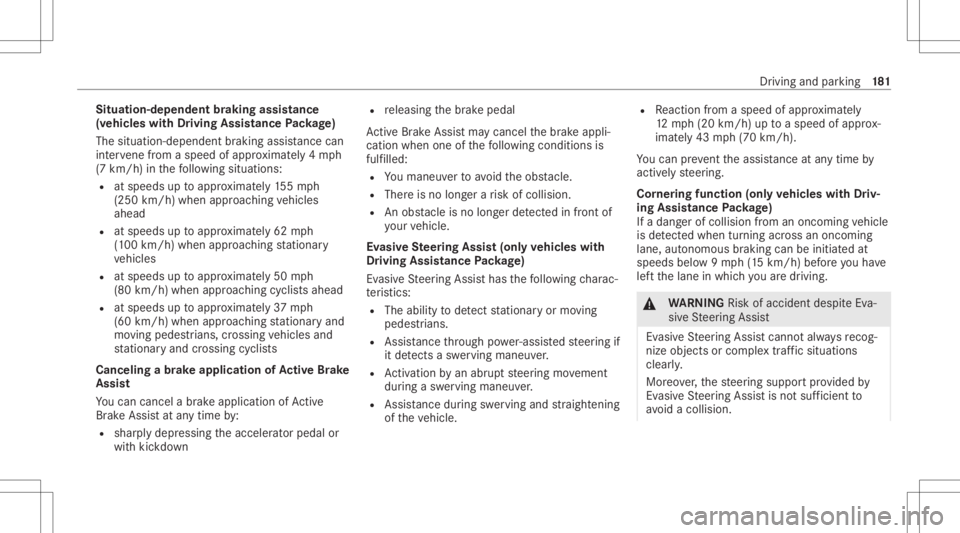
Situat
ion-dependent braking assistance
(v ehicles withDriving Assistance Packag e)
The situa tion-dep endentbraking assistanc ecan
int erve ne from aspe edofapprox imat ely4 mp h
(7 km/ h)inthefo llo wing situat ions:
R atspeeds uptoappr oximat ely15 5mp h
(250 km/h)when approaching vehicles
ahead
R atspeeds uptoappr oximat ely62 mph
(1 00 km/ h)when approaching statio nary
ve hicles
R atspeeds uptoappr oximat ely50 mph
(80 km/ h)when approaching cyclis tsahead
R atspeeds uptoappr oximat ely37 mph
(60 km/ h)when approaching statio naryand
mo vingpedes trians ,cr oss ing vehicles and
st atio naryand cross ing cyclis ts
Cancel ingabr ak eap plica tionofActiv eBr ak e
As sist
Yo ucan cancelabr ak eapplic ationof Active
Br ak eAssi stat anytim eby :
R shar plydepr essing theacceler ator pedal or
wit hkic kdo wn R
releasing thebr ak epedal
Ac tiveBr ak eAssi stma ycancel thebr ak eappli‐
cation whenoneofthefo llo wing condition sis
fulf illed:
R Youman euvertoavo idtheobs tacle .
R The reisno long erarisk ofcollision.
R Anobs tacle isno long erdetected infront of
yo ur vehicle.
Ev asiv eSt eer ing Assis t(onl yve hicl eswith
Dr ivin gAss istanc ePa ckag e)
Ev asi ve Steer ing Assis thas thefo llo wing charac‐
te rist ics:
R The ability todetect statio naryor mo ving
pedes trians .
R Assis tance thro ugh powe r-assis tedsteer ing if
it de tects asw erving mane uver.
R Activati on byan abr uptst eer ing movement
dur ing asw erving maneu ver.
R Assi stanc edur ing swervin gand stra ight enin g
of theve hicle. R
React ion from aspee dof appr oximat ely
12 mp h(20 km/h) uptoaspee dof appr ox‐
imat ely43 mph(70 km/h).
Yo ucan preve nttheassis tance atanytime by
act ivel yst eer ing.
Cor nering function (onlyve hicl eswith Driv‐
ing Assistanc ePa ckag e)
If adang erofcoll ision from anoncoming vehicle
is de tected whe ntur ning across anoncomi ng
la ne, autonomo usbraki ng can beinitia tedat
speeds below9mp h(1 5 km/h) beforeyo uha ve
lef tth elane inwhic hyo uar edr ivin g. &
WARNIN GRisk ofacci dent despite Eva‐
si ve Steer ing Assis t
Ev asiv eSt eer ing Assis tcann otalw aysre cog‐
nize objectsorcom plex traf fic situ ations
cle arly.
Mor eover,th esteer ing suppor tpr ov ided by
Ev asive St eer ing Assis tis no tsuf ficie ntto
av oid acollision. Dr
iving andparking 18
1
Page 266 of 478

Callin
gup contact s
Mult imedi asy stem:
4 Phone 5
ª Contac ts
Depen dingonthech aract erset,th efo llo wing
op tion scan beused tosear chforcont acts:
R searc hingbyinit ials
R sear ching bynam e
R searching byphone number #
Enterch aract ersint oth esear chfield.
A select ionofpossible contacts appea rs.
Ent ering mor ech aract ersint oth esear ch
fi eld narrows down thenumber ofpossible
select ions. #
Select thecon tact.
A cont actcan cont ain th efo llo wing details:
R phon enumb ers
R navig ation addresses
R geo-coor dinates
R Interne taddr ess Editing
thefo rm atofaco ntact's name
Mul timedi asy stem:
4 Phone 5
Z Option s5
Contac ts
5 Name Format
The follo wing option sar eav ailable:
R Last Name ,Fir stName
R Last Name FirstName
R FirstName LastName #
Select anoptio n.
Ov ervie wof impor tingcontact s
Contact sfrom various sour ces Sour
ce Requirement s
ò Memor ycar dT heSD memor ycar d
is inser ted.
ò USBdevice TheUSB device is
inser tedin theUSB
por t. Sour
ce Requirement s
ñ Bluetooth®
con‐
nectio n Blu
etoo th®
is act iva‐
te din themultimedia
sy stem and onthe
re spectiv ede vice
(see themanuf actur‐
er's oper ating instruc‐
tion s).
ó Mobile phone Themobile phoneis
con nect edtothemul‐
timedia system. %
Ifth esendin gof vCar dsvia Blue tooth®
is
suppor ted, vCar dscan berecei vedon
mobile phones ornetbook s,forex am ple.
Im por tingcontact sint oth econtact smenu
Multi media system:
4 Phone 5
Z Option s5
Contac ts #
Select Import. #
Select anoption . 26
4
Multimedia system
Page 269 of 478

#
Todel eteate xt messag e:select Delete. Mer
cedes-Benz link Ov
ervie wof Mer cedes-Benz Link &
WARNIN GRisk ofdist ra ction from infor‐
mati onsystems andcomm unication s
eq uipment
If yo uoper ateinf ormat ionand comm unic a‐
tio neq uipme ntintegratedin theve hicle
when driving, youwill bedistract ed from the
tr af fic situ ation. Thiscou ldalso cau seyouto
lose control of theve hicle. #
Onlyoper ateth is eq uipmen twhen the
tr af fic situ ation per mits. #
Ifyo ucan notbe sur eof this, stop the
ve hicle whilstpa ying attention toroad
and traffic condi tions andoperate the
eq uipment withth eve hicle statio nary. Using
Mercedes-Benz Link,va rious funct ions
and select edmobile phoneappscanbetransf er‐
re dto themedia display. The
Mercedes-B enzLink controlbo xsupplemen ‐
ta ry equipment isrequ ired forth is. Youcan
obt ain this at an aut hor ized Mercedes -Benz Cen‐
te r.
% The Mercedes-B enzLink controlbo xuses
th eAn droid oper ating system.
% The service prov ider isresponsible forth ese
apps andtheser vices andcontent conne c‐
te dto it.
Connecting Mercedes-B enzLink withth e
mu ltim edia system #
Conn ecttheMer cedes- BenzLinkcontrol bo x
wit hth eç USBportof themultimedia
con nect ionunit using asuit able connect ing
cable.
% Asuit able connect ingcable isavailable sep‐
ar atelyat an aut hor izedMer cedes-Ben zCen‐
te r.
Using Mercedes-Benz Link
Re quirement s:
R The Mercedes- BenzLink control bo xis con ‐
nec tedwit hth emultimedia system using the
ç USBport. Multimedi
asy stem:
4 Connec t5
Mercedes- BenzLink #
Select MBLink.
The mobile phonefunctionsand apps are
av ailable andshownonthemedia display.
Yo ucan find mor einf orma tionin theMer cedes-
Benz Linkcontrol bo xoper ating instruction s.
Ending Mercedes-Benz Link
Multimedia system:
4 Connec t5
Mercedes- BenzLink #
Select Disconnect.
The connect ionisended.
The mobile phonecontinues tobe supplied
wit helect ricity .
or #
Disco nnect thecon nect ingcable between
th eMer cedes- BenzLinkcontrol bo xand the
multime diasystem.
% Mer cedes- Benzrecomme ndsdisconnecti ng
th econ nect ingcable onlywhen theve hicle
is statio nary. Multimedia
system 26
7
Page 270 of 478

App
leCar Play® Ov
ervie wof App leCar Play® &
WARNIN GRisk ofdist ra ction from infor‐
mati onsystems andcomm unication s
eq uipment
If yo uoper ateinf ormat ionand comm unic a‐
tio neq uipme ntintegratedin theve hicle
when driving, youwill bedistract edfrom the
tr af fic situ ation. Thiscou ldalso cau seyouto
lose control of theve hicle. #
Onlyoper ateth is eq uipmen twhen the
tr af fic situ ation per mits. #
Ifyo ucan notbe sur eof this, stop the
ve hicle whilstpa ying attention toroad
and traffic condi tions andoperate the
eq uipment withth eve hicle statio nary. Yo
umus tobse rveth eleg alrequ iremen tsforth e
cou ntryin whi chyouar ecur rentl ydr ivi ng when
op erati ng themultimedia system.
iPhone ®
func tionscan beused viathemultime‐
dia system using Apple CarPla y®
.The yar eoper‐
at ed using thecent ralcon trol elemen tor the Sir
i®
vo ice con trol system. Youcan activat eth e
vo ice con trol system bypressing andholding the
00E3 buttononthemultifunc tionsteer ing wheel.
Onl yone mobile phoneatatime canbecon nec‐
te dvia Apple CarPla y®
to themultimedia sys‐
te m.
The availabilit yof App leCarPla y®
ma yva ry
acc ordin gto thecount ry.
The service prov ider isresponsible forth is appli‐
cat ion and theser vices andcontent conne cted
to it.
Apple CarPla y®
is are gis tere dtra demar kof
Apple Inc.
Inf ormat iononApple CarPla y®
While usingApple CarPla y®
va rious funct ionsof
th emultimedia system, e.g.telephon yor the
media sourcesBlue tooth®
audio andiPod ®
,ar e
una vailable.
Onl yone routeguidan cecan beact ive at atim e.
If ro uteguidan ceisact ive on themultimedia sys‐
te m, itis closed whenrouteguidan ceisstar ted
on themobile phone. Connecting
aniPhone ®
via Apple CarPla y®
Re quirement s:
R Apple ®
oper atingsy stem version iOS 8.3or
abo veisins talled ontheiPhone ®
.
R AnInterne tcon nect ionisrequ ired forth efull
ra ng eof func tions forApple CarPla y®
.
R The iPho ne®
is connect edtothemultimedia
sy stem viatheUSB portç using asuit a‐
ble cable (/page285).
Multimedia system:
4 Connec t5
Apple CarPlay
Se tting automat icor manu alstar t
A messa geappear swhen connectedfo rth efirs t
tim e. #
Automatic star t:select Automatically.
Start Automatically isactiv ated 0073.
Apple CarPla y®
will nowstar timm ediat ely
af te rth eiPhone ®
is con nect edtothemulti‐
media system using aUSB cable. #
Manua lst ar t:select Manual ly. #
Select theiPhone ®
in thede vice list. 268
Multimedia system
Page 272 of 478

The
availabilit yof An droid Autoand Android Auto
apps mayva ry acc ordin gto thecount ry.
The service prov ider isresponsible forth is appli‐
cat ion and theser vices andcontent conne cted
to it.
Inf orma tion onAndr oidAuto
While usingAndroid Auto,va rious funct ionsof
th emultimedia system, forex am ple themedia
sour ceBlue tooth®
audio, areno tav ailable.
On lyone routeguidan cecan beact ive at atim e.
If ro uteguidan ceisact ive on themultimedia sys‐
te m, itis closed whenrouteguidan ceisstar ted
on themobile phone.
Connecting amobile phoneviaAndr oidAuto
Re quirement s:
R The firs tacti vatio nof Andr oid Au toon the
multime diasystem mus tbe car ried out when
th eve hicle isstatio naryfo rsaf etyre ason s.
R The mobi lephon esuppo rts Andr oidAuto
fr om Andr oid5.0.
R The Andr oidAutoapp isins talled onthe
mobil ephone. R
Inorder touse thete lephon efunc tions,the
mobil ephone mustbe connect edtothemul‐
timedia system viaBlue tooth®
( / pag e258 ).
If th er ewa sno prior Interne tconn ection, this
is es tablished withth euse ofthemobile
phone withAn droid Auto.
R The mobile phoneisconn ectedtothemulti‐
media system viatheUSB portç using a
suit able cable (/page285).
R AnInterne tcon nect ionisrequ ired forth efull
ra ng eof func tions forAndr oidAuto.
Multimedia system:
4 Connec t5
Android Auto #
Select themobile phonefrom thede vice list.
Ac cep ting/r eject ingtheda ta protection reg‐
ulat ions
A messag ewit hth edat apr otect ion regulations
appear s. #
Select Accept &Start .
or #
Select Decline &End. Ac
tiv atin gaut omati cst ar t #
Select StartAutoma tically0073.
St arting manuall y #
Select themobile phonefrom thede vice list.
Exiting AndroidAuto #
Press the00E2 buttonon themultifunc tion
st eer ing wheel, forex am ple.
% IfAn droid Autowa sno tdispla yedin thefo re ‐
gr ound beforedisconn ecting,theapplication
st ar ts inthebac kground when reconnect ed.
Yo ucan callupAndroid Autointhemain
menu.
Calling uptheAndr oidAutosound settings
Multimedia system:
4 Connec t5
Android Auto 5
Sound #
Select theto ne menu (/page 297).
Endi ngAndr oidAuto
Multimedia system:
4 Connec t5
Android Auto #
Select Disconnect.
The connect ionisended. 27
0
Multimedia system
Page 284 of 478

Se
tting theTu neIn Radio optio ns
Mu ltimed iasystem:
4 Radio 5
Þ Radio Source
5 TuneIn Radio5
Z Option s
The follo wing option sar eav ailable:
R Select Stream: selectth est re am qualit y
R Log into Tune InAc coun t:log into your
Tu neIn user acco unt
R Log Outof Accou nt:log ou tof your TuneIn
us er acco unt #
Select anoptio n. Med
ia Au
dio mode In
fo rm ation ontheaud iomod e &
WARNIN GRisk ofdist ra ction whenha n‐
dl ing data stor ag emedia
If yo uhan dleadat ast or ag emedium while
dr iving, your att entio nis div ertedfrom the tr
af fic condi tions.Thi scou ldalso cau seyou
to lose control of theve hicle. #
Onlyhandle adat ast or ag emedium
when theve hicle isstatio nary. Pe
rm issible file systems:
R FAT32
R exFA T
R NTFS
Pe rm issible datast or ag emedium:
R SD card
R USB stor ag ede vice
R iPod ®
/iPhone ®
R MTP devices
R Blue tooth®
audio equipme nt
% Obse rveth efo llo wing notes:
R The multimedia system suppor tsatot al
of up to50,000 files.
R Dat ast or ag emedia upto2TB aresup ‐
por ted(32‑ bitaddr essspace). Suppor
tedfo rm ats :
R MP3
R WMA
R AAC
R WAV
R FLAC
R ALAC
% Obser vethefo llo wing notes:
R Due tothelar ge variet yof available
music files rega rding encoder s,sam pling
ra tesand datara tes, pla ybac kcanno t
alw aysbe guar anteed.
R Due tothewide rang eof USB device s
av ailable onthemar ket,play bac kcann ot
be guar anteed forall USB devices.
R Cop y-pr otect edmusic files orDRM
enc rypte dfiles can notbe playedbac k.
R MP3 players mus tsupp ortMedi aTr ans ‐
fe rPr oto col (MT P). 282
Multimed iasystem