ambient MERCEDES-BENZ C CLASS 2021 Owners Manual
[x] Cancel search | Manufacturer: MERCEDES-BENZ, Model Year: 2021, Model line: C CLASS, Model: MERCEDES-BENZ C CLASS 2021Pages: 478, PDF Size: 6.54 MB
Page 194 of 478

Nor
mal view
1 Yello wlanes markingth ecour sethetir es
will take wit hth ecur rent steer ing ang le
(dynamic)
2 Yello wguide line,vehicle width(dr iven sur‐
fa ce) dep endi ngon thecur rent steer ing
ang le(dynamic)
3 Redguide lineatadis tance ofapprox imat ely
1. 0 in (0.3 m)from there ar area
4 Yello wwa rning indic ator ofParking Assist
PA RK TRONI C:obs tacles atadis tance
be twee nap prox imat ely2. 0ft (0.6 m)and
3.3 ft(1.0 m) 5
Redwa rning displa yof Parking Assist
PA RK TRONI C:obs tacles areve ry clos e
(a ppr oximat ely1. 0 ft (0.3 m)orless)
6 Orang ewa rning displa yof Parking Assist
PA RK TRONI C:obs tacles areamed iumdis‐
ta nce away (be tween appr oximat ely1. 0 ft
(0.3 m)and 2.0ft(0.6 m)) Wi
de-ang levie w
Sy stem failur e
If th ere ar vie wcam erais no tre ady foroper a‐
tion, theq displa yappear sin themedia dis‐
pla y. Sy
stem limit s
The rear vie wcam erawill notfun ction orwill
on lypa rtiall yfunc tion inthefo llo wing situat ions:
R The trunk lidisopen .
R Ther eis hea vyrain, sno wor fog.
R The ambient lightcondit ionsarepoor ,e.g. at
night.
R Camer as,orvehicle component sin whic h
th ecamer asareins talled, aredamag ed,dirty
or covered. Obser vetheinf ormation onvehi‐
cle sensor sand camer as(/ page15 8).
% Donotus eth ere ar vie wcam erain these
types ofsituation s.Yo uco uld other wise
injur eot her sor collide withobjects when
par king theve hicle.
Fo rte ch nica lre ason s,thest andar dheigh tof the
ve hicle maybe altered ifth eve hicle iscar rying a
hea vyload andcanresult ininaccur aciesinthe
guide linesandinthedispla yof thege ner ated
ima ges.
% The displa ycont rast ma ybe impai reddue to
inc ident sunligh tor other light sources. In
th is case, paypar ticular attent ion. 19
2
Driving and parking
Page 197 of 478

Sy
stem limit s
The surround viewcam erawill notfun ction or
will onlypa rtiall yfunc tion inthefo llo wing situa‐
tion s:
R The door sar eopen .
R The side mirrors arefo lded in.
R The trunk lidisopen .
R Ther eis hea vyrain, sno wor fog.
R The ambient lightcondit ionsarepoor ,e.g. at
night.
R Camer as,orvehicle component sin whic h
th ecamer asareins talled, aredamag ed,dirty
or covered. Obser vetheinf ormation onvehi‐
cle sensor sand camer as(/ page15 8).
Do notus eth esur round viewcam eraunde r
suc hcir cum stanc es.Youco uld other wise injure
ot her sor collide withobject swhen parking or
maneuv ering theve hicle. On
vehicles withheight-adjus table suspension or
if th eve hicle iscar rying ahea vyload, leavingth e
st andar dheigh tcan result ininaccur aciesinthe
guide linesandinthedispla yof thege ner ated
ima ges,depending ontech nica lcond itions.
% The contr astof thedispla yma ybe impair ed
by abr upt,dir ect sunlight orby other light
sour ces, e.g.when driving outofaga rage .In
th is case, paypar ticular attent ion.
% Have thedispla yre pair edorreplaced if,for
ex am ple, pixelerro rs consi derablyrestrict its
us e.
See theno teson cleaning thesur round view
cam era(/ page31 1).
Se lec tingaview forthe 360° Camer a
Re quirement s:
R The Auto.Rear View Cam. function isselec‐
te din themultimedia system. #
Engage reve rsege ar. #
Inthemultimedia system, select thedesir ed
vie w. Opening
thecam eraco verof the rear vie w
camer a
Mul timedi asy stem:
4 Vehicle 5
k Assist ance
5 Camera &Parkin g #
Select OpenCamera Cover.
% The camer aco vercloses automatical lyafte r
some timeorafte ran ignitio ncy cle.
Se tting thecam eraas afa vo rite
Yo ucan callupthecamer avie wdir ect lyin the
multime diasystem bysettin git as afa vo rite . #
Press the00E2 buttononthecon trol ele‐
ment .
The main functionsar edispla yed. #
Navig atedo wn wardstwice.
The Favorite smenu appears. #
Select New Favorite. #
Select Veh icle. #
Select Camera. Dr
iving and parking 19
5
Page 212 of 478

Disp
laycont ent 1
Navig ation instructions
2 Current speed
3 Detected instructi ons and traf fic sig ns
4 Setspe edinthedr iver assis tance system
(e.g. cruise control)
When youre cei veacall, the0061 Incoming Call
messag ewill appear ontheHead-up Display.
In aud iomode, thest atio nnam eor trac kwill be
sho wntemp orarily when theaudio sourceis
being activelyoper ated. Sy
stem limit s
The visib ilityisinf luenc edbythefo llo wing condi‐
tion s:
R Seat position
R Imag eposit ionsetting
R Ambient light
R Wetro ad sur faces
R Obje ctsonthedispla yco ver
R Polar izat ion insung lasses
% Inextreme sunli ght, sectio nsofthedispla y
ma yappear washed out.Youcan correct this
by switc hingtheHead-up Displayof fand on
ag ain. Ad
jus tingthe Head-up Displ aysettings on
th eon-boa rdcom puter On-boar
dcom puter:
4 Head-up Disp. 1
Setting currently select ed
2 Digital spe edome ter
3 Traf fic Sign Assist
4 Navig ation displays
The follo wing canbeadjus tedfo rth eHead-up
Displa y:
R Position
R Bright ness 21
0
Instrument Displayand on-boar dcom puter
Page 224 of 478
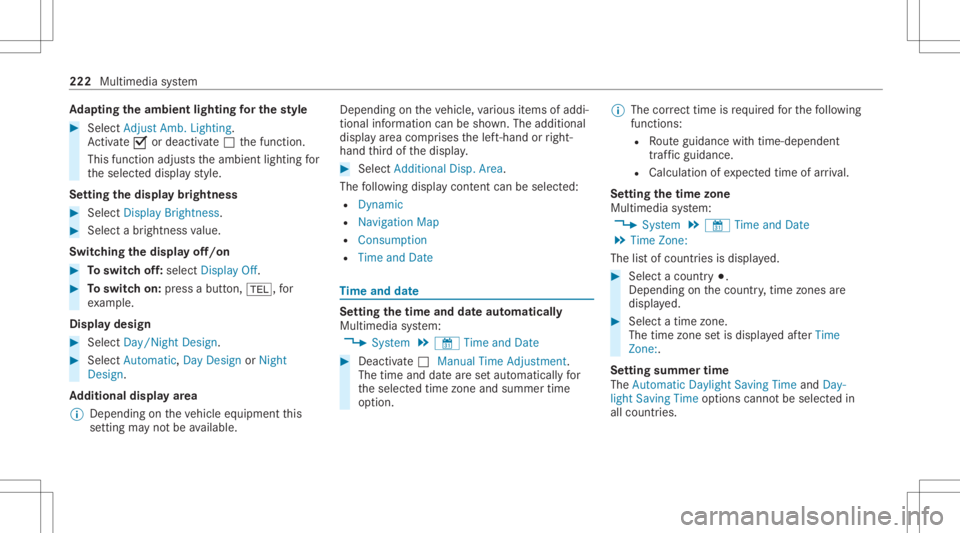
Ad
apting theam bient lightingforthe style #
Select Adju stAmb. Lighting .
Ac tivate0073 ordeacti vate 0053 thefunc tion.
This function adjus tstheambient lightingfor
th eselect eddispla yst yle.
Se tting thedisp laybr ight ness #
Sele ctDis play Bright ness. #
Sele ctabr ight nessva lue.
Switc hingthedisp layof f/on #
Toswitc hof f:select Display Off. #
Toswitc hon: press abutt on,002B, for
ex am ple.
Displ aydes ign #
Select Day /Nig htDesi gn. #
Select Autom atic,Day DesignorNig ht
Desi gn.
Ad diti onaldispl ayarea
% Dependi ngon theve hicle equipment this
se tting mayno tbe available. De
pen dingon theve hicle, various items ofaddi‐
tional information canbesho wn. The additional
displa yar ea com prises thelef t-hand orright-
hand third of thedispla y. #
Select Addi tiona lDisp .Area .
The follo wing displa ycon tent can beselect ed:
R Dyna mic
R Navig ation Map
R Consu mpti on
R Time and Date Ti
me and date Se
ttin gthe time anddateaut omat icall y
Mu ltimed iasystem:
4 System 5
& TimeandDate #
Deact ivat e0053 Manual TimeAdjustmen t.
The time anddatear ese taut omaticall yfo r
th eselect edtime zoneand summer time
op tion . %
The correct time isrequ ired forth efo llo wing
func tions:
R Routeguidan cewithtim e-depen dent
traf fic gu idance .
R Calcu lation ofexpect edtime ofarriva l.
Se tting thetim ezone
Multi media system:
4 System 5
& TimeandDate
5 Time Zone:
The listof count ries isdispla yed. #
Select acount ry003B.
Dep endingonthecount ry,time zonesare
displa yed. #
Select atime zone.
The time zonese tis displa yedaf te rTime
Zone:.
Se tting summer time
The Automatic Daylight Saving TimeandDay-
lig ht Saving Timeoptions canno tbe sele cted in
all countr ies. 222
Multimedi asy stem
Page 358 of 478

Onl
yuse tires, wheels andaccessor iesthat
ha ve been checkedand recomme ndedby
Mer cedes-Ben z. *
NO
TERisk todriving safetyfrom retrea ‐
de dtir es Re
trea de dtir es arenei ther tested nor recom‐
mend edbyMer cedes-Ben z,since prev ious
damag ecan notalw aysbe detected on
re trea de dtir es .
Fo rth is reason drivin gsaf etycan notbe guar ‐
ant eed. #
Donotuse used tire sif yo uha ve no
inf orma tionab ou tth eir prev ious usage. *
NO
TEPossible damag eto wheels ortires
when drivin gove robs tacle s Larg
ewhe elsha ve alowe rtir esection width.
The lowe rth etir esect ionwidt h,thegr eat er
is therisk ofdamag eto wheels ortires when
dr ivin gove robs tacle s. #
Avoid obstacle sor drive pa rticular ly
car efu lly. *
NO
TEPossible wheel andtiredamag e
when parking oncurbs orinpo tholes Pa
rking oncurbs orinpo tholes maydamag e
th ewheels andtires. #
Ifpossible, parkonl yon flat sur faces. #
Avoid curbs andpotholes when parking. *
NO
TEDama getoelectr oniccomponen t
par tsfrom theuse oftire-moun tingtools Ve
hicl eswith atir epr ess uremonit oring
sy stem: Electronic component partsare
locat edinthewheel. Tire -mou nting tools
should notbe used inthear ea oftheva lve.
This could other wise damag eth eelectr onic
com ponen tpar ts. #
Have thetir es chang edataqu alif ied
spec ialistwo rkshop only. *
NO
TEDama getosummer tires atlow
ambient temp eratur es At
low ambien tte mp eratur es,tear scoul d
fo rm when drivin gwit hsumm ertires, caus‐
ing perman entdamag eto thetir e. #
Attemp eratur esbelo w45 °F(7°C) use
004D M+S- tires. Ac
cess orypa rts th at areno tappr ovedfo ryo ur
ve hicle byMer cedes-Ben zor areno tbeing used
cor rectl ycan impairth eoper ating safety.
Bef orepu rchasing andusing non-appr oved
acc esso ries, visit aqu alif ied spec ialistwo rkshop
and inquireabout :
R Suit ability
R Leg alstipulation s
R Factor yre comme ndations &
WARNIN GRisk ofacci dent with high
per form anc etir es
The spec ialtiretread incom binatio nwit hth e
op timized tirecom pound means that therisk 356
Wheels andtires
Page 405 of 478

Disp
laymes sages
Possible causes/conseq uencesand0050 0050
Solutions
ç Suspended *I
fyo udepr esstheaccelera torpeda lbe yond theAc tiveDis tance AssistDIS TRONI Cse tting ,th esy stem will switc h
to passiv emode (/page16 7).
ç Of f *A
ctiv eDis tan ceAssi stDIS TRONI Cwa sdeactiv ated. Ifawa rning tone also sou nds, ActiveDis tance Assist
DIS TRONI Cha sde acti vatedaut omatic ally(/ page17 0).
Active Distance AssistCur-
rently Unavailable See
Opera tor'sManu al *A
ctiveDis tan ceAssi stDIS TRONI Cis temp orarily una vailable.
The ambien tcon dition sar eouts idethesy stem limits (/page16 7).
As soo nas theambient conditions arewit hin thesy stem limits, thesy stem will become available again. #
Drive on .
Ac tiveDis tan ceAssist Inop-
erat ive *A
ctiveDis tan ceAssi stDIS TRONI Cis ma lfunctio ning.
Ot he rdr ivi ng systems anddriving safetysy stems mayalso bemalfunct ioning. #
Consult aqu alif ied spec ialistwo rkshop.
Act ive Distance AssistNow
Availabl e *A
ctiveDis tan ceAssi stDIS TRONI Cis op erati ona lag ain. #
Swi tchon ActiveDis tance AssistDIS TRONI C(/ page 170). Dis
play messa gesand warning/ indic ator lam ps 403
Page 406 of 478
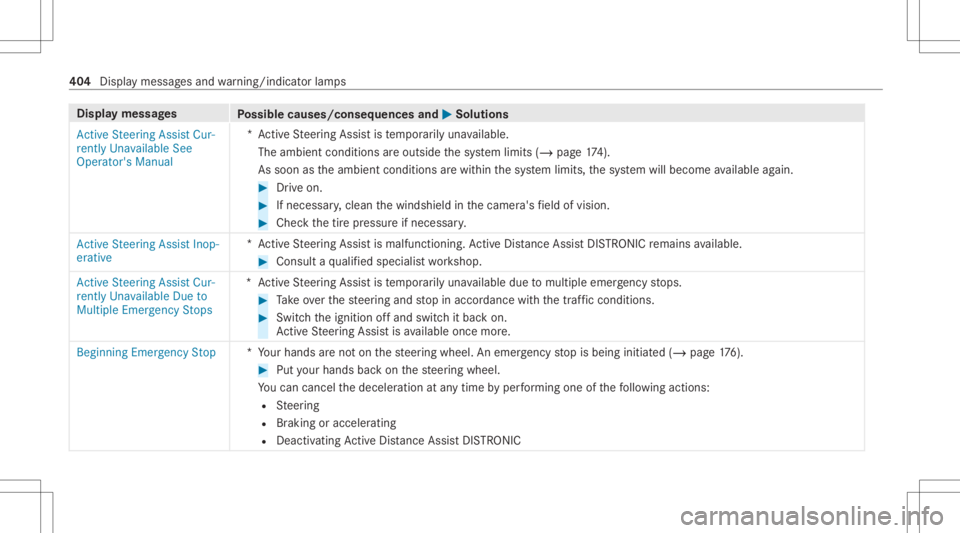
Disp
laymes sages
Possible causes/conseq uencesand0050 0050
Solutions
Act ive Steering AssistCur-
rent lyUnavailable See
Operator' sManual *A
ctiveSt eer ing Assis tis temp orarily una vailable.
The ambien tcon dition sar eouts idethesy stem limits (/page17 4).
As soo nas theambient conditions arewit hin thesy stem limits, thesy stem will become available again. #
Drive on . #
Ifnec essar y,cle an thewindshield inthecamer a'sfield ofvision. #
Chec kth etir epr essur eif neces sary.
Active SteeringAssistInop -
era tive *A
ctiveSt eer ing Assis tis malfunct ioning.ActiveDis tance AssistDIS TRONI Cremains available. #
Con sult aqu alif ied spec ialistwo rkshop.
Act ive Steering AssistCur-
rently Unavaila bleDue to
Multiple Emergenc yStops *A
ctiveSt eer ing Assis tis temp orarily una vailable duetomultip leemerg encystops. #
Take ove rth esteer ing and stop inaccor dance withth etra ffic con dition s. #
Swit chtheignition offand switc hit bac kon.
Ac tiveSt eer ing Assis tis available once mor e.
Beg inning Emerg enc ySt op *Y
our hands areno ton thesteer ing wheel. Anemer gency stop isbeing initiated(/ page17 6). #
Put your han dsbac kon thesteer ing wheel.
Yo ucan cancelthedeceler ationatanytime byper form ing one ofthefo llo wing actions :
R Steer ing
R Braking oraccelera ting
R Deact ivating ActiveDis tance AssistDIS TRONI C 40
4
Dis play messa gesand warning/ indic ator lam ps
Page 408 of 478

Disp
laymes sages
Possible causes/conseq uencesand0050 0050
Solutions
or #
Ifth edispla ymessag edoes notdisappear ,st op theve hicle inaccor dance withth etra ffic con dition sand restar t
th eengine.
Act ive Blind SpotAssist
Inoper ative *A
ctiveBli nd Spo tAssi stismalfun ctionin g. #
Consult aqu alif ied spec ialistwo rkshop.
Act ive Lane Keeping Assist
Currently UnavailableSee
Operator's Manual *A
ctiveLane Keeping Assistis temp orarily una vailable.
The ambien tcon dition sar eouts idethesy stem limits (/page18 5).
As soon astheambient conditions arewit hin thesy stem limits, thesy stem will become available again.
Ve hicl eswith Activ eSte ering Assis t:The camer avie wma ybe limit edbythewindshield. #
Drive on.
Ve hicl eswith Activ eSte ering Assis t:Ifth edispla ymessag edoes notdisappear : #
Stop theve hicle inaccor dance withth etra ffic con dition s. #
Clean thewindshield.
Act ive Lane Keeping Assist
Inoper ative *A
ctiveLane Keeping Assistis malfunct ioning. #
Consult aqu alif ied spec ialistwo rkshop.
Act ive Lane Keeping Assist
Camera ViewRestricted
See Operator's Manual *
Ve hicl eswithout Activ eSte ering Assis t:thecamer avie wisrestrict ed. 406
Display mess ages and warning/ indic ator lam ps
Page 415 of 478

Disp
laymes sages
Possible causes/conseq uencesand0050 0050
Solutions #
Have ESP ®
ch eckedat aqu alif ied spec ialistwo rkshop. 007A
0025
00E5
Inoperative SeeOperator's
Manual *
EBD ,ABS andESP®
aremalfunctioning.
Ot her driving systems anddriving safetysy stems (e.g. BAS)ma yal so be mal functi oning. &
WARNIN GRisk ofskid ding ifEBD, ABSandESP®
are malfuncti oning
The wheelsma ybl oc kdu ring braki ng and ESP®
do es notpe rfor m anyve hicle stabiliz ation.
The steer ability andbraking charact eristic sar ehea vilyim pair edand thebr aking distance mayincr ease. Inaddi‐
tio n,other driving safetysy stems areswitc hedoff. #
Drive on car efull y. #
Have thebr ak esy stem checkedimmediat elyat aqu alif ied spec ialistwo rkshop. Act
ive Brake Assist Func-
tions Currently LimitedSee
Operator's Manual *
Ve hicl eswith theDr iving Assistance Packag e:Ac tiveBr ak eAssi stwit hcr oss- traf fic functi on,Evasi ve Steer ing
Assis tor PRE‑S AFE®
PL US arete mp orarily una vailable oronl ypar tiall yav ailable.
Ve hicl eswithout theDr iving Assistance Packag e:Ac tiveBr ak eAssi stistemp orarily una vailable. #
Drive on.
As soon astheambient conditions arewit hin thesy stem limits, thesy stem will become available again. #
Ifth edispla ymessag edoes notdisappear ,st op theve hicle inaccor dance withth etra ffic con dition sand restar t
th eengine. Displa
ymessag esand warning/ indic ator lam ps 41
3